
How To: Send a text message through email
Learn how to send a text message through e-mail. Just follow these steps. First step is to open a browser like Mozilla Firefox and other like Internet Explorer etc.


Learn how to send a text message through e-mail. Just follow these steps. First step is to open a browser like Mozilla Firefox and other like Internet Explorer etc.

In this Adobe Acrobat tutorial the instructor shows how to export PDF files to other office formats. He shows how to do this with a live example. He chooses the file menu and from there goes to the export sub menu and shows all the different file format options that are available for exporting. For demonstration purposes he saves the current PDF in Microsoft Word format. He opens the converted file and shows the results of conversion. This video demonstrates the features of Adobe Acrobat 9 to...
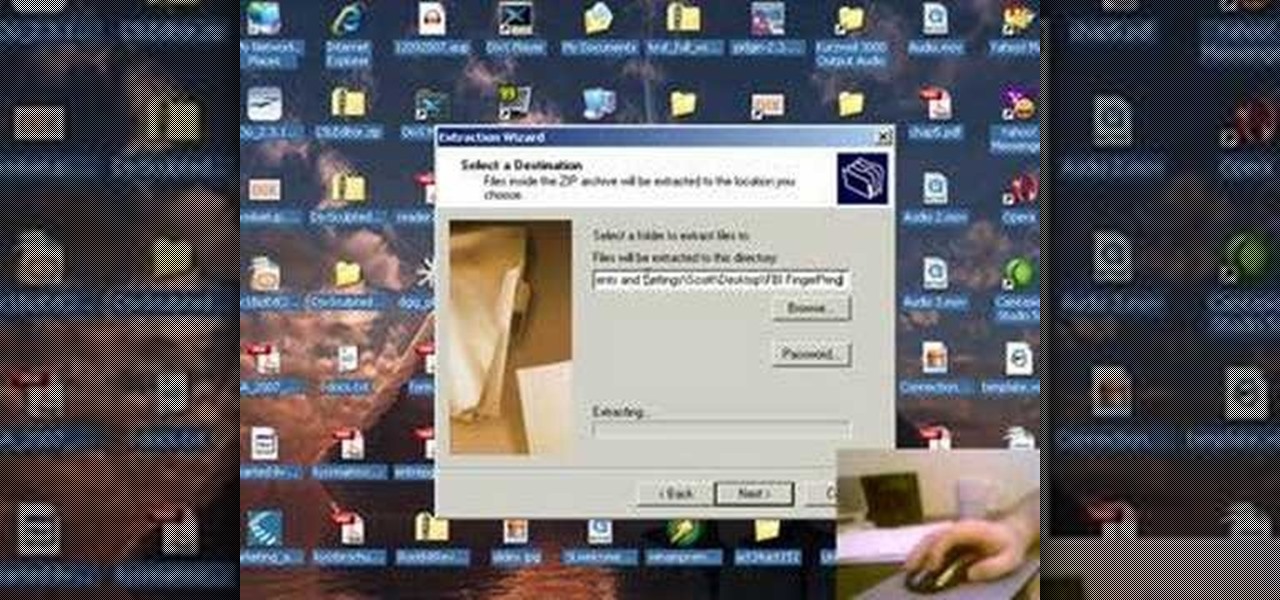
In this video tutorial the instructor shows how to unzip files using the compressed folders. He starts by showing the examples of compressed folders and how to identify them by their unique zip icon. He shows how to right click on the folder and shows how to open the extract all wizard. There in the wizard he shows various options to set and finally unzips the folder. He shows the extracting process and also the final extracted files. This video tutorial shows how to extract folders form zipp...

Photo editing expert Chad Troftgruben teaches the viewer how to effectively use the quick selection tool in Adobe Photoshop. In Chad's opinion, the quick selection tool is quite similar to the magic wand tool in the same software, except for one major difference: one can select a particular object, even in a complex picture, simply by holding down the left key of the mouse and moving the pointer over the object. Chad also points out that the quick selection tool saves a lot of time and is ver...

To create a web photo gallery on Photoshop, first go to file show all menu items if you have then automate go to Web photo gallery then to changes the styles click on the style to see them the description on thee right then set up email address after Source images on (use) choose a folder, click all sub folders if you do not have any sub folders in Your folder. Go to options select one that you choose then click OK then in Photoshop it resizes all photos quickly after open up a web browser an...

This simple video tutorial explains how to use Airport Utility to configure your Airport Extreme so you can access your Apple computer remotely for file and screen sharing. It explains how to setup DHCP IP reservations and port forwarding using Manual Setup option of the Airport Utility. Considering that the tutorial becomes a little bit technical during the second part, this tutorial is aimed at users who already have at least some knowledge and/or experience setting up a network. Absolute b...

Whole Structure Heating Jeff White from Bedbug-central.com explains the different methods of effectively killing bed bugs in your home with heat instead of poison.

Learn how to whiten your teeth using Photoshop with this video tutorial. 1. First thing you will want to do is remove the padlock if your image has one. You should be able to find this in the top right hand corner of your screen or in the background layers option.

A Tutorial: Ubuntu Linux is a completely free open-source operating system that has many useful features and abilities, and this guide will show you how to try this new OS without harming your Windows system, and it only takes five minutes to learn! This guide will show you how to: -Download and burn the Ubuntu image to CD -Shrink the Windows installation to make room for Ubuntu -Boot to the Ubuntu live CD and begin the installation process -A step-by-step description of what options to choos...

Your driveway can make a big difference in the appearance of your house. As nice as it would be to have a brick, slate or cobblestone driveway, those are expensive options that not everybody can afford. In this episode of Growing Wisdom, you'll learn how to use a comparatively inexpensive process called street printing to really class up your driveway by creating the illusion of brick and other textures.

Taking photos is great, but what about being able to share them with the world wide web? There are countless of image hosting options out there to get your photos on the internet, but imgur is probably one of the simplest and easy image uploading sites out there.

Snooze bar addiction is no joke. Learn how to wean yourself off this destructive, ugly habit. You Will Need:

Hack a PlayStation monitor into a digital television! Get that old PS1 out of the closet and dust it off, because the switch to digital television is coming soon, and you need a DTV, so why not put that PlayStation One to use? You can build a digital television from a new set top digital converter box and that PSone video monitor, plain and simple. It's easy! Don't forget that forty dollar coupon though from the government for the purchase of the digital converter box.

Tired of eating ho-hum, overpriced takeout for lunch? Try some of these inspired homemade options. You Will Need:

Go beyond the traditional 3D workflow to an immersive creative experience with the software Modo, created by Luxology. Modo is the next evolution of 3D modeling, painting and rendering for Mac and PC. Modo includes 3D sculpting tools, animation and network rendering, and advanced features such as n-gons and edge weighting.

Picture this: You're putting together your new desk or bedframe from Ikea, you go to drill in your final screw with your power drill, and the screw just keeps turning. The hole is stripped, and your brand-new piece of furniture is far from sturdy. What to do? This wuick how-to video clip by professional do-it-yourself Ron Hazelton has the answer. Three different options, actually. Watch this video home improvement tutorial and learn how to fix a stripped screwhole.

This installment from Axosoft's own series of OnTime Project Management Suite video tutorials is about the basics of archiving in OnTime 2008. How do you "remove" items from the system so they are out of your way, yet keep from deleting them completely? How do you find items that have been archived? What options do you have when it comes to archiving? How do you perform mass archiving using logical parameters? All these questions are answered in this how-to. Take a look.

Want to mix and scratch like a professional DJ? To be a good DJ you need to understand the concepts of mixing tracks, adding cool effects, and of course you need a good sense of rhythm to line up the beats. This how to video explains how you can cue a tune on the Gemini CDM-3600. This video shows you how to cue up a track at the beginning using the play pause and cue options. Watch this DJ tutorial and you can learn how to cue a song on the Gemini CDM-3600.

This how-to video demonstrates a stumper of a puzzle‚ using only 4th grade math.

Let's say you're about to give a presentation and you want to print slides for your audience. Well, you probably want to customize your lay out so you don't waste ink, toner or paper. With Keynote, that's really easy to do. With your presentation open, go to File, the Print, and with the third dropdown menu, select Keynote. Here, you can customize your layout easily. For more, as well as step-by-step instructions for customizing print settings in Keynote, watch this video tutorial.

The Double Overhand Loop is a very quick and easy way to tie a loop at the end of the line. It is not a very strong knot but it is fine for attaching a sinker. For most other applications other stronger knots are better options. The double overhand loop retains around 55 percent of the line original breaking strength. A simple and yet reliable fishing knot. Watch this video knot-tying tutorial and learn how to tie a double overhand loop fishing knot.

To install a sliding patio or deck door, first decide a practical, aesthetically logical and structurally sound location for the entranceway. Do not locate a patio door closer than 4 feet from any corner, otherwise the solid-wood sheathing or metal bracing at the corners could be compromised. Also, plan ahead. We chose the door's location in part because it allowed the option of later adding a bathroom at the corner of the adjacent wall. For a step-by-step at the installation process, take a ...

Want to learn how to improvise and play jazz piano? Well first you have to learn techniques from the jazz greats of yesteryear. This piano lesson teaches you how to improvise in the key of D Major in Ionian mode. With some practice and basic understanding of music theory and harmony you will soon be able to improvise jazz solos over basic chords. Free Improvisation could imply no rules and no forethought at all. Setting restrictions actually helps in free improvisation because it narrows your...

Microsoft Office PowerPoint 2007 has a new design. The new Ribbon keeps the commands that you use most often visible while you're working instead of hiding under menus or toolbars that you have to hunt for. Also, commands that you may not have known about before are now very easy to discover. When it comes to designing your slides, live preview of style galleries lets you see how things such as backgrounds and shape formatting will look before you apply them. A new SmartArt graphics feature o...
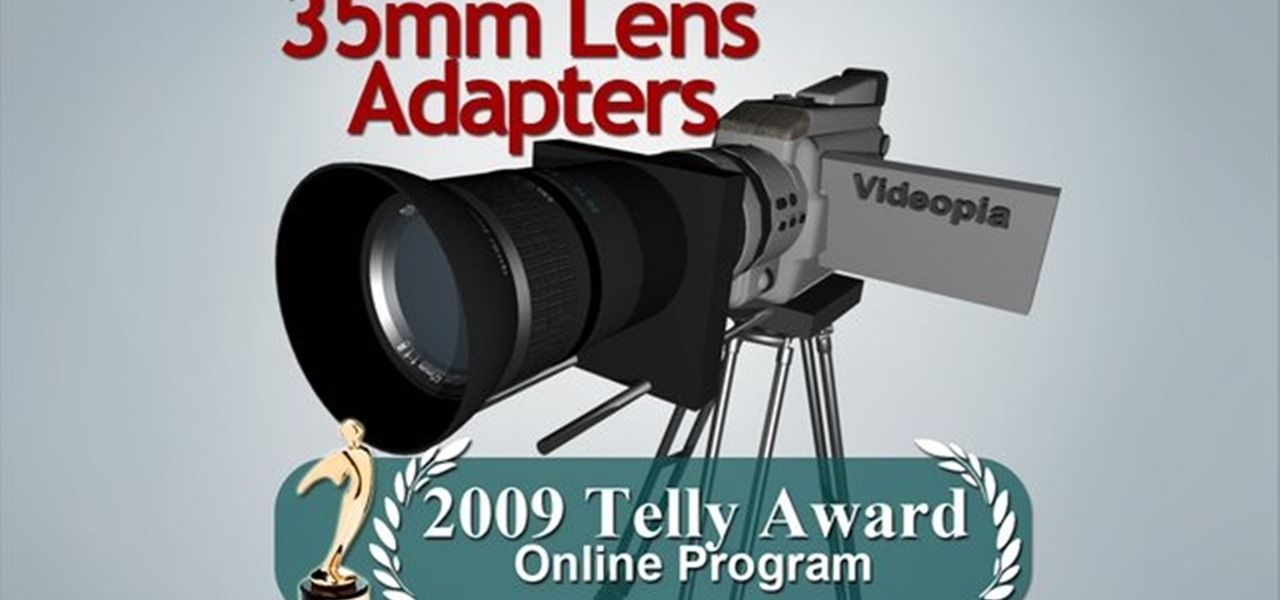
35mm lens adapters cost thousands to buy, hundreds to build, degrade the objective technical quality of your video and make your camcorder an entire magnitude more difficult to use. And they won't make your video magically look like film. Nothing will. On the other hand, by adding selective focusing options to small consumer camcorders, 35mm lens adapters have the potential to produce some absolutely gorgeous images. Watch this video tutorial and learn how to adapt a video camera to a 35mm le...

Check out this tutorial and learn how to create chars in Excel 2007. In Office Excel 2007, you just select data in your worksheet, choose a chart type that best suits your purpose, and click. Want to try a different chart type? Just click again and select a new chart type from a huge range of possibilities. Then work with the new Chart Tools to customize the design, layout, and formatting of your chart. You can see how various options would look just by pointing at them.

There are many options for pool cues and cases. This video tutorial will give you some advice on which ones to choose. Does the case fit your cue properly, or does it put unnecessary pressure on the cue stick? This is just one of the questions involved.

The Old Fashioned is one of America's earliest cocktails. It has very few ingredients, but is very complex and is quite challenging. Brown sugar syrup adds extra flavor and works very well with the bourbon. If you use a different base, such as Crown Royal Canadian whiskey, brown sugar syrup might be too overpowering. Bitters is an important part of the Old Fashioned and the amount is entirely up to you (although omitting the bitters is not an option). Adding the orange zest is highly recommen...

Learn how to produce Roy Lichenstein style Pop Art from your photographs using GIMP image editing software.

In this video tutorial, Chris Pels will show how to deploy a web site using the Copy Web Site Tool in Visual Studio. First see how to connect to a remote web site and deploy an entire site to the target location. Next, learn how to synchronize an entire source and target web site. In addition, see how to copy and synchronize individual or groups of files including how the Copy Web Site tool provides status indicators of differences between files. As part of this process see how the tool provi...

In this video tutorial, Chris Pels will show how to group items when displaying data in a ListView control. First, see the basics of item layout in the ListView control with the LayoutTemplate and the ItemTemplate. Then, learn how the GroupTemplate relates to the LayoutTemplate and ItemTemplate within a ListView to establish a group of data. See how to use floating DIV elements to create a flexible tabular layout since any of the templates used with the ListView can contain any HTML. This pro...

Portable video players often provide an all-in-one solution for listening to MP3s, watching videos and even playing games. Find out which one is right for you.

If you're an actress, dancer, or singer (or maybe all of the above), there's nothing more flattering than seeing your name on a marquee, especially if it's the first one listed. You can also get your name lit up in lights by creating this marquee in Photoshop.

The App Library is an excellent tool for browsing all the apps on your iPhone, especially since it includes every one of the home screen bookmarks you've made for websites and shortcuts. But it's all the way past your last home screen page. If you have a lot of visible home screen pages, that's a lot of swiping to open the App Library. Luckily, there is a trick to accessing it faster.

In the Facebook app for Android and iOS, the shortcut bar has a few necessary tabs to go home and view notifications and settings. But other tabs can make the interface feel cluttered if you don't use them often enough — or at all. Thankfully, there's a quick trick to get rid of them for a cleaner navigation bar.

Even under normal circumstances, it's almost impossible to speak to a representative for a government agency or company in just one try. Many systems will put you on hold for long periods or ask to call you back when someone is available, but there are still some out there that just give you the busy signal over and over again. In those cases, there's a jailbreak tweak that can help.

When it comes to iOS beta updates, developers get their updates first, and once they do, public testers play the waiting game. Sometimes Apple releases the public version three hours later. Other times it waits 24 hours. It's a roll of the dice almost every time. As for iOS 13.4 public beta 2, it's the latter case, coming exactly one after developer beta 2.

So far, iOS 13's major point updates have all been pretty exciting for iPhone. We've seen iOS 13.1, 13.2, and 13.3 come and go, offering more than 60 new features and changes combined to that very first version of iOS 13. While iOS 13.3.1 was a minor update, its successor, iOS 13.4, is a return to form.

When you think about your Apple Watch, what comes to mind? Fitness tracking? Replying to texts? There are a lot of things Apple Watch is good for, but social media doesn't appear to be one of them based on the App Store. If that's your perception, however, it's time for a reality check because you can start browsing Twitter and Reddit on your Apple Watch right now.

Twitter replies have traditionally acted like public spaces. Once a tweet is out there, pretty much anyone can reply to it. In some cases, that makes for good discussion. In others, it can lead to disaster, abuse, and harassment. Twitter's looking to change that by giving you more control over who can reply to tweets.