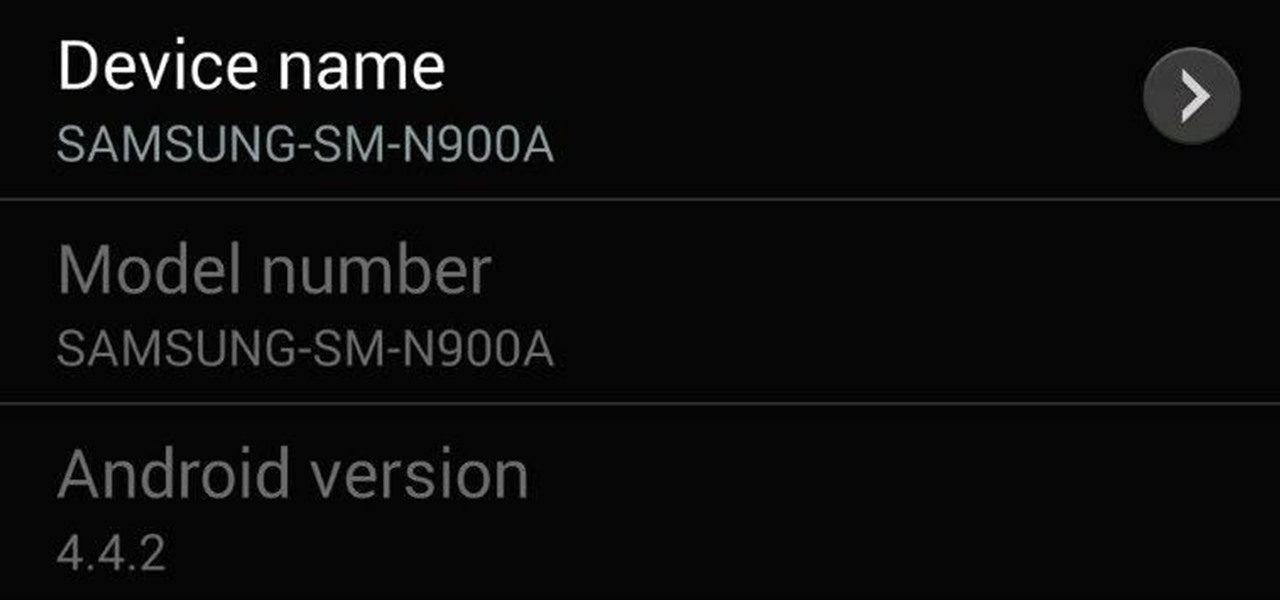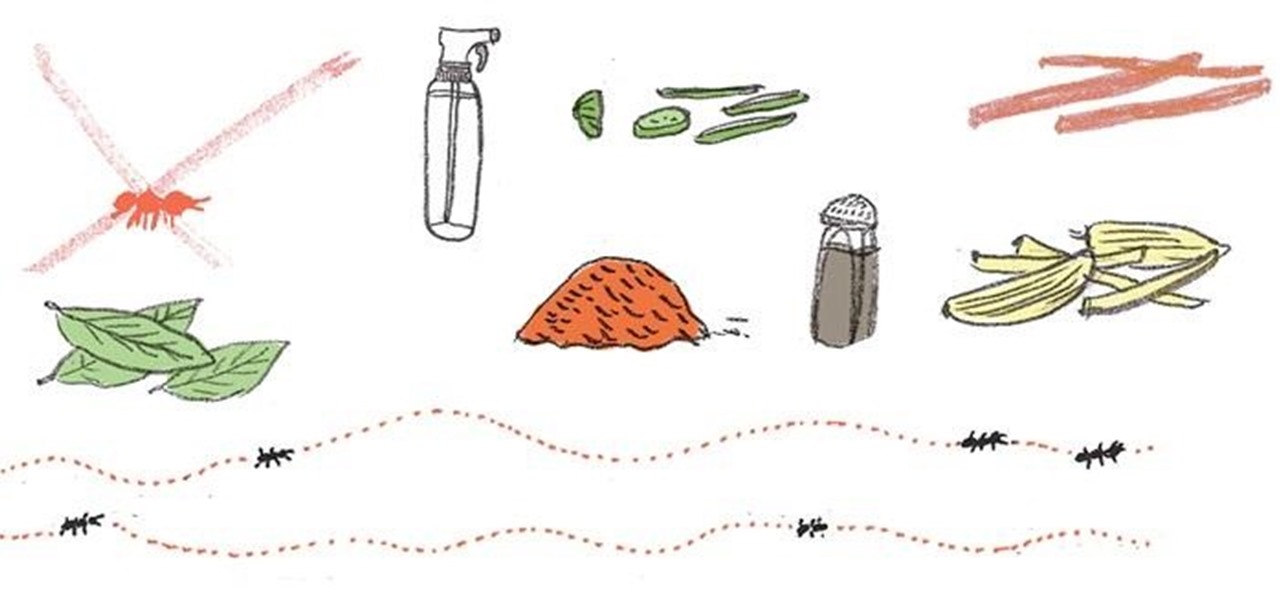This Blender tutorialc overs the creation of a game-friendly model (i.e. low-polygon), texturing, rigging, animating, and bringing it into the game engine with basic forward and back controls, as well as turning left and right, and running. Whether you're new to the Blender Foundation's popular open-source 3D computer graphics application or are a seasoned digital artist merely on the lookout for new tips and tricks, you're sure to be well served by this free video software tutorial from the ...

This quick tip takes a look at probably one of the most important settings to control the smoothness of Blender's UI interaction, the Window Draw Method. Whether you're new to the Blender Foundation's popular open-source 3D computer graphics application or are a seasoned digital artist merely on the lookout for new tips and tricks, you're sure to be well served by this free video software tutorial from the folks at CG Cookie. For more information, including step-by-step instructions on tweaki...

One of the greatest innovations in the DSLR revolution is not only being able to execute shots you never dreamed possible, but you'll find it's affordable, too. I can't think of a better example than this remote controlled DSLR helicopter rig, designed specifically for the Canon 7D and 5D. Advertised as "high definition, low altitude photography and videography," HeliVideo's founder, Eric Austin combines his experience and love of remote controlled helicopters with his knowledge as a videogra...

Robot Unicorn Attack It's a very small flash game from adultswim that's like nothing else you've ever played. http://games.adultswim.com/robot-unicorn-attack-twitchy-online-game.html

Very cool project by Benjamin Gaulon. Gaulon has created a graffiti writing paintball robot, entitled PrintBall. He uses technology from (previously posted) EyeWriter to tag with his eyes, plastering a wall with paintballs.

An iPhone-controlled drone unveiled at the recently held CES is expected to revolutionize the world of video gaming. Called the AR.Drone (AR stands for augmented reality), this new product will literally bring video games to the streets.

Learn environmentally friendly methods for controlling aphids, and other garden pests with Monty's guide to organic insecticides and how they work. Monty also talks you through how to make your own, organic pesticide.

Check out our video walk-through of part one of the final boss encounter in Resident Evil 5! This includes lots of game spoilers.

Formatting text in Dreamweaver requires a slightly different approach than other programs you may be used to like InDesign or Word. Styling web pages (and text on those web pages) is controlled through Cascading Style Sheets and in Dreamweaver that means using the CSS Style Panel. This Dreamweaver CS4 tutorial will show you how to use CSS rules to style text. Learn how to write contextual or descendant selectors to change the size, color and font of text and then duplicate the rules for subhe...

Flash CS4’s new inverse kinematics tools allow users to create and arrange symbols in a collection called an Armature. These armatures contain bones that have relationships with other elements which can be animated. Users can create and control their own dancing puppet. You could be the next South Park and you never need a stop motion camera! Just the new inverse kinematics tools in Flash CS4 and this tutorial. Animate puppets in Flash CS4.

Need help placing textures on your models in modo? This tutorial on texture locators will help. How do you locate a texture? With texture locators! Seriously. This video examines the use of texture locators for precise interactive texture controls. Use texture locators to place textures in modo.

The largest muscle in the back is scientifically known as the latissimus dorsi. You might see it referred to as the "lats" or "wings." The lats are used any time you pull something. For example, when you open a fridge or a car door, you are primarily using your lat muscles. The lat pulldown is a great way to target the back muscles. The following are instructions for performing this exercise:

The largest muscle in the back is scientifically known as the latissimus dorsi. You might see it referred to as the "lats" or "wings." The lats are used any time you pull something. For example, when you open a refrigerator or a car door, you are primarily using your lat muscles. The one arm lat pulldown is a great way to work the back. The following are instructions for performing this exercise:

Cable crossovers are great for building and shaping the chest muscles. This exercise is performed using a cable pulley machine. First, ensure that the cable pulley is mounted above shoulder height. Adjust the weight (usually a weight stack) as needed.

The iPhone's ingenious trackpad function offers an intuitive way to place the cursor where it's needed. Not to be outdone, Samsung phones like the Galaxy S20 have a similar feature baked in. If you're running One UI 2, it's even enabled by default.

While Samsung's three-tabbed gesture controls are pretty intuitive, there's still a learning curve. By removing the buttons, you seemingly lose the ability to jump between apps with the quick switch gesture. I say seemingly since there's still a way, it's just not very obvious.

Your iPhone is full of search bars. Messages, Notes, Photos, Reminders ... these apps and more allow you to search for specific items to speed up whatever it is you're doing. But the fastest way to search in iOS might not be by typing.

Not long ago, connecting your iPhone to Bluetooth devices was a true pain in the neck. Control Center's AirPlay button made connecting to certain devices much easier, but it was with iOS 13 that Apple finally made connecting to wireless acceessories like AirPods, speakers, and keyboards so much better.

Figuring out the Wi-Fi at a new location is challenging enough. Connecting to said Wi-Fi should be as easy as possible. Unless someone you know is already connected on their iPhone, you're probably used to the usual routine of heading to the Wi-Fi page in the Settings app to get yourself online. Luckily, there's now a much better way to do so.

Controlling a tiny monster army is not something I'd ever thought I'd be able to do, but it looks like Apple's ARKit is going to make it possible.

There has been a built-in flashlight on iPhones and iPod touches ever since the release of the Control Center in iOS 7, but it has stayed exactly the same since then. In iOS 10 and higher, you can actually adjust the brightness from the toggle if you have 3D Touch.

You may not own an Android TV device, but your current smart TV may have Android TV functionality built-in already. If not, your next TV could. Either way, you won't need an Android phone or tablet for a remote, because there's a new iOS app for iPhone that'll let you control the service with a D-pad or voice. Google has just officially released Android TV to the iOS App Store, specifically for the iPhone and iPad running iOS 8 or higher. With the app, you can control your Android TV with the...

After leaks and rollouts from rival carriers, AT&T has finally released their official Android 4.4.2 KitKat update for the Galaxy Note 3. If you haven't received your update notification, force a manual check by going to Settings -> More -> About Device -> Software Update -> Check for Updates. Make sure you're connected to Wifi and have at least 50% battery remaining. This update includes:

Maybe your kids are using iPhone/iPad too much, as a parent, you want to know what they are having to deal with to help guide them through of that. Here is the tutorial on how you can parental control your kids on iPhone/iPad. You are able to monitor as well as take control of their devices. Kids’ activities on iPhone/iPad like SMS, chats, web browsing will be recorded and you can check them remotely with e-mail without getting access to the devices. OK, here comes the steps: Step 1:

There is thousands of motor driver, do you find an easy way to measure the drive current? That is what this motor shield do. The drive chip is L298N. The following steps is how to control two DC motors and how to measure the drive current. With it, you will make your control system more smart.

Are ants invading your living space? Start peeling some raw onions. Or add a sprinkle of black pepper to your floor and countertops. Or make yourself some coffee and sprinkle the leftover coffee grounds in areas where ants have been spotted. Somewhere in your pantry shelf or refrigerator, you probably have at least one of the many possible ingredients for repelling ants that doesn't involve reaching for the toxic bug spray.

Introduction In the competitive world of today's video game scene, PC gamers are known to squeeze out the best possible visuals in their games. Every few months a new video card rolls out, and RAM is ever increasing; constant upgrading is the norm of staying ahead the curve. One of the most important things a PC gamer looks at is how many FPS (frames per second) he gets. It defines his gaming experience.

Wee-man is in a baby carriage. (Carriage is on a huge hillside going down hill, busy sidewalk) “Daddy” (Jack-Ass character in disguise) asks for directions from someone.

This prank is inspired by my "airbag couch prank". Place at least 2 airbags in the ground and tell someone that we are playing hide and seek and have them stand over the airbags.

Build a fake hotel bed that is entirely hollow. Have it look like it’s just a normal bed with sheets on the side and everything.

This is a short tutorial about the application of shape keys to create control to animate architectural elements. Whether you're new to the Blender Foundation's popular open-source 3D computer graphics application or are a seasoned digital artist merely on the lookout for new tips and tricks, you're sure to be well served by this free video software tutorial. For more information, including step-by-step instructions, take a look! Animate sliding doors with shape keys in Blender 2.5.

In this clip, you'll see how to create custom shaped light sources using simple meshes and adding an Arch&Design shader to it to render the scene with Mental Ray. Whether you're new to Autodesk's popular modeling software or a seasoned 3D artist just looking to better acquaint yourself with the application, you're sure to be well served by this video tutorial. For more information, and to get started using shape lights in your own Max projects, take a look!

See how to create a realistic depth of field effect with Mental Ray in 3ds Max 2010. Learn how to add it to a scene, working with its parameters, and how to control it to achieve desired results. Whether you're new to Autodesk's popular modeling software or a seasoned 3D artist just looking to better acquaint yourself with the application, you're sure to be well served by this video tutorial. For more information, and to get started using this useful effect in your own Max projects, take a lo...

In this clip, you'll see how to use sub-surface scattering inside modo, learning how to create a simple skin shader for a goblin creature using diffuse color and a custom procedural map to control skin roughness and bump effect. You'll also see how to create a simple but efficient lighting setup using two point lights and one area light source. Whether you're new to Luxology's popular 3D computer graphics application or are a seasoned digital artist merely on the lookout for new tips and tric...

See how to add motion blur effect in animated scenes, how to control it and which kind of type of motion are supported by modo. Whether you're new to Luxology's popular 3D computer graphics application or are a seasoned digital artist merely on the lookout for new tips and tricks, you're sure to be well served by this free video modo tutorial from the folks at CG Cookie. For more information, including step-by-step instructions, take a look! Create realistic motion blur effects in modo 401.

This software tutorial shows you how to use Trapcode Echospace, an After Effects plug-in. Trapcode Echospace speeds and automates the creation of sophisticated 3D layer effects in Adobe After Effects. Layer iterations can be controlled as a group or individually for sophisticated 'house-of-cards' or 'Cover Flow'-style animations. If you are unfamiliar with Echospace, this After Effects tutorial will get you started. Use Trapcode Echospace After Effects plugin.

The Displace modifier in 3ds Max acts as a force field to push and reshape an object’s geometry. You can apply its variable force directly from the modifier gizmo, or from a bitmapped image. The 3D Studio Max displace modifier works on Shapes, Meshes, Polys, Patches, NURBS. Displace is often used to make terrains or to add finer texture to 3D models with out having to model in extra texture. It can also be used in a very controlled way to manipulate geometries. With the use of procedural text...

This intermediate level CAD software tutorial gets into the basics of creating shared parameters in Revit and how to create schedules to access them. In this Revit tutorial scheduling is meant to be used more as a spreadsheet interface for driving the model and not so much for putting schedules in a drawings set. That being said this video covers the basics of making a schedule in Revit which one could easily then place on a sheet.

This After Effects CS4 tutorial shows you how to animate 3D effects. After opening and then saving a 3ds file in Photoshop Extended, bring it into After Effects CS4 for some 3D animation. The new CS4 version of After Effects includes some new controls for animation, as well as abilities to add a broad range of effects to the 3D object. This tutorial will show you how to animate in 3D with these new features of After Effects CS4. Experiment and enjoy the new CS4 capabilities. Animate 3D effect...

Learn how to use camera and light targeting in modo 302. Camera and Light targeting adds a finer level of control to an already robust system. In modo 302, targeting allows the Camera or light to automatically track the selected target item. In camera mode you can even have the target set the focus distance. The modo 302 update is free of charge to all registered modo 301 users. Use camera and light targeting in modo 302.