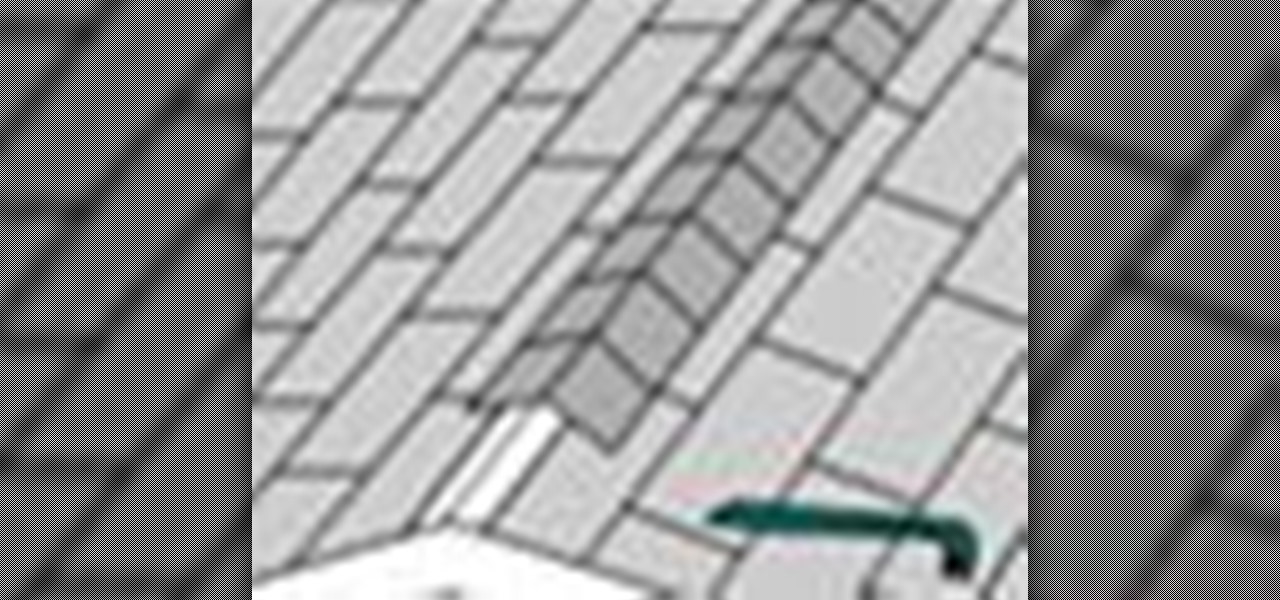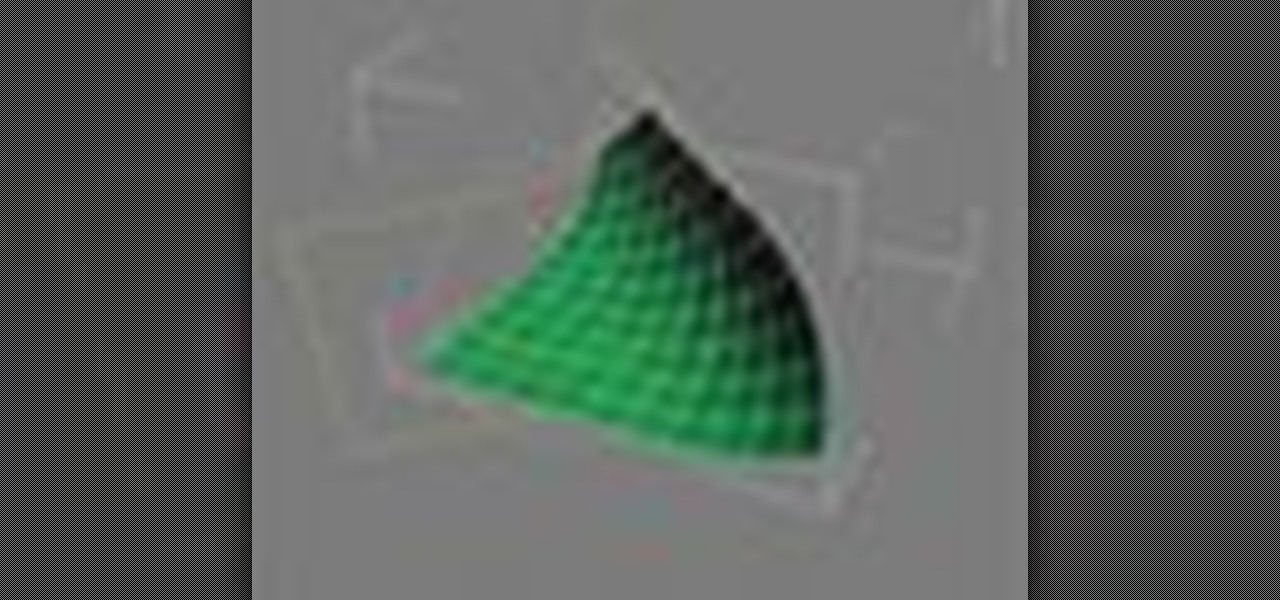This After Effects CS4 tutorial shows you how to animate 3D effects. After opening and then saving a 3ds file in Photoshop Extended, bring it into After Effects CS4 for some 3D animation. The new CS4 version of After Effects includes some new controls for animation, as well as abilities to add a broad range of effects to the 3D object. This tutorial will show you how to animate in 3D with these new features of After Effects CS4. Experiment and enjoy the new CS4 capabilities. Animate 3D effect...

Learn how to use camera and light targeting in modo 302. Camera and Light targeting adds a finer level of control to an already robust system. In modo 302, targeting allows the Camera or light to automatically track the selected target item. In camera mode you can even have the target set the focus distance. The modo 302 update is free of charge to all registered modo 301 users. Use camera and light targeting in modo 302.

This 3D software tutorial shows you how to animage with the vertex map deformer in modo 302. The vertex map deformer provides a simple method for accurate control over subtle organic animations. In this video we utilize the deformer to create the "jiggle" in a gelatin desert. Yum! modo 302 is free to all registered modo 301 users. Jiggle jello with the vertex map deformer in modo 302.

As a home owner, you should pay careful attention to the trees that surround your house. Dead limbs and some smaller "roughage" can pose a danger to you and your family, as well as your home, if your trees are not cared for properly. Essentially, proper pruning is essential for a healthy and aesthetically pleasing tree. Pruning is needed when first planting a tree to control its growth and to help develop its shape. Pruning can help spur growth in foliage, fruit and flowers as well as remove ...

Learn how to use the different shapes of the FocusBug and the tilt function to simulate tilt-shift lenses within the Blur It! tool of the Essentials plug-in for iPhoto. The Blur It! tool allows for precise control over the blur effects on your iPhoto images. This is a great tutorial for anyone new to the Essentials plugin for iPhoto. Use advanced techniques in the Blur it iPhoto plugin.

Facebook is at it again. First they invaded your privacy with Instant Personalization, now they plan to take it a step further with their controversial plans to share users' home addresses and mobile phone numbers with third-party developers and websites.

The art of persuasion (or subtle emotional manipulation, depending on how you're looking at it) does not necessarily have to be an evil thing.

This lesson covers the basics of the Visual Studio IDE. Topics include the Toolbox and Properties window, as well as controls such as the button, label, MenuStrip, StatusStrip, and ToolStrip.

In this tutorial, we learn the proper way to start a STIHL trimmer. Before you begin, make sure you are wearing the proper protection gear. Next, check the fuel level, throttle trigger, stop switch, cutting tool, and harness. Everything should be tightened and in good starting condition. Make sure you are away from any obstructions before you turn on the cutter. Pull the starter grip and guide it to rewind it properly. Pull the rope several times, then move the choke to the starter position. ...

In this tutorial, we learn how to allow only your computer to access your Wi-Fi while using Apple Airport. First, select the Apple Airport Express item on the base station chooser. Double click this and press Configure, then enter your password in the new window that pops up. Now, a new window will open, and you will need to click to "Access Control" tab on the top of the window. Next, click "add" and then select "Mac address" and enter in your MAC address and description. Once finished, clic...

In this video tutorial, viewers learn how to make their information more private on My-Space. Users will need to begin by logging into their account. On your homepage, click in Account Settings and click on the Privacy tab. Under General Privacy, users are able control who sees their online status, birthday and photos. To only allow friends to view your profile, select "my friends only" from Profile Viewable by. Users are also able to block other users by age and to block specific users from ...

In this video tutorial, viewers learn how to prune conifers. When pruning, use the cutters and reach for the healthy part of the plant at the back. Take off the dead material by cutting as close to the base as possible. Pruning will improves the conifers overall appearance and health. If users do not cut off the dead material, the conifer will not grow any more branches. To control the conifer's size, do heading back cuts to decrease the size and increase the fullness. This video will benefit...

In this episode of the Southwest Yard & Garden series, John White discusses common plant problems with the help of Dr. Natalie Goldberg an extension plant pathologist. The common shrub problem discussed is Powdered mildew, which is shown on a japonica shrub. The common tree problem discussed is cotton slime flux or bacterial wet wood on a cottonwood tree. They begin by describing the common symptoms to look out for as well as conditions for infection and growth in the dry southern climate. Th...

Raelle Cook provides skaters with the basics of turning while on roller skates. The first thing skaters need to know is they have to be skating at a comfortable speed and a comfortable position. The most comfortable position would be not to have your knees locked. The biggest mistake is attempting to turn while going to fast. To slow down you simply drag your toe stop. Turn your body in the direction you'd like to turn and look in the direction of the turn. Don't look in the opposite directio...

This video describes the process of installing a moisture barrier over a concrete subfloor. The presenter is using 6 mil thick poly barrier. The barrier comes in rolls about twenty-four inches wide. When rolling out the moisture barrier you want to go from wall to wall and cover the entire floor. For optimal moisture control you will want to overlap the poly barrier by at least six inches. The barrier plastic does not need to be taped or secured to the floor at all, it simply lays on top of t...

This video demonstrates how to read a nutrition label. From the people who brought you the Dummies instructional book series, brings you the same non-intimidating guides in video form. Watch this video tutorial to learn how to read a nutrition label, For Dummies.

This video demonstrates how to create and apply PowerPoint templates. From the people who brought you the Dummies instructional book series, brings you the same non-intimidating guides in video form. Watch this video tutorial to learn how to create and apply PowerPoint templates, For Dummies.

This video demonstrates how to make handouts to accompany a PowerPoint presentation. From the people who brought you the Dummies instructional book series, brings you the same non-intimidating guides in video form. Watch this video tutorial to learn how to make handouts to accompany a PowerPoint presentation, For Dummies.

This video demonstrates how to sharpen a knife. From the people who brought you the Dummies instructional book series, brings you the same non-intimidating guides in video form. Watch this video tutorial to learn how to sharpen a knife, For Dummies.

This software tutorial shows you how to use the Trapcode Starglow plugin for After Effects. Add Hollywood glamour to text or shapes with the fast-rendering Starglow plug-in. With multiple colors and point and shimmer controls, the star power is all at your fingertips. If you have never used Starglow in After Effects, this tutorial will get you started. Use Trapcode Starglow After Effects plugin.

This 3D software tutorial shows you how to work with editable polys in animate mode in 3ds Max. The idea is to use edit poly modifiers to control and have selections active when working in 3D Studio Max. See how to use modifiers like features in 3ds Max, a parametric modeling software. Learn how to use parameters to store design intent and avoid having to remodel geometry in Max. The tutorial is best viewed full screen. Use edit poly modifiers to animate in 3ds Max.

Interested in creating your own dynamic, web-based applications using Microsoft Visual Web Developer? In this lesson, you will explore the various ASP.NET 2.0 server controls available in Visual Web Developer. In addition, you will begin to get familiar with the windows in VWD. For more, as well as tips on becoming a more effective user of Visual Web Developer, take a look. Create a Web forms UI in Visual Web Developer.

Interested in creating your own dynamic, web-based applications using Visual C#? In this installment from the Absolute Beginner's Series of Visual C#/ASP.NET video tutorials, you will learn how to use the Background Worker control to create a multi-threaded application. For more information, as well as tips for being a smarter user of Microsoft Visual C#, take a look! Create a multi-threaded application in Visual C#.

Interested in creating your own dynamic, web-based applications using Visual Web Developer 2005 Express? This video shows how to use the Windows Media Player ActiveX control to play wma and MP3 audio files in your application.his lesson will be particularly helpful to programmers to those with experience using both Visual Basic and simple HTML syntax. For more information, as well as tips for being a smarter user of Microsoft Visual Web Developer, take a look! Play MP3s in ASP.NET web applica...

Adobe instructor A.J. Wood shows viewers how to export a Flash presentation from InDesign CS4. This page presentation will include hyperlinks and buttons, created with the buttons panel in InDesign, whose action will be to move through the pages of the presentation once it has been exported to Flash. Learn how to setup the controls in InDesign CS4 and then export everything to Flash in this video. Export a Flash presentation from InDesign CS4.

In this tutorial, you'll learn how to exploit weak security questions to take control of a given Yahoo! Mail account in much the same way Sarah Palin's Yahoo! account was recently "hacked." (To access Sarah Palin's account you will need, in addition to the tutorial, some manner of time travel device.) For a detailed, step-by-step reenactment of the "hack" (scare quotes very much intended), take a look. "Hack" Sarah Palin's Yahoo! Mail account.

Roof ventilation principles are very straightforward -- a cool attic is a happy attic! You need to create a flow of air that enters the overhang of your roof through soffit vents, then flows straight up through the rafters and out through a ridge vent. To help facilitate airflow, it may be necessary to install a thermostat-controlled exhaust fan.

Want to shake things up? Want to affect the mood? An effective way to quickly change the mood of a room is by dimming or brightening the lights. A softer light results in a more comforting, relaxing atmosphere. Brighter lighting is more suitable for normal room use and reading. An easy way to control your lighting is to install a dimmer switch.

This iPhoto tutorial shows you how to navigate your way around the user interface of the Blur It tool in the Essentials plug-in. This tutorial covers the control panes, preview area and menu bar navigation of Blur It! This Essentials iPhoto plug-in tool makes it easy to visualize and adjust the focal point and areas of a photo you want blurred. Navigate the interface of the Blur It plugin in iPhoto.

The Bend modifier in Autodesk's 3ds Max lets you bend the current selection up to 360 degrees about a single axis, producing a uniform bend in an object’s geometry. You can control the angle and direction of the bend on any of three axes. You can also limit the bend to a section of the geometry.

In this quick tip for after effects users, CreativeCOW contributing editor, Bob Thompson creates a complex looking animation using only a camera, 3d layer, null object, and some duplicated layers. In only minutes, you can get an animated look with only one layer to worry about to control the motion. It's a quick fix to let you spend more time on other facets of your project workflow. Create an animation in one layer in After Effects.

After watching this tutorial you will learn how to make your Volume Meter more dynamic by reacting to sound playing in the background while keeping total control over its sensitivity. The key to doing this is by using expressions in After Effects. You might have seen similar tutorials on the net, but this one takes this subject a step further and because of that, it's worth watching. Create a volume meter in After Effects.

Animating a Camera: Tracking to a Null Object. Rick Gerard presents a five minute tutorial movie as the first in a series that teaches basic After Effects Camera animation. In this first example you'll learn how to simplify animating a camera over a still image and how to control where the camera is looking by tracking the movement of a null with a simple expression. Animate the camera with expressions in After Effects.

This is a short video tutorial from Stuart Little showing you how to move a layer mask between different layers. You can do it simply by holding down the Command key (for Macs) or Control key (for PCs) as you click and move the mask layer to the intended layers. Watch the video, and try it yourself! Click on the small video window and it will open in a larger Flash pop-up. Move a layer mask in Photoshop.

The camera raw functionality in Adobe Photoshop provides fast and easy access within Photoshop to the "raw" image formats produced by many leading professional and midrange digital cameras. By working with these "digital negatives," you can achieve the results you want with greater artistic control and flexibility while still maintaining the original "raw" files. In this video tutorial Scott Kelby explains how to edit JPG images using camera raw adjustments. Edit JPG files in Camera Raw CS3.

Drinking meets Olympiads. It can be related to by anyone who plays beer pong, kings cup, four corners etc. But there is a catch. They wont be playing with beer. Pick your poison(hard liquor.) Were about to get Active.

How to use uTorrent First of all we need to understand what uTorrent is. uTorrent is a file or a Micro-Torrent that helps you, the user, download stuff like documents, pictures, videos, or e-books. uTorrent is very, very, useful when you know how to do it. so hope fully this tutorial helps you learn to use uTorrent.

If you're like me, you were always jealous of the kids with rich parents who got to ride around in their own Power Wheels cars. Now that I am tall enough to sell my body and time, I find myself attaining childhood dreams like buying my own Power Wheels car. I would not have chosen the Barbie Jeep given the choice, but 40 bucks on Craigslist is an amazing deal.
If vaccines play absolutely no role in the development of childhood autism, a claim made by many medical authorities today, then why are some of the most popular vaccines commonly administered to children demonstrably causing autism in animal primates? This is the question many people are now asking after a recent study conducted by scientists at the University of Pittsburgh (UP) in Pennsylvania revealed that many of the infant monkeys given standard doses of childhood vaccines as part of the...

I know some people thought I should have entered this in the ship contest (It did meet all contest requirements) but Like I said, i was going to enter this weeks contest, in order to give some of my friends a chance at it. But here is a post of the ship anyway