
How To: Do an advanced slide board pike ab exercise
The slide board pike is an advanced exercise that requires "above average" upper body strength. Balance, flexibility, and muscular control are also important components of this exercise.


The slide board pike is an advanced exercise that requires "above average" upper body strength. Balance, flexibility, and muscular control are also important components of this exercise.

The bicycle crunch is traditionally used to work the oblique muscles. While that may be true, this exercise is good for overall abdominal strengthening. The rectus abdominis (the "six pack" portion of the abs) is probably more active than are the obliques. Nevertheless, it is still an effective ab exercise. Instructions for the bicycle crunch are listed below:

This version of the chest press is ideal for those who may not have weights available. It is also great if you are simply looking to try something new. For this exercise, you will need two gallon-size water jugs. Fill the jugs with water as needed.

If you are trying to work the hips and butt, this exercise is for you! The side kick mainly targets the gluteus muscles. Any movement away from the center of the body is known as "abduction."

The reverse leg kick is perfect for working the glutes/butt. It is very easy to perform, and is one of the few exercises that works the glute muscles exclusively [with assistance from the hamstring muscles].

If you want to improve balance and strength in the leg muscles, try the single leg deadlift (also called the single leg Romanian deadlift). This exercise is primarily going to work your hamstrings and butt. The single leg deadlift comes with a high degree of difficulty because it is performed on one leg. An advanced level of balance and muscular control is required for this exercise. Here are the instructions:

If you are looking for an easy way to work the calf muscles, consider this exercise. The calf is scientifically known as the gastrocnemius (upper portion). The soleus or bottom half of the calf works as a synergist during this exercise.

This version of the leg curl is one of the most demanding hamstring exercises you will find. One should at least have an intermediate level of workout experience before attempting this exercise. A certain degree of muscle control is required in order to be able to stabilize the ball. But with a bit of practice, anyone can master this exercise. It is important to thoroughly warm up your hamstrings before performing this exercise, as the starting resistance level is high.

The use of chains as a strength training aid has become increasingly popular over recent years. Chains are used for accommodating resistance; a technique that involves creating maximal tension throughout a full range of motion.

Once people thought that help for poor sleep only meant sleeping pills that left you foggy. That's all changed. Now there is a range of options. Sleep hygiene aims to change poor bedtime habits and improvements in medications can not only provide natural sleep but also avoid next day side effects. Gain control over sleep problems.

As sheltering at home orders ease up, we still have to remain respectful of social distancing. Camping is one of your best options. You'll avoid the crowded beaches and trails while still soaking up nature. Right now we can all use some fresh air and sunshine.

Love them or hate them, Live Photos have their place. The problem is, they're always on, requiring you to disable the feature every single time you open the Camera app. At least, that's how Apple has things set by default — but you can change that with just a few taps.

Copying and pasting is even more important on a phone since there's no mouse and keyboard. And like on a computer, copying is usually limited to one item at a time — but with the Samsung Keyboard app, you have the ability to copy multiple sets of text.
When Google first launched the Pixel 4, it was and still is the only phone in existence that uses a radar system for motion gestures. Yes, that radar — the same kind of motion-sensing technology used in the military for years — is available on our phones. The Pixel 4 did come with a gesture to let you change songs without touching the phone itself, but you can now pause your music just the same.

Samsung Internet makes it easy to close your browser tabs thanks to intuitive controls, but this also means it's easy to accidentally close a tab. Fortunately, you can recover recently closed tabs on your Galaxy in just a few taps.
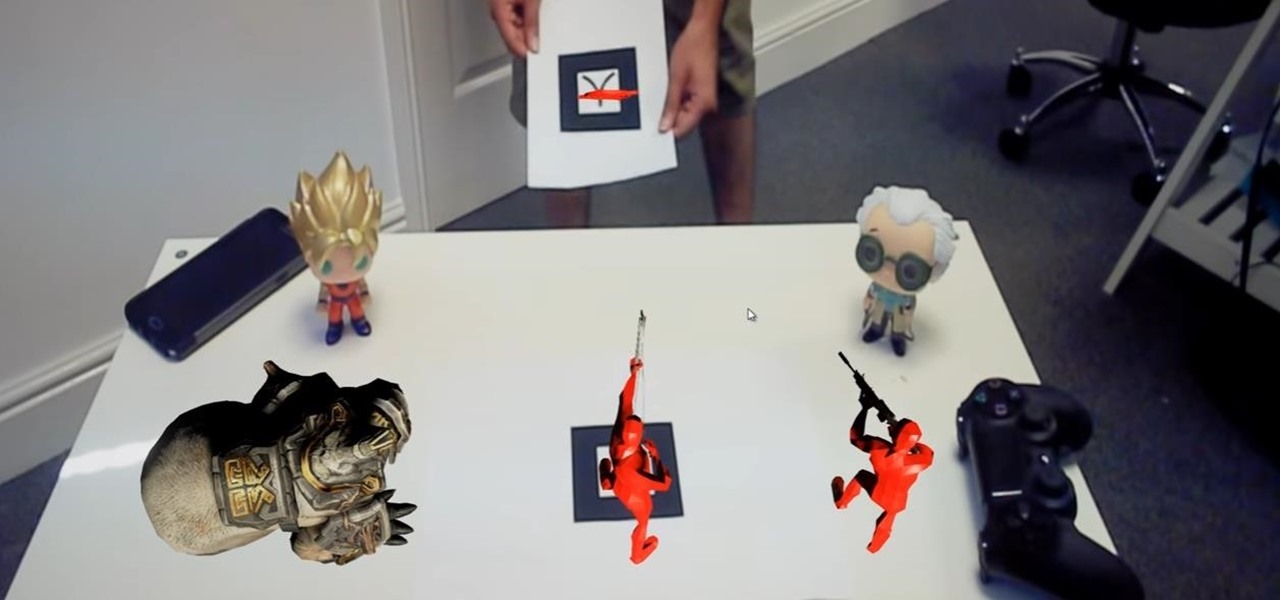
Apple remains shrouded in mystery while continuing to sweep up small companies ahead of a rumored augmented reality headset launch.

Apple shipped their first batch of iPhone X's with an outdated and unpatched version of iOS. Be sure to check for updates and install iOS 11.1 first thing after you open your new iPhone or it'll be susceptible to the KRACK vulnerability for wireless connectivity.

Nissan said Thursday it will add automatic emergency braking (AEB) capabilities to one million models of its cars and trucks in the US by 2018. But the Japanese carmaker largely remains an exception among mainstream automakers by offering the system as standard.

The Google Assistant that powers search on Pixel devices and Google Home has a lot more personality than regular old Google Search. It gets to know you, it's conversational, and it even has some fun Easter eggs hiding within—including a few magic tricks up its sleeve.

We're set to see the actual debut of Google Daydream on October 4, and it'll hopefully serve as a significant step up from Cardboard—their current virtual reality smartphone platform. If you want to get an early taste, you can set up a development kit—you just need two phones to do it.

Microsoft's HoloLens project is shaping up to be the forerunner of augmented reality. With jaw-dropping features that would allow you to bring entire football games into your living room and control software with your eyes, there's plenty to be excited about with the upcoming AR headset. Up until now, HoloLens has been seen as potential vaporware, considering that the technology it brings to the table is so futuristic that some folks have thought it wouldn't be possible any time soon. But a r...

Get ready for a blast from the past.
In this tutorial we will be go over how we can make use of conditionals. In Perl the main conditional is the if statement. The if statement in
Hello, Hackers/Viewers, Today's topic is going to be based on how to disable autorun for Removable Disks and Drives. Doing that is very easy, i you read the below!

BeEF is an XSS-exploiting framework that lets you "hook" or gain control of victim web browsers. In this part of XSS exploitation, we will be working on finding an XSS-vulnerable website. We can simply do this by Google Dorking.

Are your mountains of receipts, billing statements, and junk mail getting out of control? For the sake of your own sanity, and to open up more space in your home, follow the six tips below to eliminate unnecessary paper clutter and organize important documents efficiently for easy future reference.

Cortisone containing topical ointment and creams have various effect on the skin depending on its chemical nature plus the concentration of cortisone within it.
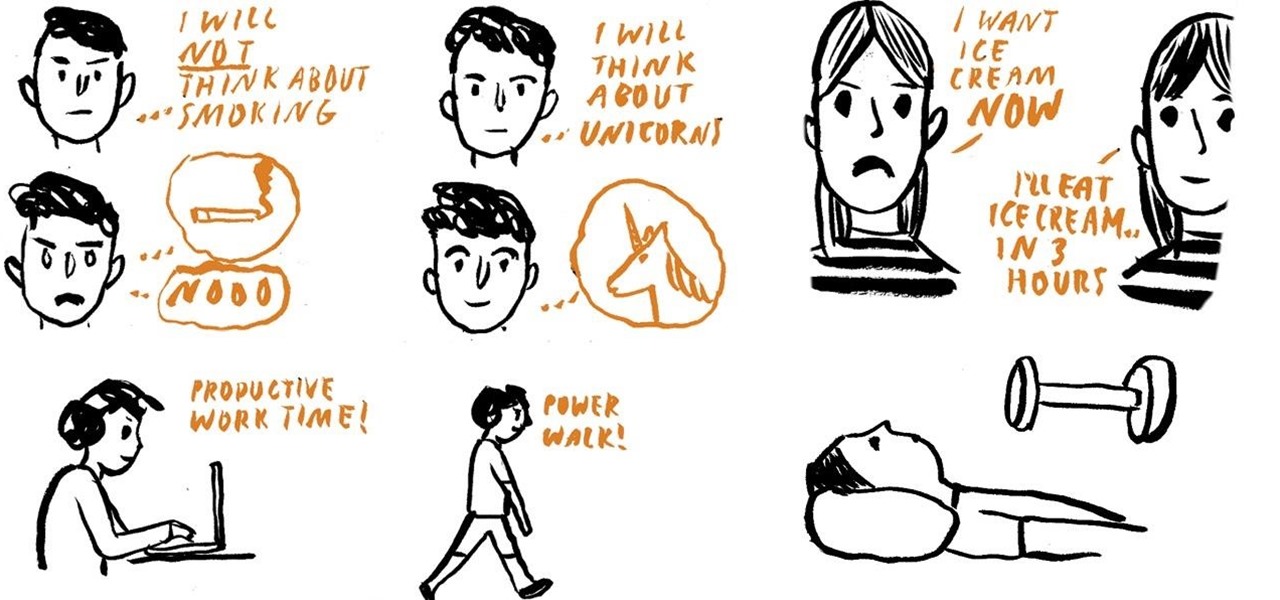
Have you already abandoned your New Year's resolutions? Maybe you need a refresher on how to stick to your goals and avoid succumbing to your worst temptations and unproductive habits. No matter where you are in life right now, all of us can benefit from increasing our sense of willpower.

If you want to keep your inner snack monster under control, sniff an apple. Studies have shown that sniffing an apple or a banana helps curve your appetite. Craving something deliciously sweet? Take a whiff of something vanilla-scented, like a vanilla-scented candle.

There are over 38 million people who wear contact lenses in the United States, but nearly a quarter of those never replace their contact lens case. If you're one of those folks, you probably have a drawer full of empty, unused lens cases in your home. Start putting them to good use!

No matter how good you are at baking, we've all had a cookie mishap (or disaster) or two. Sometimes you forget about them and they burn, other times you open the oven to find your sweet treats have melted into one huge, disappointing blob of a cookie. And occasionally, you just picked a bad recipe (although no one ever believes you when this is the case).

Embedded videos are increasingly common around the web. Sometimes the video is there to enhance the content of the page, and other times it's the only content on the page. Regardless, if you scroll to read the accompanying article or comments, you lose sight of the video.

Security is always a top priority for our smartphones. Leaving your phone at the bar or even at a friend's house can leave you open to hacks and lead to the loss of sensitive information.
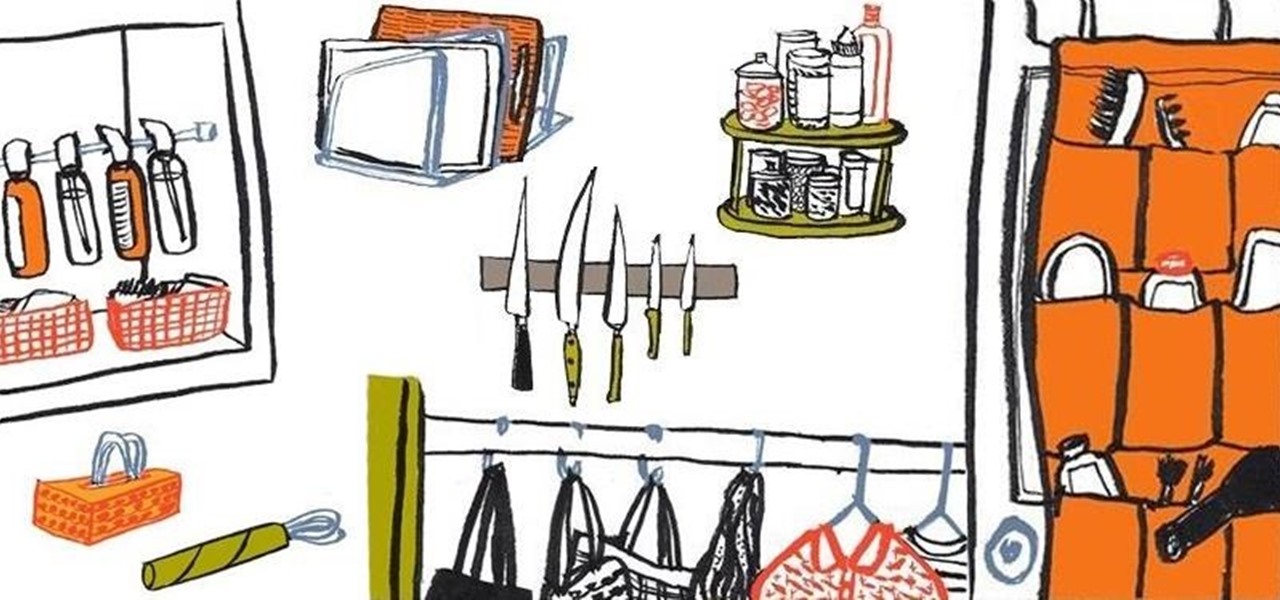
If you're like most people, you probably wish you had more space in your home. With a few clever organizing hacks, you can free up more space in your living space and feel more in control of where and how you store your possessions.

The great thing about security apps (other than the obvious) is that there is an abundance of them littered throughout the Google Play store. Cerberus, Got Ya!, Avast! Mobile Security, Norton Security & Antivirus, and Android Lost Free are just a few of the gems you can find in the plentiful sea of security apps for Android. Once in awhile, though, a new security application comes along that stands out from the rest, like AeGis.

Scientists are able to control hierarchy in rhesus macaques. They do this by introducing monkeys into groups one at a time, and at least initially the monkeys that are introduced first have higher status.

Google Play continues to grow faster than the iOS App Store and may even hit the million app mark before Apple does. In the Android market, you'll find apps for everything, ranging from augmented reality multiplayer games like Ingress to wireless computer mouse apps like WiFi Mouse.

Whether it's using precious data or wasting battery power, switching between Wi-Fi and cellular service on your Android device can be a hassle. If your Wi-Fi is off, you may not know about free hotspot networks in the area you're in, leading you to waste network data (which more than likely is not unlimited). If your Wi-Fi is on all of the time, this leads to quicker battery depletion. There are already a few Android apps, like Auto WiFi Toggler, that combat this problem, but they just period...

When you share a computer with other people, privacy can be a complicated matter. Even if you trust the other users, there are some things that you don't want anyone else having access to. Sure, you can encrypt everything, but what happens when someone needs to use the computer while you're in the middle of something?

An influx of creative photography apps has struck iOS 6 since its release, and developer Daniel Amitay has now added to the stream of cool photo applications with WiFi Camera, a new remote-photography tool.