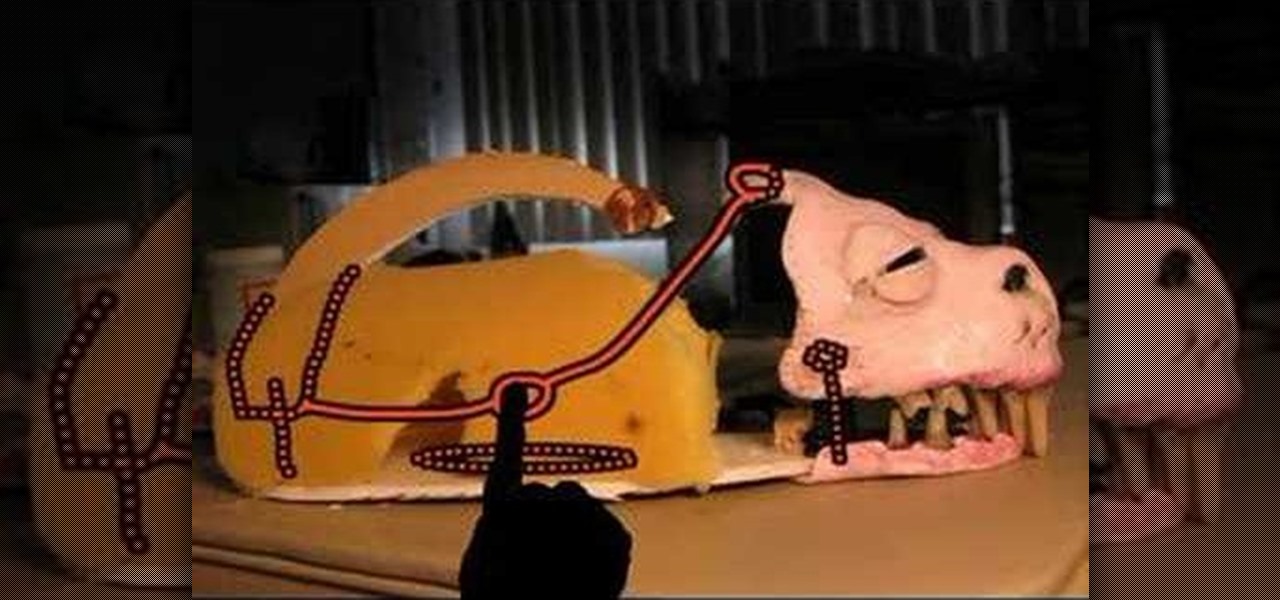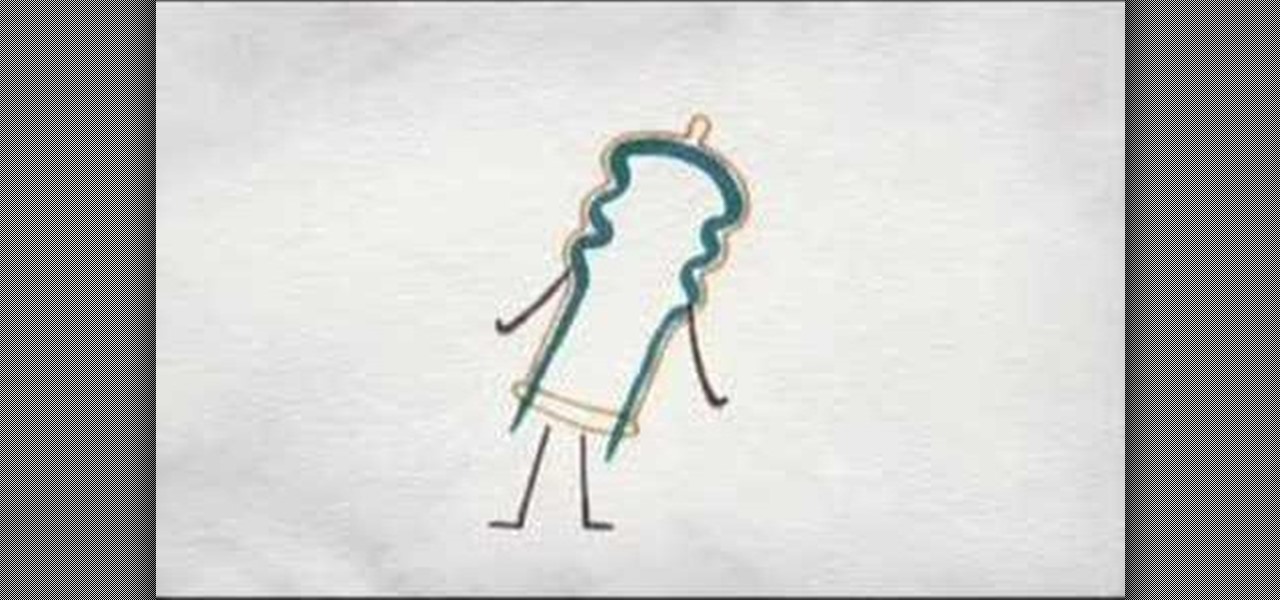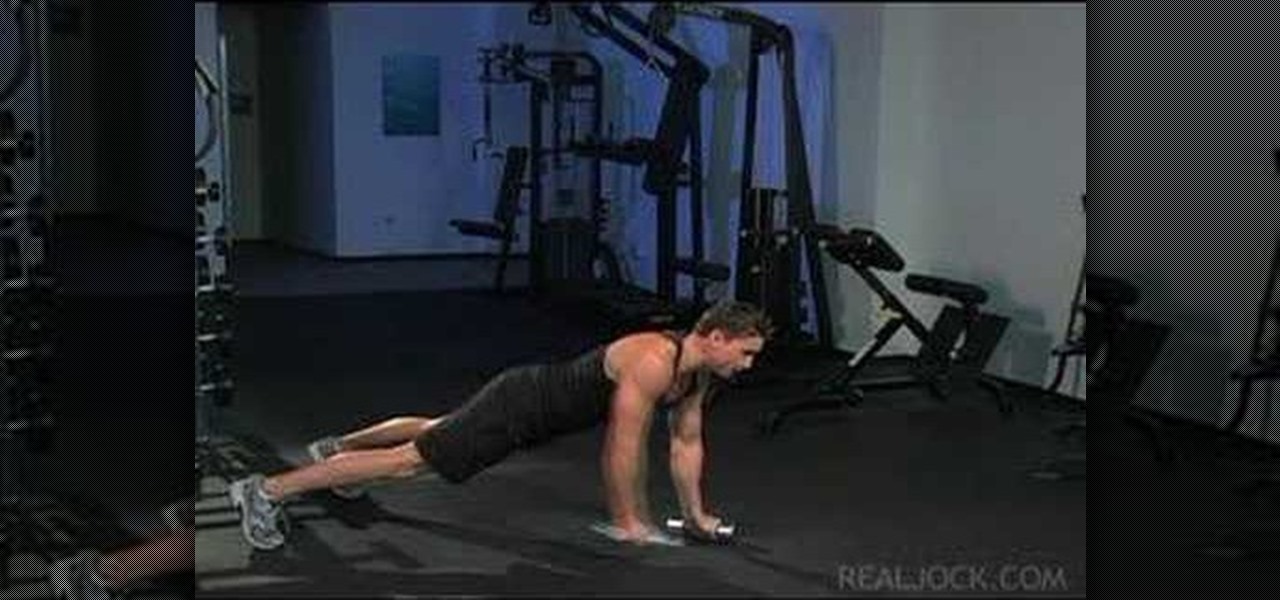Have you ever had to close an application with private info in order to let someone else use your PC? LockThis! is a windows application that lets you secure individual programs without the hassle of having to save your progress and closing the program. To use LockThis! just hold the control key and click on the application that needs to be locked and simply enter your password on the dialog that pops up and your done. Now anyone can use your pc without you having to look over their shoulder....

Learn how to make LED ice cubes with this tutorial! Steps:

To speed up the shutdown time for your computer, start by working on the regedit. To access the regedit click the start button. In the search box, type regedit. When the regedit comes up, click it and go down to HKEY_LOCAL_MACHINE. Click hkey_local_machine and go down and click system. Click currentcontrolset in the the system list. In currentcontrolset, click control once. In the control window click waittokillservicetimeout. In waittokillservicetimeout, there will be a value. If the value i...

Roughly half of all Americans believe in extra sensory perception... Are you part of that statistic? Ever get the feeling you have a paranormal ability? You can investigate your psychic abilities and hone your skills with these tips.

Bowling Buddies is a Facebook game that allows you to... you guessed it... bowl! Watch this video tutorial to learn how to mod Bowling Buddies for perfect games (09/24/09).

Welcome to a tennis lesson from FuzzyYellowBalls, the the best place to learn how to play tennis online. Our free video tennis lessons teach you how to play the game in a new way that combines technical analysis, visual learning, and step-by-step progressions.

Check out this RESIDENT EVIL 5 Chapter 2: Gigante walkthrough from Machinima.com The behemoth from RE4 returns with some new tricks up his sleeve.

Street Fighter IV : Blanka, the Brazilian Beast unleashes havoc upon the World Warriors once again. Street Fighter IV is a 2008 fighting game produced by Capcom. Street Fighter IV is currently released for PlayStation 3 and Xbox 360, with a Microsoft Windows version in the works as well.

Street Fighter IV : Vega, the beautiful Spaniard delivers gruesome damage. Street Fighter IV is a 2008 fighting game produced by Capcom. Street Fighter IV is currently released for PlayStation 3 and Xbox 360, with a Microsoft Windows version in the works as well.

For this Final Cut Studio video tutorial, Zach King will teach you how to create an Apple reflection look in Final Cut Pro. To create an Apple reflection look, just go to the Video Generators tab, go to Render, and then Gradient. Next, go to Controls, click Gradient Type, go to Horizontal Bottom To Top, and also check Gaussian Blur. Check out the rest of the process in Final Cut. Let the Final Cut King show you how!

Check out this Mahalo video walkthrough of Savannah in Resident Evil 5. Resident Evil 5 (RE 5) is the sequel to 2005's Resident Evil 4. This game guide shows you BSAA emblem locations, treasures, and includes strategies for all 6 missions and boss fights.

Got a Canon Powershot whose resolution or functions are not cutting it for you? Then amp up its abilities - without flat out buying a new camera - by checking out this digital camera hack video. By modifying the camera's firmware you'll be able to add games as well as a manual mode for ultimate control of how you produce your images.

Did you know you can stimulate yourself to have a lucid dream? Well, it may take a little bit of practice first, but this sleep mask can certainly help you have the most interesting and realistic dreams of your life (yes, kinda like "Inception.") Just check out this video to learn how to make a super cheap lucid dream mask out of two LED lights and a pair of goggles.

Surfing: Hang Ten The ocean is a force of nature that refuses any effort to tame it. To throw one's self on the mercy of this beast is a courageous act. With the help of this trick guide, you can learn to harness that power and push your water-borne adventures to new heights. See how to

If you're in the mood to make a horror movie, complete with creepy creatures and all, then you could make your dreams come true. Just check out this video tutorial on how to make a creature puppet that bites and wags when held. You can make this mechanism using string, craft wood, and hot glue, the action can be controlled with one finger, so the puppet appears to be alive when cradled in your arms. A nifty horror prop for a "pet monster."

Enabling SSH On Your Mac Server How To Use Your Mac As A Server.

According to a study released 6/24/08 by PLoS Medicine, watching a video in an STD clinic waiting room can reduce the risk for a new STD by almost 10%. In a large multi-center intervention trial, Dr. Lee Warner from the Centers for Disease control and Prevention and a team of researchers at different institutions in the U.S. studied the effect of a carefully crafted, 23-minute waiting room video on the risk for new STDs among 40,000 patients in 3 STD clinics in the country. This is brought to...

Watch this quick RV tutorial video to find out how to maintain or repair your furnace. All of the items shown are simple steps you can do yourself. Some motor homes have two furnaces and some have one. They should be located on one of the sides of the unit. In the shape of a medium sized rectangle. This compartment will also have a grill and it does stay hot. In order to open it up, remove the screws, remove the first door, and then there will be another one that just comes down as well. Then...

Pay attention to this knitting demonstration video and learn how to do the e wrap cast on. This is not a good knitting cast-on for long lengths because it is not possible to control the tension well when knitting the first row, resulting in a loopy, uneven edge.

Check out this demonstrational video to learn how to create lighting FX and fog behind the back of a tombstone that's a great prop for Halloween sets.

In this video tutorial, Chris Pels will show how to create a web service in ASP.NET and then call the service from another ASP.NET web site. First, learn how to create an .asmx component which represents a web service in an ASP.NET web site. When creating the web service learn how to control several aspects of the web service functionality with web service attributes. Next, see how to test the web service in the Visual Studio web service test page. Then learn how ASP.NET allows many .NET data...

Learn how to do dumbbell squat thrust with alternate lockouts, an advanced exercise. Presented by Real Jock Gay Fitness Health & Life.

It may be intended as a toy, but this gizmo can be hacked for more than just watching a remote-controlled car's video spy cam. This HUD (heads-up display) comes with the Wild Planet Spy Gear Video Car, but it's said that you can purchase the video headset separately. And it's not really a HUD, because you can't see through the video images, but it's close enough to be handy for all sorts of things, like computers, iPods, robots, wireless cameras, and gaming. Who wouldn't like to Call of Duty ...

In this episode of Full Disclosure we are explaining the website attack known as Cross-Site Scripting (XSS). Cross-Site Scripting is a type of security vulnerability that affects web applications that do not sanitize user input properly. This kind of vulnerability allows an "attacker" to inject HTML or client side script like JavaScript into the website. Cross-Site Scripting is most commonly used to steal cookies. Cookies are used for authenticating, tracking, and maintaining specific informa...

There are a lot of great features for your iPhone with iOS 18, released Sept. 16, but one of the coolest features is also one of the simplest and most satisfying — one that you'll notice every day you use your iPhone. And for now, it's an iPhone exclusive, so you won't get the same gratifying experience on an iPad with iPadOS 18.

The draw of wireless earbuds is convenience, and many still offer the same sound performance as their wired counterparts. The difficult part is finding a pair that will stay in your ear reliably, work when you need them, and give you the best audio quality.

When an iPhone is lost or stolen, it's imperative to start tracking it via Find My as soon as possible, whether that's from a computer, tablet, or someone else's phone. However, if it's stolen, there's a good chance the thief or robber turns on Airplane Mode, blocking all communication with the iPhone. If this is a scary thought, you can prevent thieves from accessing Airplane Mode altogether.

Your iPhone's Control Center is your main hub for quick access to controls like brightness, volume, Wi-Fi, and Do Not Disturb, but if you're using iOS 14, there may be a bunch of screen real estate taken up by blank squares. If that wasted space is bothering you every time you just want to use your flashlight, there's a quick way to get rid of those empty tiles for good.

When left unmaintained, lock screen notifications can be an overwhelming, chaotic mess. Alerts coming in at a rapid pace can be hard to see because there are just too many of them, and your iPhone's screen sometimes can't even take it, falling asleep before you can read only a few notifications. If that sounds like you, there's an easy way to take back control of alerts — and your sanity.

Sometimes you might find that a certain app keeps sending you notifications. What are you to do? There are plenty of useful apps that might send one too many push notifications, but that doesn't mean you should dump them. Luckily, Android gives you complete control over how each installed app handles notifications.

Introduced to Apple Podcasts back in iOS 11.2, whenever one episode of a show ends on your iPhone the next one begins right away for an uninterrupted experience. While the continuous playback feature for each show or station is incredibly useful for lengthy commutes, long drives, or to catch up on what you've missed, it may not be ideal for other situations.

Fireworks are the best part about the Fourth of July and other celebrations, but they can easily cause accidental injuries. It's both safer and more fun to set them off remotely, so we'll hack some standard fireworks with nichrome wire, a relay, and an Arduino to ignite remotely over Wi-Fi using any smartphone or computer.

Apple's scheduled to show off the first look of iOS 13 at WWDC 2019 on June 3, but what will the new operating system hold for iPhone? Rumors suggest that many features initially planned for iOS 12 will show up in iOS 13, codenamed "Yukon," and dark mode will be the big ticket item this year.

In recent weeks we've talked about the growing trend of smartglasses makers moving the brains of their devices to smartphones, and now a veteran of the space has joined that movement.

During the keynote at WWDC earlier this year, Apple introduced the latest iteration of its mobile operating system, iOS 12. Despite a thorough demo on stage, Apple glossed over new eye tracking features that use ARKit 2. Developers can now use the TrueDepth camera on the iPhone X, XS, XS Max, and XR to determine where your eyes are looking, opening up incredible new possibilities for new apps.

For some Android users, this guide is sacrilege — but for others, iOS is just an attractive operating system that can be admired without feeling like you've betrayed your own phone. If you're one of those Galaxy Note 9 owners that have peeked across the aisle and desired an interface as clean as the one on the iPhone XS Max, you can configure your Note 9 to look like its rival with some tinkering.

The day has finally come. About eight months after unveiling Magic Leap One: Creator Edition, on Wednesday, Magic Leap made the device available for order through a reservation page on its website.

When BlackBerry made the move to Android OS, they were aware of the limitations it presented. Unlike with BB10, they didn't create the operating system and would have to deal with the vulnerabilities already included. As a result, they added numerous security enhancements, and at the heart of this is DTEK.

Google Photos is a fantastic service, giving you unlimited storage on either your Android or iPhone. With all this free space, some pictures can get lost in the shuffle. Fortunately, Google will now let users "Favorite" pictures — whereupon they're automatically put in their own standalone album.

With ultra competitive games like Fortnite Battle Royale and PUBG taking the mobile world by storm, gamers are looking for ways to get a leg up on the competition. One of the biggest advantages you can give yourself is the ability to aim and shoot while on the move, but that's not exactly easy with a touchscreen.