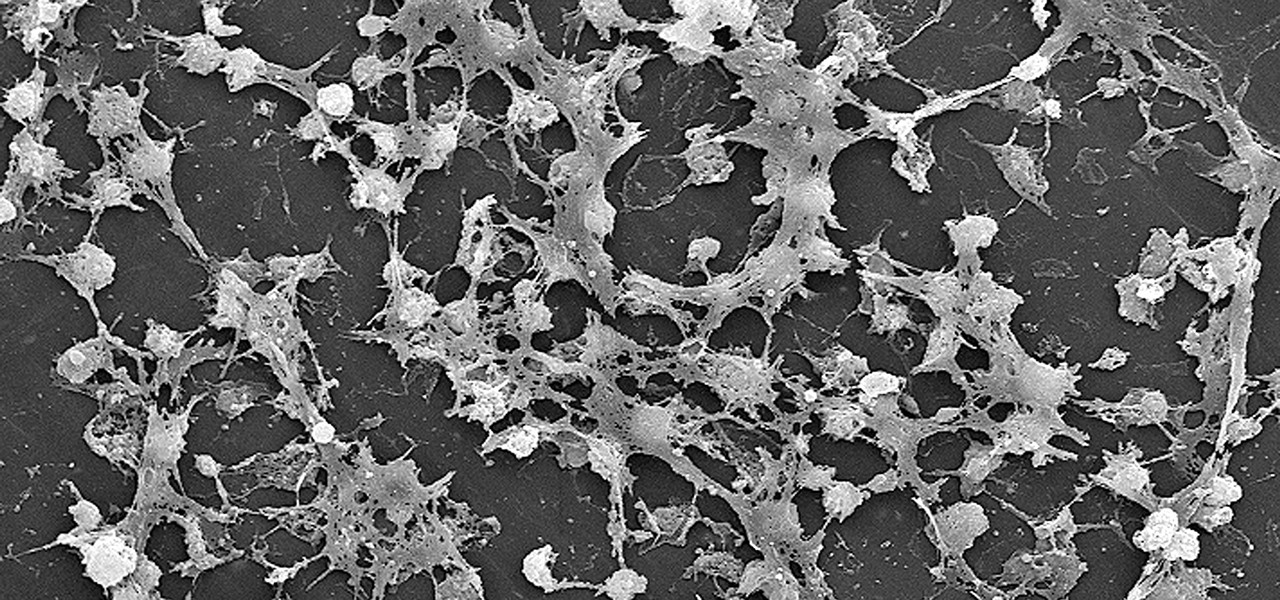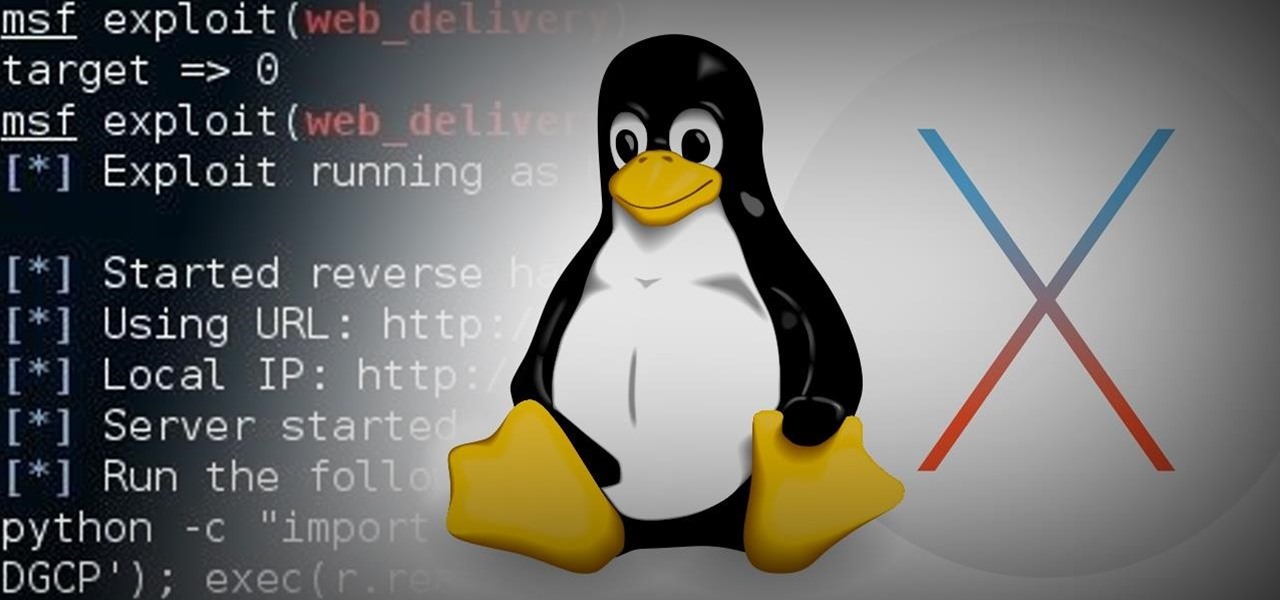A virtual design and construction services firm has built an augmented reality application that uses the Microsoft HoloLens to improve the efficiency of quality control on construction sites.

Ecosystem changes caused by agricultural choices in Brazil are creating a dangerous microbe mix in exploding populations of vampire bats and feral pigs.

Have the sniffles? Yes. Does your head hurt? Yes. Coughing? Yes. Could you have influenza? Yes. How do you know the difference? With these symptoms, you could also have a cold.

Although their effectiveness is waning, antibiotics remain a front-line defense against many infections. However, new science reveals using the wrong antibiotic for an infection could makes things much worse.

You know the signs—sneezing, fever, nagging cough, no energy, no appetite. It's the flu, but this time, it's your dog who's down and out. Yes, dogs get the flu, too. However, a team from the University of Rochester Medical Center and their collaborators have developed a new vaccine that may make the doggy flu a thing of the past.
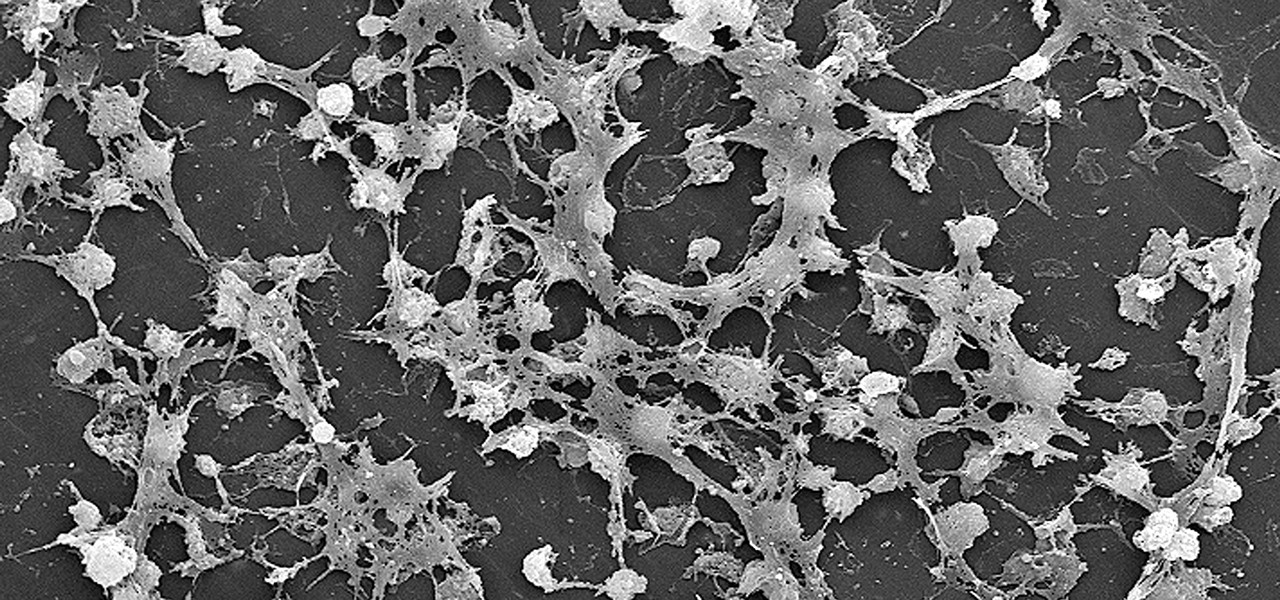
Lighthouses and signal fires may have been the first social media. Without the ability to share language, a distant light meant "humans here." A new study from the University of California, San Diego, finds that bacteria can also send out a universal sign to attract the attention of their own, and other bacterial species.

It's become a routine for many of us to ring in the New Year with pledges to finally get our budgets and finances under control. Unfortunately, it's also quite difficult to to keep those promises. Some of us will just dive into our resolutions and wing it as we move forward, which usually ends in failure. But even for those of us who plan carefully, obstacles along the way can spell doom for New Year's resolutions.

If you really want to play Gran Turismo or Castlevania on the go, Sony's PlayStation Portable is a great way to do it. But it gets harder and harder to justify carrying around a PSP handheld gaming console when you've got an equally powerful Android phone in your pocket already. The PSP had a good 10 years before being discontinued, and your Android can pick up the slack now.

Whether you're riding the subway on your way home from work, or stuck in the backseat of the car on a long road trip, there are times when you need to entertain yourself without a mobile data connection. A good mobile game would pass the time perfectly, but not every game works without an internet connection.

The new Google Assistant is only officially available on three platforms—newer Android phones (Pixels and those running Marshmallow and Nougat), the Google Allo app, and Google Home. However, most of the Assistant's basic functionality is also bundled into the Google app for Android and iOS, which used to go by the name Google Now, but is now referred to only as Screen Search or your Google app's Feed.

Mobile gaming still isn't on par with video game consoles or PCs, but we've come a long way from Snake. Modern games running on the latest smartphones boast downright impressive graphics—even more so when you consider how compact the system has to be in order to fit in people's pockets.

Since I recently had this problem and fixed it, I might as well share the solution. This is actually REALLY simple to fix but will impact your cards' performance.

Counter-Strike is one of the most popular first-person shooters of all time, and deservedly so. What originally started out as a third-party Half-Life mod garnered such a cult following that Valve had to hire the developers and purchase the intellectual property to make it an official standalone release.

The Galaxy S7 edge comes with a feature called Edge Apps that lets you quickly launch your favorite apps by swiping in from the edge of your screen. It's a natural and intuitive gesture, and as a result, we've seen a recent influx of apps that look to emulate this feature.

Welcome back my, tenderfoot hackers! Many people come to Null Byte looking to hack Facebook without the requisite skills to do so. Facebook is far from unhackable, but to do so, you will need some skills, and skill development is what Null Byte is all about.

Ever since the Google Play Store removed its "Designed for tablets" section, it's been a lot harder to find good, tablet-optimized Android apps. Not that it was all that great to begin with considering that they used to list apps like Facebook and Twitter, which only have oversized phone UIs on tablets, not actual customized UIs.

Welcome back, my budding hackers! Metasploit, one of my favorite hacking/pentesting tools, has so many capabilities that even after my many tutorials on it, I have only scratched the surface of it capabilities. For instance, it can be used with Nexpose for vulnerability scanning, with Nmap for port scanning, and with its numerous auxiliary modules, nearly unlimited other hacking related capabilities.

This tutorial was written with Windows 7 in mind, but the principle applies to all versions starting from 7.

Macs are generally highly power efficient due to, in part, the optimized sleeping schedule with OS X. Yet in certain scenarios, you might not want your Mac to go to sleep: downloading a huge file, reading a book, reviewing a spreadsheet, analyzing some content on the screen... the list goes on. To resolve this, you can go to System Preferences and mess with the settings, but this can be an annoying process if you need to do it often.

The digital pen on the Surface Pro 4 and Surface Book is an indispensable tool for serious note-takers and artists alike.

Welcome back, reader! In this tutorial, we will be covering our first program! So let's get to it. We all know the unspoken tradition of the first program when learning a language and of course, here we will respect and complete it. Fire up your favorite text editor (be it vim, emacs, gedit, it's all the same to me, no h8) and try to keep up.

Not many people use their phone exclusively for making calls or sending messages today. If you're an Android user, the chances are high that you're using your phone or tablet for work-related activities. However, the basic set of apps and services your device was shipped with won't satisfy most users. The good thing is that Google Play Store has a nice selection of productivity apps for every task. Below you'll find a list of apps that will help you gradually optimize and organize your digita...

Welcome back, my greenhorn hackers! Many new hackers come from a Windows background, but seldom, if ever, use its built-in command-line tools. As a hacker, you will often be forced to control the target system using just Windows commands and no GUI.

In the last iteration of how to train your python, we covered the concept of control flow and covered the booleans associated with it. Today, we'll be putting those to use as we discuss how to use if, else, and how to make conditional statements. So, Let's get started!

3D Touch is a new feature on the iPhone 6S and 6S Plus that's reinventing the way we interact with our smartphones. With just a little bit of added pressure when tapping on the display, you can perform Quick Actions from an app's home screen icon, "Peek" at emails, stories, and photos in-app, as well as perform other app-specific gestures. Since 3D Touch is such a new concept, here are some of the apps that currently support it, along with the shortcuts you can use.

Welcome back, my tenderfoot hackers! Recently, Microsoft released a new patch (September 8, 2015) to close another vulnerability in their Windows Vista, 7, 8, and 8.1 operating systems. The vulnerability in question (MS15-100) enabled an attacker to gain remote access to any of these systems using a well-crafted Media Center link (MCL) file.
Welcome back Hackers\Newbies!

Historically, battery life has not been a strong suit for machines running Windows. Poor decisions by hardware manufacturers combined with the resource-hogging behavior of Windows are to blame. However, Microsoft is trying to resolve this issue, once again, with the release of Windows 10.

Google now has an iOS version of Android Wear, so if you own an Android smartwatch (Moto 360, ASUS ZenWatch, Huawei Watch, LG Watch Urbane, Sony SmartWatch, etc.), you can finally connect it with your iPhone.

My bathroom is like my own private arcade room. Whenever I'm seated comfortably on the toilet, no one is going to disturb me, so I can play anything I want on my smartphone. You probably do it, too — and your parents, kids, friends, colleagues, and boss — so don't be afraid to admit it.

There's a whole world of wallpapers out there. Apple always includes a selection of stock wallpapers, some unique to every iPhone model you have. Of course, sometimes, stock wallpapers don't cut it. Sometimes, you want to add your own style to your home screen and lock screen. In these cases, using an app to find the best wallpapers out there can be just what you need.

Arcade games have always been more about chance than skill (at least when I play them). Whether you're at a children's party at a Chuck E. Cheese's or drinking it up with your pals at a barcade like Dave & Buster's, you'll find similar games that hold the golden ticket to fun and cheap prizes that no one needs—boy, do you want them.

You can check stock quotes, make quick calculations, see the weather forecast, get reminders, and view upcoming calendar events all from the Notification Center on your Mac. But if that's all your using it for, you're just barely scratching the surface.

We recently showed you 8 menu bar apps that ever Mac power user should have, covering apps that allow you to control iTunes, eject drives, organize screenshots, and more—all from that tiny strip at the top of your screen.

Whether it's the start, middle, or end of summer, it's prime-time grilling season. If you find yourself without a grill, however, it may seem as if half your summer plans of swimming by the pool while stuffing hot dogs in your face could be ruined.

The menu bar is a great place to perform quick searches, track battery life, and switch Wi-Fi networks on your Mac, but it can do way more than that if you let it. I've rounded up some menu apps below that not only have features that will boost your productivity, but are lightweight enough to run entirely from the menu bar.

With an Android device, you can replace almost any default app with a third-party offering. Don't like your home screen app? Replace it. Tired of the text messaging interface? Upgrade it. The same can be said for Android's lock screen. But while many third-party lock screen apps are available, so far, only one has been designed with the Samsung Galaxy S6 and its fingerprint scanner in mind.

If you're feeling stressed, there are many home remedies you could use for relief. Meditation, yoga, acupressure, an ear massage, more sleep, shower soothers, playing video games… the list is endless. But a lot of these methods require a significant amount of time, so what do you do when you need immediate stress relief?

One of the latest home-improvement gadgets out there today, smart lighting, has become more popular as prices come down. That being said, its still quite a penny to shell out. In this article, I'll go through a few of the top products out there today, including the Philips Hue, Belkin WeMo, and Lifx.