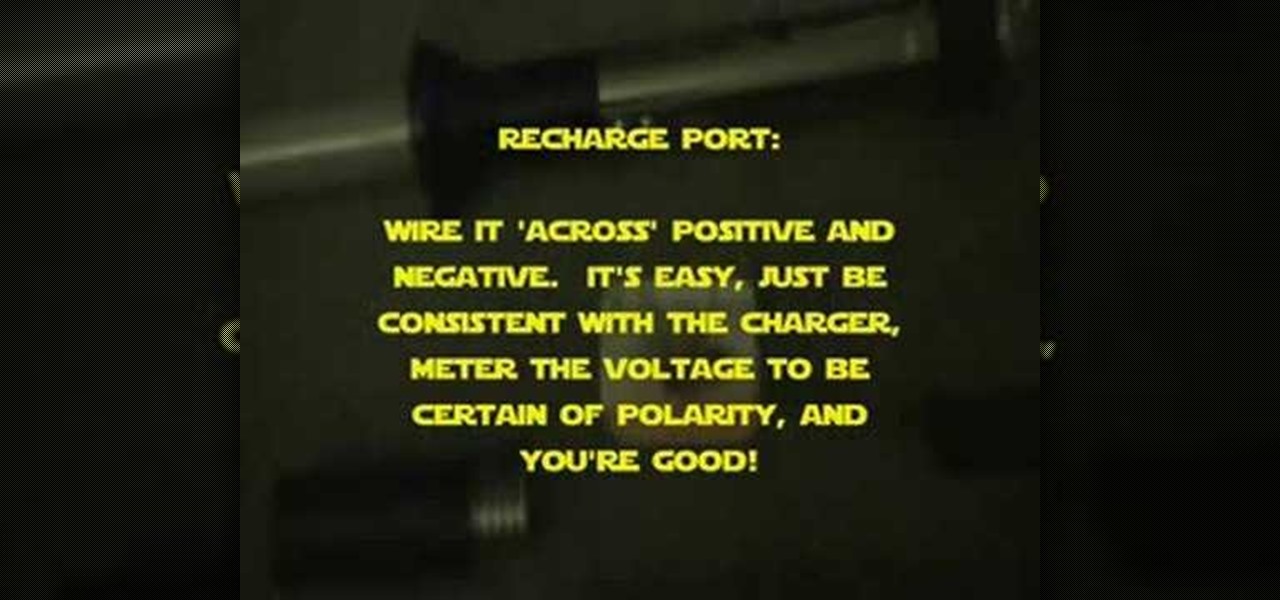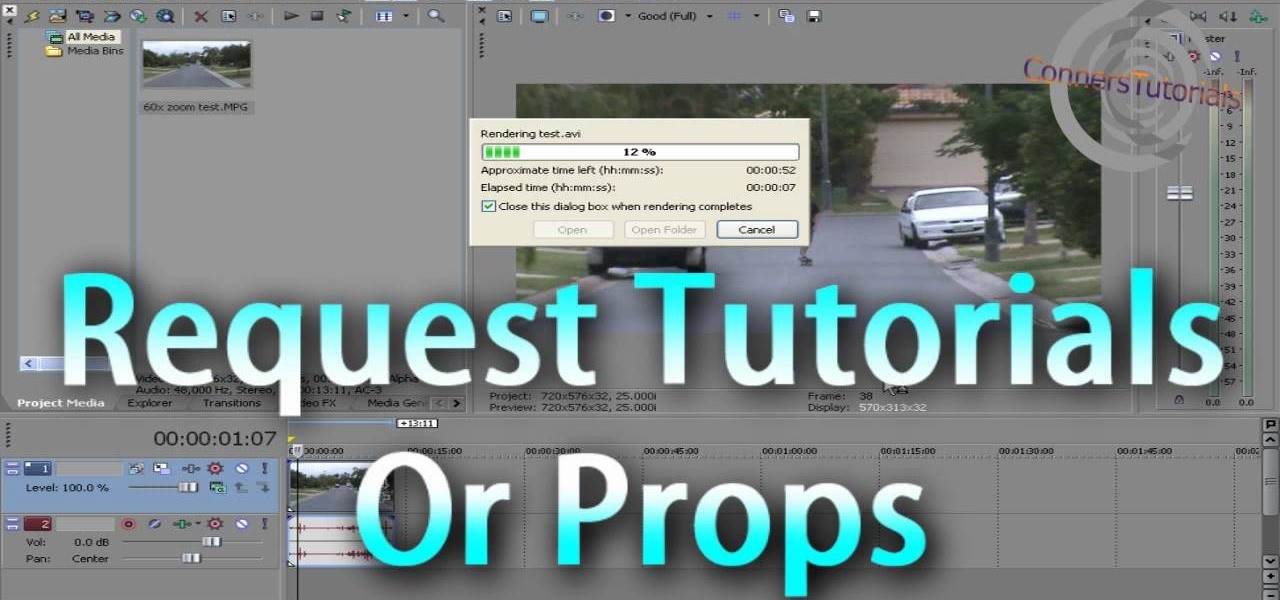The rain of neon-green computer code that makes up the matrix in the iconic film The Matrix is a familiar image to anyone familiar with the film. Now you can make it yourself! This two-part video will teach you how to create this awesome effect using the Adobe Premiere Pro video editing suite.

Sin City used some of the coolest visual effects of any recent film. This two-part video uses a clip from the iconic film as an canvas to which we can apply some other editing effects using Adobe Premiere Pro. Specifically, the first part covers using color passes to absorb colors and adding a mask to focus the color spot. The second covers animating a garbage matte with keyframes and other topics. Unfortunately there is no link for downloading the Sin City clip from the video, so you are goi...

In this video from FiveSprockets we learn how to light an interior space while filming on a budget. For this you need two Chinese lanterns which he found for $2.95 each. You need 2 light bulbs which he found for $3.95 each. Make sure you get extra ones. Then get a couple of pan lights. They are day light and mood light. They were $7 and $5. You also need a multi colored gel pack which is $6.00. He uses C-stands to hold the lights up but he suggests coming up with other ways if you don't have ...

For various reasons — ranging from lens type to the frame rate to the storage medium —, footage shot with a camcorder doesn't really look anything like what one would see in a Hollywood film. However, with a little bit of work and a touch of post-production, you can make your consumera camera footage look a lot more like a commerically shot project.

In this video, learn how to set-up a Canon EOS 7D camera for slow motion. Learn about the settings you need to use to prepare to shoot in one of the high speed modes. To see more of the videos on this subject, check out the parts below, especially on processing the slow motion film.

A great special effect for any film or movie is the space warp effect, like this bleach bypass effect. It's a little tricky to make, but once you know, fairly simple. Learn how to create a bleach bypass effect in Sony Vegas.

What every indie filmmaker needs is a little program called After Effects. After effects does wonders for any film requiring a little special effects that would normally be too expensive to make "real". Like this glowing eye effect. See how to make an eye glowing effect in Adobe After Effects.

The FN P90. Everybody wants one, but more than likely, you can't get your hands on one, especially if it's illegal in your area. Designed by FN Herstal back in the 80's, the P90 personal defense weapon is the cream of the crop. It's full name, Project 90, specifies a weapon system of the 1990's. If you want this firearm for a weapon prop or just to have, you can easily build one yourself with household materials, mostly cardboard. Watch this video tutorial to learn how to build a P-90 prop ca...

It's medieval mayhem and you need a sword prop. Maybe you're larping, or maybe you just need a fake, dull movie prop blade for your action epic. Either way, this is a great weapons build project for a cool replica wooden sword. Watch this video tutorial to learn how to build a fake sword prop.

Adam from Chemical Reaction wants to show you a little movie magic. This video tutorial will show you how to make an Assassin's Creed hidden blade prop for your homemade film. If you're a fan of the Assassin's Creed video game, then you can't not make this hidden blade. This is a great prop for anybody wanting to recreate it for a fan film. It's cheap and quite easy and works pretty well.

Learn how to apply zombie makeup as a Halloween costume. Mike the How-To Guy shows you how to put on the makeup for that ghoulish holiday, or for any other reason, like a short, low-budget independent film.

Have you become a Jedi in your Star Wars delusional mind? If so, break out of the the asylum with a Jedi lightsaber. Oh, but you don't have a lightsaber yet, okay. Well, this video tutorial will show you how to make a very inexpensive LED light saber with the most basic parts you could find. Novastar will shares his Jedi wisdom on LED light sabers, so pay attention, or you could never get out of that loony bin.

FreshDV had the opportunity recently to speak with Jerome Courshon on the marketing and distribution of movies and films. Jerome offers a full course in the “Secrets of Distribution” . If you are a filmmaker of any kind you owe it to your crew, your cast and yourself to watch this segment. From contracts, residuals, and pitfalls to avoid Jerome covers the 101 basics of film distribution and helps prepare you for what you need to know once the ink dries on the DVDs. In Jerome’s words:

So you want to make a film, and in that film you want to have a sword, but you can't buy one, not to mention real ones are pretty dangerous. Your insurance costs will go through the roof! Well, here's you solution. Check out this helpful two-part video tutorial on how to make your own prop swords, which means less dangerous swords. Actually, they're made out of metal, so you still might just somebody with them yet.

Three point lighting is the standard used to illuminate a subject for amateur film, video, and even theater application.

Google SketchUp is a free 3-D drafting program that can be quite useful for film makers. Use Google SketchUp to create models of your sets so you can pick the absolute best angles when shooting the scenes for your next film.

In this tutorial, we learn how to knife someone in the face with film effects & tricks. This effect is mostly done in the camera and not in computer software. First, get two identical knives and a hat you don't mind ruining. Then, remove the blade from one of the knives and fix it to the hat. Once you have the knife set up, put your actors in place. When you do this part, use caution to make sure you don't throw the knife at anyone. Throw this into the air, then take the shot to the person wi...

In this video, we learn how to make day into night & create giants with film tricks. When doing this, make sure you don't show the sky because it will be a dead give away. First, set the correct exposure and make it indoors so it's blue. Then, the shutter should be set around four and there should be clouds in the sun. Add some blue and saturate as much as you can. When you shoot, you will get the darkness that you need. If you want to show that it's still daytime and almost night, then make ...

In this tutorial, we learn how to simulate teleportation w/ film effects & camera tricks. First, take a shot of your actors moving and doing something active. Then, take a shot of the frame without the actors. After this, go frame by frame masking the actors out of each of the frames. Use radio blur to make them leave the shot, then add in evaporation. From here, you can play the clips of the background on the scene so it looks like the have been sent somewhere else. Smooth out the background...

In this tutorial, we learn how to cut your friends in half with film effects. To do this, you will need an actor, a still frame of blood, and some gory looking meat. Have your wounded actor lay on the floor with another actor laying next to him. Then, have them all leave the frame. Next, bring all the footage in After Effects and bring in the meat picture as well. Add blood and the meat in the pictures and remove the lower half of the body. Play with the colors to make it look more realistic,...

According to our "plain Jane" protagonist Bella from the Twilight Saga, Rosalie Hale is the most beautiful woman in the world. That's quite a lot of praise to stack on one woman, but as we've seen with the films, Rosalie does in fact look quite ravishing.

Ever wonder how people make those wonderful and awe-inspiring time-lapse films? Well, this video shows you the bare basics of creating a time-lapsed movie. First, you'll need to set your digital camera on a tripod and set it to take stills at your desired intervals. Then, you'll need to import all of these photographs into Aperture or iPhoto on your Mac computer. Then it comes times to turning those pics into a time-lapse film. Watch and see how!

In order to make and use a stencil, you will need the following: pencil, blue painter's tape, Dura Lar film, Self-healing mat, spray adhesive, old canvas board, airbrush, compressed air, airbrush paint, utility knife, paper, eraser, and an idea for a stencil.

Want to make your digital footage look a little less ... well, digital? Color grade it for a classic film look. Whether you're new to Apple's Final Cut Pro non-linear video editor or just want to better acquaint yourself with the Final Cut Pro 6 workflow, you're sure to benefit from this free video tutorial. For specifics, including a step-by-step overview of the grading process, watch this Final Cut Pro lesson.

You will see a great way to light and set up a blue/green screen for your next video. There are a lot of tips that will come in handy if you want to film on a blue/green screen and don't want to pay outrageous fees to do so. The key in setting up is to block out all outside sources of light so you have just the desired amount of lighting coming just from your own sources and also setting up the screen and stretching it out as tight as possible so you won't see any creases or snags in the mate...

In this how to video, you will learn how to create a film look to your videos in Final Cut Pro. This effect will create a light and warm tone to the clip. First, take the original clip and copy and paste it. Grab it and place it on top of the original clip. Next, make sure that the top clip is selected and click modify, composite mode, and add. This will bring up the highlights in the video. Go to effects, video filters, and Gaussian blur. Go to the settings increase the radius of the blur. Y...

SpongeBob Squarepants has been a popular cartoon character for some time, but how do you draw him? This speeded up film accompanied by rock music shows, you will know exactly how to draw the character from start to finish. There is no narrative as the film is really self-explanatory. All you need is a pencil, an eraser, and a piece of paper and probably lots of practice. It looks as though the presenter has drawn this many times. If you follow what he does to the letter you should be able to ...

Backyard FX show host Eric has an awesome new tutorial for all you aspiring film makers. He is going to teach you how to make your own fake glass bottles out of household products such as sugar, corn syrup and cream of tartar. This is generally for scenes where a glass bottle needs to be broken over an actor's head. This method is incredibly safe and won't cost very much to make either. Be sure to follow his tutorial closely because you may be forced to have to start over again if you skip a ...

One thing you need to know in particular about Sony Vegas is rendering. If you don't know how to render, you're not going to make a good film or video. So watch this and see how to render video in Sony Vegas.

It's time to smash that iPhone, but wait… you don't really want to break your iPhone, do you? That's were a fake iPhone prop comes in, perfect for any homemade movie. Just make this, and switch it out with the real one during the anger attack. Watch this video tutorial to learn how to build a breakable iPhone movie prop. Also works with a fake smashable iPod.

Yes, a smashable board of wood. Just what the propmaster called for. A long 2x4 piece of wood prop is perfect for smashing overtop somebody's head during an action scene. The smashable board is easy to make, too. But not as easy as breaking it. Watch this video tutorial to learn how to make a breakable 2x4 wood plank prop.

A grenade is the best way to make your indie action war flick more realistic, but anyway you try it, it's not going to be completely "realistic". You need a prop grenade, and you can eerily make it yourself out of cheap household materials. Watch this video tutorial to learn how to make a movie prop grenade.

A breakaway chair is one of the best pranks, or one of the easiest effects for your indie film project. A breakable chair can be made out of simple household items, and is very cheap. The biggest material needed is cardboard. So basically, you'll make a cardboard chair, that breaks. Watch this video tutorial to learn how to make a fake movie prop brick.

Dynamite your way to movie success with an explosive bomb. A fake explosive bomb, of course. TNT on a timer is a great movie effect for you action flick. Watch this video tutorial to learn how to make a prop movie bomb.

You can't have a werewolf movie without a werewolf, but how do you make one. Well, you should start of small. Try your hands at the wolf claws. To create these furry werewolf claws, you'll need a glove and some other materials. Watch this video tutorial to learn how to make a breakable prop computer. For written instructions on the actual claws, check out the WikiHow article, "How to Make Origami Paper Claws".

Everybody has that destructive feeling sometimes, when you just want to smash your computer to bits due to a glitch or virus or freeze up. If you're making a film, it's a little more plausible that the computer would actually get smashed, considering it would be a fake prop computer. Watch this video tutorial to learn how to make a breakable prop computer.

Creating a curved video look, also known as the fisheye look, is one of the easiest camera tricks possible, and can also be done with your editing software. It's commonly used in skateboarding videos, but be done for any low budget indie film. See how to create a fisheye look in Sony Vegas Pro 9.

Are you a film buff whose looking to become the next Quentin Tarantino? Well, other than having a big dream, a big vision, and a camera, you need an EXCELLENT film editing program. It really make the difference between creating a crappy, home video-esque shot and creating a "Lord of the Rings" bonanza.

Check out this video from Chemical Reaction Tutorials (CRTutorials). If you love filmmaking, prop making, editing and everything else that goes along with making movies, then you'll want to see what Adam has to say about axes.

Check out this video from Chemical Reaction Tutorials (CRTutorials). If you love filmmaking, prop making, editing and everything else that goes along with making movies, then you'll want to see what Adam has to say about cloning.