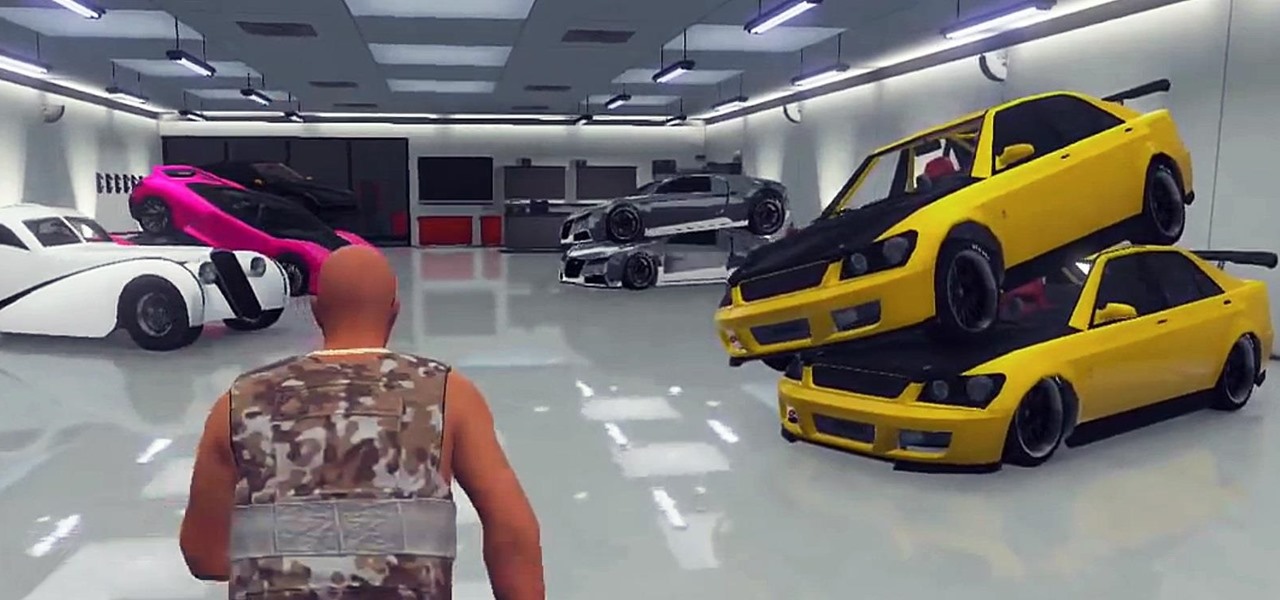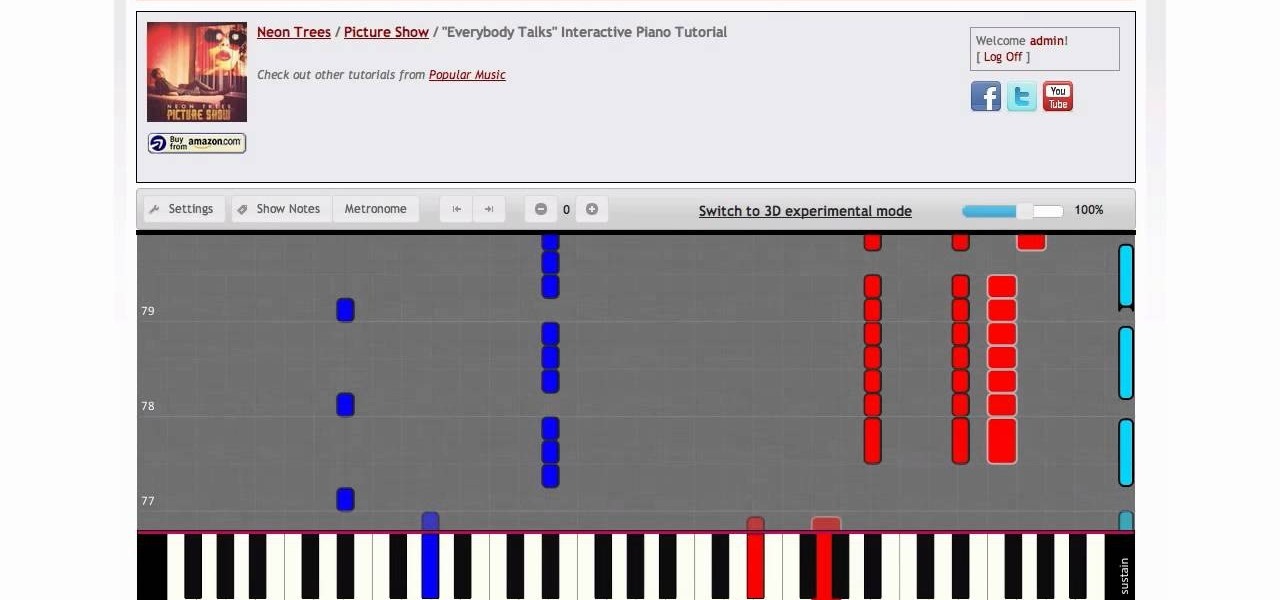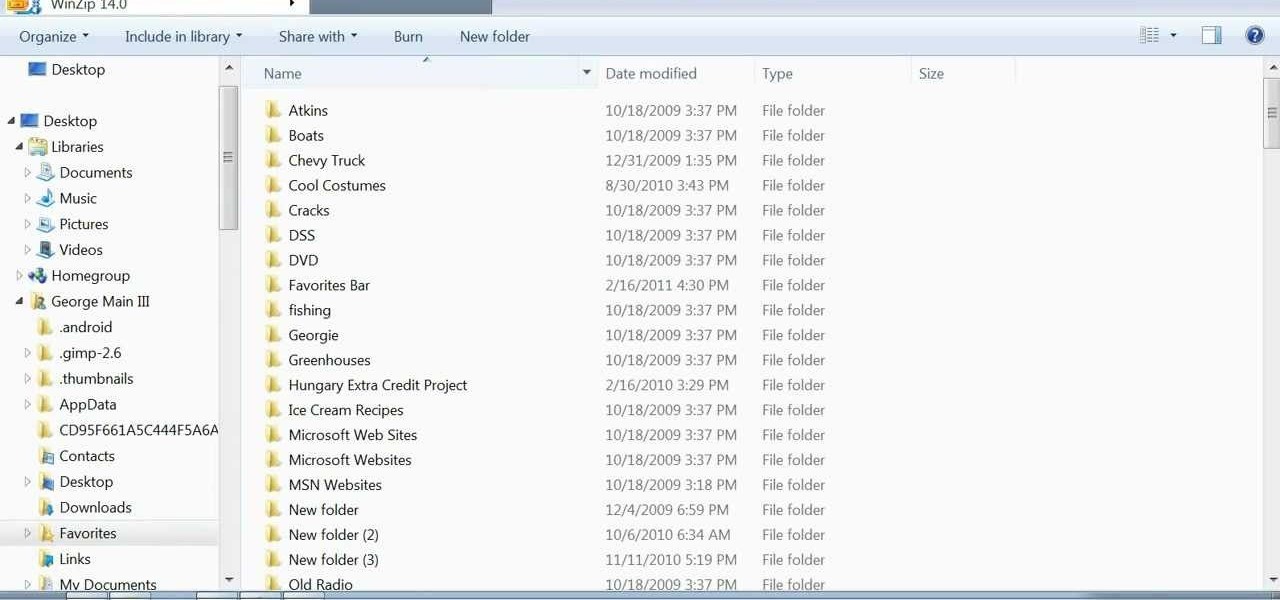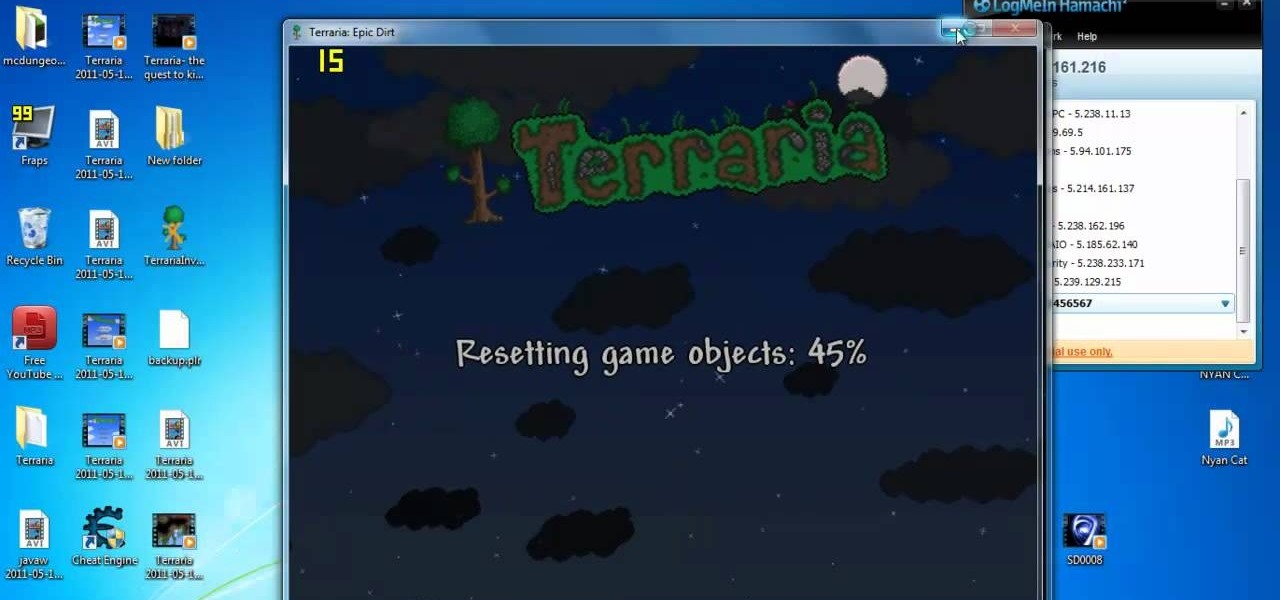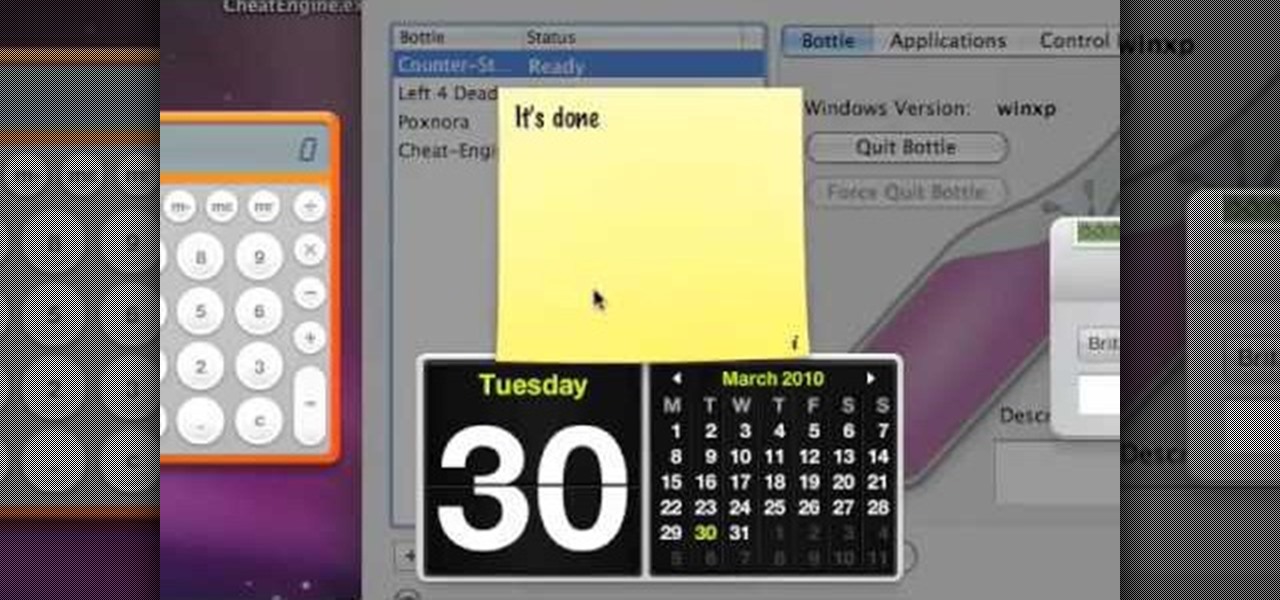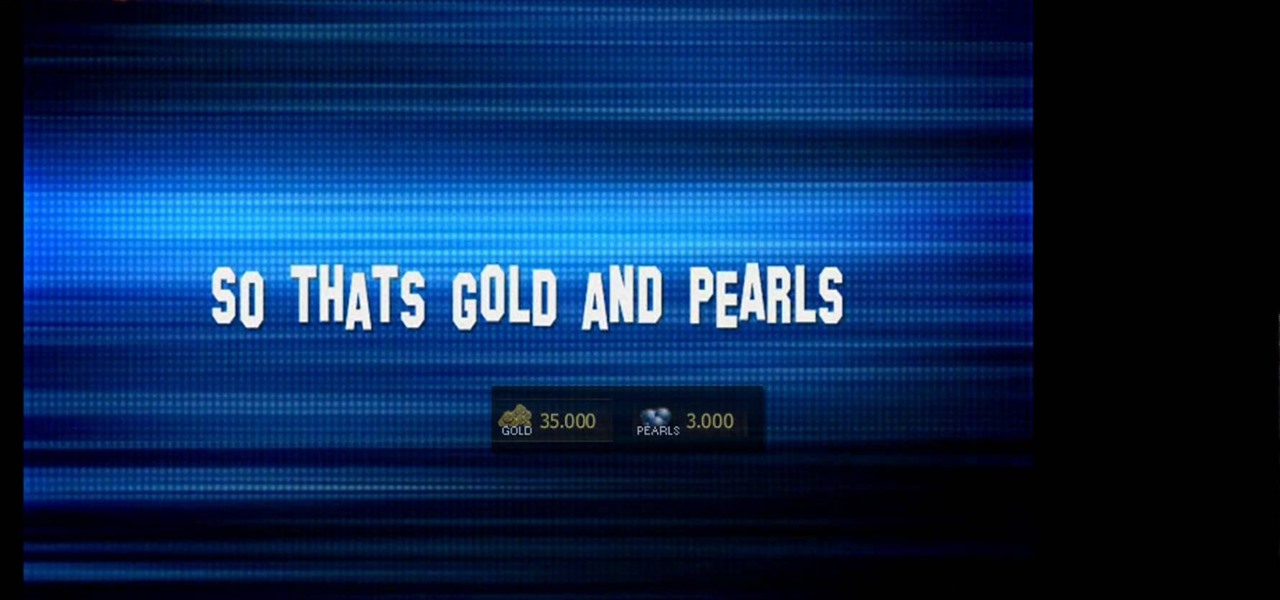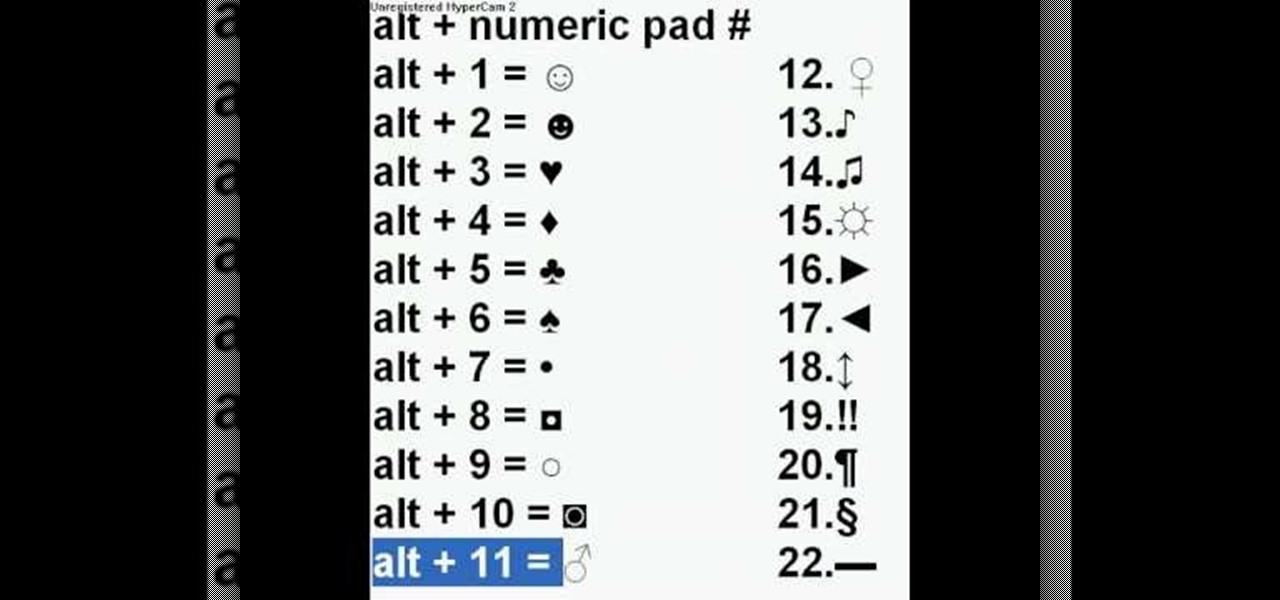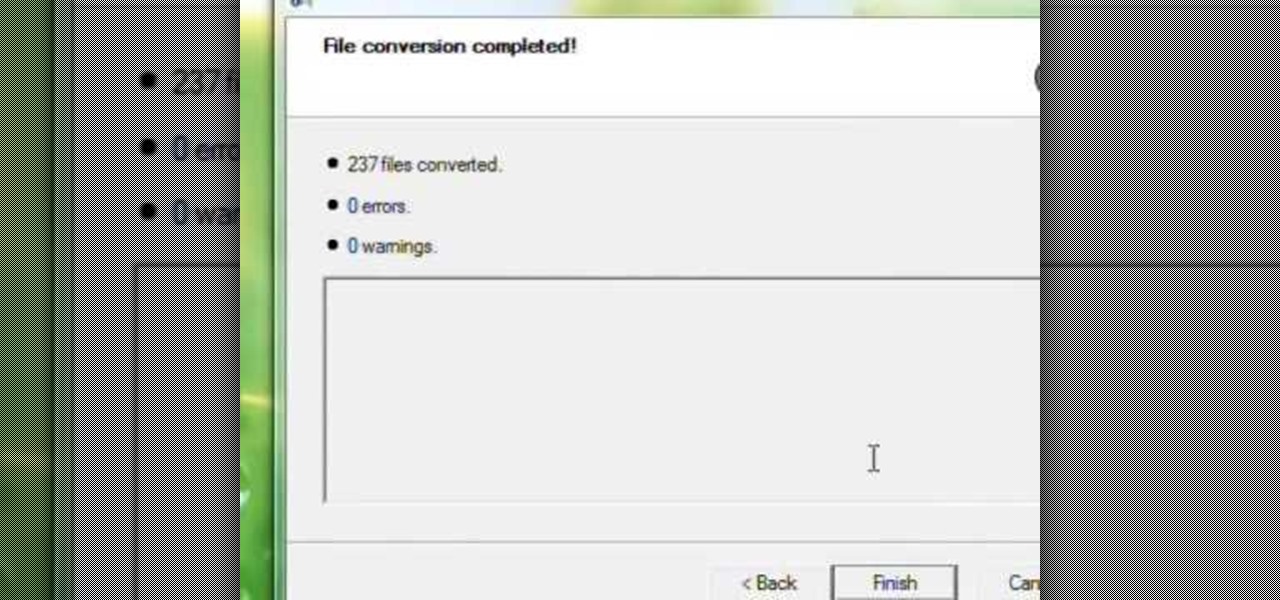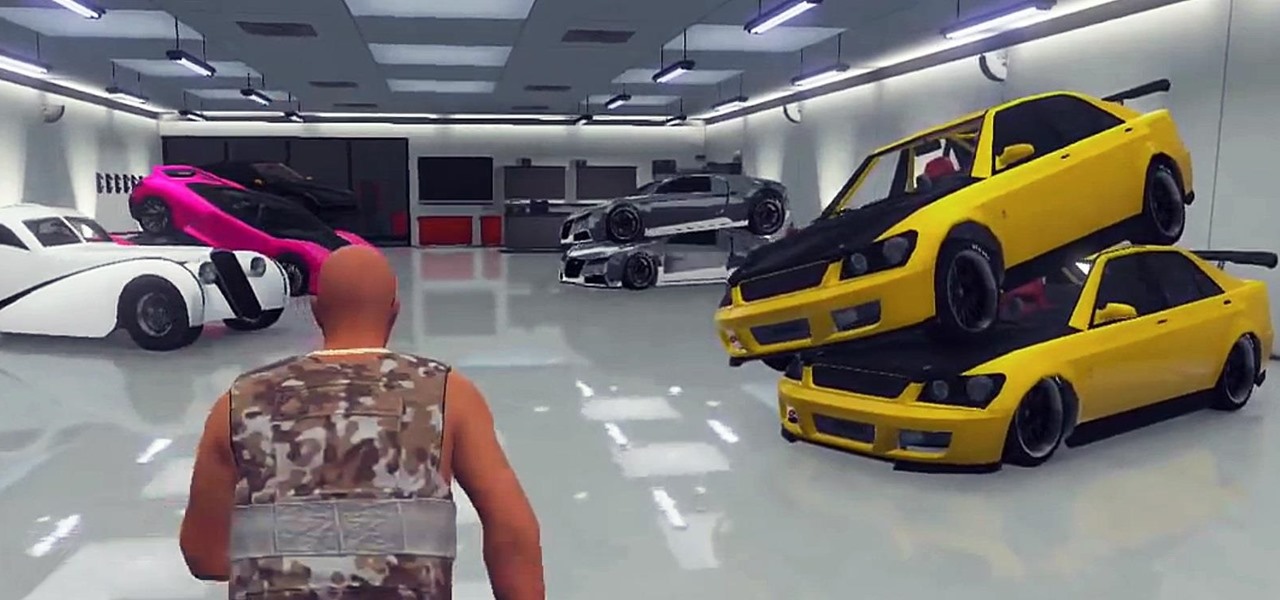
There are already a ton of glitches on Grand Theft Auto Online, and one of the newest ones to be uncovered lets you make millions in less than an hour, but you will need a million to get the job done. This glitch, revealed by YouTube user Caspahz below, lets you duplicate exotic cars that you already own so you can sell them for quick cash.

UPS understands how important small business cash flow management is to increase profitability. UPS Billing Center allows companies to download their bills, allocate costs and pay online, so they can bill customers faster and get paid faster.

Polaroid photographs have a charming old-fashioned feel to them, evoking nostalgic memories of past days. My younger sister used to carry her Polaroid camera everywhere she went, transforming even the most trite moments into something wonderful.
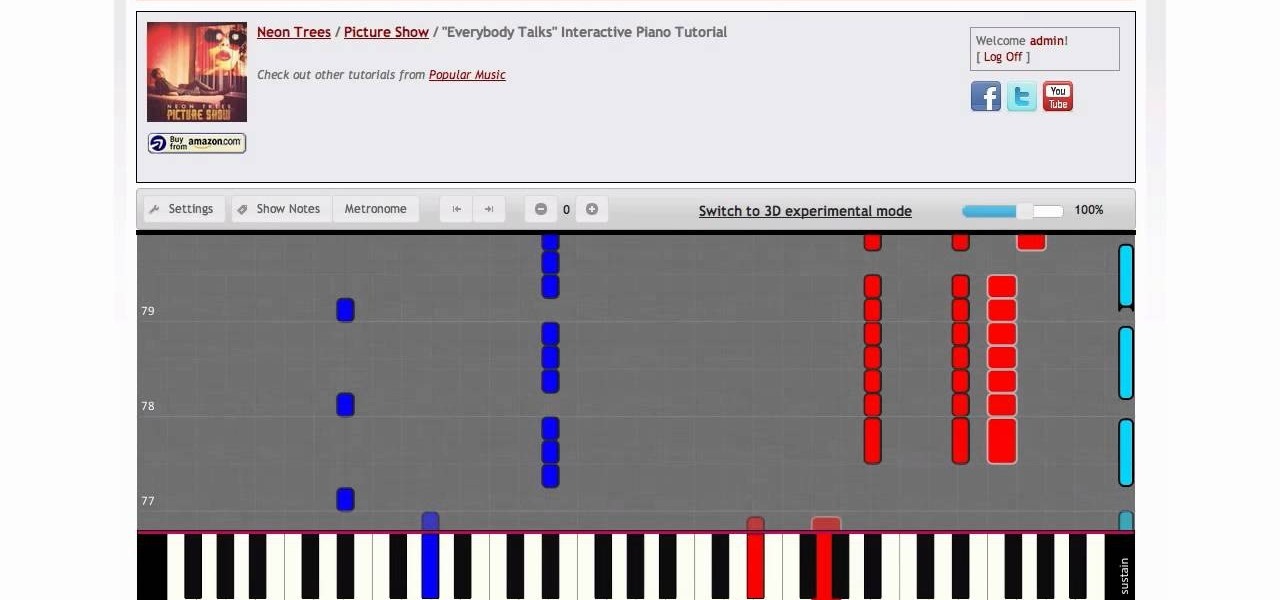
Video: . Learn how to play "Everybody talks" by Neon Trees. The tutorial is made by PianoCrumbs and available online at:

With all the excitement over the Mars rover landing this weekend, you might also want to know that Google has gotten their cameras into the Kennedy Space Center for their largest collection of Street View imagery to date. In total, the explorable facility totals 6,000 panoramic views. The views include the space shuttle launch pad, the towering Vehicle Assembly Building, and a up-close and personal view of a space shuttle's main engine.

Video chatting over the Internet is an inexpensive way to keep in touch with your family and friends. This video will show you how to set up web video chat.

Watch this video tutorial to learn how to book the best hotel room for your money. You've spent all year saving up for your dream vacation. The last thing you want is to end up in a hotel room that ruins the whole trip.

Learn How to draw Yoshika Miyafuji of Strike Witches with the best drawing tutorial online. For the full tutorial with step by step & speed control visit: how to draw.

Learn How to draw Pikachu (Pokemon) with the best drawing tutorial online. For the full tutorial with step by step & speed control visit: how to draw.

Learn How to draw InuYasha from 'a Feudal Fairy Tale' with the best drawing tutorial online. For the full tutorial with step by step & speed control visit: How to draw.

Learn How To Draw Pidgey From Pokemon with the best drawing tutorial online. For the full tutorial with step by step & speed control visit: how to draw.

Learn How to draw Naruto with the best drawing tutorial online. For the full tutorial with step by step & speed control visit: how to draw.

Learn How to draw Son Goku (Dragon ball) with the best drawing tutorial online. For the full tutorial with step by step & speed control visit: how to draw.

Learn How to draw Roronoa Zoro (One Piece) with the best drawing tutorial online. For the full tutorial with step by step & speed control visit: how to draw.

Learn How to draw Kick Buttowski with the best drawing tutorial online. For the full tutorial with step by step & speed control visit: how to draw.

Still waiting for that guest spot on the Simpsons? Until you get the phone call from Matt Groening, keep the dream alive with an awesome custom Simpsons avatar. You can set it as your Facebook profile pic and be a virtual resident of Springfield.

Use this path: C:\Users\USER\Documents\My Games\Terraria\Worlds to find your Terraria world. This will allow your to export and share Terraria worlds with your friends. Follow the instructions in this video and you'll be able to play Terraria as a member or the online community.

If you'd like to play Terraria with your friends online, check out this video guide to learn how to use Hamachi to set up a server. You'll be crafting with your friends in no time once you've got your own Terraria server set up.

Trying to get more traffic for your Wordpress blog? Looking to connect with the people who visit you online? This video will show you how to facilitate web interactions by adding social media icons to your blog's header. This video uses the 2010 theme to demonstrate. CSS may be intimidating, but this video will show you exactly what to do.

Why should PC users have all the fun? This video shows you how you can download and install a copy of Cheat Engine onto your Mac computer. Now you too can hack all the online games like FarmVille and Pet Society!

Cheat Engine is a free program you can download and install that will let you cheat at many games, including the online fantasy game Sherwood Dungeon. This tutorial shows you how to use Cheat Engine to give yourself more gold.

Cheat Engine is a program you can use to cheat at many different games, especially online, browser based or Facebook games. This tutorial shows you how to use Cheat Engine to cheat at the onilne game Mother Lode, but you can use it for many games.

Raise the Jolly Roger and set sail on the high seas! Seafight is a free to play, browser based game in which you assume the role of a pirate and sail about the world, killing monsters and collecting plunder. This video shows you how to start playing!

Want to surpass your friends and crush your enemies in the online browser game DarkOrbit? This tutorial shows you how to download and install a variation of the basic DarkOrbit client that also gives you access to cheat codes and other tricks.

In this clip, you'll learn how to play Blizzard's popular real-time strategy game, Warcraft III, on Garena. It's an easy process and this video presents a complete guide. For more information, including a full demonstration and detailed, step-by-step instructions, watch this helpful home-computing how-to.

NJStar is a program which you may purchase online, and which will allow you to translate individual Chinese characters. This tutorial shows you how to use the software, and explains the limitations of the progam (it cannot translate whole paragraphs, for instance).

You can't believe anything you read on the internet. That's why you should never buy anything off of the internet without researching it first. This great video will show you the methods you need to take to get the right information and the right approach to purchasing fine jewelry.

Are you looking to cheat your way to the finish line in Farmville or any other online game? There are ways and we're here to share them. In this video, learn how to get started using a little thing called Cheat Engine.

It is possible to add a little extra personality and ting to your facebook, myspace, or most any messaging system online by adding characters such as hearts, smiley faces and many more. With this video you will see the simple alt codes you can use to personalize your messages by pressing alt + a number.

Free Drawing Lessons has this video on how to draw rooms using colored art markers. This is the process to draw rooms using imaginary box and art markers - interior perspective.

This is a quick little video showing you how to import creatures online into your Spore Creature Creator. With a simple drag and drop, you'll find yourself being able to customize thousands of different pre-made Spore creatures created by others.

Have you ever played RuneScape? Well, it's a massive online multiplayer role-playing game for all of you gamers. This video tutorial will show you how to power mine to an 85 mining level in RuneScape. It just takes a little power mining to get there.

Magic is easy, especially when you learn online, with a video tutorial like this. See how to perform the "Biddle trick" magic card trick. You'll first see the performance, and then you'll see the instructions on how to perform this Biddle card trick yourself. There's no gimmicks and it's impromptu.

While all Web 2.0 applications are by no means equal, certain among them can save you time, money, and frustration–one such web app is the Zoho Creator database utility, which is comparable to Access from the Microsoft Office suite. For more information, or to get started using the Zoho Creator online database application for yourself, take a look!

Interested in teaching an online course using your own server but can't quite figure out how to install everything you'll need? This video demonstrates how to setup a MySQL database for use with Moodle, the free, open source course management utility, which requires a MySQL database to run. For step-by-step instructions, take a look.

From brute force hardware-based solutions like pointing a camcorder at your monitor to more elegant, software-based solutions like (the free and open source) Xvidcap, there are no shortage of ways to create a screencast while running Linux. In this how-to from Linux Journal Online, Shawn Powers offers a comparative look at many of the most popular techniques employed by Linux users.

This is an online cooking video prepared by Chef Brian. In it, you will learn to prepare penne pasta with chicken, broccoli, sun dried tomatoes and fresh basil. This pasta dish is tasty and not too complicated to make.

The rim of the empty glass can be coated with salt, sugar or the dry ingredient of your choice. It can add an extra decorative touch and additional flavor to cocktails. This online video will show you step by step how to rim a glass.

Measurement of the ingredients in a cocktail is very important. In this online video, our bartender shows you step by step how to measure ounces when pouring from alcohol bottles.

This video shows you how to take off the DRM (which is kind of like copy protection) from music and videos that you bought from a Windows Media Player online store like Urge or Napster.