
How To: Make udon noodles with shrimp
This is a good dish to make it doesn't take that much time, and is something that you will like if you like shrimp.


This is a good dish to make it doesn't take that much time, and is something that you will like if you like shrimp.

Hosting your first holiday dinner? These tips & tricks will help you pull together a fabulous party without losing your holiday spirit or mind!

Whether you work at a clothing store or simply want to get your mom off your back, fold those tees in a flash.

Eagle Lake Woodworking, hosted by John Nixon, offers great do-it-yourself guides for building your own furniture, especially in the American Arts and Crafts style, and turning your garage into an amateur woodshop. Search Eagle Lake on WonderHowTo for more carpentry tutorial videos. From Eagle Lake Woodworking on this specific lesson:

Hak5 isn't your ordinary tech show. It's hacking in the old-school sense, covering everything from network security, open source and forensics, to DIY modding and the homebrew scene. Damn the warranties, it's time to Trust your Technolust. In this episode, see how to build a mini multi-touch table and photo stitch.

The art of floral arrangement is a fun and valuable skill. Dana Plazyk of Flowers by Design lends useful tips and tricks on making simple flower arrangements.

Learn how to sink a pool ball into a pocket. What do pool sharks know that you don’t about sinking a ball? Lots.

You'll never be able to hustle people at pool if you don't actually know how to play. Watch this video for a beginner's tutorial on playing pool.

A CNC router machine is probably the most useful tool a hobbyist can own, but the price for a CNC machine on the market is way more than the average hobbyist is willing to spend. You can build your own CNC with very basic tools, little knowledge of machinery, mechanics, or electronics, but be warned, these machines are inherently dangerous, so wear the proper protection and use common sense. At the very least, read the instructions and precautions on every tool you use.

The holidays are upon us, guys and gals, which means it's time to start thinking about how you'll set your table to look inviting and beautiful for the festive season. While you can always go out and purchase a wilting pre-made floral centerpiece at your nearest supermarket, you yourself can often make a much better looking centerpiece at home.

In this tutorial, we learn how to simply learn Texas Hold'em. First, you will need a deck of cards dealt out to all the players. After this, the dealer will place cards out on the table, one will be upside down and the others will be face out. Now, it's up to the other players to bet or fold because their cards aren't good enough to win. The players will bet money down if they think their cards will win, then the dealer will place another card face down and another right side up. The last rou...

In order to use ThermaPure heat system to eradicate bedbugs, you will need a professional, with the appropriate equipment, including surface temperature readers.

If you’re in need of a fancy napkin setting then try this pleated standing fan design. It only takes seconds to make. Start by folding on inch folds back and forth. Then fold the pleating in half, flip the mess over and let it spread out naturally. You’ll need cloth napkins and it often helps to have starched napkins when doing decorative folds. This will really dress up that dinner table.

Rebecca Robeson shows you how to remember which side of the plate to put the fork, knife and spoon. To set a table the correct way, follow these steps: The word 'fork' has four letters, as does the word 'left'. So, the fork goes on the left. The word 'knife' has five letters, as does the word 'right'. So, the knife goes on the right. The word 'spoon' also has fiver letters, so it goes alongside the knife. Remember that the safe side of the knife, the dull side, faces out to anyone sitting nex...

Lifestyle expert Clinton Kelly shares tips for setting the table for a dinner party, either casual or more formal. For a casual dinner party he recommends using only a water glass and a non-specific wine glass. The plate goes in the center with a napkin in a ring placed on top of the plate. Two knives are placed to the right of the plate and two forks to the left.

This video explains the rules on how to play backgammon, with World Series of Poker star and backgammon enthusiast Gus Hansen. First, he describes the board and how it is divided into four sections with six points in each, for a total of 24 points. Each player has 15 checkers and two dice. The checkers move in opposite directions, causing a lot of interaction between the two players while allowing for strategy and luck. You move all your checkers to your home board first, then take them off t...

This is a video that shows how to design an accent table centerpiece for a wedding. The video shows the simple and easier way to do it. First you have to fill the glass with water and fill that with whatever leaf and things that will suit according to you. Keep these things in a direction that bends to the outside of the glass, then add some flowers to it which will make it even better than you can see when doing it. Adding flowers gives it a beautiful look. Finally tie a white ribbon to the ...

In this Labrats video tutorial the instructors Andy Walker and Seab Carruthers show how to undelete the deleted files and recover them. When you save data to your computer, the computer stores the data in the binary format on the hard disk. To keep track of the files, the Operating System maintains a file table that shows the location of the data on the hard disk for a specific file. There are many file formats like FAT, NTFS etc. So when you are erasing the file only the entry in the file ta...

This is a Restaurant City 3 in 1 Hack (Working From 12th May 2009).

The beauty of home crafting projects is in transforming old junk into something you can use. Host Heather's how-to video shows how to make quick and easy napkin rings to add a little bit of flair to the table. You will need plastic shower curtain rings, clippers, ribbon, rhinestones or any other embellishments, and a hot glue gun. Find out how to make quick and easy napkin rings from old plastic shower curtain rings by watching this video tutorial.

All you need is a small piece of foldable paper to make this origami jumping spider. Fold a bunch to send out as part of a goody bag for a Halloween party, or scatter them on a table for a spooky effect.

Here are 4 great tricks you can perform! They all require a beer bottle, so performed together they work to make a great bar routine to keep a table entertained for hours. Check out this video and get ready for free drinks and accolades.

Want a super awesome way to serve your salt and pepper that's not in your run-of-the-mill salt and pepper shakers? Then try popping your table seasonings into this awesome geometric salt cellar. It has four different compartments for you to place whatever you like tossing on your food.
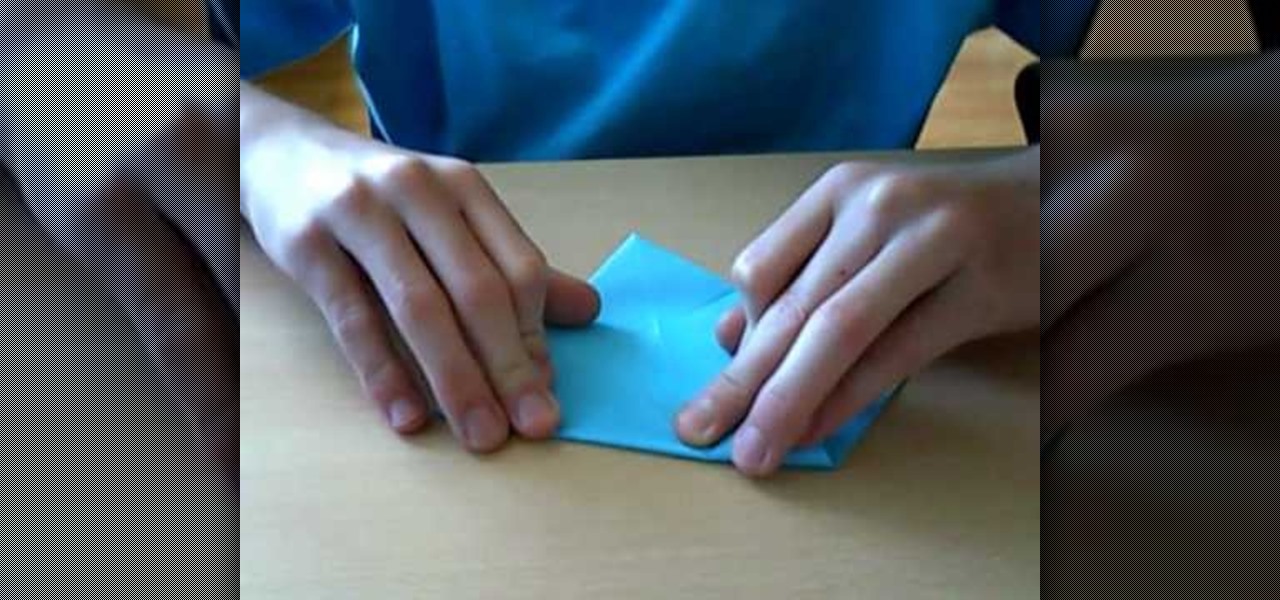
If you've ever taken astronomy before, then you know that the brightest flames - and the brightest stars - burn blue. So if you'r still making your origami stars blue, it's time to think outside the box.

Once your Thanksgiving dinner table is set with beautiful gourds, autumnal leaves, and candles and your turkey, green bean casserole, and pies are out of the oven, it's time to mess everything up. While a beautiful dinner presentation is great and all, unless you plan on having your guests rip off drumsticks from the turkey caveman-style you'll probably want to carve the bird.

Don't just throw some paper napkins next to your plates and call it a day this Thanksgiving. Put some thought into your dinner table preparations and your guests will greatly appreciate it.

Turkey is the focal point and A-list star of your Thanksgiving table, so it only makes sense to make the bird as delicious as possible, right? Eschew the tired method of roasting and basting your turkey in the oven for hours on end and try out a new method of cooking it this year: deep frying.

Sugar may be bad for the body, but it most certainly is good for the soul (and your taste buds). And now that the holiday season is coming up, you should feel free to let yourself indulge a little with small portions of flavorful treats.
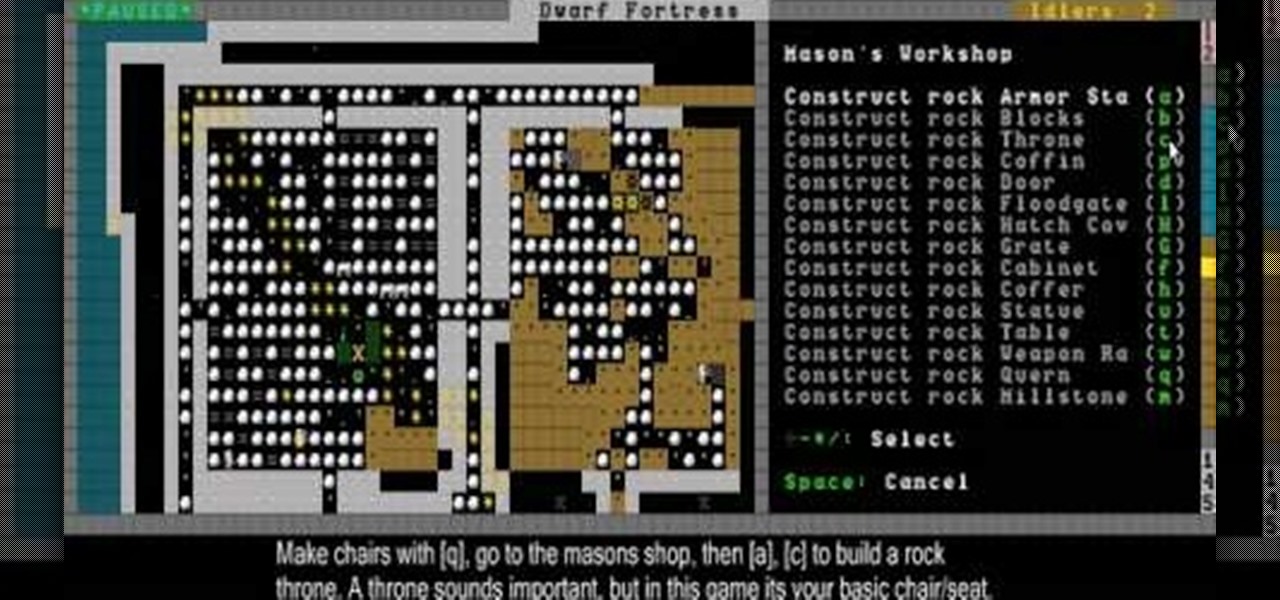
Ahhhh, so your Dwarf Fortress dwarves are hungry and want somewhere to eat huh? Now you're starting to see why you need how-to videos to play this game aren't you? This video will show you how to make chairs, tables, doors, and dining rooms for your dwarves and how to deal with / get rid of refuse and miasma, ensuring your dwarves good health and the survival of your fortress.

Making fancy pool shots that send balls careening around the table may be impressive, but more often than not it's making short, easy shots consistently that will win you the game. This video will teach you an easy drill that you can use to improve your short-range cue control, which you can then use to set up combos and make sure you don't miss easy shots.

This episode of Food Mob goes Mexican and adds a spicy flair to your dinner table. These chicken fajitas are cooked to perfection in true Mexican style. After cooking your fajitas, learn how to make delicious lemon vanilla sugar for your desserts. Enjoy!

If you love Thai specialties like red curry beef, you will absolutely adore this steak. In this clip, learn how to make a super easy Thai inspired recipe on your grill this summer. This red curry flank steak will please young and old and bring a unique taste to every table.

In this clip, the ladies of Show Me the Curry teach you how to make delicious Til Sankari or Tilgul. This delightful Indian snack is easy to prepare and tastes amazing. Give it a try and add a little spice to your table!

A cranberry glaze can be used to make your turkey look scrumptously sexy and polished to a Midas glow. The glaze also adds succulent tart flavor to the richness and density of your turkey meat.

Learn how to create a simple PivotTable within Microsoft Excel 2010 spreadsheet. Whether you're new to Microsoft's popular digital spreadsheet application or a seasoned business professional just looking to better acquaint yourself with the Excel 2010 workflow, you're sure to be well served by this video tutorial. For more information, and to get started using PivotTables (or Pivot Tables) in your own MS Excel 2010 projects, watch this free video guide.

Unlike cupcakes, which magically disappear even before they are set down on the table, cake pops can be made in more abundance and are portion sized so everyone can try at least one before seconds are given out.

What do you do with origami flowers after you've made them and they're just sitting limply on the table? Stick them into a flower stem!

If you use Microsoft Excel on a regular basis, odds are you work with numbers. Put those numbers to work. Statistical analysis allows you to find patterns, trends and probabilities within your data. In this MS Excel tutorial from everyone's favorite Excel guru, YouTube's ExcelsFun, the 26th installment in his "Excel Statistics" series of free video lessons, you'll learn how to create quantitative data cumulative frequency distributions with pivot tables.

If you use Microsoft Excel on a regular basis, odds are you work with numbers. Put those numbers to work. Statistical analysis allows you to find patterns, trends and probabilities within your data. In this MS Excel tutorial from everyone's favorite Excel guru, YouTube's ExcelsFun, the 16th installment in his "Excel Statistics" series of free video lessons, you'll learn how to cross tabulate & do percentage cross tabulation for categorical data using a pivot table (PivotTable).

If you use Microsoft Excel on a regular basis, odds are you work with numbers. Put those numbers to work. Statistical analysis allows you to find patterns, trends and probabilities within your data. In this MS Excel tutorial from everyone's favorite Excel guru, YouTube's ExcelsFun, the 19th installment in his "Excel Statistics" series of free video lessons, you'll learn how to group categories in a frequency distribution with a formula (2 COUNTIF) and the pivot table (PivotTable) grouping fea...