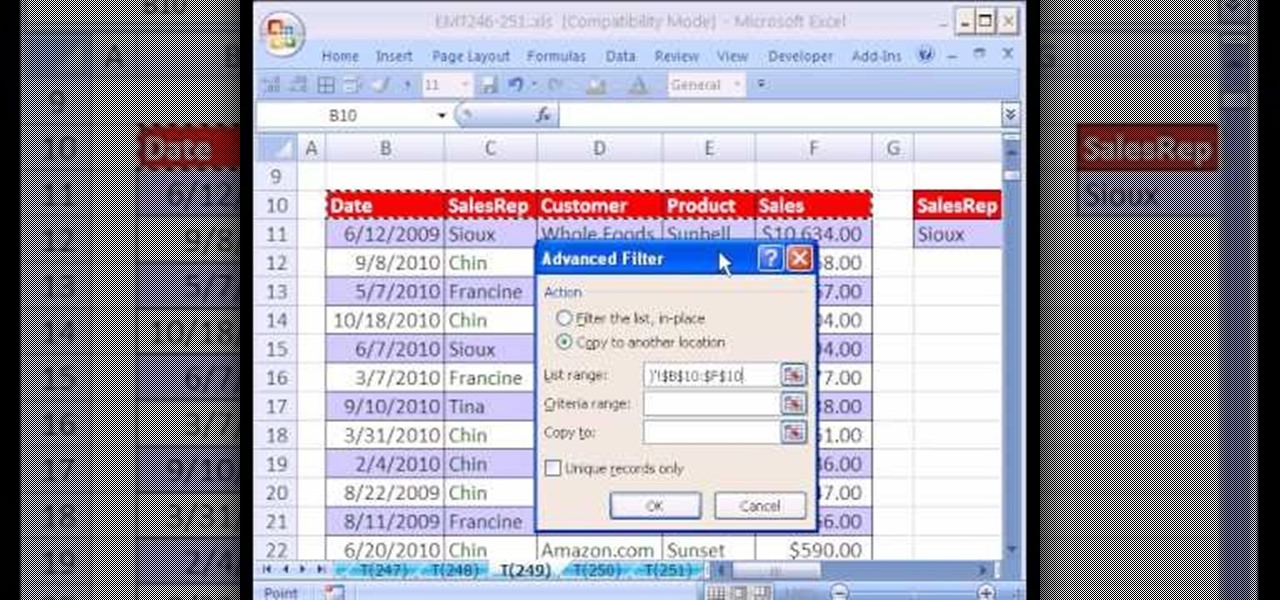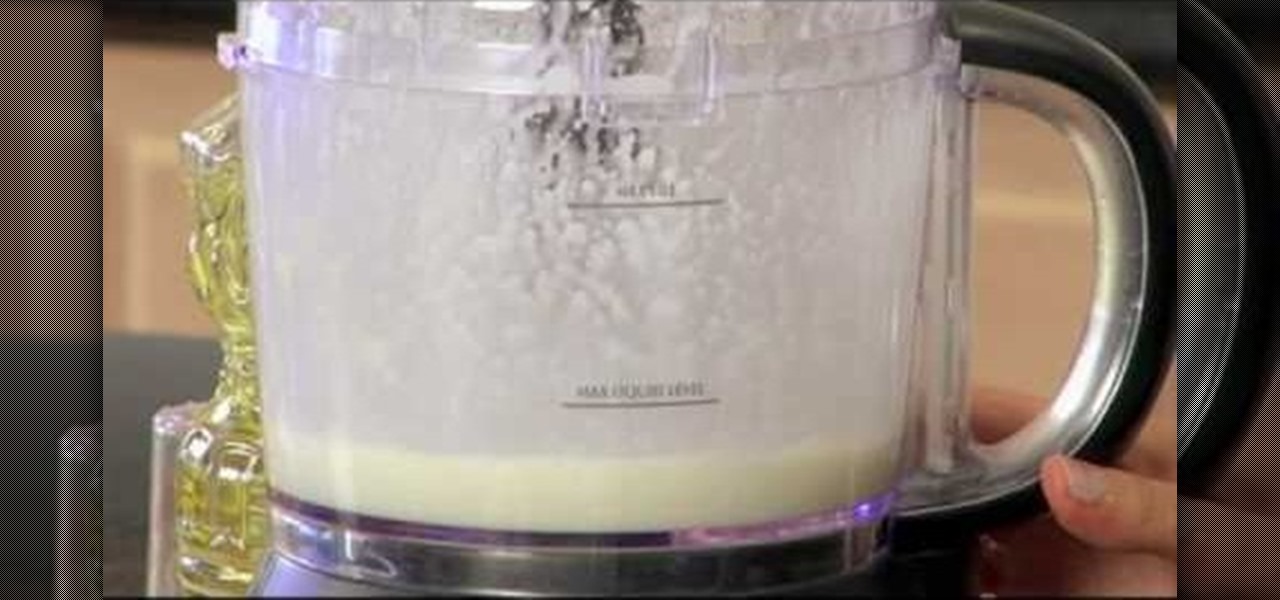If you use Microsoft Excel on a regular basis, odds are you work with numbers. Put those numbers to work. Statistical analysis allows you to find patterns, trends and probabilities within your data. In this MS Excel tutorial from everyone's favorite Excel guru, YouTube's ExcelsFun, the 17th installment in his "Excel Statistics" series of free video lessons, you'll learn how to cross tabulate & do percentage cross tabulation for categorical data using formulas rather than pivot tables.

Love Microsoft Excel? This clip contains a tip that just might induce you to. With this free video tutorial from ExcelIsFun, the 87th installment of his "YouTubers Love Excel" or YTLE series of free video MS Excel lessons, you'll learn how to quickly remove rows of a table where the row has a blank in column A.

Love Microsoft Excel? This clip contains a tip that just might induce you to. With this free video tutorial from ExcelIsFun, the 91st installment of his "YouTubers Love Excel" or YTLE series of free video MS Excel lessons, you'll learn how to create an average with multiple criteria using pivot tables (PivotTable). Learn to love digital spreadsheets more perfectly with the tricks outlined in this free Microsoft Office how-to.

Love Microsoft Excel? This clip contains a tip that just might induce you to. With this free video tutorial from ExcelIsFun, the 66th installment of his "YouTubers Love Excel" or YTLE series of free video MS Excel lessons, you'll learn how to pull data from a table on one worksheet to a second worksheet using the VLOOKUP and DGET functions.
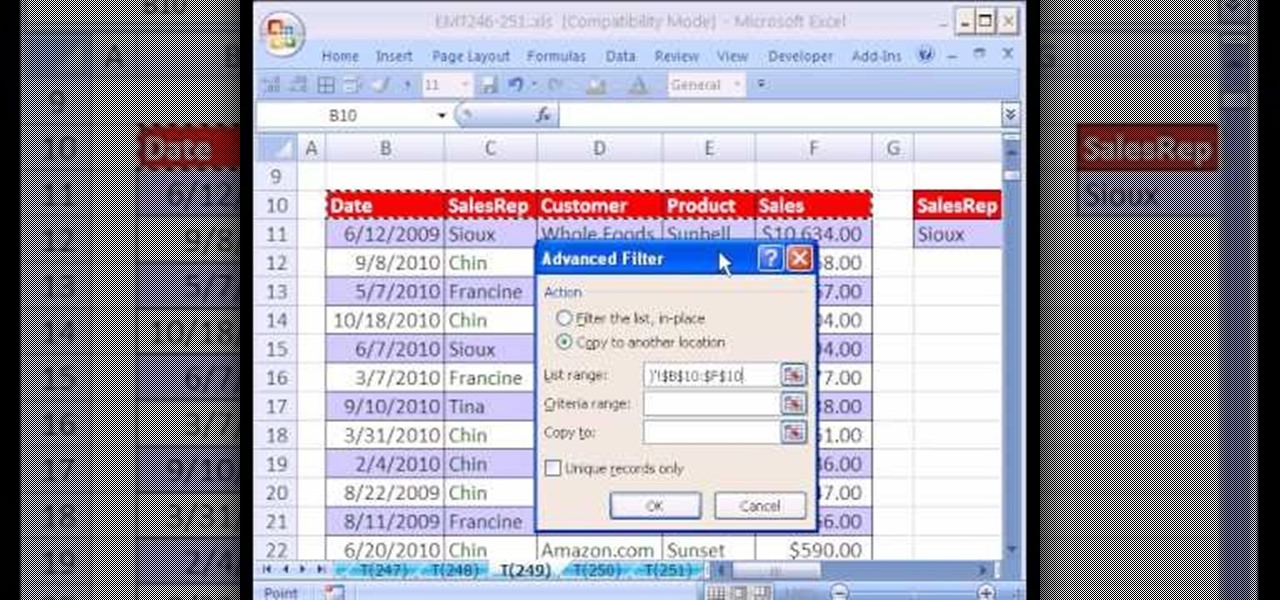
New to Microsoft Excel? Looking for a tip? How about a tip so mind-blowingly useful as to qualify as a magic trick? You're in luck. In this MS Excel tutorial from ExcelIsFun, the 249th installment in their series of digital spreadsheet magic tricks, you'll learn how to use Advanced Filter to extract records from a database (table or list) to a new workbook.

New to Microsoft Excel? Looking for a tip? How about a tip so mind-blowingly useful as to qualify as a magic trick? You're in luck. In this MS Excel tutorial from ExcelIsFun, the 172nd installment in their series of digital spreadsheet magic tricks, you'll learn how to create running total with a formula or a pivot table.

Take your dinner table to Vietnam (without the airfare prices) and make a traditional Vietnamese beef noodle pho soup! This is a delicious soup, perfect for a start to any Vietnamese meal. To make this recipe you will need the following ingredients:

This is a great bar trick from EasyBarTricks. This is the table smash technique. This will create enough space between the bottle and the dollar. Make this a bet and win a free beer. This is a great complement to the rolling bill technique of getting a bill from out of a bottle without touching the beer bottle.

The trick is to pop the cork with style and flair—and without creating a dangerous projectile. You will need a cold bottle of champagne, a towel, a bucket of ice water, and salt (table or rock). Tip: To speed up the chilling process, ass cold water and a little salt. Watch this video to learn how to open a bottle of champagne.

Learn this fun holiday craft that's great for kids! This pinecone placards make a great Thanksgiving decoration for the table. Follow along to learn how to make Martha Stewart's cute Thanksgiving turkey pine cone placards. All you need are pinecones, corn husks, and stems of gourds.

CSS div layers permit you to abandon the traditional MySpace layout by covering it up with a blank slate. Then you can create virtually anything you want to. You can add images, tables, Flash documents—most anything you can think of. For more information, and to get started using CSS div layers on your own MySpace profile, watch this helpful video guide.

This web development software tutorial shows you how to slice a site design in Photoshop, and then export the resulting images and HTML to Dreamweaver. This is an ideal method for creating newsletters, as the resulting HTML is tables-based, and better suited to email clients. Learn how to create HTML pages with this Photoshop and Dreamweaver tutorial.

We've all seen the popcorn cell phone video. Now, we have the exclusive inside into how those videos were created. A microwave magnetron is strapped covertly to the bottom of the table. Then the prank is ready. Gather the phones and wait for the exciting reactions.

Three different prank in order to scare your roommate. The only one that will cause harm to your friend will be the first one. So be careful and be safe. Use this as inspiration for one of your April Fools Day pranks!

Charles Sedlak shows you to properly tune your guitar in order to play Flamenco. You're just minutes away from playing this Spanish style music, and you can have your girlfriend dance on the table while you pluck those strings.

The key to this lamp is creating the luminescent shapes which represent electronic circuits or magic spells on the lamp surface. You could also do this on coffee tables or other objects you can make out of plexiglass - get creative!

In this how to video, you will learn how to make creamy asparagus pasta. First, you will need 200 grams of pasta, 3 cloves of garlic, 240 grams of asparagus, a half a cup of white wine, pepper, 2 table spoons of extra virgin oil, 3 sun dried tomatoes, a handful of fresh basil, salt, 2 table spoons of soy cream, and parmesan. First, wash the asparagus and cut the ends off. Now cut the asparagus into pieces. Cut and peel the garlic, tomatoes, and basil. Add the oil into a pan and place the aspa...

Fifty cent coins and quarters made before 1964 were made of 90% silver. This is considered jeweller's quality silver so can easily be made into a ring. Kennedy Half Dollars can be found at coin shops or on ebay for four or five dollars a piece. Begin with an anvil which can clamp onto a table. This will allow you to hammer without damaging the table. If you don't have a anvil, you can use any flat surface that is sturdy and made of metal. Next, take a small hammer, position the coin on its ed...

Andy Field shows us a trick that has little set up and carries a high reaction. This trick is called the wrong prediction trick. You will need a deck of playing cards a wallet and a black magic marker. Take out the queen of hearts and write "9 of clubs" on the back of it. Stick the card in the wallet face side up this will be called the "force card". Find the 9 of clubs in the deck and slightly bend it to give a slight concave effect. Do the same to the queen of hearts. Fan out the deck face ...

Andy Field shows you how to perform the “Whispers” card trick by John Mendoza. This is a more advanced trick that requires a detailed setup that Andy demonstrates.

The perfect way to avoid boredom at work or in the classroom is with a good old-fashioned prank, and this one is for tech-minded. In the video below, you'll see how to change your coworker's (or classmate's) computer screen to be display upside-down, which will totally freak them out when they return from lunch or the restroom. The best part is watching them try to revert it back to normal!

Garden of Imagination shows you how to Make a Strawberry for a miniature dollhouse from polymer clay. take a pinch of dark red clay, roll it into a ball, then a cone-shape around one centimeter or just under half and inch long. Poke a toothpick into the center of the fat end of the cone. Use another toothpick or a small ball-ended poker tool to put many small depressions around the tapering sides of the cone to represent pips. For the leafy strawberry top, use a small star-shaped cutter to cu...

Fan solitaire is a variation of the popular card game solitaire. Learn how to play fan solitaire from a champion poker player in this free card video series.

Train is a dice game in which the object is to build a train. Learn about the train dice game in this free dice games video from a successful poker player.

Insider poker tips from professional blackjack dealer. Learn tips for playing the card game called blackjack in this free video.

You don't have to be a monkey to go bananas over these bananas. After all, these bananas look real and can be used as a fun dining room table centerpiece - just make sure to tell your friends not to try and eat them!

Live evergreen and flower arrangements are so beautiful for the holidays. But they can also be extremely costly, especially if you're getting boquets or arrangements in bunches so you have several for each table and countertop.

Boomerangs can be dangerous. Oatmeal containers aren't. That's what makes this kids toy the perfect build for school or play. After constructing this "comeback can" toy, you'll have a can or container that you'll roll on the ground or table, and it will always come back to you. You'll need an oatmeal container (or similar can), rubber band, nut, a couple paper clips and a pen.

If you enjoy dice games like Yahtzee that involve rolling dice in a cup, you have to learn this trick. It's called dice stacking, if you're not familiar with it, and it involves picking the dice up off the table with the cup and rolling them in such a way that they come out stacked. It makes you look like a pro.

80-ball is one of the many great games that you can play of your pocket-pool table, and involves all the layers of strategy of it's more mainstream pool game brethren. This video for 8-ball beginners will give you tips for evaluating and recognizing problems in different kinds of racks, equipping you to make the shots and decisions that will win you games.

In this tutorial from Dede, learn how to make this fantastic dip. This garlic sauce is nice and thick and goes great with pita bread, sandwiches, and many other dishes. Follow along with this recipe and add a little something extra to your next dinner table. You can even put it on fish! Yummm!

In this video, learn how to decorate beautiful cupcakes that are perfect for spring or summer parties. These little cakes look exactly like flower pots and in this tutorial, you will get a step by step walkthrough of the decorating process. These unique and delicious cakes will make a great addition to any table.

Replicate those cool iPod ads featuring a black figure grooving in a multicolored background with this unique origami design.

New to Microsoft Excel? Looking for a tip? How about a tip so mind-blowingly useful as to qualify as a magic trick? You're in luck. In this MS Excel tutorial from ExcelIsFun, the 609th installment in their series of digital spreadsheet magic tricks, you'll learn how to build a pivot table to calculate year over year sales showing percentage change.

In this clip, learn a classic bar trick. This instructional video will show you how to use deflection and slight of hand to make a cigarette or pen appear to magically walk across a table. You will amaze your friends and impress plenty of people in the bar or restaurant with this gag.

Geoff and Jack from Achievement Hunter show you where to find the "I Am Legend" Easter Egg in Just Cause 2. They show the point on the map and exactly how to get to it so you can see for yourself. You can knock the table and chair over as you wish and shoot it up if you feel like it.

The great thing about a double lattice stitch is that it looks a hell of a lot more complicated than it actually is. With small, lace-like holes and intricate designs, it's great for lightweight scarves and also fuzzy table runners.

Explore authentic Indian cuisine without having to go to India! Learn from Vah chef, Sanjay Thumma how to make a delicious fish moilee Kerala-style in this cooking tutorial. Surprise your dinner table with something new with this recipe for Indian fish moilee!

Whether you're interested in learning Microsoft Excel from the bottom up or just looking to pick up a few tips and tricks, you're in the right place. In this tutorial from everyone's favorite digital spreadsheet guru, ExcelIsFun, the 14th installment in his "Highline Excel Class" series of free video Excel lessons, you'll learn how to set up data in Excel so sorting, filtering, subtotals and PivotTables (Pivot Tables) can be done easily.

Looking for a primer on how to create and work with arrays in Microsoft Office Excel? You've come to the right place. In this free video tutorial from everyone's favorite MS Excel guru, YouTube's ExcelIsFun, the 2nd installment in his series of Excel array formula series, you'll learn how to use the array TRANSPOSE function to transpose a table, switching rows and columns to columns and rows.