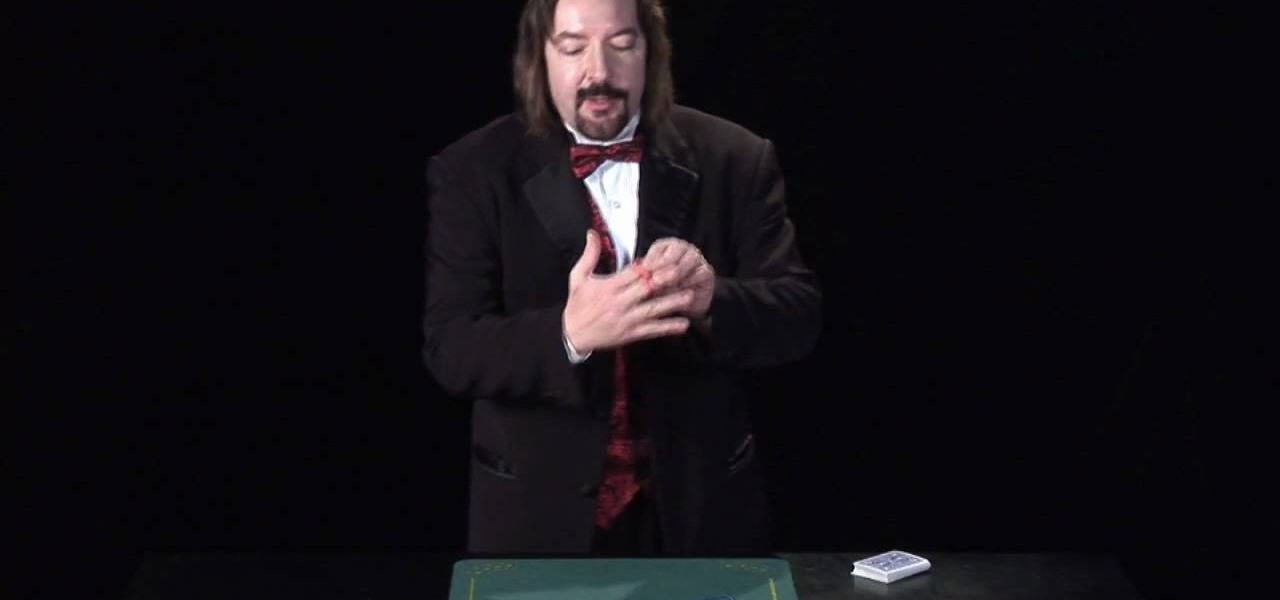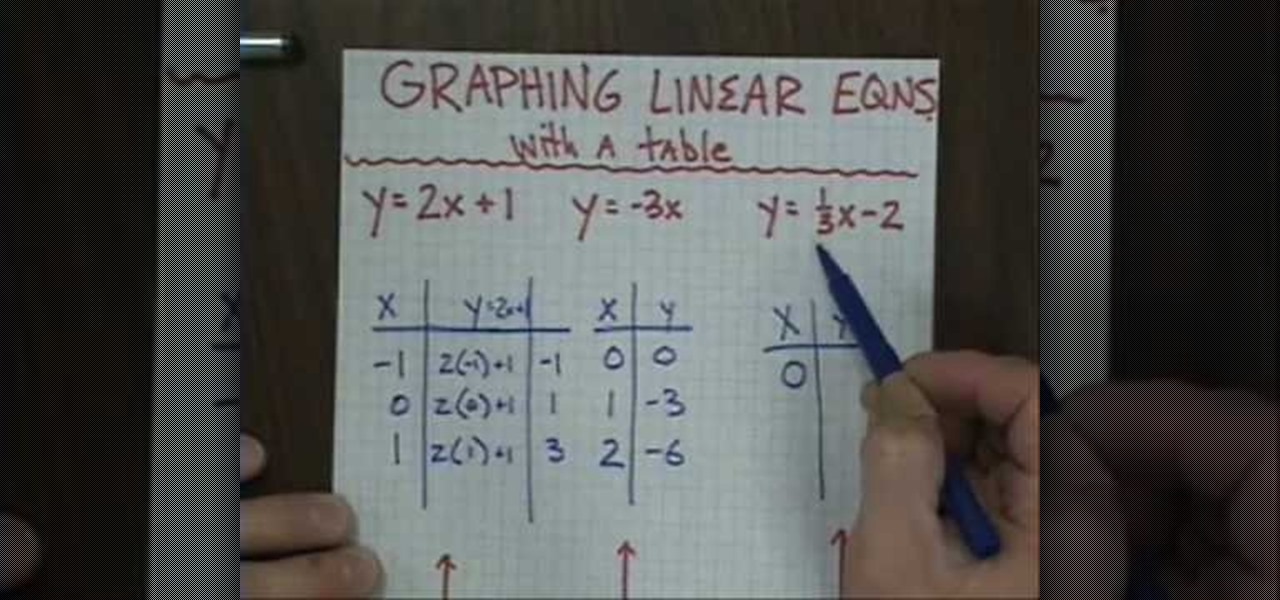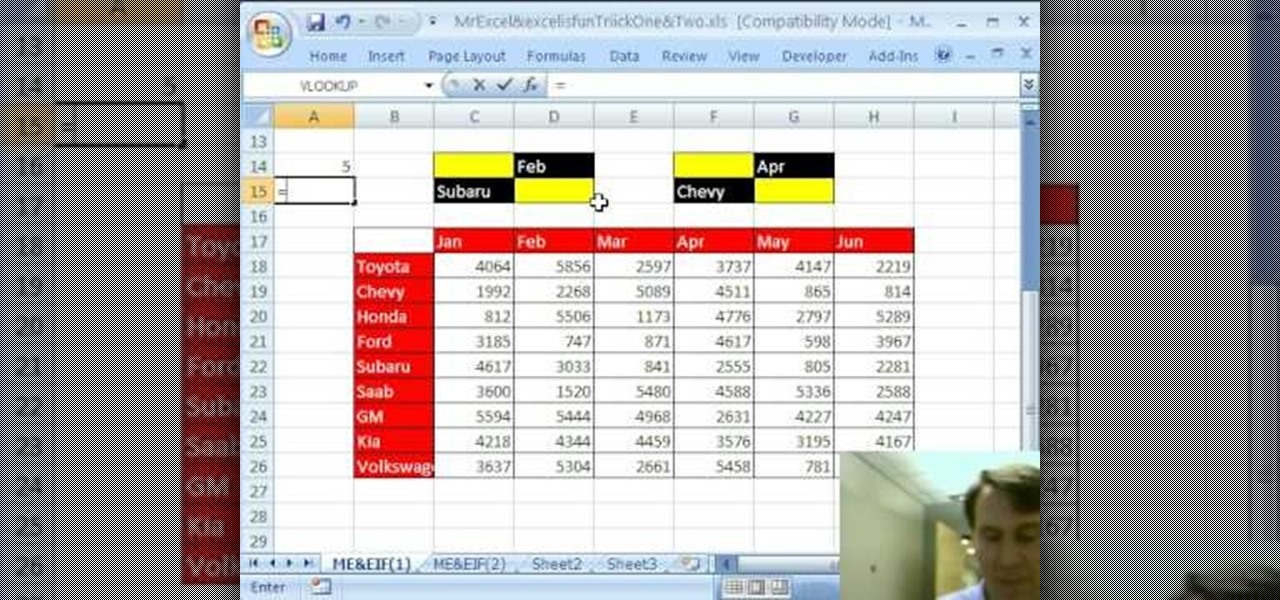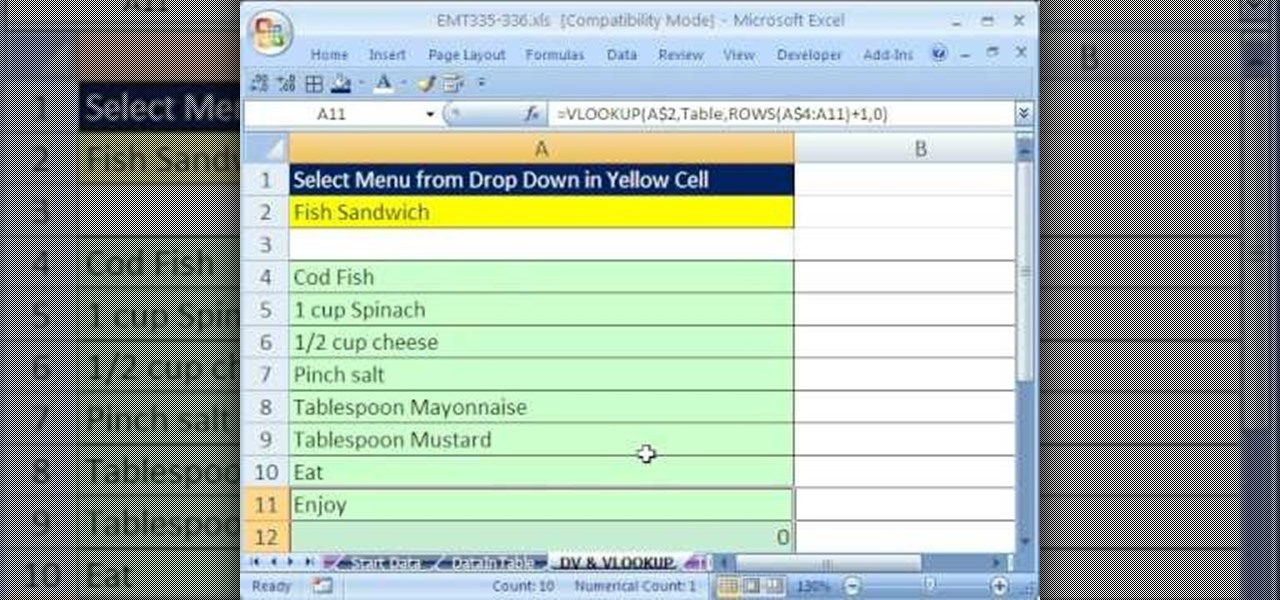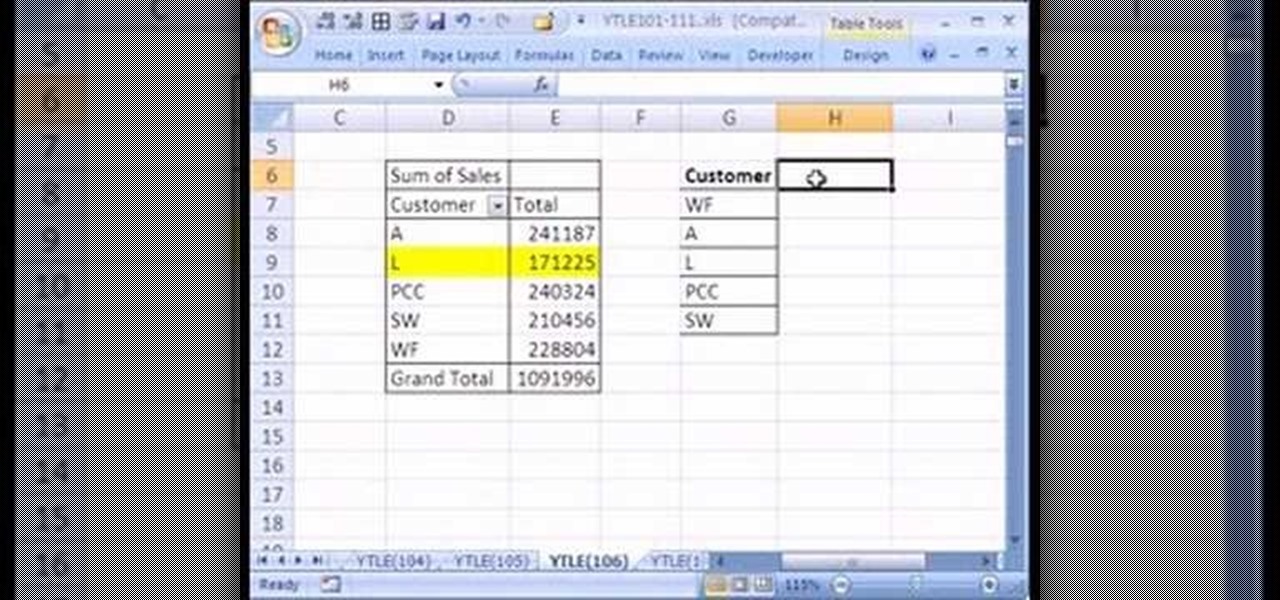Learn how to model a carved table in Rhino 3D. This is a more intermediate tutorial involving Filleted Edges, Spiral, Pipe, Truncated Cones, Differences, etc. This will get you a completed model of a carved table.

This tutorial goes over how to create a table of contents for your document in Pages '08. The table is created automatically based on the headings used in your document but you can also go in further and customize the final outcome.

Whether you're at a bar or just with a group of friends, this is a great illusion that makes it look as though you are sending a large object right through a table!

It goes by many names, but flip cup is the mother of all team drinking games. Bottoms up! Learn how to play Flip Cup, a drinking game.

When you're making a restaurant, or a house, or any other somewhat modern Lego model, one way to make the interior (or exterior for that matter) come to life is by making furniture, and what better way to start than with a table with a striped table cloth on it? In this great video you will find out what parts he uses and then go through the assembly process all the way to the final project! Pay close attention though as the placing of some of the bricks are absolutely crucial to the model co...
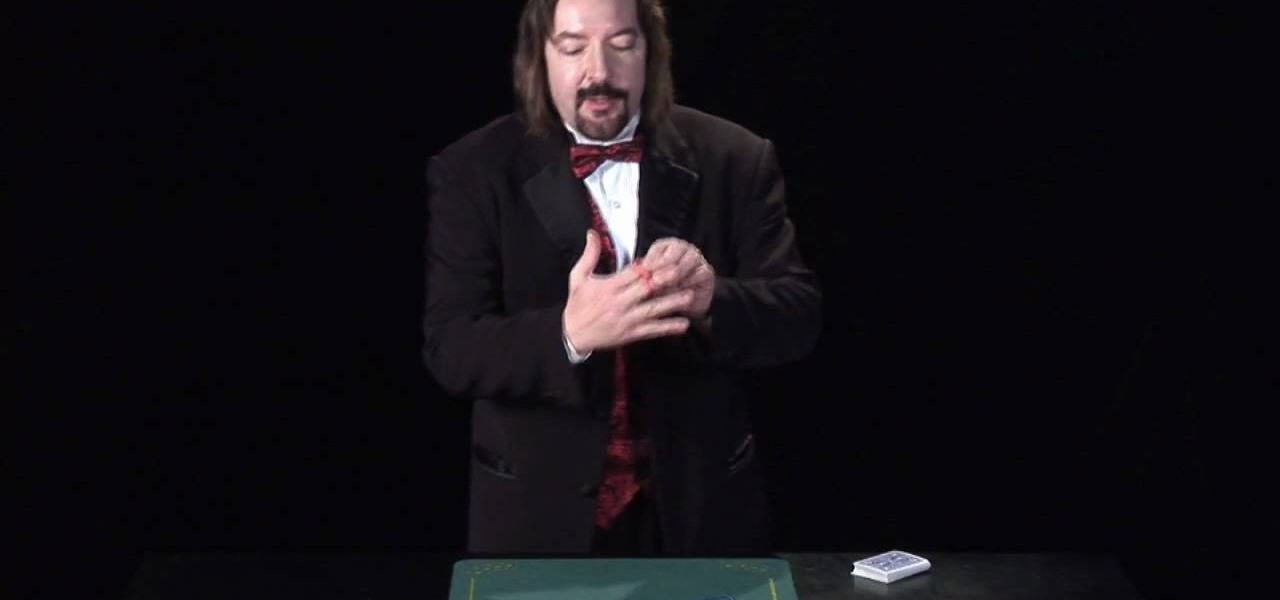
In this video, we learn how to perform a color changing card trick. To do this, you need to take a card and put it in the palm of your hand. If your hands are smaller, use smaller cards than poker size cards. Now, bring everyone's attention to the deck of cards that's in your opposite hand. Bring the hand with the card in it over the deck in the other hand, and quickly replace it, so they think it magically changed what kind of card was in your hand. Make sure they can't see the card in your ...

In this video tutorial, viewers learn how to set a beautiful dinner table. The utensils, flatware and glassware is paramount is correct setting. The utensils are arranged in the order that a person uses them. The butter knife, forks, napkin and bread plate are placed on the left of the dinner plate. The knives, spoons and drink-ware are placed on the right of the dinner plate. Utensils and flatware are lined up about 1" from the table. There should never be more than 3 utensils on the side of...

This video describes how to set a basic table. First we have to set the placement on a table with a napkin. Next keep a dinner fork, salad fork, and sea food fork on the right side of the placement. Next keep a dinner knife, tea spoon, and soup spoon on the left side of the placement. Next keep desert spoon, desert fork, and bread plate on the other side of the placement. Next keep the dinner plate on the middle of the placement. Next place the soup bowl on that dinner plate. Next put the wat...

The College Forums.com explains how to play the drinking game Flip Cup. The guys demonstrate a one-on-one match, but the game is normally played using teams, with one team on one end of a table and the other team on the other end. Every player starts off with a cup full of beer. To start, two players, one from each team, tap their cups on the table, tap their cups together, tap it on the table, then down the whole beer. They then take their empty cups, put them on the side of the table, and f...

Placemats are an important piece when it comes to setting the table. Not only can it add a certain sense of style to the table, but it can help keep your table top nice and clean! Usually placemats have only one particluar side where it is going to be used the most. In this video tutorial, you'll find out how to make reversible placemats so you have another option to choose from. Enjoy!

In this video tutorial, viewers learn how to detach and attach a database in SQL Server 2005. Microsoft SQL Server is a relational model database server. Begin by opening the Database and show all the tables. To detach the table, right-click the database and select Detach. Make sure that the database is not opened or it will not detach. To attach a database, right-click on Database and select Attach. Click on Add and find the table. Select the table and press OK. This video will benefit those...

The author teaches us how to graph the linear equations with tables. Given a set of linear equations in terms of "x and y", first we have to draw a table having a column each for x and y. We have to enter an arbitrary value of x in that table and substitute that value in the given equation to get the corresponding y value. Once you obtain both x and y values, the next step is to plot them in a graph. Consider an example: in the linear equation x=2y,on substituting an arbitrary value of x=2,we...

Want to get more from the raw data you're entering into your Excel worksheets? Now you can create two distinct pivot tables in Excel comparing, for example, monthly and quarterly sales data. Not familiar with the pivot table? Pivot tables summarize spreadsheet input by counting, sorting and totaling data within a list and providing at-a-glance computations within the same sheet. Become an expert on the subject within 5 minutes and 24 seconds by following easy to understand instructions narrat...

Eagle Lake Woodworking, hosted by John Nixon, offers great do-it-yourself guides for building your own furniture, especially in the American Arts and Crafts style, and turning your garage into an amateur woodshop. Search Eagle Lake on WonderHowTo for more carpentry tutorial videos. From Eagle Lake Woodworking on this specific lesson:

In this clip, we are going to talk about how to create a room in your home for a massage. You don't necessarily need a table if you want to use your dining room table as long as it's sturdy. Don't get anything flimsy in it and of course it shouldn't be a round table, something rectangular. Making a massage room in your own home is easy with these tips. Learn the business of massage therapy in this how to video.

Poker tips for poker tricks! Learn how to play Texas Hold'em in this free video series on playing limit and no limit poker.

Need an outdoor patio table or perhaps a decorative indoor table for a child's room? Thanks to this video from Lowe's, learn how to build a custom table and attach legs that would be perfect for a child's or toddler's room. Give your home décor a little boost with this creative idea from Lowe's!

To fill a gouge on a table edge you start by using auto body filler. Auto body filler is a two part substance. The catalyst is red and the resin is grey. When they are properly mixed it will be a uniform pink color. To keep the substance from spilling out of the damaged area put a piece of tape on the side of the table. Take some filler and force it down into the cavity formed by the tape along the side of the table. Let it dry for 3-4 minutes. Take the tape off and use a knife to trim off th...

Why have a plain old barbecue when you can host an Oktoberfest? Make it authentic with these tips. You Will Need

The table saw is the most efficient way to cut long pieces of wood. This Home & Garden how to video demonstrates the proper operation and use of a table saw for cutting wood. Use these table saw tips next time you are working on a home project.

Tim Carter discusses the many uses of table saws and shares some table saw tips. Watch this video to learn about how a table saw can help you rip lumber and make difficult cuts.

A router table is a stationary woodworking machine in which a vertical spindle of a woodworking machine projects from the table, allowing you to cut wood at many different speeds. Different cutter heads or drill bits may be mounted on the router depending on the material you're working with.

Tim Carter shows how to use a table saw and explains its benefits at a project site. Tim's table saw has wheels on it showing the portability of the table saw.

The edible turkey doesn't have to be the only turkey on your Thanksgiving table this holiday season. We know that when it comes to turkey day, food is probably the most important attraction.

Is it the midnight hour before Thanksgiving and you've suddenly realized you've spent so much time worrying about the food that you have no table decorations? Don't fret; simply check out this video to learn how to prepare simple last-minute centerpieces using a vase, fruit, and candles.

If you're running two CDJs and are looking for a way to fix some small tempo problems, or other major problems, this is the man to talk to! In this video you will learn how to use the jogg wheel, pitch and other pieces of the CDJ kit to fix major tempo problems as well as syncing issues.

Want to tweak built-in table-of-content styles in Microsoft Word 2007? This guide will show you precisely how it's done. Whether you're new to Microsoft's popular word processor or just wish to get to know Word 2007 a little better, you're sure to find much of value in this video lesson. For more and better information, and to get started edding ToC styles yourself, take a look.

New to Microsoft Excel? Looking for a tip? How about a tip so mind-blowingly useful as to qualify as a magic trick? You're in luck. In this MS Excel tutorial from ExcelIsFun, the 642nd installment in their series of digital spreadsheet magic tricks, you'll learn how to create a budget summary table that adds by month and payee. See the benefits and drawbacks of the SUMIFS & EOMONTH functions method or the PivotTable method. Also learn about the Excel Table feature for adding dynamic ranges.

Learn how to keep track of cash on hand via special table in your MS Excel 2010 workbooks. Whether you're new to Microsoft's popular digital spreadsheet application or a seasoned business professional just looking to better acquaint yourself with the Excel 2010 workflow, you're sure to be well served by this video tutorial. For more information, and to get started tracking cash for your own budgets, take a look.

New to Microsoft Excel? Looking for a tip? How about a tip so mind-blowingly useful as to qualify as a magic trick? You're in luck. In this MS Excel tutorial from ExcelIsFun and Mr. Excel, the very first installment in their joint series of digital spreadsheet magic tricks, you'll learn how to do a two-way lookup on a table array.

hether you're interested in learning Microsoft Excel from the bottom up or just looking to pick up a few tips and tricks, you've come to the right place. In this tutorial from everyone's favorite digital spreadsheet guru, ExcelIsFun, the 21st installment in his "Highline Excel Class" series of free video Excel lessons, you'll learn how to use the HLOOKUP and ROWS function to retrieve multiple values from a horizontal table.

As you might guess, one of the domains in which Microsoft Excel really excels is business math. Brush up on the stuff for your next or current job with this how-to. In this tutorial from everyone's favorite digital spreadsheet guru, YouTube's ExcelIsFun, the 33rd installment in his "Excel Business Math" series of free video lessons, you'll learn how to add current stock prices to a stock analysis table in Excel using a web query.

Looking for a primer on how to create and work with names in Microsoft Office Excel? You've come to the right place. In this free video tutorial from everyone's favorite MS Excel guru, YouTube's ExcelIsFun, the 12th installment in his series of Excel name tricks, you'll learn how to use the built-in dynamic range names in Excel 2007 Tables.

Looking for a primer on how to create and work with names in Microsoft Office Excel? You've come to the right place. In this free video tutorial from everyone's favorite MS Excel guru, YouTube's ExcelIsFun, the 10th installment in his series of Excel name tricks, you'll learn how to store lookup tables in memory using a named array.

If you use Microsoft Excel on a regular basis, odds are you work with numbers. Put those numbers to work. Statistical analysis allows you to find patterns, trends and probabilities within your data. In this MS Excel tutorial from everyone's favorite Excel guru, YouTube's ExcelsFun, the 3rd installment in his "Excel Statistics" series of free video lessons, you'll learn how to use Excel's sorting and pivot tables (PivotTables) data analysis tools.

New to Microsoft Excel? Looking for a tip? How about a tip so mind-blowingly useful as to qualify as a magic trick? You're in luck. In this MS Excel tutorial from ExcelIsFun, the 335th installment in their series of digital spreadsheet magic tricks, you'll learn how to increment column numbers for a VLOOKUP lookup table when you are copying the formula down across the rows (down a column).

Love Microsoft Excel? This clip contains a tip that just might induce you to. With this free video tutorial from ExcelIsFun, the 86th installment of his "YouTubers Love Excel" or YTLE series of free video MS Excel lessons, you'll learn how to create a TRUE/FALSE formula to change the function of pivot table as well as how to filter one.

Love Microsoft Excel? This clip contains a tip that just might induce you to. With this free video tutorial from ExcelIsFun, the 79th installment of his "YouTubers Love Excel" or YTLE series of free video MS Excel lessons, you'll learn how to add conditional formatting to an entire table based on the content of a cell outside the table area. Learn to love digital spreadsheets more perfectly with the tricks outlined in this free Microsoft Office how-to.

Love Microsoft Excel? This clip contains a tip that just might induce you to. With this free video tutorial from ExcelIsFun, the 106th installment of his "YouTubers Love Excel" or YTLE series of free video MS Excel lessons, you'll learn how to use two alternatives to pivot tables.

New to Microsoft Excel? Looking for a tip? How about a tip so mind-blowingly useful as to qualify as a magic trick? You're in luck. In this MS Excel tutorial from ExcelIsFun, the 253rd installment in their series of digital spreadsheet magic tricks, you'll learn how to use a data table for what-if analysis. You'll also learn about the PMT and see the formula equivalent to a data table.