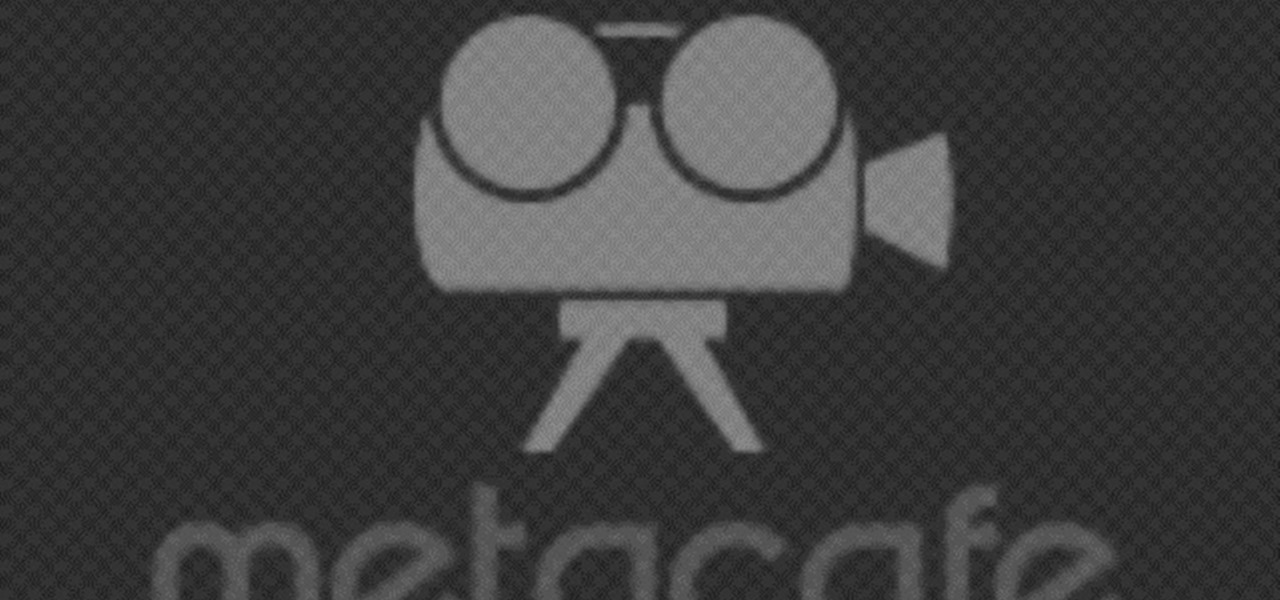You can connect your Nintendo Wii Wiimote to your PC using GlovePie input emulation software and a bluetooth connection. Learn how to create scripts in GlovePie to program your PC to respond to simultaneous button presses and button combinations from a Wiimote.

You can connect your Nintendo Wii Wiimote to your PC using GlovePie input emulation software and a bluetooth connection. Learn how you can program GlovePie scripts that will emit sounds from the Wiimote's built in speaker.

You can connect your Nintendo Wii Wiimote to your PC using GlovePie input emulation software and a bluetooth connection. Learn how to program conditionals - if, if/then, and if/else statements - in GlovePie.

You can connect your Nintendo Wii Wiimote to your PC using GlovePie input emulation software and a bluetooth connection. See how to program scripts in Glovepie to use the infra-red sensor on the Wiimote to move the mouse cursor.

You can connect your Nintendo Wii Wiimote to your PC using GlovePie input emulation software and a bluetooth connection. Learn how to program your PC to recognize analog input or joystick/joypad input from a Wiimote using GlovePie and another piece of software called PPJOY

If you're trying to get your Nintendo Wii Wiimote to connect to your PC via a bluetooth connection, you'll need to sycronize it before you can start using it as an input device. Learn some basic scripting and programming in GlovePie, input emulation software, to get your Wiimote up and running.

Learn how to program basic script in GlovePie to allow your Nintendo Wii Wiimote to function as an input device on your PC. Using GlovePie input emulation software and a bluetooth connection you can connect your Wiimote to your PC.

The perfection loop is used for attaching lures or sinkers to a heavy monofilament leader. The Perfection Loop knot is designed to easily create a loop at the end of the fishing line. The perfection loop is also often used by fly fisher men use the perfection loop to connect the fly fishing line and leader in a loop to loop connection.

What's the most important move in your golf swing? It's a hard one to nail down, but the answer is usually the golf club's approach to the golf ball. The path the golf club takes ultimately determines the shape of your shot and the connection you make. Improve your downswing and you'll be laughing. Check this out.

Kitchen utensils and computers, that's right! This video will show you how to increase your computer's wireless connection using a strainer!

Are you looking to upgrade from that clunky dial-up connection to high-speed Internet access? Find out who comes out on top when DSL and cable go head-to-head.

Backdooring a powered-off MacBook is easy when a few minutes of physical access is allowed. That attack works well if the hacker also shares a Wi-Fi network with the victim, but this time, I'll show how to remotely establish a connection to the backdoored MacBook as it moves between different Wi-Fi networks.

Update 1/17: Tim Cook chimed in about the upcoming iOS upgrade with expanded battery health data. We'll expand on that below.

Nissan has confirmed reports that the Nissan Leaf's Propilot option will go on sale in the US in September, but when it does, don't expect it to compete against the Tesla Model 3's driverless features.

Those of us with modern smartphones know that 4G LTE networks have provided us with a phenomenal experience. One light years beyond what we had access to before. For some time, AT&T has been teasing its dive into the next iteration of network speeds, agonizingly doing so without any specific dates for when they would actually deliver. But today, AT&T confirmed what they call the "5G Evolution," and it's available now.

The Google Cast feature that serves as the primary interface for the Chromecast and comes bundled with Android TV devices like the Nexus Player is a marvel of modern technology. But as these things go, troubleshooting issues can be difficult with something so groundbreaking, especially when you consider that there are two parts to the equation—the casting device (your phone, tablet, or computer) and the receiver.

Recently, I've been learning Ruby as a second scripting language. But one topic I never covered with the many lessons online were sockets. So I did some research and came up with a very simple client/server connection that sends a string over the socket.

Well Welcome Back My Fellow Hackers. What is Slowhttptest? You may be asking. Slowhttptest is a Application Layer Denial of Service attack aka an attack on HTTP. You can read more about it here and also download it if you don't have Kali Linux. slowhttptest - Application Layer DoS attack simulator - Google Project Hosting.

Google's Chrome Remote Desktop, which allows for remote access to your personal computer from your smartphone, has been out for almost a year now. Sadly, it's only been available for Android devices—until now. So, if you got an iPhone (or other iOS device), you can now access and control your computer directly from your smartphone or tablet just like with Android.

Seldom in recent history has a cyber security event caused so much media stir (maybe because it happened to a media company?) and international relations upheaval. Cyber security breaches seem to take place daily of major corporations, but the Sony hack seems to have captured the American imagination and, for that matter, the whole world's attention.

Roasting turkey is a topic that inspires endless debate among cooks. How do you get the perfect mixture of juicy meat, crispy skin, and flavor? Everyone has a favorite technique, whether it's brining the bird or spatchcocking it. However, if you're ready to move onto Ph.D. levels of turkey cooking, you might just want to look beyond these methods and get genuinely wild.

Creativity and well thought-out planning are qualities to be admired when choosing a costume for Halloween. Going out in hordes to purchase the same 'ol outfits from a local costume warehouse means you're probably wearing the same thing as thousands of other people.

Even with the highest-tiered data plan available, there are times that your phone or your carrier might downgrade your connection to 3G or even lower. This usually occurs when you've made a phone call, or you've switched cell towers while traveling.

Of the sixty or so "must-have" apps that are installed on my Samsung Galaxy Note 3, there's only one that I need to use and hate with a passion. Skype. Whenever using it, I'm consumed by dropped calls, mic issues, poor quality, and random crashes, among other things—and I'm not the only one.

For any multitude of reasons, some apps require you to be connected to Wi-Fi in order to function properly. This could be because they would rather you have a stable connection to enjoy their content, or that they don't want users complaining about the amount of data being guzzled from carrier data plans.

Remember the feeling you had the moment you removed your shiny new Nexus device from its packaging and booted it up for the first time? You swiped through the app drawer at lightning speed and thought to yourself, "This is the last Android phone I will ever need, they just aren't going to get any better than this."

I have Verizon, America's largest 4G LTE network, as my cell service provider, but there are times when I find myself with a pretty shitty signal, rendering my upload and download speeds substantially slower than usual.

Flappy Bird is the extremely difficult, overly frustrating, strangely similar, yet highly addictive smartphone game from .GEARS STUDIOS that has catapulted its way to the top of the charts on both Google Play and the iOS App Store—seemingly out of nowhere.

There are several ways to get around location restrictions on subscription sites like Netflix and Hulu using apps, extensions and proxies, but they tend to only work on laptops and computers. Users who want to access content from mobile devices and gaming consoles are usually out of luck.

Applications, features, and software running in the background of your Samsung Galaxy Note 2 can drain a significant amount of battery power, even when your smartphone isn't being used. For this reason, smartphone carriers and developers suggest that you turn off Bluetooth, Wi-Fi, and other battery hogging features when they're not being used.

How to use Teflon tape for plumbing applications. I know it sounds simple but there are a few tricks to applying the Teflon tape. Teflon tape is also known as PTFE Tape.

You don't need to be a robot to be overly concerned with battery life, especially if we're talking about Terminators, which have nuclear or hydrogen fuel cells that keep them running for years straight. It will be a long time before smartphones get that upgrade, so in the meantime, we have to figure out how to make them last more than a couple hours in a single charge.

Usain Bolt ran 100 meters in 9.58 seconds, an insane record-breaking time that might not ever get beat. As fast as that is, wouldn't it feel like a travesty if your Samsung Galaxy S3 took that long to open up Wikipedia?

These days, there is hardly a place in America that doesn't have access to the internet. But with web usage fees and ridiculous cell phone provider contracts, sometimes it's still necessary to go a little DIY when it comes to staying connected.

We've all had that awful, sinking feeling when something you've been typing away at is suddenly gone. Maybe you accidentally hit the Back button, lost your internet connection, or your computer crashed, but whatever the reason, losing your work totally sucks. A lot of word processing programs have a built-in auto-save feature to prevent you from losing everything, but most websites and blogs haven't gotten there yet. An extension for Chrome and Firefox called Lazarus: Form Recovery can help y...

Remote Desktop gives you access to your Windows 8 PC or device from wherever you are to run your applications and access your files remotely.

Google Now is an extremely intelligent personal assistant that automatically updates and prepares the most pertinent information for you on your Android device. Traffic updates, alternatives routes, weather conditions, and other important data is constantly being monitored and updated for you.

There was a dynamic mic in my junk box, but without any stand or connection cable. I needed a high-quality microphone to narrate my project videos, so I had to think of a way to build a stand for the mic. This is what I came up with.

If you don't want to go through the hassle of setting up a formal network between two Macs, but still want to transfer files between the two, take a look at Airdrop. Airdrop is a built-in utility found in Mac OS X Lion (10.7) that will allow you to easily drag and drop files to another computer belonging to you or a friend.

Systm is the Do It Yourself show designed for the common geek who wants to quickly and easily learn how to dive into the latest and hottest tech projects. We will help you avoid pitfalls and get your project up and running fast.