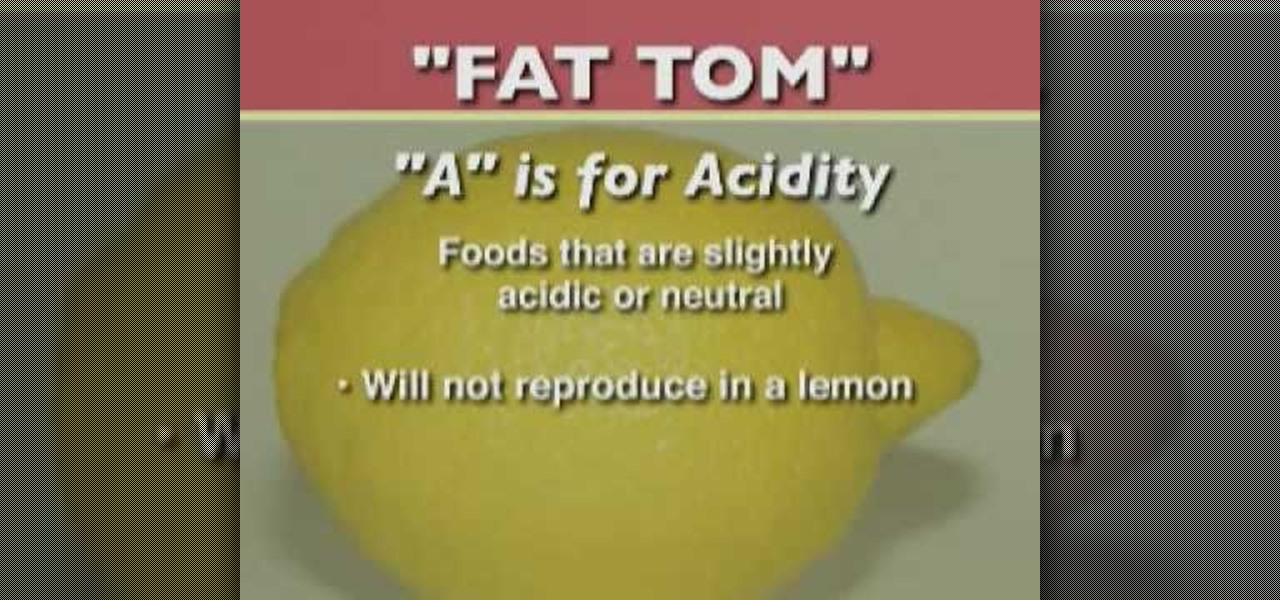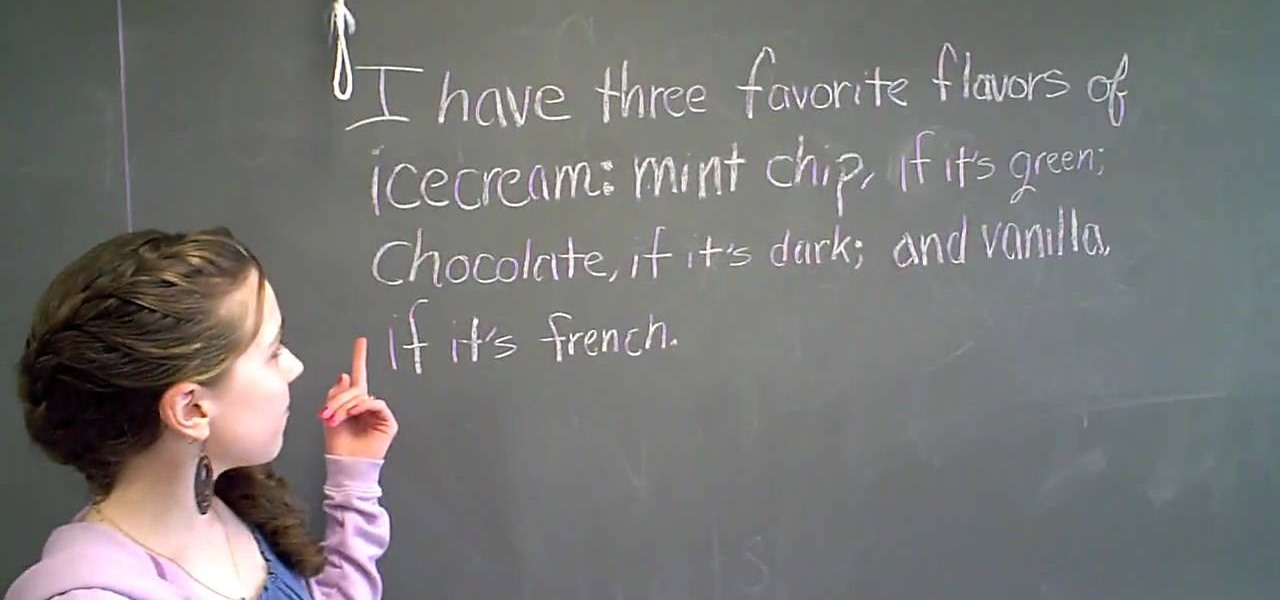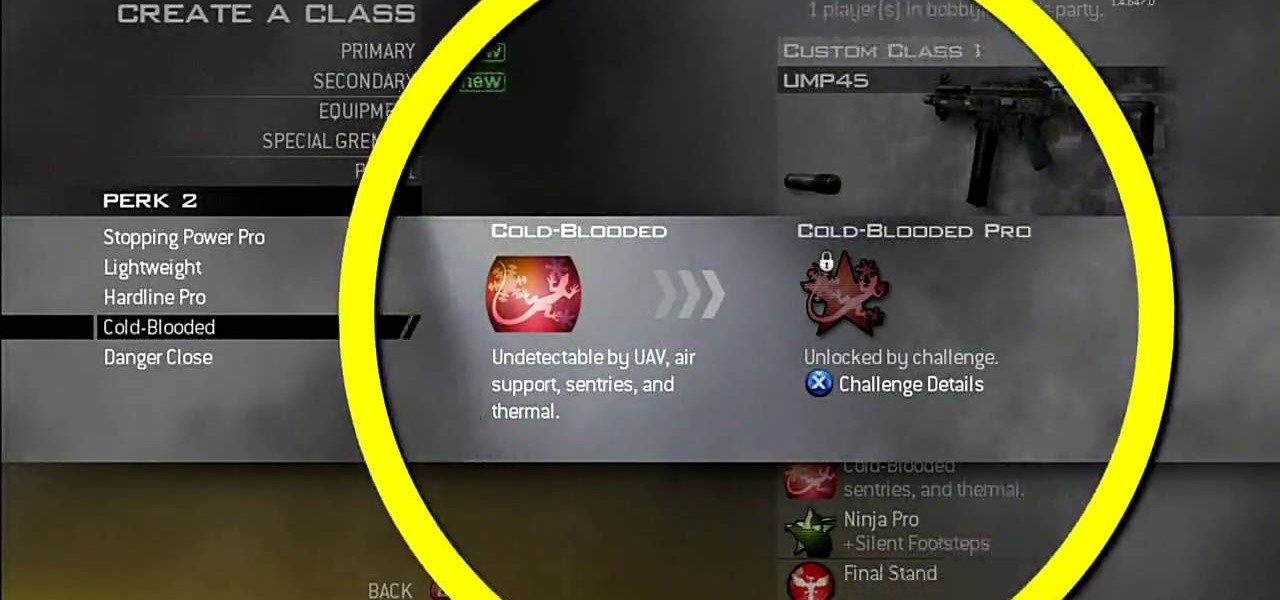Ramses and Tara from Skills of the Game explain why creating an attention-getting headline is important in online dating, especially on dating sites that emphasize a headline rather than a thumbnail picture. They explain how and why a poor headline can diminish a person’s standing. They give examples of bad headlines, and suggest writing headlines that are either lighthearted or call the reader to action. After giving a few examples of good profile headlines, Tara explains why the most import...

Posture plays a huge role in your entire respiratory system. Enabling your body to have good psture can increase breathing and really help expand your lungs. This video will demonstrate exactly how to improve lung capacity with a posture breath excersise.

In this tutorial, we learn how to use the ancient and honorable craft of origami paper-folding to make a water bomb we can then employ to soak our poor, unsuspecting friends and families. The materials are very simple, just some printer paper and water. But the results can be devastating. (Of course, you could also just make a paper balloon without filling it with water and throwing it at somebody. But where's the fun in that?)

In this tutorial, we learn how to make a DIY. XBOX 360 Wi-Fi adapter. First, go to your network connection properties on your laptop or netbook. From here, you will disconnect from any connection you have going. Then, select both connections and right click 'bridge connections'. Once finished, reconnect to your Wi-Fi network. Now, you can take one end of your cable and connect it to your computer and then your XBox. From here, you should be able to connect to XBox Live and play any game you'd...

1. Describes how to setup a VPN connection on Windows XP. 2. Goto Start-> Control Panel-> Network connections.

This video will show you how to connect to XBox Live through a laptop or PC’s Wi-Fi. Connect your XBox Ethernet cable and the other end of the cable you connect it to the Ethernet port of your laptop. On Vista and XP, open control panel and go to Network Connections. Right click on any one of the ‘LAN or High-Speed Internet’ icons and select ‘Bridge Connections’. After a little while bridge connection will be enabled. Close the window and go to your Xbox. Ensure all connections are in place, ...

This video shows you two methods to connect to XBox Live using a laptop. For the first method, go to your start menu and open up your control panel. In the control panel window find the area marked Network and Internet and select the option View network status and tasks. In this new window, select Change adapter settings in the left hand pane. You will be presented with another window that has your network connections listed. Right click on your Wireless Network Connection and select properti...

This is a video games tutorial where you will learn how to connect to XBox Live with your laptop for Vista and XP using a wireless network. Go to the Control Panel -> Network and Internet Connections -> Network Connections. Click on XBox Live. Once you have connected your Ethernet card to your Xbox and you are connected to XBox Live, you have to bridge your wireless connection to your Ethernet connection. Give the connection a name you want, plug the Ethernet cord into the Xbox and laptop and...

First of all what you need to do is open up your network connections. Then you need to highlight your wireless connection and your local area connection. After doing this you need to bridge both of the connections by right clicking on either connection and choosing the option of bridging them. Then all you have to do is connect the Ethernet cord to your Xbox and to your laptop and you should be connected once your turn your Xbox back on. By following the steps shown in this video you'll be ab...

Learn how to setup internet connection on your play station 3 in simple steps. First take any wireless enabled router and to find if its wireless check if the router has an aerial. Now go to 'Settings' in your PS3 and select the network settings option. Enable the internet connection, go to connection settings, select custom method and then select the wireless option. Now scan for any access points, go through and set all the settings according to your router. Finally save the settings and te...

This video includes instructions on how to get your PlayStation Portable (PSP) onto the BGSU wireless network.

Verizon Wireless has a data cap on the 4G LTE connection that the Motorola Droid Bionic uses to connect to the internet and download information from its apps. If you want to stop your phone from hitting these caps and causing you overage fees, you can turn off the 4G connection by looking at this guide. It will save your smartphone's battery life as well!

If you just brought home a Windows 7 notebook or desktop PC, but you can't figure out how to configure the WiFi connection to get internet on it, take a look at this guide to learn how to connect your Windows 7 computer to a home network.

If you're trying to learn how to use Wi-Fi on your iPad, take a look at this tutorial on connecting your iPad to a wireless network so that you can access the internet. You'll need to use the settings and know the name of the wireless connection you want to use. Make sure you have the password handy, too!

If you like homemade light shows, this is one hell of a way to do it. AP Digital light shows you how you can hack a small fan into a special mirror used to create a poor man's PIC-based laser show. It's an experimental method of balancing a fan-mounted acrylic mirror for spirograph project.

In the Xbox 360 title, Metro 2033, besides all the shooting you'll be involved in, there is a chance for you to show some kindness.

In this video tutorial, viewers learn how to zoom in and out on a Mac computer. To access the zooming tool, begin by clicking on the Apple menu and select System Preferences. Under System, select Universal Access and check On under Zoom. In Options, users are able to set specific settings such as the maximum and minimum range of zoom. The keyboard shortcut for zooming in is: Option, Command and =. The keyboard shortcut for zooming out is: Option, Command and -. This video will benefit those v...

In this video tutorial, viewers learn how to make windows full screen on a Mac computer. This task is very easy, fast and simple to do. Users will need to download the application, Right Zoom. The link to download this application is: Right Zoom. Once downloaded and installed, double-click on the application to operate it. Now whenever users click on the + on the top of a window to maximize the screen, the window will enlarge to full screen. This video will benefit those viewers who use a Mac...

James shows us how to prevent stinky pits without using deodorant, but instead the Japanese Urawaza secret of baking soda and lemon.

This six video series covers every aspect of basic food safety and is specifically geared towards the restaurant industry. Video one covers 3 types of contamination and how improper handling can be dangerous. Video two covers proper holding time and temperatures, three covers poor personal hygiene, four covers inadequate cooking and contaminated equipment, five covers adulterated food and six is a review.

This tutorial gives a start to finish explanation of how to make an Internet Wi-Fi router with Windows Vista. With real time computer screen video and narrative, it is easy to follow along at home.

This video illustrates the method to Set up a Remote Desktop connection on a Windows PC. This process is composed of the following steps: Step 1Install "TeamViwer" software on the PC's which would be involved in this process.Step 2Create a connection between the computer you want to access remotely and the one which would be used to gain remote access. To create a connection , you need to connect them through Wi-Fi, LAN or through the internet.Step 3Open the TeamViewer software from the compu...

If you hit the FN + F10 keys on your Nokia Booklet 3G, you'll see the available internet connections methods for your netbook including Bluetooth, wifi, and 3G.

Shoving a beer can up your Thanksgiving turkey's butt doesn't seem like the most dignified thing to do to your poor little bird, but for all intensive purposes beer can turkey is one of the best ways to prepare a turkey.

In this video, we learn how to connect to Xbox Live with a laptop & Ethernet cable. First, connect your computer to your Xbox using an Ethernet cord. After it's connected, you will have to change the wireless network setting to 'shared'. To do this, go to the start menu and then go to 'my network places'. Now, go to 'view network connections' and then you need to highlight the connections. After this, right click and then bridge the connections. From here, right click and go to 'properties' g...

Shooting home video is fun, and is a great way to get started on the path to a film career. But one thing that can kill your video is poor lighting. Not everyone is rich enough to a professional light kit, so what do you do to compensate? In this video you will get some great low budget, and even some free, tips on how to create proper lighting both in-doors and outdoors and tips on what to avoid in your scenes.

A fast Internet connection means you can send and download files quickly. Modems, depending on if they are broadband or dialup, may have different speeds and run fast or slow. There are many free programs you can use to test out your PC computer's Internet connection!

If you're looking to pull off a great prank for Halloween, this next tutorial will show you a classic prank. It involves using a candy dish and your hand.

In this tutorial, we learn how to use colons and semicolons. You will use a colon when the second sentence is explaining a 'why' of the first sentence. You will use a semicolon when the second sentence is adding more to the first sentence, not explaining it. You can also use a colon when you are writing a long list and the sentence can't stand alone. Use a semicolon to separate two sentences that can stand independently. Knowing the difference between when to use these punctuations can mean t...

Many habitual sewers like to sew by hand if possible for smaller projects, since all it requires is some finger dexterity, a needle, and some form of thread. Sewing machines can create stitches and embellishments of great beauty, but as with all electronic devices sometimes their constituent parts have complications. The bobbin, which holds the thread beneath the machine, is one of those pesky things sewers have to deal with.

See how to resolve a WordPress MySQL database connection error with this free video tutorial. Every version of WordPress brings with it new features, new functions and new ways of doing things. Fortunately, the very same technology that allows an open-source blog publishing application like WordPress to exist in the first place also makes it easy for its users to share information about its features through videos like this one. Take a look.

Just like at home, your A/C unit needs its filter to be replaced on a consistent basis. Not doing so will result in a poor performing unit and bad air quality for you and others. The same goes for car A/Cs as well. Not changing it can affect how your A/C will perform. So in this tutorial, you'll be finding out how to replace a BMW E46 A/C cabin filter easily. So check it out and enjoy!

If you've played previous Batman titles, you already know how bad they have been. Poor graphics, dumb story lines, and even worse fighting mechanics. Well, Batman: Arkham Asylum is the complete opposite of those previous games. So, if you haven't played it, what are you waiting for? Aside from all the great things this game has to offer, there are still achievements that need to be collected. In this tutorial you'll find how to get the Rope-A-Dope-A-Dope achievement by just letting a haning a...

Face it, playing Call of Duty: Modern Warfare 2 is no easy task, especially of you're starting off. This game relies on skill, luck, and a steady hand. So if you're looking to gain the upper hand on some poor noob, why not try to be stealthy? With the ability to customize classes, you can easily make a stealth class that will have you racking up kills faster than you can say, "OUR UAV IS ONLINE!" So check out this video from IGN and good luck soldier!

In this video, award-winning golf teacher Gary Wiren focuses on hookers. Not THOSE hookers, though Gary offers an interesting bit of trivia about those too. He's focused on hookers in the realm of golf, swings gone awry that can really affect your game. Gary talks about the four main reasons hooking happens, discussing and demonstrating each type for the viewer. These reasons are: deceleration in the left arm, bringing the club too high (and allowing the wrist to "fold over" at the top of the...

Neti pots can be used to clean out your nose of dust, dirt and allergens and can help reduce swelling of the nasal passages. Stir half a teaspoon of salt in to a cup of warm water. Salt should be kosher salt or sea salt (DO NOT use ordinary table salt). Pour saline solution in the neti pot, then leaning over a bowl or sink place the spout of the neti pot in one nostril. Tilt your head so that your nose is slightly higher than the mouth, then rotate your head so your ear is facing the bowl or ...

This is a tutorial to get XBox live without paying $100 for the router. You need an Ethernet cable and a laptop or computer with a wireless internet connection. To begin, go to the start menu and click on control panel. Change the control panel view to classic view. Then click on network connections and go to your wireless connection under the heading 'LAN or High Speed Internet'. Right click on the wireless connection icon and select properties. In the properties window, go on to the advance...

Legend has it that King Ferdinand I once disguised himself as a commoner in order to sneak into a poor neighborhood and eat pizza, a food then banned from the royal court. This video tutorial shows you how to make your own tasty pizza pie from scratch, without having to resort to clandestine behavior. Mix your dough and add the basic cheese and sauce, then toss on your favorite toppings.

In this video tutorial, viewers learn how to connect to XBox Live with a laptop. In your task bar, locate your connection and double-click it. Select Network and Sharing Center. In the tasks, select Manage network connections and select your wireless connection. Click on Adapter Properties, located in the tab above and select the Sharing tab. Check both the boxes and Press OK. Now plug the Ethernet cable between the Xbox 360 and laptop. Turn on the console and test the connection. This video ...

Feng shui helps to create positive energy at your home. It drives away the negative energy from your home. Eventually the people living in that home will get good thoughts. Thoughts make a person good or bad. Thoughts can make you rich or poor. You can change your life by making some simple changes at your home. This space lift can do wonders for you. In the energy map, wealth area is at the far left hand corner of the house. dry flowers bring negative energy and losses to your home. Therefor...