
How To: Check your internet speed using Cnet
The following are the steps to be followed to know the internet speed using CNET. 1. Go to google.com


The following are the steps to be followed to know the internet speed using CNET. 1. Go to google.com
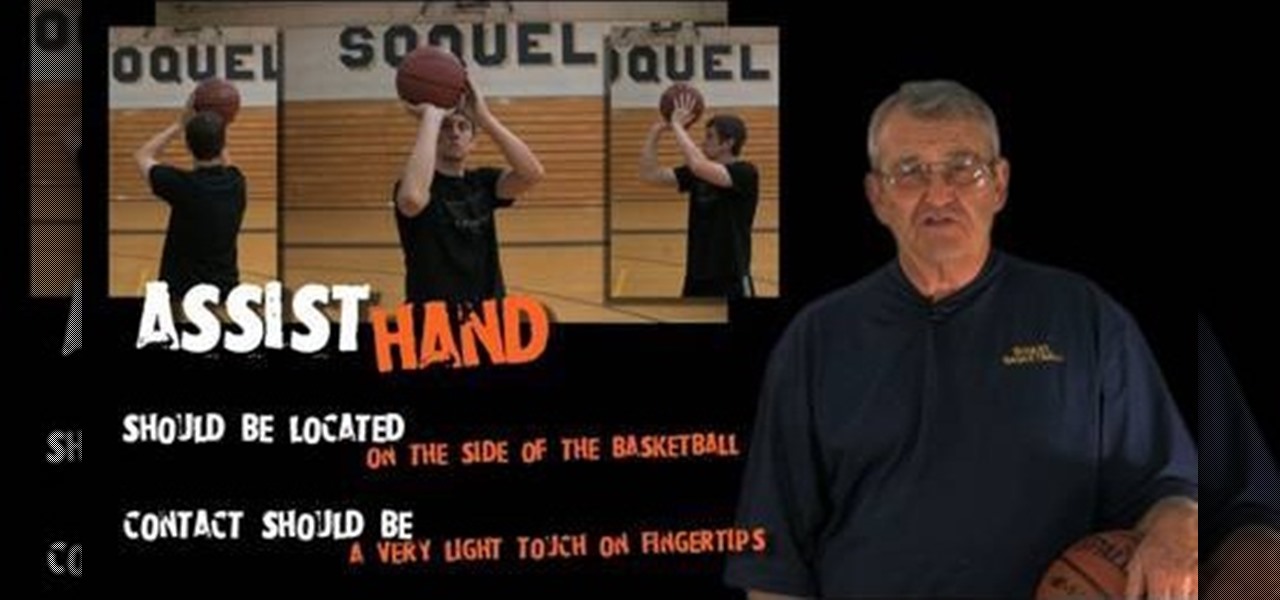
Learn how to use the assist hand when shooting a basketball in simple steps. The assist hand should be located at the side of the basketball and its contact with ball should only be a light touch. Do not squeeze the ball while shooting as it results in poor rotation of the ball. Remember not to keep your assist hand to the front of the ball as your accuracy will decrease. Always release the assist hand from the ball before you make the shoot. Finally always remember to use you assist hand onl...

Gary Bunzer the RV Doctor shows how to avoid potential RV problems by cleaning your electrical hookup cord. Before you connect your RV to an electricity supply, make sure to clean and brighten the metal contacts on your shoreline cord. Use fine-grade steel wool to clean all surface corrosion off your cord's prongs. You can also use sandpaper, emery cloth or any other gentle abrasive. After you get the metal prongs clean and shiny, use a dauber or brush to coat the surface of the prongs with a...

Celluar Chloe from cellular zone shows us the features of HTC Touch Pro 2 camera and video. She shows us at first some picture quality and then shows us how to take a picture. The features of black and white, auto and etc, the rather settings that one can change when taking a picture. The video quality is poor and one cannot see the phone screen clearly. She shows us how to access each of the features she mentions but does not explain in detailed instructions.

You can learn how to make rock candy. The process is very simple. You only need water and sugar. You put the water to boil and then add a cup of sugar. You mix it up and then put it in the sink and poor it into a glass. Then a screw is inserted into the glass to get moisture into the solution. Take it out, leave it for 3 days, then after 3 days sink it again in the solution and then leave it to dry for 1 week.
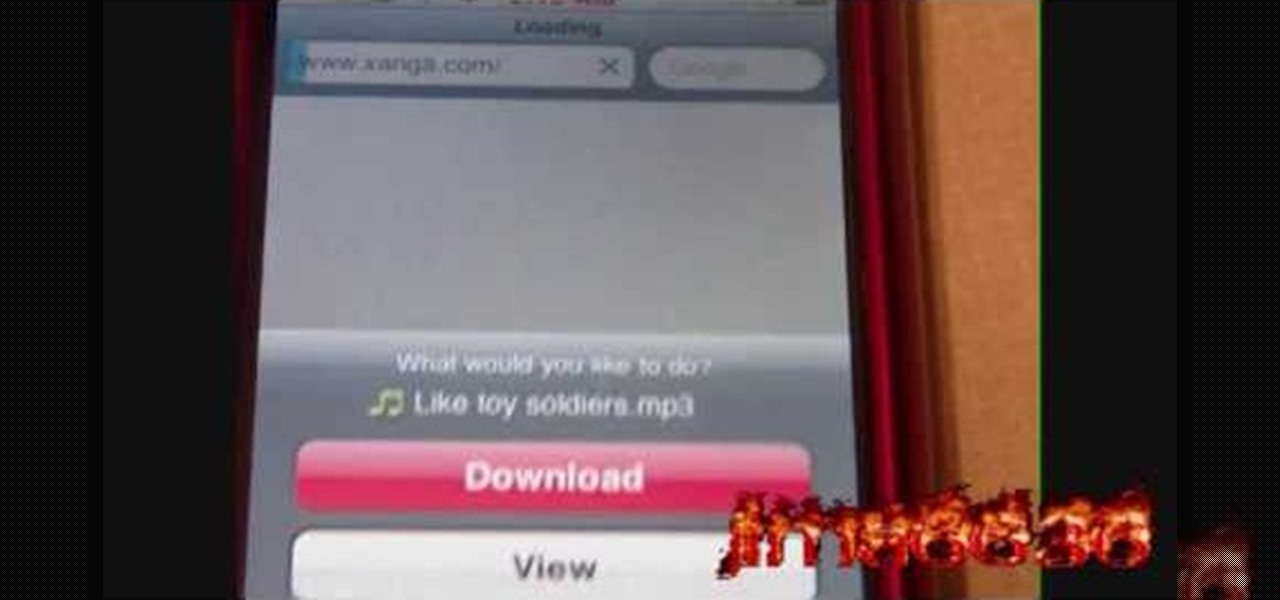
The viewer learns how to download music on their iPhone or iPod using Safari. The video starts with the instructor talking about what it was that made him decide to use Safari to download music. The speaker uses a lot of profanity in his intro and the instructional part of the video does not start until 3 min into the video. The video/audio quality is poor at times. The instructor will show you in a step by step manner. If the viewer follows the instructions (and ignores the extra blah blah b...

Whole Structure Heating Jeff White from Bedbug-central.com explains the different methods of effectively killing bed bugs in your home with heat instead of poison.

This is the basic idea of all the paper guns you've seen. Follow step by step to learn how to make a paper pistol. Be sure to click on Chapter 2 for the second part of this paper gun tutorial.

This how-to offers a tip for computer users with slower Internet connections who experience jerky video, or stop-and-start audio, playback on the web. Learn how to tweak and optimize player settings for your connection speed, as well as a number of other simple tricks and techniques for smooth streaming, with this video tutorial.
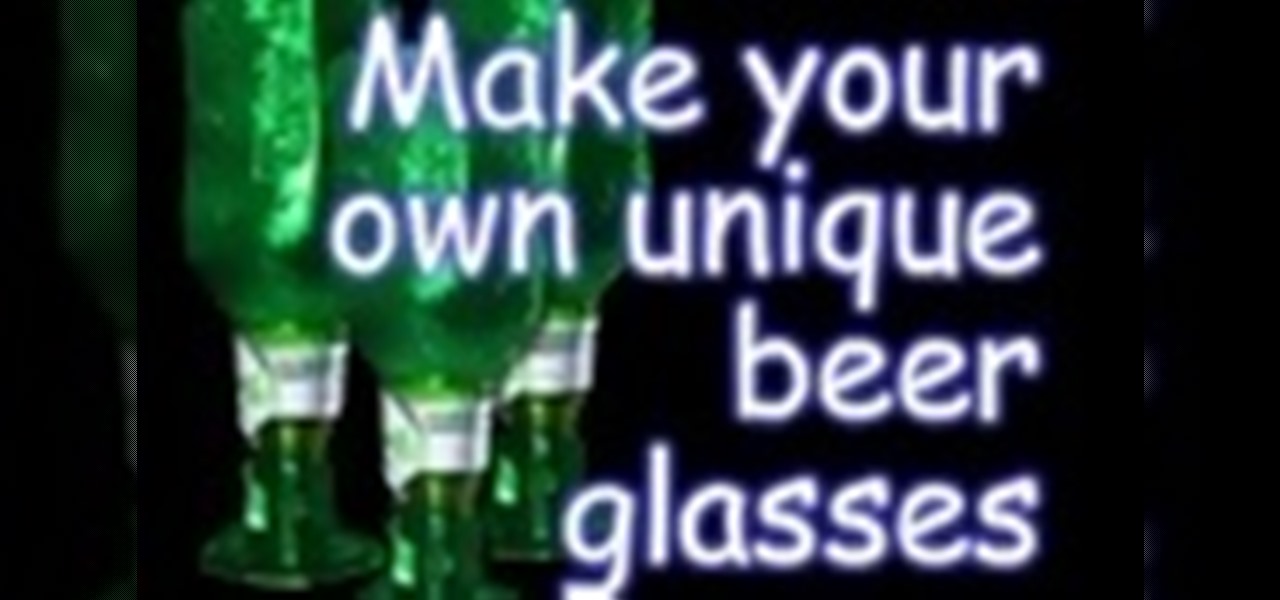
This video tutorial shows how to make a cool beer glass out of a beer bottle. This is also a great trick for cutting the bottle; forget the glass cutter or tricks with string and acetone. Just pour oil up to the level where you want the bottle cut off and place a red-hot piece of metal into it. Because of the great heat conductivity of oil and at the poor heat conductivity of glass, it will expand at the edge of the oil surface, cracking in a nice even line. Watch this instructional video and...

Around 50% of us suffer from halitosis (or bad breath) at some time in our lives, and one in four adults suffer from it on a regular basis. In this exclusive guide, Dr McKenna demonstrates a simple technique to check for bad breath, and advises on ways we can ultimately prevent the ‘death breath’. She also reminds us that around 90% of bad breath cases are due to poor oral hygiene, so a visit to the dental hygienist at least once a year wouldn't hurt. Well, it might do…but would you rather ha...

Lisa shows us how to clean up spilled candle wax using an iron and a paper towel, a trick from Japanese Urawaza.

This how to video shows us how to clean up spilled egg yolk using salt. Avoid a slippery sticky mess with these great cleaning tips.

Joy and Gracie show us how to make a newborn infant stop crying and sleep in peace using a wine tasting secret. This is a Japanese Urawaza trick that uses the white noise of a gurgle to ease a baby's cry.

This how to video shows us how to fix a scratched cd or dvd using toothpaste. Don't throw out that scratched cd or dvd, just fix it with this DIY home project.

There are no connectors on my new trailer lights, these must be defective. But wait, there are connectors, and better yet, they are extremely simple to use. It is common to get new trailer lights and then be stumped by how to make the proper connections. This video will show you how the connection points are built right into the back of the lights and just how easy it is to match them up with your wires to make a solid connection.

Crisis averted — Apple released iOS 12 public beta 6 — not public beta 7 — to software testers Wednesday, August 15. The update comes hours after the release of dev beta 8, which replaced the short-lived seventh developer beta. Apple released dev beta 7 Monday, August 13, but quickly pulled the update due to instability and poor performance.

Spotty cellular reception is a fact of life that we all have to deal with, especially when you're traveling. For those of us who rely on our smartphones for navigation, driving through areas with bad mobile data service can be a cause for major headaches.

As mobile devices become more and more popular, service providers have unfortunately resorted to capping data. What this means is that, depending on the plan you have with your ISP, you could have limits placed on how much data you can use for a set period of time. Once you've hit the limit, your ISP could drastically slow down or throttle your internet speed or charge you outrageous overage fees.

In this video tutorial, viewers learn how to share a wireless connection with a Xbox360. Begin by click on the Start menu and select Control Panel. Click on Network and Sharing Center. Under Tasks, click on Manage Network connections and disable the wireless connection. Right-click on it and select Properties. Go to the Sharing tab and check both boxes. Now enable the wireless connection and then go on your router website to find out the primary and secondary DNS. Now input both DNS numbers a...

Whether due to spotty cellular reception or just data that you want to save, popular navigation apps like Google Maps and Waze offer an offline feature that lets you navigate from one location to another in the absence of internet service. Apple Maps also lets you use its service offline on your iPhone, though the feature is not as straightforward as it is on its competitors.

One of the most common complaints that people have about the Nexus 4 would have to be its intermittently poor Wi-Fi performance, a problem that for many, persists through the installation of updates and even custom ROMs.

This video from Michael presents how to establish a Remote Desktop connection in Windows XP Professional.This type of connection allows you to access your computer via Internet from any place and manage files, local resources, or perform any other remote activity.To establish Remote Desktop connection click Start button, right click My Computer, from the opened menu select Properties. System Properties window will open. Choose Remote tab. Check Remote Desktop - Allow users to remotely connect...

This video explains how to use jumper cables to jump start a car. First, determine that a dead battery is the reason your car is not starting. If the engine cranks when you turn the key, the problem is not the battery and jump-starting won't help. If the windshield wipers, lights and heater blower all work, the battery is probably fine and you may have a bad starter. A jump-start won't help if you have a bad starter. If you hear no sound at all when you turn the key or if the engine cranks ve...

Play remotely with all your friends, stream videos and music from the Internet or even check your Facebook and email - all with your PSP. The PSP has Internet capability, but not every network will be available to you at all times. Here is how you can hack any wifi connection with your PSP.

In this tutorial, we learn how to connect to Xbox Live on a PC w/o a wireless adapter. First, go to the start menu, then go to the control panel. From here, go to the network and internet sharing center and then manage the network connections. After this, highlight your local area connection and right click. Then, click "bridge connection" from the drop down menu. Next, you will be able to connect your Xbox to your internet. If this doesn't work, then you will just need to check your internet...

Learn how to manage your network connections through the Mobile Network Options pane on a BlackBerry phone. This clip will show you how it's done. Whether you're the proud owner of a BlackBerry smartphone or are merely considering picking one up, you're sure to be well served by this video guide. For detailed information, including step-by-step instructions, take a look.

In this tutorial, we learn how to connect to Xbox Live using a laptop with Windows Vista. First, connect the Ethernet cable to your computer and to the back of the game console. Next, Click on the start menu, then go to the control panel and view network connections. Next, click on manage network connections. After this, click on your local connection and hold down control until you see your wireless internet. After this, right click on your connection and then go to bridge connections. Next,...

This video gives you the lowdown on making a lag switch for gaming. But why would you want a lag switch? What is a lag switch?

In this video tutorial, viewers learn how to connect a Nintendo Wii to the internet. Begin by going to your Wii menu and select Wii Options. Click on Wii settings and go to Wii System Settings 2. Select Internet and click on Connection Settings. Click on a connection and select Wireless Connection. Choose Search for Access Point and wait for it to finish. If found click OK and select the connection. Type in the router password and click OK. Wait for it to finish testing the connection and cli...

Anyone can set up their own wireless network. All you need is a little know-how. You will need a computer with wireless capability, a high-speed modem, a wireless router, and a broadband internet connection. Don't get tied to the wall; a wireless connection will allow you to move the computer freely around your home and still get an internet connection. Watch this video tutorial and learn how to hook up a wireless network at home.

If you're one of the lucky people who received the gift of terrible eyesight from your parents at a young age, chances are you ate an awful lot of carrots growing up. Though carrots are one of the top vision-boosting foods, they don't offer fast results.

In this clip, you'll learn how to use Gmail in its lesser-known offline mode. For more information, including a complete demonstration and detailed, step-by-step instructions, and to get started using Gmail when without a live Internet connection yourself, watch this handy home-computing how-to from the folks at CNET TV.

If you don't want to spend an extra $130 to get 3G for your iPad, you can use the app MyWi to tether your iPhone's 3G connection to your iPad. This video shows you the easy way to tether your iPhone's 3G or EDGE Data Connection to your iPad, or any other Wi-Fi enabled device. So skip paying the extra dough and get a 3G connection for free! Be careful, as this can drain your iPad's battery!

This is how to solder wires properly and then heat shrink them in order to insulate them. Firstly upkeep of the soldering iron is required to keep it from oxidizing. Portable versions of the iron are also available to make work more convenient. A solder sucker is required to suck up and solder left behind by the iron. Alternatively you could use a solder wick which when used with the solder iron can absorb all the solder over the circuit board. Onto the actual process, strip off some of the w...

Freelance web developer and Internet marketer David Frosdick offers some tips and tricks in this video tutorial on how to secure your Gmail account.
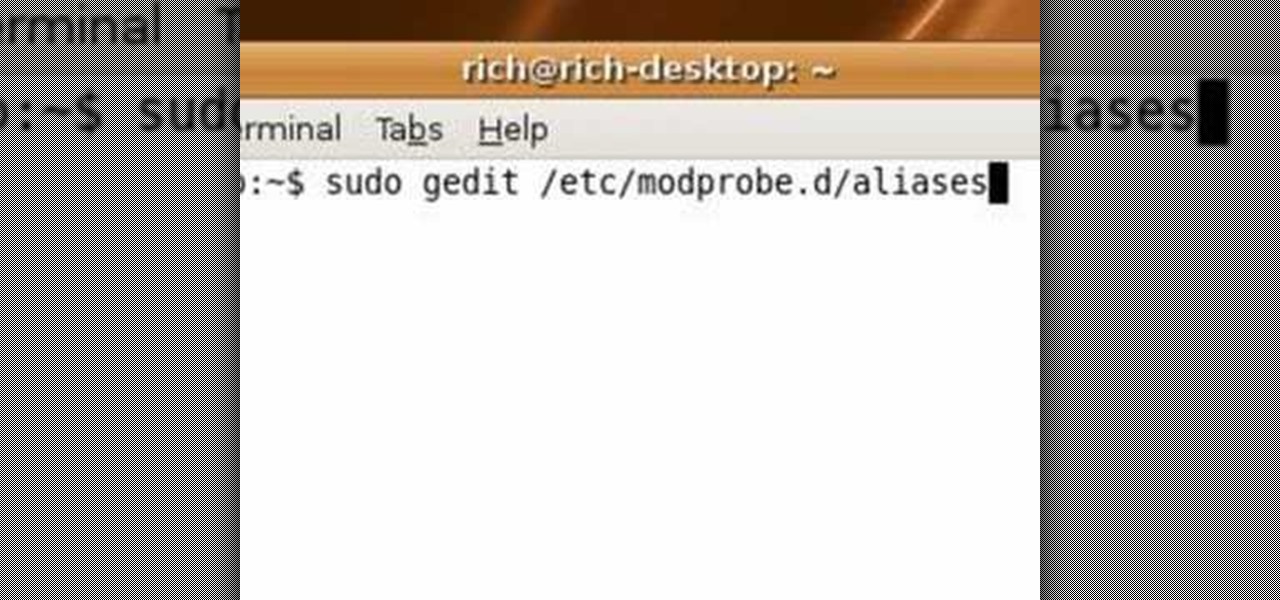
Learn a quick fix that'll patch up your slow Internet connection on Ubuntu Linux 7.10

This PHP newbie video with teach you what a Singleton Pattern is and how to use it in your PHP programming. PHP OOP Singleton is great for a database connection when you only want one consistent connection in your application. So, to prevent wasting space accidentally by calling it twice in different areas, this is good way to protect it. Singleton is very popular and used often in Database Connections.

This is a video tutorial in the Video Games category where you are going to learn how to how to connect to Xbox Live without buying a wireless adapter for the Xbox 360. By using only an Ethernet cable and computer you can get onto Xbox live. On your computer go to start > network > network & sharing center > manage network connections. When you have 2 connections; one to wireless and one to local area connection, select both and right click and click on bridge connections. Your computer now r...

Depression can come with physical symptoms - such as poor sleeping habits or aching joints. The theory explained in this video is that there is a relationship between the physical symptoms of an overactive immune system and depression. By supplementing a diet with Vitamin D and UV light, and thereby altering one's immune system, one can allieviate the symptoms of depression.