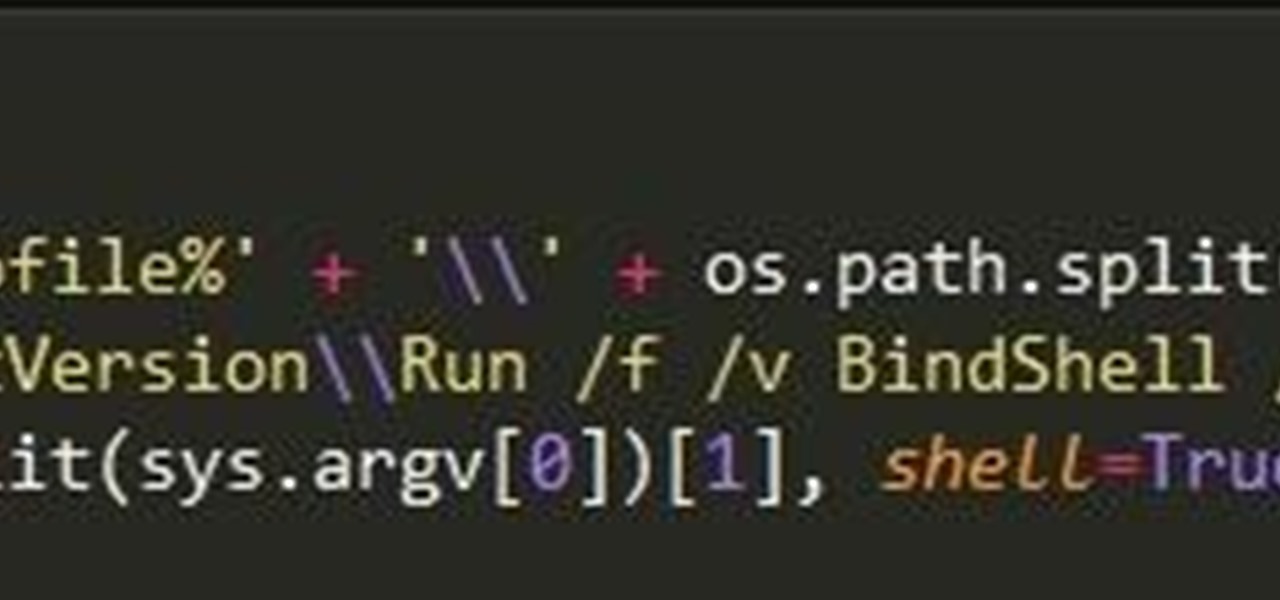This video tutorial is in the Computers & Programming category where you will learn how to set up an FTP connection using Firezilla. Open up your filezilla program. On the top left, click on the file menu button, and select 'site manager'. In the window that opens up, select 'new folder' and give it a name. Now create a site to store in this new folder. Click on 'new site' and name it. Now on the right hand side, enter the host and the port. The default port is 21. Under server type, select F...

In this video tutorial, viewers learn how to fix the Wi-Fi problem on an iPod Touch or iPhone. Begin by clicking on Settings and select General. Then scroll down to click on General and select Reset Network Settings. When a confirmation window pops up, click on "Reset Network Settings". The iPod device will then reboot. Now click on Settings and select Wi-Fi. Then select a network to connect to. This video will benefit those viewers who have an iPhone or iPod Touch, and would like to learn ho...

Ever wish there were a way to upload a video to YouTube without making it available to anyone with an Internet connection? While you might know about the option to make your uploaded clips private, limiting their viewing to 25 users of your choosing, you might not know about the newly introduced "Unlisted" status, which allows your videos to be viewed by only those people who know the video's direct URL. For more information, watch this free video guide from Tekzilla.

In this video tutorial, viewers learn how to secure a home wireless network. There are 3 types of security protocols for connecting devices. The 3 types of security protocols are: OPEN, WEP and WPA. Users should use passwords that are secure but no so obscure that they are unusable. The password should not be dictionary words. They should be mixed with casing and contain the user's phone number. Go to your router's website and log into the website. Find the setting for wireless security and e...

This video shows you the method to find if someone else is using your Internet connection. There are two methods for this. The first method involves opening the start menu and click on 'Run'. Type cmd in the text box which opens as a result of clicking on 'Run'. Type NET VIEW at the command prompt. This will show all people using your network. The second method involves going to Start menu. Go to Connect to and Show all connections. Click on My network places. Click on 'View workgroup compute...

This video tutorial from pirateskool presents how to enable screen share function in iChat application in Leopard operating system.Firstly, you need to ensure Screen Sharing function is enabled. From menu dock on your desktop, choose System Preferences option.In the opened window select Sharing. Make sure Screen Sharing is checked.Now you can close system preferences window.To establish screen sharing you need another user, who has Leopard operating system and iChat communication application....

In this video you will learn how to remove the Trojan .dnschanger virus with Malwarebytes. To see if you got a Trojan .dnschanger virus go to your network connections right click on Local Area Connection, select proprieties, click ok internet protocol, click again proprieties and if you got an ip address at preferred DNS server that means that the Trojan entered a fake ip address. You can remove the Trojan. To do this first run the Malwarebytes application, click on the update tab, click on c...

In this video tutorial, viewers learn how to find an I.P. address. Every computer that has Internet connection has a unique identifier called a Internet Protocol Address. This video provides 2 methods on how to find your I.P. address. The first method is to simply open your web browser and search on the Internet. The second method is to click on the Start menu and select Control Panel. Click on Network and Sharing Center. Right-click on your connection and select Status. There, users will be ...

Televisions are an amazing innovation that allow for endless hours of entertainment and information dissemination, but sometimes you just want them off! Make a TV remote jammer as a joke, to get a few hours of quite or just for fun.

This video tutorial shows how to connect to the Internet using the Wii video game system. The advantage of connecting to the Internet with your gaming system is to play games, such as Animal Crossing or Call of Duty, with other players. You can also get the Internet Channel which allows you to watch YouTube videos and do other tasks you would normally do on the internet. You will need a wireless router to do this. On the Wii home menu, click on Options, Wii Settings, and scroll once to the ri...

First to connect to a wireless internet connection using Windows 7 you must first click on the icon that looks like sideways stairs that is located on your desktop in your task bar. Click on the icon and you will be taken to a page that will show all of the wireless connections in your area. Find your network then click on it. You will be prompted to type in your network security key, do so then your computer should connect to the wireless internet within the next few minutes. Close out of th...

David Wygant discusses going beyond pick-up lines and attract women. When you know what you're looking for, interacting with women becomes an almost Zen-like experience. When you talk to a woman, give her your complete attention. Don't make leaving with a woman the goal. Instead, make the connection the goal. Say to yourself what is the woman's emotion and feelings and don't look for the outcome. The outcome is the future and nobody can ever tell what the future holds. What makes a woman desi...

In this video tutorial, viewers learn how to improvise on the guitar. This video lesson will cover how you can make a study of the fretboard layout of notes and then move on to applying scale patterns on top of, "octave templates," to gain a better working knowledge of the guitar neck. Soloing skills have a lot to do with having a great connection between left and right hand techniques. This means that phrasing devices are of the utmost importance. Learning to phrase lines can help you achiev...

This video discusses how to change your IP address in Windows XP. Start by clicking on the Start Button and then Run. Type in "cmd" and press enter. This will open a Command Prompt box. From here type in "ipconfig" which will show your current IP configuration, including your IP Address, Gateway, DNS Servers, etc. Next type "ipconfig /release". This will release all IP information from your current network adaptor. Next open up network connections, right click on Local Area Connection and sel...

Downloading iTunes is free, and it just takes a few minutes. If you have a Mac, iTunes is already on your computer. If you have a PC, all you need to download iTunes is a high speed internet connection.

One day, your car may break down and you won't be able to afford to hire a mechanic, so what do you do... you look on the web for some how-to vehicle repair videos and become your own car mechanic, that's what. You don't need any advanced training to perform repairs and simple maintenance on your automobile, but you may need a few tools. Invest in the basic tools and you'll be prepared for just about any car malfunction you can think of. These tutorials will help get you on your way, as long ...

There's a million web games spread throughout the internet now, and if you like to play them, you probably want to play them all the time. And if you play one flash game, you probably play another, maybe 10 or 20. But what if you don't have an internet connection one day? What if you can't play those web games anymore? Well, you can, and all you have to do is download them to your computer. Watch to see how to download and play web-based flash games on your computer without web access.

This video demonstrates how to set your Mac up to accept VNC connections.First we open up the "system preferences". Double click on Sharing and then go down to remote management and check this. We can see some options . Check the options Open and quit the application, Change settings, Delete and replace items, Send text messages, Restart and shutdown and Copy items. Then select "OK". Over here we can see "allow access for" and check "only these users". Remote management is now On. We can mana...

This video takes us through a process of speeding up our internet connection using OpenDNS.com. Open the webpage and go to solutions and click on the icon open the DNS page and it lists computer or router, she selects computer and list of operating system is listed, she selects vista. She goes to start and selects control panel, click on view network status and connection, in that select view status and then click on properties and on the networking page, go to internet protocol version 4 and...

If you enjoy modding your Android device with root utilities, custom ROMs, and Xposed modules, then there's a good chance you've had to factory reset your phone when something went awry. Plus, when you're switching ROMs, it's always recommended that you wipe all data, so us modders spend a lot of time restoring and tweaking various settings.

Welcome back everyone! It's been awhile hasn't it? Sorry for being so quiet, but my CCNA courses have really picked up recently. In the last article we covered how to import modules and how we can use them. In this article, we'll actually be covering a module that is essential to the hacking aspect of Python, sockets.

OK, In my last Tutorial we made a Server for sending Instructions to a Client. This time we will build the Client. Fire up your favourite Python environment and get the Code here.

Hello fellow training hackers. I do not know if many of you are familiar with ruby, but since it is a useful scripting language, that hasn't been covered too much here on Null Byte, I thought why not do some How-tos about it now and then.

There are so many things to love about the Nexus 5, from timely updates to newer versions of Android to a terrific blend of price and specs. But while mobile phone tech keeps churning along, battery technology isn't quite up to snuff yet, and I find myself wishing that my phone's battery lasted longer on a single charge.

The following video is about making an Ethernet patch cable using RJ45 cable tool, category 5,5e or 6 cable, RJ45 connectors and optionally a scissors and cable tester. First of all, measure out the length of cable needed for your purpose and then cut it. Strip out the outer insulation of the cable using a cable tool. After stripping the insulation, sort the eight wires inside it in the order orange-striped, orange, green-striped, blue, blue-striped, green, brown-striped and brown. Cut off an...

A CNC router machine is probably the most useful tool a hobbyist can own, but the price for a CNC machine on the market is way more than the average hobbyist is willing to spend. You can build your own CNC with very basic tools, little knowledge of machinery, mechanics, or electronics, but be warned, these machines are inherently dangerous, so wear the proper protection and use common sense. At the very least, read the instructions and precautions on every tool you use.

In this video series you will learn how to install a subwoofer amplifier in the trunk of a 97-03 BMW 5 series/M5 (E39). This first video starts by removing the stock wiring and getting to the factory ground and LOC, then you'll start the connections and wiring for the ground for the new amp, then you'll mount the new amp and set up the connections at the amp, the next video covers the final amp connections, then mounting the enclosure, and finally tuning the amp.

Whether you are sharing an internet connection, working together or just playing group video games, you will need to network your computers. Check out this tutorial and learn just how easy it is to create a home network.

OnePlus is known for pushing the boundaries of what we thought was possible for a mid-range price. One of the best things about OnePlus phones is that their battery life is fantastic in general, but to achieve this, Oxygen OS will disable or delay notifications by default once your phone goes into deep sleep mode. You will not be notified until you wake the phone up — this could be an issue for some.

With YouTube TV and DirecTV Now starting at $40/month, and others like Sling TV offering an eye-catching $25/month plan, streaming cable services may sound like a great way to cut costs while cutting the cord. But when you look at all the factors, the price you pay may very well end up being just as high as your traditional cable bill — if not more.

If you've upgraded your phone to Android 9.0 Pie, you might notice some intermittent problems with your internet connection. That's because "Turn On Wi-Fi Automatically," while available with Android Oreo on select phones, is now enabled by default on all phones running Android Pie. If your Essential or OnePlus device is acting up, you'll want to check this out.

Preserving battery life has become one of the biggest problems for the average user. Whether you're on Android or iPhone, your battery is probably a massive concern. While there are a ton of battery-saving tips out there, they mainly rely on you manually performing actions yourself. This isn't the case if you use IFTTT to take care of your battery automatically.
Hello, I'm a new guy around here and since I'm not seeing much tutorials in C i thought of contributing with something relatively simple. This will be a short series.

A lot of things have been changing over at Microsoft recently. Not only did they acquire the ever-popular Android keyboard SwiftKey and give away Windows 10 for free, but they've started a Google X-like experimental division called Microsoft Garage, and they've actually released quite a few awesome Android apps.

I saw many people asking for a Tutorial about writing their own Remote Administration Tool, so I now introduce you in a basic kind of RAT. This program is not for real use, but for learning how you could write this kind of tool. It will be basicly coded and not very refined. I used Python 3, so you have to install it if you want to use this program unchanged. Also this RAT is for Windows and almost all features won't work under Linux.

This tutorial is for those who've purchased an account with Private Internet Access to hide your VPN and would like to set it up in Kali. Please note, you can chose to run your PIA service from your Windows computer without configuring it in linux as long as you'll be using a NAT connection. Using a NAT connection will allow your Windows machine and Kali Virtual Machine to use the same IP address, hence if your IP is hidden on one, it will be hidden on the other.

Hi guys, I'm gonna keep this short because I got assignments and a lot of notes to study and also other how-tos and forums to reads. lol...Since I'm keeping this short...no story time just scenario. And I want to thank n3stor for giving me the idea to post this.

Monitoring your Mac with widgets can be the first step in identifying bandwidth issues, but finding the root of the problem can be a completely different story. Usually you will have to open up Activity Monitor in Mac OS X to look for apps hogging your bandwidth, but with Loading, you can get a detailed data usage report right from your menu bar.

The older I get, the more my Friday nights involve watching Netflix at home with a bottle of Maker's Mark and a box of Oreos. Netflix is a big part of my life, and I'm not alone. YouTube and Netflix make up over 50% of all activity on the Internet, so it might be worth your time to understand why Netflix seems to cause so many headaches and what can be done about it.

Leaving your Wi-Fi radio "on" allows your smartphone to auto-connect to trusted wireless networks in lieu of using cellular data, but it also consumes battery power while it's constantly network hunting.