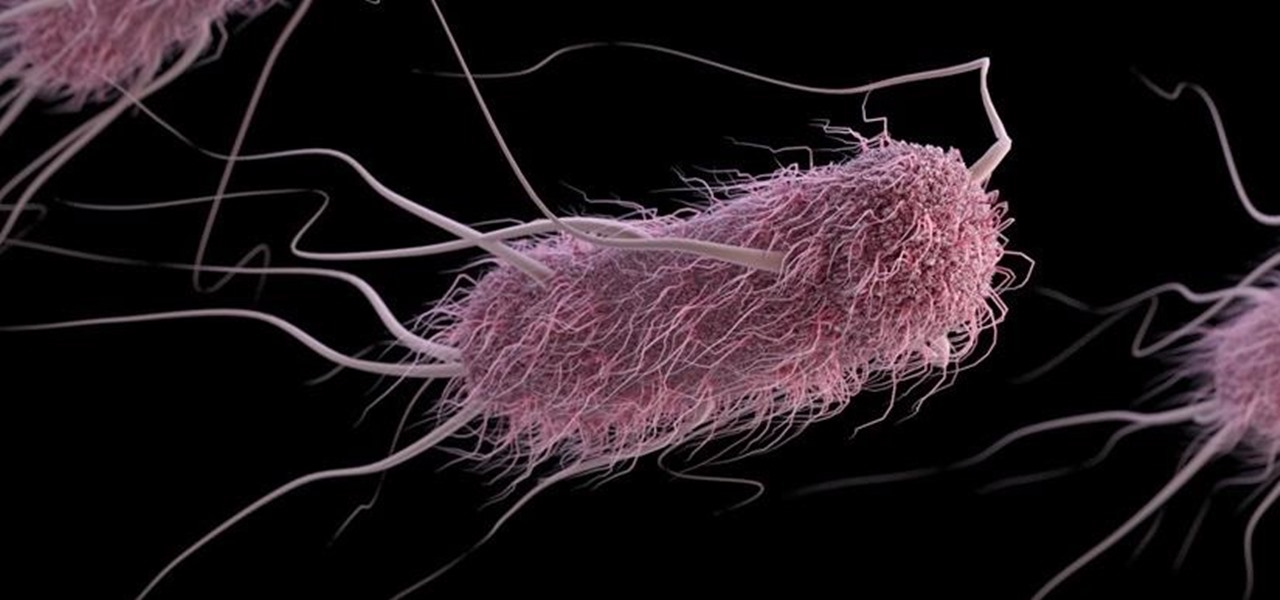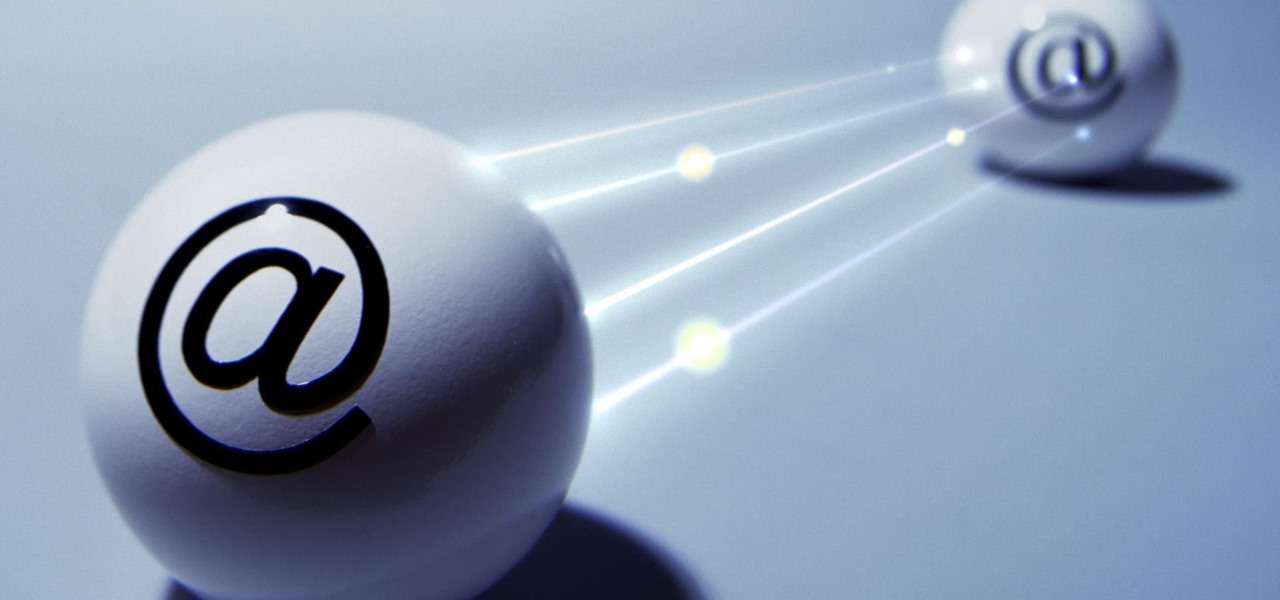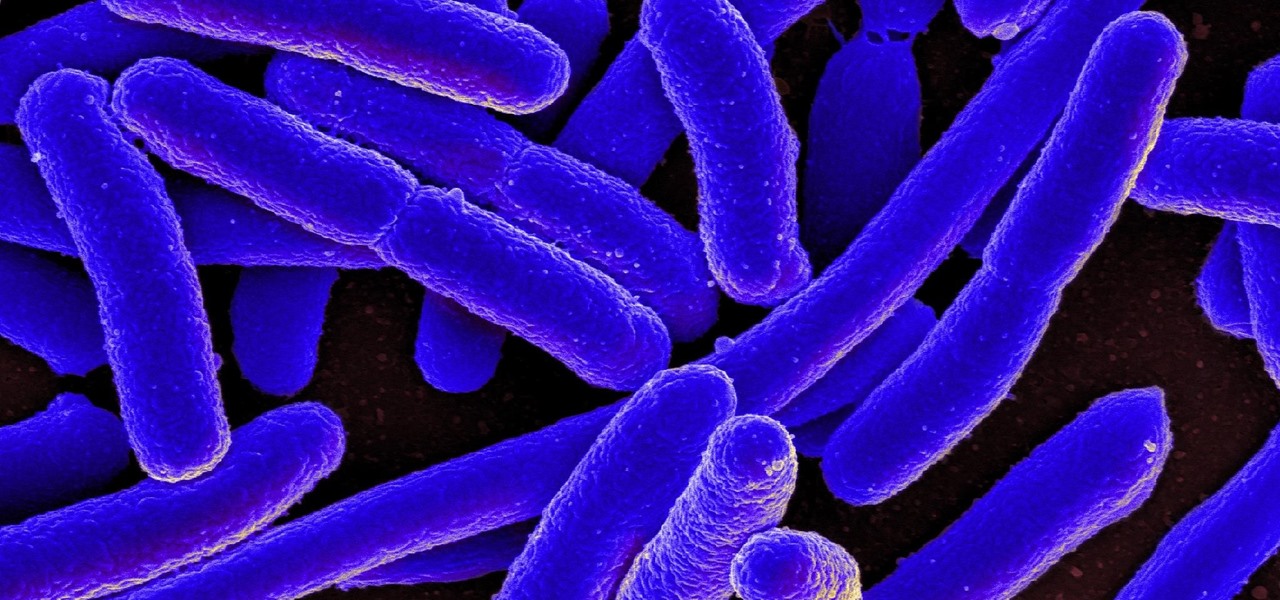Although their effectiveness is waning, antibiotics remain a front-line defense against many infections. However, new science reveals using the wrong antibiotic for an infection could makes things much worse.

After California college student Luis Ortiz blacked out and was taken to the hospital in 2015, doctors were startled to discover the reason his brain was swelling—a one-centimeter long, wriggling tapeworm living within a ventricle in the middle of his brain.
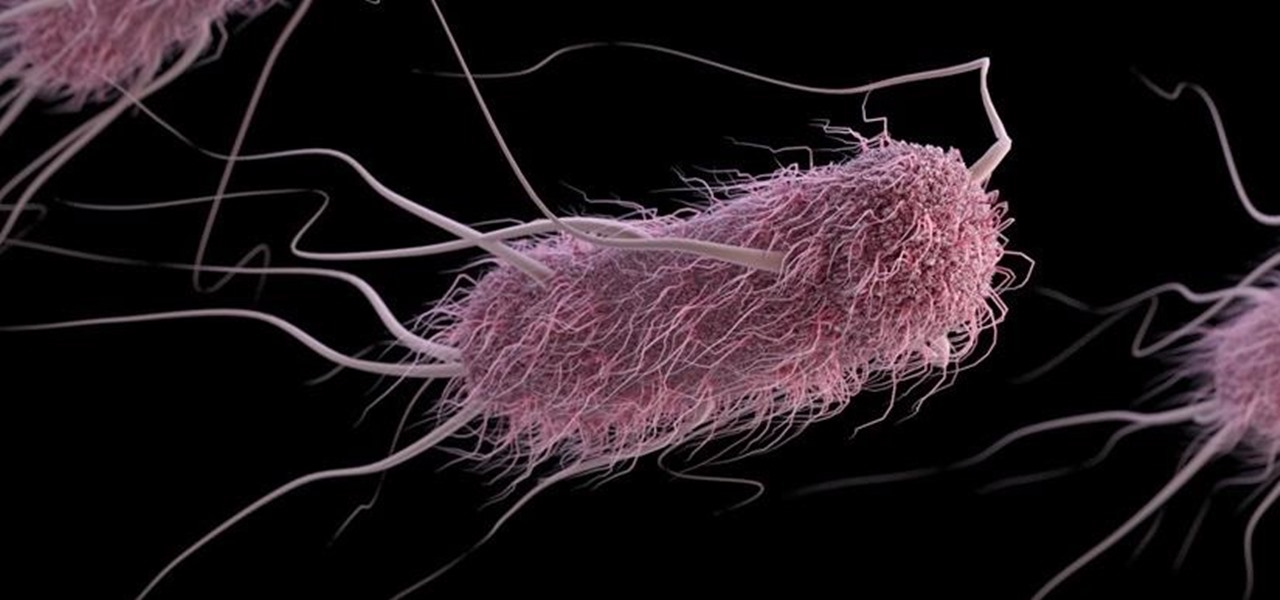
A gold-medal winning entry into the iGEM synthetic biology competition could change the way we look at Esherichia coli, the bacteria better known as E. coli.

Smartphones have been around for nearly a decade now, so we've had plenty of time to develop preconceptions and bias. People that have never owned an iPhone will tell you that Apple devices are restrictive and bland, while others might say that stock Android is boring compared to manufacturer skins like HTC's Sense, despite never having owned a Nexus or Pixel.

Caramel is delicious, but it can be a tricky flavor to incorporate into baking. Traditionally, caramel is a liquid, and that doesn't always suit dessert preparation since adding extra liquid to baked goods can ruin them. So how do you get that buttery, toffee-like flavor?

Why, for the love of God, do people keep inventing ridiculous devices that make the simplest things more complicated in the name of convenience? This may be a rhetorical question that will forever go unanswered—because these crazy gadgets just keep rolling out, one after the other.

Good day people, today we will examine some basic, for some people well-known attacks, also we will take a look at some advanced attacks.

For most people, the font that Apple uses in iOS is just perfect, but some of you may think it's too big while others with poor vision may have a hard time reading it. Whether you're having a hard time seeing text on your iPhone or just want something different, there are actually three things you can do to adjust how text is viewed.

Historically, battery life has not been a strong suit for machines running Windows. Poor decisions by hardware manufacturers combined with the resource-hogging behavior of Windows are to blame. However, Microsoft is trying to resolve this issue, once again, with the release of Windows 10.

It's no secret that exercise is good for you, but you may be surprised to know that a good workout can actually boost your memory, too. They key to giving your body and your brain muscles a good workout is by adding more weight and pushing hard for an extra 20 minutes.

A friend of mine is a classically trained chef, and she often invites me over to her house to eat whatever goodies she has concocted. A few years ago I asked her the cliché question that every chef is sick of answering: "What's your favorite food?"

Few things in life are as exciting and magical as fire. And setting things on fire while cooking? Well, now you're speaking my language. I'm not talking about grilling, though I do love some outdoor cooking. No, I'm talking about the most badass trick in any cook's arsenal: the flambé.

When it comes to smartphones, the biggest complaint voiced by most users is battery life. Sure, it's unrealistic to expect your Android device to run for weeks without a recharge, but many folks struggle to even make it through the day without having to top off their battery.

Unless you're well off, you've probably experienced the hard liquor purchasing conundrum. You know the one: you want to stock your home bar with more than just one spirit, but you don't want to drop $100 or more just so you can have some variety in your alcohol cabinet.

There are tons of greasy drippings that can be used to flavor up any dish, but none will ever be more delicious than animal fat. The bigger and fatter the animal, the juicier and tastier their fat is. For those of you who have had your fill of bacon-anything, here's your next obsession. It's called caul and its very existence will divide those that are serious about their animal fat flavoring from the pretenders.

OR rather How to make the Backdoor Persistent: Hello, my Cold and Merciless Hackers,

Willpower is a pretty significant word. It's the difference between sticking with a clean eating diet and diving face-first into a plate of brownies. It's what drags you out of bed on Monday mornings and into work rather than letting you stay snuggled under the covers asleep. And, most importantly, it's the kick in the butt we all require to both accomplish goals and make changes.

Just what are probiotics and why are they so good for you? Probiotics are "viable microorganisms" that can confer lots and lots of health benefits if they reach your intestine while they're alive. You may have heard them described as "friendly bacteria."

Apple has released the 2nd beta of iOS 8, exactly fifteen days after the first version was unveiled at WWDC and subsequently released to developers. I've already shown you some of the new features of iOS 8, like location-based app alerts, randomized MAC addresses, hidden Safari tricks, and a slew of new things in the Messages app. But if you've had the chance the explore iOS 8, let's go through some of the changes that Apple has made to the latest iteration of its mobile operating system.

It's one hell of a device, but the Samsung Galaxy S5 is still susceptible to the many hazards that other smartphones are prone to: theft, cracked screens, poor battery life, and particularly, overheating.

You know you've had a long day when you head home with a headache, back pain, and eyes so sore they feel like they might roll out of your head. Turns out your medicine cabinet isn't the only place you can find help—instead of popping painkillers, just open up your wallet for instant pain relief.

Welcome back, my greenhorn hackers! Sometimes, we don't have a specific target in mind, but rather we are simply looking for vulnerable and easy-to-hack targets anywhere on the planet. Wouldn't be great if we had a search engine like Google that could help us find these targets? Well, we do, and it's called Shodan!

You've been there. Those precarious few seconds between dropping your expensive smartphone right on its face and reaching down to survey the damage. Or maybe you got thrown in a pool while your device was in your pocket, or you dropped that sucker right into the toilet bowl. Heck, I've managed to accidentally wash two devices by leaving them in my pants pocket when throwing in a load of laundry.

Welcome back My sleepless army of young hackers, Everyone uses internet, right? So for this tutorial, i'll start with the basics and slowly we'll get to the UPD Protocol.

There are hundreds of keyboard shortcuts out there, but these 7 are the ones you'll definitely want to remember. I use them every day, and you should too. Step 1: Tab Domination

McDonald's is probably the most recognizable fast food chain in the entire world, with over 34,000 restaurants in more than 100 countries. In may not be the healthiest place to get a meal, but like millions of kids in America, I grew up on McDonald's unquestionably delicious products—and I'm still alive.

I'm sure that there are plenty of people out there who have no idea what a plague doctor is/was, so I'll start with an explanation.

In this how to video series, learn how to use a chainsaw and how to maintain a chainsaw from chainsaw expert George Finn. George will show you how to safely use a chainsaw, what type of safety gear to use, how to disconnect a chainsaw sparkplug, how to tighten the chain on a chainsaw, how to mix gas and oil for chainsaw fuel, how to add gas and bar & chain oil to a chainsaw, how to sharpen a chainsaw chain, how to replace the chain on a chainsaw, how to start a chainsaw, how to replace the ai...

With the global COVID-19 pandemic preventing Pokémon GO players from venturing into the real world, developer Niantic has adapted the game for trainers to play in a socially-distanced manner.

For the average consumer, augmented reality is a fun way of dressing up photos and videos for social media. However, AR is also gaining momentum as a medium for storytelling, particularly in sharing powerful messages.

It's easy to forget just how cool face filters are. Augmented reality has come a long way, and apps like Instagram now offer a suite of impressive effects to play with, but some of the best ones aren't easily found. There is a treasure trove of exclusive, custom face filters that are unavailable to the general public, but not at all inaccessible — you just need to know the trick to getting them.

After building its business on virtual reality, Jaunt is leaving the technology behind to focus on building tools for creating augmented reality content.

After announcing another massive round of funding to the tune of $502 million, Magic Leap is adding another powerful weapon to its creative arsenal: John Gaeta, the man who helped develop the iconic Bullet Time effect for The Matrix series of films.

New research reveals how E. coli bacteria construct elaborate and effective tunnels to pump unwanted molecules like antibiotics and other toxins out of cells. The discovery could help us better understand how antibiotic resistance occurs and give us a leg-up to beat them at their own game.

When we talk about augmenting our reality, we often first think about vision instead of our other senses—but there's more to an immersive experience than what you see. One inventor figured out how to utilize sound and touch to create a simple, upgraded version of laser tag that you can play with your smartphone.

Food waste is a topic near and dear to my heart, but the truth is, no matter how dutiful we are about finding ways to double-down on food scraps, a lot of stuff goes into the trash needlessly.

As far as wallets go, mine is as full as they come; think something like George Castanza's overstuffed wallet on Seinfeld. I've got receipts, pictures, and tickets jammed inside, but what takes up the bulk of the space are all of the cards—credit, debit, gift, rewards, customer loyalty... I've got pretty much any card you can think of squeezed in. While it is a strain on my rear end, there's nothing I can do besides keep some of the cards elsewhere. However, looking for them when I need them ...

It seems like gesture controls are all the craze these days. From camera-opening gestures to "Air Gestures", it's getting to the point where we hardly need to touch the screens on our phones to control them.

The wait is almost over. The sixth season of Game of Thrones kicks off this Sunday, April 24th at 9 p.m. (PT) on HBO, or at 5:57 p.m. (PT) on HBO GO and HBO NOW, with the first episode "The Red Woman."

Cross-dressing and gender-bending are nothing new, but the realm of Steampunk seems to be especially accepting of role-reversal in dress.