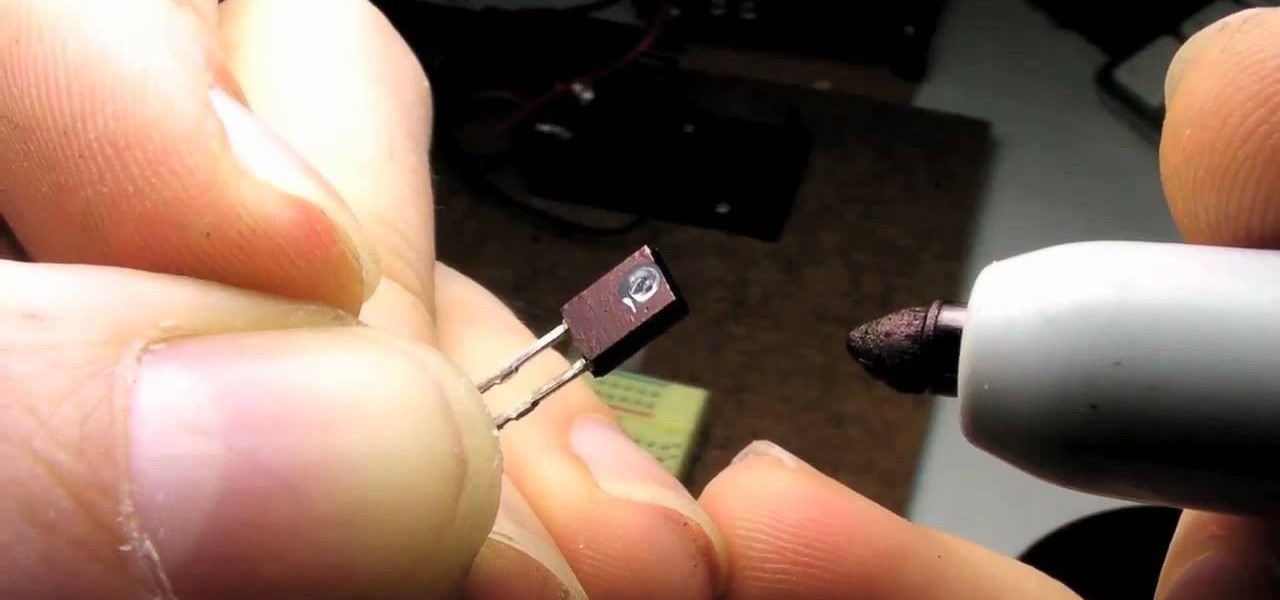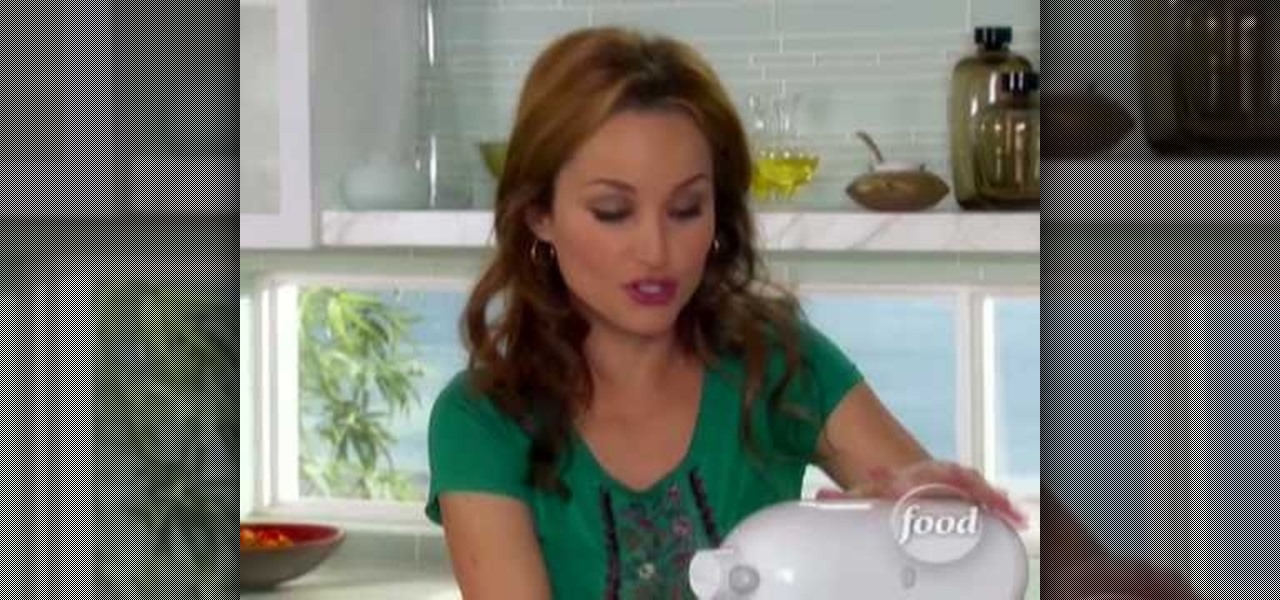Even if you're a metal head or a shredder, you can't deny how cool it is when a good ol' country picker gets up there and rips it up! Johnny Cash was one of the few modern Country singers who brought electrified country into the mainstream for his time. If you're looking to add a few country-fried licks to your arsenal and learn how to do some basic country guitar, check out this video lesson! You will learn how to alternate between the root and fifth of the chord to simulate the bass, as wel...

In this two-part lesson, you'll learn how to edit a simple beat when writing electronic music in Logic Pro. Whether you're new to computer recording, new to the Apple Logic DAW (digital audio workstation) or just looking to pick up a few new tricks, you're sure to benefit from this free video software tutorial from NextStepAudio.

In this tutorial, we learn how to play "What It's Like" by Everlast on acoustic guitar. First, take the D minor chord with the middle finger chord on the second finger. Play this and pick the D, G, and B. Make sure the pinkie is on the third fret of the high E for the first hit of the string. This will lead you through the intro of the song. Once you start the first verse, you will be using the same chords throughout the entire song. Start to sing in the lyrics with the song, then when you re...

In this tutorial, we learn how to play the ruan, a Chinese Lute. First, sit on 2/3 of the chair, then rest the ruan on the lap, slanting it 45 degrees to the left. For the left hand position rest the thumb at the back of the neck and allow the other fingers to curve into a ball shape. use the fingertips to press into the strings. Do not pull the strings when pressing or the pitch will be messed up. Also, do not rest the palm onto the neck of the ruan. Use the pick between the thumb and pointe...
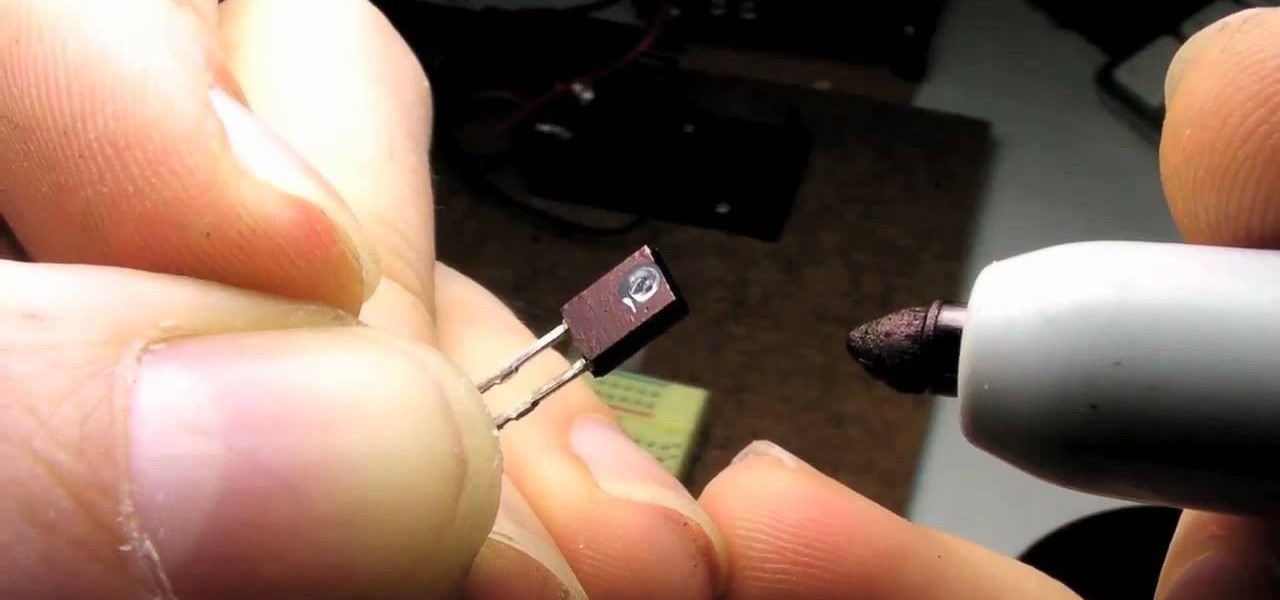
This video shows how to create an infrared heart sensor using an Arduino controller, a couple of resistors, and an infrared light emitter and detector. This device will be used on the subject's finger, detecting the amount of blood which is flowing through the subject's finger. The amount of oxygenation of the blood is shown in the finger, which will cause the infrared light to reflect off the skin and to the transmitter which is close by. The fluctuations of oxygenation are picked up by the ...

Once you've generated a world, picked a fortress location, and prepared seven dwarves, you're ready to start playing! This video will show you how the world map works and how to use it. It also covers how to rename your dwarves.

In this video, we learn how to attract women with two signs of maturity. Women say that they want to date a mature man, but men don't know what this means. If you are picking up a girl in your car, don't drive crazy to impress her with your driving skills. Drive in the normal and safe manner without rushing and going crazy. Maturity is about not responding emotionally to things women do that drive you crazy. You have to let these things slide to show that you aren't immature and terrified of ...

In this video, we learn how to fertilize your lawn. First, you need to pick out what kind of fertilizer you need. You need to know how to read the numbers that are on the bag, so you can choose the right kind for you. After this, go to the store and look at the different fertilizers that are in stock. Look at the back of the bag and read to see if it's the correct type for your project. After this, look up the right time to apply the fertilizer to your project. When spreading it, make sure it...

In this clip, you'll learn how to warm up your thumb and pointer fingers with a simple scale-based picking exercise for the uke. If you want to get really good at playing the ukulele, it stands to reason that you'll need to practice. Happily, the Internet is awash in high-quality video lessons like this one from the folks at Ukulele Underground. For more information, including a step-by-step overview, watch this free video ukulele tutorial.

In this video, we learn how to create a 2010 New Year nail look. First, apply a dark purple nail color to the top half of the nails. Now use a clear nail polish to push the purple color down to the middle of the nail. Next, apply a black color to the very top of the nail and then use the clear polish to again push the color down and blend all of them together. Next, use a dotting tool and clear polish to pick up rhinestones or nail rocks and apply them to the tip of the nail where the color i...

Upcycling a too large t-shirt doesn't require that you have a degree from a fashion college or are an expert with the needle and thread. In fact, you don't need any needle at all to create the t-shirt project presented in this video. All you need to do is pick up a pair of scissors and press "play."

Are you snowed in at home? Or simply too lazy to get up off the couch, pick up your keys, drive over to the grocery store to bake an elaborate cake? No problemo. For those days when you've got a sweet tooth but not many ingredients lying around, you can still bake a simple and quick cake.

These cinnamon espresso churros totally pwn Disneyland churros (and Disneyland churros are the greatest! Okay, maybe we're swayed to say that because we usually pick one up at the end of the day when we're ravenous and the lines elsewhere are too long). Either way, these churros are a delightful alternative to your usual cinnamon churros, especially if you like coffee.

Have you ever been in a situation when you needed to remember something real important, but you didn't have you didn't have your trusty cell phone or other electronic savior with you?

There's nothing more American than chowing down on a slice of apple pie in the middle of summer, relishing in its sweet tartness and the crunch of the pie crust. But we can bet that by now you've already tried a zillion plus one different versions of apple pie. So how do you continue to enjoy a favorite?

Zucchino pancakes are certainly a lot healthier than regular doughy pancakes, which is why we're digging this recipe! Healthy food doesn't have to taste like a jail sentence, as these lovely pancakes prove.

Are you still one of those boring folks who use duct tape only as it's recommended, i.e. for taping stuff together? Well, get ready to be enlightened - while organizing your life a little bit - by watching this innovative duct tape tutorial.

Are you hosting a big gettogether for Halloween? Sure, you'll probably deck your house out in spooky, haunted decor that will frighten guests in the most exciting way possible, but what about your food? While it's easy to drive over to Ralph's and pick up a plate of ghost-shaped sugar cookies and a slew of 2 liter sodas, there are much more interesting things you can do with your food to get them Halloween ready.

There's no better time to sing the blues than in this current economy. After all, picking at your guitar strings and humming a bittersweet tune is a lot better than sitting around depressed and verbally complaining about your life.

In this tutorial, we learn how to boil blue crab with home with Beryl Stokes. Before you begin, place the crabs in ice water for at least 30 minutes. Next, boil a large pot with water and a medium pot with water. Prepare your ingredients which are: white vinegar, Tabasco sauce, onions, limes, green onions, garlic, salt, and pepper. Now, squeeze your lime into the medium pot and drop in slices. Add in salt to the large and medium pot and put onions in as well. Add in your garlic and green onio...

If you're a beauty junkie, you probably go with the "no expense is to be spared" philosophy of purchasing cosmetics. Rather than pick quality or quantity, you go with both.

In this tutorial, we learn how to do the hammerlock flip move in salsa. Start in open position, then do a cross bar lead into an outside half turn. You will end up with your hands crossed, then let the left hand go and swing the ladies hand so it flicks and locks again. When doing these flicks, you have to cross the hands over and get ready for the next move. If your partner has hand resistance, pick the hand up on the other side. Do all these combinations in sets of seven, while keeping your...

This clip demonstrates quick and simple QuicKeys workflow that automatically hides other Mac OS X applications when a specified application is opened. This quick clip presents a general introduction to creating macros and automating processes within Mac OS X using QuicKeys 4. Whether you're new to Startly Software's popular macro and automation application or are merely looking to pick up a few new tips and tricks, you're certain to be well served by this free video software tutorial. For mor...

In this new 3D Studio Max tutorial from Max Cookie, you'll see how to use the Prime Focus Krakatoa plug-in. Specifically, you'll see how to create a volume, how to pick an animated mesh, and then how to make a good setup to create a basic sand creature. Whether you're new to Autodesk's popular modeling software, new to Krakatoa, or a seasoned 3D artist just looking to better acquaint yourself with either, you're sure to be well served by this video tutorial. For more information, and to get s...

It's a common snafu: You're running late to a date with this cute guy you met at your English class last week, and you just HAVE to put on earrings. But as soon as you pick one out of the landfill-like dump, the rest of the earrings fly up with your selection, tangled and impossible to separate.

Saturated blues plucked from the sultry night sky, warm jewel-toned aureolins that pick up the hues of the desert, and sparkling fuchsias like the colorful wraps and semiprecious jewelry worn by the exotic women of Morocco.

About to attend an Easter bash or baby shower but don't have enough time to pick up a present (or simply getting tired of cliche pastel pink and blue teddy bears and microsized baby clothes?).

Envious of web 2.0-style websites and their fancy backgrounds? Want to learn how to make your own? You're in luck. Whether you're new to Adobe's popular image editing software or simply looking to pick up a few new tips and tricks, you're sure to benefit from this free video tutorial from TutVids. For more information, including step-by-step instructions on how to create fancy web page backgrounds, watch this graphic designer's guide.

Learn how to create a drop shadow that runs along your site, and, if your site expands, expands with it! Start in Photoshop to create a nice little drop shadow graphic and then head to Dreamweaver for some fun with CSS and divs. Looking for an easy way to create 3D shapes? Have Photoshop CS3 or later? Whether you're new to Adobe's popular image editing software or simply looking to pick up a few new tips and tricks, you're sure to benefit from this free video tutorial from TutVids.

Should you stay or should you go? Well, that depends on if you want to learn how to play the baseline for "Should I Stay or Should I Go?" by the Clash. If you're staying, pick up your bass guitar and get ready to rock! Watch this video lesson to see the baseline broken down and spelled out, note-by-note, along with fretboard positions and strings to play. Plus, you can hear the notes of the line played against a metronome click to ensure that you can hear the rhythm.

Whether you're interested in learning Microsoft Excel from the bottom up or just looking to pick up a few tips and tricks, you've come to the right place. In this tutorial from everyone's favorite digital spreadsheet guru, ExcelIsFun, the nth installment in his "Highline Excel Class" series of free video Excel lessons, you'll learn how to do basic statistical analysis in Excel. Specifically, this video covers the following topics:

Whether you're interested in learning Microsoft Excel from the bottom up or just looking to pick up a few tips and tricks, you've come to the right place. In this tutorial from everyone's favorite digital spreadsheet guru, ExcelIsFun, the nth installment in his "Highline Excel Class" series of free video Excel lessons, you'll learn how to create and work with pivot tables (PivotTables) in Microsoft Office Excel. Specifically, this video covers the following topics and examples:

Whether you're interested in learning Microsoft Excel from the bottom up or just looking to pick up a few tips and tricks, you're in the right place. In this tutorial from everyone's favorite digital spreadsheet guru, ExcelIsFun, the 7th installment in his "Highline Excel Class" series of free video Excel lessons, you'll learn how to work with VLOOKUP function formulas in MS Excel. Specifically, you'll see the following:

Are you stuck somewhere without a can opener? Has this ever happened to you..you move to a new apartment and head to the grocery store.. pick up a bunch of cheap and tasty canned goods for dinner only to arrive home and realize you forgot to buy a can opener along with them? Not to worry!

In this tutorial, Christopher Prince Boucher shows us how to suggest a friend to another friend on Facebook. First, log into your Facebook account and look through your friends. Find the person you want to suggest to your friends and click on their page. On the left hand side will be a button named "suggest to friends". Once you click on this a new window will pop up and you can choose which friends you'd like to suggest this friend to. Once you pick out all friends, click "suggest" and it wi...

Learn how to choose and care for poinsettias with Southwest Yard and Garden's John White. You will be taken through the typical height and specifications for poinsettias, as well as what to look for in the leaves and flowers. One of the most important parts of growing poinsettias is keeping to a specific schedule. Measuring the plants is also important as plants that are too tall or too short are undesirable. Remember to frequently water the plants, but be careful not to overwater. Also, keep...

This video shows us several types of ornamental grass that can be used in landscape projects. Although none of these grasses are appropriate for use in lawns, they are great options for those who are concerned about water conservation. Ricegrass is a bunch grass with long stems and silver heads. It is a cool-season grass and will go dormant in hot weather. Little Bluestem grows quickly in the Spring and is known for its variety of colors including blue, green, and yellow. Giant Sacaton is a g...

This video is a tutorial on how to start growing tomato plants from seeds. The instructor first explains that it is important to make sure your seeds are fresh and within the proper date frame and that you pick a good artificial soil mix for proper growth. The tutorial goes over a few different fertilizer products that you can choose from, yet they are not completely necessary for growth if the soil is of a high quality. The instructor then fills plastic mini pots with soil and then uses a pe...

Southwest Yard and Garden teaches viewers hot to grow blackberries in Southern New Mexico. Blackberries grow in high rain fall areas but they can work in the south west. They will need bee pollination so you need to make sure that you do not spray too much insecticide on them or you will kill of the bees. Make sure you pick the blueberries when they are dull and not when they are shiny. This will give them the maximum sugar content. Blackberries should grow in sandy soil or looser soil. You m...

This video shows how to synchronize our blackberry smartphone with MS outlook. First open up the Blackberry Desktop Manager. Let us start by synchronizing the blackberry. Double click the synchronize button to load the synchronization settings. Here we can specify what we want to synch and where we want to synch firm. Click the configuration tab and select configure synch. Our device configuration menu let us pick which application on the black berry to synch and where to synch. Today we are ...