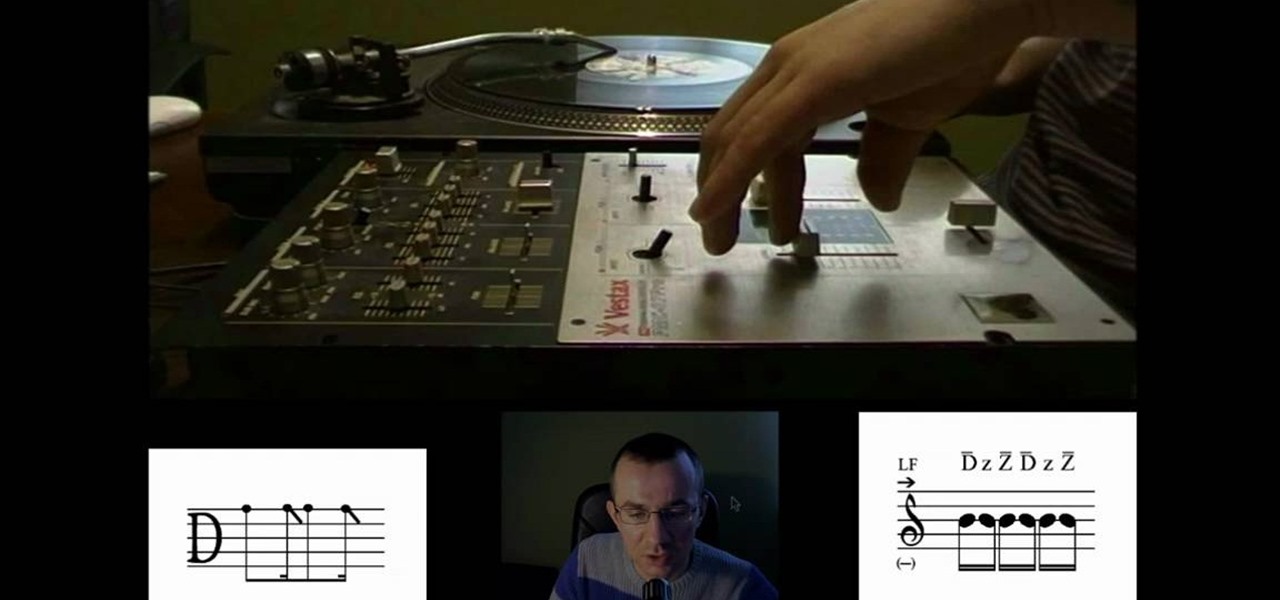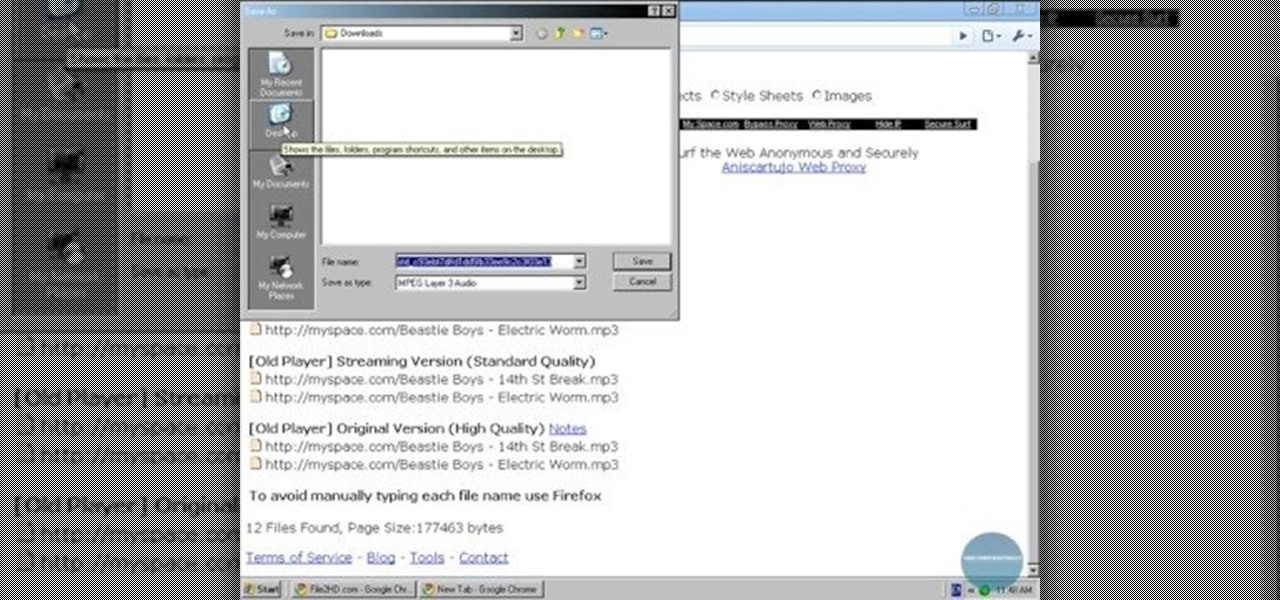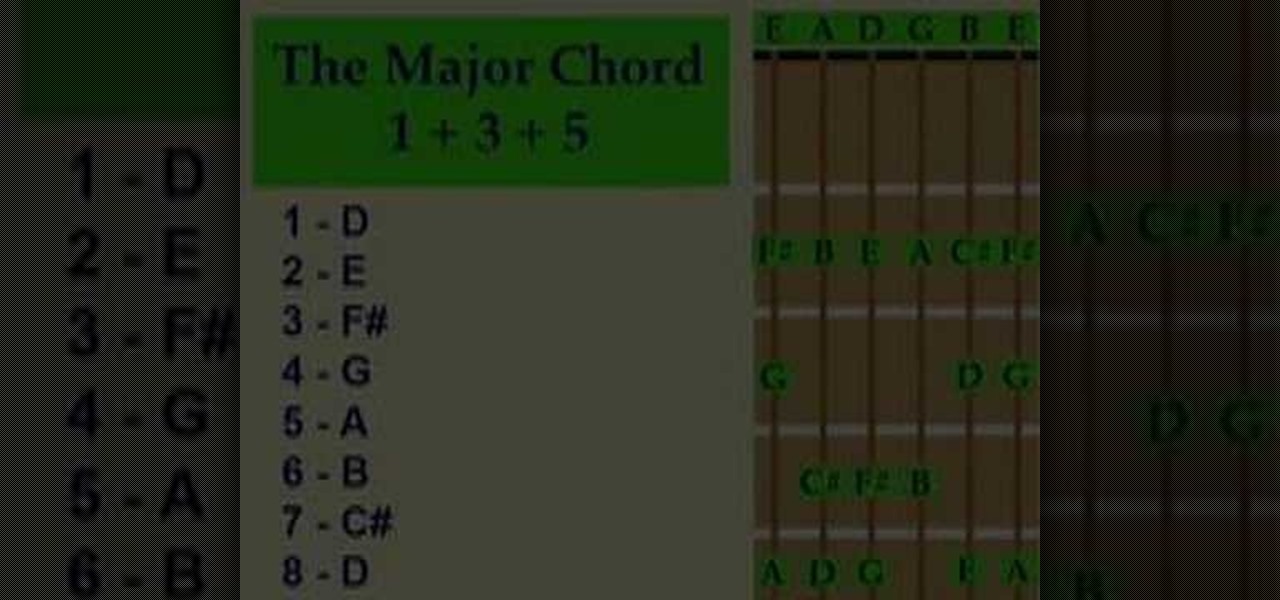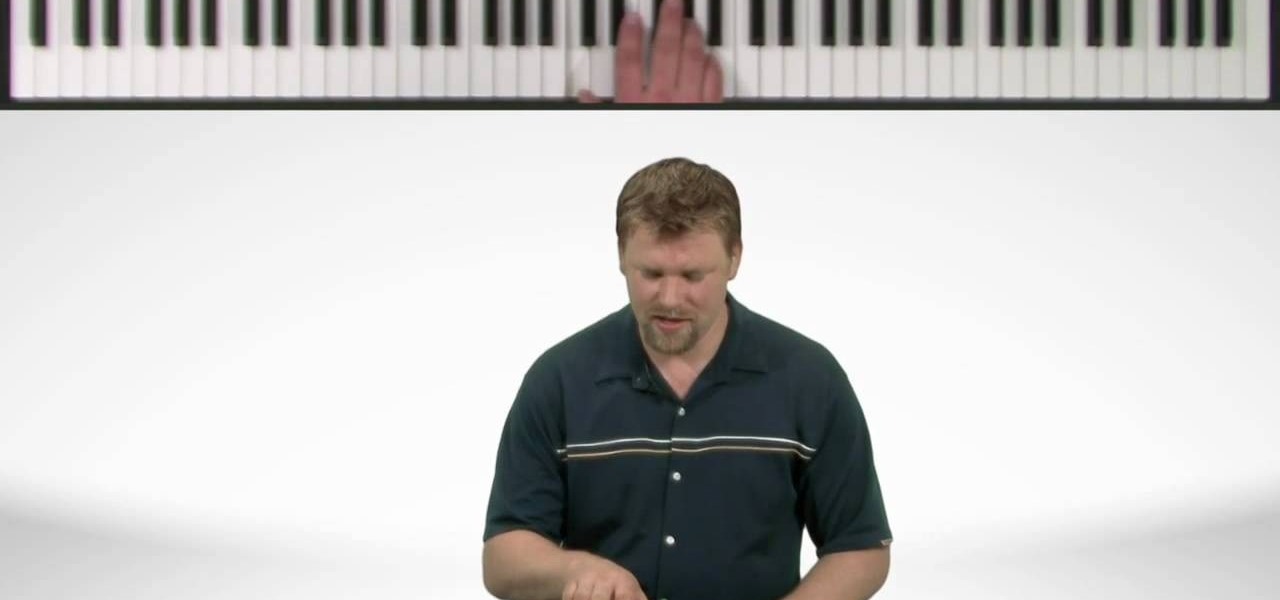This will work for 1st gen to 3Gs Iphones and Ipod touch 1st and 2nd gen. The Ipod or ipone needs to be jailbroken and SSH needs to downloaded to the iphone or ipod touch. Now on your computer you need ifunbox downloaded (http://www.iphonepunker.site40.net/). should take a few seconds to download. After its set up, click on and the program should detect your iphone or ipod touch automatically in appose to alpine. Hit the plus sign to the left, and you should see a number of new options. They ...

This video is about how to download movies, music, and software using torrents. The first thing that you will have to do is to download either uTorrent or BitTorrent. After you have download either of the two, go ahead and browse for a torrent website. After you have found the torrent website that suits you best, just browse or search for the file that you want to download. A list will appear, then you just have to look at the most number of seeds since this increases the speed download. Also...

This is a video that is describing how to connect your xbox360 to the internet using a laptop. First what their showing is going to the start menu, and then to the right of it, click on control panels. A little page will pop up, and you click on network and internet. It takes you to another page and then you click network and sharing. It will take you to another page, where you see three computers, and to the very left of that page there it says "tasks" look in the columns under tasks and cli...

Microsoft PowerPoint can be used to create power presentations. These presentation can contain images, animations, audio and video. Open your PowerPoint presentation. Go to the insert and select the audio and video option. Now browse to the file on your hard disk and select it. You can even select a video file to make your presentation better. Now this video will be added to your slide in the presentation. You can also choose different settings to the video and customize it. You can also sele...

This video demonstrates how to turn your favorite songs into ringtones for your Blackberry Curve. You will need a USB cable to connect your Blackberry to your computer. After connecting your Blackberry, a message will ask you if you would like to turn on "Mass Storage Mode". Select yes. On your computer, open the Blackberry in a window, and then open "music". Then click-and-drag songs from your computer onto your Blackberry. You can transfer files to either music or ringtones (as long as its ...

This video demonstrates how to make Wiccan New Year's spell bags or wish bags. Wiccans celebrate the New Year on the Winter Solstice. They like to stay up all night, playing drums round a bonfire. Wiccans also make a wish bag and at the New Year they whisper a wish into this bag and then pop it. This makes it an air spell. Alternatively you can whisper the wish into the bag, seal it, and then put it on the bonfire. This makes it a fire spell. Sometimes the bag is saved all year and then it is...

This video shows “How to change eye color in Photoshop CS3” First open the eye picture you want to change. Now select brush tool by

In this six minute tutorial the host and keyboard player for the band "Brazilian Girls," Didi Gutman, shows viewers how to play the keyboard in the song titled "Reason." Throughout the video, Didi Gutman shows various methods and techniques that are used for the style of keyboard that he plays. Filmed in Gutman's place of residence in Brooklyn, New York, Gutman also talks briefly about how the band got started and how he first got involved with playing the keyboard. The video also shows him r...

This is a video guitar lesson brought to you by andrewwasson.com, and is Part 1 in the series "Harmonized Moveable Chord Shapes". This video lesson covers how to study chords on the guitar neck, and how to practice playing harmonized scales using both triad and seventh chord qualities. The idea taught here works well, because the harmonized major scale gives you most of the popular chords in today's music. These include: the Major Triad & Major Seventh, the Minor Triad & Minor Seventh, the Di...

In this video tutorial, viewers learn how to convert music to ringtones using iTunes. Begin by finding a song. Right-click and go to get info. Go to Options and change the time to any 40 second period (check both boxes). Covert it to AAC. Delete New Version, but keep file. Then close iTunes. Find AAC song file and drag it to the Desktop. Rename from .M4A to .M4R. Double-click and it will open in iTunes under ringtones tab. Sync just like you normally would. This video will benefit those viewe...

This video demonstrates how to edit a video using Pinnacle's "Studio B2" software. Once the video has been uploaded to the program, you can edit it in a number of ways using the "smartmovie" feature. For example, the program will automatically add fade transitions and special effects to your video from a list of presets which fit your movie type (e.g.: music video). You can also add music which you can chose from your own source, or some provided by the software. The software allows you to ad...

Simple steps on how to clear your cache on Firefox and Google Chrome. Clear Cache on Firefox:

Learn how to add audio to video using the Pro Tools 8 software. Adding music to a video that does not have any audio creates a more professional effect. The tutorial shows how to add various layers of sounds including bass, drums, horns and more. You can also learn how to alter sound presets and change the tones to your liking. Follow the steps outlined in this video to learn how to create your own unique sound and then add it into a video using Pro Tools.

The video describes the effect known as the Boomerang Scratch. The author describes the technique and shows the sheet musical note equivalent. After explaining the sheet music notation, the author shows a video of the technique being performed on a scratch deck with a cross fader. The video then covers volume levels as indicated on sheet music and how to read these notations. This video provides a few different examples of the boomerang scratch along with close-up videos of the authors and ha...

monkeyballp teaches you how to create free ringtones from your own music using iTunes. Open up the program. Right click on the file, get info, then options. Start time should be zero and the end time 30 seconds later. Click OK Right click the song and select create aac version. This is only 30 seconds. Click and drag the new file to your desktop. Delete it from your iTunes. Close it afterwards. Right click the file and rename the extension to .m4r. Double click it to open it up in iTunes. Thi...

Have you ever wanted to listen to a random song at the brink of a moment and realized you only wished you had the means to listen to this song? Well, for all of the proud owners of iPod Touch or iPhone, you can now do this by simply downloading the music directly to your device. No computer necessary! Watch this video and learn how to install and use the following programs: Mew Seek, and Pwn Player.

British record producer David Spoon explains how he uses the computer program Propellerhead Reason 4 to create rhythm and bass tracks in his home music studio. He explains that by just messing around with the controls within the program, you can create a lot of interesting sounds and effects. Sometimes the best sounds are discovered by accident. He uses Filter 2 to create interesting effects that he describes as "acid-y" or "nasty", having to do with the resonance of the bass sound. He also a...

The video creator teaches us how to make a three dimensional snowflake. He plays some rather Christmas-y music in the background and goes right into explaining the process. He briefly explains what he will do but as the video continues, he focuses on showing rather than explaining. This is difficult to follow for those not used to arts and crafts. He fluently and rapidly makes the snowflake and lets the music do all the talking. There is again, no explanation as to how to make the snowflake, ...

Reason Record can be a tough program to master, but with this easy to follow guide you'll be mixing like a pro in no time flat. Set up what's considered a "side chain compression" with this step by step demonstration and add a "pumping" sound to the music for great dance beats. Mix your own music and become the life of the party as this tutorial shows you what dials to adjust on the program and what wires to move to create this amazing sound. It's simple and easy to follow, so with just a few...

This how to video describes how to play basic piano chords. The author begins by explaining musical intervals and how they build chords. He then shows you how to play major and minor chords and how they relate to melodic and harmonic intervals. This video is perfect for those just beginning to play piano or those who want to learn a little bit of music theory. The video itself lasts about ten minuets and provides a great base for beginning music theory.

If you like techno music and want to create your own music, this video takes us through the steps of how to do that. Using GarageBand '08, you can create your own techno beat. All you need to do is create a new file in GarageBand at 140 beats per minute. The piano tool will need to be changed to techno kit and can be altered to different octaves moving higher or lower along the scale. You can then record your beats and perfect it for your own custom techno beat, and the best part is you don't...

The video was excellent, and it could help some people download music fast and easy. The guy also takes us to a process in which it could be followed easily. He tells us how to download it and where to download it. He tells us what we need and were to copy and paste some stuff. Also he tells us other useful stuff such as: we can also download movies, application, images, etc. on that page. Following the steps will guarantee an excellent download.

This tutorial video is specifically designed to teach the hugely popular Euro dance, "Jumpstyle" to beginners who have little or no experience. It is recommended to wear shoes while you Jumpstyle and to stretch beforehand. Jumpstyle revolves around the music... You are supposed to jump with every step you take, as well as jump to the beat of the music.

Petrilude is a guy who does makeup. He gives great tips that are great for women to follow and use in their daily makeup routines. He also comes up with some amazing makeup looks inspired by celebrities and music videos. In this tutorial, he shows you how to get the same makeup look as Lady Gaga in her "Bad Romance" music video. You, too, can accomplish the same gorgeous, breathtaking look if you just follow his instructions.

Make life easier by printing to your nearest PC printer the first time, every time. You Will Need

Learn how to build a mini hovercraft. With a few items found in almost any desk or tool drawer, you can make your very own mini hovercraft capable of gliding over any flat surface.

Tamra learns how to make a killer Ranchero Sauce which is the basis for our Chiliquiles breakfast and enchiladas for dinner.

Tamra volunteers at Skyler's school to do a cooking class. She shows you how you can do it too by simply dividing the class into small groups and breaking the recipe down into 4 parts. They make her delicious recipe for Orange and Green Muffins, which are actually zucchini and carrot muffins. A recipe perfect for introducing some spring time vegetables into your child's diet.

Tamra Davis (who happens to be a friend of one of our founders) on tour with her husband Mike D & the Beastie Boys. In Copenhagen, Tamra makes the kids peanut butter noodles in the backstage area.

With the help of a program called TItunes & standard earbuds (and adapter) we can listen to music played by a TI84! Mod you calculator to play music. This only works on a TI84, not a TI83.

Want to mix and scratch like a professional DJ? To be a good DJ you need to understand the concepts of mixing tracks, adding cool effects, and of course you need a good sense of rhythm to line up the beats. This how to video explains how you can get three separate audio signals from a two channel mixer, focusing on the Pioneer DJM-400 mixer. Watch this DJ tutorial and you can learn how to get three music sources out of the DJM-400 mixer.

This is instructional guitar video that shows you how to build chords on your guitar fretboard using music theory. Check out this simple guide to chord theory on the guitar, using the D major scale as a basis for creating chords from notes of the scale. No guitar playing in this video - just theory! Covers major, minor, 7th, 9th, minor 7th, minor 6th, diminished and augmented chord construction. Learn how to build guitar chords and improve your guitar playing skills with this music tutorial v...

Controllerism is a lot like turn table-ism, except through its exclusive use of controllers and music software. Take a look at this instructional video and learn how to turn a simple and inexpensive MIDI keyboard into a custom audio controller. First, you'll want to rearrange the keys to line up with the knobs. Then, cut up an old DVD case and a bicycle tube to glue the rubber onto the keys to make it more tactile. Lastly, you'll need to set up the software to assign the keys with controls on...

Zune is a digital media players and services sold by Microsoft. It includes portable media players, client software, and the Zune Marketplace Internet music and video store. If you hate the Apple iPods, you probably have one of these MP3 players.

Audacity is a music editing software that allows you to do a bunch of cool stuff like removing vocals from a track, edit your own track, delete clips, add clips, etc. It's great for those interested in mixing or making their own music or creating karaoke versions of their favorite songs.

This video lesson introduces a basic philosophy on chicken pickin' or country playing. For country guitar playing, you don't need to use much in the way of effects, just a tiny bit of reverb and compression. Country isn’t dependent on one set of scales, like rock or blues. To play country, you must play over the chords much like a bluegrass or jazz player. It is no coincidence that many country players are also jazz players and vice versa. Every chord has different lines, chord shapes, or rif...

Okay, so how cute is this chubby fondant panda bear? While the ltitle dude makes an adorable cupcake or cake topper for your kid's birthday party, you should definitely also find excuses to pop it on top of your own baked creations - we're thinking for baby showers or for a spring bash.

This how to will teach you how to single out one color with Adobe's Photoshop CS5. This technique will work with other versions of PS as well. With this trick, you'll be able to create some fantastic effects, make colors pop, or simply highlight something you want to show off. It's not hard to do, and a useful things to know if you're planning on putting your Photoshop skills to use in a professional manner. Now you can remove all but one color in Photoshop.

Coco Chanel once said that fashion fades but style is eternal. So even with Lady Gaga's new single "Born This Way" catching fire and Britney Spears in the midst of her pop comeback, time and time again we still go back to perennial favorites like Miles Davis, Frank Sinatra, and Charlie Brown tunes.

Have "Copacabana" written all over your face by creating this dramatic and oh so tropical makeup look. While most tropical makeup looks focus on super bright pops of color in neon green, yellow, and orange, this look veers more on the "evening out" tropical zone.