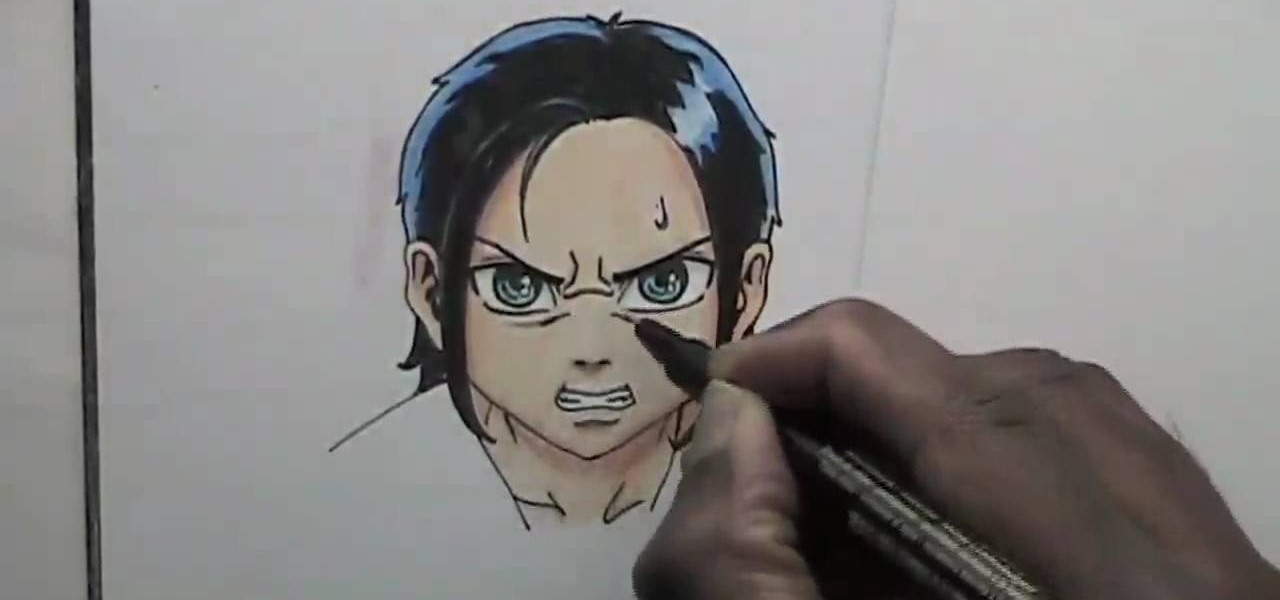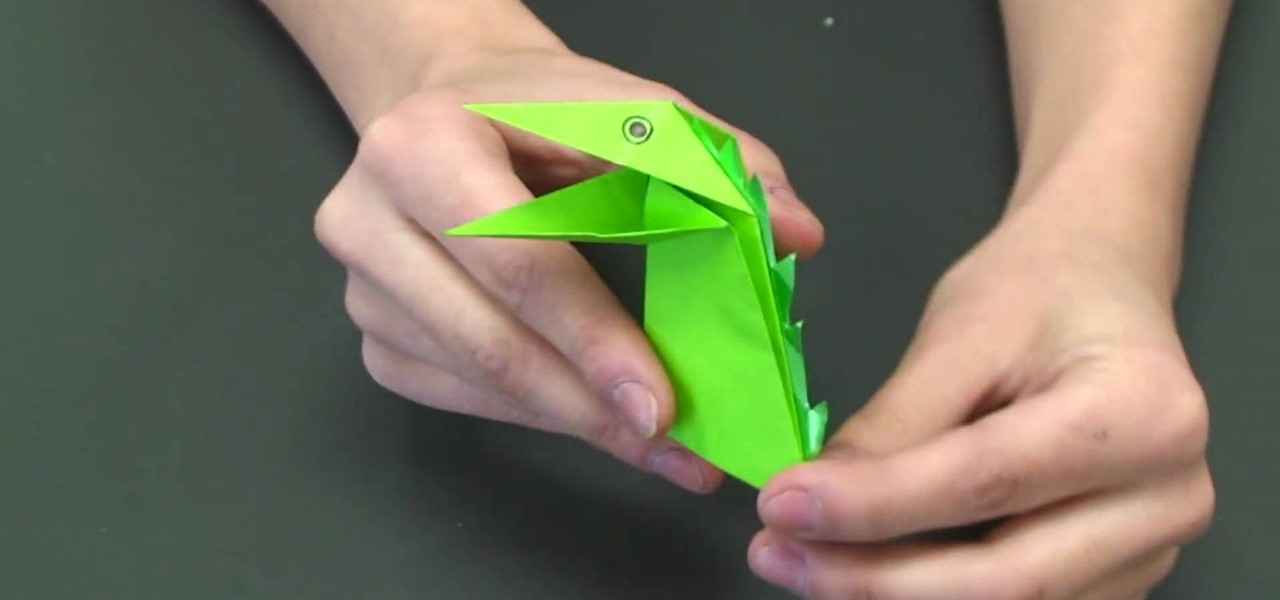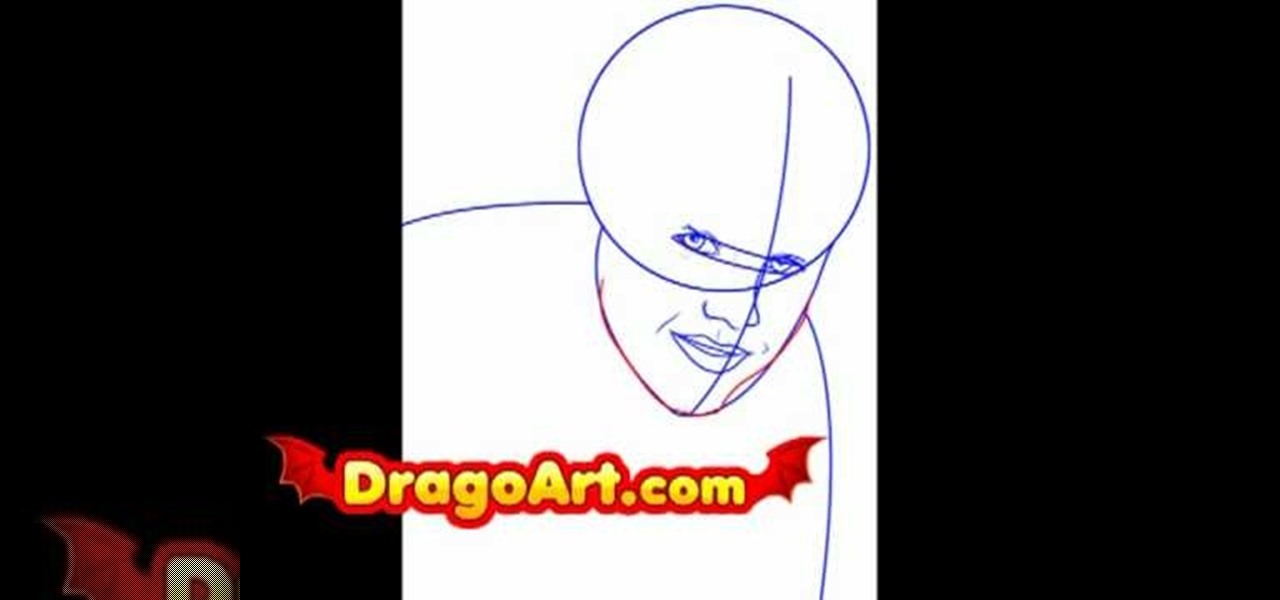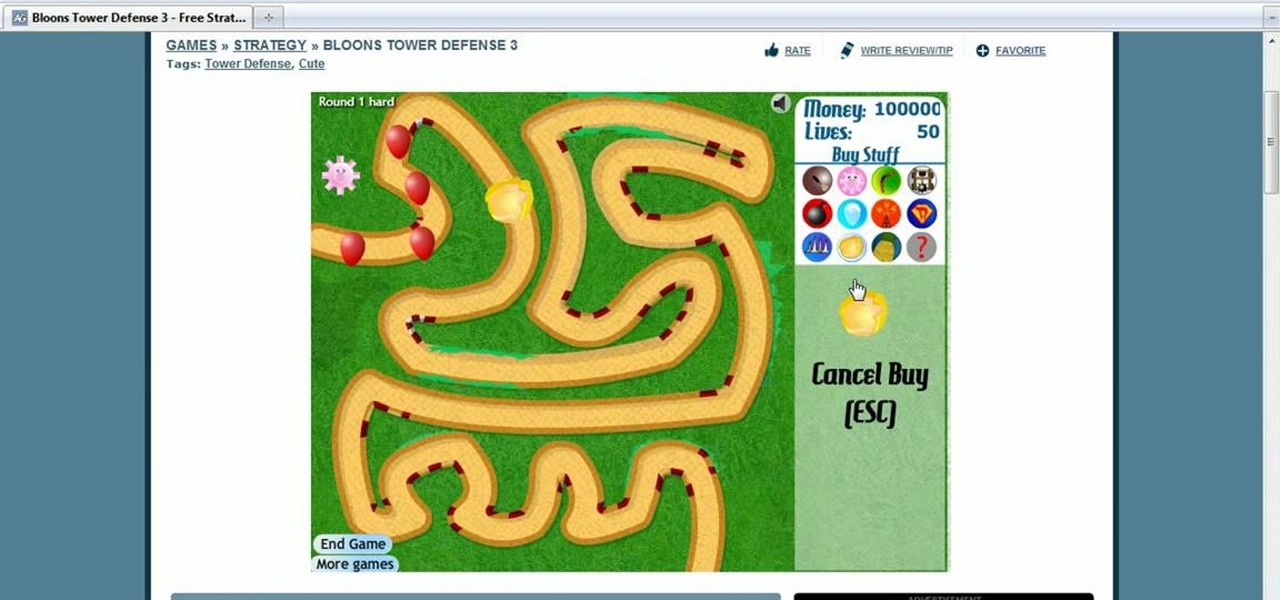The bookmarklet tool lets you send Gmail messages with the click of a button so you don't have to visit your Gmail account. It's an application called GmailThis! From the developer's website, drag the GmailThis! link to the browser's toolbar. Then, if you are already logged into Gmail, just click on the bookmark and a Gmail applet will pop up with a link to the website you were visiting, along with any text you may have been highlighting. You may notice that the subject line is already filled...

In this video tutorial, viewers learn how to do a fakie kick-flip on a skateboard. Users should first know how to do the kick-flip before attempting this trick. Begin in a kick-flip position, with the back foot on the tail and the front foot slightly above the center of the board. Bend your knees and pop the tail. Flick your front foot up and out off the board. Then catch in midair on both your feet. This video will benefit those viewers who are interested in skateboarding, and would like to ...

In this Hairtalk episode you are shown how to get Taylor Swifts curly hair using hair extensions. The extensions used are a 16 inch 10 piece Wavy Clip in Extensions by POP. Simply by putting the larger of the pressure sensitive clips in, part by part, starting at back side bottom going upwards, ending with the smaller clips filling in where it's needed and around the face, you get a fuller and longer hair, with weather proof waves. The hair in the extensions are made by synthetic fibers, that...

This video is about formatting the charts in Excel especially the x and y axes. The video begins by selecting a chart and right clicking the dates at the bottom of the data points. The format axis window pops up and by making changes to the style, color and the weight of lines given in the patterns tab, you can change the way the x-axis looks like. You can also change appearance of characters appearing close to the x-axis by selecting options in the font menu. You can also change the format o...

In this video tutorial we learn how to assign a macro to a button or a check box in Excel. The first thing you want to do is to place the macros you want to use in the spreadsheet. You can assign a macro to any object within Excel. Next draw the shape in the spreadsheet that you will want to assign the macro to. Then, right click on the shape that you've drawn. Then go down to assign macro and select your Macro in the pop up box and click OK. Now, anytime you click on the button the Macro wil...

The speaker in this video will show you how to find basic computer information of your computer. In this video, he is using a computer with Windows XP. You begin by clicking on the "start" button located at the bottom left corner of the screen, then highlight "settings", and then click on "control panel". A window will then pop up. Double click on the icon labeled "system". Under the general tab, the basic computer information for your computer will show up. You will see various information s...

In this tutorial, Andy from TopTenReviews shows us how to restrict internet time usage with Net Nanny. First, open Net Nanny's dashboard and find where it says "time controls". You will see "internet usage", make sure you click on this. Now, a new window will pop up where you can choose time allowance, schedule times and blocks to your specific preferences. Once you pick these, click "ok" and your restrictions will be set and saved! This is a great way to control when your children and others...

In this video you will learn how to remove your friends and acquaintances from Facebook. To do that just follow these simple and quick steps and instructions: The first thing that you need to do is to open your browser and go to Facebook. After you login to your account click the Friend List tab and select All Friends. To remove a friend in Facebook, click the X button located on the right of his/her name. A warning will pop-up and to complete the process just click the Yes button. Now you ar...

Learn how to make an animated GIF from a video clip using Adobe Photoshop CS4. You'll need to use an external editing program (like Sony Vegas) to create a small clip from your larger video beforehand. From Photoshop, go to "File" and select "Import" and then "Video Frames to Layers" from the pop-up menu and select your video clip. Choose "From Beginning to End" when prompted about range to import. The duration of the video clip will now be displayed in frames. By default, each frame is set t...

Are you a fan of the hot new pop icon Kesha? This video will teach you how to create her loose scrunched waves look. This instructional video requires you to use both a flat iron and blow dryer. The first step is to put volume product into the hair before blow drying it completely dry. Next, part the hair off to the side, making sure to not use your natural part line. Third, section off the hair into manageable strips. Then, place the strip into the flat iron and bend the hair around the iron...

The video shows you how to link your hotmail account to your Mac. The person first asks you to open the mail and write down your full name, hotmail id and the password in the boxes given there. Then click on continue, and in the next option box, leave the account type as POP and then give a description as hotmail in the space provided. Then you have to type pop3. live.com in the box given for incoming mail server. Once done, click on continue and it will ask you for description of outgoing ma...

In this video you will learn how to update your version of Windows 7 and how to check the system settings for automatic updates. In order to do this you need to go in the Start Menu and then in the Control Panel. Then you need to click System and Security. The next step is to click Windows Update. A new window will pop-up and you will see two types of updates: Important Updates and Optional Updates. To install them just click on the blue link and then check the boxes. To check for updates you...

Food editor Ian Knauer shows you how to maximize the juicing potential of your citrus fruits. Follow along and learn how.

In this video the instructor shows how to use the Auto play feature in Windows 7. Auto play is an old feature which was also available in Windows XP and Windows Vista. When you insert any removable media into your computer like a CD, DVD or a USB thumb drive, Windows automatically pops up a Auto Play window where it gives you various options that can be performed on the recently inserted media. This feature is very helpful and helps you open your media very conveniently. The Auto play window ...

This video teaches the secrets of creating an Electro pop makeup style in simple steps. First wet a dark blue eyeshadow powder and apply to your eyelids. Now apply a pink eyeshadow using 222 brush and apply it over the blue. Now use white color and highlight under your eyebrows. Apply a green color using a flat brush under your lower lash and apply a brighter green over it. Apply a white eyeliner to the inner corner and make a triangle shape at the outer corner. Now apply some eyeliner, lashe...

Once you get started with the concept of "stair step" cards - it is hard to stop! It would be fun to try a double set of stairs, add another row for five letter words and cut letters into the bridging circles. Cut the extra panels for the front and emboss them with the Divine Swirls 'Cuttlebug' folder. Then use the Stardust 'Stickles' on the swirls to really make them pop! The extra letters from the name cutout were perfect for the envelope. Emboss the envelope with the Birthday Candle 'Cuttl...

Sarah Dussault gives us instructions on how to appropriately cut her favorite fruit, the mango. -There is a huge seed where the pit is, so first you want to cut off the sides. -Take one side and cut into a grid pattern. -Now you can simply pop the cubes of mango off and eat them. -Be careful, the skin of mangoes contain similar oils to those found in poison ivy. -Take the other side of the mango and cut into slices and then peel the skin off. This is another technique for cutting mangoes. Jus...

This how-to video is about how to enable the commenting tools in the free Adobe Reader using Acrobat 9 Pro and Acrobat 9 Pro Extended.

This video teaches "How to Download and Install JAVA plug in for your web browser". Open your web browser.

Julie Hasson of Everyday Dish TV teaches how to make rosemary garlic crackers. Ingredients: 1 cup all-purpose flour, 1 cup white whole wheat or whole wheat pastry flour, 2 tbsp nutritional yeast, 1 tsp baking powder, 2 tsp dried rosemary, 1 tsp granulated garlic, 3/4 tsp fine sea salt, 1/4 tsp ground pepper, optional (but good!), 1/2 cup water, 3 tbsp extra virgin olive oil, coarse sea salt crystals, optional. Put all the ingredients in a bowl. Mix. Knead the dough using both hands. Put it on...

This video shows you how to make a sweet no bake coconut dessert bar. This dessert has a very high sugar count so you wouldn't want to do this very often, but it's a nice thing for kid's birthday parties or a bake sale. David "The one pot chef" shows the viewer how to prepare a simple and easy treat. The recipe includes sweetened condensed milk and coconut and as he puts in all the ingredients it becomes a very thick paste which he presses into a pan then pops the pan into the fridge to let i...

Watch this video for a delicious and easy Barbecue Beef ribs recipe from BBQTalk. Ingredients: 1 rack of beef ribs, rosemary, olive oil, kosher salt, pepper, Beef broth, Red Wine. Cut in the middle of each ribs. In a container, mix rosemary, olive oil, kosher salt and pepper. Layer the ribs in a pan. Rub with the rosemary mixture. Put the beef broth and a splash of red wine at the bottom of the pan. Season with salt and pepper. Pop it in the oven or barbecue grill . Cook at 250 degrees F for ...

In this video tutorial the instructor shows how to perform basic lighting corrections in Adobe Photoshop. The levels tool is the Photoshop's most used command which has many features to it. Its most basic function is as a lighting correction tool. In this video open an image and work on its adjustment layer so that you do not damage the original picture. Now choose the levels option by right clicking and it shows a pop up window which contains a histogram which shows the population of the col...

Learning to sketch can be a frustrating process for even the most experienced artist. In this easy to follow guide, you will learn to draw your favorite anime or manga character to express that annoyed feeling you get from having to erase! The artist makes sketching and shading angered features on the characters seem like a breeze, and in no time flat you'll be sketching your own characters without the previous hassle! He demonstrates all kinds of faces, from simple scrunched up annoyance to ...

In this Adobe video tutorial the instructor shows how to compare two PDF documents. He says to go to the documents menu and choose the option to compare PDF's in Adobe Acrobat 9. This brings up a pop-up window where you can choose the files to be compared and all the various other options to choose from. This is the compare documents dialog box. Now he selects the old versions and new versions and performs other settings and shows how to perform comparisons. This video demonstrates the abilit...

This fantastic Halloween special effect makeup tutorial teaches you how to create a bloody bolt look using mostly MAC products. The artists teaches you how to create texture and create a distressed look with the base and color makeup. He applies the adhesive and attached the scar effects and adds the "bolt props" with the adhesive. He uses a purple and yellow pigments to distress the skin further. He then takes fire red to create the blood. He also shows you how to make realistic blood with s...

Don't know how to create the night vision effect using Photoshop? Well, this video is the solution for you. First of all, select the image that you want to create the effect on. Then you need to open up a new black and white adjustment layer. In the setting box that pops up, go under the preset drop down box and select red filter. Next, go down and check the tint box. After wards, the viewers can set their own photo and saturation base on their own preference.

Let the origami expert show you how to do it the right way and create eye-popping work! This video will show you how to create an excellent snapping dinosaur that actually does a biting motion! All you need to pull this off is a square piece of paper, your hands, and a healthy dose of patience. Make sure to follow the exact indications, otherwise you might end up with the wrong origami. Have fun and enjoy creating an snapping dinosaur!

This video shows you how to easily access the hidden Motorola Droid menu and how to improve call quality. The first thing you have to do is dial and call: ##7764726 . Then, type in the SPC Password, which usually is 000000 (six 0s) and hit OK. Next, click 04.Vocode in the popped up menu and choose either EVRC or EVRC-B for the highest call quality. Tap apply. Please note that better call quality requires more battery, so the battery will go down easier. That's it! Good Luck!

Ron Hazelton shows how to restore a weathered and worn deck. Twisted boards can be straightened using a notched 2x4 as a lever, then secured with 5 inch screws. Remove popped nails, and replace with longer thicker nails. Use a punch to countersink slightly high nails. Clean the deck with wood soap and a long handle brush, using a pressure washer to rinse. Apply sealer to the dried wood and let it cure, then enjoy your reinvigorated deck.

Learn how to watch TV on your computer with Firefox add-on. * Note: You must have a version of Firefox that is older than 3.5.

Justin Bieber is a Canadian pop/R&B sensation. Discovered on YouTube by Scooter Braun, who would later become his manager, Bieber was almost immediately flown out to consult with R&B hit maker Usher after being discovered. Beiber then went on to become one of the youngest artists to ever be signed to reputable record label, Island Records. Besides being known as a singer, Beiber has become quite the heartthrob amongst young tweeny bop girls!

Windows 7 is the hot, new operating system replacing the past XP and Vista systems. Windows 7 is the most simplified, user-friendly version that Microsoft has developed - ever. Get acquainted with your new version of Windows straight from Microsoft.

Bloons Tower Defense 3 is a flash game from Ninja Kiwi. Learn how to hack Bloons Tower Defense 3 with tricks and cheats. Watch this video tutorial to learn how to hack Bloons Tower Defense 3: unlimited money (09/24/09). Get unlimited money! You just need Cheat Engine 5.5.

Sure, you can stick a lumpy little packet into the microwave and punch a few buttons. But once you learn to pop your own corn on the stove, you'll never want the fake-tasting kind again. It might seem like an overly old-timey way to make popcorn, but the results are worth it. You will need 3 tbsp. oil, a large pot with a lid, 1/3-1/2 cup popcorn kernels, salt, butter, and a bowl, as well as any spices or seasonings to taste. Watch this video snack-making tutorial and learn how to cook up stov...

To play a guitar riff is to do more than simply to memorize a short musical phrase. Guitar riffs are like any other musical exercise; practicing them can be a terrific means of building manual dexterity and improving your overall playing technique. We can say of riffs, then, that they are not so much about rote repetition as making available to the guitarist new and different ways of playing. Every new riff you learn will make you a more able and versatile guitarist and better equip you to st...

Pop/R&B singer Ashanti is the basis of this pretty silver and grey eye look. This how-to video demonstrates how to replicate this look that will really define your eyes. The cosmetic products used to create this look are Studio Fix Fluid Foundation, Makeup Forever HD Powder, Mineralize Skinfinish Duo in “Medium Dark,” Mineralize Blush in “Pleasantry,” Cream Color Base in “Pearl,” Painterly Paintpot, Platinum Pigment, Concrete e/s, Kid e/s, Brule e/s, White Frost e/s, Blacktrack Fluidline, Lor...

Tutting is essentially a form of popping, with lots of hand flows, box shapes, and dynamic transformations. It's an extremely fun dance to do, though it does take a lot of practice.

Michael Jackson, the King of Pop, has changed the way audiophiles listen and create music. He's a very influential part of everyone, whether they know it or not. Pay tribute to the King of Pop by drawing a skillful sketch of him and his signature dance. DragoArt has this video tutorial on how to draw a Michael Jackson sketch. Get more detailed instructions on the step-by-step cartoon drawing here.

In case you missed it, Apple has added a lot of new features and enhancements to the Music app on your iPhone, changes that benefit both Apple Music subscribers and non-subscribers. Chances are, you haven't seen all the changes yet, especially since many of them weren't released when iOS 17 first came out, but we'll go over them all with you.