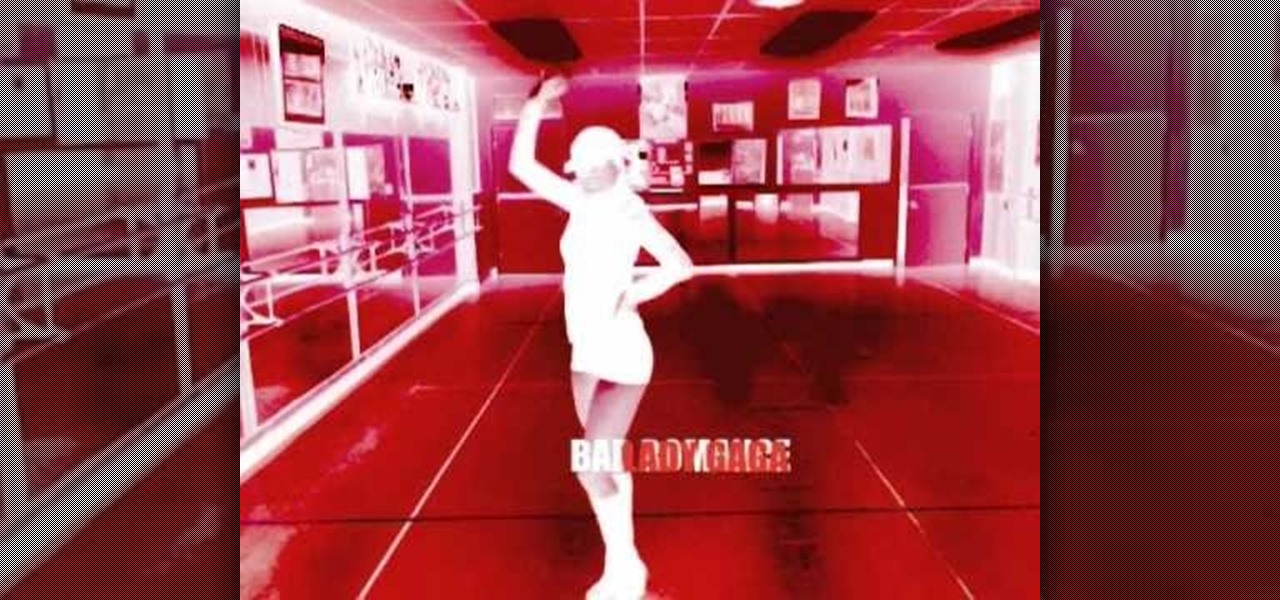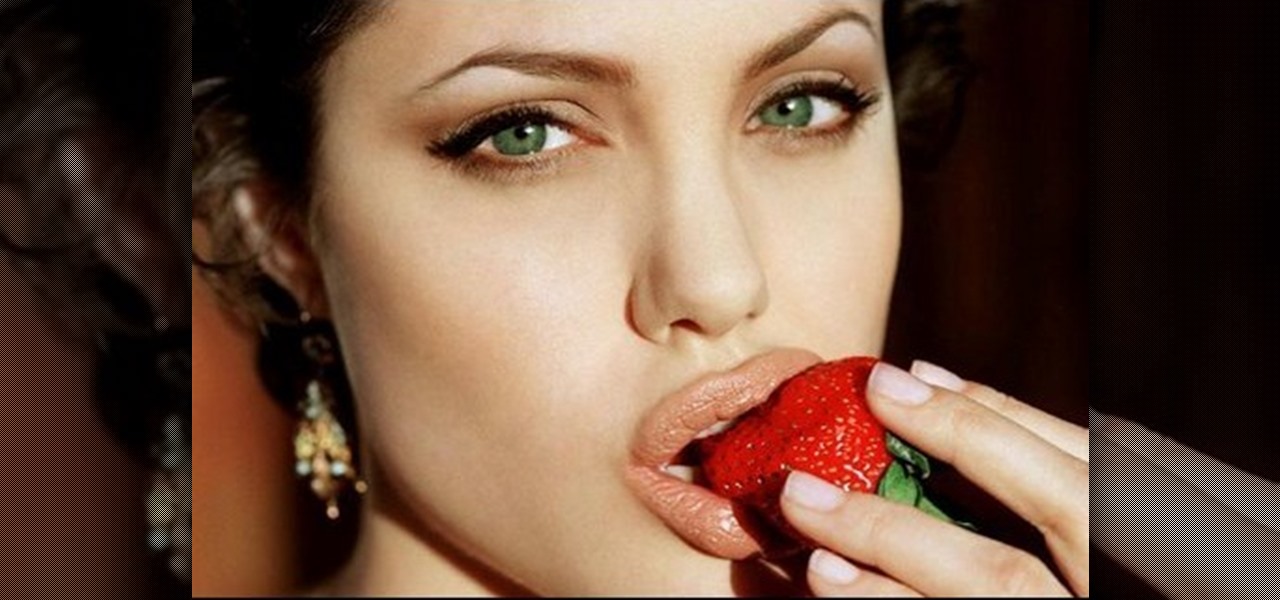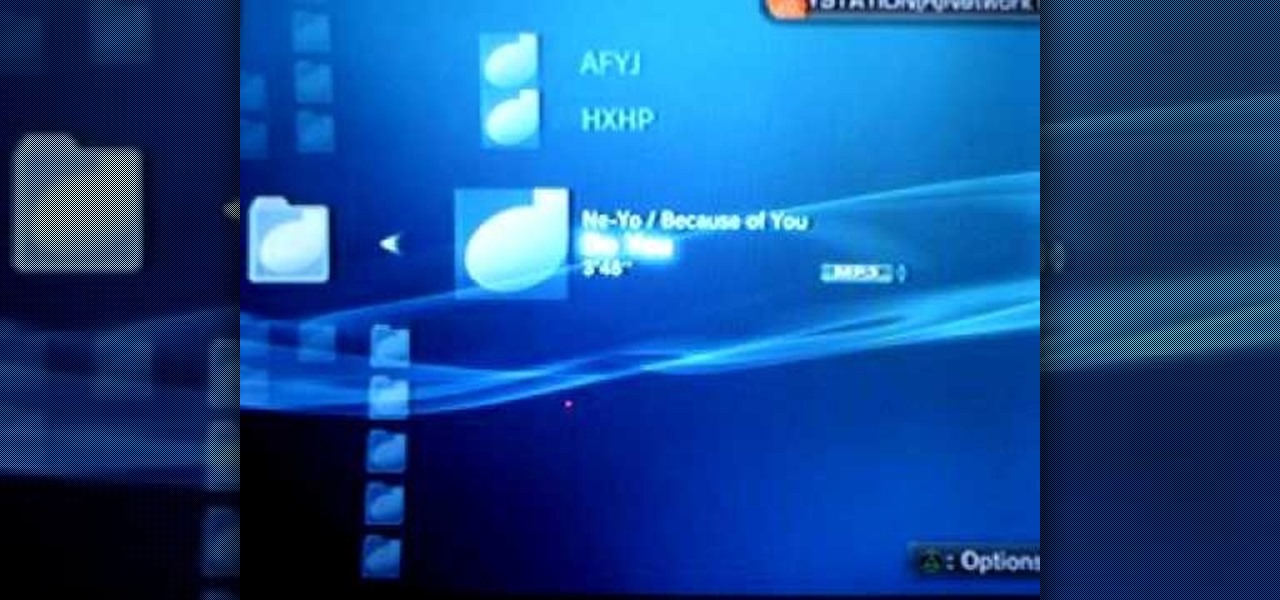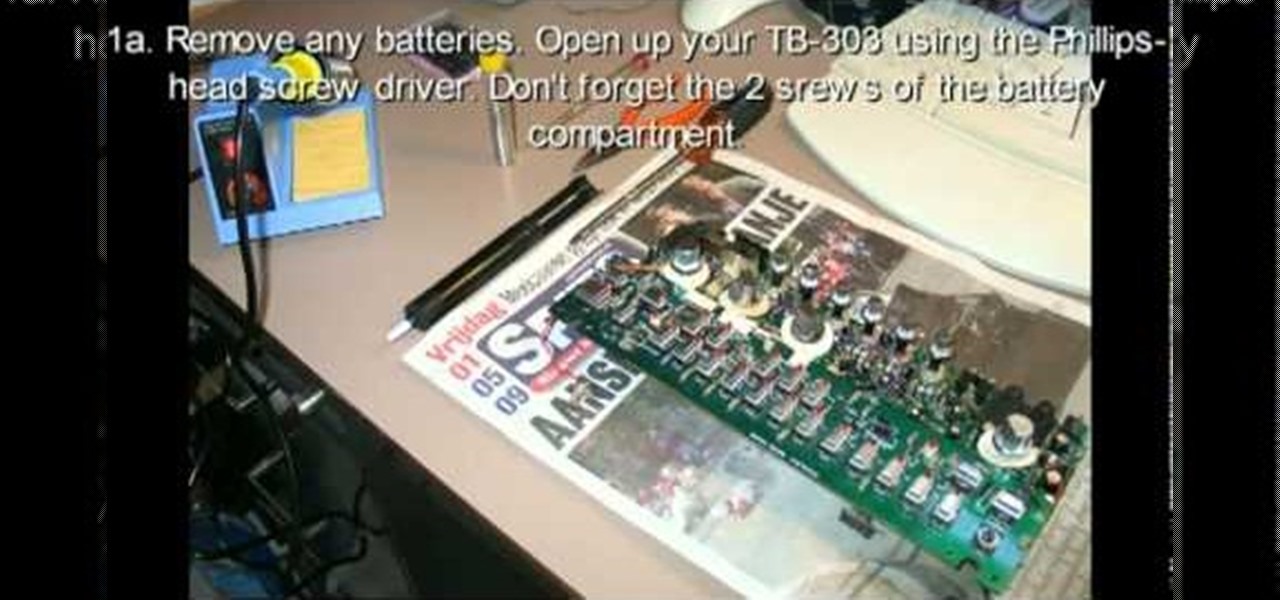While big parts of copyright protection are applied automatically to creative works like songs and beats (hence the need for orginizations like the Creative Commons), registering your work with Copyright Office is useful to the extent that it can allow you to seek greater damages in the event of an infringement. For more information, including how to register your own songs with the US Copyright Office, watch this free video tutorial.

Say what you will about the music video for Lady Gaga's "Telephone," Beyoncé looks great. And so does her makeup. This home beauty how-to will tell you everything you'll need to know to recreate Beyoncé's makeup look for yourself at home.
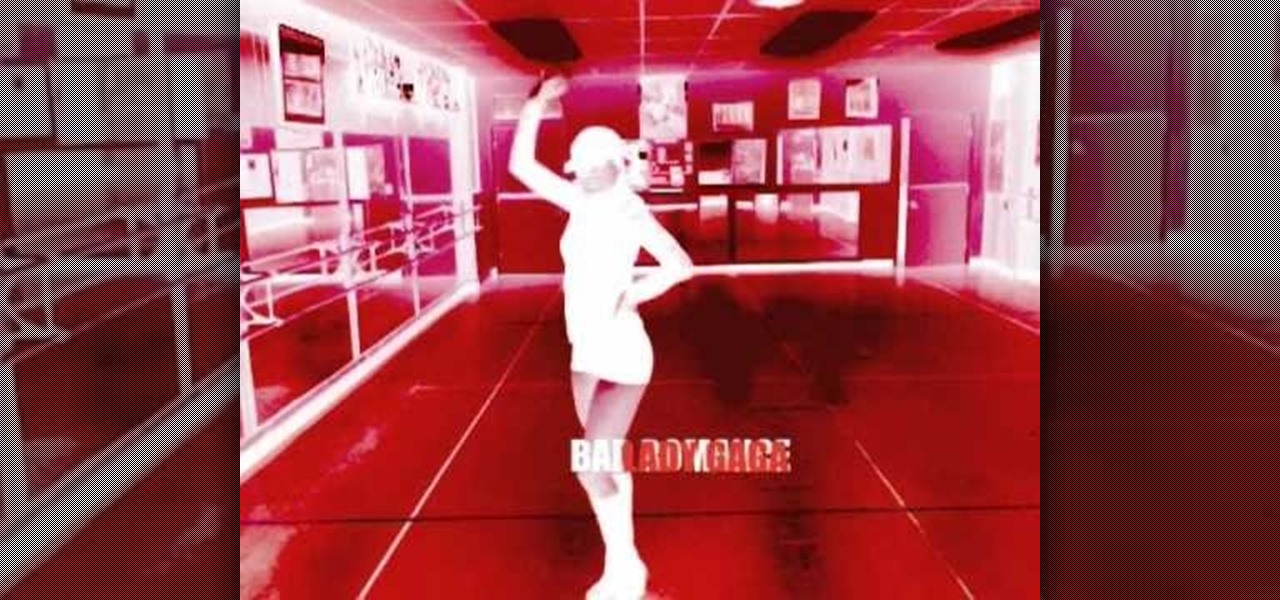
Do you want to learn the steps from Lady Gaga's popular music video "Bad Romance"? Just follow the easy advice from this professional dance teacher and choreographer. You'll be the envy of your dance class, with the ability to move in ways you've never envisioned. Pretty soon, you'll be mistaken for Lady Gaga.

Makeup geek brings you this tutorial on creating celebrity style makeup. Learn how to create the beautiful Pamela Anderson's makeup look, easy at home. Fun celebrity style tips. This Pamela Anderson look is sexy and fun.
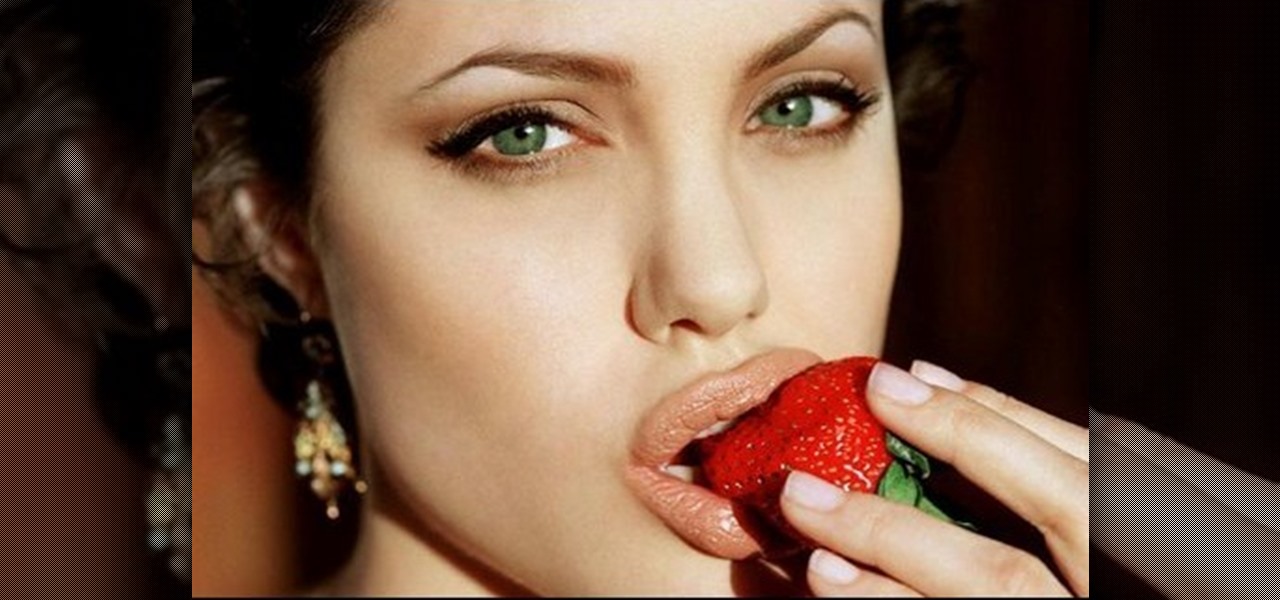
Makeup geek brings you this tutorial on creating celebrity style makeup. Learn how to create the beautiful Angelina Jolie's makeup look, easy at home. Fun celebrity styling tips. This Angelina Jolie look is classic and stunning.

Fun tutorial on japanese anime drawing. "Chibi" is a Japanese term for "short person" or "child". All the chibis in this video are based on characters from Miki Falls, a book by Mark Crilley, the creator of this video. The music was created in Garageband 2.0.2. Learn how to draw different emotions for manga characters.

This is a Jumpstyle tutorial by Crewster Jumpen. Jumpstyle is huge in Europe. It is an odd folk inspired dance to rhythmic electronica. The basics of jumpstyle are jumps. Master little nuances of the jumps that move your feet back and forth rhythmically with the music. It's very athletic like breakdancing or the Irish jig.

One of the best features of Final Cut Studio is the sound design feature Soundtrack Pro. With it's royalty free professional instrument loops and sound effects, you can easily compose music and edit audio for your indie film, or maybe even a professional movie.

This is an instructional video to learn the line dance for Alan Jackson's new single, "Good Time." Alan Jackson is a star country singer and known for making great music to line dance to. He's a Grammy winning artist that inspires many to learn line dancing so that they may participate at his huge stadium concerts.

This music production software tutorial teaches you how to achieve realistic, humanized scratches in a recordable, metered way in FL Studio. The lesson includes a brief introduction to the FL Scratcher and a few ideas on setting up FL Studio for maximum versatility.

In this music production tutorial you will learn how to automate in FL Studio 7. Get a quick overview of 5 methods of automation using FL Studio 7.

This music production software tutorial is on the use of the BV512 vocoder as a frequency specific effects gate in Reason. This way, it is quite easy to draw a frequency curve to delay only your treble, distort your midrange, and reverb your bass, or any configuration imaginable. See how to use vocoders as effect control units in this video.

This music production software tutorial gives tips and demonstration for effective use of Equalizers, Shelving and Parametric in Reason. These concepts apply well to any software package that utilizes EQ. EQ like a master after learning these techniques.

This music production software tutorial shows you how to create Glitch-type effects for use with your drum patterns in Reason 3.0. It is an advanced tutorial only because of the speed at which he has to cover the material. In this example Ace Pincter will be adding glitch effects to drum patterns using Dr. Rex, but you can use any Reason drum pattern. Included: RV7000 Gating, Automation, Matrix offsetting, Filtering by gate, and Distortion.

This music production software tutorial gives some basic understanding of how to use a compressor in Reason 3.0. Learn what Compressor does, and how to read the knobs/gain meters of Compressor in Reason 3.0.

Watch this instructional violin video to learn how to play the "Lost Woods" song from the Zelda: Ocarina of Time video game on the violin. This tutorial video is great for violinist enthusiasts who love the video game. Find the sheet music for this song in the Downloads section of this user's personal website.

Watch this piano tutorial video to learn how to play the Christmas classic "Christmas Time is Here" by Vince Guaraldi on piano. This helpful how-to video contains detailed instructions that are great for beginner pianists who have some knowledge of music theory. You'll be playing "Christmas Time is Here" as well as Vince Guaraldi himself in no time.

You can use Aperture to present sophisticated slideshows of all the images in an album or project, complete with music and transitions.

The easiest way to make a movie is with magic iMovie. Magic iMovie imports clips from your video camera, inserts a title and transitions, and sets the music, so you can create a movie with the click of a button.

When you're ready to create a slideshow, just select the ones you want to include. It's easiest to create an album with all of the photos you want in your slideshow. You can even add music to your slideshow.

When you add accurate information about each song, it'll be much easier to browse and find songs in your library. Choose a song, go to the file menu, and click "Get info." You can even add comments of your own to a song's information. These are great tools you can use to organize your music.

Playing audiobooks and podcasts is a lot like playing your music, but there's a couple of nice features iTunes offers to make it easy. For example, you can bookmark an audiobook.

Sonic fabric is a textile woven from 50% cassette tape and 50% polyester thread. This video illustrates how to build a "reader" that will enable the user to listen to the sound embedded in the fabric. This allows you to play non-traditional music from clothing that's made of cassette tapes.

Charles Sedlak shows you to properly tune your guitar in order to play Flamenco. You're just minutes away from playing this Spanish style music, and you can have your girlfriend dance on the table while you pluck those strings.

Charles Sedlak shows you one of the most fun strumming techniques in Flamenco - the Rumba. You won't be able to stop playing this Spanish style music. It's so addicting, like crack, but how would I know.

Learn how to do a note-strum with Charles Sedlak, picking a note and then strumming. This style is popular in country music and allows for a versatile twang. Soon, you'll be strumming those strings in front of a large crowd, or just a little one, or maybe just your mother. Good luck.

Do you want to learn to play drums for the very first time? Watch Mike Michalkow's step-by-step training video to get started. It will guide you through four simple patterns that form a basic rock drum beat.

This is a how to scream guide to chick/guy screaming in rock music and not damage their vocal chords in the process.

It doesn't matter what type of music you specialize in or plan to play because everyone needs to know how to strum. In this video Justin breaks down the process so well you'll be strumming rhythmically in no time!

Do you have an old PC sitting around somewhere in your garage? Want a dedicated audio server that will play back MP3s, Internet radio, and other digital music files over your home stereo system? This CNET video teaches you how to convert your old PC into an amazing server!

In this Software video tutorial you will learn how to rip music from MySpace using your PC Audacity program. Go to Jerx. Open up Audacity, press 'record' and select 'stereo mix'. After the song is over, click 'stop recording'. Then edit the beginning and end of the song. You have to then export it as MP3 or whatever else you like. For this click on 'file' and scroll down and select 'export as MP3'. Give it a name and click 'save'. In the next window that pops up, fill in the relevant data lik...

Today's the big day for all Apple fans to start updating their devices to the new iOS 5, which has many improved features compared to its iOS 4 predecessor.

The Zumocast app allows you to stream music, movies, or pictures directly from your work or home computer to your Droid Bionic smartphone. The Android device can also access documents or other files located on your PC using the program. This Motorola support video will walk you through the process.

Don't get us wrong - we love our iPhones and iPods - but sometimes we just want to kick back on the couch, pour ourselves a glass of Chardonnay, and go for the full surround sound musical experience. Get a more visceral exerpience of your favorite tunes by listening to them on your TV.

This video shows you how-to connect your iPod touch to your PS3. Once connected you'll be able to use your iPod to control some features and play you music library through your Sony PS3. Check it out and connect your devices!

This four-part video will help introduce you to mastering in Logic Pro. The first video talks about loudness and why it's important in getting your music heard throughout the world. But you also need to know the mastering direction! In the other videos, you'll learn some tips about making your music louder, creating a balanced track, solving masking, and how not to ruin your bass track. Mastering audio is an art form, especially in Logic Pro, so make sure you know the keys to success!

In this video, we learn how to transfer songs from an iPod to your personal computer. First, open up your computer and go into the folder with your iPod. Now, go to tools, folder options, view, and hidden files/folders. Apply this, then the folder with all of your music will show up! You can now unplug your iPod and then select all of the folders on your computer. Right click then and go to properties, then uncheck the hidden. Hit 'apply' and then transfer all the music to your computer. Now ...

FL Studio is a power piece of music-generating software, but it can be kind of cranky about working with peripherals, including MIDI keyboards and controllers. Watch this video for a step-by-step guide to connecting a USB keyboard or controller to FL Studio.

Unfortunately for electronic music, there are not very many Roland TB-303's in the world and the ones that are here are quite old. Many suffer from broken tactile switches, which can cause them to play double notes and have other problems. Watch this video to learn how you can replace the switches yourself and get your amazing piece of gear working perfectly.

Ableton Live can turn your computer into an electronic music producing and sequencing machine pretty quickly, but making sure your sound card is configured correctly before you use it on stage is crucial. Watch this video to learn how to set up your sound card for Ableton Live quickly and easily.