
How To: Use a basic fx on a DJ mixer
This effect just uses the bass, mid, and treble controls to change the music. It doesn't even use any of the CDJ or mixer internal fx.


This effect just uses the bass, mid, and treble controls to change the music. It doesn't even use any of the CDJ or mixer internal fx.

Video one looks at the very basic function of the in loop sampler on the DJM-400 DJ mixer. Then learn how to use a sample with another piece of music,

The fader start makes the volume control sync up with the play/pause function on the CDJ. It will stop the music and reset it to the cue point when you put the volume control down.

Some Italian songs, like most of The Godfather soundtrack themes, are promptly recognized as Italian music by the flat second note, which identifies the Phrygian mode. Pete Sears teaches you all about this mode.

The minus and plus pitch bend and the jog wheel on your tabletop CD player will slow down or speed up the music so that you can beat match better.

A CDJ player has a filter button and slider which allows you to isolate the bass, mid, or top frequencies in the music. You can use the bass, mid, and treble dials on a mixer to emulate this effect.

The first lesson in learning to mix is to learn to count Beats per Minute (BPM). Learn the how to count BPM. This method applies to cd mixers, pc programs(but only if they do not already show you the bpm) too!!

How to play Advanced Bending on the Harmonica (A Harp played in 2nd position). An overview of which draw holes bend,how much and the importance of intonation and their use in all music including the blues.

Watch how you can inflate condoms and make them into dancing decorations that blink to the beat of your party music. Pretty clever if you can figure out what supplies he's using.

A ten minute film on how to make your own iPhone belt buckle. This entire idea and design and construction and package creation and the manufacture of 6-8 buckles was done within 24 hours of the iPhone launch, for fun.

This video shows different ways to save music from websites including using Google search and recording songs from websites using free software.

Get your photos, movies and music off of your desktop and into your living room using the little white Nintendo Wii.

Got movies and music on your PC? See how to stream through your Xbox 360 right onto your TV screen. You'll need to have your Xbox 360 connected to your home network first.

For the urban artist, this video shows how to leave your own personal touch to whatever you desire via a sticker. While there is no verbal instruction, the music is relaxing and the text messages provide clear directions. Get out there and make your mark!

This clip shows how to make simple boat. Set to some funky music in about a half dozen folds you can have a simple boat.

Garageband '08 lets you view, edit and print musical notations from the recordings you make using the software instruments. This tutorial takes you step by step through the process.

This tutorial shows you how to use the slideshow view in DVD Studio Pro 4 to set slide shows to music. It goes over the different transitions and possibilities available for manipulating your slides.

Learn how to import elements like video footage, pictures, audio, and music into Windows Movie Maker and use outside elements to make your videos more unique.

Watch this instructional video to learn how to put an egg in a bottle. All you need is a hardboiled egg, a bottle, and four matches. Place the matches in the bottle, then the egg on top of the bottle, done. Watch this one for the music.

Do you have an iPod, and a bunch of music CDs? Ever wonder how to digitize the CDs into MP3 collections? Learn the easy way to rip songs out of your CDs in this CNET video.

This short video shows you how to make a chicken. It is set to music and includes inserts along the way to demonstrate the key steps.

Good sleep is as important as good nutrition.

If you need to know how to make an arrangement on an acoustic solo fingerstyle guitar, you've come to the right video tutorials. This three-part instructional guitar lesson will show you want you need to know about arranging.

THE YUNG KIDZ Snap Crackle pop dance!!! Learn how to do the Snap Crackle pop hip hop dance with this instructional video.

This pop up card has three little flowers in vases. Very cute. Part 1 of 3 - How to Make a three flower pop-up card.

In this video series, watch as professional dancer Safi A. Thomas teaches how to pop it in hip hop dance. Learn how to leg pop, wrist pop, arm pop, full body pop, and more choreography ideas.

Last weekend, some unlucky Gmail users inadvertently had their email accounts wiped out. Actually, it was 0.02 percent of all Gmail users—or roughly 40,000 of the 200 million who use the email service, due to an "unexpected bug" which affected copies of the data. Gmail does make backup files of everything, so eventually everyone will reclaim their email history. In fact, as of yesterday, Google has successfully restored all information from their backup tapes and has started returning everyon...

In this tutorial, we learn how to use color, texture, and style in your home. When choosing a paint color for your walls, first make sure the color is something you don't mind seeing everyday. After this, choose furniture that has different textures on it. Use a combination of different flooring materials to create contrast in each of the rooms. Use plants and paintings for decoration, but have them in popping colors to make the room come together. Use area rugs on floors, this can bring the ...

Context menus are menus that pop up when you right click an windows element (icons, windows, bars etc.). Sometimes, you would notice that many of the menu items are really not required.

In this tutorial, we learn how to solder a 0603 LED. First you will get a business card or card with a piece of masking tap. Then, place our LED on the masking tape and apply posts to it. From here, you will apply some solder to the LED as well. Make sure you apply enough pressure to the LED so it will not pop up. Use just small touch of solder and put it on the top of the iron. Touch both sides of the contact and you will have enough solder on the LED. This will finished your soldering, just...

In this tutorial, we learn how to block a website. First, you will start by going to the start menu then go to "run". After this, type in "c://windows/system32.drivers/etc". After this, a new window will pop up on your screen. With this, you will drag the host into a text document. Then, type in the website that you want to block inside of this document. Once you are finished, type in the IP address of your computer next to that and save it. This will finish up the blocking of the website and...

In this video we learn how to alter your IP address. To do this, you will need to go to this website: http://shadysurfing.t35.com. After you go here, you will be directed to the site, click on the left hand side toolbar to display your IP address. Then, go to the web based proxy and search for the site you want to visit. From here, the site will pop up under a different IP address. You can use there at school or at work, whenever you don't want the information for where your IP address has be...

In this tutorial, we learn how to clear your internet cache using Firefox. This only takes a few minutes and can help your browser run much more quickly. First, you will need to log onto Firefox on your computer. After this, you will need to go to the tools menu and then click on 'clear private data'. A new box will pop up, when it does you will need to check the box next to 'cache'. Once you do this, click on the bottom button and then it will load and clear it out. It's just as simple as th...

In this tutorial, we learn how to apply Alice in Wonderland Mad Hatter Halloween makeup. To start, you will need to put on some FX contacts, which will make your outfit really pop! Then, color your entire face white and apply matte red lipstick to the eyes. Next, you will apply blue eyeshadow to one eye and lavender eyeshadow to the other eye. Then, apply white mascara to the lashes of your eyes. After this, apply dark orange liner to the brows and color them in so they're big and bush. Then,...

In this tutorial, we learn how to remove security tool in less than one minute. First, restart your computer, then press "ctrl+alt+del" when your new window starts up. After this, wait for a few seconds, then if you see the security tools pop up, end the task for it. Then, go to the start menu, then all programs, then look for any security tools. Right click, on "find target" then delete it! After this, your security tools will be deleted and will stop annoying you. You will be able to delete...
Got a formal job interview coming up but don't think your future boss will be impressed by the gaping finger-width holes in your earlobes? Then there is a way to look professional without having to take out your piercing and crossing your fingers that your skin grows back again.
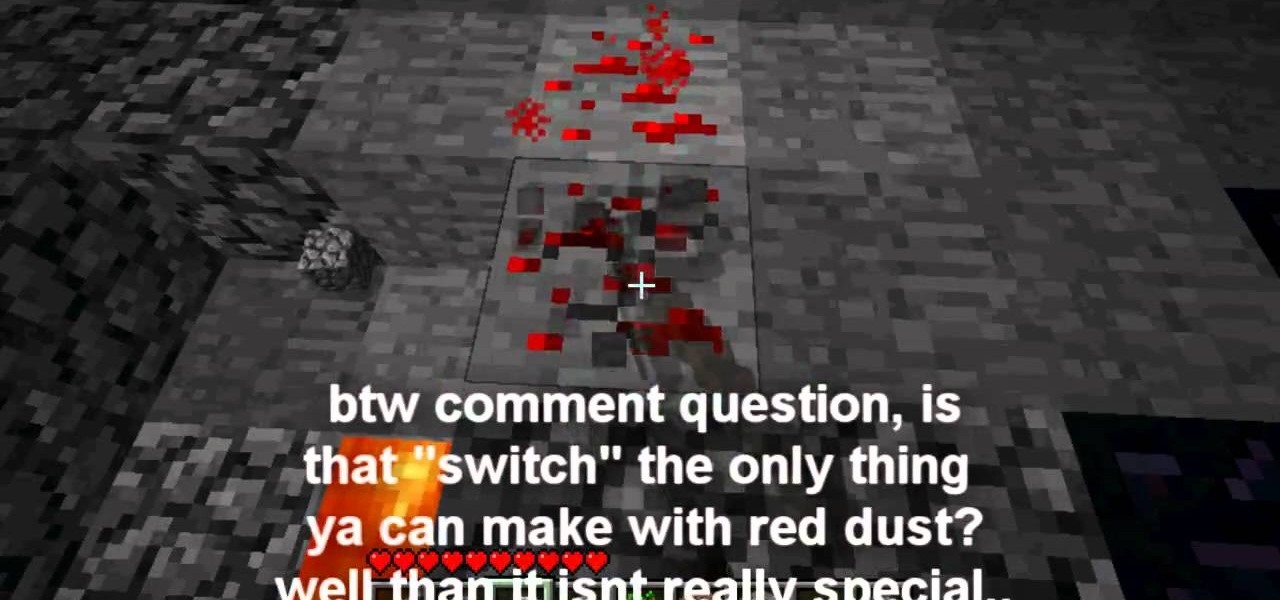
If building an underground fortress/tunnel system in Minecraft is one of the strategies that you're undertaking, going back up top side to grab wood is a big pain. Wouldn't it be great if you could harvest wood underground!? Well, in this video, you will learn how and it's only a two step process:

In this video, we learn how to create an easy origami paper rose. First, take a piece of paper and fold it into a square. After this, unfold it and then reverse the fold the opposite way. Now, take the middle of the paper as you are folding and make a square out of it. Fold down the flaps from the middle down in the front and the back. Next, flip the paper over and push down all the creases. Then, fold the paper into a triangle on all sides and push the creases down. After this, pop up the mi...

In this video, we learn how to get internet on your Nintendo DSi. First, go through the menu until you find "system settings", then click on "internet", and then "connection settings". After you find this, go through and find the connection test on the internet connection 1. After this, a test will run and you will have to click "yes" on the agreement window that pops up. Next, go to the DSi shopping menu and wait for it to connect to the internet. After it connects, you will be able to acces...

In this video, we learn how to clear browser cookies and cache in Internet Explorer 6. First, log onto Internet Explorer, then click on the tools menu. After this, click internet options, then go to the general tab. Next, click the delete button underneath browsing history, then select "delete files". A warning box will now pop up, click "yes" and your browsing history will be deleted. To delete your cookies, click on the button for "delete cookies", then click "yes". After this, your cookies...