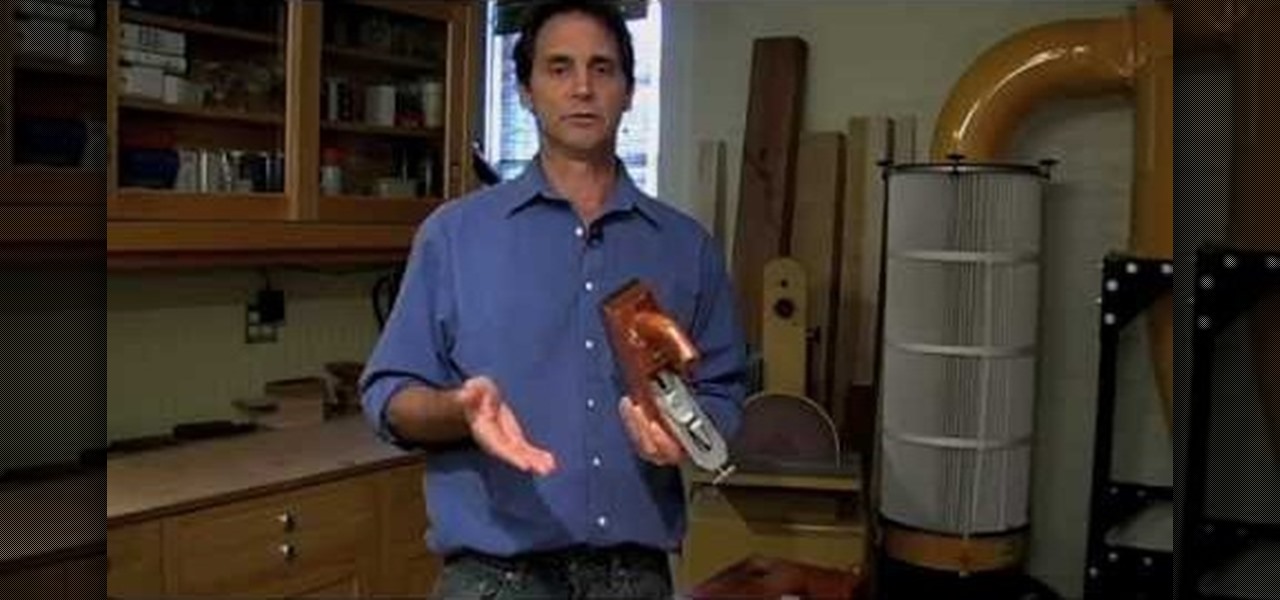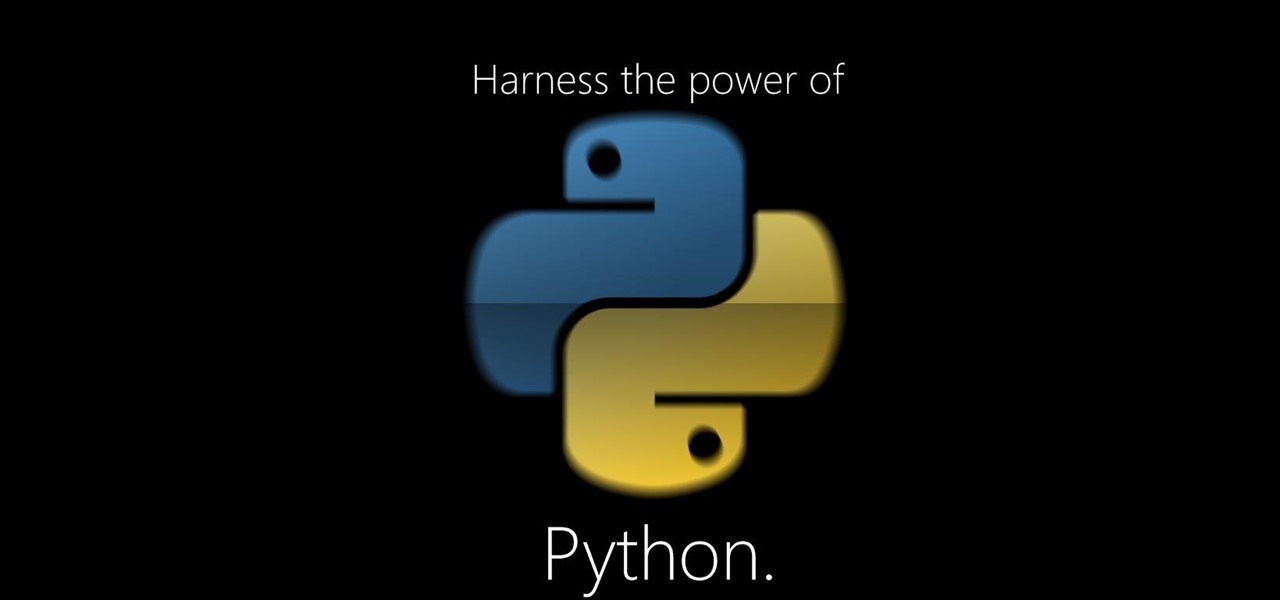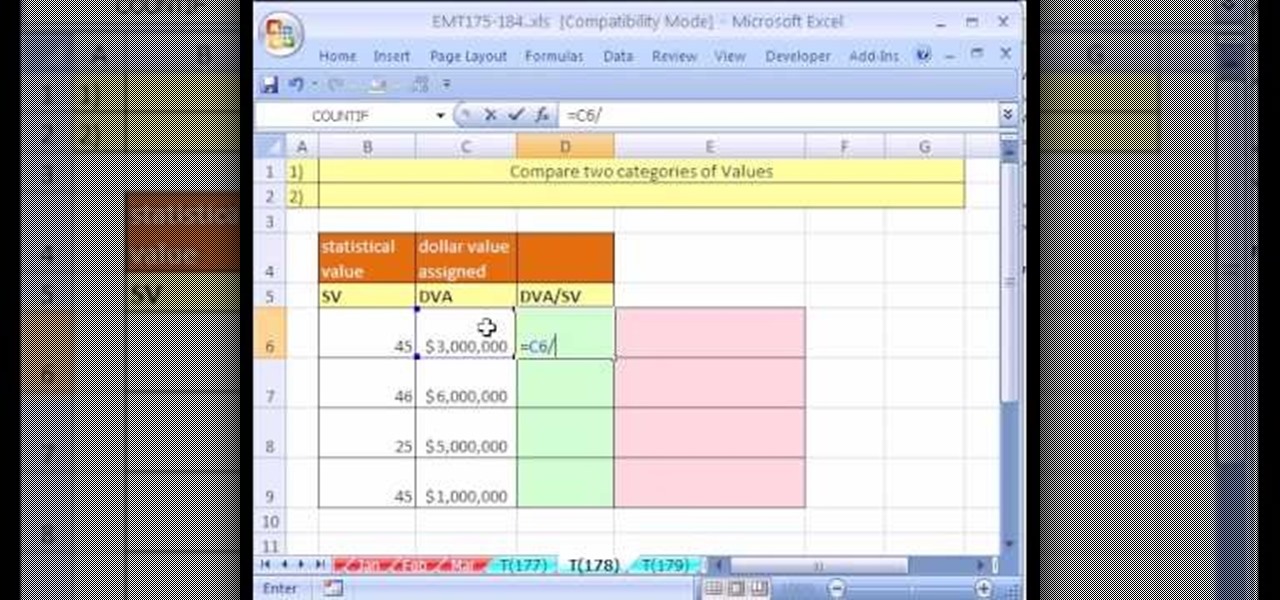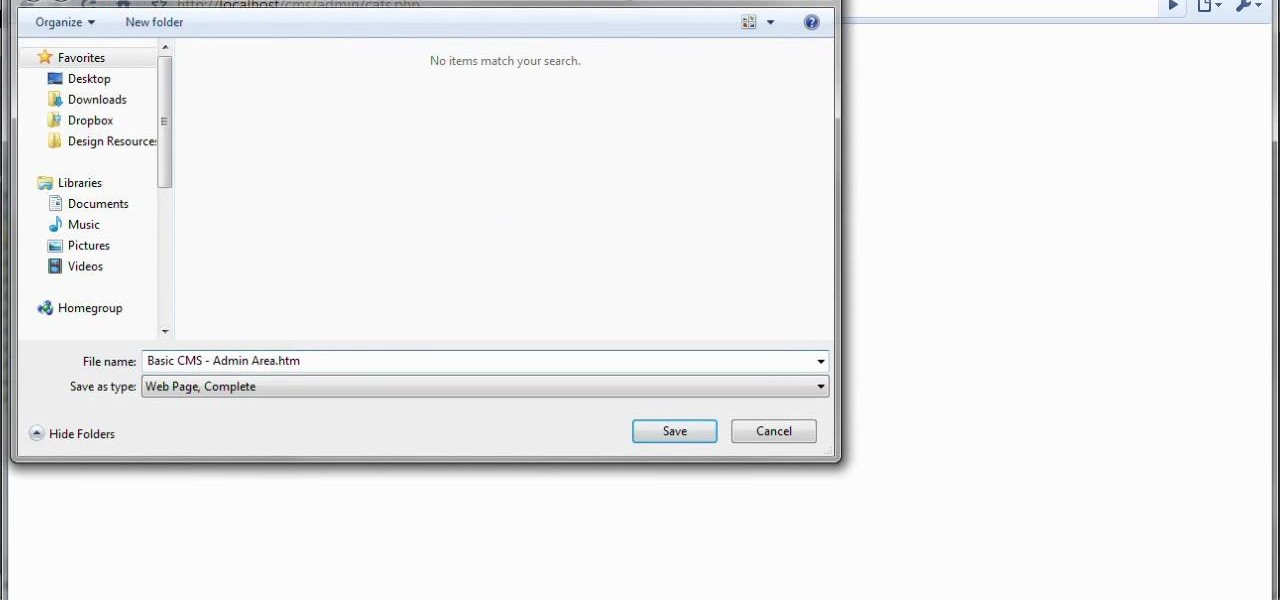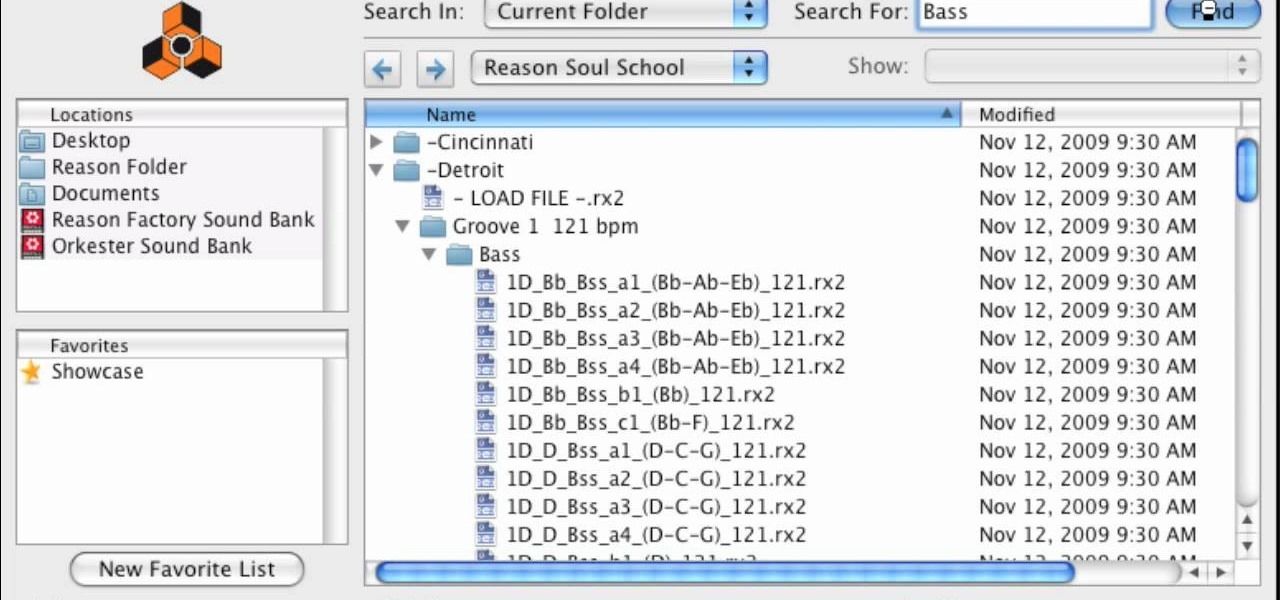Interested in sorting your mail with Outlook's categories feature? This video will show you how it's done. Whether you're new to Microsoft's popular word processing application, new to MS Outlook 2011 or even an expert merely looking to brush up on the fundamentals, you're sure to be well served by this quality video tutorial from the folks at Lynda. For detailed, step-by-step instructions, watch the video.

The BristleBot is a simple and tiny robot with an agenda. The ingredients? One toothbrush, a battery, and a pager motor. The result? Serious fun. The BristleBot is our take on the popular vibrobot, a simple category of robot that is controlled by a single vibrating (eccentric) motor.

See how to organize your email by creating categories and flagging individual messages within Microsoft Office Outlook 2010. Whether you're new to Microsoft's popular email and scheduling application or a seasoned MS Office professional just looking to better acquaint yourself with the Outlook 2010 workflow, you're sure to be well served by this video tutorial. For more information, and to get started organizing your own inbox, watch this free video guide.

Today, Facebook Messenger is rolling out Discover, a feature that helps you chat with companies and locate nearby businesses of interest to you. First discussed in April at Facebook's developer conference F8, Discover is finally available for public use.
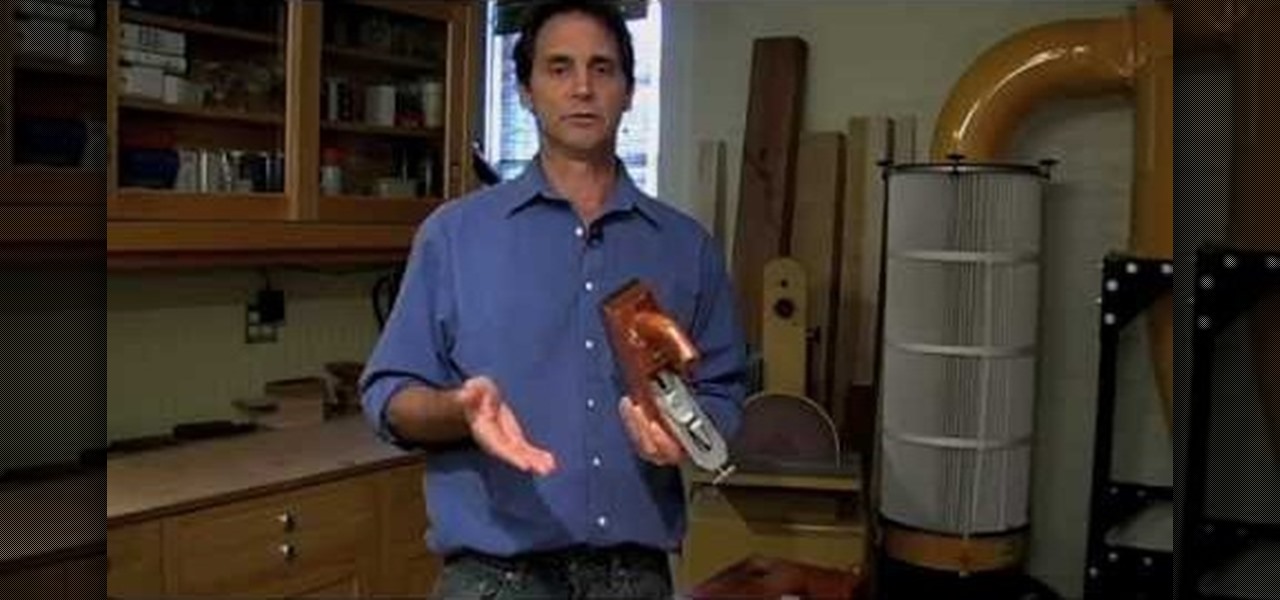
Learn about the most common, and popular, hand planes used by crafts people today. At first glance, the whole subject looks complicated, because there are dozens of major plane types and many different variations within each of those categories. But most accomplished woodworkers agree that there is a core list of planes that any woodworker should consider for their toolbox. This video introduces and demonstrates how to choose and select, and use five of the more useful handplanes used by cont...
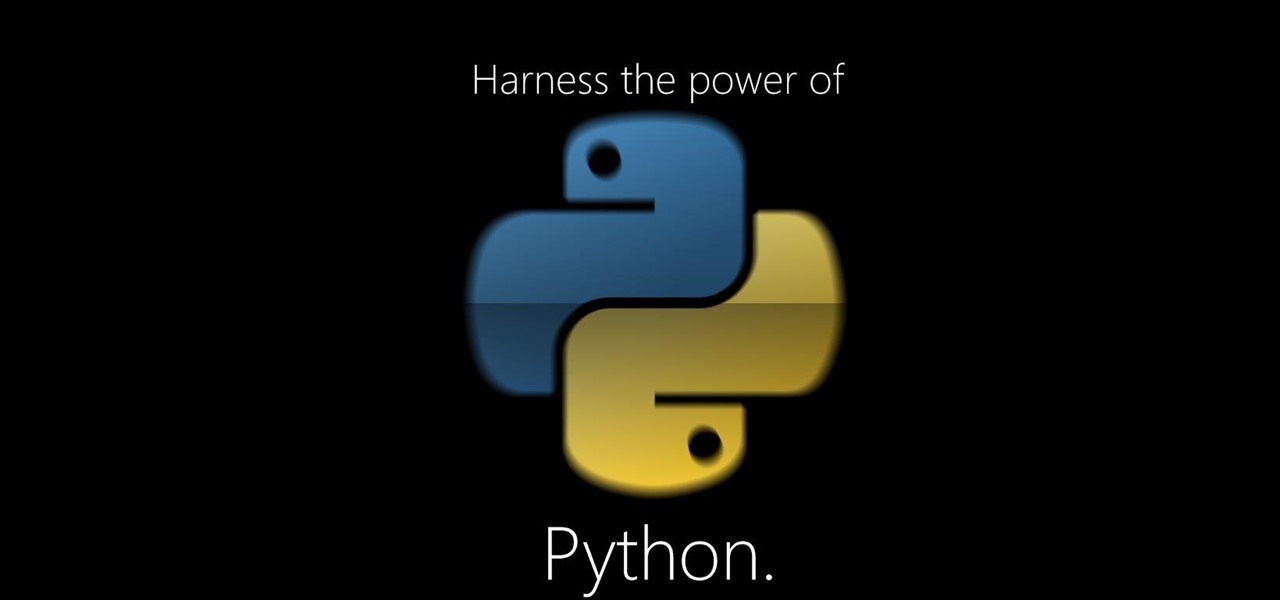
Recently I've been looking around our wonderful community and I've seen some absolutely hands-down fantastic python scripting articles. But, in the end, these series weren't very extensive. I've been wanting to do a series on teaching python for a while now, and I don't mean just the basics, I mean to make an extensive series that takes it all the way from "Hello, World!" to popular third party modules, and everything in between!

As competition for Spotify and Pandora, Samsung released Milk Music earlier in 2014, a free music streaming service for their Android devices. While Milk was unique to Galaxy owners only, it was popular enough that we showed you ways to get it on non-Galaxy devices as well.

Watch this science video tutorial from Nurd Rage on how to get lithium metal from an Energizer battery. They show you how to get Lithium Metal from an Energizer Ultimate Lithium battery.

Check out this informative video tutorial from Apple on how to group rows into categories in Numbers '09.

This week, Samsung officially kicked off the Oreo Beta Program for the Galaxy S8 and S8+ in North America and several other markets. The full list of changes is quite substantial, so we'll be running through them in a series of posts detailing what's new. First up, the Galaxy phones inherit notification channels from Android 8.0.

If you use Microsoft Excel on a regular basis, odds are you work with numbers. Put those numbers to work. Statistical analysis allows you to find patterns, trends and probabilities within your data. In this MS Excel tutorial from everyone's favorite Excel guru, YouTube's ExcelsFun, the 19th installment in his "Excel Statistics" series of free video lessons, you'll learn how to group categories in a frequency distribution with a formula (2 COUNTIF) and the pivot table (PivotTable) grouping fea...

New to Microsoft Excel? Looking for a tip? How about a tip so mind-blowingly useful as to qualify as a magic trick? You're in luck. In this MS Excel tutorial from ExcelIsFun, the 612th installment in their series of digital spreadsheet magic tricks, you'll learn how to create a Year Category for a PivotTable from dates entered as text using the RIGHT function and the ampersand (&) join symbol.

Managing your busy schedule just got easier in Entourage 2008 for Mac. Using the powerful Entourage Calendar feature lets you organize your time wisely. The Microsoft Office for Mac team shows you just how to organize your schedule with the calendar in this how-to video.

New to Microsoft Excel? Looking for a tip? How about a tip so mind-blowingly useful as to qualify as a magic trick? You're in luck. In this MS Excel tutorial from ExcelIsFun, the 178th installment in their series of digital spreadsheet magic tricks, you'll learn how to alculate the best value from two categories of values.

Do you spend a lot of time on Twitter? You can sort and organize the people you follow by grouping them together into Twitter lists and then viewing only that list. These lists are arbitratry categories that you create and can be viewable by others, or made private. You can also view other public lists that people have made. This video shows you how.

In this clip, you'll learn how to add, delete and edit categories when creating a PHP CMS. Whether you're new to the PHP: Hypertext Preprocessor scripting language or are a seasoned web developer merely looking to improve your chops, you're sure to find benefit in this free video programming lesson. For more information, including detailed, step-by-step instructions, take a look

New to Microsoft Excel? Looking for a tip? How about a tip so mind-blowingly useful as to qualify as a magic trick? You're in luck. In this MS Excel tutorial from ExcelIsFun, the 646th installment in their series of digital spreadsheet magic tricks, you'll learn how to create a formula to add a column of categories using the VLOOKUP, RIGHT, LEN and SEARCH functions.

In this tutorial, learn how to organize your home screen with folders, using the Categories application. In this video learn how to get and use the applicaton. In order to use this app, one will need to jailbreak or unlock their iPhone, or iPod Touch beforehand.

Microsoft Build 2017, the first of Microsoft's big developer conferences for the year, is just a few weeks away. This very popular conference, which has been going on since 2011, is known to sell out fast. In 2015, it sold out in under an hour, and in 2016, in less than 5 minutes. This year was no different, according to VentureBeat; While not quite as fast as last year with so many rumors of HoloLens on the horizon at the time, this year's Build was sold out in 8 hours. And for this year's B...

The Tigris and Euphrates Rivers run right through Iraq and meet inside the so-called Sunni Triangle. This has been a traumatizing spot for U.S. troops over the past few years, but it doesn't have to be... especially if your playing the board game Tigris and Euphrates.

The most popular rum drinks liven up any party. Be the life of the party by learning to mix eight rum cocktails in this free drink mixing video series.

Noted analyst Gene Munster is predicting that Apple's initial entry into the augmented reality wearables category will be a year later than previous reports have estimated.

Adding links to your blog will provide people with more information. In this video, Cindy will walk you through adding and changing links in your WordPress blog. You'll also learn how to add link categories, which will provide the reader with more information about your links. After watching this tutorial, adding and changing links will be a snap!

This tutorial shows you how to use the color categories feature in Outlook 2007 to manage email.

Find out how to use the powerful search functions in WonderHowTo. Learn how to refine your search to specific categories and subcategories.

Snapchat announced today that you can now design geofilters in-app, making it easier than ever to customize your snaps. This new feature incorporates a mobile creative studio, so you no longer have to use your computer to create your custom masterpiece.

This is a how to video on making dried flower arrangements. It is presented by John white along with Virginia podmenik, Master Gardener from southwest yard and garden show. John white and Virginia podmenik, Master Gardener from the Dona Ana co. walk us through the various types of plants used for dried floral arrangements. Virginia podmenik shares her garden collections for the dried floral arrangements. Mexican sage is an excellent plant to choose for dried floral arrangements. These are pop...

Julie Auclair introduces authors of a book called "Celebrate Green." This book shows you how to throw a baby shower the "green" way. Guests do not realize that some of the gifts they give can be harmful, toxic, or not recyclable. You start with the three "R's", reduce, reuse and recycle. You use these to determine if a gift falls into one of these categories. They have added the three "G's", which are "good for people," "good for the planet," and "good for the community." They begin with the ...

Just like Instagram, Photoshop Express for Android and iOS has its own set of filters you can quickly apply to any photo. It's simple, fast, and more customizable than using Instagram's pre-made filters. The options in Photoshop Express allow you to edit and change your filters to be exactly to your liking. Then, you can even save those edits as your own custom filters.

Most of us have, at one point or another, found ourselves glued to our smartphone in a trance-like state, totally unaware of what's around us. Well, Apple has a way to curb overuse with an awesome tool for iPhone starting in iOS 12. It can help nudge us away from our phones to spend more time attending to real-life matters.

Placing widgets on your device's home screen is a quick way to gain instant access to shortcuts or to specific aspects of an app, like music controls or weather forecasts. As more and more developers create various types of app drawers and shortcuts, many overlook widgets and what they have to offer.

Learn to create the popular dubstep "talking wobble bass" sound using Operator and Ableton Live. Dubspot Instructor and Ableton Certified Trainer Michael Hatsis aka !banginclude explains how to create this popular sound. By combining settings on Operators with the Ableton Live device Redux effect, this video takes you through the process and shows you how it's done.

New to Microsoft Excel? Looking for a tip? How about a tip so mind-blowingly useful as to qualify as a magic trick? You're in luck. In this MS Excel tutorial from ExcelIsFun, the 697th installment in their series of digital spreadsheet magic tricks, you'll learn how to allocate $950 across 7 days including the extra penny with a single formula.

The slide effect is a popular feature of many websites that allows information to cascade out from an item on a page and the rest of the page to adjust accordingly. This effect is created using the SlideToggle() function in jQuery, the popular Javascript library. This video will teach you how to use it to make your website much easier for your users to access.

Soccer is the most popular sport in the world, and especially popular among young people in the United States. This video features a university soccer coach explaining several important drills for developing young soccer players, including two-touch passing and doing over-unders with the ball. Have you kid dominating the pitch in no time with these drills!

Everything you need to enjoy your new digital library is in iTunes. iTunes organizes all your music and video into categories you can browse easily.

In this video, we learn how to find soulful loops in Reason Soul School. First, select to create an instrument. Then, browse through the Reason SoulSchool Refill. There will be several categories of instruments with soul styles. Select either Cincinnati, Detroit, or Memphis. In each of them, there will be instrument loops, drums, and grooves. Each are tailored to match each other. By loading these, you can start a tight groove easily. Find the different loops and then select the one that you ...

If you use Microsoft Excel on a regular basis, odds are you work with numbers. Put those numbers to work. Statistical analysis allows you to find patterns, trends and probabilities within your data. In this MS Excel tutorial from everyone's favorite Excel guru, YouTube's ExcelsFun, the 20th installment in his "Excel Statistics" series of free video lessons, you'll learn how to take raw quantitative (numerical) data and figure out how to group it into classes so that you can have categories an...

This video will go over how to insert a check box in Microsoft Word for printing or for electronic distribution. With just a few clicks you can get a check box. You can even add different symbols or styles for your check box.