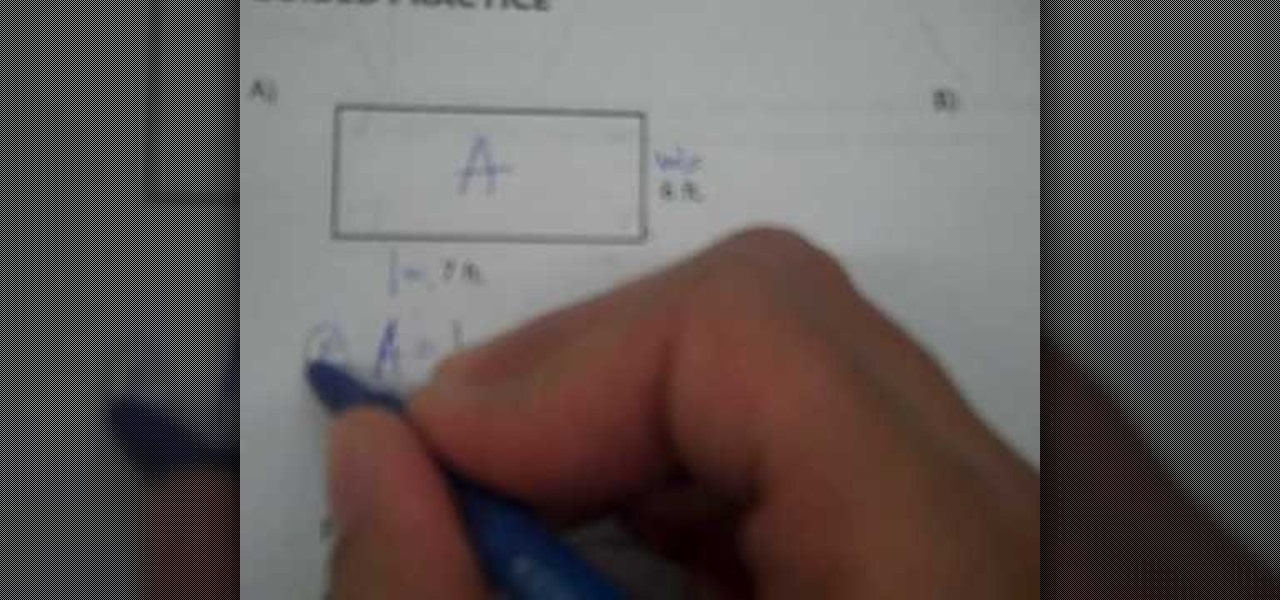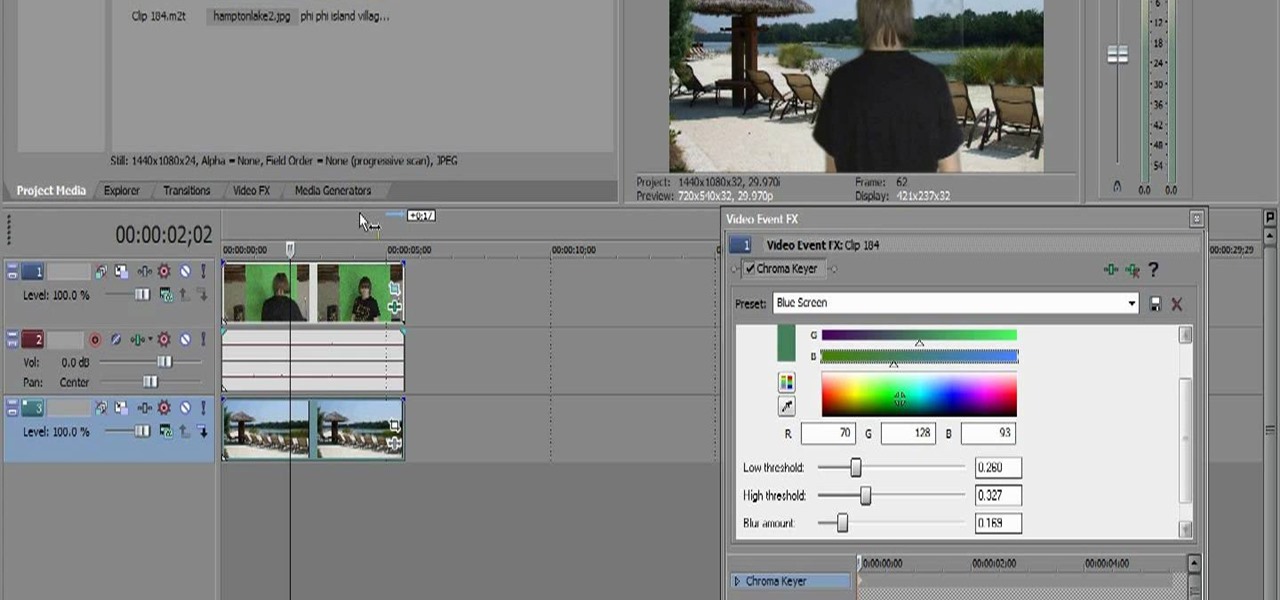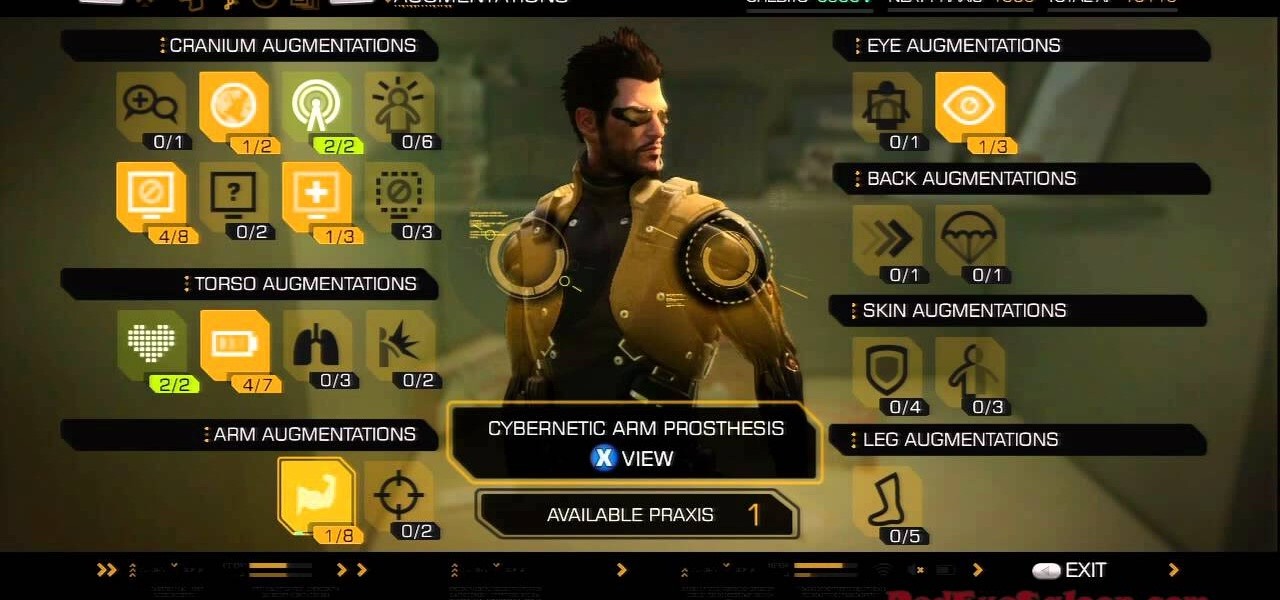Trivia games are among the most entertaining ways to learn factoids and interesting info you may have never known about before. They're also the perfect genre to enjoy with friends and family, as they're particularly great at breaking the ice to make for a more memorable time together.

While we're usually responsible for leaking our own private information through mediums like Facebook, there are other times when we mistakenly and unwillingly allow certain applications to scour through our personal data. Some apps may have enabled permissions for internet access, thus allowing it to share said data with its external servers.

This video describes how to create a custom toolbar in excel. First we have to go to tools menu in the excel. Next take the option of customize there and then choose the toolbars there. Next there will be the option “new” tab in that box. You have to select it first and then give a name the toolbar, which you are going to create. Then will be get the tool bar. Next if you want to add the buttons to the toolbar that you have created now, you have to go to commands tab. Then you will get ca...

Feeling lost inside a library? The Dewey Decimal System is a logical and popular book classification system for libraries and schools helping you to easily locate any book or periodical you need. Fool these steps to better understand the Dewey Decimal System.

When you hear people say that Android is more flexible than iOS, it's because of things like Tasker. You can do virtually anything with the venerable automation tool, from saving battery life to controlling your smart home with your fingerprint. But before you get to that, you'll need a good understanding of all the basics.

We tend to think of Google Play as Android's app store—but there's far more to it than that. Not only does it allow you to purchase apps and games, but you can also buy movies, music, books, and even devices, plus there's always those pesky in-app purchases that it also handles.

I've been a fan of potatoes ever since I can remember... but mainly because they weren't a big part of my daily diet (which usually consisted of rice). And because my experience with potatoes was so limited, I only knew of two varieties growing up: big, brown Russets and sinewy sweet potatoes. As for cooking with potatoes—well, I'm embarrassed to admit that the only time I cooked potatoes when I was a kid was with the instant kind.

Smartphone cameras are so good nowadays that there's almost no reason to own a point and shoot. Once the megapixel spec race was finally settled (hint: more isn't always better), manufacturers started focusing on the quality of their camera sensors, which has led to a huge jump in color accuracy, dynamic range, and image clarity.

Some women like their men scruffy, whereas others fall head over heels over a clean cut, well-shaven man. If you happen to fall into the second category, introduce your man to this video tutorial on how to complete a classic straight razor shave.

In this clip for Photoshop novices, you'll learn how to utilize the ever-popular CS5 Puppet Warp tool. Whether you're new to Adobe's popular raster graphics editor or a seasoned designer looking to better acquaint yourself with the new features and functions of the latest iteration of the application, you're sure to benefit from this free software tutorial. For more information, watch this video guide.

Fallout 3 is one of the most popular and biggest (content-wise) games on the XBox 360, and has thus become a popular target for hackers to mod. This video will show you how to mod your Fallout 3 saved game from the XBox 360 version using some FREE software. This does not include Modio, the popular for-money save game editor that many hackers use. Here are the files:

This clip presents a quick introduction to rendering within Blender, the popular (and free) 3d modeling app. Whether you're new to the Blender Foundation's popular open-source 3D computer graphics application or are a seasoned digital artist merely on the lookout for new tips and tricks, you're sure to be well served by this free video software tutorial from the folks at CG Cookie. For more information, including step-by-step instructions on how to get started rendering, take a look!

This clip presents a general introduction to animating models when working in Blender, the popular (and free) 3D modeling app. Whether you're new to the Blender Foundation's popular open-source 3D computer graphics application or are a seasoned digital artist merely on the lookout for new tips and tricks, you're sure to be well served by this free video software tutorial from the folks at CG Cookie. For more information, including step-by-step instructions on how to create your own simple ani...

What do President Obama, the Dalai Lama and Justin Bieber have in common? Why, they're all on Twitter, of course. Join the party with this video lesson. Whether you're new to Twitter's popular microblogging application or just missed a few of the essentials along the way, you're sure to benefit from this free video tutorial, which presents a complete, step-by-step guide on how to use Twitter's popular location-tagging feature.

Working with both Macs and PCs covers all bases, but it also adds new problems. If you fall into this category, you probably work with file formats that are not incompatible with the other computers. One of these file types in XML files. This tutorial will show you how to open XML on your Mac.

This image editing software tutorial will show you how to create a round, curled sticker in Photoshop CS3. The round, curled sticker is popular for web 2.0 site designs. Creating the growing popular round 'curled' stickers in Photoshop is as easy as watching this how-to.

Grandmaster Alexandra Kosteniuk shows you in this chess video tutorial how to checkmate your opponent in just three simple moves. This mate in three moves problem is by Carlo de Grandi.

Check out this chess video tutorial from Grandmaster Alexandra Kosteniuk on how to play chess like Napoleon Bonaparte. This chess game is from Napoleon vs General Bertrand in St. Helena (1818). White plays and wins, but how? Well, see for yourself. Let's just say that Napoleon wins the chess game with his queen.

Audio filters help you create a credible soundtrack. They can remove distracting noises, like the hum of an air conditioner, and add atmosphere, like an echo. Filters are accessed in the effects tab of the browser and organized into two categories: those provided by Apple and filters that come bundled with Final Cut Express. Drag a filter into the timeline and doubleclick it to edit it in the viewer.

Mary Jose shows us how to make California rolls. Sushi is popular and this is one of the more popular dishes. The ingredients you will need are seaweed, rice, cucumber, green mustard (which is better known as wasabi) and salmon. The ingredients should be purchased at a Japanese specialty store. Enjoy.

Right out of the box, iPhone is incredibly easy to use. If you want to get the most out of every feature, you’ve come to the right place. This video tutorial straight from Apple will teach you how to shop the App Store on the Apple iPhone 3G. The iPhone redefines what a mobile phone can do.

In this Computers & Programming video tutorial you will learn how to use Stock.Xchng to access free stock images. The site is at SXC. Go to this site and you will find a large number of stock images that are free to use. And every day new photos are being added. You can search for an image by category by clicking on the search box and scrolling down to find your category. You can also type in the search box to find a photo of your liking. The image also tells you what is the screen size, prin...

Quadrilaterals are four sided shapes that are closed. They are polygons. Quadrilaterals can be classified broadly in two ways. If the quadrilateral has a two pair of parallel sides then it falls in to the parallelogram category. Further now it can be broken down in to other shapes like square, rectangle, rhombus. If it has only one pair of parallel side then it falls into the trapezoid category. To compute the are of a trapezoid first you need to know the lengths of the parallel sides. Add th...

This video teaches the simple steps to make an animation resume at Ani-Jobs. An excellent summary is given below. First click on the Resume cafe tab on the top menu, log in or create an account if you don't have one. Select a suitable category like 2d Artist, click the Storyboard sub-category. Add your name to enter the resume building page and start to input your details. In the reel column give the number that comes after "v e" in the link. Upload your résumé, artwork and your comments, lea...

Kateikyoushi Hitman Reborn is a popular Japanese anime series that has yet to hit US televisions but is already insanely popular from being available on Crunchyroll. IN this video you'll learn how to play one of the series many beautiful songs "Tsuna Kakusei" on piano. It should get your psyched up for your next session of mob boss training.

In this clip, learn how to create a smart sidebar WordPress widget to display your links. Every version of WordPress brings with it new features, new functions and new ways of doing things. Fortunately, the very same technology that allows an open-source blog publishing application like WordPress to exist in the first place also makes it easy for its users to share information about the abovesaid things through videos like this one. Take a look.

Interested in getting rid of edge seams within Adobe After Effects? This video guide will show you how it's done. Whether you're new to Adobe's popular compositing editor or just want to better acquaint yourself with the popular video editing program, you're sure to benefit from this video tutorial. For more information, including detailed, step-by-step instructions, watch this tutorial.

Angry Birds is far and away the most popular game on the iPhone App Store, and the most popular thing to come out of Finland since Kimi Raikkonen. It is both addictive and ludicrously challenging, so we've collected video walkthroughs that should guide you through all of the game's many levels. This video will show you how to beat Theme 1 Levels 16-21 with 3 stars, making you a master of Angry Bird-launching.

Greenscreen is a filmmaking technique that gets more popular every year as computer graphics programs get better at making the actor appear that they are actually in a place instead of in front of, well, a greenscreen. This video will teach you, as a video editor, how to use chromakey to create greenscreen images using the popular video editing software Sony Vegas.

Want to clean up your iPhone or iPod Touch by adding folders to stash stuff in? Make folders and clear up some space, make scrolling easier, and/or just make your springboard look more tidy with help from this tutorial using the free app from Cydia called "Categories". (In order to do this, your phone must be jailbroken or unlocked.)

Chef, Rachel Allen lets us in on her recipe for roasted haddock with lemon basil potato salad. Haddock is a very popular food fish, sold fresh, smoked, frozen, dried, or to a small extent canned. Haddock, along with cod and plaice, is one of the most popular fish used in British fish and chips. Fresh haddock has a fine white flesh and can be cooked in the same ways as cod.

Filmed in what appears to be a single continuous shot, war film 1917 is now the front-runner to conquer the Best Picture category of the Academy Awards after bringing home the Golden Globe for Best Motion Picture in the drama category.

Contrary to popular belief, it takes more than just one artist to create the sound, lyrics, and vocals of a song. With most music being enjoyed digitally nowadays, it's harder to know all of a track's collaborators, as this info used to be in the CD booklet. Well with Tidal, you can now easily find this information and more.

Business hours and addresses change, but they're not always updated on Yelp by business owners for the rest of us to see. Showing up when a business is closed or going to the incorrect address is a major annoyance, which is why the company allows us, the customers, to help update business information through the Yelp mobile app on iOS and Android. If owners won't do it, somebody has to.

Snapchat's popular AR lenses just got a lot more useful for businesses, as the company has now opened its Context Cards platform to sponsored content.

It's official: The next version of Android will be code-named "Marshmallow," and we're getting a whole number bump to version 6.0. Lots of exciting new changes are coming to the world's most popular operating system, including a "Now on Tap" feature that will give you relevant information about any screen at the press of a button.

Family Feud is one of the longest-running game shows in American TV history. Its viewer base spans generations, and this is mostly due to the fun nature of the show. Contestants have to guess the most popular answers to survey questions that were posed to 100 random strangers, and the responses often range from silly to downright funny.

When my girlfriend told be about a Trivia Crack cheat she discovered, I was a little dubious. Then, after witnessing her trick in action and trying it out myself, my faith in the popular trivia game was forever tainted.

If you're trying to make sense of the complicated augmentations feature of Deus Ex: Human Revolution, you're not alone. There are a lot of different augmentation categories to choose from, and the menu can be a little convoluted. Thankfully, this tutorial will help teach you how to learn and upgrade different abilities for use in the PS3, Xbox 360, and PC versions of the game.

Learn to play Elvis Presley's holiday classic (and one of the most popular songs on iTunes) "Blue Christmas" and show your guitar prowess to friends & family this season! This entertaining video shows you the chords and strumming method to play this popular holiday tune.