
How To: Make a bling bling ring
Learn to make the popular Bling Bling Ring!


Learn to make the popular Bling Bling Ring!

When decorating for the holidays, try using as many natural materials as you can. The choices are virtually endless, from the grocery store to the garden. Some of the most effective Christmas decorations you can make are garlands. You can hang Christmas garlands over windows, over doors, over the mantle or even on Christmas trees.

After months of beta testing, Siri Shortcuts has finally arrived on all iPhones that support iOS 12. Anyone familiar with Workflow will understand how useful it is to set custom Siri commands for your favorite apps. Of course, your favorite apps need to be compatible with Shortcuts in order to take advantage of the new feature.

Samsung's Galaxy S9 was recently announced with features like AR Emoji and Dual Aperture, but great functionality lives underneath them — such as the ability to have your home screen auto-rotate to landscape mode. It's a nice feature, but with a little work, you can already do this on any Android phone.

One of Android's biggest strengths, when compared to other mobile operating systems is its open file structure. Google introduced a built-in file manager with Marshmallow that provides basic file management, but like with most apps on Android, there are alternatives. Third-party file managers are readily available, providing deeper access and control of all your files.

Android is constantly being refined, and the tools used to root and install custom recoveries are no exception. Earlier methods to root and install custom recoveries were very long and complicated. Any misstep along the way and you can end up with a bricked tablet.

Know how to set your browser home page in your PC. There are many popular browsers available for internet browsing, like Firefox, Google Chrome, Safari, but Internet Explorer is the most popular among Windows users, that's why the video tutorial shows how to set the home page in IE.

Browser customization is one of Firefox's best attributes. You can personalize your Firefox with extensions, add-ons, themes, and so on. And if all of that still doesn't cut it, you can even customize the Firefox Menu button to say whatever you want. To start off, you'll need to download a user file editor called ChromEdit Plus. Click Add to Firefox, then hit Allow when prompted and wait for it to install. You will need to restart Firefox afterwards.

In this tutorial, we learn how to make a popular sashimi salad with Kitchen Access. First, you will grab the salmon and slice it into strips, the thinner the better. Now, grab yellow tail and cut it into thin slices as well. Next, grab the tuna and cut it into thin strips too. From here, you will set these on the serving dish and put fresh lettuce into a mixing bowl. Then, add in pomegranate seeds, lemon, sea salt, and lemon oil. Toss this and then place on the serving dish. serve this to you...

The image slider is a very popular feature for websites, allowing users to look through lots of images in an intuitive way that doesn't have the slowness of a slideshow or a thumbnail gallery. This video will show you how to create one using jQuery, the popular and easy-to-use Javascript library. The creator was also nice enough to include links to the code for many of the features that you'll see here:
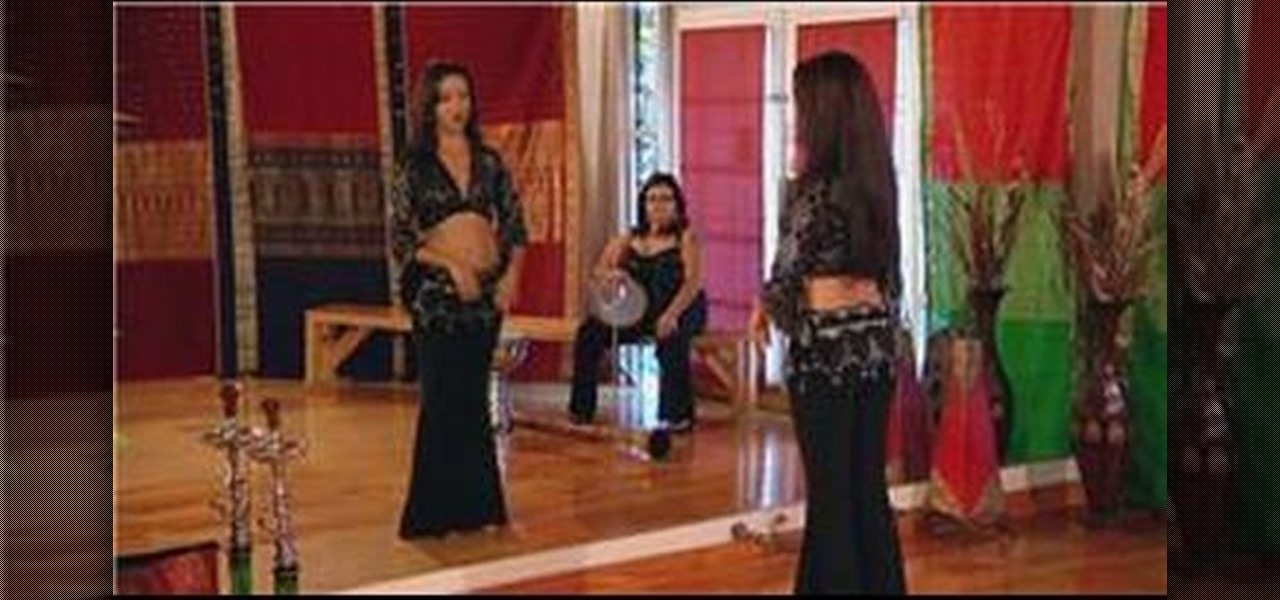
Get started moving that belly with "the shimmy", a very popular move in belly dancing that can take years to perfect. Find out how to perfect this popular move with tips from an expert belly dancer.

Love Family Guy? Show the world by using Brian as your Black Ops playercard emblem. This tutorial presents a complete, step-by-step walkthrough of how to draw the popular animated dog in the Black Ops Emblem editor.

Moonwalking is one of the most recognized and popular dance moves that was made popular by Pop King Michael Jackson. It seems like a difficult dance that is hard to perform, but with the right teacher and practice can be done easily.
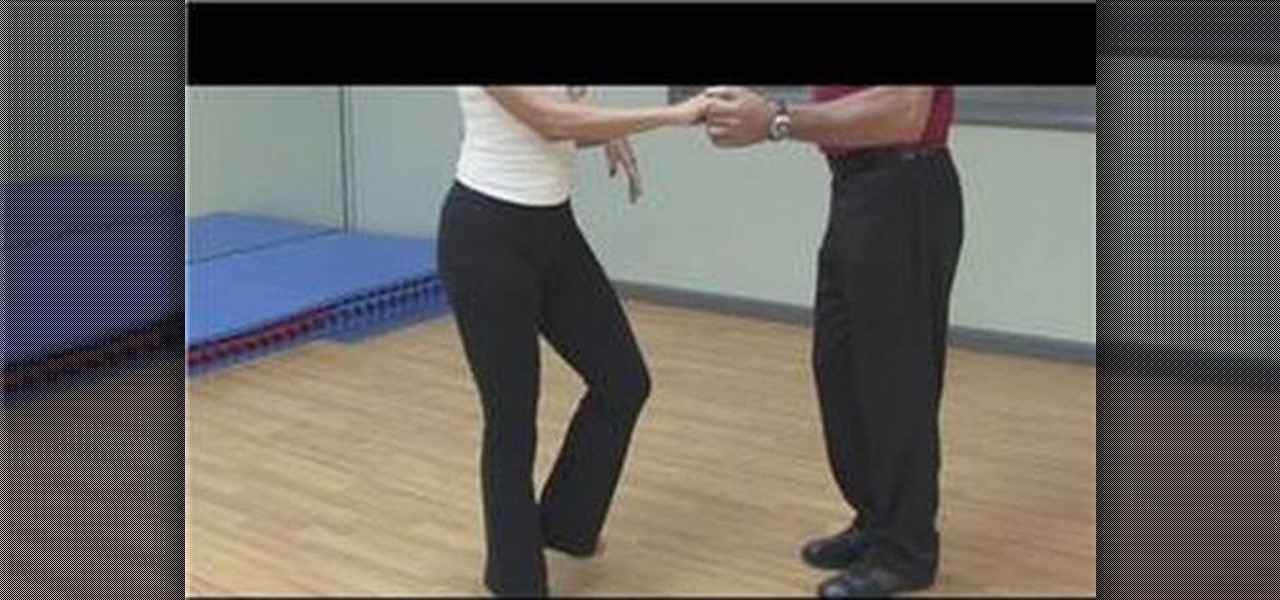
If you've never heard what the lindy hop was, you would probably think it's some interesting type of candy. In fact, it's actually a dance that is based on the popular charleston and was popular during the 1930s and 40s. The dance have a triple step and a rock step incorporated in them. So see if you have what it takes to learn this dance from professional instructor Nina Ortega. Good luck, practice, and enjoy!

In this Software video tutorial you will learn how to remix popular songs in Audacity. Open Audacity. Go to file > open and find your song for remixing. Then go to effect > change speed. Select a percentage change and click OK. You can change the pitch by going to effect > change pitch and select something and click OK. Play it and see what the pitch change does to the original and select the one that you like. Under ‘effect’ there are plenty of other options available like ‘amplify’,...

In this video tutorial, viewers learn how to save money on beauty products. In-store cards and frequent buyer programs can save a lot of money. When you scan the CVS Extra Care card at checkout or in-store kiosk, coupons based on your purchase will be printed automatically. It will give good discounts. Web only offers are becoming popular. Private sale sites have also become popular. You simply sign up on the site and take offers that the site has. This video will benefit those viewers who ar...

This is a video guitar lesson brought to you by andrewwasson.com, and is Part 1 in the series "Harmonized Moveable Chord Shapes". This video lesson covers how to study chords on the guitar neck, and how to practice playing harmonized scales using both triad and seventh chord qualities. The idea taught here works well, because the harmonized major scale gives you most of the popular chords in today's music. These include: the Major Triad & Major Seventh, the Minor Triad & Minor Seventh, the Di...

Using a popular movie character as a basis, and drawing in manga style, our video host shows us visually how to properly color in whatever hair you may be attempting to draw. Using first the primary color along each strand, we are then show that a lighter or darker version of the primary color should be utilized, right alongside the initial color. And then, to complete each strand and give the hair a varied and popping appearance, you should always outline each strand in a nice simple black. ...

If you are going to travel outside the United States on a ski trip with Skitravel.com, you will need a passport. From Skitravel's website you can click the "get a passport" link. The link will take you to the US Department of State's passport form (the DS11 passport form). On the Department of State's form, you have two choices, a passport book or a passport card. The passport book is good for ten years and you can travel anywhere in the world with it. The second choice is the passport card. ...

Did you know there's a difference between "semiformal" and "dressy casual"? Here are the finer points of proper dress.

Doing a shot is more art than science. Here's one way to hone your barroom style. You Will Need

Watch this dance how to video and learn the basic charleston dance step. Don't miss part 2! The Charleston is a dance named after Charleston, South Carolina. The dance became popular in the USA after the swing jazz 1923 song "The Charleston" by composer/pianist James P. Johnson came out. The Charleston soon became one of the most popular hits of the time period.

One of the most popular mobile games out there for kids has added an augmented reality mode that brings the titular character into the real world.

Colored contact lenses are becoming more popular these days, and prescription lenses are still seeing more use as well. This guide will walk you through the process of cleaning and maintaining both types of lenses as well as inserting them over your eye.

Painting custom leather kicks like Dunks is increasingly popular as the art community realizes what great canvases these big bold shoes make. If you want to get in the game watch this video for a one-stop guide to customizing leather shoes (in this case Dunks) with whatever paint designs you want.

Canvas shoes like Vans and Converse are the most popular casual shoes in the world, and have become high-style items over the years as well. They are easy to paint, cheap, and make perfect canvases for custom shoe art. Watch this video for three great tips that will improve you custom canvas shoe painting projects and ensure your kicks come out as fly as possible.
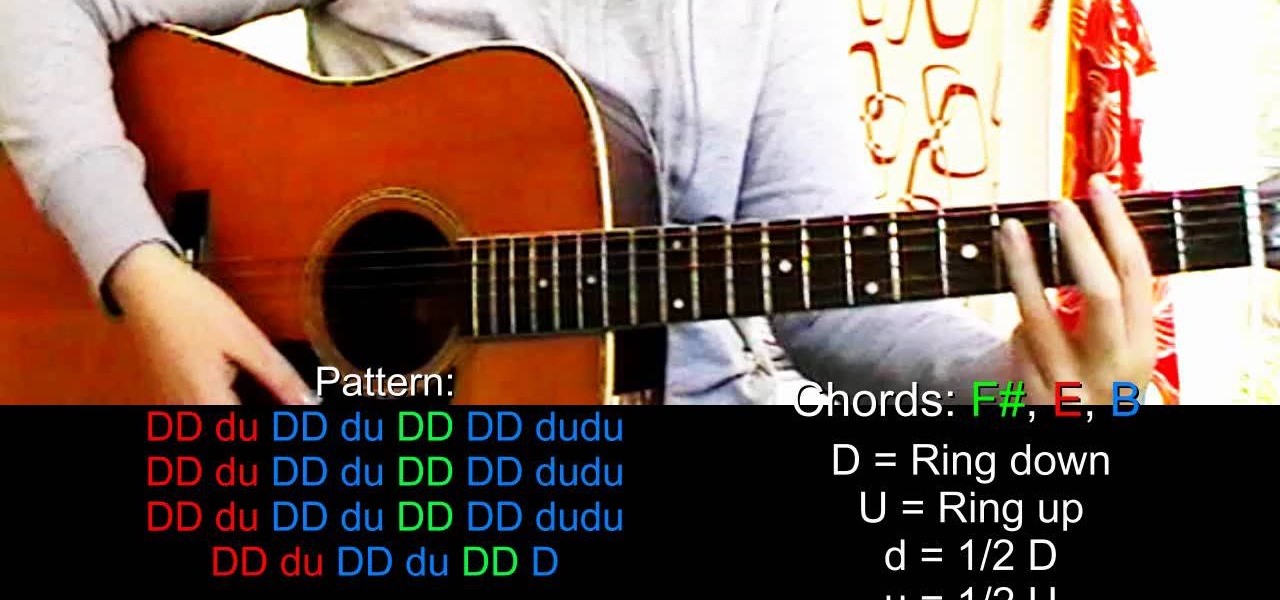
"Pray" isn't the most popular Justin Bieber single, but it's still more famous than most songs will ever be. If you want to cover it on acoustic guitar, watch this video for an easy lesson that'll have you playing the song in no time.

The Canon 60D is a very popular, powerful, and cheap camera for those looking to get into high-end digital photography. If you've got one and need some help on using it's many functions, check out this video for a tutorial on the many buttons and tools in your camera.

Circle or infinity scarves became really popular this year, and this little how-to shows you how to knit one up yourself. Knit 1, perl two. You can do it! Follow the steps and fight that cold neck feeling!

RainMeter is an awesome desktop gadget / widget program that lets you put all sorts of cool displays on your desktop regardless of your OS. This video will show you how to install and configure it to get video creator ItzLupo's popular clock widget.

Nuketown has emerged as one of the most popular multiplayer maps in Call of Duty Black Ops, so knowing it is key to ranking up fast in the game. Watch this video for an inside-and-out guide to the map and way to get more kill in it while playing Deathmatch.

Electroluminescent (EL) materials light up when electricity passes through them, as opposed to more common incandescent lights that respond to heat. EL displays are becoming very popular in advertising and art,but getting them or the materials to make them can be expensive. Watch this video to learn how to turn an LCD into a simple EL display, and also how superglue can be used as a cheap dielectric in this sort of project.

Hardstyle is one of the most popular genres of electronic music in Europe, but has as yet failed to catch on in the US. If you want to make fat hardstyle beats on your computer in Reason, check out this video to learn how to make a perfect pumping hardstyle bass beat.
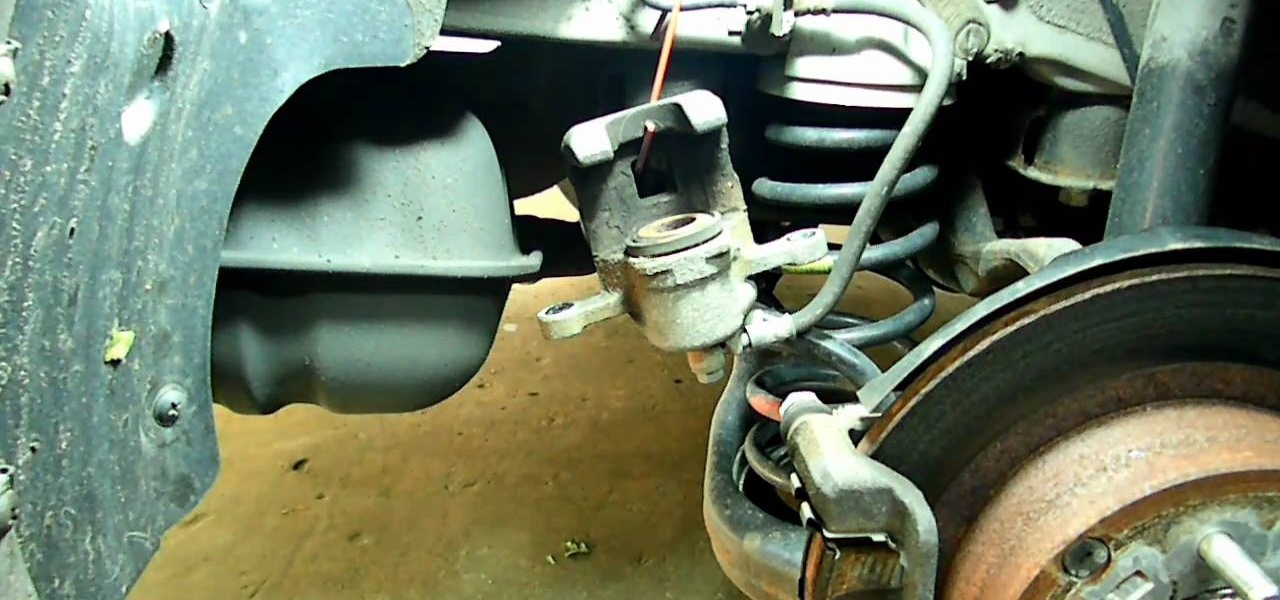
Hyundai is finally getting the respect it has long deserved as automaker, and their Sonata mainstream sedan is more popular than ever before. In this video you'll learn how to replace the rear brake pads and rotors on a Hyundai Sonata quickly and easily.

Light shows are one of the best parts of raves, bringing people together to participate in a whole new type of social interaction. Gloves have become the most popular tools of the lightshow trade, and this video will teach you how to make your own custom set exactly how you want them. It discusses types of lights, batteries, and everything else you need to know to make your first set of gloves.

In this video tutorial, we learn how to mask when using Adobe Photoshop CS5. Whether you're new to Adobe's popular raster graphics editor or a seasoned designer looking to better acquaint yourself with the new features and functions of the latest iteration of the application, you're sure to benefit from this free software tutorial. For more information, watch this video guide.

Le Freak by Chic is a popular song from the 70's and the epic bass player on the track was Bernard Edwards. The song for bass players is all about sticking in the pocket and grooving hard when it calls for it. In this excellent lesson you will learn how to play each section of the song from the intro, through the extended bridge, and more!

With this thorough guide, you'll learn how to color correct footage in After Effects of Photoshop using the Curves tool. Whether you're new to Adobe's popular motion graphics and compositing software or a seasoned video professional just looking to better acquaint yourself with the program and its various features and filters, you're sure to be well served by this video tutorial. For more information, including detailed, step-by-step instructions, watch this free video guide.

In this clip, learn how to adjust shadows and highlights in your digital images in Adobe Photoshop CS5. Whether you're new to Adobe's popular raster graphics editor or a seasoned designer looking to better acquaint yourself with the new features and functions of the latest iteration of the application, you're sure to benefit from this free software tutorial. For more information, watch this video guide.

Learn how to desaturate your photos by turning them into black and white with the grayscale mode in Adobe Photoshop CS5. Whether you're new to Adobe's popular raster graphics editor or a seasoned designer looking to better acquaint yourself with the new features and functions of the latest iteration of the application, you're sure to benefit from this free software tutorial. For more information, watch this video guide.