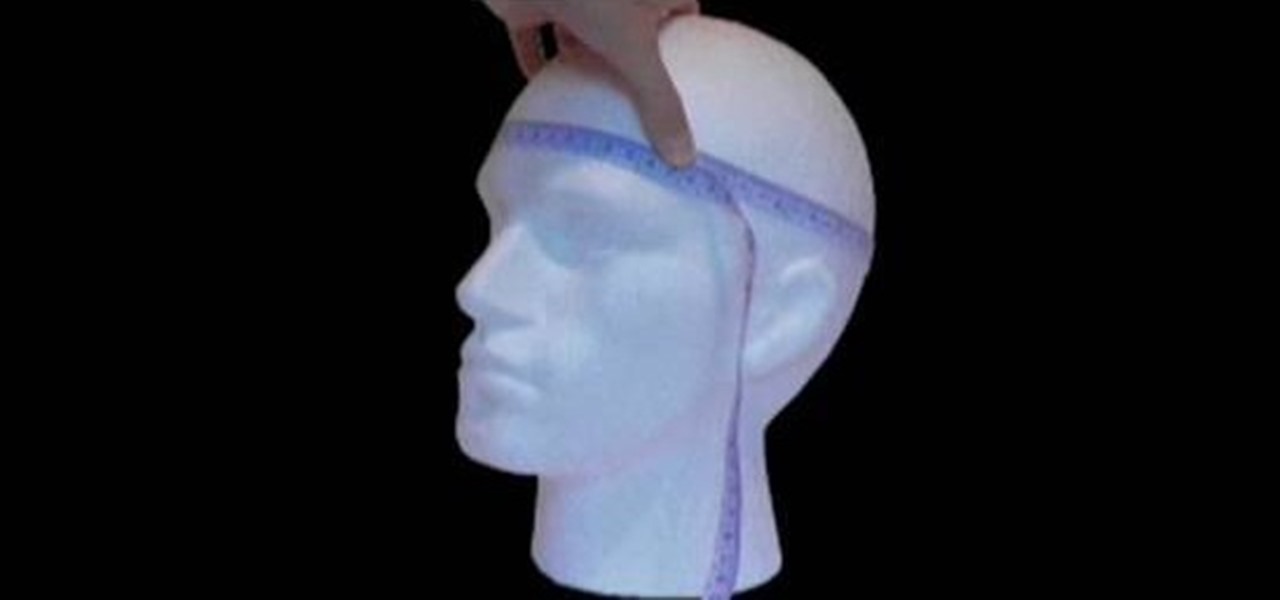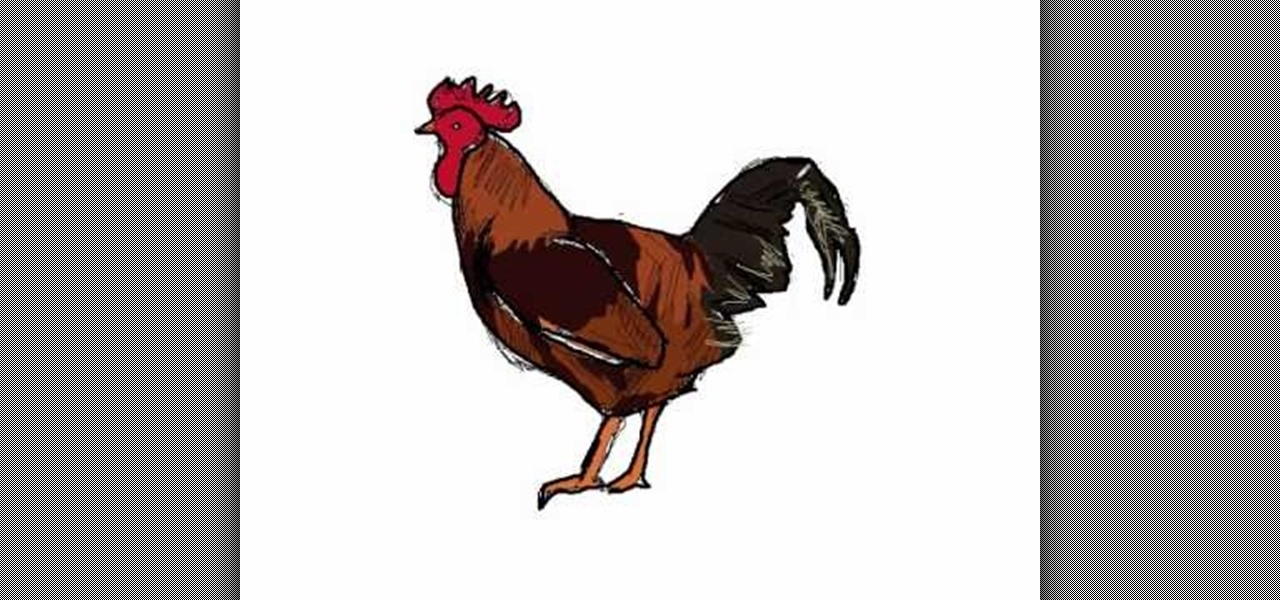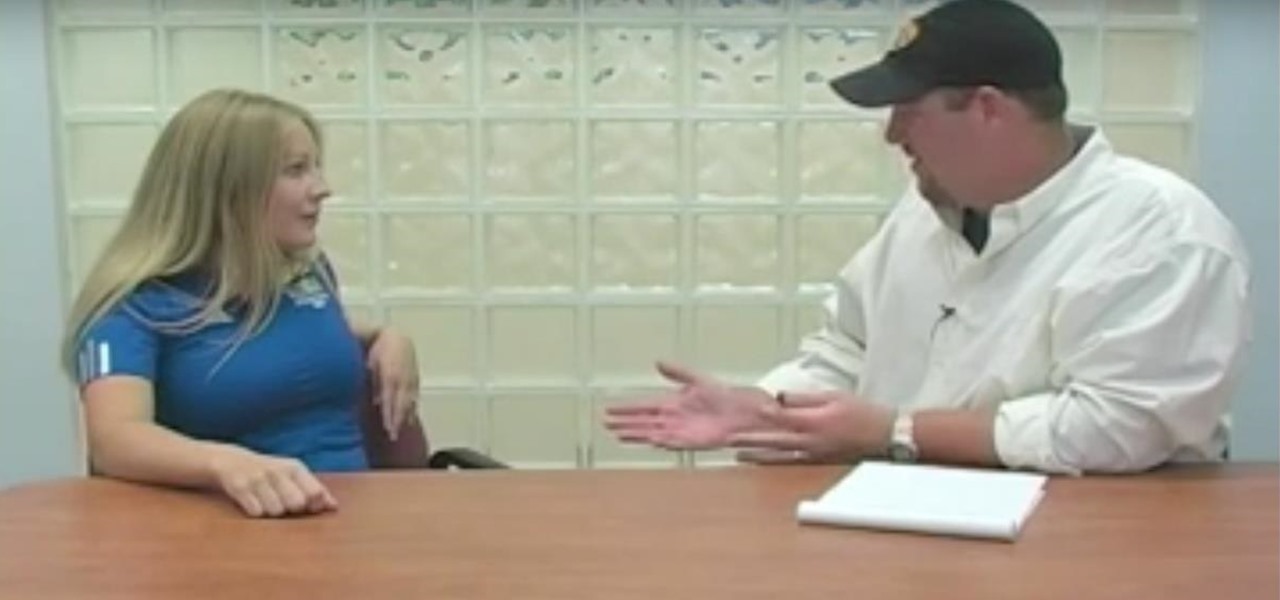If you're not familiar with its mask tools, you're not taking full advantage of Adobe Photoshop. Learn how to use them with this clip. Whether you're new to Adobe's popular image editing software or simply looking to pick up a few new tips and tricks, you're sure to benefit from this free video tutorial from Tutvid. For more information, and to get started layer, vector and clipping masks yourself, watch this graphic designer's guide.

Looking for a guide on how to create icons for your website? With the Adobe Photoshop, it's easy. Whether you're new to Adobe's popular image editing software or simply looking to pick up a few new tips and tricks, you're sure to benefit from this free video tutorial from Tutvid. For more information, and to get started creating navigation bar-style web icons yourself, watch this graphic designer's guide.

Want to work with RAW image files in Adobe Photoshop? With the Adobe Camera Raw plug-in, it's easy. Whether you're new to Adobe's popular image editing software or simply looking to pick up a few new tips and tricks, you're sure to benefit from this free video tutorial from Tutvid. For more information, and to get started using and editing RAW image files in Photoshop yourself, watch this graphic designer's guide.

Create a cherry wood texture in Photoshop with the noise filter and few other built-in tools. Whether you're new to Adobe's popular image editing software or simply looking to pick up a few new tips and tricks, you're sure to benefit from this free video tutorial, which offers a step-by-step guide on how to generate wooden textures at any resolution in under five minutes.

Want to preserve an old family photograph for posterity without also preserving the physical imperfections of the print? Touch it up with Photoshop. Whether you're new to Adobe's popular image editing software or simply looking to pick up a few new tips and tricks, you're sure to benefit from this free video tutorial from the folks at Britec Computer Systems. This video offers a step-by-step guide on how to restore images within Adobe Photoshop.

You'll be the most popular parent in the neighborhood if you start mixing up these edible play dough recipes at home. This video from Mom Spark shows you two great ways to make it. The first recipe calls for peanut butter, so the second one is made especially to avoid allergens.

Because of its large, high-resolution screen, the iPad is well suited for watching web video (provided said video is delivered by an HTML5 player). With this official video guide, you'll learn how to use the free YouTube app to watch clips from the popular video sharing site on your Apple iPad.

Want to run Apple's popular word-processing application, Pages, on an iPad? It's easy. That didn't stop Apple from producing this clean video overview, however. Get started creating, editing and sharing your own newsletters, reports, flyers & other documents with this how-to.

One of the advantages of an iPad over, say, an iPhone is that you've ample space with which to display and manipulate complex documents. As such, it's a natural fit for Apple's popular spreadsheet application, Numbers. In this video guide from Apple, you'll learn how work with tables, charts, formulas, photos and graphics using the Numbers app on your own iPad.

The detached chain stitch, also known as the "lazy daisy" or just "daisy" stitch, is a pretty popular embroidery stitch. It's perfect, of course, for flowers, but can be used in lots of different ways. Watch this video from Needle 'n Thread to see how it's done.

The BristleBot is a simple and tiny robot with an agenda. The ingredients? One toothbrush, a battery, and a pager motor. The result? Serious fun. The BristleBot is our take on the popular vibrobot, a simple category of robot that is controlled by a single vibrating (eccentric) motor.

Check out this video to learn how to make a professional epoxy fiberglass layup and epoxy laminating systems. This process is ideal for working on larger projects, a typical 'fiberglass layup' is a popular process for those who need a large, strong, and lightweight tool.This process can be used in automotive, mechanical, fine art and film special effects uses.

Podcasting has become the radio phenomenon of the modern age. Kevin Rose and Dan Huard explain why podcasting is so popular and they show how to set up a basic podcast environment from the hardware you'll need to the uploading process. Also, get an exclusive look into Leo Laporte's (of This Week in Tech fame) advanced podcast studio!

In this tutorial, we learn knitting basics. To knit, you will start out by selecting your choice and colors of yarns. After this, you will need to grab two knitting needles and then make a slipknot from the yarn with your finger. Attach this to one of the needles and then start a chain one on this. From here, you will continue to wrap the thread around the needle and then squish it all together. Then, take the other needle and wrap it into the first part of the thread. Then, continue to work ...

In this tutorial, we learn how to make a Kufi cap with Threadbanger. First, grab a thick black jersey material and your added material of choice. Cut the fabric in a circle pattern to make the size of your head. Then, cut the band material for 3 inches longer then your head measurement. Fold the material and create the bands with thick cardboard. Once you do this iron the bands down and then fold the added material down as well. Adhere the piece pieces together while still folded, then sew th...

One size does not fit all, at least when it comes to selecting what clothes flatter your figure. Despite what Hollywood actors and actresses try to make us believe - ie. that we're all size zeros with cheese grater abs, big boobs, and heavenly faces - each of us is created a little different.

Most would (unfortunately) picture Vincent Gallo when "gallo" is spoken aloud. But it's actually a Spanish word, which translates to rooster, and even cock, which just happens to bring up connotations of the swollen controversy over Gallo's film "The Brown Bunny".

There a ways to personalize your Gmail experience, and one of those is picking personalized Gmail themes which make emailing funner. But if you're not sure what kind of theme you want to use from all the available Gmail theme choices, there's an option called "Random" which provides you a random theme based on your geographical location, and will change when in a different location.

Tired of your PC pestering you to check this or fix that? Are you sick of all those pop-up balloons? Well, Windows 7 now has a feature called Action Center, and it lets you decide which alerts you see and which ones you don’t. See it in action!

Interracial couples are so common these days that most of us wouldn't even blink at seeing one. But those who grew up in an older generation may have less progressive views than we do about who you should be dating. It is this generational conflict that causes some parents to disapprove of their white daughter dating an Asian or a black boyfriend.

Everyone gets bad body odor at some point, whether it's because you are genetically predisposed (sorry) or because you just finished running two miles for gym class. But slathering on deodorant, which contains a miles-long list of petrochemicals and other cancer-causing paraphernalia, is probably not the safest choice for your well being.

Learning what foods are best for athletes can be difficult, especially when you're dealing with young athletes. There diet is entirely different than a older player's nutrition needs. As a parent, you need to know what's bet for you child when game day is approaching, and for a coach, you might be responsible for that child's diet when playing a game away from home, so it's your responsibility to know their nutritional needs as well. Watch this video to learn the proper nutritional content of...

Twiggy, Mia Farrow, and recently, Mia Wasikowska have all done it. Short, pixie-cut hair has been the hairstyle of choice for liberal prepsters for several decades now, the symbol of modernity and hipness.

Drawingnow.com not only shows you how to draw the moon, but also shows what could be described as, drawing everything but the moon. Since your paper is white and so is the moon you will start off by drawing your circle and adding light shading in the bottom half of your moon. Now you can start with your black marker, pastel or drawing instrument of your choice, blacking out the rest of the paper around the moon. With the rest of your page blacked out, it really accentuates your moon and almos...

In this Outdoor Recreation video tutorial you will learn how to mount a fish finder on your kayak. There are many ways of doing this. All the methods work. It’s just a matter of personal choice where you want to mount it. Some boats are designed for a through hole transducer and have a space for it to mount it in a hole. Take a piece of foam, trace out the transducer and cut out the foam. Now open the front hatch of the boat and glue down the foam on the flat surface of the boat. Once that ...

We are shown how to make a delectable piece of art given by the author of Delectable Art. It's an Easter candy bouquet. Its a great gift to give during the Easter season following the candy giving tradition of Easter. The supplies needed to make this are: cellophane wrap (four different colors are used), scissors, floral wire, ruler, needle nose pliers, wire cutters, decorative Easter mug, sterofoam, clear scotch tape, glue and glue gun, floral tape and the candy of your choice. Directions on...

Reshmi demonstrates how to make home made tortilla chips in this video, which are much healthier than the fried one's available in market. First she cuts the tortilla into chip sized pieces .Then she uses oil spray which is sprayed over both sides of the tortilla pieces. Then she arranges the tortilla pieces neatly on a tray covered with baking sheet. You can top it with any seasonings of your choice. Place the tray with the chips in the oven and bake for 5-6 minutes at a temperature of 400F....

In this how-to video, you will learn how to block third party applications on Facebook. On your main page, you will see requests on the right. Click on the request to check the invitation. You will be presented with a few choices. If you are never planning on accepting an invitation to the application, you can click on the Block Application at the bottom. You can also ignore all invitations from a person by clicking the link with the same name in the same page. This will make using Facebook m...

In this video, we learn how to dress chic like a geek! Dressing like a geek is becoming one of the hottest ways to dress! Some of the modern geek fashions are shirts with binary on them, old school video game shirts, geek shirts and many others. You can visit websites including ThinkGeek, which has a section dedicated to geek clothing. They also have shirts that relate to computer geek information and talk. Zeestuff is an apparel site that has game wear apparel for gaming geeks. There are als...

This video illustrate us how to draw Toad from Mario Brothers with a sharpie. Here are the following steps:Step 1: Take a piece of paper and pencil and start by drawing a face. Draw two eyes and a tongue by drawing three circles.Step 2: Now from the down side of the face draw an oval egg shape structure bigger then the face ,this is the toads belly.Step 3: Draw two lines cutting half through the belly and without joining them with little space in between draw these line upwards.Step 4: Draw t...

Do you ever want you hair to appear short, but feel that cutting it is the only way? Well YouTips4U has found a unique and creative strategy to making your hair appear short without even having to cut it! It's a simple process and all you need is a ribbon of your choice. YouTips4U shows you a few different basic styles and tips you can use to make your hair look short and beautiful. So if you are looking for a short new look for your hair without the cut, this is the video for you.

Did you know that you can use the photo-editing software Photoshop to turn your photographs into drawings? Follow along with Bert Monroy of Pixel Perfect as he shows us exactly how you can do just that. You will have to upload a photo of your choice to your computer and then open it up with Photoshop. Then you can use the techniques shown in the video to make it look as though someone drew that same picture on a piece of paper. Bert also shows how you can saturate your drawing and make it col...

Check out this cool video tutorial from Raw Nature Boy for a cool vegetarian vegan smoothie... make a Sun Warrior chocolate maca java jolt smoothie. For this cool and healthy smoothie, see the recipe below.

There may be times when you actually need to or want to gain weight for one reason or the other. Weight gain can be an important part of recovering from illnesses or training for athletics. Learn some tips for buying foods for a weight gain diet in this healthy shopping how-to video.

Chicken cordon bleu is chicken breast stuffed with cheese and ham. It is a great recipe to make when for your next dinner party. Impress your friends by making chicken cordon bleu for them.

The Lychee Martini is a surprisingly full bodied drink with a vodka and fruit flavor blend. Learn to make a Lychee martini with a lychee garnish. So to make a Lychee martini you'll need equal parts of 2 ounces of vodka of your choice, and lychee juice which is essentially pureed lychees. These have been canned and pitted, very easy to use, puree that up. And at the very end were going to add a little bit of cassis for garnish.

With every new Android update, hidden features are lurking under the surface. Google hides these options to prevent unnecessary tinkering by average users, leaving them in place for power users to discover. These secrets range from silly to really useful, with the latter opening up new ways to manage your phone.

When traversing the web, you'll regularly come across websites that require you to create an account. With the majority of these accounts, protection is limited to a simple password. Despite this, many people are still using weak passwords such "123456." For these reasons, you really need a password manager, and our research has shown that LastPass is still your best bet.

While millions eagerly await the stable Android 8.0 release for the Galaxy S8, the beta is already in the wild and readily available. Notable improvements include notification channels and the revamped Samsung keyboard. One aspect often overlooked are new customization options, a huge part of Android. Let's take a look at what's new for customization on the S8's home screen in Oreo.

The popular beauty app company Meitu is incorporating augmented reality (AR) video and image filters and effects in its selfie-editing app BeautyPlus for iOS and Android.