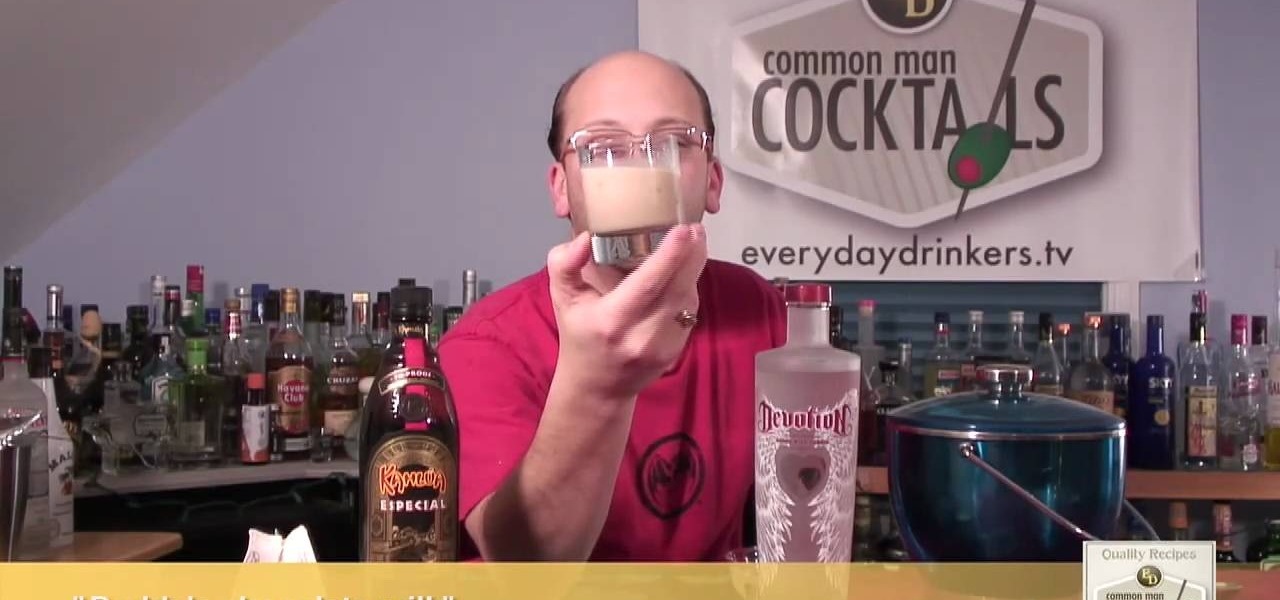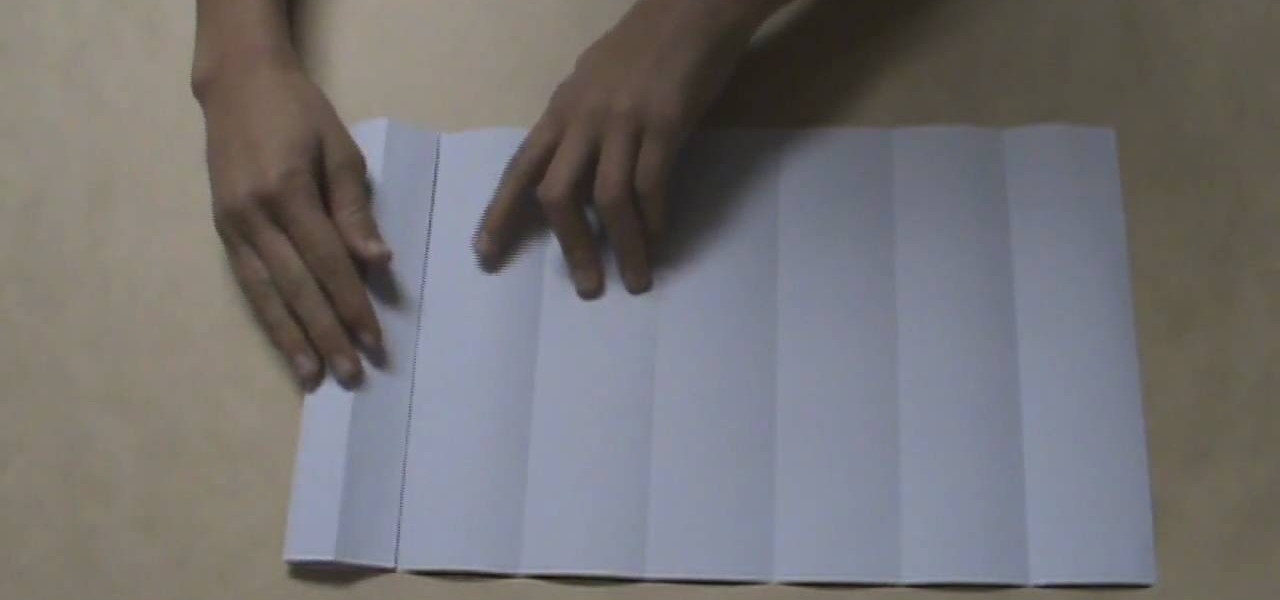For those who may not know, ziti is a type of long hollow looking pasta that has straight edges and have a smooth texture. Now that's settled, this tutorial will show you how to use ziti to make a delicious and colorful pasta dish from scratch. This is a great dish that carries many health benefits and can easily be made in a short amount of time. Enjoy!

Michelle Phan replicates the entire Lady Gaga Poker Face look: hair, accessories and makeup! You don't need the blonde wig or anything, they're just for fun. The gloves are sick though! Love them. This look is great for prom, clubbing and other glamorous occasions.

If you're the sort of person who regularly engages in DIY projects around your home, one imagines you'll need to take a shower every now and again. In this tutorial, Danny Lipford will guide you through the process installing a ceramic soap dish in a shower stall.

Egg salad makes a great side dish for any meal. In this how to video Chef Paul gives some pointers on making a delicious egg salad. Watch and learn how to make this classic side dish for your family.

Try this delicious Italian and vegetarian dish for the perfect combination of eggplant, cheese, tomatoes and onions. Caponata is perfect alongside meat or pasta dishes.

This little paper dish can hold candies, nuts, and other small items.

Making cod fish and onions is easy, fast and a delicious breakfast dish. It is a worthy substitute of the Jamaican traditional breakfast dish of ackee and saltfish. The Johnny cake recipe shown here is an exact duplicate of the recipe used in Jamaica. Enjoy.

In this video series, learn how to make this popular Cuban dish. Our culinary expert, Brandon Sarkis, shows you everything you need to know to make Ropa vieja. Learn how to cut peppers, onions, and garlic for the dish. Also, learn how to chop and shred the meat.

For a quick and easy side dish with an Indian twist, try Bhindi Bhujia. Coarsely chop some ladyfingers (okra), add some coriander seeds, and chopped green chilies and you have a spicy vegetable dish loaded with flavor.

This is a tutorial demonstrating how to make a bacon and cheese omelet. This is a simple dish to make at home if you know the right steps. Follow this video and give your family a dish they won't soon forget.

Even those of us most comfortable in the kitchen can be daunted by the idea of cooking for a whole houseful of people. Whether you have a large, well-equipped kitchen or a small one with just the essentials, it can prove to be quite a task to prepare food for a dozen or so people. It takes a certain type of recipe that allows for mass production, in respects to both technique and ingredients. And what I've provided below includes several recipes that you might normally make for just a family ...

There's a popular new trick in the fishing community and that's tying a braided line to a fluorocarbon leader line. To do this, you'll need to know the proper knot, and this video will show you how to do it. With this method you will reduce some of the problems of twisting and tangling with using braid right up to your lure. Check it out. The braid helps absorb some of the pull on the line, so see if you can feel it when you go to land the big one!

Quilt as you go is becoming one of the most popular quilting methods out there and this video will show you how to do the technique using only your sewing machine. This method allows you to create a quilt in no time flat. You'll need lots of fabric strips, squares or triangles. You'll also need baton and backing, thread and of course a sewing machine. You'll see this project appear before your eyes and your friends will be impressed and amazed!

Want to play "As Time Goes By" by George Gershwin on the ukulele? Learn how with this video tab from Glen Rose of Jazzy Ukulele, which presents a complete breakdown of the song's component sections, chords, and strumming & picking patterns. For all of the details, and to get started playing this popular jazz standard on your own uke, watch this free video ukulele lesson.

Want to play "Mr. Sandman" on the ukulele? Learn how with this free video ukulele lesson from Ukulele Mike. Whether you play the ukulele or bass kazoo, there is no better way to improve your chops than by learning to play your favorite songs. Not only is it more fun and much easier than running drills or memorizing a chord book by wrote, it's obviously also a wonderful way to build your repertory of songs. For more information, and to get started playing this popular song most famously record...

Want to turn an image into black and white? With Photoshop CS5's Black & White command, it's easy! This clip will show you how to use it. Whether you're new to Adobe's popular raster graphics editor or a seasoned designer looking to better acquaint yourself with the new features and functions of the latest iteration of the application, you're sure to benefit from this free software tutorial. For more information, watch this video guide.

Looking for instructions on how to use Adobe Photoshop to create a slick, summer movie style poster? Look no further. This exhaustive 25-minute guide from Quintal Designs will teach you everything you need to know. Whether you're new to Adobe's popular raster graphics editor or a seasoned designer looking to better acquaint yourself with the new features and functions of the latest iteration of the application, you're sure to benefit from this free software tutorial. For more information, wat...

A tutorial using Final Cut Studio 2 on how to convert footage shot in 30p to perfect 24p. Used in the short Sofia's People. Can't quite figure out why you have two of the same filters in FCP? This quick clip will sort you out. Whether you're new to Apple's popular motion graphics and compositing software or a seasoned video professional just looking to better acquaint yourself with the program and its various features and filters, you're sure to be well served by this video tutorial. For more...

In this clip, learn how to convert photo shot on a Canon EOS DSLR camera to Apple ProRes for convenient editing in Final Cut Pro Studio. Whether you're new to Adobe's popular motion graphics and compositing software or a seasoned video professional just looking to better acquaint yourself with the program and its various features and filters, you're sure to be well served by this video tutorial. For more information, including detailed, step-by-step instructions, watch this free video guide.

In this two-part video tutorial, you'll learn how to use Magic Bullet Colorista to color grade and color correct your digital video when using Final Cut Pro Studio. Whether you're new to Adobe's popular motion graphics and compositing software or a seasoned video professional just looking to better acquaint yourself with the program and its various features and filters, you're sure to be well served by this video tutorial. For more information, including detailed, step-by-step instructions, w...

If you're looking for a great game, but at a low price check out the Xbox Live Arcade section for a great list of games. One of the more popular and talked about games is Monday Night Combat. It's a third person shooter game that features different classes like Team Fortress 2. It's a fun addicting game that is sure to attract many gamers.

jQuery is a popular and powerful Javascript that is easy to use and heavily extensible. Have you wanted to learn how to use it, but lacking in the Javascript skills expected of you by many tutorials on the subject? This video for beginners will introduce you to the basics of using jQuery, from downloading it to making your first projects. Now you can take advantage of this powerful library to make your websites more dynamic and increase traffic.

In this four-part tutorial, you'll learn how to create a full human head with Blender's 3D modeling tools. Whether you're new to the Blender Foundation's popular open-source 3D computer graphics application or are a seasoned digital artist merely on the lookout for new tips and tricks, you're sure to be well served by this free video software tutorial. For more information, including step-by-step instructions, and to get started modeling your own 3D heads in Blender, take a look!

This trick is super cool and looks a lot like those found in popular video games. In this tutorial, get a step by step on a jumping illusion that looks like you weighlessly propelled yourself using only water. This trick will take a lot of practice but once you've mastered it, you will draw crowds with this incredible ability. Just be prepared to get soaked while you are still learning! Have fun!

Arguably the single most important aspect to modeling is topology. This overview tutorial takes a look at the topology of the human head, examining each of the main edgeloops, poles, etc. Whether you're new to the Blender Foundation's popular open-source 3D computer graphics application or are a seasoned digital artist merely on the lookout for new tips and tricks, you're sure to be well served by this free video software tutorial from the folks at CG Cookie. For more information, including s...

This Blender 2.5 Video tutorial presents an overview of using the particle hair system to create downey feathers, then using the duplifaces technique to add the longer feathers, as well as their texturing and a quick rig setup. Whether you're new to the Blender Foundation's popular open-source 3D computer graphics application or are a seasoned digital artist merely on the lookout for new tips and tricks, you're sure to be well served by this free video software tutorial from the folks at CG C...

In this Blender 2.5 video tutorial, you'll see how to use driven shape-keys to dilate the pupil of an eye. The tutorial also demonstrates how to use custom bone shapes and limiting the transformation of a bone via constraints. Whether you're new to the Blender Foundation's popular open-source 3D computer graphics application or are a seasoned digital artist merely on the lookout for new tips and tricks, you're sure to be well served by this free video software tutorial from the folks at CG Co...

This clip offers a trick for combining two rigs into one and demonstrates how to adjust the settings in the new rig to conform to the settings in the original rig. Whether you're new to the Blender Foundation's popular open-source 3D computer graphics application or are a seasoned digital artist merely on the lookout for new tips and tricks, you're sure to be well served by this free video software tutorial from the folks at CG Cookie. For more information, including step-by-step instructions...

Learn the techniques to create three different types of shiny bars and buttons in Adobe Illustrator. The classic button, the rounded "ball" button, and your basic shiny toolbar. Using gradients, transparency, and simple shape tools, in combination with the pathfinder. Whether you're new to Adobe's popular vector graphics editor program or a seasoned graphic arts professional looking to better acquaint yourself with the new features and functions of this particular iteration of the application...

In this tutorial, learn how to do the popular Zippo trick, "The Twilight Zone". Basically, you will need to make a simple modification to your wick so that your flame looks extra spooky. With this effect, you will be able to "light" and "put out" your flame using only your fingers. You will appear to be taking the flame away and then putting it back. This illusion is very fun, so have a look and give it a try.

In this video, you will see how to create a complete, simple XML gallery using Adobe Illustrator CS4. This tutorial is somewhere between intermediate and advanced level, so if you know a little bit about ActionScript you should be just fine. Whether you're new to Adobe's popular Flash-development platform or a seasoned web developer looking to better acquaint yourself with the new features and functions of this particular iteration of the application, you're sure to benefit from this free sof...

Learn how to create flowing glass rollover buttons. This clips takes a look at tweening in the timeline to create a seamless loop, using the pen tool a little, masking, and reversing frames. Whether you're new to Adobe's popular Flash-development platform or a seasoned web developer looking to better acquaint yourself with the new features and functions of this particular iteration of the application, you're sure to benefit from this free software tutorial. For more information, watch this Fl...

Are your digital photos missing something? Could it be fairy dust? In this tutorial, you'll learn how to create a custom brush to paint randomized sparkles to create a fantasy effect. Want to separate a foreground object from its background? Whether you're new to Adobe's popular image editing software or simply looking to pick up a few new tips and tricks, you're sure to benefit from this free video tutorial from TutVids. For more information, including step-by-step instructions on how to cre...

One of the most popular cocktails to learn if you are just starting out as a bartender is the White Russian. This drink is an old standby and pretty much destined to be ordered at least once a night. The white russian is a easy to build cocktail that really brings out the vodka selected for the beverage. Select a good vodka, some cream, a bit of Kahlua and you'll be off to the races. So, follow along with this tutorial and master this delicious, creamy drink in no time.

The origami magic ball is a very popular but few tutorials show you how to make one in greater detail than this four part series. This complicated paper design takes a little while to create but is worth it in the end when you have a totally unique, fluffy new toy to play with. This origami ball was designed by Kade Chan and is one of the best.

In this video from Extreme Bartending we learn how to make a B52 shooter. This is the most popular layered shooter. Start with 1/3 oz of Kahlua, then using a bar spoon, pour very slowly Bailey's. Lastly is Grand Marnier. Use the spoon with this as well. If you're having a party, pour a bunch of them and put the in the fridge for an hour. That works great. This drink is all about the presentation of the layers. This video will teach you how to make a B52 shooter using the proper layering.

Create a Kaya Scodelario (Effy of Skins) makeup look with the makeup tutorial from Lauren Luke, aka Panacae81.

Create a flawless finish foundation makeup look with the makeup tutorial from Lauren Luke, aka Panacae81.

Create a pretty brown eyes makeup look with the makeup tutorial from Lauren Luke, aka Panacae81.

Create a Venetian princess inspired makeup look with the makeup tutorial from Lauren Luke, aka Panacae81.