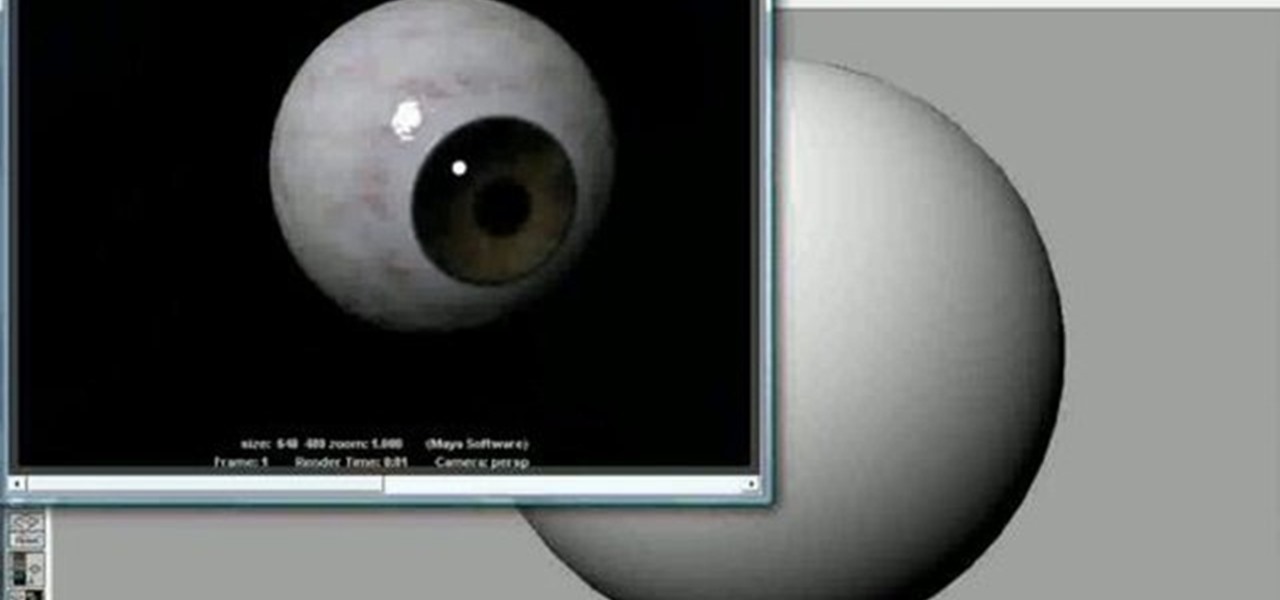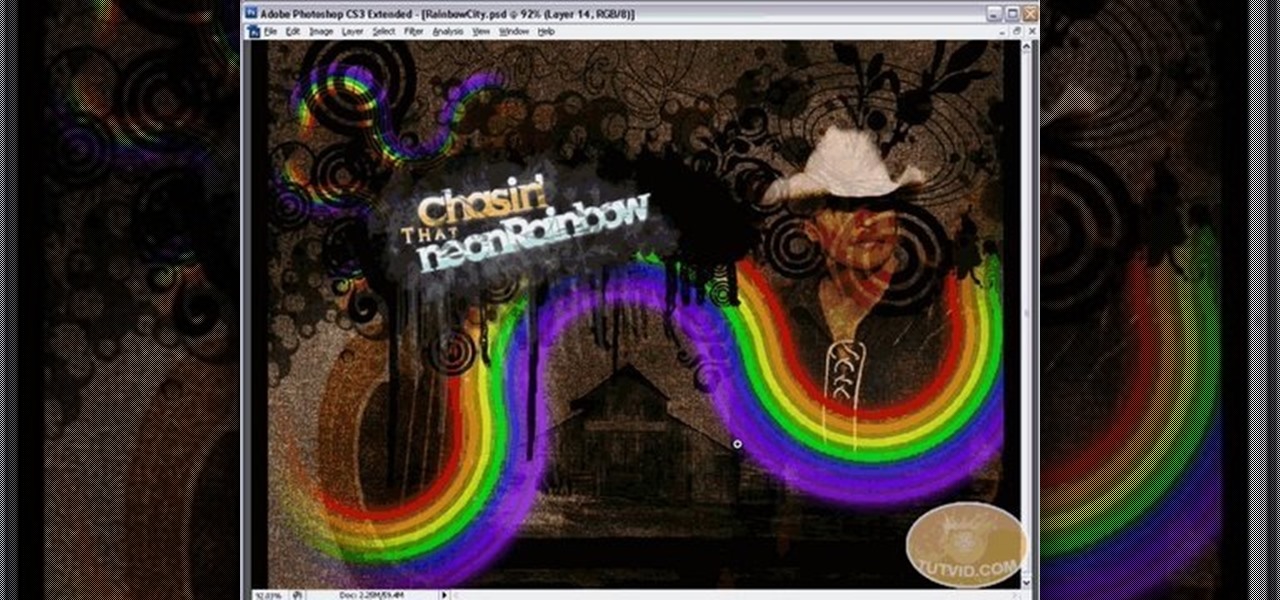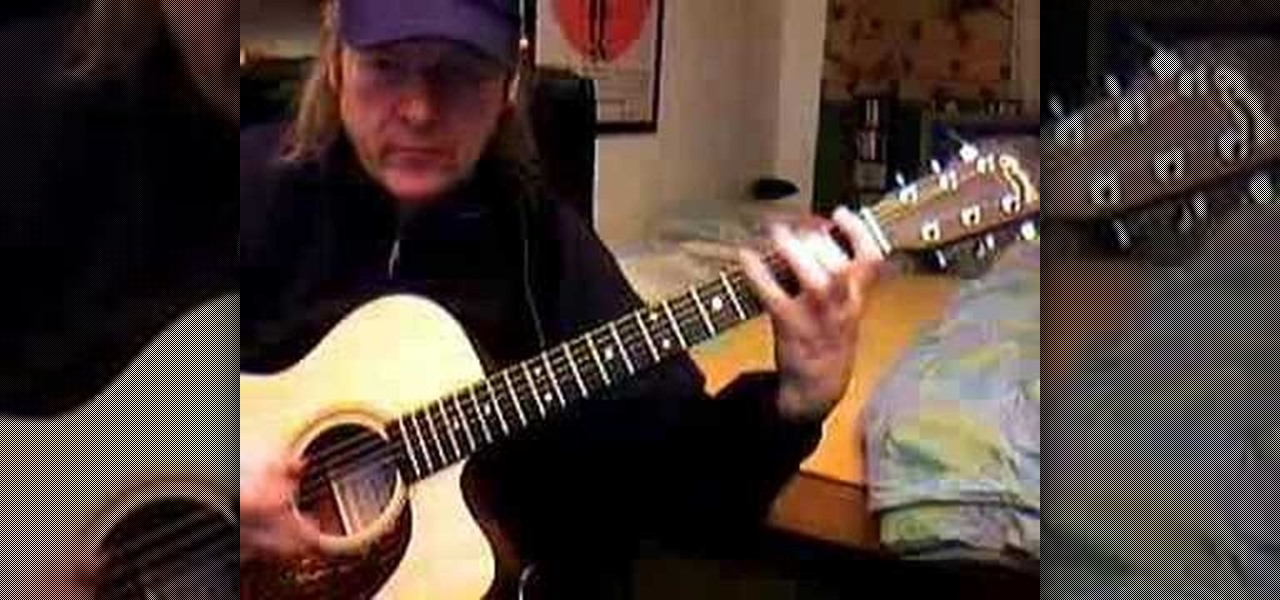In this tutorial, we take an introductory look at node based compositing from the perspective of an After Effects user. If you are someone who has lots of experience with After Effects, and wants to get into using a program like Shake, Nuke, or Fusion, this will help you get on the right track. Whether you're new to Adobe's popular compositing application or are just looking to get better acquainted with AE and its various features and functions, you're sure to enjoy this free video software ...

In this C4D user's guide, learn how to ctrl-drag axes to bypass the object axis tool; how to change a group axis with several selected items; how to set a light to negative values to make darker areas; and how to undo camera (view) moves by choosing "shift-command-Z." Whether you're new to MAXON's popular 3D modeling application or are just looking to get better acquainted with Cinema 4D and its various features and functions, you're sure to enjoy this free video software tutorial. For more i...

This tutorial takes a look at the basics of keying footage in After Effects using the plugin Keylight. This tutorial doesn't go over all the buttons and switches of the plugin but gives you enough to get started and understanding how it works. Whether you're new to Adobe's popular motion graphics and compositing software or a seasoned video professional just looking to better acquaint yourself with the program and its various features and filters, you're sure to be well served by this video t...

Want to create simple animated text within Adobe After Effects but aren't quite sure how to go about doing it? You're in luck. This clip will show you how to animate text along the x position. Whether you're new to Adobe's popular motion graphics and compositing software or a seasoned video professional just looking to better acquaint yourself with the program and its various features and filters, you're sure to be well served by this video tutorial. For more information, including detailed, ...

This tutorial looks at streamlining your C4D workflow, organizing your assets and working with groups. Xrefs can be incredibly useful and as well as helping you to stay organized can also hugely reduce hard drive space used. Whether you're new to MAXON's popular 3D modeling application or are just looking to get better acquainted with Cinema 4D and its various features and functions, you're sure to enjoy this free video software tutorial. For more information, and to get started using this tr...

This tutorials shows you how to set up a grassy scene, using C4D's Hair engine. Learn about the importance of lights and shadows and scene scale. Whether you're new to MAXON's popular 3D modeling application or are just looking to get better acquainted with Cinema 4D and its various features and functions, you're sure to enjoy this free video software tutorial. For more information, and to get started using this trick in your own Cinema 4D projects, watch this 3D modeler's guide.

Using nodes, this Blender tutorial will show you how to pan (more the camera side to side) and zoom in/out on a portion of an image. In fact, you can make a web video out of a static HD image, as if you had a video camera while you were there! Whether you're new to the Blender Foundation's popular 3D modeling program or a seasoned graphic artist just interested in better acquainting yourself with the application, you're sure to be well served by this free video tutorial. For more information,...

This clip covers the confusing array of buttons and controls in Blender that are used for the different functions. Specifically, it talks about context and sub-context buttons, presets for TV broadcast (and the different standards for those) in HD or high-definition broadcast. Whether you're new to the Blender Foundation's popular 3D modeling program or a seasoned graphic artist just interested in better acquainting yourself with the application, you're sure to be well served by this free vid...

Interested in making some eyeballs? Here's a quick and easy way to make them using textures readily available on Highend 3d and a NURBS sphere. And this guide will show you how. Whether you're new to Autodesk's popular modeling software or a seasoned 3D artist just looking to better acquaint yourself with application and its workflow, you're sure to be well served by this video tutorial. For more information, including detailed instructions, watch this free video guide.

Farmville is one of the most popular games to ever be played on the Internet and Facebook and now you can play it on your iPhone, too! Take your farm with you wherever you go by installing this free app and connecting it to your Facebook account. Your phone farm will look exactly like your Facebook farm and you will get all the good stuff: push notifications, gifts, crops and everything in between. This tutorial will walk you through the installation, basic set up and controls so you can get ...

Heard about the word 'rotoscoping' but not sure what it's about or what to use it for? This clip explains the basic concepts on how and why to rotoscope in this Adobe After Effects CS4 tutorial. Whether you're new to Adobe's popular motion graphics and compositing software or a seasoned video professional just looking to better acquaint yourself with the program and its various features and filters, you're sure to be well served by this video tutorial. For more information, including detailed...

This clip offers a quick guide on how to work with point density volumetrics within Blender 2.5. This same technique can be used to make tornados, drifting fog, dry ice and a great number of other things. Were you aware Blender 2.5 includes a cloud generation script? See how to use it with this video guide. Whether you're new to the Blender Foundation's popular open-source 3D computer graphics application or are a seasoned digital artist merely on the lookout for new tips and tricks, you're s...

Here is a brief overview of some of the changes and additions to Blender 2.5. Keep in mind, 2.5 is still under heavy development and many things will be added/changed. Whether you're new to the Blender Foundation's popular open-source 3D computer graphics application or are a seasoned digital artist merely on the lookout for new tips and tricks, you're sure to be well served by this free video software tutorial from the folks at CG Cookie. For more information, including step-by-step instruct...

Luigi is the comic relief / punching bag character in the most popular series of video games of all time, Mario. There are many different models of Luigi that you can make or acquire made from plush and die-cast. This video will teach you how to make a two-dimensional (at least by Lego standards) model of Luigi out of Lego blocks. The video uses a computer program, but you can use real blocks obviously should you so choose. Would make a great wall hanging!

Want to animate a background you've designed for scrolling? See how to do just that using Adobe Flash CS4. See how to use the Code Snippets panel to add ActionScript functionalities to your Adobe Flash CS5 projects. Whether you're new to Adobe's popular Flash-development platform or a seasoned web developer looking to better acquaint yourself with the new features and functions of the latest iteration of the application, you're sure to benefit from this free software tutorial. For more inform...

See how to use GIMP to generate a HTML image map in minutes. This mimics the slice function from Photoshop. Whether you're new to the GNU Image Manipulation Program, GNU's popular free graphics editor, or a seasoned designer just looking to pick up a few new tips and tricks, you're certain to enjoy this free video software tutorial. For more information, including detailed, step-by-step instructions, and to get started chopping up digital images yourself, take a look.

Want to create a space explosion for your sci-fi epic? With After Effects, it's easy. Whether you're new to Adobe's popular motion graphics and compositing software or a seasoned video professional just looking to better acquaint yourself with the program and its various features and filters, you're sure to be well served by this video tutorial. For more information, including detailed, step-by-step instructions, watch this free video guide.

Though image maps have fallen out of favor in recent years, they can nevertheless be very convenient given the right set of circumstances. Learn how to create image map hot spots when working in Adobe Dreamweaver CS4. Whether you're new to Adobe's popular WISYWIG HTML editor or a seasoned web development professional just looking to better acquaint yourself with the CS4 workflow, you're sure to be well served by this video tutorial. For more information, including a step-by-step overview, wat...

Your photos should show how you as you normally look and not, notably, as you looked that particular day when you had that huge pimple. Learn how to remove pimples and other blemishes when working in Adobe Photoshop CS4. Whether you're new to Adobe's popular graphic editing program or a seasoned design professional looking to better acquaint yourself with the new features and functions of this particular iteration of the application, you're sure to benefit from this free software tutorial. Fo...

Want to digitally restore an old family photograph in Adobe Photoshop? Before you can remove noise and dust, you'll need to scan and crop it. Maximize dynamic range with Photoshop's levels and curves tool. Whether you're new to Adobe's popular image editing software or simply looking to pick up a few new tips and tricks, you're sure to benefit from this free video tutorial from the folks at Britec Computer Systems. This video offers a step-by-step guide on how to scan and crop images using Ph...

Want to restore an old photograph? With Adobe Photoshop, the process is easy. Maximize dynamic range with Photoshop's levels and curves tool. Whether you're new to Adobe's popular image editing software or simply looking to pick up a few new tips and tricks, you're sure to benefit from this free video tutorial from the folks at Britec Computer Systems. This video offers a step-by-step guide on how to repair damaged photos using Photoshop's clone and band-aid tools.

In this brief tutorial brought to you by TutVid.com, the host teaches you how to make a swirling rainbow graphic that you can use in many diverse ways. This vector images is made in Illustrator can be used in conjunction with several of the most popular photoshops. He uses several different techinques, like making a circle, cutting it in half, and recycling and rotating the image until you have a full, s-curve line. Superimposing several of these lines upon each other, he creates the finished...

Do the worm the next time you hit a dance floor! The worm dance is a popular move for people to do at parties and celebrations, and it starts with lying down on one's stomach. Find out how to lift and pop the legs to do the worm dance with help from two worm experts!

We are taught in this video how to play "Somewhere Over the Rainbow" on the ukulele. Its explained to be a popular song and one most people associate with The Wizard of Oz. First he plays the song through. Then we're shown how. There are five different chords that are used through the entire song. First we're shown the intro, then we're taken through the verse. The verse uses the five chords given eight times. Then we're shown the chorus, which uses the five chords another eight times. The ch...

This Zappos video shows how a girlfriend can wear her boyfriend's clothes. There are several different looks a girl can go for while wearing her boyfriend's clothes. One of the most popular is to have a "rocker" look. This involves wearing your boyfriends jeans but cutting the hem and pairing them with a pair of black booties, you can also wear this with one of his t-shirts tucked in on one side. Another look is to wear one of his plaid shirts with black skinny jeans and black booties with a ...

The deadlift is a great way to build muscles and strength in the lower half of your body. It is one of the oldest known weight lifting excersises and is vastly used around the fitness world. Even though it is pretty popular, some people still do it incorrectly. This video will show you exactly how to do deadlifts properly.

Sanjay Thumma of VahRehVah teaches how to make one of the most popular salads, the Russian salad. Make a dressing by mixing 2 tsp of cream and 2 tsp of mayonnaise. Add a pinch of salt and pepper powder. If desired yogurt can also be added in the dressing. Add boiled potatoes cut in small chunks in a bowl. Potatoes make 70% of the vegetables on this salad. Add in boiled beans and carrots. Optional chopped onions and chopped spring onions can be added if desired to enhance taste. Add the dressi...

Tying a tie is a very useful skill, in this video, we are shown how to tie a Double Windsor knot, a very popular knot due to its symmetry. After placing the tie around your neck, if you are a right-handed person, make the thicker side the longer side on your right and pass this longer piece over the other one. Place the tie behind the other end and pull it through the hole and down, forming a small knot. Twisting the tie around itself backwards, pull the longer edge through on the other side ...

Chicken is one of America's most popular foods, and tops beef and pork in consumption. Whether you're grill over gas or charcoal, perfectly grilled chicken is a delicious must-have at any picnic or family cookout.

Are you a Combat Arms fanatic? Does CA keep you up at nights? Maybe, maybe not. But one things for sure... everyone could use a little help playing this popular computer video game.

This video tutorial will show you how to start animating using the basics in Adobe Flash CS4. This is basically just an introduction to Adobe Flash CS4. You will learn about the Welcome Screen, Defaults, Properties, Layouts, and Tools.

This is the correct way to block an incoming high ball with proper overhead batting in hurling.

This is an introduction to overhead batting, i.e. blocking an incoming high ball. This is a defensive move in hurling.

This introduction to the solo run is a great skill in hurling where the ball is balanced on the end of the stick to maintain possession.

This hurling video covers common errors and how to fix them when learning the hand pass in hurling.

Even if you've got two left feet, you'll look like a dance champ when you master this simple, sassy take on salsa. You will need a dance partner, patience, and the ability to laugh at yourself. Did you know? The cha-cha, which became wildly popular in the 1950's, is a slowed down cousin of the mambo. This is a helpful video for beginners looking for the basics on dancing the cha-cha.

So you like card games, huh? Don't we all. Well, have you ever heard of Big Two? I didn't think so.

Want to play lead flamenco guitar? Well first you have to learn techniques from the masters. This guitar lesson from Siggi Mertens teaches you how to play the a bit of "Tourist Flamenco" and how to pretend being a guitar maestro. Once you get a hang of these popular guitar chords and tunes, you can start incorporating them into your own songs. With this lesson and a bit of practice you will be able to play "Tourist Flamenco" on the guitar. The next time you are with your friends you can impre...

Want to play lead guitar in a rock band? Well, you have to learn how to play the blues first. Most popular rock songs have roots in the blues guitar style of playing. This blues guitar lesson teaches you the basics of the three styles of vibrato. Vibrato is a common problem for many beginner and intermediate guitar players, but is easy to do if you know the trick. Check out this blues guitar how to video and you will be on your way to playing lead guitar.

In order to prepare Salmon with Tomatoes, Spinach, and Mushrooms, you will need the following ingredients: 1 chopped tomato, four salmon fillets, cooking spray, fresh spinach leaves, salad dressing, and 1 cup of sliced mushrooms.