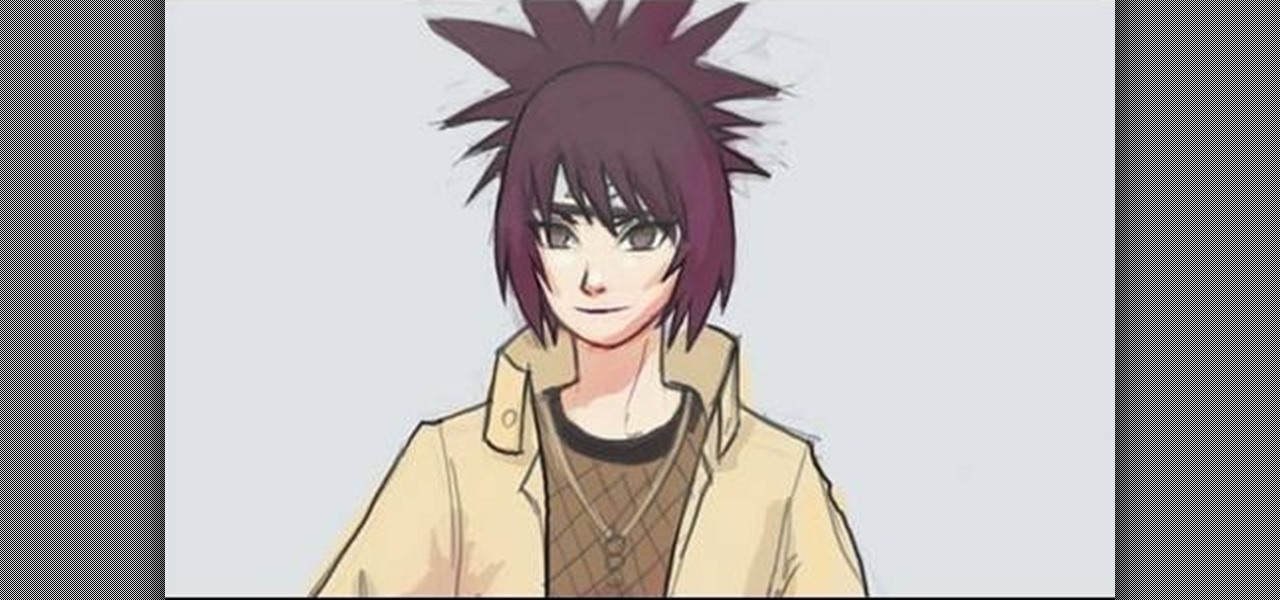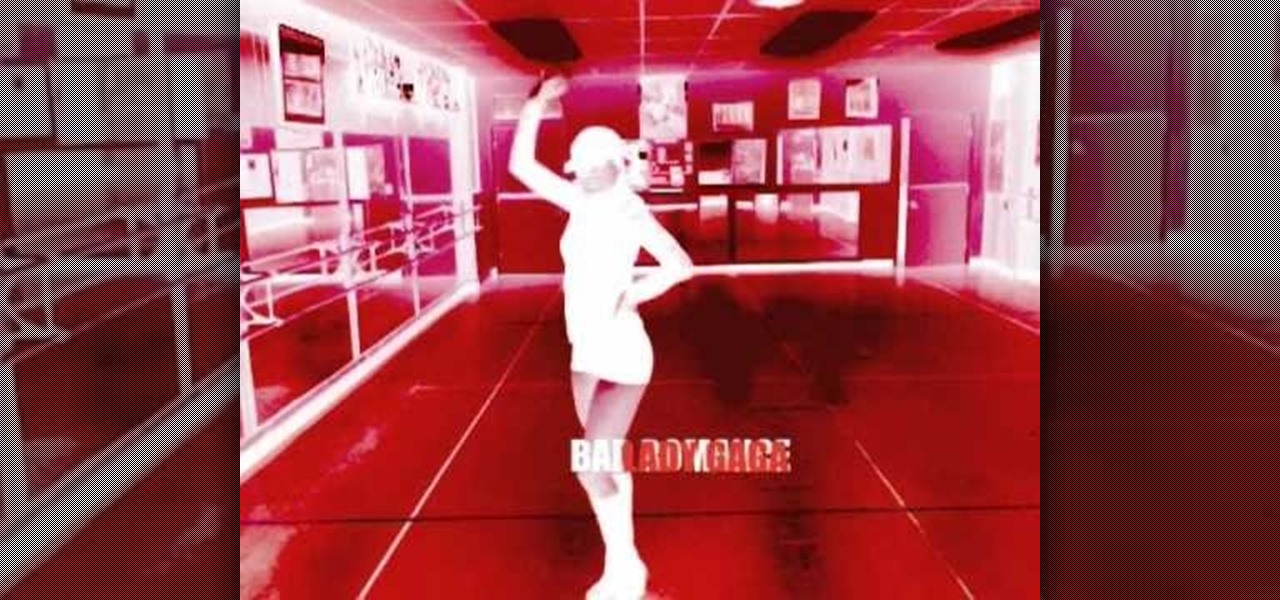Learn how to customize the Ribbon Bar MS Excel 2010. Whether you're new to Microsoft's popular spreadsheet application or a seasoned business professional just looking to better acquaint yourself with the unique features of Excel 2010, you're sure to be well served by this video tutorial. For more information, and to get started using your own custom Ribbon Bar layout within MS Excel 2010, watch this free video guide.

Learn how to work with digital images within MS Excel 2010. Whether you're new to Microsoft's popular spreadsheet application or a seasoned business professional just looking to better acquaint yourself with the unique features of Excel 2010, you're sure to be well served by this video tutorial. For more information, and to get started editing pictures in your own 2010 worksheets, watch this free video guide.

Learn how to store, use and manipulate equations in MS Excel 2010. Whether you're new to Microsoft's popular spreadsheet application or a seasoned business professional just looking to better acquaint yourself with the unique features of Excel 2010, you're sure to be well served by this video tutorial. For more information, and to get started using mathematical equations and formulas in your own 2010 worksheets, watch this free video guide.

Learn how to copy and move sheets in MS Excel 2007. Whether you're new to Microsoft's popular spreadsheet application or a seasoned business professional just looking to better acquaint yourself with the unique features of Excel 2007, you're sure to be well served by this video tutorial. For more information, and to get started manipulating your own Excel 2007 worksheets, watch this free video guide.

Learn how to get get around worksheets in MS Excel 2007. Whether you're new to Microsoft's popular spreadsheet application or a seasoned business professional just looking to better acquaint yourself with the unique features of Excel 2007, you're sure to be well served by this video tutorial. For more information, and to get started navigating Excel 2007 worksheets yourself, watch this free video guide.

Learn how to create linkage formulas in MS Excel 2007. Whether you're new to Microsoft's popular spreadsheet application or a seasoned business professional just looking to better acquaint yourself with the unique features of Excel 2007, you're sure to be well served by this video tutorial. For more information, and to get started using linkage formulas in your own 2007 workbooks, watch this free video guide.

Whether you want to be subtle or brash, the greatly improved HDR features in Photoshop CS5 are worth a close look. This tutorial presents an overview of Photoshop's new HDR Pro and HDR Toning high dynamic range functionalities. Whether you're new to Adobe's popular image editing software or a seasoned graphic design professional just looking to better acquaint yourself with the unique features of Photoshop CS5, you're sure to find something of value in this free video tutorial.

Want to create a fast layer mask in Photoshop CS5? It's easy. Learn how with this video guide. Whether you're new to Adobe's popular image editing software or a seasoned graphic design professional just looking to better acquaint yourself with the unique features of Photoshop CS5, you're sure to find something of value in this free video tutorial.

Part of your image too dark? The solution might be a few clicks away. Learn how to use the new color dodge tool within Adobe Photoshop CS5. Whether you're new to Adobe's popular image editing software or a seasoned graphic design professional just looking to better acquaint yourself with the unique features of Photoshop CS5, you're sure to find something of value in this free video tutorial.

Use Photoshop CS5 to create dramatic black-and-white landscapes with this free video tutorial from Lynda. Whether you're new to Adobe's popular image editing software or a seasoned graphic design professional just looking to better acquaint yourself with the unique features of Photoshop CS5, you're sure to find something of value in this video guide.

Learn how to take advantage of Adobe Photoshop CS5's much undervalued Scrubby Zoom tool with this video tutorial. Whether you're new to Adobe's popular image editing software or a seasoned graphic design professional just looking to better acquaint yourself with the unique features of Photoshop CS5, you're sure to find something of value in this video tutorial. For more information, and to get started using CS5's Scrubby Zoom feature yourself, watch this video lesson.

Want to correct for lens problems after the fact? With Adobe Photoshop CS5, it's easy. Whether you're new to Adobe's popular image editing software or a seasoned graphic design professional just looking to better acquaint yourself with the unique features of Photoshop CS5, you're sure to find something of value in this video tutorial. For more information, and to get fixing lens flares and abberations in your own digital images, watch this video lesson.

Learn how to take advantage of Adobe Photoshop CS5's new content-aware fill feature. Whether you're new to Adobe's popular image editing software or a seasoned graphic design professional just looking to better acquaint yourself with the unique features of Photoshop CS5, you're sure to find something of value in this video tutorial. For more information, and to get started using the content-aware fill tool for quick, seamless edits, watch this video lesson.

Learn how to take advantage of Adobe Photoshop CS5's new noise reduction capabilities. Whether you're new to Adobe's popular image editing software or a seasoned graphic design professional just looking to better acquaint yourself with the unique features of Photoshop CS5, you're sure to find something of value in this video tutorial. For more information, and to get started denoising your own raw image files, watch this video lesson.

Looking for an easy way to share big files over the Internet without having to pay for the privilege? With the right Internet services, it's easy. This home computing how-to from the folks at CNET TV presents an overview of a number of the better and most popular file sharing websites, some of which will permit you to upload files in excess of 1 GB. For more information, and to get started sharing your own big files over the web, watch this free video tutorial.

Fast-pitch softball is fast becoming one of the most popular youth sports in America. This video features softball coach Cirssy Rapp demonstrating some advanced techniques for developing athletes fast pitch softball skills. These include learning how to throw hard before working on accuracy, and once the accuracy is there down the middle, giving corner assignments regularly to improve the athlete's accuracy further.

Looking for instructions on how to create a simple glossy text effect in Adobe Photoshop? Look no further. Whether you're new to Adobe's popular image editing software or simply looking to pick up a few new tips and tricks, you're sure to benefit from this free video tutorial, which presents a complete step-by-step guide on how to create glossy text logos and headers in Photoshop.

Want to create a header logo for your website in Photoshop? This lesson will show you how. Meet the Adobe Photoshop pen tool! Whether you're new to Adobe's popular image editing software or simply looking to pick up a few new tips and tricks, you're sure to benefit from this free video tutorial, which presents a complete step-by-step guide to designing custom website logos in Adobe Photoshop.

What better way to pass a cloudy day than with Photoshop? Whether you're new to Adobe's popular image editing software or simply looking to pick up a few new tips and tricks, you're sure to benefit from this free video tutorial, which demonstrates how to generate cartoon clouds within photoshop. For more information, and to get creating clouds yourself, watch this graphic designer's guide.

In this tutorial, learn how to create a makeup look inspired by Bella Swan from "Twilight". Bella is played by Kristen Stewart and is currently one of the most popular characters in young adult literature.

Want to give your images a distinctly analog feel? Give this Scotch tape effect a try. Whether you're new to Adobe's popular image editing software or simply looking to pick up a few new tips and tricks, you're sure to benefit from this free video tutorial from TutVids. For more information, including step-by-step instructions on how to create a transparent tape effect in Photoshop, watch this graphic designer's guide.

Looking for instructions on how to achieve a chrome-style text effect in Adobe Photoshop? Look no further. Whether you're new to Adobe's popular image editing software or simply looking to pick up a few new tips and tricks, you're sure to benefit from this free video tutorial from TutVids. For more information, including step-by-step instructions on how to create a shiny metal text effect, watch this graphic designer's guide.

This video demonstrates how to play the popular song "Breakeven" by the Irish rock band The Script on acoustic guitar. It goes into great detail on what notes to play and the picking required, and also offers tips for beginners to play an easier version of the song that still sounds like the real thing. Rock on.

With the current oil spill in the Gulf, the victims suffering the most are birds and fish. All of these gorgeous animals that have been living in this area forever are suddenly covered in BP oil and fighting for their lives.

This video, assembled for a school project by some art school students, teaches you how to draw comic book superheroes in two parts. They begin by going over the material that you will need, then the basic shapes that make up the majority of comic character's bodies, then goes over examples, including how to draw the popular anti-hero Vegeta from Dragonball Z.

Naruto is one of the most popular mangas and animes in the world, especially among children. This video tutorial demonstrates how to draw the character Anko from the series using a tablet and Adobe Photoshop. It is very detailed and sure to improve your digital art skills.

In another tutorial from the people at cnet, you'll find out how to pick up the samurai army in the popular PC game, Black and White 2. This little tip will not only ensure that you have some of the most powerful fighters at your disposal, but you'll be able to have an army that can take care of anyone in a matter of seconds. So sit back and enjoy!

In this Cooking With Kai video, we learn how to make Thai Drunken Noodles. Add 2 TBSP. of cooking oil to coat the bottom of a fry pan. When oil is hot, add 1 clove of garlic and shallot and stir for about 10 seconds. Add 1/4 lb. ground port, beef, chicken or shrimp and stir together for about 2-3 minutes, until done.

This video shows you how to make spaghetti squash. When cooked properly, the squash will separate into spaghetti like strands. If the squash has a cooking instructions label, just ignore it. Cooking it upside down in water tends to leach out the flavors. Cut the squash in half long ways and scrape out the seeds in the center. Use heavy duty foil and wrap it up completely. Heat your oven to 375 and place your squash on a sheet pan. Roast it for about an hour to an hour and fifteen minutes depe...

Jad Cooper shows us how to make perfect couscous. First, soak the chickpeas, then peel and cut some turnips, a cauliflower or cabbage, some zucchini, sweet potato, green peppers, onions and tomatoes. Wash some cilantro and tie it up with string so it doesn’t fall apart during the cooking. Put the onions, tomatoes and cilantro into a large pot for the base of the stock.

Niho Ryori demonstrates how to make tonjiru or butajiro, pork and vegetable miso soup. First, cut carrots into quartered slices. Do the same with a giant white radish. Repeat the technique with a potato and add them to water. Scrub a root under running water and peel off the skin. Shave off slices of the root and put them in water to prevent discoloration. Dice small squares of par boiled gelatin. Cut a spring onion into diagonal slices. Heat a low-flavored oil in a pan and add all the vegeta...

This is a method for making a native American free point spear using a bamboo stick, bamboo strips and some commonly found items. First take a sea shell and make a hole in it. Make the hole using a pointed stone and pierce an opening in the shell. Make the hole such that the shell fits the bamboo. Now the bamboo has to be split in half and for this you have to find a common stone which has a sharp edge on one side to split the bamboo. This is a common stone found anywhere. Now you have to tak...

Today Itkman is going to demonstrate how to make Beef Pad Thai. Begin by chopping garlic and bean sprout into small chunks (not minced). Next chop young green onion into one inch sections. Next chop the chili into small chunks roughly equal to that of the garlic. When ready place a 12-inch frying pan onto the range and turn the heat to medium-high. Add one tbsp spoon of cooking oil. Shift the pan to allow the oil to completely coat the bottom and then add the garlic. Allow the garlic to cook ...

Chef John teaches how to cook homemade French Fries. 1. Cut the potatoes into strips the size and shape of French Fries. 2. Rinse in cold water. 3. Soak for about half an hour. Change the water several times. 4. Drain using paper or kitchen towel. 5. Fry the potatoes at 275 degrees F for about 5 minutes. 6. Fish the potatoes out and layer them on a paper towel. Cool completely. Chilling them is better. 7. Reheat the oil to 350 degrees F and fry the potatoes for 5-10 minutes or until golden br...

Anthony Persaud and Stephanie teach the basic Salsa dance steps. The steps are shown at different angles. The steps are basically front, middle, back, middle. Your hands should flow with the movement of your steps. This is a very popular dance and it is danced at many clubs.

In this video Sheeba is demonstrating how to make a simple dish called egg curry. This would be a welcome change from the regular chicken, mutton or fish dishes. For this first fry some onion till they are golden brown. Then add the tomatoes and the fried onions in a blender and make a smoothie out of it. In the meanwhile bring the eggs to boil. The eggs should be soft boiled and not hard. In a pan take a some oil and add the spices namely coriander powder, red chilli powder, salt , turmeric ...

Do you want to learn the steps from Lady Gaga's popular music video "Bad Romance"? Just follow the easy advice from this professional dance teacher and choreographer. You'll be the envy of your dance class, with the ability to move in ways you've never envisioned. Pretty soon, you'll be mistaken for Lady Gaga.

This tutorial will show you how to make origami cranes, one of the most popular and elegant origami shapes. The folds are a little complicated for beginners to learn, but once you've completed one, the next will be much easier. An ancient Japanese legend says that if you fold 1000 cranes, your wish will be granted. Why not try it, and see if it's true?

Get started using Adobe After Effects with the help of The New Boston! This beginner's tutorial is bound to answer the many questions you have about the popular digital motion graphics and compositing software. The main purpose of After Effects is for film and video post-production.

Get started using Adobe After Effects with the help of The New Boston! This beginner's tutorial is bound to answer the many questions you have about the popular digital motion graphics and compositing software. The main purpose of After Effects is for film and video post-production.