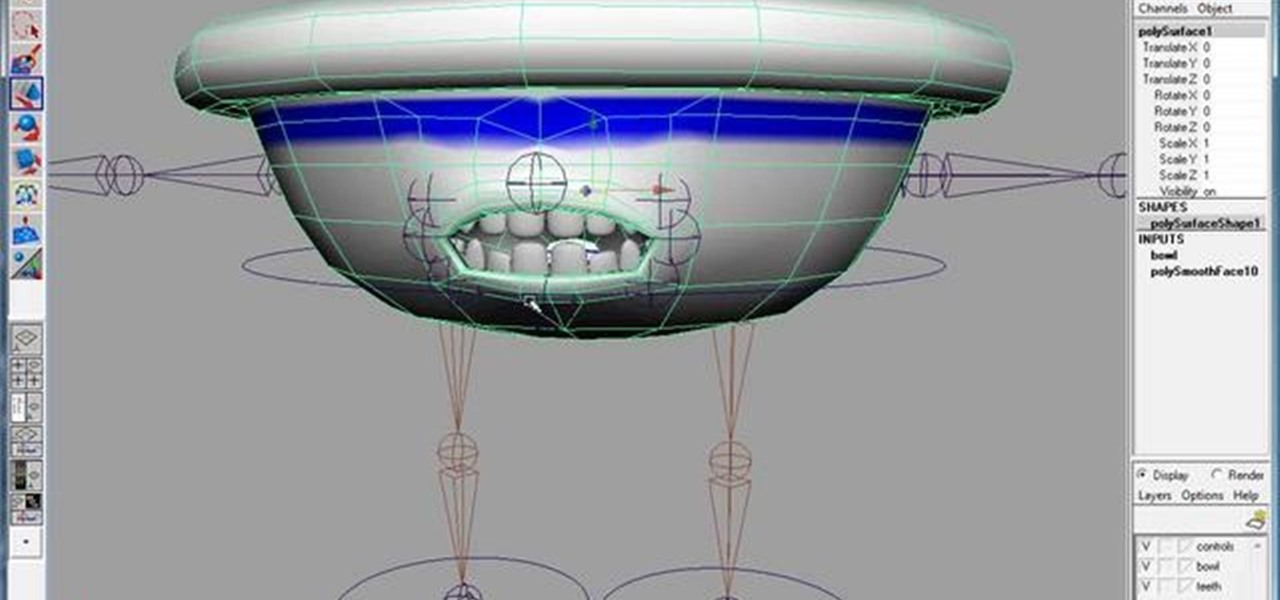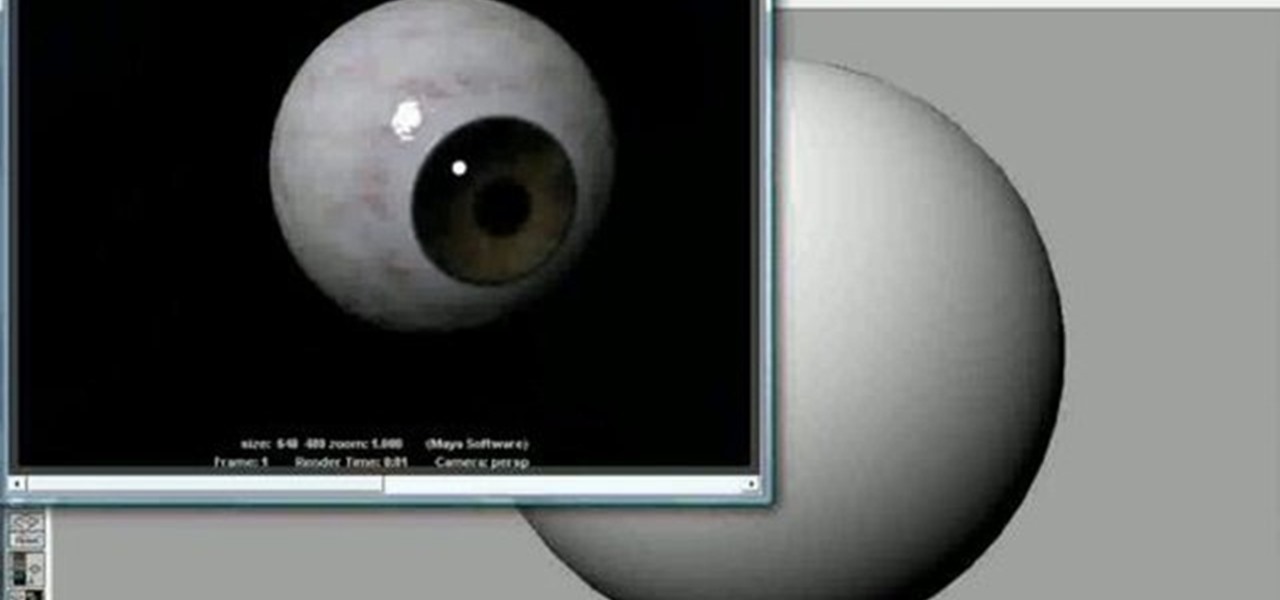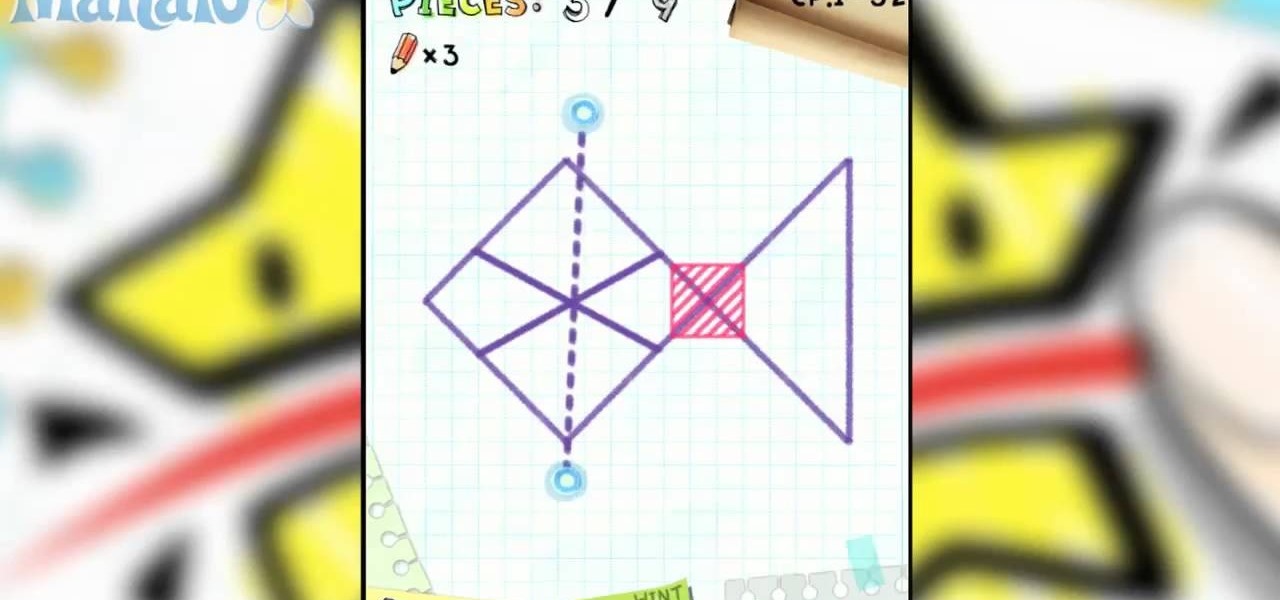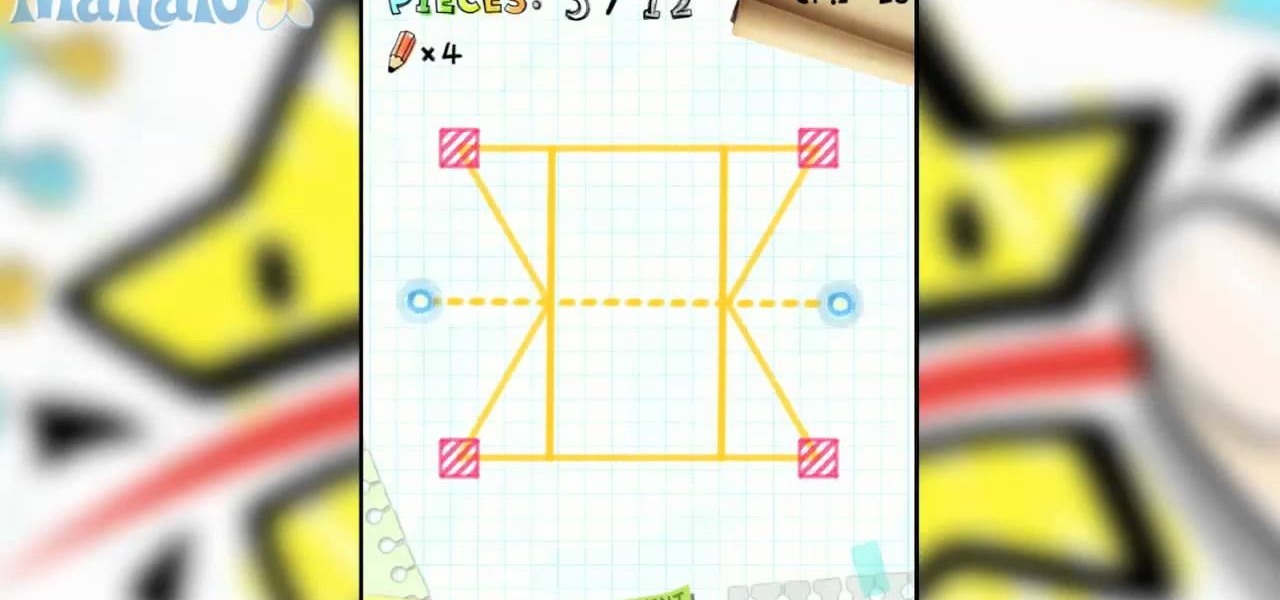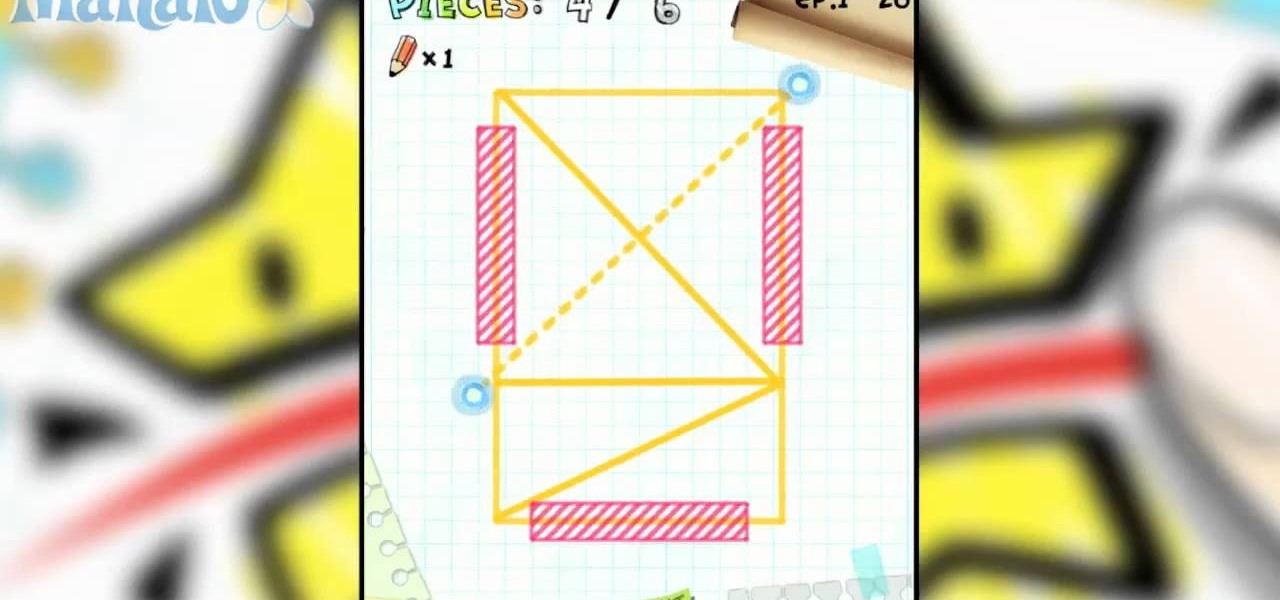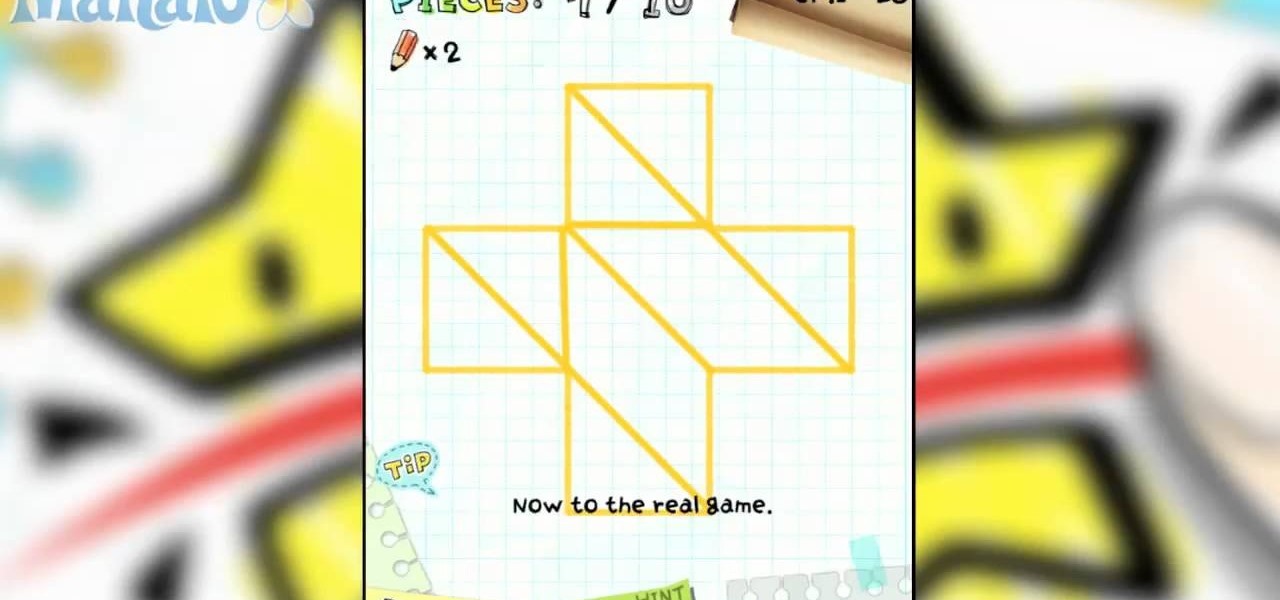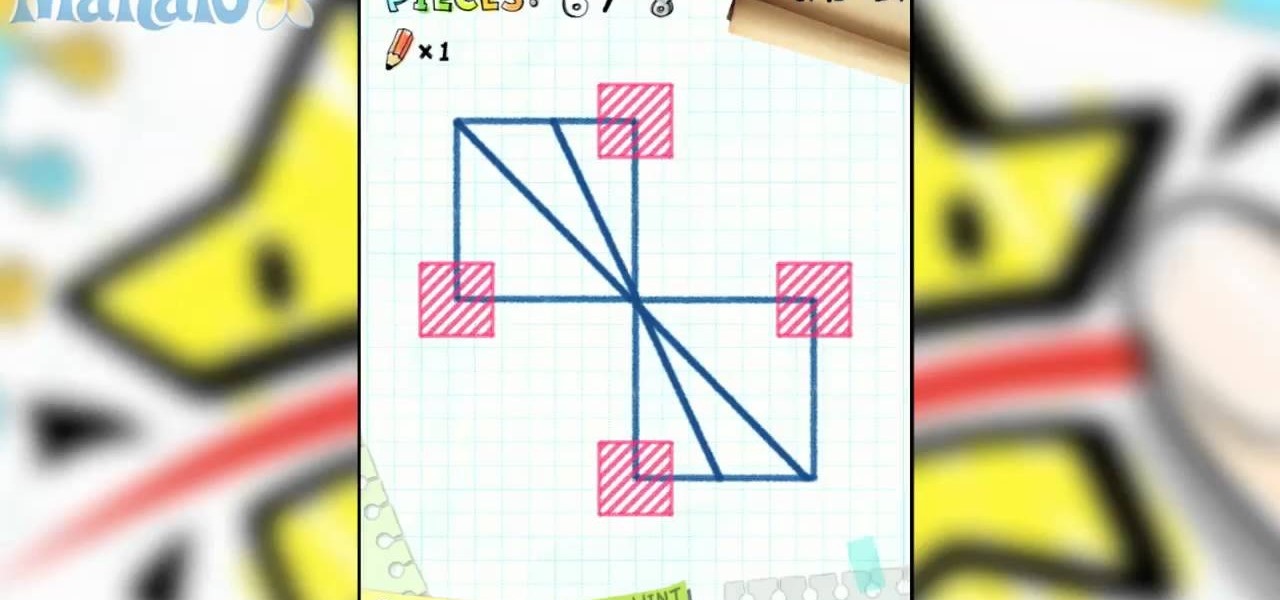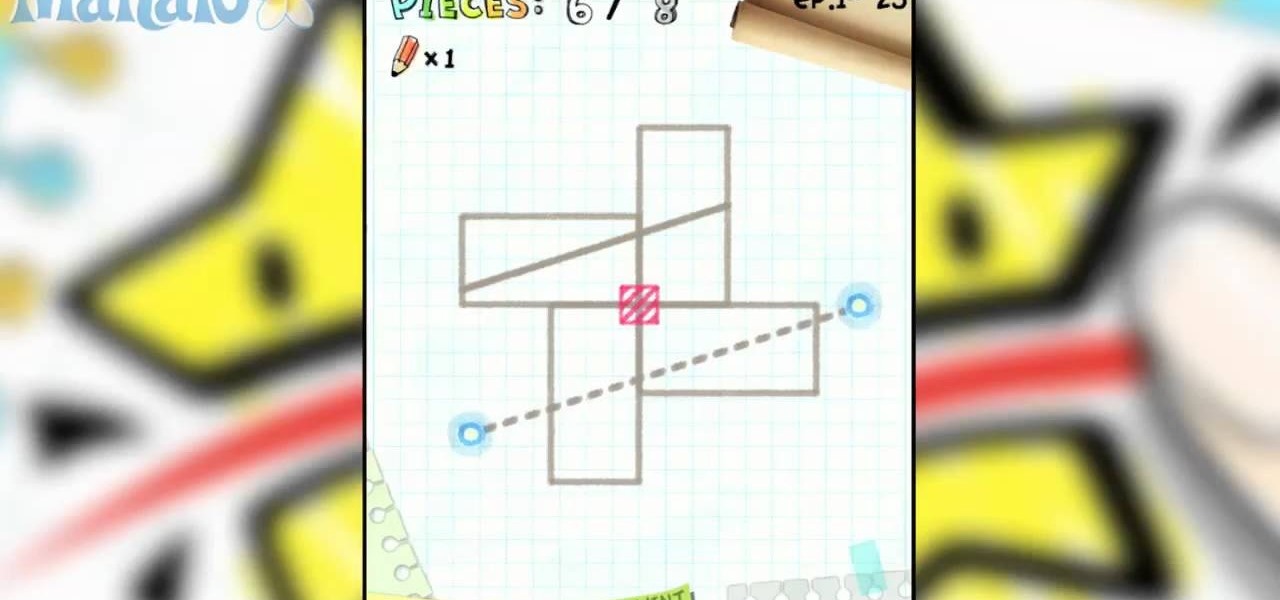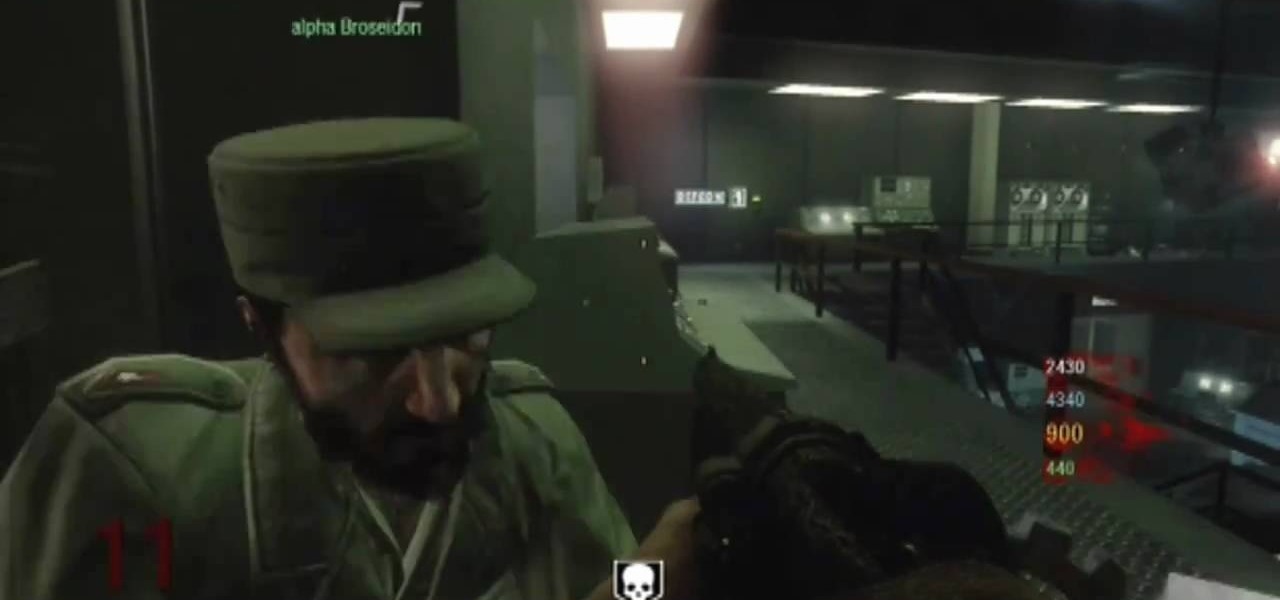Looking for a guide on how to quickly extract a person or thing set against a white background with Adobe Photoshop CS5? This clip will teach you what you need to know. Whether you're new to Adobe's popular raster graphics editing software or a seasoned professional just looking to better acquaint yourself with the program and its various features and filters, you're sure to be well served by this video tutorial. For more information, including detailed, step-by-step instructions, watch this ...

Looking for a guide on how to create realistic paper masks in Photoshop for crumpled paper effects? This clip will teach you what you need to know. Whether you're new to Adobe's popular raster graphics editing software or a seasoned professional just looking to better acquaint yourself with the program and its various features and filters, you're sure to be well served by this video tutorial. For more information, including detailed, step-by-step instructions, watch this free video guide.

Interested in changing your eye color in Adobe Photoshop CS5? It's easy! And this guide will teach you everything you'll need to know. Whether you're new to Adobe's popular raster graphics editing software or a seasoned professional just looking to better acquaint yourself with the program and its various features and filters, you're sure to be well served by this video tutorial. For more information, including detailed, step-by-step instructions, watch this free video guide.
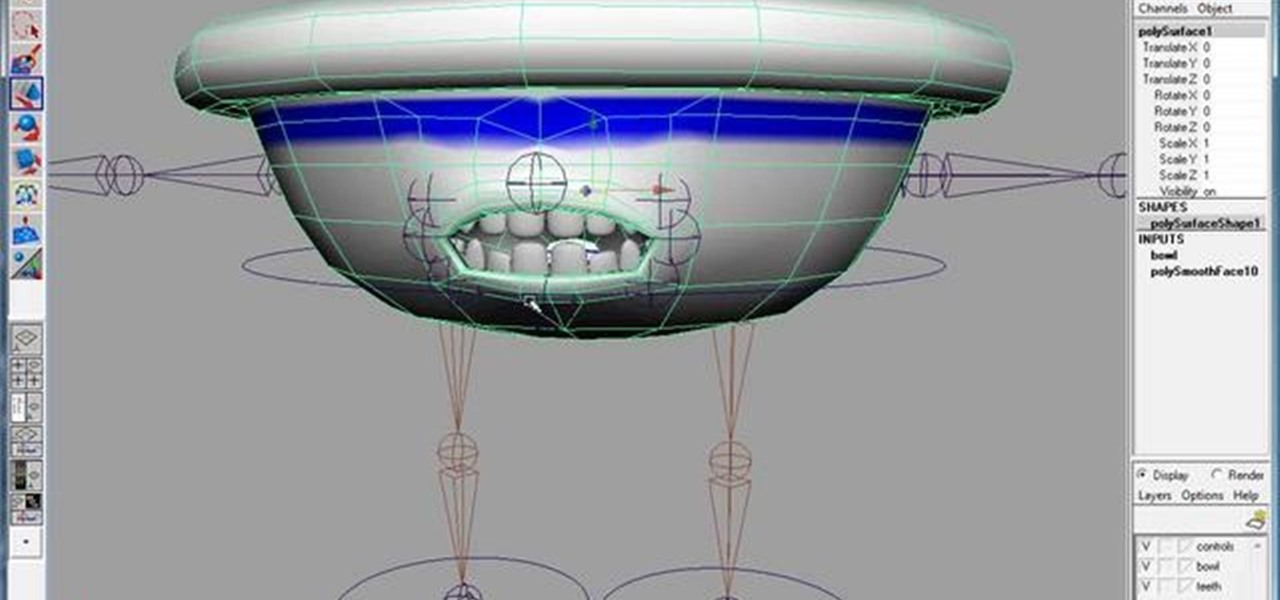
Learn how to use influence objects in a smooth bind to help ease your blendshape woes...or if you like blendshapes, use them to help get that extra little tweak you always wished you could have. And this guide will show you how. Whether you're new to Autodesk's popular modeling software or a seasoned 3D artist just looking to better acquaint yourself with application and its workflow, you're sure to be well served by this video tutorial. For more information, including detailed instructions, ...

Encore CS4 ships with several gigabytes of content to help you create dynamic menus for your DVDs with ease. But what if you want to take a button from one and a background from another? See how it's done with this video guide. Whether you're new to Adobe's popular DVD authoring software or a seasoned video professional just looking to better acquaint yourself with the program and its various features and filters, you're sure to be well served by this video tutorial. For more information, inc...

Before you can work in MS Access 2010, you'll need to learn how to work with it. See how to navigate the Ribbon interface when working in Microsoft Access 2010 with this guide. Whether you're new to Microsoft's popular database management application or a seasoned MS Office professional just looking to better acquaint yourself with the Access 2010 workflow, you're sure to be well served by this video tutorial. For more information, and to get started using the Backstage view in your own Acces...

Meet the Maya 2011 UI! Before you get started working in the program, it stands to reason that you know how to work with it. And this guide will show you how. Whether you're new to Autodesk's popular modeling software or a seasoned 3D artist just looking to better acquaint yourself with the Maya 2011 workflow, you're sure to be well served by this video tutorial. For more information, and to get started using the new Maya 2011 interface yourself, watch this free video guide.

Interested in creating your own website? Have access to a copy of Dreamweaver CS3? This video guide will get you started. Whether you're new to Adobe's popular WISYWIG HTML editor or a seasoned web development professional just looking to better acquaint yourself with the CS3 workflow, you're sure to be well served by this video tutorial. For more information, including a step-by-step overview, watch this free video guide.

Null Byte readers are no strangers to the powers and benefits that come from learning how to code. By knowing only a handful of programming languages and platforms, an intrepid developer can create everything from best-selling apps to spyware in the comfort of his or her own home.

Looking for a quick guide on how to use the Artboard tool within Adobe Illustrator CS4 or CS5? This clip will teach you everything you'll need to know. Whether you're new to Adobe's popular vector graphics editing software or a seasoned professional just looking to better acquaint yourself with the program and its various features and filters, you're sure to be well served by this video tutorial. For more information, including detailed, step-by-step instructions, watch this free video guide.

Looking for a quick guide on how to utilize the Live Trace tool to turn a digital photograph into a cartoon illustration? This clip will teach you what you need to know. Whether you're new to Adobe's popular vector graphics editing software or a seasoned professional just looking to better acquaint yourself with the program and its various features and filters, you're sure to be well served by this video tutorial. For more information, including detailed, step-by-step instructions, watch this...

Looking for a quick guide on how to create and use custom brushes within Adobe Illustrator CS4 or CS5? This clip will teach you what you need to know. Whether you're new to Adobe's popular vector graphics editing software or a seasoned professional just looking to better acquaint yourself with the program and its various features and filters, you're sure to be well served by this video tutorial. For more information, including detailed, step-by-step instructions, watch this free video guide.

Looking for a quick guide on how to use the Auto Trace tool when working in Adobe Illustrator CS4 or CS5? This clip will teach you what you need to know. Whether you're new to Adobe's popular vector graphics editing software or a seasoned professional just looking to better acquaint yourself with the program and its various features and filters, you're sure to be well served by this video tutorial. For more information, including detailed, step-by-step instructions, watch this free video guide.

Looking for a quick guide on how to remove red eye from your digital photographs with Adobe Photoshop CS4 or CS5? This clip will teach you what you need to know. Whether you're new to Adobe's popular raster graphics editing software or a seasoned professional just looking to better acquaint yourself with the program and its various features and filters, you're sure to be well served by this video tutorial. For more information, including detailed, step-by-step instructions, watch this free vi...

Looking for a quick guide on how to generate 3D header and logo text in Photoshop CS5? This clip will teach you what you need to know. Whether you're new to Adobe's popular raster graphics editing software or a seasoned professional just looking to better acquaint yourself with the program and its various features and filters, you're sure to be well served by this video tutorial. For more information, including detailed, step-by-step instructions, watch this free video guide.

In this C4D user's guide, learn how to ctrl-drag axes to bypass the object axis tool; how to change a group axis with several selected items; how to set a light to negative values to make darker areas; and how to undo camera (view) moves by choosing "shift-command-Z." Whether you're new to MAXON's popular 3D modeling application or are just looking to get better acquainted with Cinema 4D and its various features and functions, you're sure to enjoy this free video software tutorial. For more i...

Want to learn how to quickly and easily paint directly on 3D objects? With Maya's 3D paint tool, it's a cinch. And this guide will show you how. Whether you're new to Autodesk's popular modeling software or a seasoned 3D artist just looking to better acquaint yourself with application and its workflow, you're sure to be well served by this video tutorial. For more information, including detailed instructions, watch this free video guide.

Interested in making some eyeballs? Here's a quick and easy way to make them using textures readily available on Highend 3d and a NURBS sphere. And this guide will show you how. Whether you're new to Autodesk's popular modeling software or a seasoned 3D artist just looking to better acquaint yourself with application and its workflow, you're sure to be well served by this video tutorial. For more information, including detailed instructions, watch this free video guide.

This After Effects user's guide takes you from nothing to a finished broadcast slate in 24 minutes? Yes. Along the way, you'll learn about compound blur, shape layers, repeaters and more. Sounds like fun right? Then come on down! Whether you're new to Adobe's popular motion graphics and compositing software or a seasoned video professional just looking to better acquaint yourself with the program and its various features and filters, you're sure to be well served by this video tutorial. For m...

This clip offers a quick guide on how to work with point density volumetrics within Blender 2.5. This same technique can be used to make tornados, drifting fog, dry ice and a great number of other things. Were you aware Blender 2.5 includes a cloud generation script? See how to use it with this video guide. Whether you're new to the Blender Foundation's popular open-source 3D computer graphics application or are a seasoned digital artist merely on the lookout for new tips and tricks, you're s...

Want to beat level 1-38 of Slice It! for the iPad? Learn how with this gamer's guide, which presents a full, slice-by-slice walkthrough for stage 38 of Com2us's popular iOS puzzle game. For complete details, watch the video!

Want to beat level 1-32 of Slice It! for the iPad? Learn how with this gamer's guide, which presents a full, slice-by-slice walkthrough for stage 32 of Com2us's popular iOS puzzle game. For complete details, watch the video!

Want to beat level 1-28 of Slice It! for the iPad? Learn how with this gamer's guide, which presents a full, slice-by-slice walkthrough for stage 28 of Com2us's popular iOS puzzle game. For complete details, watch the video!

Want to beat level 1-26 of Slice It! for the iPad? Learn how with this gamer's guide, which presents a full, slice-by-slice walkthrough for stage 26 of Com2us's popular iOS puzzle game. For complete details, watch the video!

Want to beat level 1-25 of Slice It! for the iPad? Learn how with this gamer's guide, which presents a full, slice-by-slice walkthrough for stage 25 of Com2us's popular iOS puzzle game. For complete details, watch the video!

Want to beat level 1-24 of Slice It! for the iPad? Learn how with this gamer's guide, which presents a full, slice-by-slice walkthrough for level 24 of Com2us's popular iOS puzzle game. For complete details, watch the video!

Want to beat level 1-23 of Slice It! for the iPad? Learn how with this gamer's guide, which presents a full, slice-by-slice walkthrough for level 23 of Com2us's popular iOS puzzle game. For complete details, watch the video!

Want to beat level 1-13 of Slice It! for the iPad? Learn how with this gamer's guide, which presents a full, slice-by-slice walkthrough for level 13 of Com2us's popular iOS puzzle game. For complete details, watch the video!

Want to beat level 1-12 of Slice It! for the iPad? Learn how with this gamer's guide, which presents a full, slice-by-slice walkthrough for level 12 of Com2us's popular iOS puzzle game. For complete details, watch the video!

Want to beat stage 1-10 of Slice It! for the iPad? Learn how with this gamer's guide, which presents a full, slice-by-slice walkthrough for level 10 of Com2us's popular iOS puzzle game. For complete details, watch the video!

Looking for a way to keep Black Ops' Zombie Mode from growing boring? Try playing it without a gun! This gamer's guide will show you how.

There are a lot of Batman logo playercard emblem tutorials — but what if you'd like to feature the caped crusader himself? This COD guide's got you covered. Learn how to draw Batman in the Black Ops Emblem Editor with this video tutorial.

Interested in using After Effects to create an intro for your next video project? Learn how with this video guide, which will teach you how to create and position title text within 3D space in AE CS5.

Before you can get started creating eye-popping videos with After Effects CS5, you'll need to learn how its user interface works. Happily, this guide presents a very thorough overview of all the most important functions, features and filters.

Looking for a guide on how to beat Mission 10: Crash Site in Black Ops? Look no further! This gamer's guide presents a complete, step-by-step walkthrough of the process. For all of the details, and to learn how to beat Mission 10: Crash Site of Call of Duty: Black Ops for yourself, take a look.

This clip presents a guide on how to achieve a sandstorm reveal-style effect within Adobe After Effects CS4 or CS5. Whether you're new to Adobe's popular motion graphics and compositing software or a seasoned video professional just looking to better acquaint yourself with the program and its various features and filters, you're sure to be well served by this video tutorial. For more information, including detailed, step-by-step instructions, watch this free video guide.

Ever wish you could just make someone disappear? With Adobe After effects, it's easy! And this guide will teach you everything you'll need to know. Whether you're new to Adobe's popular motion graphics and compositing software or a seasoned video professional just looking to better acquaint yourself with the program and its various features and filters, you're sure to be well served by this video tutorial. For more information, including detailed, step-by-step instructions, watch this free vi...

Looking for a quick guide on how to brighten your smile with Photoshop? It's easy. And this clip will show you precisely how it's done. Whether you're new to Adobe's popular raster graphics editor or a seasoned designer looking to better acquaint yourself with the new features and functions of the latest iteration of the application, you're sure to benefit from this free software tutorial. For more information, watch this video guide.

Looking for a guide on how to create a geometrical business logo in Photoshop CS5? This clip will teach you what you need to know. Whether you're new to Adobe's popular raster graphics editing software or a seasoned professional just looking to better acquaint yourself with the program and its various features and filters, you're sure to be well served by this video tutorial. For more information, including detailed, step-by-step instructions, watch this free video guide.