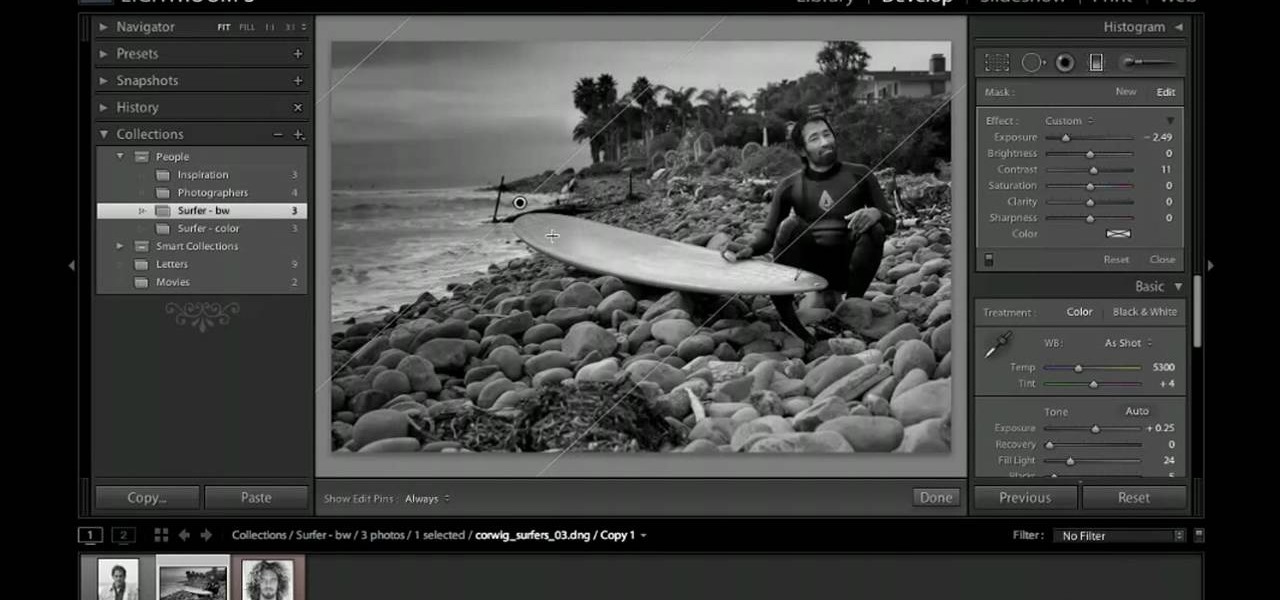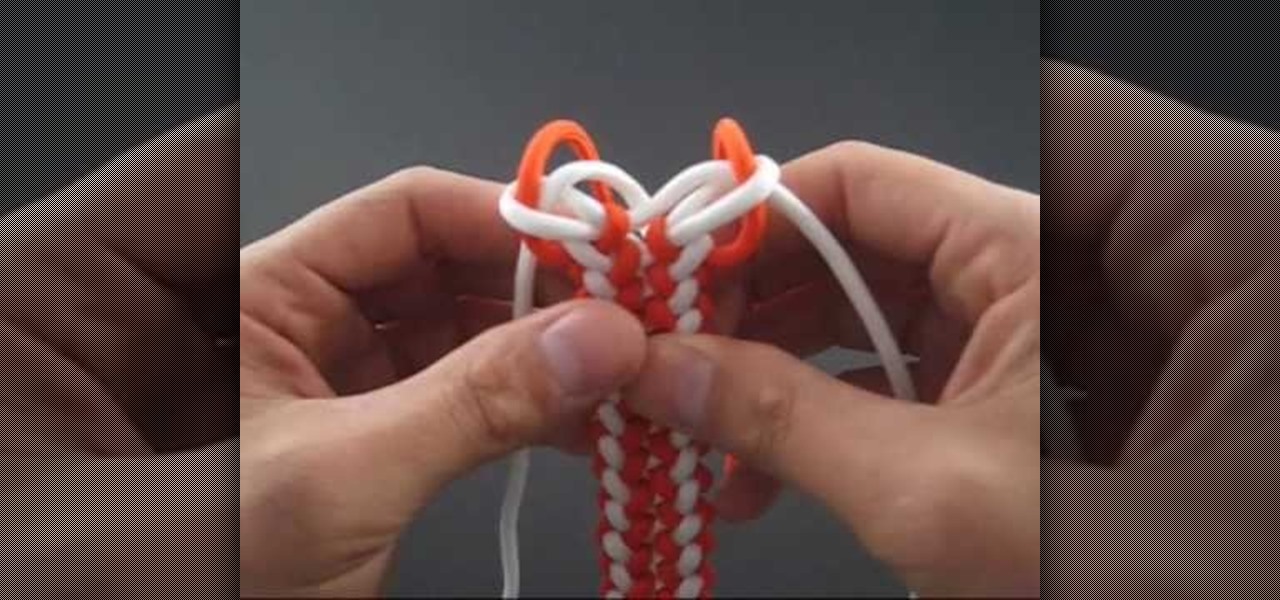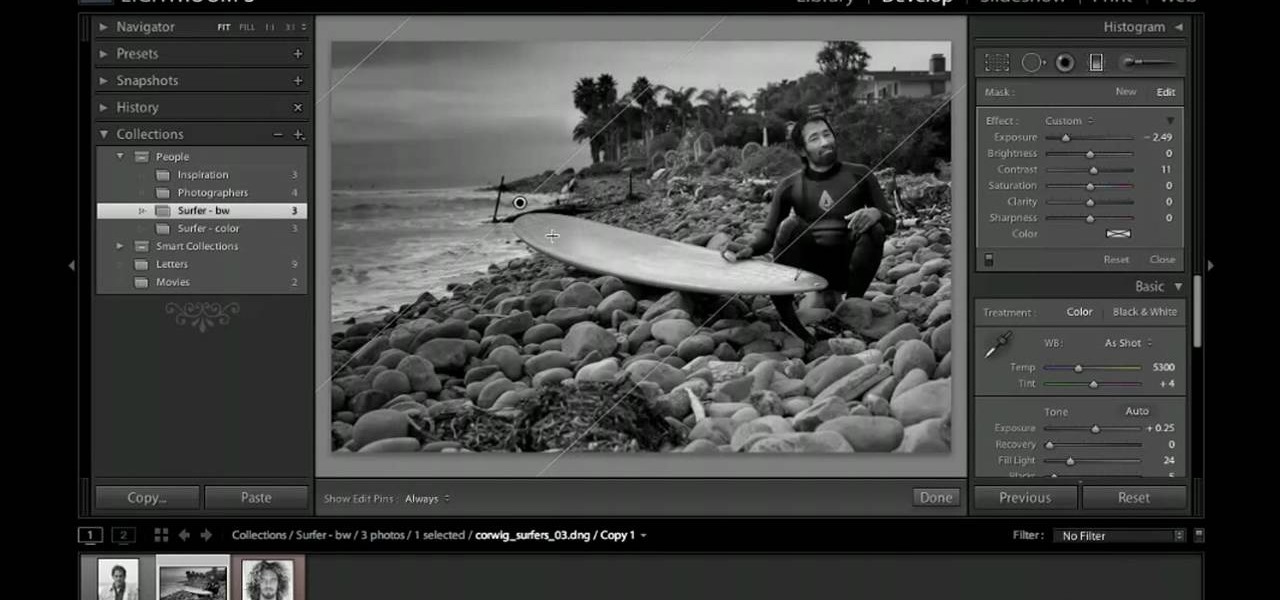
See how to work with the Graduated filter within Adobe Photoshop Lightroom 3. Whether you're new to Adobe's popular photo application or a digital photography professional just looking to better acquaint yourself with Photoshop Lightroom 3, you're sure to be well served by this free video software tutorial. For more information, as well as to get started using Lightroom 3 yourself, take a look!

Meet the Adobe Photoshop Lightroom 3 Adjustment Brush! Whether you're new to Adobe's popular photo application or a digital photography professional just looking to better acquaint yourself with Photoshop Lightroom 3, you're sure to be well served by this free video software tutorial. For more information, as well as to get started using Lightroom 3 yourself, take a look!

Need a primer on how to filter your images when working within Adobe Photoshop Lightroom 3? You're in luck! Whether you're new to Adobe's popular photo application or a digital photography professional just looking to better acquaint yourself with Photoshop Lightroom 3, you're sure to be well served by this free video software tutorial. For more information, as well as to get started using Lightroom 3 yourself, take a look!

Fake wounds are one of the most popular makeup elements to include in Halloween costumes, and are also very useful in making films. This video will teach you how to create a realistic open facial wound using makeup. It looks so real, any doctors that you run into will probably try to rush you to the hospital immediately.

Want to turn on Mac OS X's simple Finder feature? It's easy! So easy, in fact, that this Apple accessibility guide can present a complete walkthrough of the process in just over a minute and a half. For details, as well as to get started enabling the Simple Finder interface yourself, watch this helpful how-to.

Want to set up the Microsoft Windows 7 Speech Recognition tool for you-talk-it-types-style dictation? It's easy! So easy, in fact, that this MS Windows accessibility guide can present a complete walkthrough of the process in just over a minute and a half. For details, as well as to get started making dictations to your own Microsoft Windows PC, watch this helpful how-to.

Want to set up and use Speech Recognition within Microsoft Windows 7? It's easy! So easy, in fact, that this MS Windows accessibility guide can present a complete walkthrough of the process in just over a minute and a half. For details, and to get started using Speech Recognition on your own Windows 7 PC, watch this helpful how-to.

Have trouble finding the Mac OS X mouse cursor? With the freeware application Mouse Locator, it's easy! So easy, in fact, that this Apple accessibility guide can present a complete walkthrough of the process in just over a minute and a half. For details, as well as to get started making it easier to find your own mouse cursor, watch this helpful how-to.

Want to use the VoiceOver speech recognition tool to access the Mac OS X dock? It's easy! So easy, in fact, that this Apple accessibility guide can present a complete walkthrough of the process in just over a minute and a half. For details, as well as to get started using VoiceOver to access the dock yourself, watch this helpful how-to.

Want to simulate mouse functions with the Windows 7 Speech Recognition tool? It's easy! So easy, in fact, that this Windows 7 accessibility guide can present a complete walkthrough of the process in just over a minute and a half. For details, as well as to get started using this useful trick yourself, watch this helpful how-to.

Learn how to create multitrack sequences within Avid Media Composer 5. Whether you're new to Avid's popular non-linear editor (also known as "The Avid") or are a seasoned digital video professional just looking to better acquaint yourself with Media Composer 5, you're sure to enjoy this free software tutorial. For detailed instructions, and to get started using Avid 5 yourself, take a look.

Need some help figuring out how to get started editing video in Media Composer 5? Whether you're new to Avid's popular non-linear editor (also known as "The Avid") or are a seasoned digital video professional just looking to better acquaint yourself with Media Composer 5, you're sure to enjoy this free software tutorial. For detailed instructions, and to get started using Avid yourself, take a look.

Learn how to import audio, video and images into your Media Composer 5 projects. Whether you're new to Avid's popular non-linear editor (also known as "The Avid") or are a seasoned digital video professional just looking to better acquaint yourself with Media Composer 5, you're sure to enjoy this free software tutorial. For detailed instructions, and to get started importing media into Media Composer 5 yourself, take a look.

Before you can work in Media Composer, you'll need to learn how to work with it. Whether you're new to Avid's popular non-linear editor (also known as "The Avid") or are a seasoned digital video professional just looking to better acquaint yourself with Media Composer 5, you're sure to enjoy this free software tutorial. For detailed instructions, and to get started using Avid yourself, take a look.

While organic gardening might sound like a complicated endeavor, you'll find it's actually considerably less trouble to work with nature than to constantly fight against it. This green gardener's guide from the British National Trust presents a primer on the subject. For more information, and to get started creating your own organic flower or vegetable garden, take a look.

Learn how to change the focal plane of images and check out tips on creating custom edges! Whether you're new to computer graphics, new to Adobe Photoshop CS4 or a seasoned design professional just looking to pick up a few new tips and tricks, you're certain to like this free video software tutorial. For more information, including detailed, step-by-step instructions, and to get started using these tips in your own Photoshop, watch this guide!

Learn about skin softening techniques and the controlling of color and tones when working in Adobe Photoshop! Whether you're new to computer graphics, new to Adobe Photoshop CS4 or a seasoned design professional just looking to pick up a few new tips and tricks, you're certain to like this free video software tutorial. For more information, including detailed, step-by-step instructions, and to get started managing skin tones in Photoshop yourself, watch this designer's guide!

Learn to create snakeskin leather boots using textures and paths with Adobe Illustrator and Photoshop. tricks, you're certain to like this free video software tutorial. For more information, including detailed, step-by-step instructions, and to get started making your own volcanic eruptions in Photoshop, watch this guide!

This video features a former bass fishing guide explaining how to use a drop shot rig properly when you fish. The presenter in this video is fishing in February, so his chances of success are low, but his points are valid and should help get you a little closer to catching 700 bass like he did in 2008.

Big hair has been popular like never before, but we're not talking about the five foot beehive contraptions worn by housewives with a little too much time on their hands in the '60s or the Joan Collins-esque blowouts of the '80s.

In this clip, learn all the basics about bobby pinning. These classic clips are popular with dancers and performers because they are easy to hide and hold a style really well. If you are new to bobby pins or just need a refresher course, watch this clip and start pinning!

See how to create custom image libraries when working in Adobe Flash Builder 4. This clip will show you what to do. Whether you're new to Adobe's popular Flash IDE (previously titled Adobe Flex Builder) or simply wish to become better acquainted with the program, you're sure to find benefit in this free video software tutorial. For more information, including specific, step-by-step instructions, take a look.

Learn how to create custom MXML and ActionScript templates in Adobe Flash Builder 4. This clip will show you what to do. Whether you're new to Adobe's popular Flash IDE (previously titled Adobe Flex Builder) or simply wish to become better acquainted with the program, you're sure to find benefit in this free video software tutorial. For more information, including specific, step-by-step instructions, take a look.

Need a little bit of help figuring out how to build custom data entry form components in Flash Builder 4? This clip will show you what to do. Whether you're new to Adobe's popular Flash IDE (previously titled Adobe Flex Builder) or simply wish to become better acquainted with the program, you're sure to find benefit in this free video software tutorial. For more information, including specific, step-by-step instructions, take a look.

Need a introduction to the List and DropDownList Flash Builder data-aware controls within Adobe Flash Builder 4? This clip will show you what to do. Whether you're new to Adobe's popular Flash IDE (previously titled Adobe Flex Builder) or simply wish to become better acquainted with the program, you're sure to find benefit in this free video software tutorial. For more information, including specific, step-by-step instructions, take a look.

Learn how to create vector graphics using MXML when working within Adobe Flash Builder 4. Whether you're new to Adobe's popular Flash IDE (previously titled Adobe Flex Builder) or simply wish to become better acquainted with the program, you're sure to find benefit in this free video software tutorial. For more information, including specific, step-by-step instructions, take a look.

Can't quite figure out how to use inline CSS declarations when working in Adobe Flash Builder 4? This clip will show you what to do. Whether you're new to Adobe's popular Flash IDE (previously titled Adobe Flex Builder) or simply wish to become better acquainted with the program, you're sure to find benefit in this free video software tutorial. For more information, including specific, step-by-step instructions, take a look.

Troubleshoot your Flash clips by using the debugging version of the Flash Player. Whether you're new to Adobe's popular Flash IDE (previously titled Adobe Flex Builder) or simply wish to become better acquainted with the program, you're sure to find benefit in this free video software tutorial. For more information, including specific, step-by-step instructions, take a look.

Need an introduction to Adobe Flash Builder 4's Spark component framework? This clip provides just that. Whether you're new to Adobe's popular Flash IDE (previously titled Adobe Flex Builder) or simply wish to become better acquainted with the program, you're sure to find benefit in this free video software tutorial. For more information, including specific, step-by-step instructions, take a look.

Just as there are many different ways to cut your skin, there are many ways to suture it back together again. This medical demonstrating videos features the subcutaneous stitch, one popular type of suture used by doctors and surgeons everywhere, especially on deep wounds.

There are a couple of options available to you when it comes to navigation on your new HTC EVO 4G. In this clip, you will learn how to use the two most popular options: Sprint Navigation and Google Navigation. These apps are similar but each have their own pros and cons, so check out this clip before you choose so you can make an informed decision.

Need some help figuring out how to tie a wide-zipper sinnet? You've found it. This video crafts tutorial from TyingItAllTogether will walk you through the entire process. For specifics, including step-by-step instructions, and to get started tying your own wide-zipper sinnet, check out this crafty crafter's guide.

Want to capture an image of your screen, either in full or in part? Whether you use Mac OS X or any variant of Microsoft Windows, this video tutorial will hae you taking screengrabs with ease regardless in no time. For specifics, and to get started taking your own screenshots, watch this free video guide from the people at Lynda.

Broken umbrellas are all over the place. Blame it on the rain? Planned obsolescence is more like it—meaning the stuff is made to break. Carrying groceries never looked so good and reuseful. For more information, including detailed, step-by-step instructions, and to get started making your own custom broken-umbrella tote back, watch this crafter's guide.

Check out this clip from IGN and learn some key strategies for the new video game, Just Cause 2. In it, Jessica Chobot tells you how to turn your vehicle into a wrecking ball, fall a thousand feet and make pinatas our of your enemies in this achievement hunting guide.

Check out this clip and learn how to take total advantage of your adventures with Grand Theft Auto IV's Ballad of "Gay Tony". This final episode for GTA IV is sure to be a fun one and with these tips you will get the most out of it. This video is a travel guide to base jumping, cage fighting and dance offs. Good luck!

Float fishing is one of the most popular types of fishing, and the art of casting the pole properly as a part of it is much debated. This video features a professional fisherman demonstrating the techniques he using for casting properly while float fishing. Master these and you are sure to catch more fish and have much more enjoyable days on the water.

Whether you want to be subtle or brash, the greatly improved HDR features in Photoshop CS5 are worth a close look. This tutorial presents an overview of Photoshop's new HDR Pro and HDR Toning high dynamic range functionalities. Whether you're new to Adobe's popular image editing software or a seasoned graphic design professional just looking to better acquaint yourself with the unique features of Photoshop CS5, you're sure to find something of value in this free video tutorial.

Part of your image too dark? The solution might be a few clicks away. Learn how to use the new color dodge tool within Adobe Photoshop CS5. Whether you're new to Adobe's popular image editing software or a seasoned graphic design professional just looking to better acquaint yourself with the unique features of Photoshop CS5, you're sure to find something of value in this free video tutorial.

Learn how to take advantage of Adobe Photoshop CS5's much undervalued Scrubby Zoom tool with this video tutorial. Whether you're new to Adobe's popular image editing software or a seasoned graphic design professional just looking to better acquaint yourself with the unique features of Photoshop CS5, you're sure to find something of value in this video tutorial. For more information, and to get started using CS5's Scrubby Zoom feature yourself, watch this video lesson.