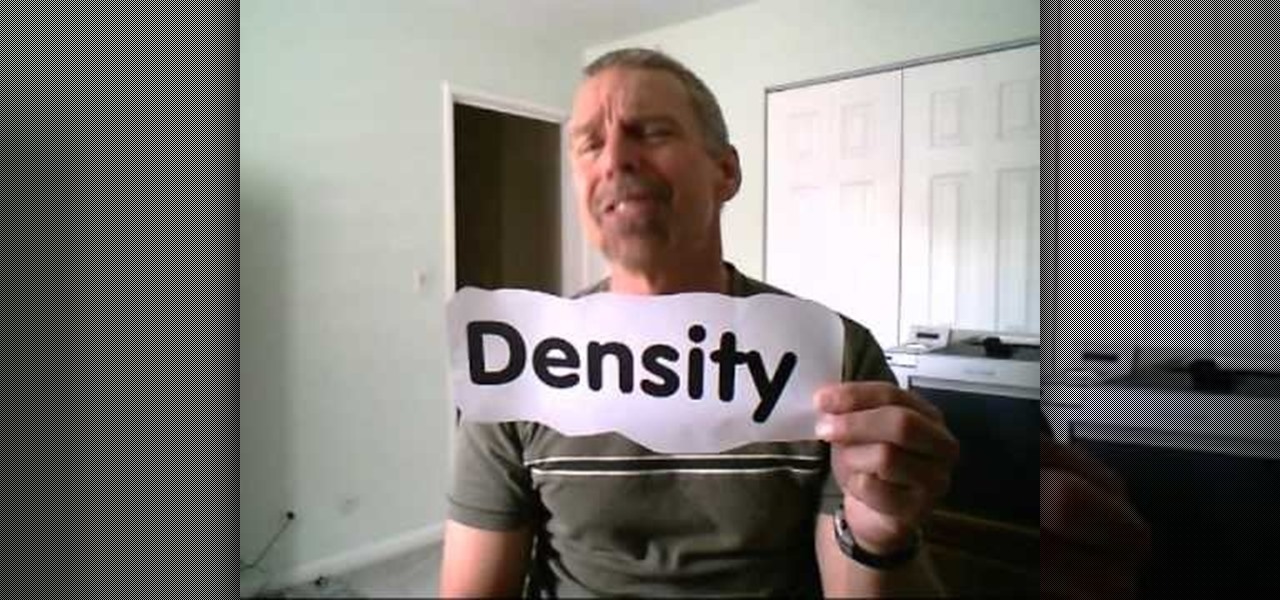Want to use an Illustrator CS5 illustration in a Microsoft PowerPoint presentation or Word document? This video clip will show you how it's done. Whether you're new to Adobe's popular vector graphics editor or a seasoned graphic arts professional interested in better acquainting yourself with the new features and functions of Illustrator CS5, you're sure to benefit from this free software tutorial. For more information, and to get started using this trick in your own Illustrator projects, wat...

Need help figuring out how to save PDF-compatible AI files from Illustrator CS5. This clip will show you how it's done. Whether you're new to Adobe's popular vector graphics editor or a seasoned graphic arts professional interested in better acquainting yourself with the new features and functions of Illustrator CS5, you're sure to benefit from this free software tutorial. For more information, and to get started using this trick in your own Illustrator projects, watch this video guide.

Looking for an introduction on how to work with macros in Microsoft Excel 2007? Learn how to create linkage formulas in MS Excel 2007. Whether you're new to Microsoft's popular spreadsheet application or a seasoned business professional just looking to better acquaint yourself with the unique features of Excel 2007, you're sure to be well served by this video tutorial. For more information, and to get started using absolute and relative macros in your own Excel 2007 workbooks, watch this free...

Refining selections and creating masks are unglamorous but utterly essential Photoshop techniques—you've got to master both in order to perform tricky compositing tasks, such as extracting a person from an image and then adding a different background.

This video tutorial demonstrates Photoshop CS5's bristle brushes, which simulate traditional paint brushes—the kind your local art-supply store sells—and its new Mixer brush, which lets you give a photo a painterly look. Along the way, its host passes along a tip for customizing Photoshop's interface—one of those little chores that can save so much time but that so few of us do. Whether you're new to Adobe's popular image editing software or a seasoned graphic design professional just looking...

Have a digital image that's a little bit too dark or otherwise lacking in depth? Your fix is just a few mouse clicks away. This free software tutorial will teach you how to use the new Brightness & Contrast tools within Adobe Photoshop CS5. Whether you're new to Adobe's popular image editing software or a seasoned graphic design professional just looking to better acquaint yourself with the unique features of Photoshop CS5, you're sure to find something of value in this free video tutorial.

With Adobe Photoshop CS5, it's easier than ever to work with HDR or high dynamic-range images. This video tutorial presents an overview of some of the bigger enhancements. Whether you're new to Adobe's popular image editing software or a seasoned graphic design professional just looking to better acquaint yourself with the unique features of Photoshop CS5, you're sure to find something of value in this free video tutorial. For more information, and to get started taking advantage of Photoshop...

In her "Telephone" video with Beyoncé, Lady Gaga wears many different styles. One of the most popular is her American flag, patriotic get up. She wears this outfit during one of her big dance numbers.

Cheryl Cole is a huge star in the UK. Not only is Sheryl a popular judge on X Factor, she is also the star of girl pop group, Girls Aloud.

Envious of web 2.0-style websites and their fancy backgrounds? Want to learn how to make your own? You're in luck. Whether you're new to Adobe's popular image editing software or simply looking to pick up a few new tips and tricks, you're sure to benefit from this free video tutorial from TutVids. For more information, including step-by-step instructions on how to create fancy web page backgrounds, watch this graphic designer's guide.

Learn how to create a drop shadow that runs along your site, and, if your site expands, expands with it! Start in Photoshop to create a nice little drop shadow graphic and then head to Dreamweaver for some fun with CSS and divs. Looking for an easy way to create 3D shapes? Have Photoshop CS3 or later? Whether you're new to Adobe's popular image editing software or simply looking to pick up a few new tips and tricks, you're sure to benefit from this free video tutorial from TutVids.

In this tutorial learn how to replicate Lauren Conrad's classic braided updo from the MTV Video Music Awards. LC is known for her stylish braids and in this video, you will get a step by step on how to achieve one of her most popular looks.

Lauren Conrad has become known for her hippie chic braided hairstyles and in this tutorial, learn how to copy one of her most popular looks.

In this episode of Addicted to Salsa, you will learn some advanced club style salsa moves. These moves are similar to the most popular ones found in New York City's salsa nightclubs. So, if you are ready to add some Latin flair to your dancing, have a look at this tutorial.

If your students are having trouble remembering how to calculate density properly, check out this video. In it, you will learn the lyrics to a very fun song that will help your kids with the equations and vocabulary. Follow along with Mr. Edmonds as he shows you his favorite song to the tune of "Popular" from the Broadway show "Wicked".

Want to play the Magnetic Fields' "I Think I Need a New Heart" on your ukulele? Learn how with this free video ukulele lesson. Whether you play the ukulele or bass kazoo, there is no better way to improve your chops than by learning to play your favorite songs. Not only is it more fun and much easier than running drills or memorizing a chord book by wrote, it's obviously also a wonderful way to build your repertory of songs. For more information, and to get started playing this popular indie ...

Want to play the Beatles' "Till There Was You" on your ukulele? Learn how with this free video ukulele lesson from Ukulele Mike. Whether you play the ukulele or bass kazoo, there is no better way to improve your chops than by learning to play your favorite songs. Not only is it more fun and much easier than running drills or memorizing a chord book by wrote, it's obviously also a wonderful way to build your repertory of songs. For more information, and to get started playing this great popula...

Want to play "My Blue Heaven" by Walter Donaldson and George A. Whiting on your ukulele? Learn how with this free video ukulele lesson from Ukulele Mike. Whether you play the ukulele or bass kazoo, there is no better way to improve your chops than by learning to play your favorite songs. Not only is it more fun and much easier than running drills or memorizing a chord book by wrote, it's obviously also a wonderful way to build your repertory of songs. For more information, and to get started ...

Want to play "Bye Bye Blackbird" by Ray Henderson and Mort Dixon on your ukulele? Learn how with this free video ukulele lesson from Ukulele Mike. Whether you play the ukulele or bass kazoo, there is no better way to improve your chops than by learning to play your favorite songs. Not only is it more fun and much easier than running drills or memorizing a chord book by wrote, it's obviously also a wonderful way to build your repertory of songs. For more information, and to get started playing...

Want to play "I've Been Working on the Railroad" on the ukulele? Learn how with this free video ukulele lesson from Ukulele Mike. Whether you play the ukulele or bass kazoo, there is no better way to improve your chops than by learning to play your favorite songs. Not only is it more fun and much easier than running drills or memorizing a chord book by wrote, it's obviously also a wonderful way to build your repertory of songs. For more information, and to get started playing this popular Ame...

In this video Myriam from Short and Sweet will show you how to make a delicious pina colada perfect for the summer. The pina colada is a popular cocktail from Puerto Rico which has had changes in its recipe over time, however the modern pina colada is considered to be a mix of pineapple, coconut and rum. Start by taking a few slices of pineapple and place them in a blender with one can of coconut mild then blend until the two are mixed. Next fill with ice and blend some more so that the ice i...

Frozen foods are becoming more and more popular dinners for busy families. These microwave meals can be a great alternative to cooking when you are short on time, but sometimes they pack hidden unhealthy additives like sodium, and excessive calories. Check out this tutorial from Ask Amy and know which frozen meals are the best for your family. Learn to keep an eye on things like preservatives, sodium, calories and fat, and to stay away from artificial junk foods. This way, you will not only b...

Sick of living life on the sidelines? Ready to make more friends? This tutorial will give you a few key tips to help you achieve popularity.

Hoophouses (or high tunnels) are unheated greenhouses that are becoming increasingly popular with home gardeners and farmers eager to extend the growing season. In this two part series, learn how to make one of your own. Adam Montri is the hoophouse specialist for Michigan State University and in this tutorial, he takes you through all of the necessary steps for building one.

Flank steak is an increasingly popular cut of meat - mostly because it is inexpensive, can feed many and is versatile to cook with. In this two part tutorial, follow Aaron as he shows us how to marinate flank steak for tortilla wraps. Follow these steps and you will be enjoying these easy to make Mexican style wraps for dinner this evening!

In this Microsoft Excel 2007 for Dummies video the instructor shows how to record a Macro. Macros let you create a shortcut to perform a sequence of commands all at once. For example you can create a macro to quickly build a sales report template that you frequently use. When ever you run that macro the Word will automatically build the template for you based on the recorded commands. To write macros you need to have the developer tab enabled. To enable it click on the office button and at th...

This tutorial from LoadedNewsletter's Jonathan Jelkin gives a simple process on how to prepare H.264 video footage for quick editing. H.264 video footage is shot by popular cameras such as the Canon 5d/7d, Flip cam, GoProHD. This is a great format for straight upload to YouTube, but if you want to edit you need to transcode it to something else. The first step is to download and install a free program called MPEGSTREAMCLIP. Once it is installed you can process all of your files by loading the...

Learning to play the guitar can be a stressful, tedious process, especially when trying to master today's song by ear. This easy to follow video tutorial takes even the most novice guitarist through 3 Days Grace hit song "Never Too Late." She'll play the song in full, and then break it down in easy to follow steps, posting both guitar terminology for the experienced musician, or shows you where to place your fingers on the neck of the instrument for more novice guitar players. No matter if yo...

In this informative how-to video, David from ElementTattooSupply.com guides you through the quick and easy process of drawing a Japanese cherry blossom. From beginning to end you too can be an artist in just 3 minutes. This cherry blossom design is very easy to learn to do and is increasingly popular in the tattoo industry, especially with the ladies. If you're looking to improve your tattoo sketching abilities, or just love to draw in general, this video can help you expand your portfolio th...

Regardless of where you are, there will probably be a period when your lawn will turn brown and possibly go dormant when there is a drought. Contrary to popular belief, it is okay to use fertilizer on your lawn when there is a drought. Using a higher setting on your lawnmower will allow the grass blades to be longer, allowing them to retain more moisture. When you are finally able to water your lawn again, make sure to water it twice a day, hopefully in the early morning to avoid the heat of ...

In this episode of the popular web series Systm, you'll learn how to make your very own lightsaber prop from the "Star Wars" movies. Many of the components are surprisingly simple - old flashlights, windshield wiper blades, etc. But when you them together, you can have an effective prop for a lot less than you'd pay for a reproduction.

In this episode of the popular web series Systm, RoboGames founder and SFSU School of Engineering instructor David Calkins shows you how to create your own combat robot using a kit from RoboGames.

Get started using Adobe After Effects with the help of The New Boston! This beginner's tutorial is bound to answer the many questions you have about the popular digital motion graphics and compositing software. The main purpose of After Effects is for film and video post-production.

Get started using Adobe After Effects with the help of The New Boston! This beginner's tutorial is bound to answer the many questions you have about the popular digital motion graphics and compositing software. The main purpose of After Effects is for film and video post-production.

Get started using Adobe After Effects with the help of The New Boston! This beginner's tutorial is bound to answer the many questions you have about the popular digital motion graphics and compositing software. The main purpose of After Effects is for film and video post-production.

Get started using Adobe After Effects with the help of The New Boston! This beginner's tutorial is bound to answer the many questions you have about the popular digital motion graphics and compositing software. The main purpose of After Effects is for film and video post-production.

Get started using Adobe After Effects with the help of The New Boston! This beginner's tutorial is bound to answer the many questions you have about the popular digital motion graphics and compositing software. The main purpose of After Effects is for film and video post-production.

Get started using Adobe After Effects with the help of The New Boston! This beginner's tutorial is bound to answer the many questions you have about the popular digital motion graphics and compositing software. The main purpose of After Effects is for film and video post-production.

Get started using Adobe After Effects with the help of The New Boston! This beginner's tutorial is bound to answer the many questions you have about the popular digital motion graphics and compositing software. The main purpose of After Effects is for film and video post-production.

Get started using Adobe After Effects with the help of The New Boston! This beginner's tutorial is bound to answer the many questions you have about the popular digital motion graphics and compositing software. The main purpose of After Effects is for film and video post-production.