
News: Fierce and Unbridled (Vocal) Thunderstorm
Perpetuum Jazzile: a Slovenian choir that performs both jazz and popular music.


Perpetuum Jazzile: a Slovenian choir that performs both jazz and popular music.

This four chapter tutorial has proven popular among our staff.

An Italian classic, this sauce is sure to be popular whenever you make it. For this recipe (big enough to serve a whole family), you will need: 5 pounds ground beef, 12 ounces chopped carrots, 8 ounces chopped celery, 6 ounces yellow onion, 2 ounces fresh garlic, 1/2 cup extra virgin olive oil, 1 bottle Burgundy wine, 1 pound tomato paste, 28 ounces pureed tomatoes, salt and pepper. Make a traditional beef bolognese sauce for your pasta.

In this two part video tutorial series, you'll see what it takes to composite with Colorista and Primatte Keyer in Final Cut Pro Studio. Whether you're new to Adobe's popular motion graphics and compositing software or a seasoned video professional just looking to better acquaint yourself with the program and its various features and filters, you're sure to be well served by this video tutorial. For more information, including detailed, step-by-step instructions, watch this free video guide. ...

Barack Obama is one of the most powerful, divisive, and above all important men in the world. His logo, largely unseen since his election in 2008, was a monument to simple, effective graphic design. Now you can recreate the iconic logo in Inkscape (the popular free vector graphics drawing program) after watching this video. Not only will you have your own replica of the logo to use however you like, you'll also learn the basics of Inkscape, allowing you to draw all sorts of things. Draw the B...

This quick Blender 2.5 video tip demonstrates how to use a displace modifier in conjunction with textures to add extra detail to a mesh. Using this technique can help provide another level of depth to a model with relative ease that otherwise would have to be done manually or through bumpmaps. Whether you're new to the Blender Foundation's popular open-source 3D computer graphics application or are a seasoned digital artist merely on the lookout for new tips and tricks, you're sure to be well...

Preview rendering can greatly speed up your workflow by allowing you to preview your scene within the viewport, from any angle and at low resolution as opposed to rendering the full scene anytime you check your progress. Whether you're new to the Blender Foundation's popular open-source 3D computer graphics application or are a seasoned digital artist merely on the lookout for new tips and tricks, you're sure to be well served by this free video software tutorial from the folks at CG Cookie. ...

In this clip, Chad Perkins shows you how to create various elements for use in a Twilight Zone-esque TV show opening, using After Effects, Photoshop, Illustrator and Cinema 4D. Whether you're new to Adobe's popular motion graphics and compositing software or a seasoned video professional just looking to better acquaint yourself with the program and its various features and filters, you're sure to be well served by this video tutorial. For more information, including detailed, step-by-step ins...

The World Expo 2010 is here! This year's Expo runs from May until October in Shanghai, China. Shanghai has always been the popular choice for the Expo, so if you want to go, make sure you know how to speak to the locals. At least, the basics anyway.

Shanghai in China has always been the most popular location choice for the World Expo, and this year's Expo is the most expensive in Expo history.

In this Apple Color tutorial, Richard Harrington along with color expert Robbie Carman create the Pleasantville effect in Apple Color. Using the secondary curves, specifically the saturation curve, to isolate just the yellow in a taxi cab everything else in the video clip can then be desaturated to create this popular effect.

Dance instructor Michelle Hillier of fit2dance breaks down six dance moves that can be found in Beyoncé's popular hit "Single Ladies". She breaks down six steps of this craze. This is from Beyonce's I am Sasha Fierce video. The six moves are the following: the spank, the pump walk, hip shake, wind down, pussy cat crouch, & put a ring on it. These are rad and new dance moves. Remember the sassy attitude and plenty of booty shakes! Dance the six major steps of Beyoncé's Single Ladies.

In the first tutorial, Creative Cow leader Aharon Rabinowitz shows you how to use After Effects to simulate the popular light writing effect seen in recent Sprint commercials. The second video shows you how to improve the look of the light writing effect by adding intense points of light and other improvement ideas. This is an advanced tutorial so you should be comfortable with After Effects before starting. The beginning of the video explains what you should know or review first. Write with ...

There are over 250,000 apps in the Android Market, ranging from free productivity programs to a ridiculous $200 for a vuvuzela horn effect. But chances are you don't have the vuvuzela app on your Android smartphones right now, but you are likely to have one of the ten most popular apps in the Android Market.

MBAQANGA 72 points (22 points without the bingo) Definition: a South African dance music [n]

Most indie game developers will never see a million dollars in their bank accounts, and I certainly doubt that Eul, the anonymous developer responsible for the original version of Defense of the Ancients (DotA), expected to. But now even the fans can earn a little green. Some lucky and talented DotA players are about to win $1,000,000 for playing the unreleased sequel to the free unsupported Warcraft III mod from 2003.
To go Open Source or go proprietary? There is a common conception that open-source is unsafe and insecure and therefore companies should rather go for proprietary solutions. They think that because software is termed "open-source", that the world can see the vulnerabilities of the software and might exploit it, and less informed people tend to think that open-source software can be modified while it is running.

Angry Birds is so popular now that it's getting its own animated TV series! When and where? Who knows? But if it's any bit as popular as the iPhone game, it's sure to be a huge success. But it's unlikely to attract any of the older Angry Birds gamers that actually own iPhones.

These ain't your Disneyland churros, or really like any churros you've had in your life. Churros, which are Spanish doughnuts consisting of fried potato dough, originated in Spain but are now extremely popular in the U.S. The fried dough is usually tossed with mountains of cinnamon for a very satisfying sweetness and spice to compliment the greasy bread dough.

This video offers a few quick tips on how to simplify animation curves with a new feature in Blender 2.53. Whether you're new to the Blender Foundation's popular 3D modeling program or a seasoned graphic artist just interested in better acquainting yourself with the application, you're sure to be well served by this free video tutorial. For more information, including detailed instructions, take a look. Simplify a messy animation curve in Blender 2.53.

The smokey eye has become one of the most popular makeup looks in recent decades. Worn by celebrities and the casual consumer alike, it is not only popular but is also one of the hardest looks to recreate. A few months ago, I was aske to create a simple, easy to follow tutorial for creating the smoky eye effect for Sorme Cosmetics. Taking the classic smokey eye, which consists of three shades of shadow, pencil and liquid liners, and mascara, and developing a quicker method for achieving the s...

In this clip, you'll learn how to bake ambient occlusion (AO) and tangent normals in Blender 2.5 and up. Whether you're new to the Blender Foundation's popular 3D modeling program or a seasoned graphic artist just interested in better acquainting yourself with the application, you're sure to be well served by this free video tutorial. For more information, including detailed instructions, take a look! Bake ambient occlusion and tangent normals in Blender.

In this Blender 2.5 video tutorial, you'll learn how to create a branded coffee cup. This tutorial encompasses the modeling, rendering and texturing of the coffee cup. Whether you're new to the Blender Foundation's popular 3D modeling program or a seasoned graphic artist just interested in better acquainting yourself with the application, you're sure to be well served by this free video tutorial. For more information, including detailed instructions, take a look! Create a 3D model of a coffee...

In this quick Blender 2.5 video tip, you'll learn how appending/linking can be used to bring in elements from another .blend file. These elements can be mesh objects, lamps, materials, or even sculpting brushes. Whether you're new to the Blender Foundation's popular 3D modeling program or a seasoned graphic artist just interested in better acquainting yourself with the application, you're sure to be well served by this free video tutorial. For more information, including detailed instructions...
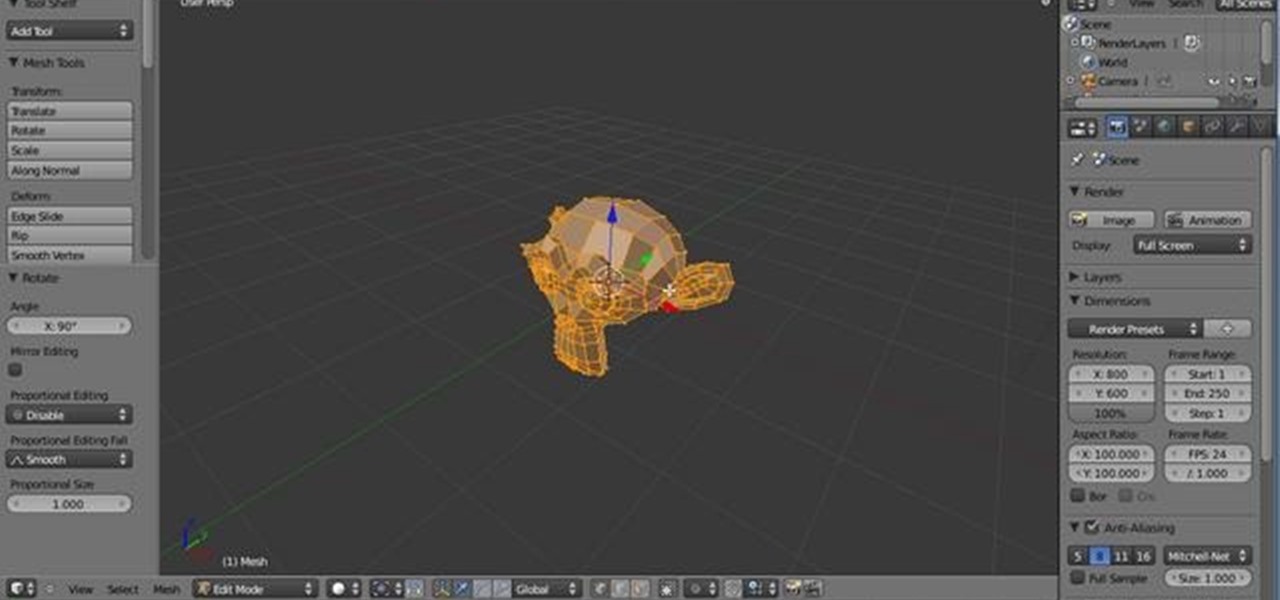
In this Blender user's guide, you'll see how to set up a "toon" shader, and use the Edge settings to apply a nice 2D cell-shaded look to your 3D models. Whether you're new to Autodesk's popular modeling software or a seasoned 3D artist just looking to better acquaint yourself with the application, you're sure to be well served by this video tutorial. For more information, and to get started creating your own toon shaders, take a look! Create and apply a cartoon shader in Blender 2.5.

This clip demonstrates the basics of adding seams to a model, covering setting up Ambient Occlusion and Environment lights, baking them to a texture map, and applying it to the model. Whether you're new to the Blender Foundation's popular 3D modeling program or a seasoned graphic artist just interested in better acquainting yourself with the application, you're sure to be well served by this free video tutorial. For more information, including detailed instructions, take a look. Add seams to ...

This video clip presents a quick lesson in using the Preserve Transparency switch in Adobe After Effects and why it may be more useful than using a Track Matte in certain situations. Whether you're new to Adobe's popular motion graphics and compositing software or a seasoned video professional just looking to better acquaint yourself with the program and its various features and filters, you're sure to be well served by this video tutorial. For more information, including detailed, step-by-st...

This clip covers how to add motion to hair within Apple Motion. Whether you're new to the Apple's popular motion graphics editor/compositing application or are a seasoned digital video professional simply wishing to get better acquainted with Motion 4, you're sure to find value in this tutorial. For more information, and to get started using this trick yourself, take a look. Animate hair for 3D models within Apple Motion 3 or 4.

This quick tip demonstrates a method of slowing down your cloth simulations. This method can be used with various other animation techniques that involve deformation of your objects at a point level. Whether you're new to MAXON's popular 3D modeling application or are just looking to get better acquainted with Cinema 4D and its various features and functions, you're sure to enjoy this free video software tutorial. For more information, and to get started using this trick in your own Cinema 4D...

This tutorial discusses the differences between a straight and a premultiplied Alpha channel in Cinema 4D. Learn how to spot the difference and ensure you interpret your files correctly when setting up your composite. Whether you're new to MAXON's popular 3D modeling application or are just looking to get better acquainted with Cinema 4D and its various features and functions, you're sure to enjoy this free video software tutorial. For more information, and to get started using this trick in ...

This clip introduces the Constraint Tag and specifically looks at the use of the Aim parameters. If you make use of the Target Tag in Cinema4D, then watch this tutorial to see how the Constraint Tag could open up a lot of extra possibilities. Whether you're new to MAXON's popular 3D modeling application or are just looking to get better acquainted with Cinema 4D and its various features and functions, you're sure to enjoy this free video software tutorial. For more information, and to get sta...

This clip presents an introduction to the Cloner Sort tool and the Random Effector Sorted mode of MoGraph for Cinema4D. Whether you're new to MAXON's popular 3D modeling application or are just looking to get better acquainted with Cinema 4D and its various features and functions, you're sure to enjoy this free video software tutorial. For more information, and to get started using this trick in your own Cinema 4D projects, watch this 3D modeler's guide. Use the Cloner Sort option in MoGraph ...
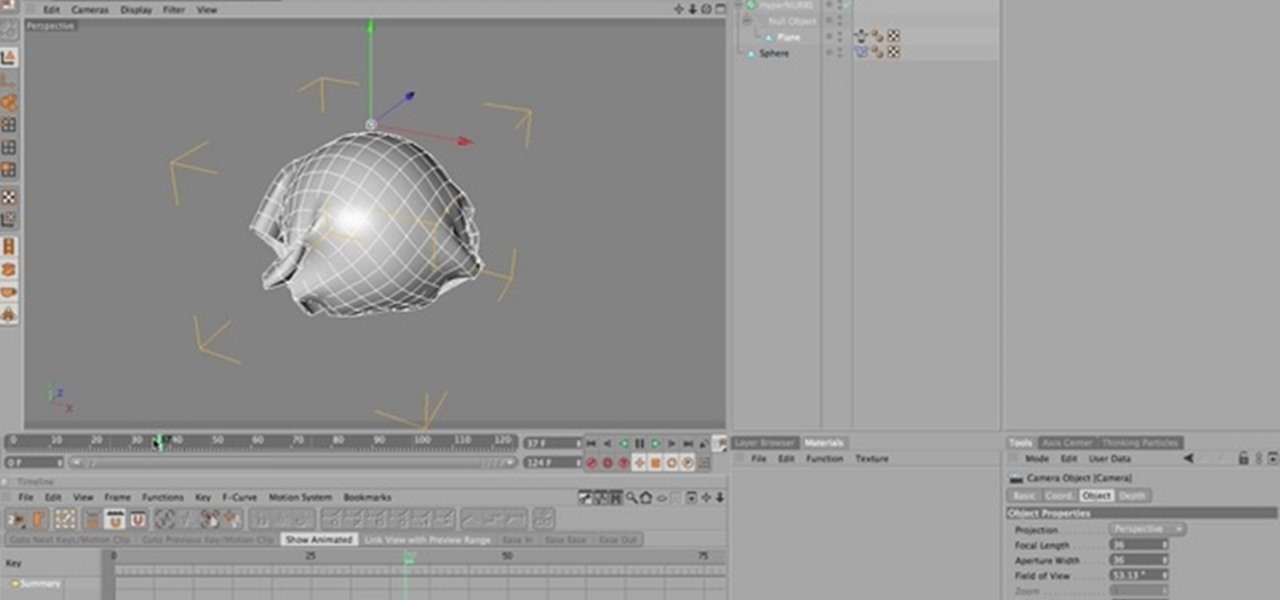
This clip discusses a technique for using the point cache tag and point cache deformer in Cinema4D. It will show you how to cache your objects deformation and then use this on many more duplicate objects without increasing the overall filesize in the same way that you would if you used duplicate cached tags. Whether you're new to MAXON's popular 3D modeling application or are just looking to get better acquainted with Cinema 4D and its various features and functions, you're sure to enjoy this...
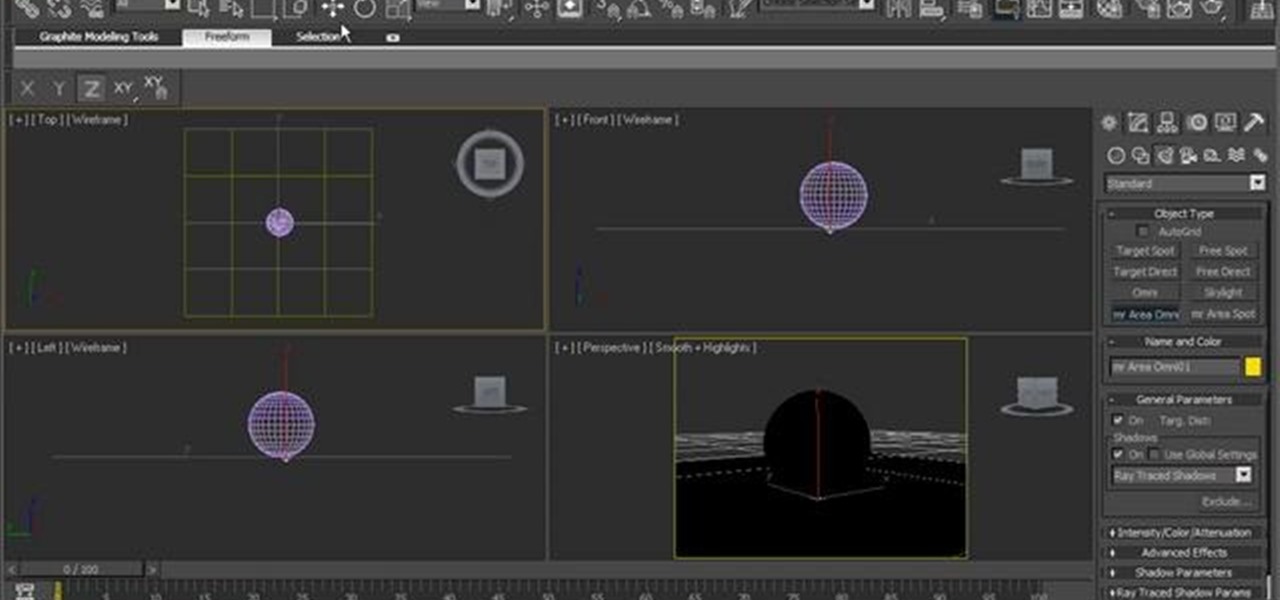
See how to age a chrome metal shader within 3ds Max 2010. See how to use 3ds Max 2010's built-in grouping features to work on multiple meshes the same way you might work on a single object. Whether you're new to Autodesk's popular modeling software or a seasoned 3D artist just looking to better acquaint yourself with the application, you're sure to be well served by this video tutorial. For more information, and to get started taking advantage of the 3ds Max Assembly and Group tools yourself,...
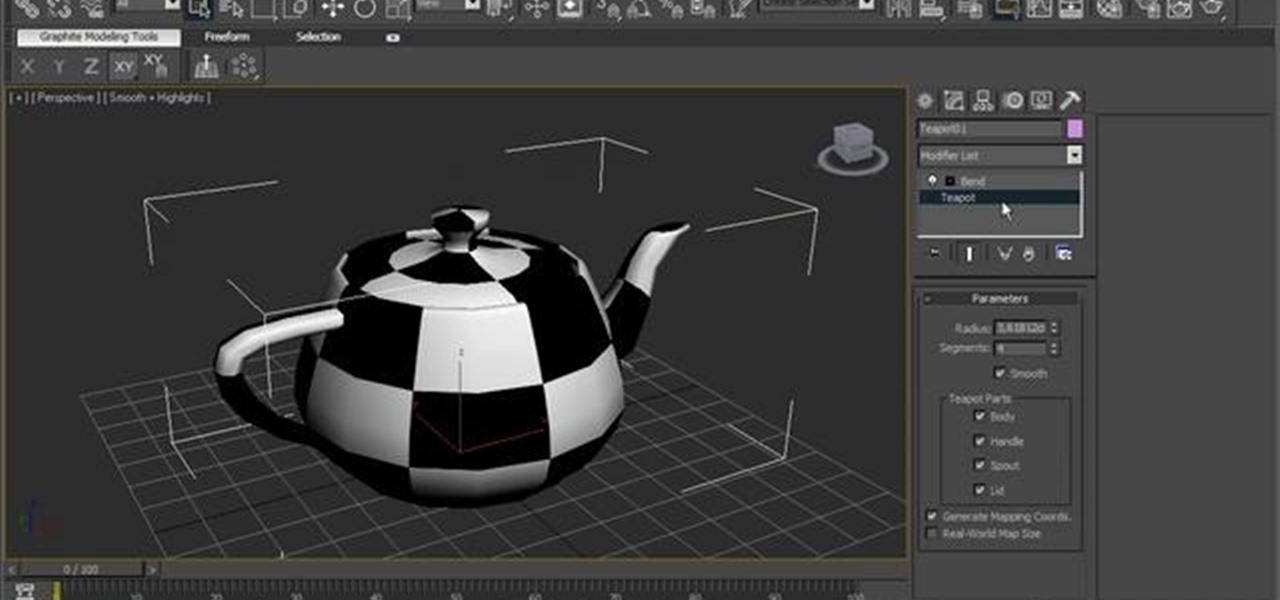
In this clip, you'll learn how to use 3ds Max's Parameter Collector tool. See how to use 3ds Max 2010's built-in grouping features to work on multiple meshes the same way you might work on a single object. Whether you're new to Autodesk's popular modeling software or a seasoned 3D artist just looking to better acquaint yourself with the application, you're sure to be well served by this video tutorial. For more information, and to get started taking advantage of the Paramater Collector tool y...
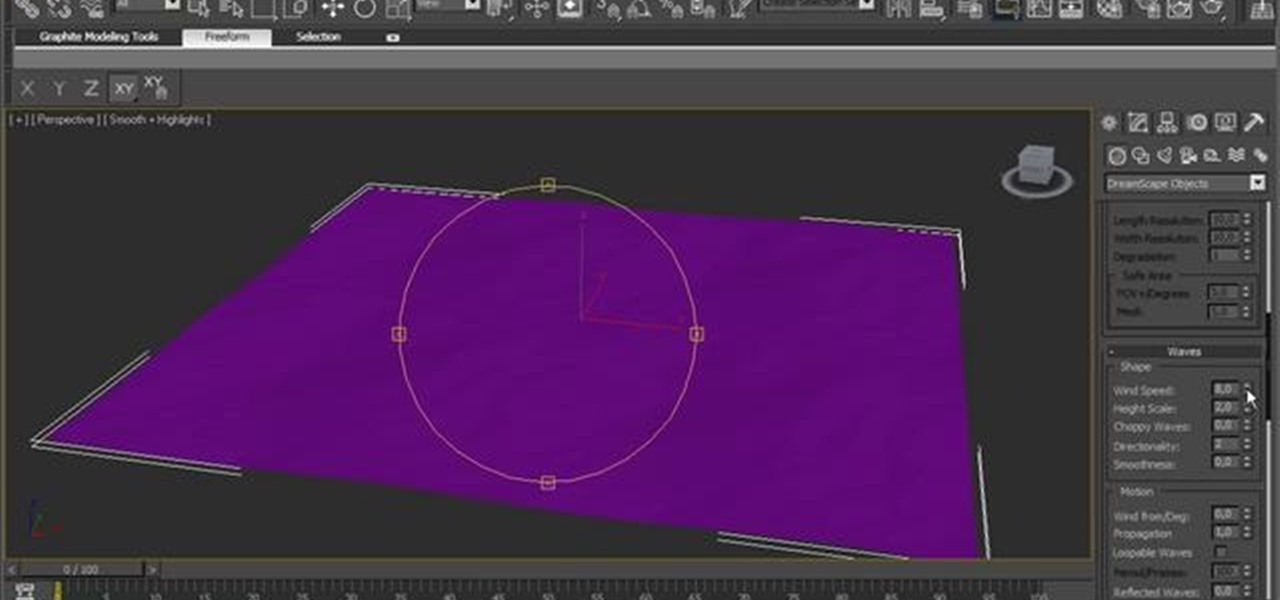
See how to use Dreamscape to generate foam, how to export it as a bitmap sequence and how to control every single parameter to change its look. See how to use 3ds Max 2010's built-in grouping features to work on multiple meshes the same way you might work on a single object. Whether you're new to Autodesk's popular modeling software or a seasoned 3D artist just looking to better acquaint yourself with the application, you're sure to be well served by this video tutorial. For more information,...
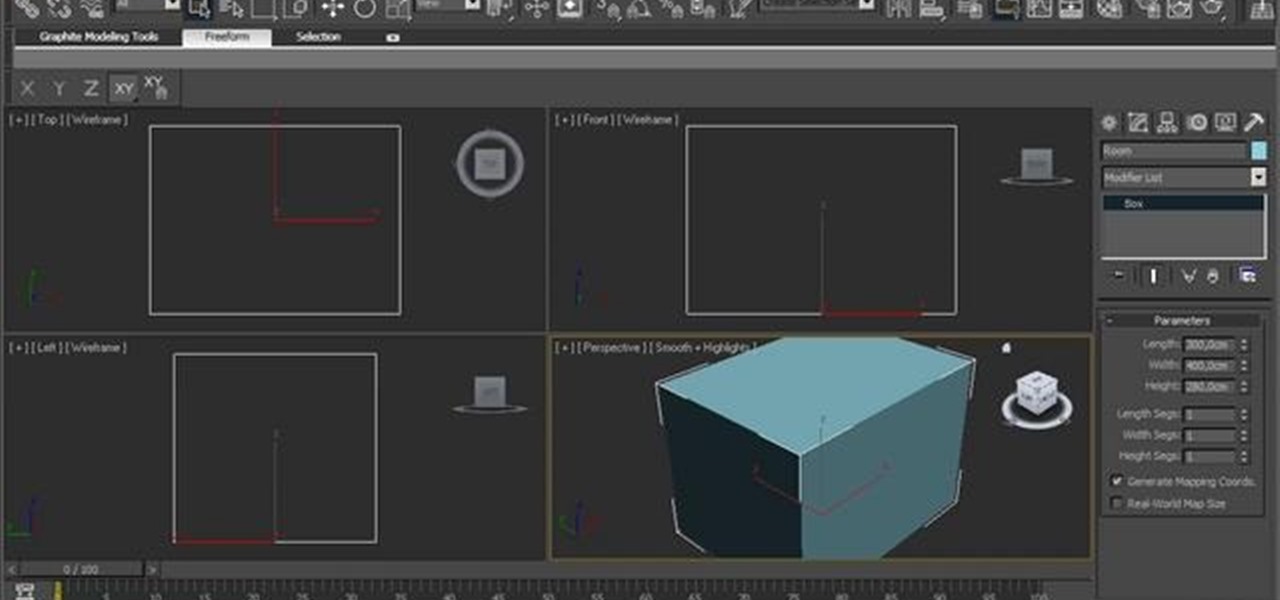
See how to work with multi-sub materials in Autodesk 3ds Max 2010. Whether you're new to Autodesk's popular modeling software or a seasoned 3D artist just looking to better acquaint yourself with the application, you're sure to be well served by this video tutorial. For more information, and to get started taking advantage of the 3ds Max Assembly and Group tools yourself, take a look! Work with multi-sub materials in Autodesk 3ds Max 2010.

Learn how to use FumeFX in 3D Studio Max to generate realistic fire and smoke effects. Whether you're new to Autodesk's popular modeling software or a seasoned 3D artist just looking to better acquaint yourself with the application, you're sure to be well served by this video tutorial. For more information, and to get started using FumeFX in your own Max projects, take a look! Simulate fire and smoke effects with FumeFX in 3ds Max.

See how to simulate the interaction between a boat (a mesh) and water (a plane), creating the waves, ripples and particle splashes. Whether you're new to Autodesk's popular modeling software or a seasoned 3D artist just looking to better acquaint yourself with the application, you're sure to be well served by this video tutorial. For more information, and to get started using this effect in your own Max projects, take a look! Create realistic boat-water interactions in 3ds Max.
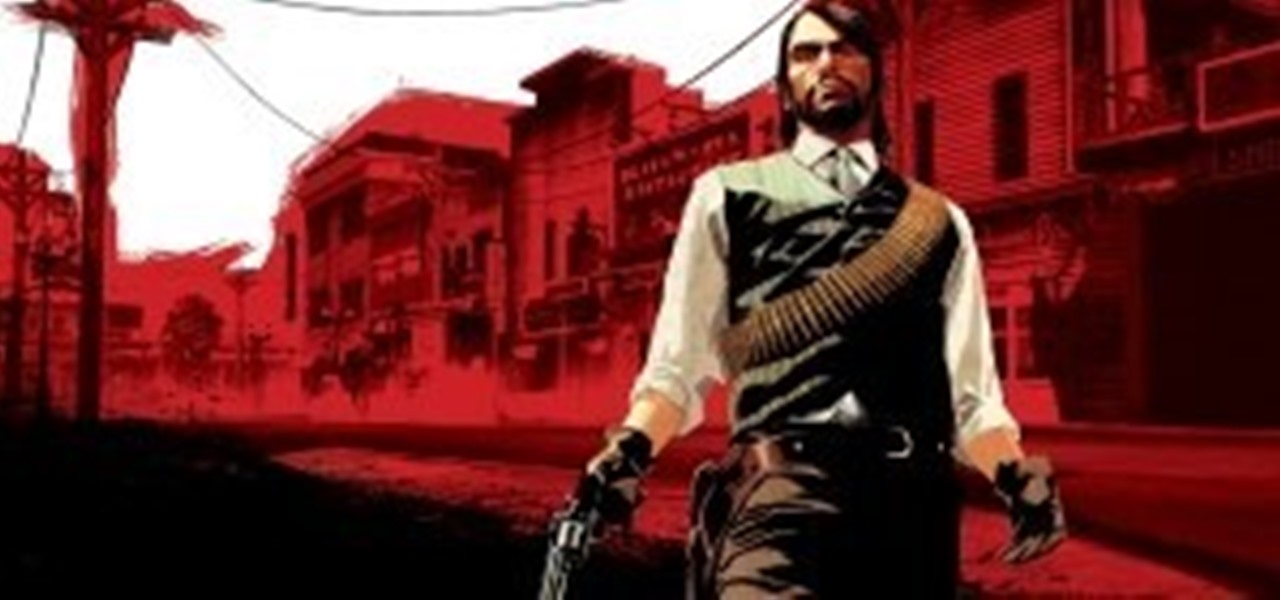
Not being much of a video game buff, I haven't been in the loop when it comes to the enormously popular game Red Dead Redemption. Apparently the game is completely dominant in video game sales. Since it's May 18 release, over 5 million units have sold, making it the most popular game since Modern Warfare.