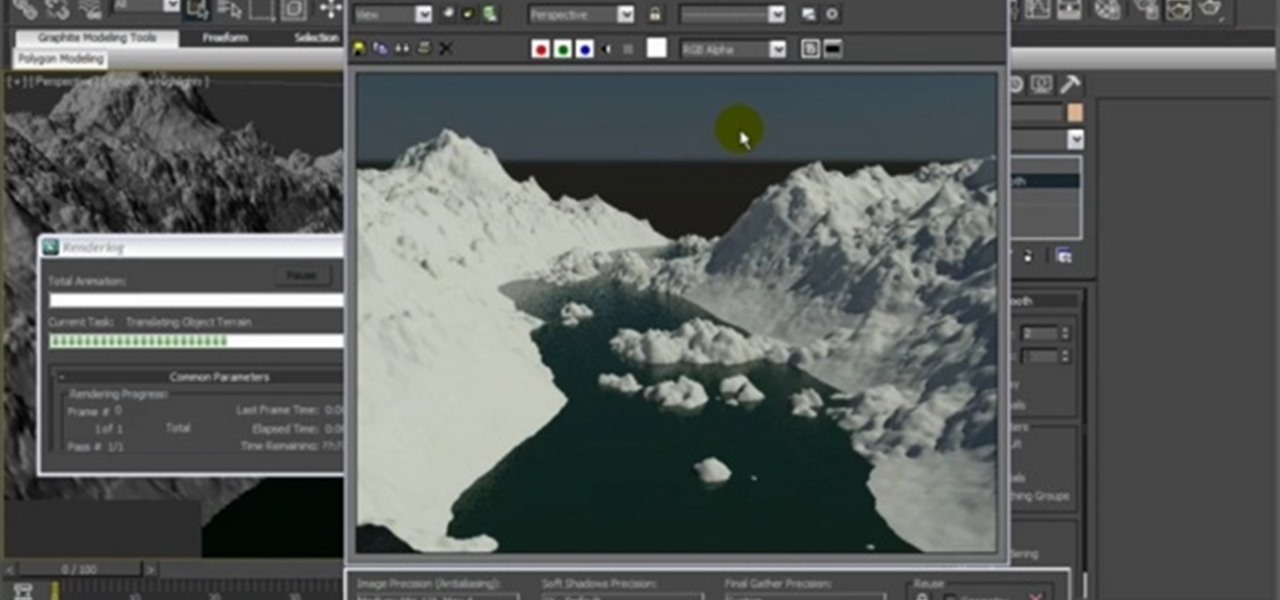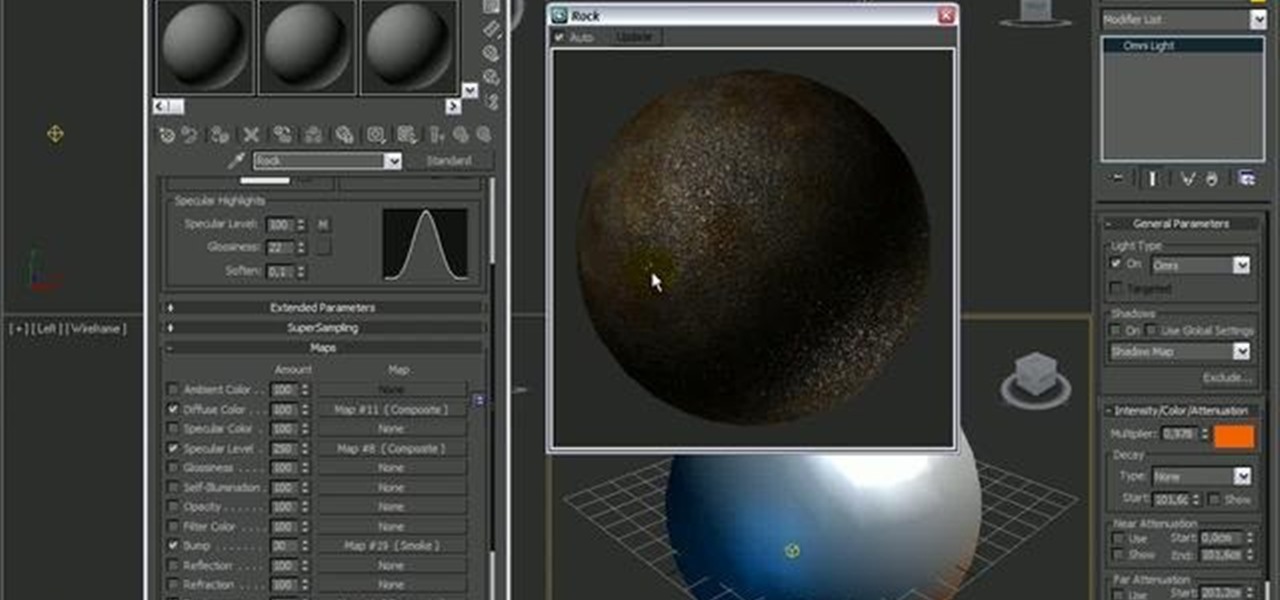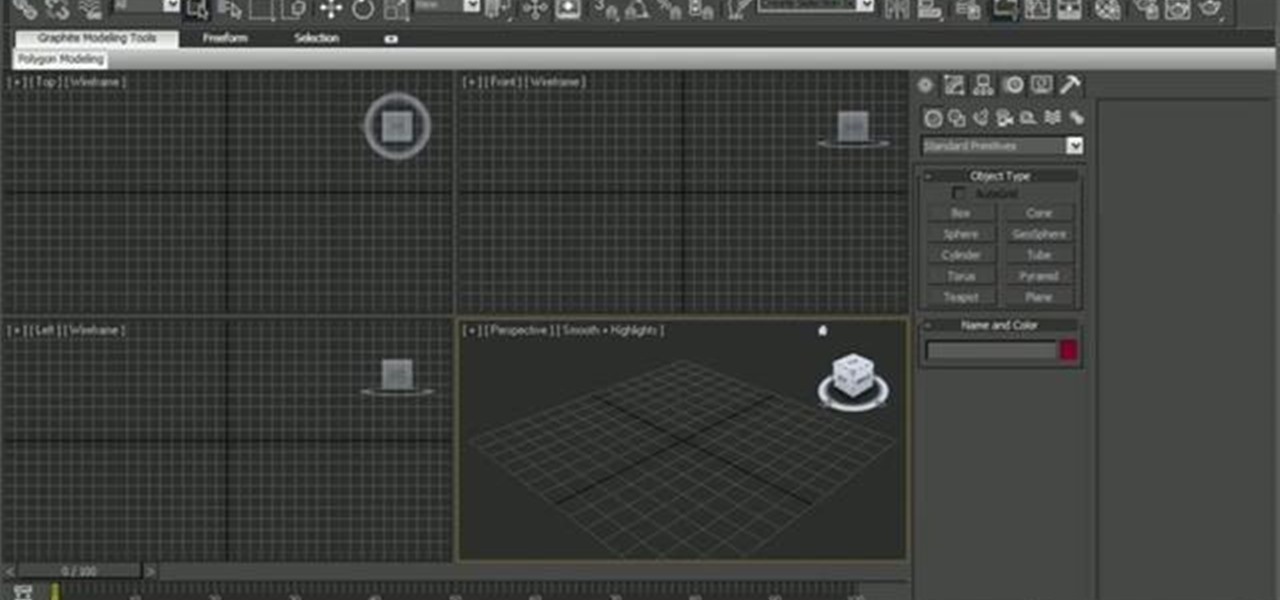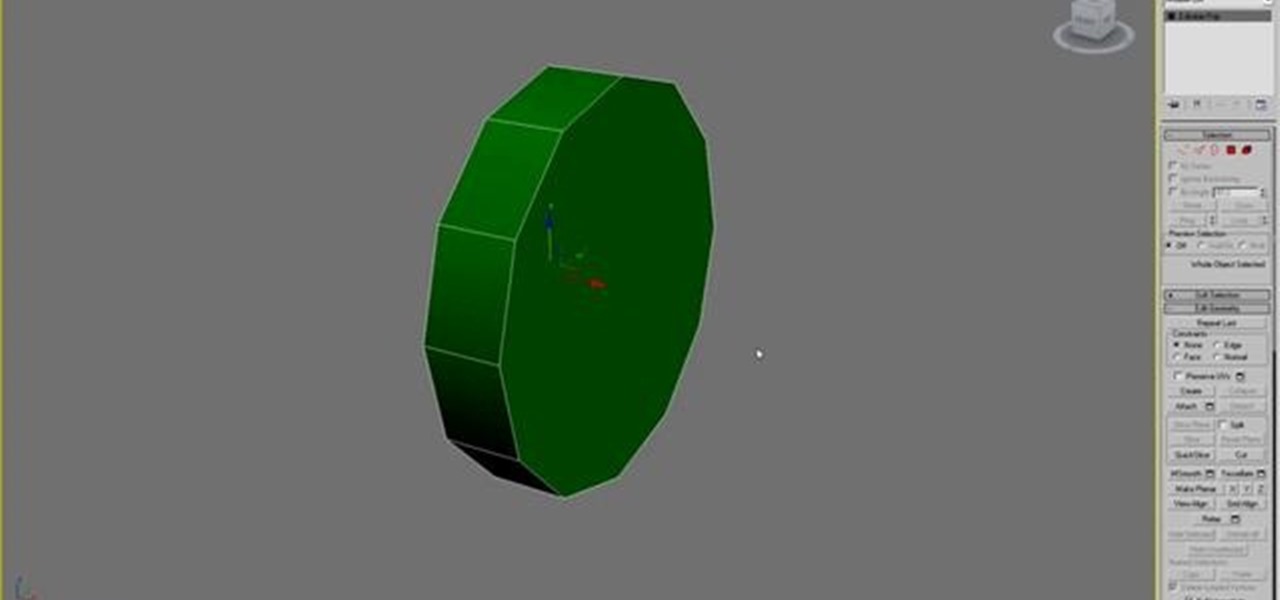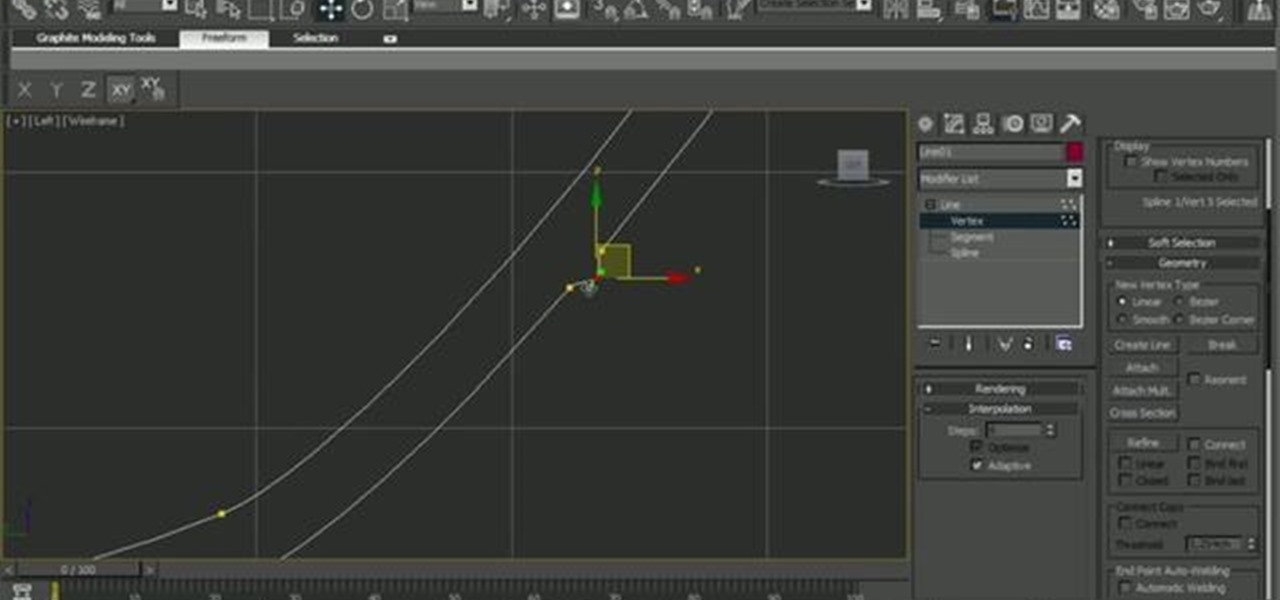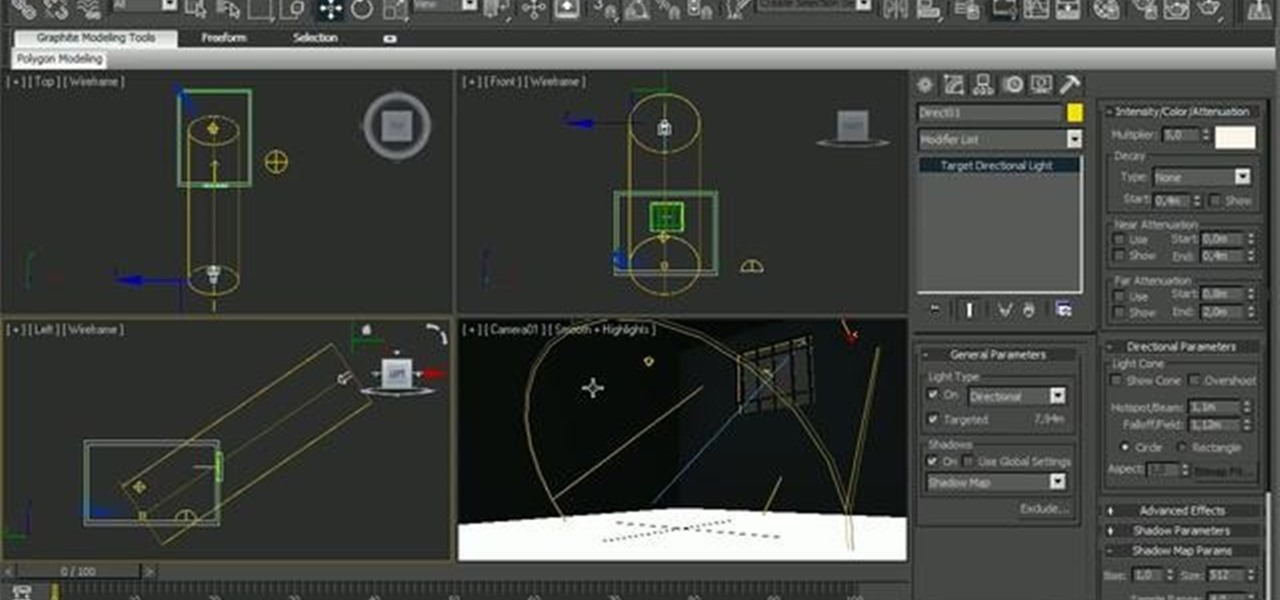This tutorial presents a general guide on how to model a book within modo, setting up the UVs, assigning some basic textures and materials to different poly groups. In the end, you will set up a studio shot for the book and create some more copies to fill the scene. In order to achieve the final product shot, you'll use some of the outputs provided with Modo. Whether you're new to Luxology's popular 3D computer graphics application or are a seasoned digital artist merely on the lookout for ne...

This illuminating video tutorial presents instructions on how to create a studio-style lighting setup within modo 401. Whether you're new to Luxology's popular 3D computer graphics application or are a seasoned digital artist merely on the lookout for new tips and tricks, you're sure to be well served by this free video modo tutorial from the folks at CG Cookie. For more information, including step-by-step instructions, take a look! Create a photo studio lighting setup in modo.

This modo video tutorial presents an overview of glass shader settings. Whether you're new to Luxology's popular 3D computer graphics application or are a seasoned digital artist merely on the lookout for new tips and tricks, you're sure to be well served by this free video modo tutorial from the folks at CG Cookie. For more information, including step-by-step instructions, take a look! Create colored & frosted glass shaders in modo.

Learn how to create plastic, chrome and blurred chrome shaders within modo with this video guide. Whether you're new to Luxology's popular 3D computer graphics application or are a seasoned digital artist merely on the lookout for new tips and tricks, you're sure to be well served by this free video modo tutorial from the folks at CG Cookie. For more information, including step-by-step instructions, take a look! Create plastic and chrome shaders within modo.

This clip will take you through the process of texturing a 3D pumpkin in Blender 2.5. This tutorial uses a procedural materials and textures. Whether you're new to the Blender Foundation's popular open-source 3D computer graphics application or are a seasoned digital artist merely on the lookout for new tips and tricks, you're sure to be well served by this free video software tutorial from the folks at CG Cookie. For more information, including step-by-step instructions, take a look! Make a ...

This modeling tutorial describes the process of creating an axe in Blender 2.5. The tutorial demonstrates basic modeling techniques and good use of the Shrinkwrap and Solidify modifiers. Whether you're new to the Blender Foundation's popular open-source 3D computer graphics application or are a seasoned digital artist merely on the lookout for new tips and tricks, you're sure to be well served by this free video software tutorial from the folks at CG Cookie. For more information, including st...

In this Blender 2.5 video tutorial, you'll see how to begin the process of completely UV unwrapping a low poly, hard-surface building. The tutorial provides tips on how to deal with a large number of replicated objects and unwrapping a multitude of small parts. Part one covers unwrapping part of the side of the building and the fire escape. Whether you're new to the Blender Foundation's popular open-source 3D computer graphics application or are a seasoned digital artist merely on the lookout...

This Blender tutorialc overs the creation of a game-friendly model (i.e. low-polygon), texturing, rigging, animating, and bringing it into the game engine with basic forward and back controls, as well as turning left and right, and running. Whether you're new to the Blender Foundation's popular open-source 3D computer graphics application or are a seasoned digital artist merely on the lookout for new tips and tricks, you're sure to be well served by this free video software tutorial from the ...

In this Blender 2.5 video tutorial, you'll see how to do some fairly intensive sculpting on creating a rock face. This tutorial makes use of a technique very similar to sketching by layering large numbers of stroke over one another to automatically create much of the detail. Whether you're new to the Blender Foundation's popular open-source 3D computer graphics application or are a seasoned digital artist merely on the lookout for new tips and tricks, you're sure to be well served by this fre...

This quick tip takes a look at probably one of the most important settings to control the smoothness of Blender's UI interaction, the Window Draw Method. Whether you're new to the Blender Foundation's popular open-source 3D computer graphics application or are a seasoned digital artist merely on the lookout for new tips and tricks, you're sure to be well served by this free video software tutorial from the folks at CG Cookie. For more information, including step-by-step instructions on tweaki...

This Blender user's guide discusses techniques for creating hair and giving them textures and materials. The first is Mesh hair using Bezier Curves, and the second is Particle Hair. Whether you're new to the Blender Foundation's popular open-source 3D computer graphics application or are a seasoned digital artist merely on the lookout for new tips and tricks, you're sure to be well served by this free video software tutorial from the folks at CG Cookie. For more information, including step-by...

This tutorial walks you through how to set up a procedural night sky with twinkling stars in Autodesk 3ds Max. You will be creating a opacity material with noise maps, and using an phase animated noise behind this to illuminate the stars. To edit the star size and brightness, you should play with the noise size and high/low settings on the individual noise map. Whether you're new to the Blender Foundation's popular open-source 3D computer graphics application or are a seasoned digital artist ...

If you are modeling from a reference file, concept art, or model sheets. Setting the background up with an image can be extremely useful. Whether you're new to the Blender Foundation's popular open-source 3D computer graphics application or are a seasoned digital artist merely on the lookout for new tips and tricks, you're sure to be well served by this free video software tutorial from the folks at CG Cookie. For more information, including step-by-step instructions, take a look! Set up back...

See how to model a natural landscape within 3ds Max 2010 using the Displace modifier, a few simple primitives and some procedural maps nested in a precise way using the Composite map. Whether you're new to Autodesk's popular modeling software or a seasoned 3D artist just looking to better acquaint yourself with the application, you're sure to be well served by this video tutorial. For more information, and to get started making your own 3D landscapes, take a look! Model a natural environment ...

In this 3D Studio Max tutorial, you'll see how to use procedurals to create a rock texture. Specifically, the guide addresses displacement tuning in Mental Ray, specularity properties and using stacked procedurals to create cracks, rust, and bumpy structures over the surface. Whether you're new to Autodesk's popular modeling software or a seasoned 3D artist just looking to better acquaint yourself with the application, you're sure to be well served by this video tutorial. For more information...

See how to create realistic glass surfaces within 3D Studio Max 2010 or 2011. Whether you're new to Autodesk's popular modeling software or a seasoned 3D artist just looking to better acquaint yourself with the application, you're sure to be well served by this video tutorial. For more information, and to get started modeling your own glass surfaces, take a look! Model and render glass surfaces in 3D Studio Max.

See how to use 3ds Max 2010's built-in grouping features to work on multiple meshes the same way you might work on a single object. Whether you're new to Autodesk's popular modeling software or a seasoned 3D artist just looking to better acquaint yourself with the application, you're sure to be well served by this video tutorial. For more information, and to get started taking advantage of the 3ds Max Assembly and Group tools yourself, take a look! Use Assemblies and Groups in 3D Studio Max 2...

This quick tutorial offers an overview of the 3D Studio Max Symmetry Modifier tool, a highly efficient means of modeling symmetrical objects. Whether you're new to Autodesk's popular modeling software or a seasoned 3D artist just looking to better acquaint yourself with the application, you're sure to be well served by this video tutorial. For more information, and to get started using the Symmetry Modifier in your own Max projects, take a look! Use the Symmetry Modifier tool in 3ds Max 2010.

In this episode of Red Giant TV, Aharon Rabinowitz gives you some cool tips for working with Numeric Text, for things like video game scores and other digital readouts. No third-party Plug-ins are used in this tutorial. Whether you're new to Adobe's popular motion graphics and compositing software or a seasoned video professional just looking to better acquaint yourself with After Effects, you're sure to be well served by this video tutorial. For more information, including detailed, step-by-...

In this clip, Sin City's Visual Effects Supervisor, Stu Maschwitz, shows you how to get the Summer Blockbuster look seen in Transformers 2, Terminator: Salvation, and The Taking of Pelham 1-2-3 using Magic Bullet Colorista & Magic Bullet Looks within Adobe After Effects. Whether you're new to Adobe's popular motion graphics and compositing software or a seasoned video professional just looking to better acquaint yourself with Magic Bullet, you're sure to be well served by this video tutorial....

In this clip, Aharon Rabinowitz walks you through the process of creating the look of a vector style arcade game from the early 1980's. He'll use PlaneSpace, Particular, & Text Anarchy, as well as expressions and other techniques. Whether you're new to Adobe's popular motion graphics and compositing software or a seasoned video professional just looking to better acquaint yourself with the program and its various features and filters, you're sure to be well served by this video tutorial. For ...

In this clip, Aharon Rabinowitz shows you how to create a fun peel-away vortex transition for text and other elements. Whether you're new to Adobe's popular motion graphics and compositing software or a seasoned video professional just looking to better acquaint yourself with the program and its various features and filters, you're sure to be well served by this video tutorial. For more information, including detailed, step-by-step instructions, watch this free video guide. Create a peel-away...

How To Make Your Television Play Anything in 3D It could be a while before studios release home versions of big pictures like Avatar (rumored 2011) and Alice in Wonderland in 3D. But you don't need to wait. Provided that you have a 3D-capable HDTV, turning it into a 3D home theater that is capable of playing any off-the-shelf DVD in 3D is surprisingly easy. Here's how to make the conversion

New to eBay? Don't worry, setting up an account and buying and selling doesn't take that much effort at all. Everyone who has an Internet connection has at one point come across eBay, to find the perfect gift for their loved ones, to find the cheapest deals on plasma televisions and computers, or to get rid of their dusty, old record album collection in their web store.

Ever wonder how to tie the rapala fishing knot? Wonder no more. Watch this instrucional knot tying video and find out. The rapala knot is a popular method to tie a lure (such as a rapala!) to a line such that it can move freely and unimpeded by the knot. Essentially the same as the non slip mono loop, the knot has one more step in it's making. Whether this makes it more secure is still up to debate. It does make it slightly more difficult to tighten down neatly, but with practice it can be do...

Watch out for this popular knot - the square knot for boating. It is including here as much as to warn you of its pitfalls as to show the proper way to tie it! The square knot is an easy to tie knot that is good for securing non-critical items. It should not be trusted to join two ropes together or to hold down something that absolutely has to stay put. This knot will capsize or jam under load and will also untie itself under movement. This knot tying instructional animation will help you hon...

As you've probably heard by now, Snapchat's new redesign isn't going over too hot with its users. Its stock plummeted last week when Kylie Jenner said she'd be moving on to more Instagram-y pastures. With all these factors, you'd probably assume that there is some empirical evidence that Snapchat is in the tube. Well, you'd be wrong.

Racing games are always better when you have a steering wheel instead of just a handheld controller. And those old-school arcade racing cockpits? Even better. Matthew Boyer decided to bring the feel of a racetrack into his living room with this insanely awesome DIY arcade racing cockpit. He built the frame out of plywood and a real racing seat, then added LEDs, surround sound, and a 32-inch flat screen. The pedals, shifters, and steering wheel are laid out to match the measurements in his rea...

This video is a graphic illustration of the bizarre beauty practice of gluing one's eyelids. The goal is to make Asian eyes look more Western. The glue adds a crease to a monolid, making it a double eyelid.

Agar-agar. It looks like gelatin and acts like gelatin, but it's definitely not gelatin. Agar is the vegetarian-friendly version of gelatin, with no animal collagen. It's a plant-based thickening agent you can use in desserts and soups in lieu of the more popular gelatin. Jeff Potter shows us what he can do with orange juice, sugar, agar powder and a touch of rum, for a great screwdriver jelly. Make screwdriver jellies with rum and agar (aka agar-agar).

In this After Effects user's guide from Red Giant Software, you'll learn how to create an impressive 3D motion graphics sequence. Whether you're new to Adobe's popular motion graphics and compositing software or a seasoned video professional just looking to better acquaint yourself with the program and its various features and filters, you're sure to be well served by this video tutorial. For more information, including detailed, step-by-step instructions, watch this free video guide. Create ...

Learn how to use Trapcode Particular 2 to generate a realistic crowd scene within Adobe After Effects. Whether you're new to Adobe's popular motion graphics and compositing software or a seasoned video professional just looking to better acquaint yourself with the program and its various features and filters, you're sure to be well served by this video tutorial. For more information, including detailed, step-by-step instructions, watch this free video guide. Create a crowd scene with Trapcode...

Learn how to use Trapcode Particular within After Effects with this helpful video guide. Whether you're new to Adobe's popular motion graphics and compositing software or a seasoned video professional just looking to better acquaint yourself with the program and its various features and filters, you're sure to be well served by this video tutorial. For more information, including detailed, step-by-step instructions, watch this free video guide. Composite with particles in Trapcode Particular ...

In this quick Blender 2.5 video tip, you'll see show how you can change the unit of measurement within Blender away from the default Blender Units to either Metric or Imperial units. Doing this makes it much easier to accurately create objects to scale. Whether you're new to the Blender Foundation's popular 3D modeling program or a seasoned graphic artist just interested in better acquainting yourself with the application, you're sure to be well served by this free video tutorial. For more in...

Camera mapping is a clever technique that allows you to take a still image and convert it into 3d geometry for use in an animation. This powerful technique is used extensively by visual effects studios for feature films, commercials and television shows. It's especially useful for faking helicopters flyovers because it costs just a fraction of the cost of hiring a real helicopter.Whether you're new to the Blender Foundation's popular 3D modeling program or a seasoned graphic artist just inter...

This is a short tutorial about the application of shape keys to create control to animate architectural elements. Whether you're new to the Blender Foundation's popular open-source 3D computer graphics application or are a seasoned digital artist merely on the lookout for new tips and tricks, you're sure to be well served by this free video software tutorial. For more information, including step-by-step instructions, take a look! Animate sliding doors with shape keys in Blender 2.5.

In this 3ds Max tip tutorial, you'll learn how to work with the program's various modeling tools, taking a look at features like spline shape modeling, the lathe modifier and connect compound object to create a simple cup of tea. You'll use spline and lathe to create the cup body, then use loft to create the handle and last step will be connecting these two parts to create the final cup of tea. Whether you're new to Autodesk's popular modeling software or a seasoned 3D artist just looking to ...

In this clip, you'll see how to create custom shaped light sources using simple meshes and adding an Arch&Design shader to it to render the scene with Mental Ray. Whether you're new to Autodesk's popular modeling software or a seasoned 3D artist just looking to better acquaint yourself with the application, you're sure to be well served by this video tutorial. For more information, and to get started using shape lights in your own Max projects, take a look!

This tutorial discusses how to create a comet or an asteroid using different techniques within 3ds Max 2010 or 2011. You'll start by modeling the base object, making a not-so-complex mesh, and then you''ll work on particles. Whether you're new to Autodesk's popular modeling software or a seasoned 3D artist just looking to better acquaint yourself with the application, you're sure to be well served by this video tutorial. For more information, and to get started creating your own 3D space rock...

This clips presents a look at the standard volume light, one of the oldest 3ds max features. See how to add it on the scene, how to tune its volume parameters, attenuate it and create complex final looks like the addition of dust in the air. Whether you're new to Autodesk's popular modeling software or a seasoned 3D artist just looking to better acquaint yourself with the application, you're sure to be well served by this video tutorial. For more information, and to get started using volumetr...