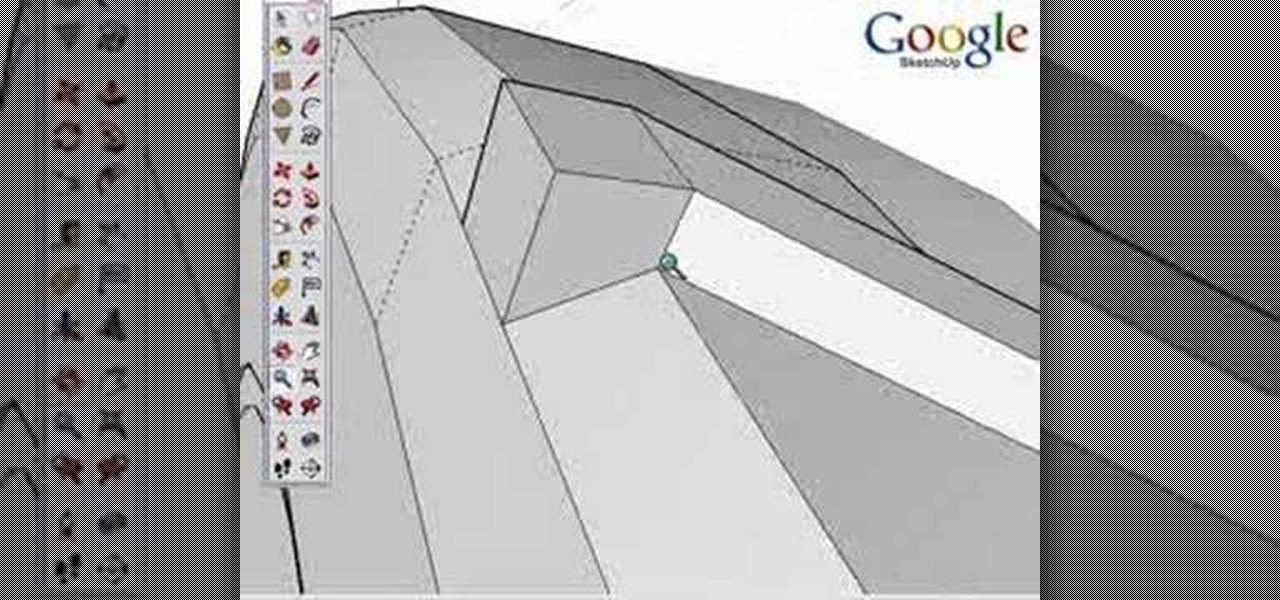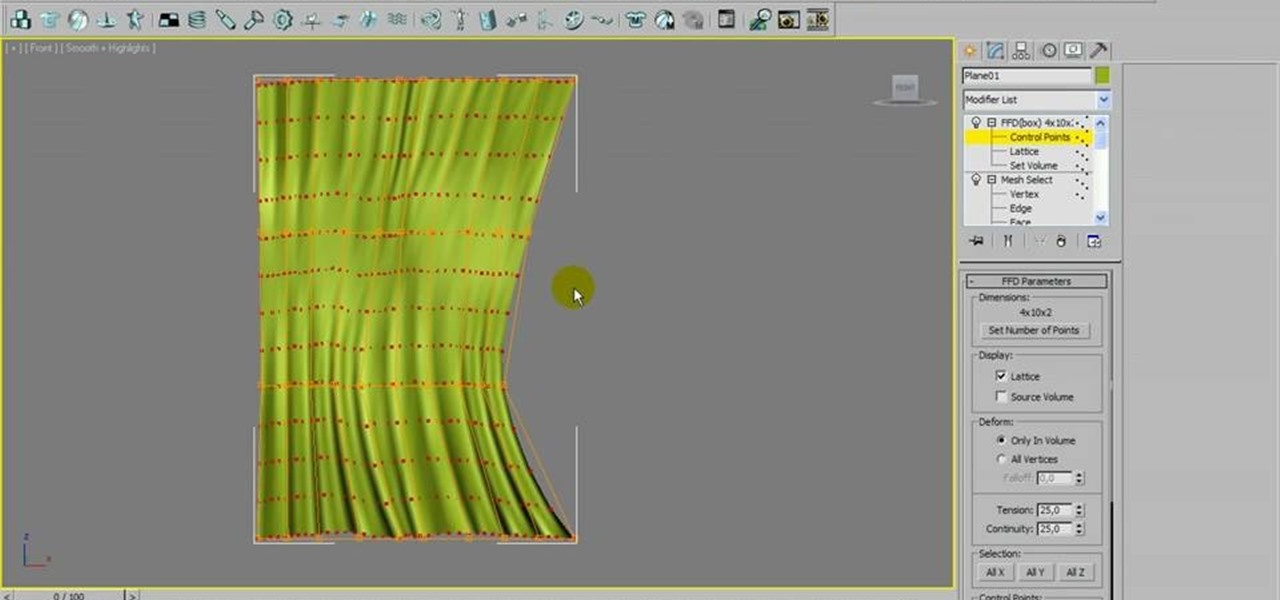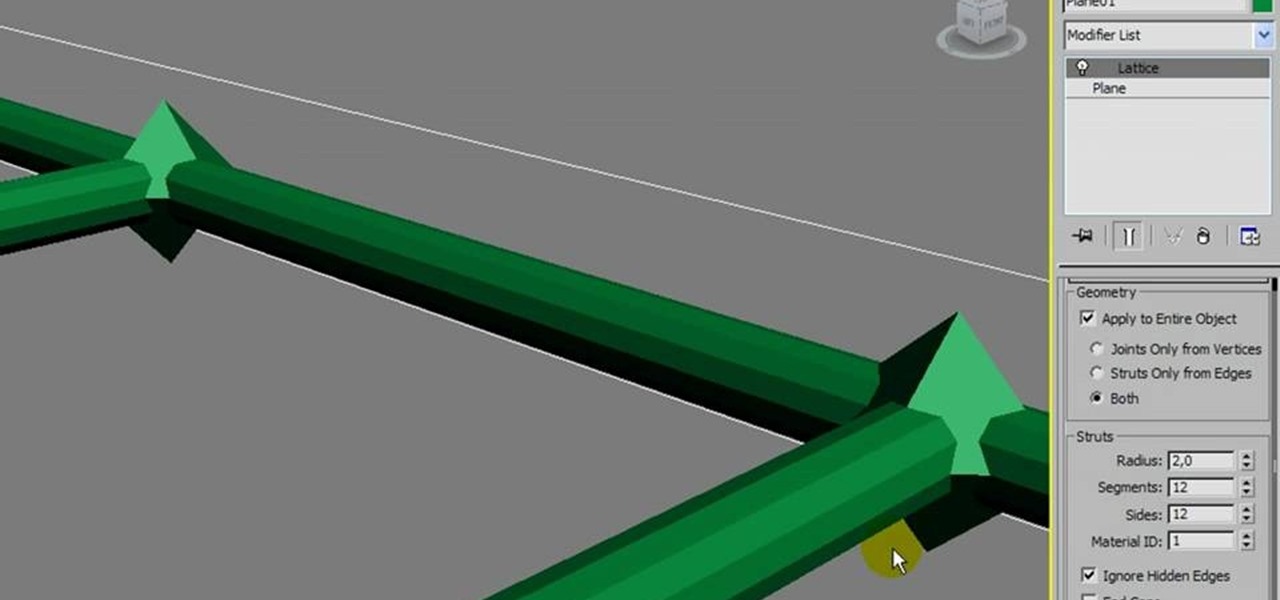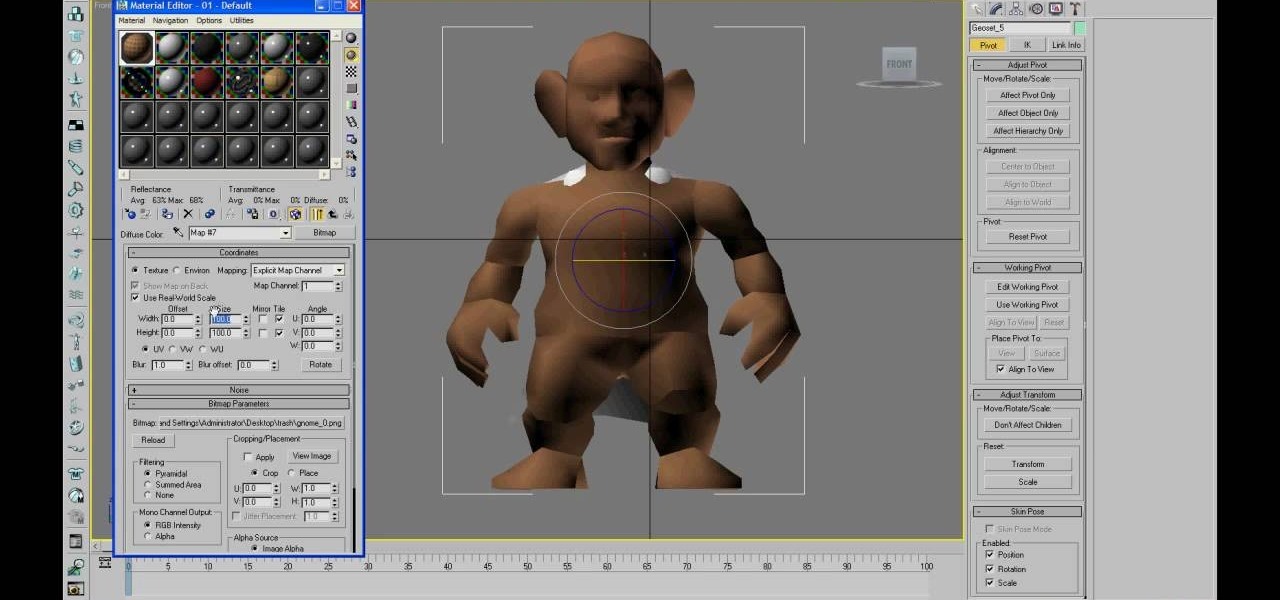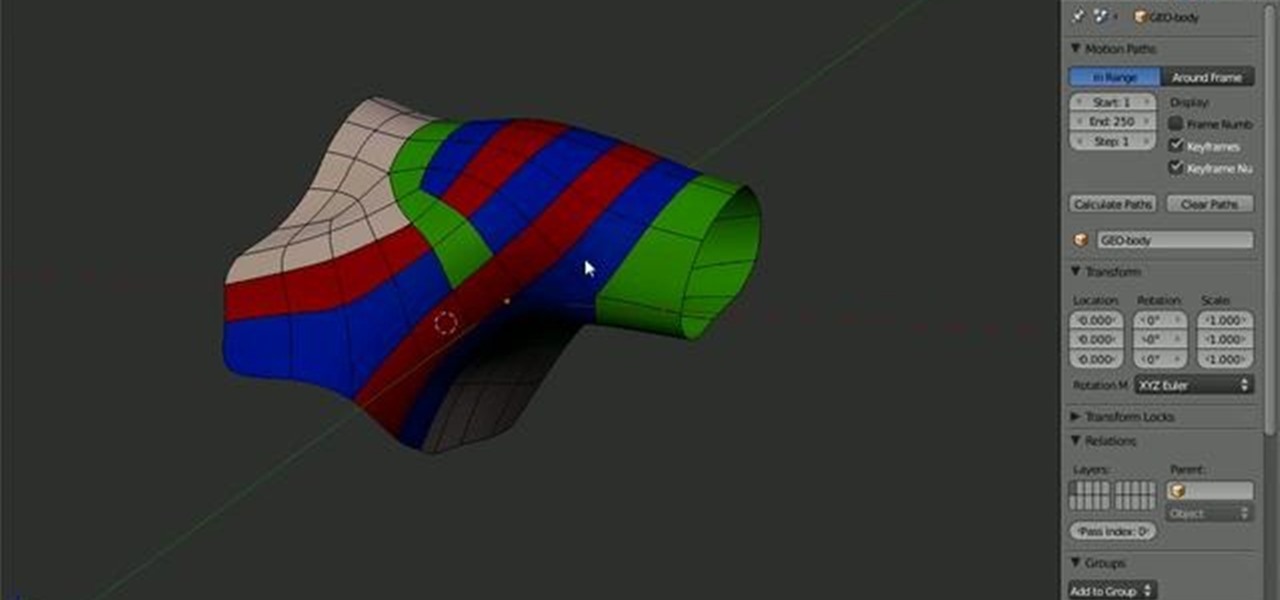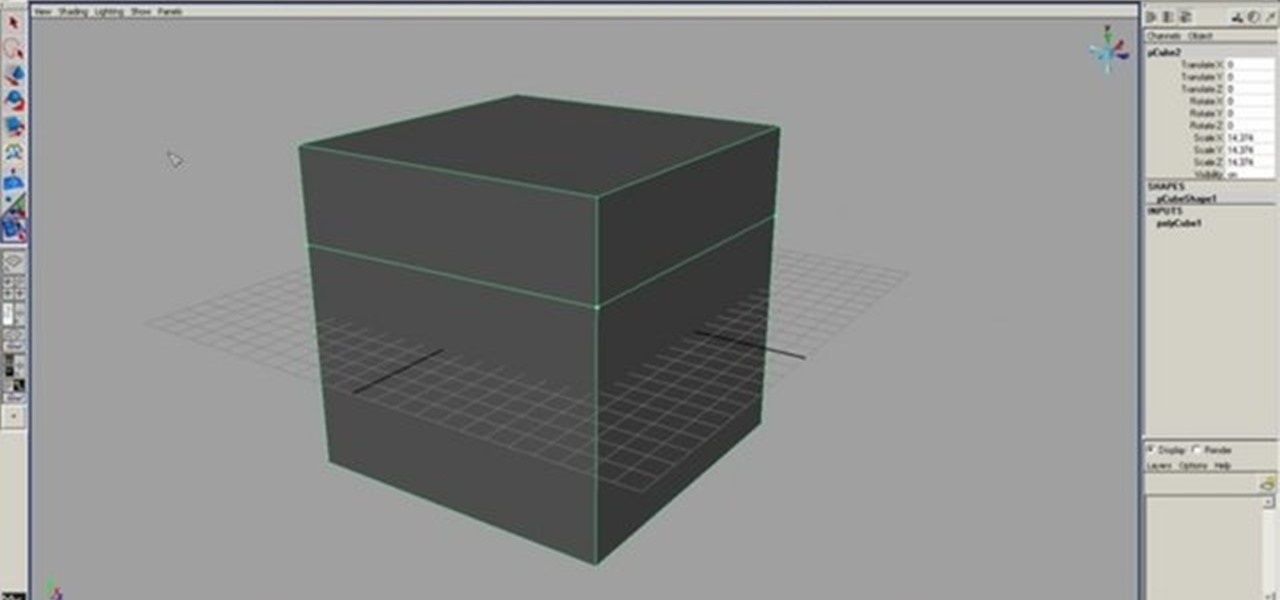There are so many ways to enhance your photos in Photoshop these days, it is amazing we need actual models at all! In this video, learn how to add or change the makeup on your model. If you have changed your artistic idea after shooting, or feel like your subject could just use a little something, check out this tutorial and learn how to add color to your photos.

Video game systems are always evolving, and smart gamers like to make sure they have the most recent one.

In this video, viewers learn how to create 3D models using Adobe Photoshop CS3. This is a fun and easy program that actually comes with many 3D objects for users to customize. To access these premade 3D objects, users must go to the Photoshop CS3 Content folder, select the Goodies folder and open the 3D models folder. Users simply select the model and easily open it up in Adobe Photoshop. This video will benefit those viewers who enjoy creating 3D images or animation.

Check out this instructional home repair video to learn how to identify the model number on your washing machine and dryer. Knowing the model number can be essential in finding the right replacement parts. People make the mistake of assuming that the name and number on the front panel is all you need; many washing machine and tumble dryer manufacturers use the model number as well as the serial number. Most washers and dryers have the ID plate behind the door or on the inside of the door. Som...

Check out this instructional home repair video to learn how to identify the model number on your oven. The model number is usually essential for most repairs. People make the mistake of assuming that the name and number on the front panel is all you need; many stove manufacturers, however, use the model number as well as the serial number. If you still can't find it, check on top of the cooker. Other than that you would need to check the sides and back of the machine.
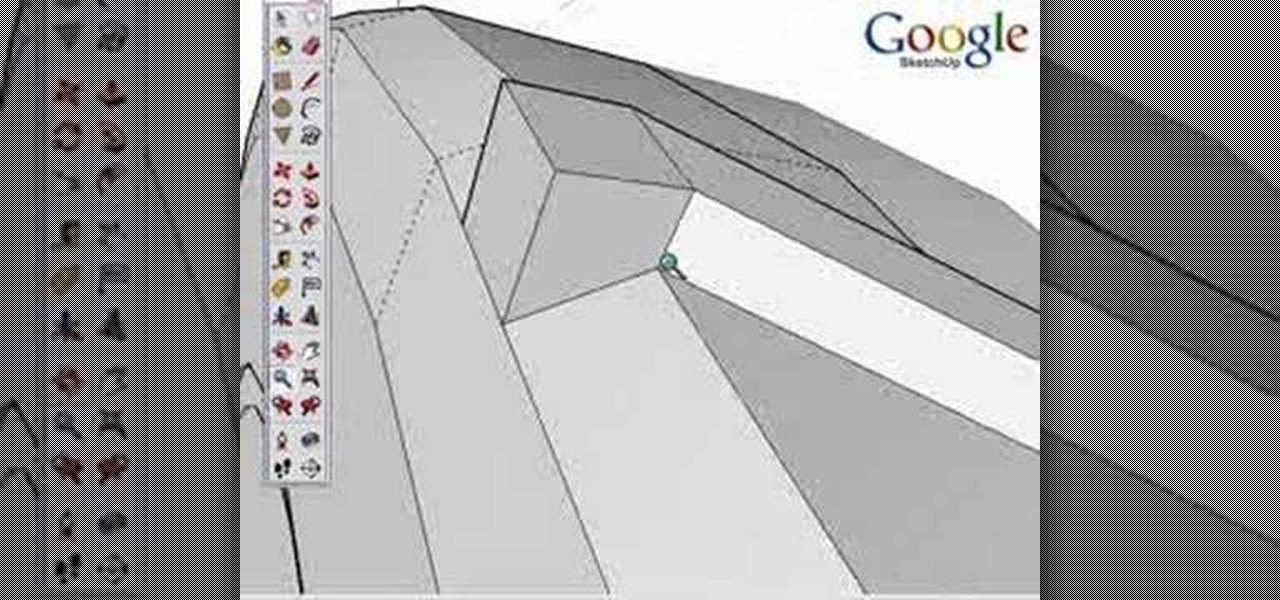
Google SketchUp is a powerful 3 dimensional modeling tool that boasts comprehensiveness and versatility for the average, everyday user. Unlike some of its contemporaries, this program is very user friendly. Check out this tutorial and learn how to go about modeling a Tractor from start to finish in Google SketchUp 6. It is sped up so it takes only 8 minutes to watch, though the original model took about 65 minutes to complete! Feel free to pause at any juncture during the tutorial in case you...

Just like a rapper engaged in tweet feud, Elon Musk was working overtime on Twitter this morning, dropping information about the upcoming Tesla Model 3. He even gave a sneak peek of the "release candidate" version of the car, sharing a brief clip of the car driving, which, let's be real, doesn't really tell us anything. Aside from the video, Musk also revealed the fun fact that the car gots its name after Ford sued Tesla for trying to name it the Model E, which would make the abbreviation of ...

In this Hobbies & Toys video tutorial you will learn how to assemble a model rocket for launching. This video will show you how to do this using the Estes Alpha model rocket. For this project you will need the rocket kit, masking tape, glue, sand paper, a knife, scissors and a pencil. First you sample the engine mount, glue it up and set it aside to dry. Next you cut out the fins and sandpaper them together. Then you apply glue on the inside of the tube up to 1 1/2" and push the engine mount ...

Does a bob haircut remind you of flappers from the 1920's? Originally, the hairstyle (as worn by flappers) was meant to be an androgynous cut, boyish in length and style.

In the need of a animated wine glass for your next animation masterpiece? If you have Autodesk 3ds Max, it can be done. As long as you follow the techniques used in this video tutorial on modeling a long-stemmed wine glass in 3ds Max. It's actually a simple design, just enough to get you going on a more detailed, custom design.

Chuck really is a psychopath in every form. Don't let the hippie outside fool you! This man will slice you up with that piece of glass to stop you from stopping him from changing everyone into zombies! In this video you will learn how to defeat Chuck the Role Model in Dead Rising 2 for the Xbox 360.

This video tutorial is meant to help you model your own curtains in Autodesk 3ds Max. If you need some window curtains, this is the best way to model them. You'll learn how to do it using several modifiers and layer techniques. You can download the finished curtain from VisualKnights, which you can fully edit to your needs. This tutorial can also work with older versions of 3ds Max (previously called 3d Studio Max).

This very simple tutorial is ideal for a beginner to Autodesk 3ds Max. Start your project by creating a simple cardboard box. Then apply texture mapping, add graphics to the face, and then set the animation so your box behaves like a real one would!

Replicate the famous double helix structure of DNA using the 3-D modeler Autodesk. This tutorial shows you how you can create your own 3-D model of a strand of DNA by applying the lattice modifier and then twisting and coloring it.

SketchUp is a free 3-D model you can download from the Google website. This tutorial introduces new users to the basic tools, features and functions in order to get started using SketchUp. This also explains a few concepts useful for 3-D modelers.

Interested in becoming better acquainted with Logic's built-in physical modeling soft synth, Sculpture? You've come to the right place. Whether you're new to computer recording, new to the Apple Logic DAW (digital audio workstation) or just looking to pick up a few new tricks, you're sure to benefit from this free video software tutorial.

If you want to make a hybrid machinima movie using WoW characters, you are probably going to have to import them into 3DS MAX at some point. Unfortunately, you cannot just do this straight away. This video will teach you how to use a program called Milkshape 3D to prepare a character for importing and then import them into 3DS MAX, where they are ready for animating!

In the 13th century, Giotto demonstrated his art skills to the pope by drawing a perfect circle freehand. This can be just as challenging in the digital age as it was in his time. This video will teach you how to create a perfect circle within a polygon using meshflow in Cinema 4D. It may not get you a job with the pope, but it will improve your 3D modeling skills.

Creating good UVs with Maya can be tough, and get tougher depending on what type of object you are trying to unwrap. This short video tutorial covers how to create accurate UVs for long objects like rope or, in this case, shoelaces. This is a simple technique, but one that should enable you to model much more smoothly and accurately in the future, especially if you often find yourself creating 3D models of shoes.

This video from accredited Maya instructor Andrew Klein of the Art Institute of San Francisco will teach you how to use just one of the innumerable powerful features of Autodesk's Maya 3D modeling software. It covers how to use a spline IK and a dynamic hair curve to drive a joint chain and geometry for wiggly objects like hairs and antennae. Hair is a really tough thing to model well, so watch this video and master the art.

This video, from accredited 3D art instructor Andrew Klein, will teach you how to use one of the many powerful features in Maya to manipulate you 3D models. Specifically, it will teach you how to use the LOD (level of detail) tool in order to control how much of your model loads at any time, making it animate more smoothly in games and other applications.

Maya and Photoshop CS4 may be made by different companies, but that doesn't mean they can't work together. This video will teach you how to take a 3D model from Maya, import it into Photoshop, and then use Photoshop CS4's new 3D editing tools to overpaint the rough texture seams in the model. The end result will be much prettier than the model that you could have created with Maya alone.

Arguably the single most important aspect to modeling is topology. This Blender 2.5 overview tutorial takes a look at the topology of the human shoulder, examining each of the main edgeloops, poles, etc.

In this video, Howard shows you a simple method of enlarging your model's head in Photoshop! As if his head is not big enough already, Zac Efron gets the PS treatment from IceFlow Studios and TutCast for this screencast tutorial.

If you're fond of remote-controlled vehicles, you might appreciate this video tutorial on how to assemble a Traxxas high-current connector. To add a high-current connector to your Traxxas R/C model vehicle, you're going to need some pliers, wire strippers, flathead screwdriver, solder and a soldering iron. Replacing the old connector is easy, and will help give your hobby RTR (ready to run) nitro and electric model car or monster truck some life in needs.

This 3D modeling software tutorial shows you how to use the split polygon modeling tool in Maya. Learn how to use the split polygon tool to get full control over adding detail to your polygon object in Maya.

So we got half a Maya model...now what? We mirror it over and merge the vertices, all with one command, to get us a solid object. We use the dolphin from our organic polygon modeling series, but the technique can be applied to any polygon model. Watch and learn how to mirror geometry the new school way in Maya (with the mirror geometry tool!) NOTE: there are often problems with this method of mirroring, but don't worry, they're covered.

The Bridge tool in modo 202 is a phenomenal modeling tool for any workflow. This video will get you a quick ramp up to the full power of the Bridge tool in modo. The bridge tool allows seamless stitching between discontinuous areas of a mesh. See how to use it for any type of 3D modeling within modo.

Real airplanes can't take any sort of crashes whatsoever. Lighter model planes can take a bit of roughing up, but nothing severe. If you crash all the time this may help ease the learning curve process, which includes some necessary crashing. This video shows you how to keep the wings from folding in tight loops, how to beef up the tail feathers and tail boom, and how to get more elevon movement for tighter turns and loops.

These two Houdini 9 lessons illustrate a valuable and efficient means of modeling an animated surface in a manner not generally considered. It provides an explanation of the advantages to this approach and compares it to a more traditional means of animating a surface. So watch the tutorial and learn how to animate a stingray in Houdini 9 using newer style animation methods.

A demonstration of how to model a human torso simply and effectively using image planes in Maya. This is a detailed tutorial but it will help if you are familiar with the Maya interface.

The X-Wing might be the single most famous spacecraft ever depicted on screen. This two-part video explains, in great detail, how to make a 3D model of the iconic starfighter using the 3D modeling software Blender. If you've ever wanted to make a digital recreation of the epic space battles from the Star Wars films, watching this video is one important step on your path to success.

The creator of The Flower God demonstrates how to create a flower armband that links around the hand. The very quick video begins by the illustrator wrapping wire around the model’s arm, hand and finger. It is not restrictive, but allows flowers to be added all around the model's arm, including her fingers. The wire is flexible and cut to fit the model exactly, no one size fits all in this design. After the wire is placed and cut, flowers are applied to the wire. While the video is shown at 6...

We are in the midst of a mini-boom for communications tools designed for augmented reality headsets, with the introduction of Avatar Chat and Mimesys for Magic Leap One and Spatial for the HoloLens within the last few months.

Tesla founder and CEO Elon Musk said during the Model 3 launch party Friday night that all Tesla cars in production have the same driverless hardware, signaling that Tesla's jump to Level 4 hinges on a software update — but Musk didn't exactly say that.

Tesla's Autopilot self-drive interface in its new Model 3 signals the carmaker is already prepping its cars for Level 4 driving years ahead of the competition.

Buyers can't wait for their Tesla Model 3 to be delivered. But with no clear arrival date in sight, buyers are starting to get a little antsy waiting to see what the Tesla Model 3 will look like up close. Luckily, Tesla accessories seller EVANNEX partnered with technology firm Kinetic Vision to try and satisfy buyers for a while by creating an app that lets you view an augmented reality Tesla Model 3 that's nearly life sized.

At the moment, it would be safe to say that demand for devices running Tango, Google's augmented reality smartphone platform, is relatively low among consumers. Kaon Interactive, a B2B software company who has built more than 5,000 interactive applications for use at trade shows, remote sales demonstrations, and other customer engagements, is betting that there is a market for the devices in sales and marketing.

According to Electrek, Tesla CEO Elon Musk, in a covert conference call with a select few investors, commented in detail about his plan to have Tesla's Model 3 driving on the road earlier than we all expected.

Visualization is one of the obvious commercial applications for technology such as Microsoft's HoloLens. The ability to see the assets of a project in different scales—from micro to larger-than-life—with a quick air tap will play a large part in the coming augmented reality revolution. Whether the assets are art for a game, interior design, raw financial data, or architecture, data visualization will play an important role in the future. This is due, in part, to our ability to absorb informat...