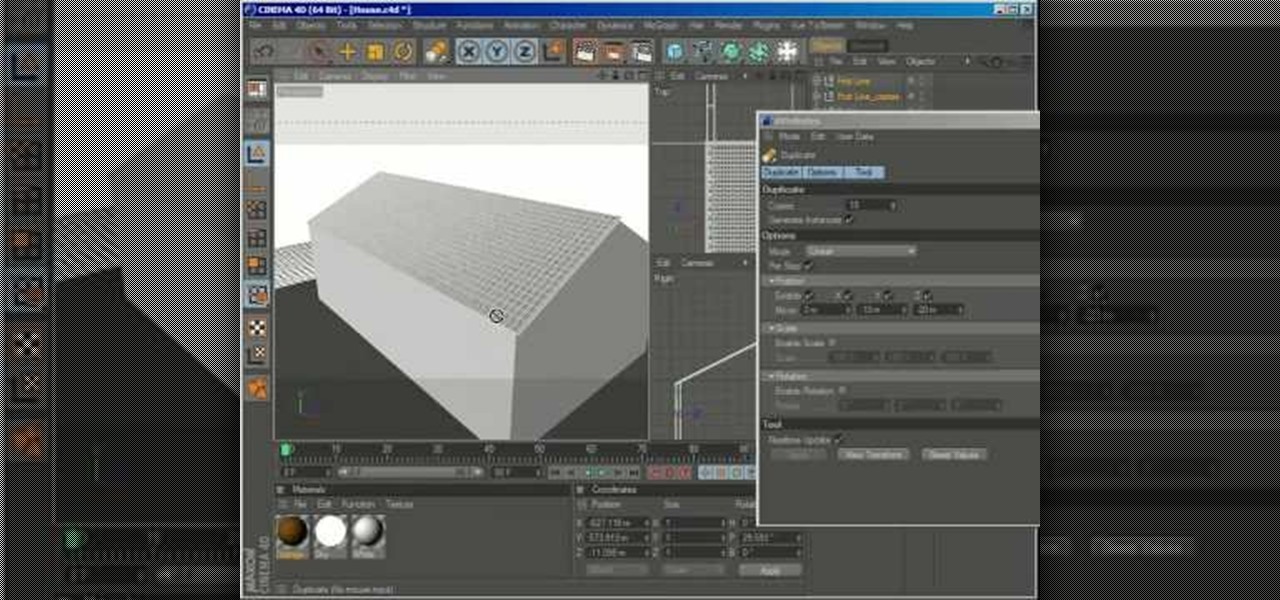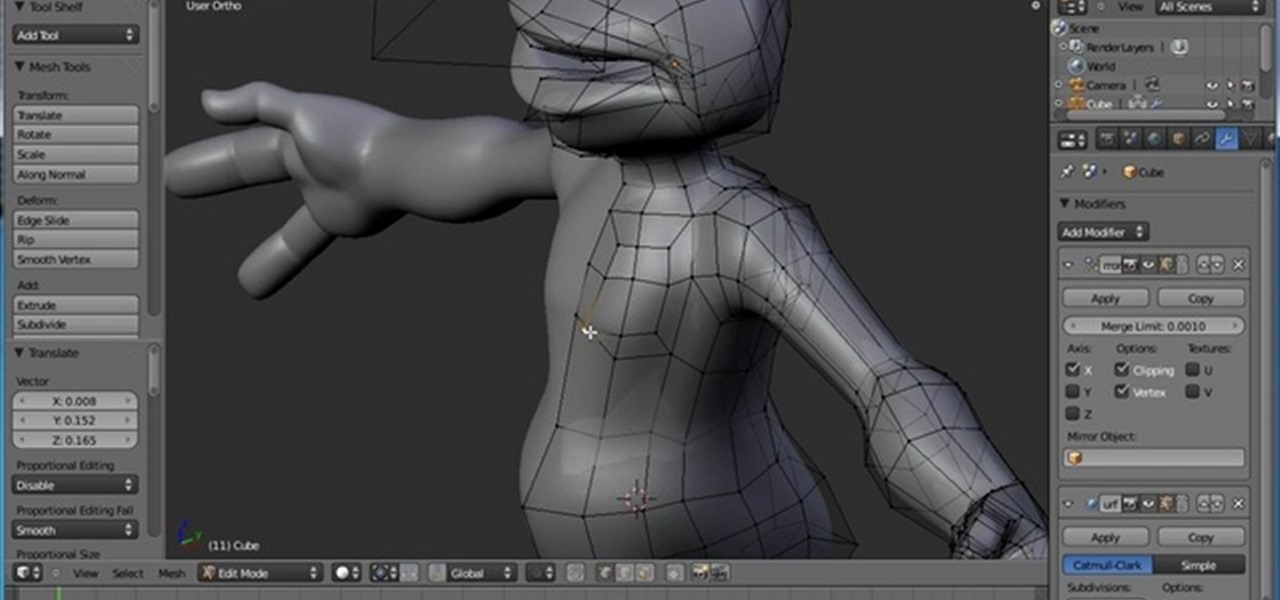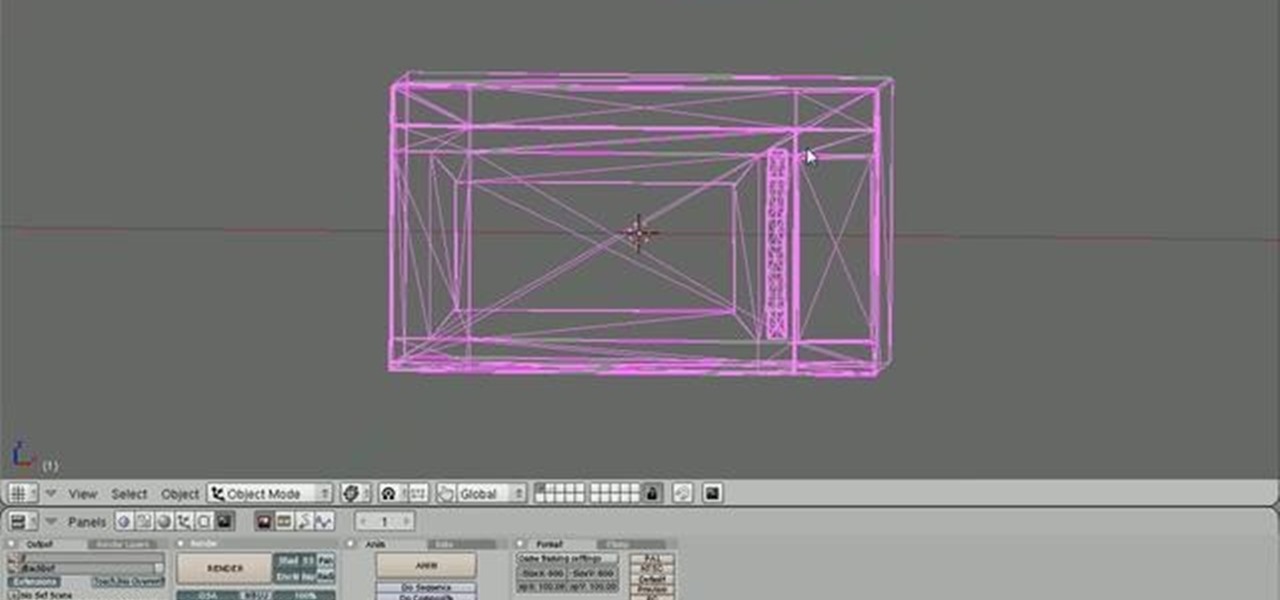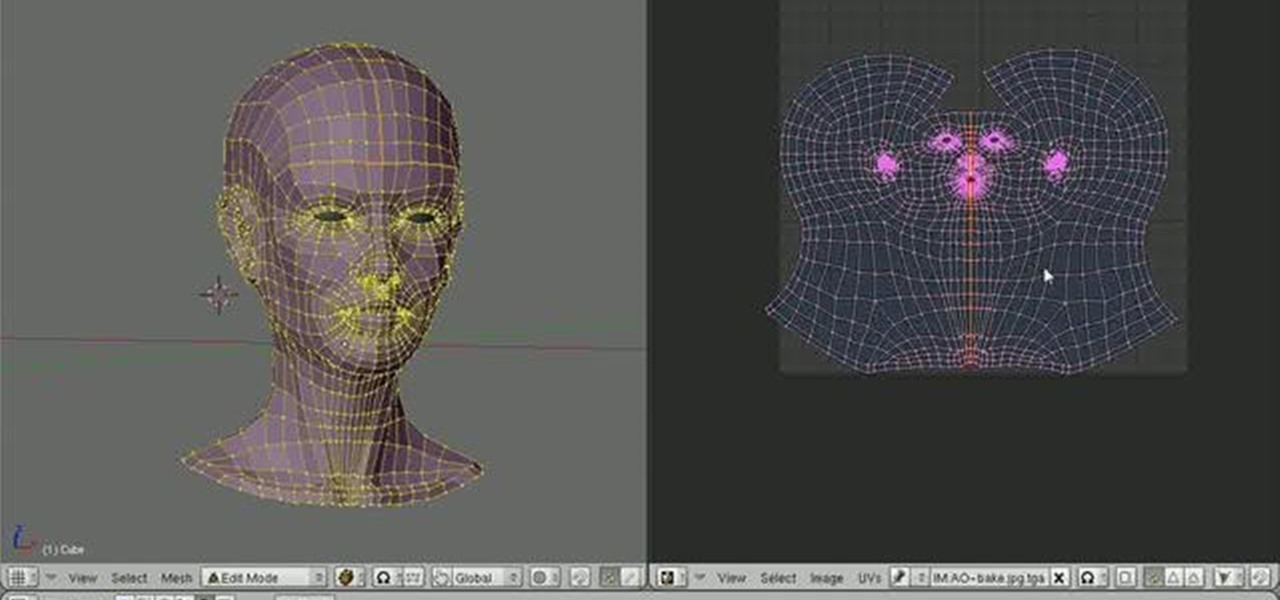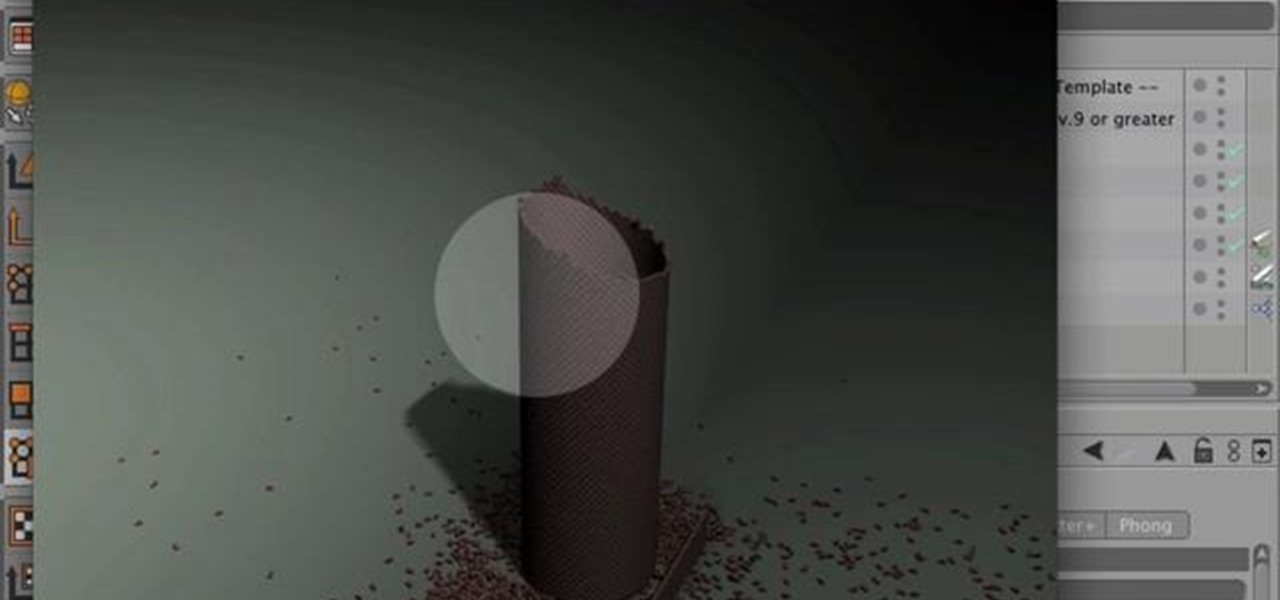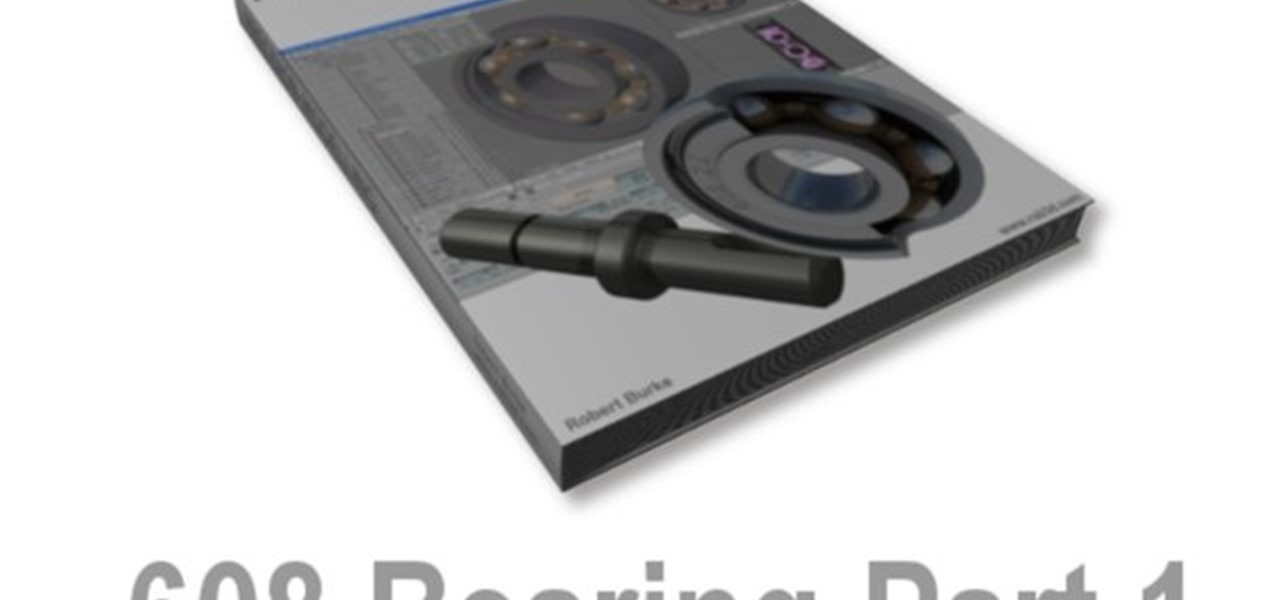This clip presents an overview of the topology of the human torso. Whether you're new to the Blender Foundation's popular 3D modeling program or a seasoned graphic artist just interested in better acquainting yourself with the application, you're sure to be well served by this free video tutorial. For more information, including detailed instructions, take a look.

This clip presents a complete guide on how to model a 3D virus within Blender 2.5. Whether you're new to the Blender Foundation's popular 3D modeling program or a seasoned graphic artist just interested in better acquainting yourself with the application, you're sure to be well served by this free video tutorial. For more information, including detailed instructions, take a look.
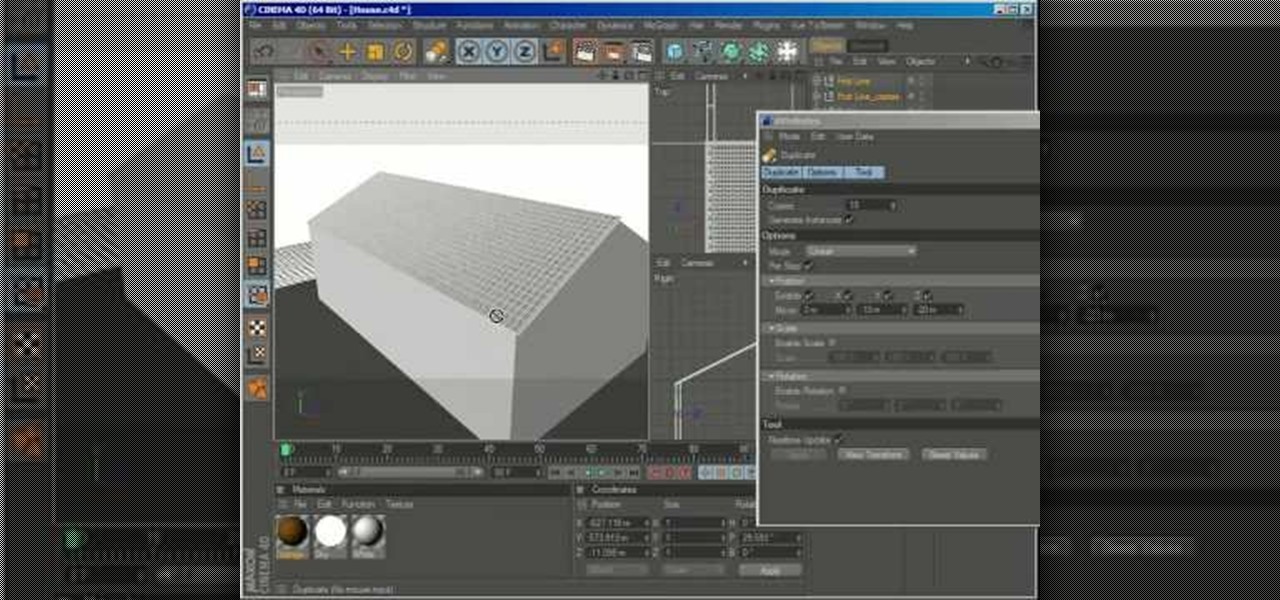
This clip presents a quick lesson on how to model 3D roof tiles within C4D without using modules. Whether you're new to MAXON's popular 3D modeling application or are just looking to get better acquainted with Cinema 4D and its various features and functions, you're sure to enjoy this free video software tutorial. For more information, including complete instructions, watch this 3D modeler's guide.

In this C4D-user's guide, you'll learn how to create simple 3D dice. Whether you're new to MAXON's popular 3D modeling application or are just looking to get better acquainted with Cinema 4D and its various features and functions, you're sure to enjoy this free video software tutorial. For more information, including complete instructions, watch this 3D modeler's guide.

In this tutorial, you'll learn how to destroy a modeled wall using rigid body dynamics within RealFlow. Whether you're new to RealFlow's popular fluids and body modeling software or are just looking to get better acquainted with the application its various features and functions, you're sure to enjoy this free video software tutorial. For more information, and to get started using this trick in your own RealFlow projects, watch this 3D modeler's guide.

This clip discusses how to use the basic modeling tools within C4D to create a classical pillar and egg. Whether you're new to MAXON's popular 3D modeling application or are just looking to get better acquainted with Cinema 4D and its various features and functions, you're sure to enjoy this free video software tutorial. For more information, and to get started using this trick in your own Cinema 4D projects, watch this 3D modeler's guide.

Learn how to create a 3D UFO in MAXON Cinema 4D (C4D)! Whether you're new to MAXON's popular 3D modeling application or are just looking to get better acquainted with Cinema 4D and its various features and functions, you're sure to enjoy this free video software tutorial. For more information, and to get started using this trick in your own Cinema 4D projects, watch this 3D modeler's guide.

In this clip, learn how to create a model of a square and use it to make a track matte transition in FCP. Whether you're new to MAXON's popular 3D modeling application or are just looking to get better acquainted with Cinema 4D and its various features and functions, you're sure to enjoy this free video software tutorial. For more information, and to get started using this trick in your own Cinema 4D projects, watch this 3D modeler's guide.

This Blender user's guide introduces mirroring, the object center, editing with precision and recalculating normals. Whether you're new to the Blender Foundation's popular 3D modeling program or a seasoned graphic artist just interested in better acquainting yourself with the application, you're sure to be well served by this free video tutorial. For more information, including detailed instructions, take a look.

In this tips tutorial, you'll see how you can use Reactor's dynamic features to simulate a simple cloth using constraints and

Learn to apply custom bumpmap textures and materials to 3D models in your swift 3D scenes. Whether you're new to Electric Rain's popular Flash-oriented 3D modeler or just looking to better acquaint yourself with the program, you're sure to find much of value from this free video software tutorial. For more information, including a complete walkthrough of the process, watch this web developer's guide.

In this C4D user's guide, see how to create and employ volumetric lighting. Whether you're new to MAXON's popular 3D modeling application or are just looking to get better acquainted with Cinema 4D and its various features and functions, you're sure to enjoy this free video software tutorial. For more information, and to get started using this trick in your own Cinema 4D projects, watch this 3D modeler's guide.

In this C4D user's guide, you'll learn how to use sub polygon displacement in your projects. Whether you're new to MAXON's popular 3D modeling application or are just looking to get better acquainted with Cinema 4D and its various features and functions, you're sure to enjoy this free video software tutorial. For more information, including complete instructions, watch this 3D modeler's guide.

Learn how saving an irradiance cache can save time on rendering in this C4D-user's guide. Whether you're new to MAXON's popular 3D modeling application or are just looking to get better acquainted with Cinema 4D and its various features and functions, you're sure to enjoy this free video software tutorial. For more information, including complete instructions, watch this 3D modeler's guide.

This video presents a simple setup for imitating the Transformers title text effect in Cinema 4D using Explosion FX. Whether you're new to MAXON's popular 3D modeling application or are just looking to get better acquainted with Cinema 4D and its various features and functions, you're sure to enjoy this free video software tutorial. For more information, including detailed, step-by-step instructions, watch this 3D modeler's guide.

Want to recreate the look of the titles used in Guy Ritchie's 2009 adaptation of Sherlock Holmes? See how it's done with this Cinema 4D lesson. Whether you're new to MAXON's popular 3D modeling application or are just looking to get better acquainted with Cinema 4D and its various features and functions, you're sure to enjoy this free video software tutorial. For more information, including detailed, step-by-step instructions, watch this 3D modeler's guide.

In this quick Blender 2.5 video tip, you'll see how to make a lowpoly model appear smoother than it actually is by using an Edgesplit modifier. This technique also resolves the issue with artifacts you commonly face when displaying a lowpoly model as smooth. Whether you're new to the Blender Foundation's popular open-source 3D computer graphics application or are a seasoned digital artist merely on the lookout for new tips and tricks, you're sure to be well served by this free video software ...

This clip offers instruction on how to export a model from Blender to Unity 3D and import it into a game. The tutorial also demonstrates how to bake a normal map and a color map from a highpoly model to the lowpoly counterpart, real-time display of the color/normal maps in the Blender viewport with GLSL shading, and real-time updating of assets in Unity. Whether you're new to the Blender Foundation's popular open-source 3D computer graphics application or are a seasoned digital artist merely ...

This clip demonstrates the process of creating a model of a strand of Christmas lights in Blender 2.5. The tutorials covers modeling and how to use array and curve modifiers to create a strand of lights that will automatically lengthen as needed. Whether you're new to the Blender Foundation's popular open-source 3D computer graphics application or are a seasoned digital artist merely on the lookout for new tips and tricks, you're sure to be well served by this free video software tutorial fro...

This clip demonstrates how to use the box-modeling technique to create a full character. The box-modeling technique is a good way to quickly visualize the shape of your character, rather than a creating the detail from the beginning. Whether you're new to the Blender Foundation's popular open-source 3D computer graphics application or are a seasoned digital artist merely on the lookout for new tips and tricks, you're sure to be well served by this free video software tutorial from the folks a...

It is quite common for imported models to come into Blender with duplicate vertices and triangulated faces. This quick tip demonstrates how to very easily fix these two issues, leaving you with a model that is ready to go. Whether you're new to the Blender Foundation's popular open-source 3D computer graphics application or are a seasoned digital artist merely on the lookout for new tips and tricks, you're sure to be well served by this free video software tutorial from the folks at CG Cookie...

With the release of Blender 2.49, comes the ability to stencil images onto your model via projection. This tutorial goes through the process of setting up your model and it’s UVs in order to “projection paint” your textures onto the model. Whether you're new to the Blender Foundation's popular open-source 3D computer graphics application or are a seasoned digital artist merely on the lookout for new tips and tricks, you're sure to be well served by this free video software tutorial from the f...

This clip will walk you through the process of modeling a fairly cartoony praying mantis from a sketch. The tutorial covers the entire modeling process and some simple materials. Whether you're new to the Blender Foundation's popular open-source 3D computer graphics application or are a seasoned digital artist merely on the lookout for new tips and tricks, you're sure to be well served by this free video software tutorial from the folks at CG Cookie. For more information, including step-by-st...

This clip will walk you through the process of modeling a pumpkin in Blender. This tutorial uses a combination of mirror and lattice modifiers to create a model that can easily be shaped without disfiguring the original mesh. Whether you're new to the Blender Foundation's popular open-source 3D computer graphics application or are a seasoned digital artist merely on the lookout for new tips and tricks, you're sure to be well served by this free video software tutorial from the folks at CG Coo...

Interested in making the next Finding Nemo? Learn how to model and render a complete underwater scene using 3ds Max 2010 with this video guide. Whether you're new to Autodesk's popular modeling software or a seasoned 3D artist just looking to better acquaint yourself with the application, you're sure to be well served by this video tutorial. Specifically, this clip discusses each of the following topics:

This tutorial covers building a brick wall and destroying it nicely using SilverBullet for Cinema4D and a little custom Xpresso. Whether you're new to MAXON's popular 3D modeling application or are just looking to get better acquainted with Cinema 4D and its various features and functions, you're sure to enjoy this free video software tutorial. For more information, including complete instructions, watch this 3D modeler's guide.

In this C4D user's guide, you will learn how to create a cabinet, complete with a sink, taps, and a mirror. Add some details and group everything together for easy import into the final scene. Whether you're new to MAXON's popular 3D modeling application or are just looking to get better acquainted with Cinema 4D and its various features and functions, you're sure to enjoy this free video software tutorial. For more information, and to get started using this trick in your own Cinema 4D projec...

Arguably the single most important aspect to modeling is topology. This overview tutorial takes a look at the topology of the human head, examining each of the main edgeloops, poles, etc. Whether you're new to the Blender Foundation's popular open-source 3D computer graphics application or are a seasoned digital artist merely on the lookout for new tips and tricks, you're sure to be well served by this free video software tutorial from the folks at CG Cookie. For more information, including s...

If you're at the point where you need to start ballasting your model railroad track, then you might want to check out this video tutorial on wiring. Learn how to wire your model railroad track.

The female torso is arguably the most popular thing to depict in the history of art. Go figure. This seven-part video will teach you how to create a 3D character model of a female torso using Maya. The creator uses a background image that we could not track down, but you can probably use an alternative female torso image (as we said, there are many) and follow along just fine.

This six-part tutorial series offers detailed, step-by-step instructions on how to create a precision 3D model of a 608 skateboard bearing. Whether you're new to the Blender Foundation's popular 3D modeling program or a seasoned graphic artist just interested in better acquainting yourself with the application, you're sure to be well served by this free video tutorial. For more information, and to get started modeling your own 608 bearing, take a look!

Okay, you've got all of your feed wires set up on your model railway track, now what? Ballasting. Check out this video tutorial to see how to ballast your model railroad track.

In this tutorial, learn how to beat the media hype and go back to an old fashioned single blade razor. If you use a single blade razor, you will actually get a smoother, closer shave then the fancy multi-blade models, contrary to popular belief.

If you like making miniature models for their own sake or for use in playing Warhammer and other table top games, there may come a time when you want a shiny new model to look like an old rusty model. If you're working with plastic, you've come to the right place, because this video will show you how to give plastic models a rusty look that will blend them into your post-apocalyptic or just plain derelict scene.

Check out this model train tutorial video that demonstrates how to build the trestle bents of an HO model railroad. This is just an instructional video about how trestle bents were made for a particular model railroad. Make your own model train set with this video.

Does the new plastic shine on your model train cars ruin the overall effect of a realistic model train layout? Turn minutes into years, by creating an aged finish on that fresh plastic surface. Watch this hobby how-to video and learn how to age and weather rolling stock model train cars weaily with just a little bit of chalk.

To build a model airplanes, you're going to need to know how to solder. Any electronics specifically cannot be crimped, but have to be soft soldered. Watch this video tutorial and learn how to soft solder for model airplanes and even electronics.

In this tutorial, we learn how to work with normal maps within Maya 2011. Whether you're new to Autodesk's popular modeling software or a seasoned 3D artist just looking to better acquaint yourself with the Maya 2011 workflow, you're sure to be well served by this video tutorial. For more information, including detailed, step-by-step instructions, watch this video guide.

In this tutorial, we learn how to work with ramp textures within Maya 2011. Whether you're new to Autodesk's popular modeling software or a seasoned 3D artist just looking to better acquaint yourself with the Maya 2011 workflow, you're sure to be well served by this video tutorial. For more information, including detailed, step-by-step instructions, watch this video guide.

In this tutorial, we learn how to work with the mia_material shader tool in Maya 2011. Whether you're new to Autodesk's popular modeling software or a seasoned 3D artist just looking to better acquaint yourself with the Maya 2011 workflow, you're sure to be well served by this video tutorial. For more information, including detailed, step-by-step instructions, watch this video guide.