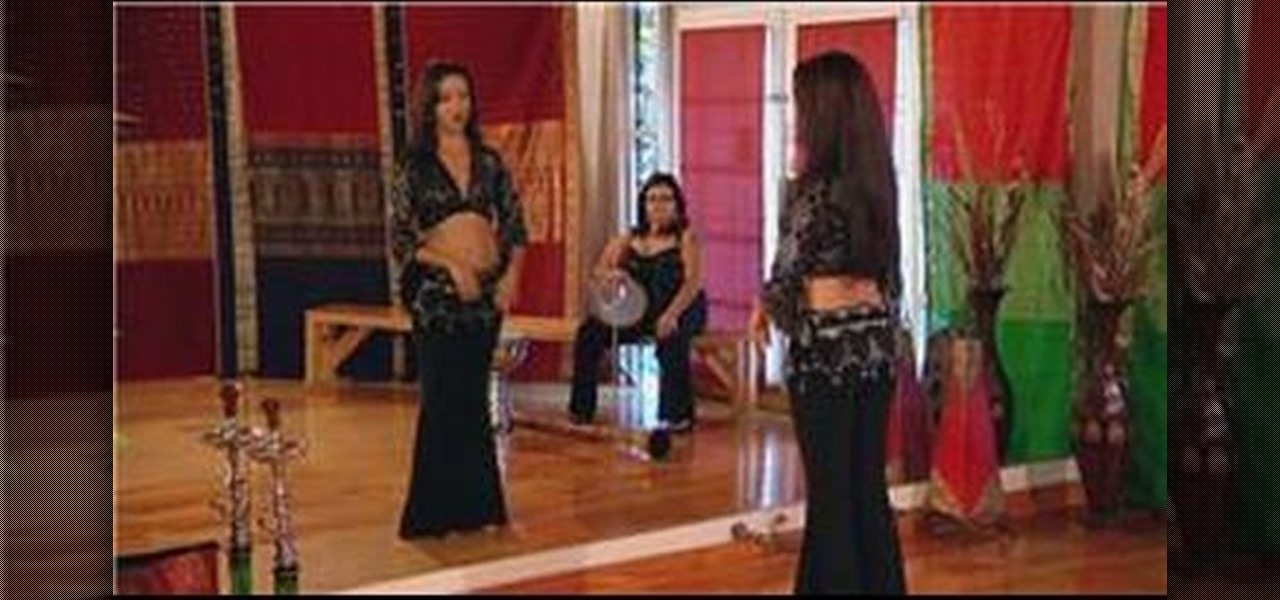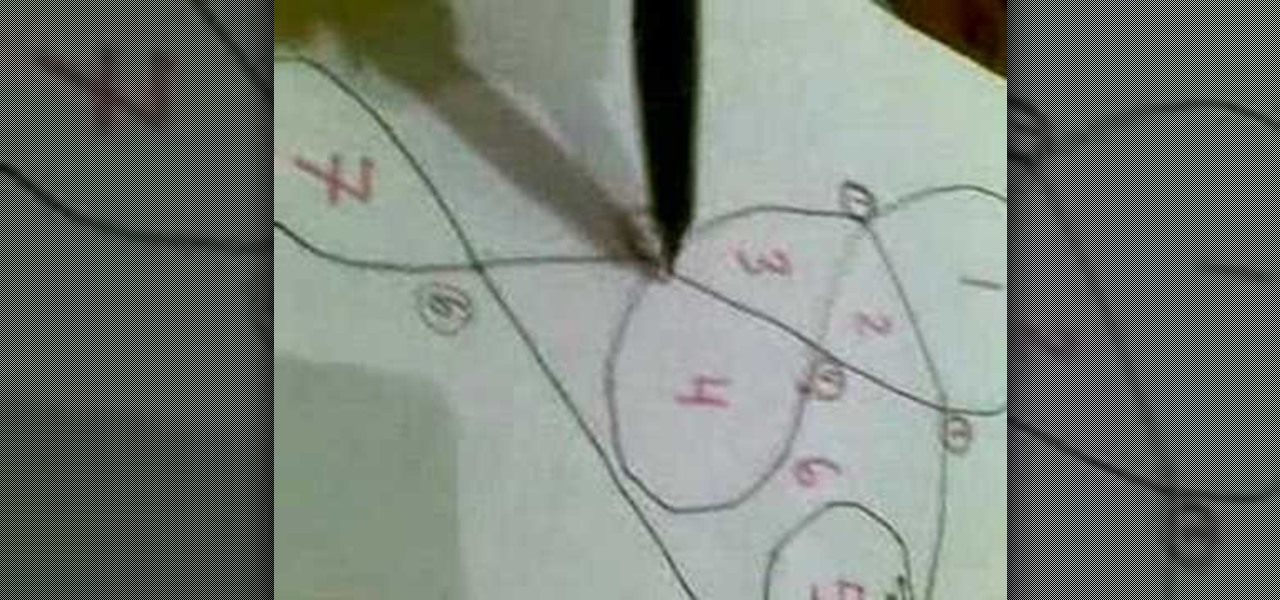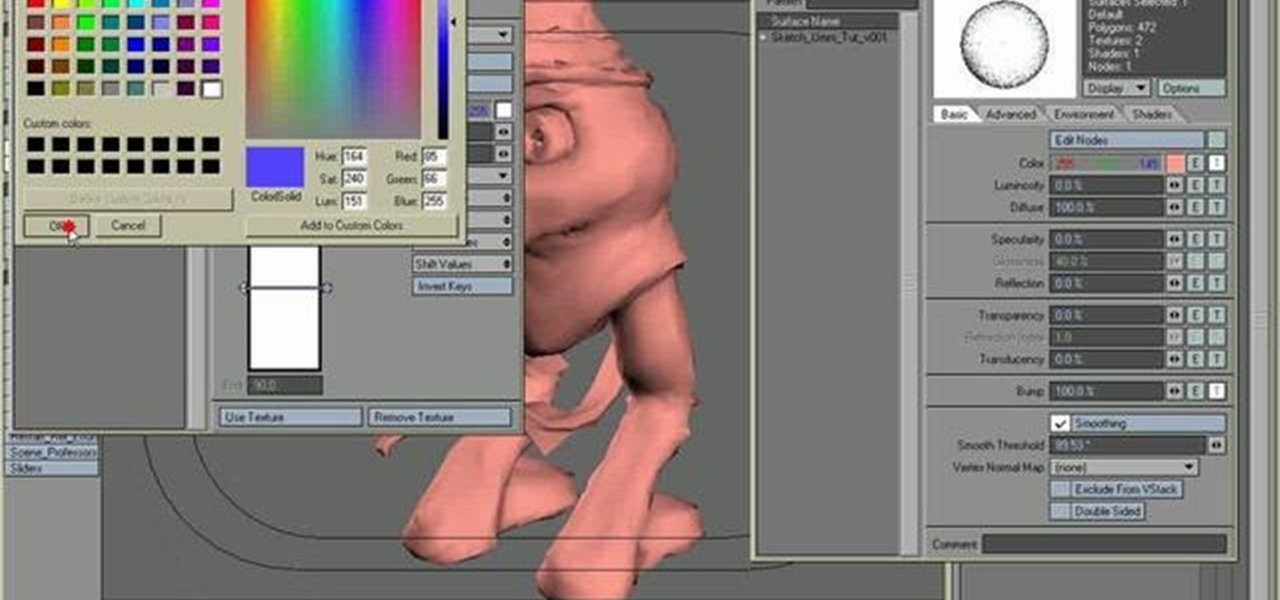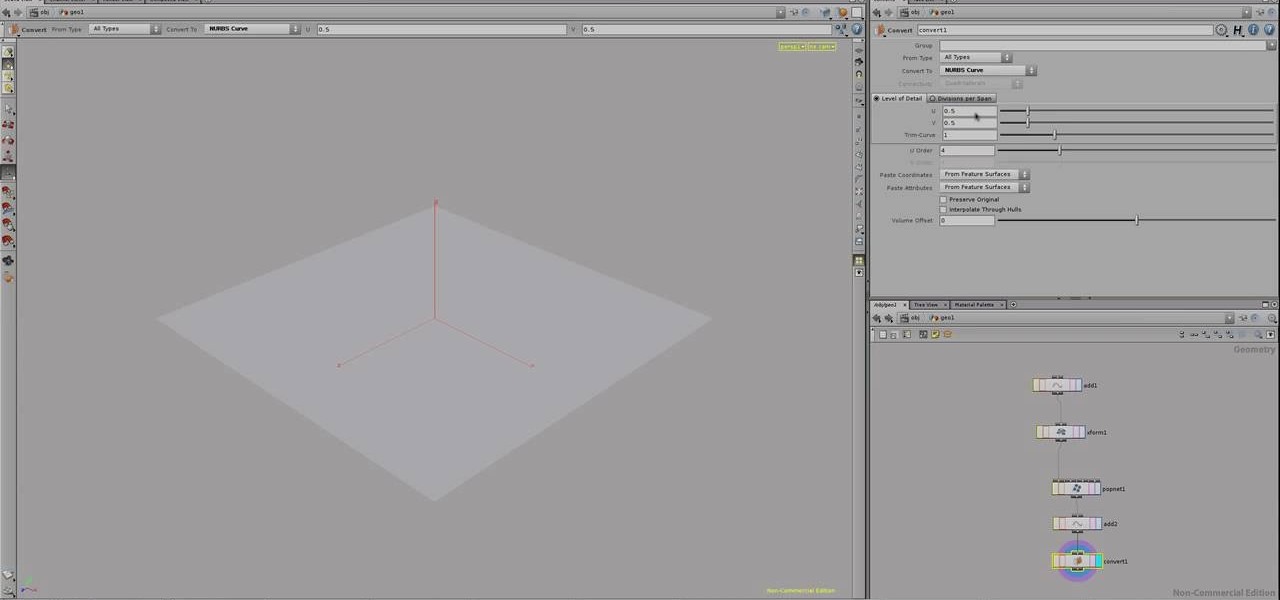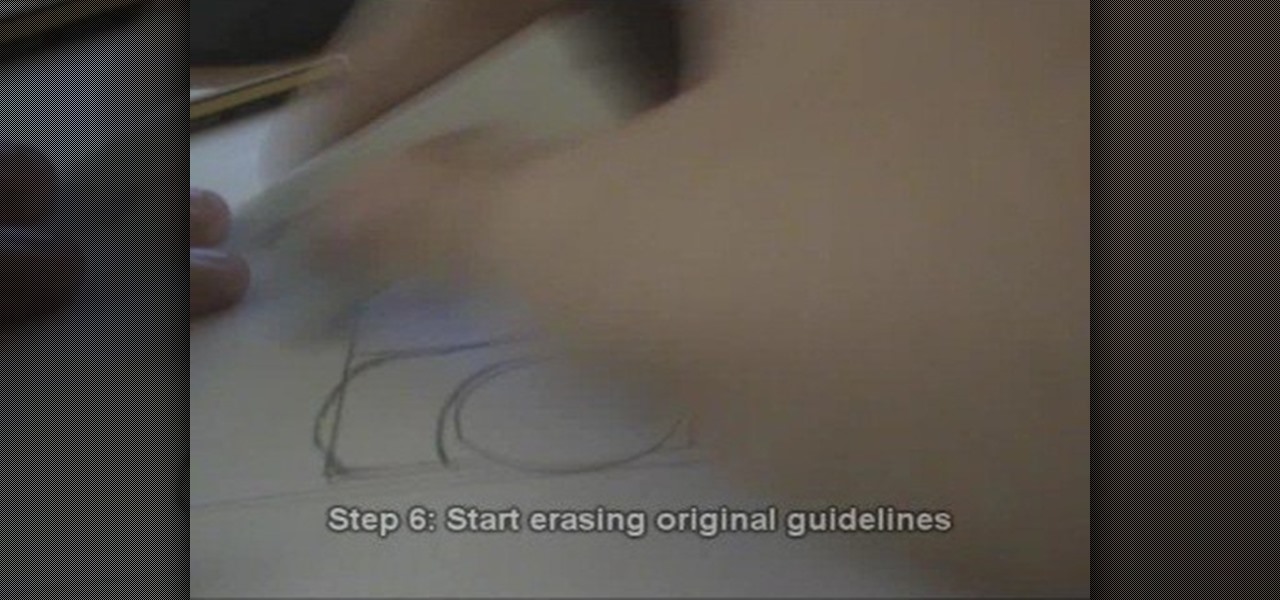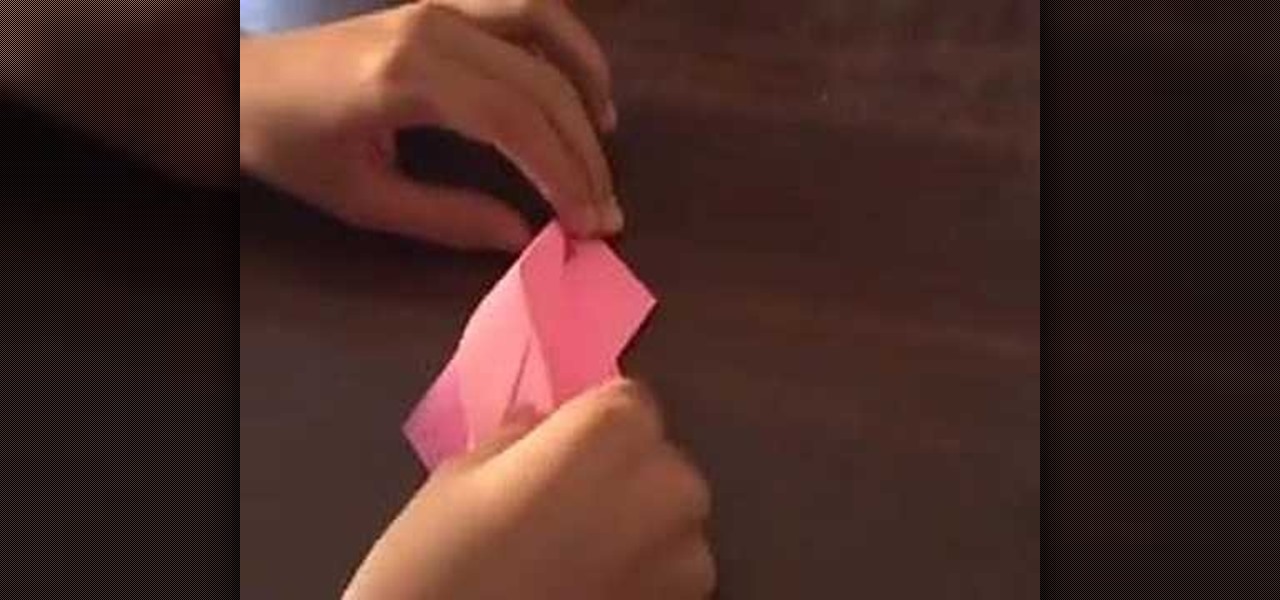Easily turn your pics into table top style miniatures with this easy to create effect. This takes panarama photographs from afar and fades certain areas creating a toy scene effect. It's magical. Turn cities into model like images that resemble fantasy more than real life. To do this in Photoshop you're going to use the blur tool, layer masks, copies and gradient tools.

The detached chain stitch, also known as the "lazy daisy" or just "daisy" stitch, is a pretty popular embroidery stitch. It's perfect, of course, for flowers, but can be used in lots of different ways. Watch this video from Needle 'n Thread to see how it's done.

The BristleBot is a simple and tiny robot with an agenda. The ingredients? One toothbrush, a battery, and a pager motor. The result? Serious fun. The BristleBot is our take on the popular vibrobot, a simple category of robot that is controlled by a single vibrating (eccentric) motor.

This video series takes you through every step of building a building in SketchUp and is taken from chapter 4 of "Google SketchUp for Dummies" in case you want to follow along. PART 1 explains how to switch to a 2D view to get you ready to build the floor plan. It's a good idea to have accurate measurements of everything you want to build before starting this project. PART 2 familiarizes you with the tools available in SketchUp to help you create your floorplan. PART 3 shows you how to draw t...

Check out this video to learn how to make a professional epoxy fiberglass layup and epoxy laminating systems. This process is ideal for working on larger projects, a typical 'fiberglass layup' is a popular process for those who need a large, strong, and lightweight tool.This process can be used in automotive, mechanical, fine art and film special effects uses.

Podcasting has become the radio phenomenon of the modern age. Kevin Rose and Dan Huard explain why podcasting is so popular and they show how to set up a basic podcast environment from the hardware you'll need to the uploading process. Also, get an exclusive look into Leo Laporte's (of This Week in Tech fame) advanced podcast studio!

In this tutorial, we learn how to make a popular sashimi salad with Kitchen Access. First, you will grab the salmon and slice it into strips, the thinner the better. Now, grab yellow tail and cut it into thin slices as well. Next, grab the tuna and cut it into thin strips too. From here, you will set these on the serving dish and put fresh lettuce into a mixing bowl. Then, add in pomegranate seeds, lemon, sea salt, and lemon oil. Toss this and then place on the serving dish. serve this to you...

Daises are such a friendly flower: With bright white petals and a warm orangey yellow center, they're the flower of choice for cheering up a sick friend or giving to a loved one on a special occasion. Perhaps the fact that they're so cheery is what makes them so popular as cake and cupcake decorations.

The image slider is a very popular feature for websites, allowing users to look through lots of images in an intuitive way that doesn't have the slowness of a slideshow or a thumbnail gallery. This video will show you how to create one using jQuery, the popular and easy-to-use Javascript library. The creator was also nice enough to include links to the code for many of the features that you'll see here:

Get started moving that belly with "the shimmy", a very popular move in belly dancing that can take years to perfect. Find out how to perfect this popular move with tips from an expert belly dancer.

This was a three flip mobius strip with one surface that yields a loop with 8 twists. It takes 6 lines to flatten it which leads to 7 zones, one less than the number of resulting twists.

There are varied approaches to using SketchUp with CAD files. This video series presents one method we suggest as it is quick and creates a good clean SketchUp model.

Material texture and lighting within the 3D modeling Community is a skill in itself. Hopefully this will help those that are trying to go down the road of a texture artist. part one covers editing multiple uv's at the same time on a model in Maya using the Maya UV editor. part two covers painting on a UV set exported from Maya in Photoshop. Part three covers using Masks from your UV set in Zbrush. Lastly you will see how to put the textured object in the Unreal Engine.

Google SketchUp is a free 3-D drafting program that can be quite useful for film makers. Use Google SketchUp to create models of your sets so you can pick the absolute best angles when shooting the scenes for your next film.

The yearly Victoria's Secret Fashion Show is a fashion show unlike any other. Rather than stick thin waifs floating down the runway with "I'm hungry" plastered all over their gaunt faces, Victoria's Secret showcases models with healthy, toned bodies who command the stage with their cheeky and flirty antics.

Google TV is a revolutionary new way to enjoy your two favorite things in life— Internet and TV. And Sony just happens to be the first company to design television products powered by Google, like their Internet TV Blu-ray Disc Player (Model NSZ-GT1). If you're thinking of getting one, this video provides a hands on, showing you how to use the new Sony Internet TV, paired with practically any television.

This tutorial is for people who use the Lightwave 3D modeling software, and goes over the painting with polygons technique. If you've been curious about how to do this, this tutorial shows you how, from a brand new project onward.

Trying to animate a 3-D object, like a roll of paper towels, unspooling? This tutorial shows you how to use Houdini 10 so you can turn particles or points on your grid into surface geometry so you can turn it into the right kind of animation.

This tutorial shows you how a stylus pen and graphics tablet (such as the Wacom tablet) can be used to interface with the various features and functions of Mudbox 2009. Use your pen and tablet to create 3-D imagery and models in Mudbox 2009!

The Priest in Shank, not the best model of the Christian faith, that's for sure. And a man with one hell of a chip on his shoulder. If you're having trouble landing a hit on this holy man, then look no further. In this video you'll learn what NOT to do, and what you should do against The Priest.

Want to change your iPod background to something cool? This video shows you how to hack a click-wheel model to reset your iPod and gain access to the system center so you have the option to set a variety of different backgrounds and wallpapers for your iPod.

The Star Wars universe is vast and diverse, and for the Lego Star Wars-modeling enthusiast, knowing how to make the dizzying number of different types of figures from the series is key to creating accurate-looking scenes. This video features detailed instructions for making a shadow clone commando custom Lego minifigure. Complete your set!

Origami something impressive for your next origami project! In this video, learn how to make a small origami dragon! This model is by Gilad Aharoni and the diagram can be found here.

Whether you are drawing a portrait of a car, or using it as part of the background for another scene you are drawing, you will need to master basic steps. This video will show you how to draw a basic 2-D automobile with a pencil. Once you have mastered this 2-D style, try going beyond and drawing a more realistic 3-D model. This tutorial will take you step by step through the process of drawing a cartoon vehicle.

This tutorial video will show you how to make a dollar bill origami fighter jet. Very easy steps! Learn how to fold this simple origami model. All you need is a dollar and some origami skills.

Fed up with traditional origami? Well, learn how to fold some three-dimensional origami! This origami video tutorial will teach you how to origami a 3D fox. Traditional Japanese origami is the art of paper folding, but 3D origami is a little more complex, a little more challenging... a little more interesting. See how to model and fold a 3D fox with these origami instructions.

Fold a petunia flower, an easy model to fold. Origami! Fun pastime & skilled craft. Watch this origami how to video to learn how to fold the petunia flower. With origami, practice makes perfect. So practice those origami folds and you will have a beautiful flower.

This how-to video takes a look at the automotive sport called drifting and what it takes to become a drifter. Not all cars can be modified for drifting; you'll need a model with rear-wheel drive and good suspension. Check out this video racing lesson and learn how to drift a car.

This Adobe Photoshop CS3 tutorial will show you how to adjust and improve skin, change skin tone and change hair color on people in images. Learn how to create model-like skin effects to enhance the appearance of a character. All you need is to do a little touch-up work in Photoshop CS3!

If you enjoy using the Bevel Tool in modo and you have a predilection for edges you will LOVE "Edge Bevel". This sparky little production examines the heartfelt story of edges who strive to be more than a single edge. Follow their story as they expand their horizons thru the use of the Edge Bevel tool in modo 101 and learn how to add details to edges on models and meshes.

This 3D software tutorial shows you how to use the airbrush tool in modo 201. The Airbrush allows a smooth brush effect when painting in 3D directly on your model or in 2D over a UV map. If you have not done any 3D painting with the airbrush tool in modo, you really should. It is actually quite a zen experience as you will see in this modo tutorial.

This origami lily fits perfectly atop several models of origami stems. The origami lily is a fairly complex origami endeavor, but these visual guidelines will allow you to complete come of the more difficult folds. Watch this video origami tutorial and learn how to use the Japanese art of paper folding to make a paper lily.

This tutorial covers the basics of how to subdivide polygons when 3D modeling in Maya 8.

Watch this software tutorial video to learn how to use Google SketchUp to add your own 3D models to Google Earth. Remaking Google Earth in your image will be easy once you've watched this helpful how-to video.

Check out this how-to video to make a tambourine. Mary Christoph teaches a model class how to make a tambourine! Learn from Mary how to not make a submarine but a tambourine. Use two paper plates and dried pinto beans.

This tutorial covers how to make sure your polygon models have good flowing geometry in Maya. You'll also learn how to merge polygonal surfaces and use the crate polygon tool.

Check out this video on how to origami a model "Jedi Master Yoda".

Check out this method for folding the origami model "Kawasaki New Rose" diagramed by Winson Chan.

When building models in Houdini, you usually build things in parts, and have to merge them together - this tutorial will show you how.

This advanced origami model involves maker two cranes from a single sheet of paper! The paper design looks like a mutant with 3 wings and 2 heads. Learn how to fold it by watching this video!