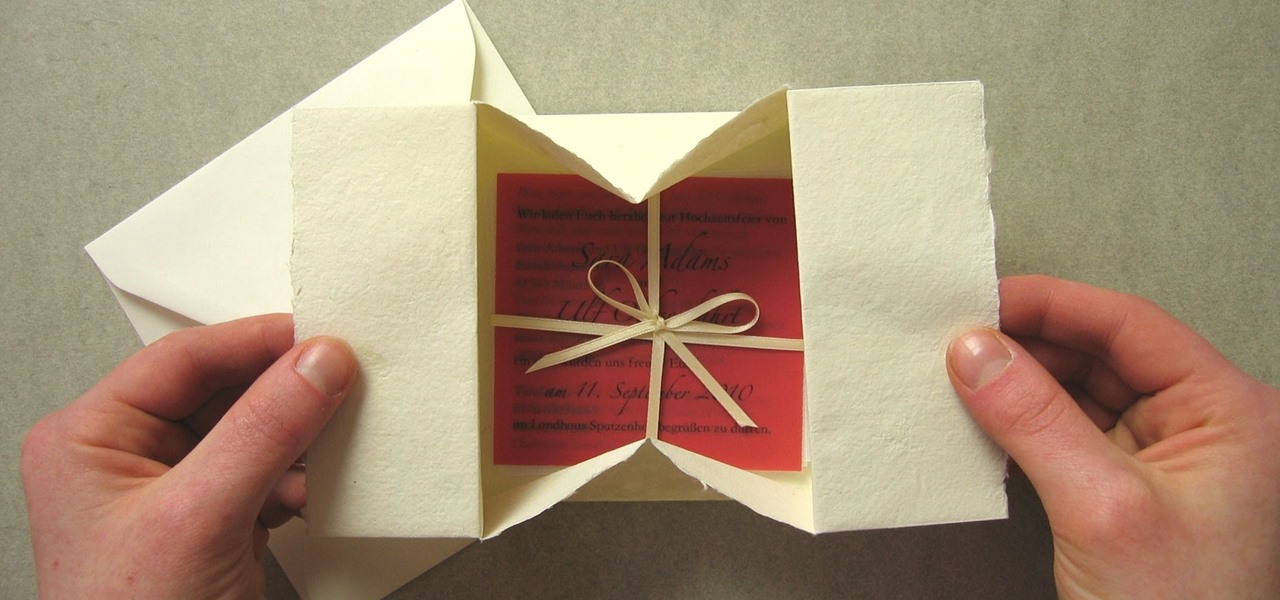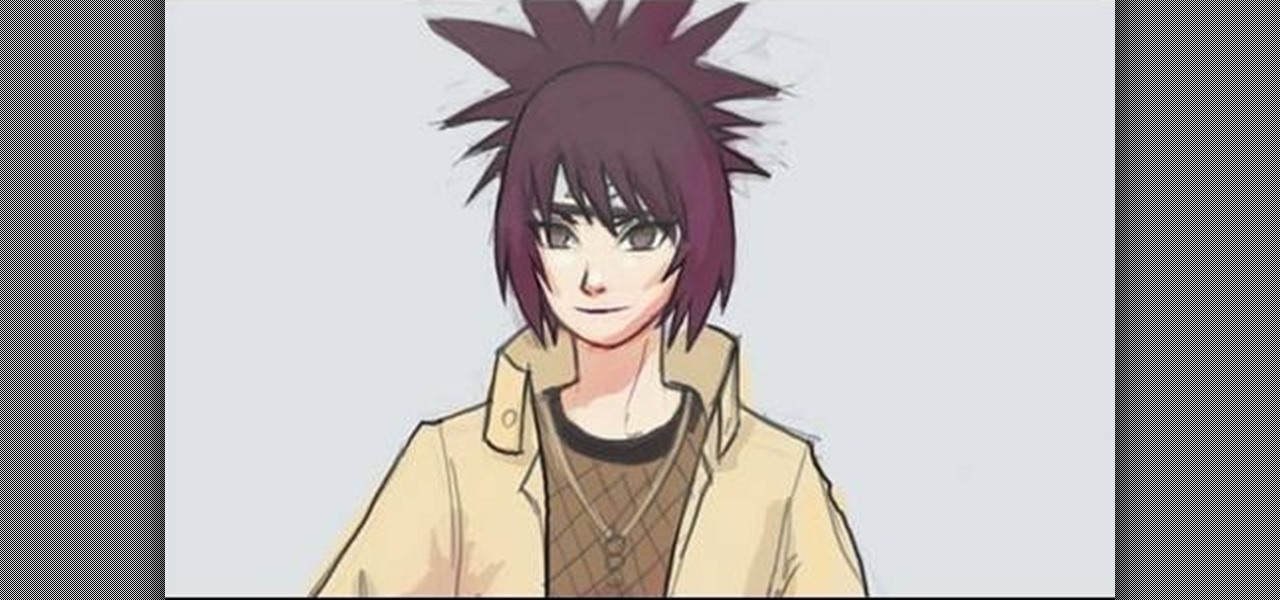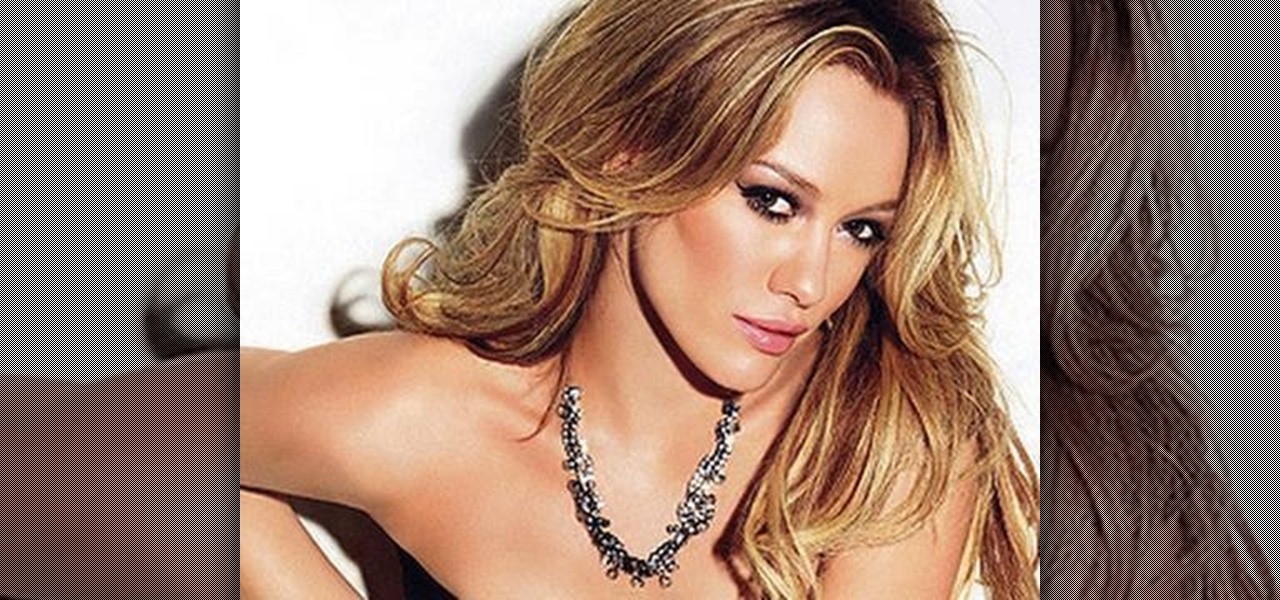Learn how to store, use and manipulate equations in MS Excel 2010. Whether you're new to Microsoft's popular spreadsheet application or a seasoned business professional just looking to better acquaint yourself with the unique features of Excel 2010, you're sure to be well served by this video tutorial. For more information, and to get started using mathematical equations and formulas in your own 2010 worksheets, watch this free video guide.

Learn how to copy and move sheets in MS Excel 2007. Whether you're new to Microsoft's popular spreadsheet application or a seasoned business professional just looking to better acquaint yourself with the unique features of Excel 2007, you're sure to be well served by this video tutorial. For more information, and to get started manipulating your own Excel 2007 worksheets, watch this free video guide.

Learn how to get get around worksheets in MS Excel 2007. Whether you're new to Microsoft's popular spreadsheet application or a seasoned business professional just looking to better acquaint yourself with the unique features of Excel 2007, you're sure to be well served by this video tutorial. For more information, and to get started navigating Excel 2007 worksheets yourself, watch this free video guide.

Learn how to create linkage formulas in MS Excel 2007. Whether you're new to Microsoft's popular spreadsheet application or a seasoned business professional just looking to better acquaint yourself with the unique features of Excel 2007, you're sure to be well served by this video tutorial. For more information, and to get started using linkage formulas in your own 2007 workbooks, watch this free video guide.

Whether you want to be subtle or brash, the greatly improved HDR features in Photoshop CS5 are worth a close look. This tutorial presents an overview of Photoshop's new HDR Pro and HDR Toning high dynamic range functionalities. Whether you're new to Adobe's popular image editing software or a seasoned graphic design professional just looking to better acquaint yourself with the unique features of Photoshop CS5, you're sure to find something of value in this free video tutorial.

Want to create a fast layer mask in Photoshop CS5? It's easy. Learn how with this video guide. Whether you're new to Adobe's popular image editing software or a seasoned graphic design professional just looking to better acquaint yourself with the unique features of Photoshop CS5, you're sure to find something of value in this free video tutorial.

Part of your image too dark? The solution might be a few clicks away. Learn how to use the new color dodge tool within Adobe Photoshop CS5. Whether you're new to Adobe's popular image editing software or a seasoned graphic design professional just looking to better acquaint yourself with the unique features of Photoshop CS5, you're sure to find something of value in this free video tutorial.

Use Photoshop CS5 to create dramatic black-and-white landscapes with this free video tutorial from Lynda. Whether you're new to Adobe's popular image editing software or a seasoned graphic design professional just looking to better acquaint yourself with the unique features of Photoshop CS5, you're sure to find something of value in this video guide.

Learn how to take advantage of Adobe Photoshop CS5's much undervalued Scrubby Zoom tool with this video tutorial. Whether you're new to Adobe's popular image editing software or a seasoned graphic design professional just looking to better acquaint yourself with the unique features of Photoshop CS5, you're sure to find something of value in this video tutorial. For more information, and to get started using CS5's Scrubby Zoom feature yourself, watch this video lesson.

Want to correct for lens problems after the fact? With Adobe Photoshop CS5, it's easy. Whether you're new to Adobe's popular image editing software or a seasoned graphic design professional just looking to better acquaint yourself with the unique features of Photoshop CS5, you're sure to find something of value in this video tutorial. For more information, and to get fixing lens flares and abberations in your own digital images, watch this video lesson.

Learn how to take advantage of Adobe Photoshop CS5's new content-aware fill feature. Whether you're new to Adobe's popular image editing software or a seasoned graphic design professional just looking to better acquaint yourself with the unique features of Photoshop CS5, you're sure to find something of value in this video tutorial. For more information, and to get started using the content-aware fill tool for quick, seamless edits, watch this video lesson.

Learn how to take advantage of Adobe Photoshop CS5's new noise reduction capabilities. Whether you're new to Adobe's popular image editing software or a seasoned graphic design professional just looking to better acquaint yourself with the unique features of Photoshop CS5, you're sure to find something of value in this video tutorial. For more information, and to get started denoising your own raw image files, watch this video lesson.

Flip open any major women's glossy - or just look at the covers - and you'll see that Victoria's Secret hair (i.e. full, voluminous waves that land somewhere between full-on curls and pin-straight hair) is the most common hairstyle used.

Looking for an easy way to share big files over the Internet without having to pay for the privilege? With the right Internet services, it's easy. This home computing how-to from the folks at CNET TV presents an overview of a number of the better and most popular file sharing websites, some of which will permit you to upload files in excess of 1 GB. For more information, and to get started sharing your own big files over the web, watch this free video tutorial.

Fast-pitch softball is fast becoming one of the most popular youth sports in America. This video features softball coach Cirssy Rapp demonstrating some advanced techniques for developing athletes fast pitch softball skills. These include learning how to throw hard before working on accuracy, and once the accuracy is there down the middle, giving corner assignments regularly to improve the athlete's accuracy further.

If you've ever flipped through a Victoria Secret's catalog, you probably have noticed the uber gorgeous Brazilian model, Adriana Lima and her smoldering good looks. In this video presented by Fashion face TV, learn how to apply Adriana Lima dewy makeup for all skin types! Products used in this tutorial to achieve this look, include:

Your mother has put up with your crap all these years, so why not repay her with a long-lasting Mother's Day gift? Learn how to make a twisted origami flower that can be turned into a pin or even a hair decoration by watching this video.

About to attend an Easter bash or baby shower but don't have enough time to pick up a present (or simply getting tired of cliche pastel pink and blue teddy bears and microsized baby clothes?).

A Christmas present is not the only thing you can get crafty with. Why not put that mix tape into a homemade origami box for a truly personal touch?

Get ready for Teacher's Day or simply show your teacher how much you care by making one of these cute as a button grannysmith apples. Apple-shaped pencil holders and notepads are sweet, but these origami apples show you took a bit of time out of your busy day to really make something special.

Fold your own gift boxes with this tutorial on how to origami a collapsible box. Traditionally known as a water dish or orisue, this box is a cute way to box up small presents like earrings and necklaces.

This is one water bomb that's more postmodern art than scary - though fun - splashy summertime weapon. Using intricate tessellated origami folds and a drawn-on grid you'll learn how to create this interesting shape.

Looking for instructions on how to create a simple glossy text effect in Adobe Photoshop? Look no further. Whether you're new to Adobe's popular image editing software or simply looking to pick up a few new tips and tricks, you're sure to benefit from this free video tutorial, which presents a complete step-by-step guide on how to create glossy text logos and headers in Photoshop.

Want to create a header logo for your website in Photoshop? This lesson will show you how. Meet the Adobe Photoshop pen tool! Whether you're new to Adobe's popular image editing software or simply looking to pick up a few new tips and tricks, you're sure to benefit from this free video tutorial, which presents a complete step-by-step guide to designing custom website logos in Adobe Photoshop.

What better way to pass a cloudy day than with Photoshop? Whether you're new to Adobe's popular image editing software or simply looking to pick up a few new tips and tricks, you're sure to benefit from this free video tutorial, which demonstrates how to generate cartoon clouds within photoshop. For more information, and to get creating clouds yourself, watch this graphic designer's guide.

In this tutorial, learn how to create a makeup look inspired by Bella Swan from "Twilight". Bella is played by Kristen Stewart and is currently one of the most popular characters in young adult literature.

Want to give your images a distinctly analog feel? Give this Scotch tape effect a try. Whether you're new to Adobe's popular image editing software or simply looking to pick up a few new tips and tricks, you're sure to benefit from this free video tutorial from TutVids. For more information, including step-by-step instructions on how to create a transparent tape effect in Photoshop, watch this graphic designer's guide.

Looking for instructions on how to achieve a chrome-style text effect in Adobe Photoshop? Look no further. Whether you're new to Adobe's popular image editing software or simply looking to pick up a few new tips and tricks, you're sure to benefit from this free video tutorial from TutVids. For more information, including step-by-step instructions on how to create a shiny metal text effect, watch this graphic designer's guide.

This video demonstrates how to play the popular song "Breakeven" by the Irish rock band The Script on acoustic guitar. It goes into great detail on what notes to play and the picking required, and also offers tips for beginners to play an easier version of the song that still sounds like the real thing. Rock on.

This video, assembled for a school project by some art school students, teaches you how to draw comic book superheroes in two parts. They begin by going over the material that you will need, then the basic shapes that make up the majority of comic character's bodies, then goes over examples, including how to draw the popular anti-hero Vegeta from Dragonball Z.

With the invention of 3D TVs and a 3D film showing in nearly every theatre, 3D seems to be the biggest craze lately. Did you know you don't have to spend a fortune to create one of these eye-popping movies yourself?

Naruto is one of the most popular mangas and animes in the world, especially among children. This video tutorial demonstrates how to draw the character Anko from the series using a tablet and Adobe Photoshop. It is very detailed and sure to improve your digital art skills.

Hilary Duff is a very fun pop starlet. She does it all: sings, dances, acts, models! And with this look, you will feel like you can do it all too!

In another tutorial from the people at cnet, you'll find out how to pick up the samurai army in the popular PC game, Black and White 2. This little tip will not only ensure that you have some of the most powerful fighters at your disposal, but you'll be able to have an army that can take care of anyone in a matter of seconds. So sit back and enjoy!

In this video tutorial, viewers learn how to make a volcano. The materials required are: baking soda, red food coloring and vinegar. For the base of the volcano, users will simply need to use a cup and cover it with some dough in a shape of a volcano. Now add 1-2 tsp of baking soda into the volcano. Now add in a few drops of red dye into the volcano. Then pour in 1 cup of vinegar into the volcano. This video will benefit those viewers who are interested science, and experiments and would like...

Prius models that are equipped with tilt-slide moon roof have a remote control button on their smart keys for the remote air-conditioning system. Before leaving the vehicle, make sure the headlights are switched off or set to auto. All windows are closed and check the temperature setting of the AC system. As you return to the Prius, press the remote AC button on the smart key remote to activate the air conditioning system. The cabin will cool to the pre-set temperature without turning on the ...

Toyota USA shows you how to operate the headlights of the 2010 Prius. Follow this guide to operate the headlights on the 2010 Prius: To turn on the headlights, use the switch on the end of the left hand stalk. Rotate it once to turn on the parking lights, twice to turn on the headlights. The fog lights are switched on my rotating the inner control ring. If your model comes with LED headlamps, you can turn on the headlamp washers by pushing the button located to the left of the steering wheel.

Anthony Persaud and Stephanie teach the basic Salsa dance steps. The steps are shown at different angles. The steps are basically front, middle, back, middle. Your hands should flow with the movement of your steps. This is a very popular dance and it is danced at many clubs.

Rick Vanman reveals the secrets to professional video effects using your own computer software. Position your model houses into a setup of your liking. Take a picture of the houses with a digital camera using the macro setting. Edit your picture in Photoshop. Disguise any unwanted objects with the cloning tool. Separate the foreground and the background of the picture into 2 different layers. Film yourself in front of a green screen. Key out the green with your video editing software. Using y...

Paper airplanes are awesome! You can have a lot of fun and impress your friend if you know how to make the right model.