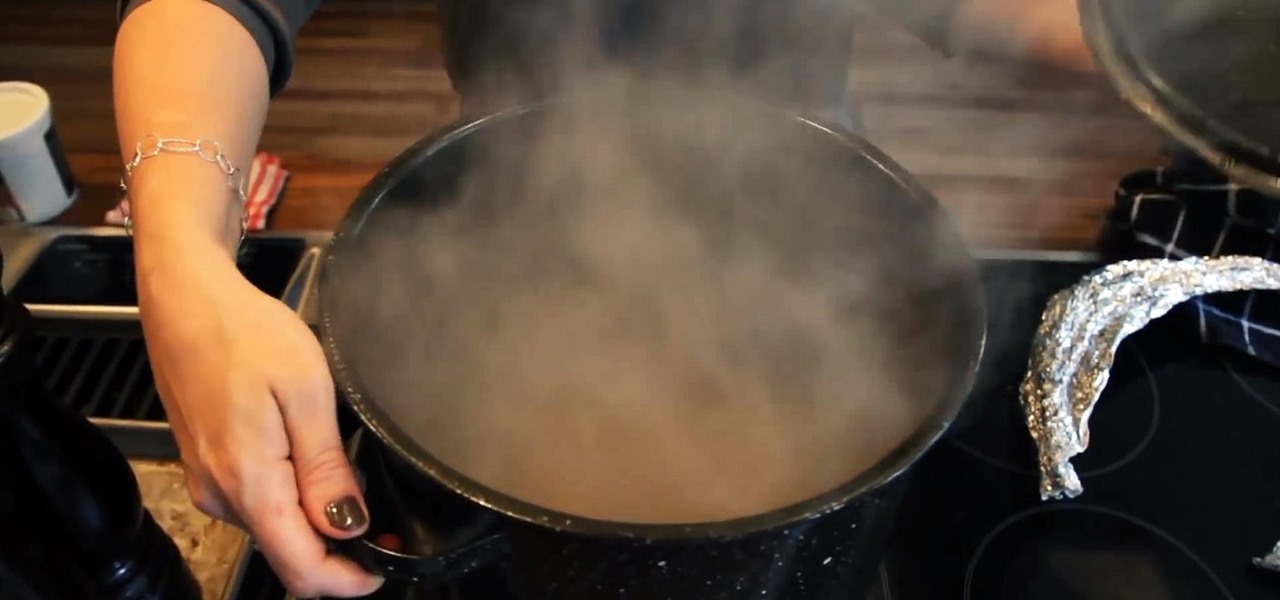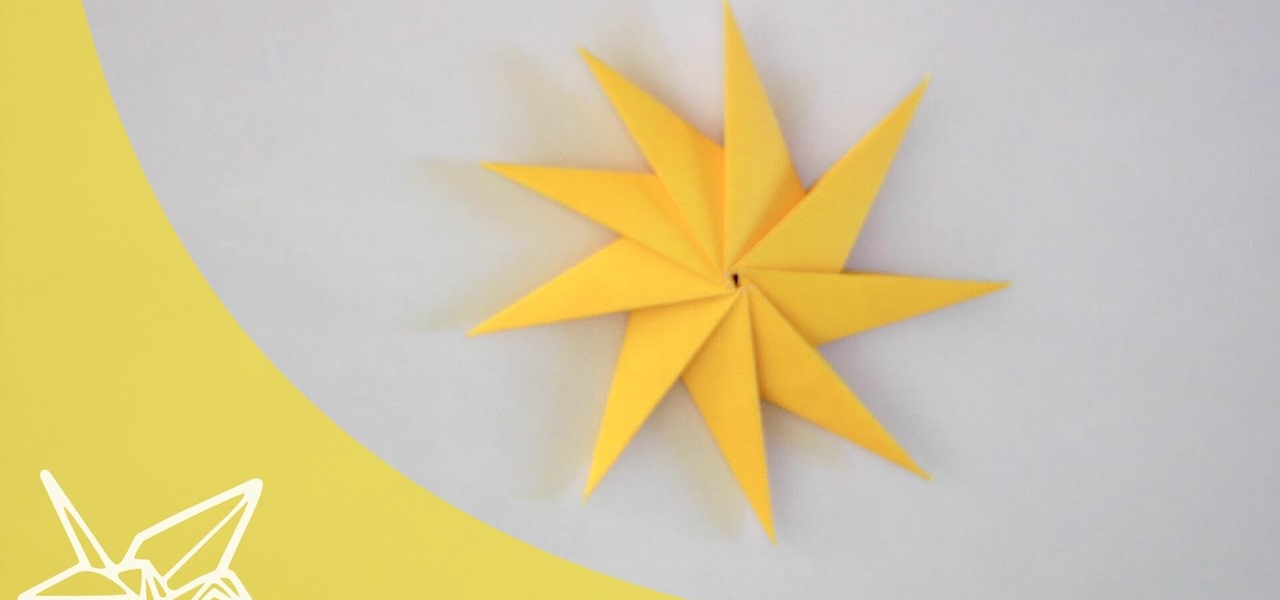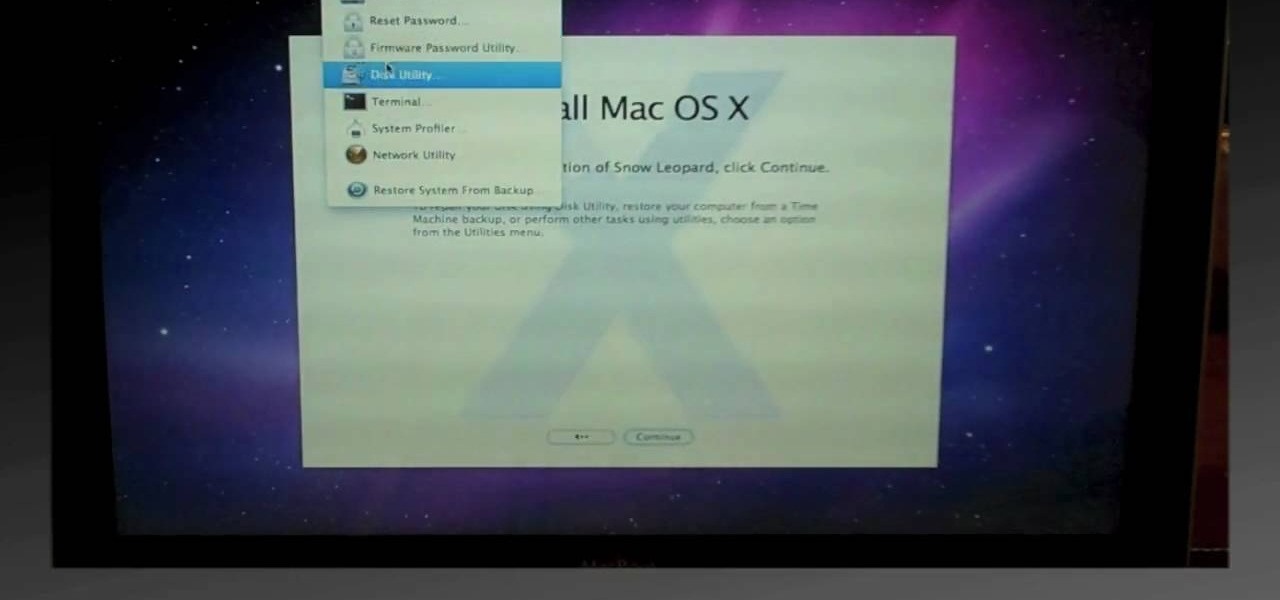Many Android utilities use Android Debug Bridge, or ADB for short, to send commands from a computer over to your phone or tablet. This enables such utilities to run terminal commands that, in some cases, wouldn't be possible on Android without root access.

Deep down at the core of Android lies the system kernel, which serves as a bridge between software and hardware. Custom kernels can be installed in place of the stock offering, and these are generally optimized for better performance or increased battery efficiency.

Android Lollipop still doesn't have a simple way to add a custom lock screen wallpaper, so when I came across Corgi For Feedly from developer Stan Dmitriev, I had to check it out. What sets Corgi apart from other lock screen replacements is that it connects directly to your Feedly account to display top stories from your favorite RSS feeds as your background.

Spotlight makes finding apps, contacts, emails, songs, and old messages extremely easy on an iPad, iPhone, or iPod touch. You can even search for Wikipedia articles online, as well as perform general web searches.

After installing an app from the Google Play Store, its icon will appear on your home screen, creating a shortcut for you to easily access it without needing to look very far. But if you've installed as many apps as I have, these shortcuts begin to add up and eventually make your home screen look like an iPhone, turning it into just another app drawer.

Step 1: Introduction: Hello! Hackers

Reddit is a force to be reckoned with. What started out as link aggregator has become one of the world's most popular websites, with over 170 million unique visitors and 6 billion monthly pageviews. Whether you're into cute animals, crazy conspiracy theories, sports, or Taylor Swift's armpit, Reddit definitely has something for every taste, interest, and morbid curiosity.

During class or while at work, it can take an immense amount of self-control to resist navigating over to Reddit. The link-aggregator and meme-warehouse makes it too easy to kill time... most of which you should be spending on various other tasks.

Oops... did you forget to connect to a Wi-Fi network before streaming HBO GO on your iPhone? While those episodes of The Wire may have been absolutely life-changing, your three-digit cellular bill is definitely going to hit you a little harder.

If you like free stuff and own a Samsung Galaxy device, then you're entitled to two free popular movies in the Google Play Store—but you better hurry fast, because there's only a certain number of free downloads available.

The Nexus 6 uses an Ambient Display notification system that was heavily inspired by the Active Display feature on the Moto X. Essentially, the device shows a black-and-white version of the lock screen whenever you receive a new notification or pick the phone up. This is all made possible by the N6's AMOLED display that doesn't have to waste any battery to power black pixels on the screen.

The new Camera app in iOS 8 has a few really great features, but some of the best photo-centric features were packed into the iPhone's photo editing tools. These new editing features can create even more dynamic images than before, no Instagram required.

In 2012, VideoLan published a beta release of their wildly popular desktop media player, VLC, for the Android platform. However, because the non-profit development team did not have access to popular North American Android devices, they opted to exclude the USA and Canada from their initial release. That is, until now.

Classic party games like Spin the Bottle and Truth or Dare, immensely popular in the '80s and '90s, seem to have been long forgotten and abandoned by today's youth. Today, new forms of party games are all the rage, a prime example being Cards Against Humanity. Yes, CAH is hilarious and fun, but the classics can still be appreciated, as long as we catch them up to the times.

The OnePlus One definitely fits the phrase "more bang for your buck," and despite the absence of something like the HTC One M8's Duo Cam or the LG G3's Laser Auto Focus, it still takes a great photo. For normal, everyday pictures, the 13-megapixel camera sensor is great, even if night shots can be a little grainy.

In the Apple's iOS beta 3, we were introduced to a new iCloud Drive feature, an option to disable QuickType, time indicators for Recently Deleted pics, and a way to keep "self-destructing" media.

Buried deep in the code of many Google apps is a set of debugging options. These options, which are designed for developers to help test the way their apps interact with Google's own, are normally hidden from view.

I'll freely admit that I'm a SwiftKey diehard. I've used the keyboard since its inception in 2010, and it was one of the first apps I ever paid for back in the days of my beloved Sprint Evo 4G. Since then, I've kept up with all its beta iterations, and have unabashedly installed it on various friend's devices.

Staying on the move while managing email is a priority for many of us, from parents to students to business professionals. Seems that Apple had this in mind when improving the stock Mail application in iOS 8, which now includes swipe gestures that make marking messages as read/unread, as well as flagging and deleting, a whole lot quicker.

With limited storage options available on the Nexus 5, cloud storage can definitely come in handy. But sometimes, with the seemingly endless options of cloud services for us to choose from, our online data can get a bit disorganized.

Over the weekend, rovo89 and the guys behind the wildly-popular Xposed Framework released a huge update. Leaving practically no UI element untouched, this new version brings a lot of polish and functionality to the revolutionary root softModding tool.

Team Win Recovery Project (TWRP) is a custom recovery for Android devices and the one used by most softModders, mainly because it has touch-based actions, as compared to the more time-consuming button-based approach that ClockworkMod (CWM) uses.

There were some pretty amazing things included in the Android 4.4 KitKat update, but unfortunately, most of them were left inactive on our Nexus 7 tablets. Some, like full-screen immersive mode and the hidden battery percentage status bar icon, could be enabled on rooted devices, but not everyone wants to root.

Smoked foods are popular all over the world, but most of us don't have smokers at home. If you want smoked salmon, brisket or Gouda, you usually have to go out and buy it. Outdoor smokers aren't usually an option for city-dwellers, and the indoor versions can be pricey.

One thing we can probably all agree on is that ads suck. In particular, ad-supported mobile apps are both a gift and a curse. Most are free, but supplement that non-existent price tag with non-stop banner or video ads. Sometimes, those ads can ruin the entire app, especially if it's a game that requires your undivided attention.

To say that there are a lot of app switchers and launchers available is an understatement. We've covered a few ourselves, including Loopr and Switchr. But why not check out one more?

I listen to Pandora as I slowly drift off to sleep, so why not have the popular music app wake me up as well? Pandora only recently introduced the Alarm Clock feature on iOS, and now they've brought that same feature to Android—only it's better.

If you're a ladies man like me then this next tip could save you from sorely embarrassing yourself. Here's the problem: You think you are texting Kelly M from New Year's when you're actually texting Kelly F from that one bar. Needless to say this could cause a problem with your relationships.

When choosing a phone or tablet, I always take in to consideration what my music experience will be. Unfortunately, the Nexus 7 doesn't have Beats by Dre technology, which some may view as overrated, though it's definitely one of the better ways to get perfect-sounding tunes with headphones. But it's not all about the Beats. There are many other ways to make listening to music on your Nexus 7 tablet a better experience, and we'll highlight some of the options and add-ons that you can try out.

In this tutorial you'll learn how to fold a nice star from paper without the need for glue or scissors

The rumors are flying everywhere about the Samsung Galaxy Note 2 getting updated to Jelly Bean 4.2, but as of now, we have no freakin' idea when. Among all of the features sported in the update, Photo Sphere is one of the more popular, allowing you to snap incredible and immersive 360 degree photographs. So, until that update comes, you're probably still marooned with Jelly Bean 4.1.2 on your Note 2, and that means no Photo Sphere camera.

If you pre-ordered your Samsung Galaxy S4, it might very well be possible that you're reading this on your brand spanking new Android device. As is commonplace with the release of popular smartphones, rooting instructions are usually released simultaneously. I mean, what's the point of paying so much for an expensive phone if you can't have a little fun? Android developer Dan Rosenberg (aka djrbliss) recently announced that you can root your Samsung Galaxy S4 using the root exploit he origina...

There is nothing worse than losing valuable information or programs on your computer. And if you've ever accidentally deleted a file or document, you know how agonizing that entire process can be.

Whether you're at work or in class, there are times when using your phone is unacceptable, regardless of that subtle yet sudden twitch in your arm that arises every time you hear the vibration of a text message.

I used to have nightmares when I watched Terminator 2. I mean, I didn't step on a playground for a least two months after I saw that movie. There was something terrifying about computers having so much intelligence.

When OS X Lion (10.7) debuted last year, a lot of Apple users were dismayed that the "Save As" option had disappeared, replaced by the "Duplicate" function. Most felt that it just wasn't the same, so when Mountain Lion was released, the "Save As" option was brought back… sort of.

Remember those Choose Your Own Adventure novels? If your school was anything like mine, they were so popular you were lucky to find one to check out at the library. But there's no worries now, thanks to this handy HTML5 app, which makes it easy to write and share your own 'choose your own adventure' novels. inklewriter is a free tool designed to make writing interactive stories simple. Basically, you start typing and inklewriter helps you organize your story, making it easy to add, remove and...

The first step to create a fax using Outlook 2003 and 2003 server. Using add/remove windows component make sure your fax equipment is properly installed. Under the start menu select the printers and fax option and select the share option. Then under administrator tools/users/new/users/fax to enter your password to turn our fax information transfer on. You must now select fax user and select advanced settings and double check to make sure the fax is able to see the object it needs to send the ...

In this video, we learn how to do a clean install of Snow Leopard. First, restart your Mac and when it gives you the chime, hold down the option key. Now, put the disc into the computer and it will load the disk. Click the disk, then it will boot from the Snow Leopard disk. Once it does this, come up with a normal menu named Mac OS X. Choose your language, then run through the rest of the windows that pop up. Choose the options that work best for you and then re-boot your computer. When finis...

In this video, we learn how to change the mouse sensitivity on Vista. First, you will go to the start menu, then the control menu. From here, scroll down to where it says 'mouse' and double click on that. After this, you will see a section for the double click speed. Change that if you would like. Then, click on the tabs on the top of the window to change the pointers, pointer options, wheel, and hardware. Once you have changed all the options that you want, you will be able to apply them and...