
News: Nickelodeon Reels in AR Mode for Popular Mobile Game Sky Whale
One of the most popular mobile games out there for kids has added an augmented reality mode that brings the titular character into the real world.


One of the most popular mobile games out there for kids has added an augmented reality mode that brings the titular character into the real world.

If you've ever connected your iPhone to a computer before, you know iOS prompts you to "Trust" the computer and enter your passcode to confirm. According to Apple, trusted computers can "sync with your iOS device, create backups, and access your device's photos, videos, contacts, and other content." That's a lot of permissions to hand off, especially if the computer's not your main laptop or desktop.

If you want to play a game in the Play Store before committing to actually downloading and installing it, you can do that with Google's Android Instant Apps technology. However, if you don't see a "Try Now" button on the app's Play Store page, you'll need to check your Android device's settings to make sure you can play games instantly.
If you ever want to go beyond the basics on your Android phone, unlocking the hidden "Developer options" menu is the first thing you should try out. With it unlocked, you can change the way parts of stock Android looks, enable ADB connectivity with your computer, add visual reactions to taps, and more.

Swipe actions are an integral multitasking feature of any good email client, and Outlook is no exception. The application allows for two swipe actions at a time, but offers seven total options for those actions. We'll show you how to choose which actions go with which swipes to best tailor the app to your needs.

Hulu used to be simple — just a site with all the latest clips and episodes from your favorite shows. Watch some ads, watch some free TV. Easy, right? Not so much anymore. Hulu is no longer free, and on top of that, offers different pricing plans and add-ons.

The YouTube app for Android doesn't exactly offer the greatest user experience. For one thing, it opens to an arbitrary "Home" tab instead of your subscriptions, so you see a list of what YouTube thinks you want to watch instead of your favorite channels. In addition to that, videos are loading at a mere 144p playback resolution for many users lately, which is downright terrible quality.
Google's Pixel and Pixel XL flagship phones are a rousing success, with consumers praising the fluid user experience and overall performance as two of the devices' biggest strengths. But even though Google may have knocked it out of the park with a set of Apple-like smartphones that "just work," there's still room for improvement in a few areas.

If you get a ton of emails each day, your mailbox probably has thousands of unread messages, and that annoying badge icon will keep reminding you of it. Fortunately, iOS comes with some tools to help you bring some sense of order to that chaotic mailbox of yours.

It seems like Microsoft has finally come to the realization that their Windows Phone mobile operating system is probably never going to compete in today's smartphone market. Why do I say that, you ask? Because they've recently started to embrace the more popular platforms by releasing some quality iOS and Android apps.
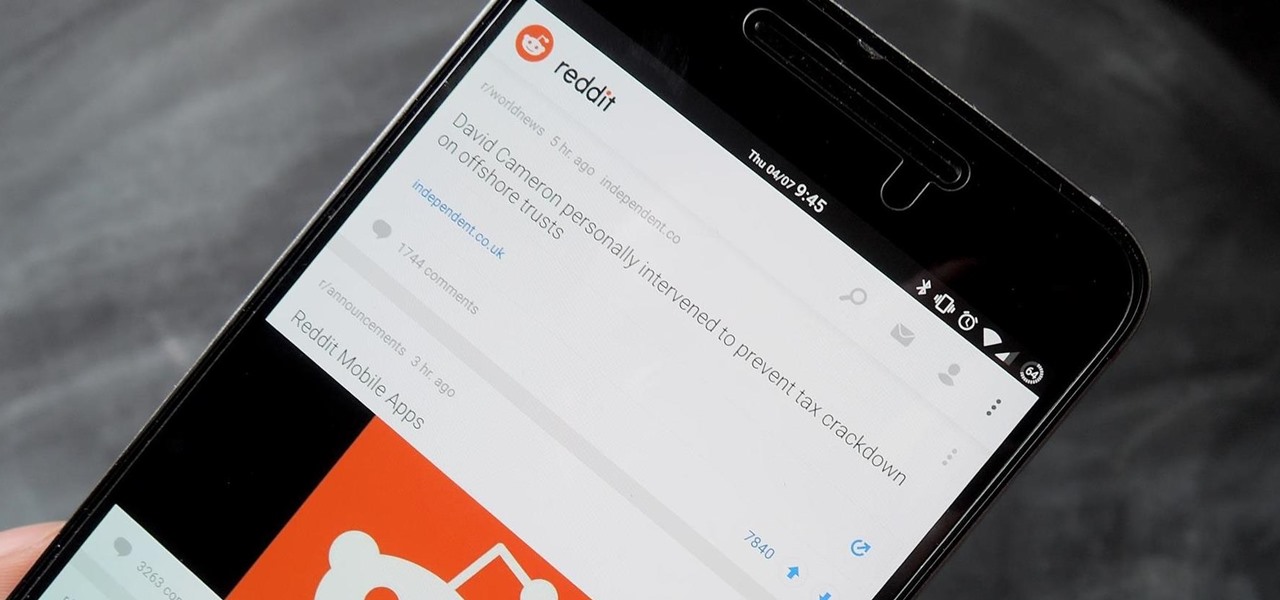
Reddit announced this morning, April 7th, that it has finally released an official mobile app. You can get it on Android and iOS.

As one of the most popular home screen apps on Android, the Google Now Launcher is used by millions of people across the world. The two main reasons behind this success are its integrated Google Now home page and an elegant, easy-to-use design.

For those times when you can't get something done by clicking a few buttons with your mouse, the Windows command prompt has always been an indispensable tool. But as much as advanced users have relied on this useful utility, it hasn't seen a significant update since the Windows 95 days.

Hello again, ***UPDATE: Adding links to the other Two articles****

Using the overview screen (aka recent apps) is a simple way to jump back to a previous task to continue where you left off, but as you use more and more apps, jumping back to that initial task isn't really that "recent" with all of those new tasks stacked on top of it. Now, thanks to developer PhinxApps, we can redefine what "recent" truly means using PinTasking. With this app, you can pin any app or webpage you're currently using onto your device's screen in the form of a Facebook-like chat-...

For those of you who have been taking full advantage of the jailbreak for iOS 8 that's available, you can understand and appreciate what this really offers iPhone users—sovereignty.

Just about every softMod requires some kind of reboot. Whether it's because something in the System UI was changed, or because a ZIP needs to be flashed in custom recovery.

As the Chromecast becomes more and more popular (it's even available overseas now), the market has seen an avalanche of Chromecast-compatible apps. We can play games, cast TV stations, and even mirror our screens, but today I'm going to show you a multifaceted tool that'll do everything from broadcasting your camera to displaying your documents.

As an avid reader, I come across a plethora of words I don't know, but my iPhone is always right there to help figure out their meanings.

I know all of you softModders love these little modifications, like enabling the hidden battery percentage on the Nexus 7 or getting the exclusive Google Launcher on your Nexus, so here's an easy one that lets you hide the soft-keys from your tablet, which will actually expand your screen to look a little bit longer.

There's something missing on your brand new Samsung Galaxy S4, and if you're a softModder like me, you know exactly what it is already. If you don't know, keep reading, because you should—anyone who wants a better Android experience should.

Google Reader is soon to be no more. Yesterday, the company announced that the service will be shutting down as of July 1, 2013, as part of Google's second "Spring Cleaning."

WhatsApp is a very popular messaging app on the Play Store, but unfortunately, tablet users have been left out of all the fun because WhatsApp only works on smartphones—until now.

Last month, Google changed the placement of search options from the left side of the page to the top, right above the first result. In theory, this shouldn't be such a bad thing—it's just looks, right? Well, not quite. Turns out, it actually got rid of a few of the options as well, and a lot of people were not too happy about it. The problem is that the change gives you less functionality, and makes the options that are still there harder to get to. One of the most frustrating changes was how...

Colored contact lenses are becoming more popular these days, and prescription lenses are still seeing more use as well. This guide will walk you through the process of cleaning and maintaining both types of lenses as well as inserting them over your eye.

Painting custom leather kicks like Dunks is increasingly popular as the art community realizes what great canvases these big bold shoes make. If you want to get in the game watch this video for a one-stop guide to customizing leather shoes (in this case Dunks) with whatever paint designs you want.

Canvas shoes like Vans and Converse are the most popular casual shoes in the world, and have become high-style items over the years as well. They are easy to paint, cheap, and make perfect canvases for custom shoe art. Watch this video for three great tips that will improve you custom canvas shoe painting projects and ensure your kicks come out as fly as possible.
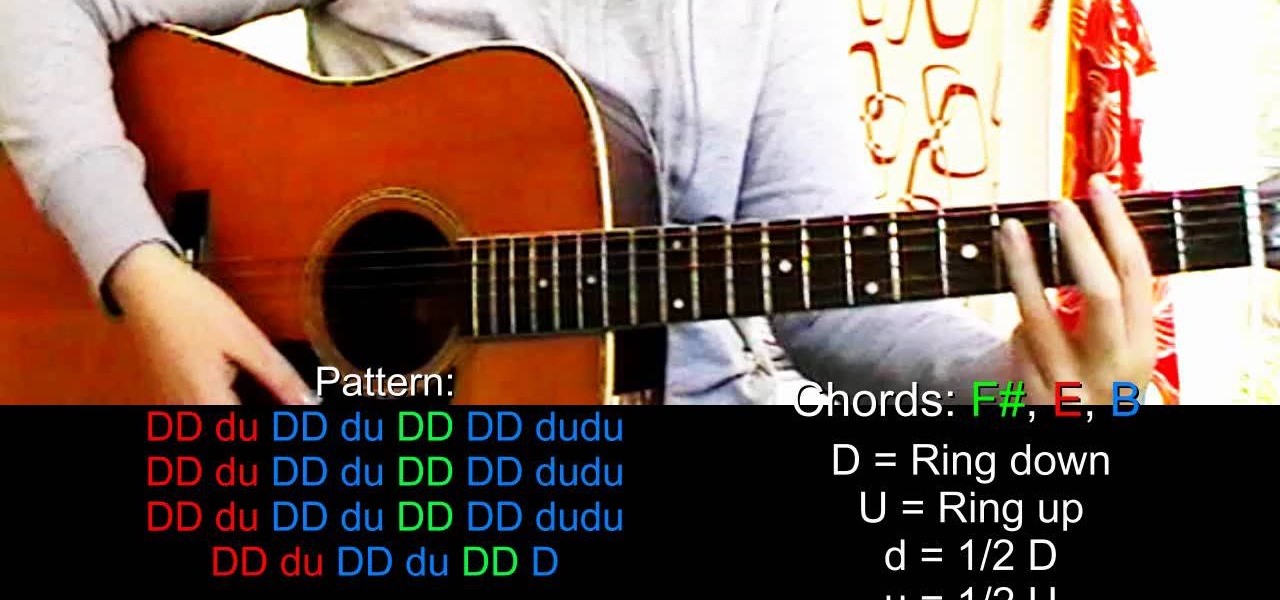
"Pray" isn't the most popular Justin Bieber single, but it's still more famous than most songs will ever be. If you want to cover it on acoustic guitar, watch this video for an easy lesson that'll have you playing the song in no time.

The Canon 60D is a very popular, powerful, and cheap camera for those looking to get into high-end digital photography. If you've got one and need some help on using it's many functions, check out this video for a tutorial on the many buttons and tools in your camera.

Circle or infinity scarves became really popular this year, and this little how-to shows you how to knit one up yourself. Knit 1, perl two. You can do it! Follow the steps and fight that cold neck feeling!

RainMeter is an awesome desktop gadget / widget program that lets you put all sorts of cool displays on your desktop regardless of your OS. This video will show you how to install and configure it to get video creator ItzLupo's popular clock widget.

Nuketown has emerged as one of the most popular multiplayer maps in Call of Duty Black Ops, so knowing it is key to ranking up fast in the game. Watch this video for an inside-and-out guide to the map and way to get more kill in it while playing Deathmatch.

Electroluminescent (EL) materials light up when electricity passes through them, as opposed to more common incandescent lights that respond to heat. EL displays are becoming very popular in advertising and art,but getting them or the materials to make them can be expensive. Watch this video to learn how to turn an LCD into a simple EL display, and also how superglue can be used as a cheap dielectric in this sort of project.

Hardstyle is one of the most popular genres of electronic music in Europe, but has as yet failed to catch on in the US. If you want to make fat hardstyle beats on your computer in Reason, check out this video to learn how to make a perfect pumping hardstyle bass beat.

Alice in Wonderland might contain more separate Halloween costume ideas than any other story ever. The Mad Hatter is always a popular choice, and in this video you'll learn how to make a spot-on female Mad Hatter Halloween costume, both the makeup and the actual costume.
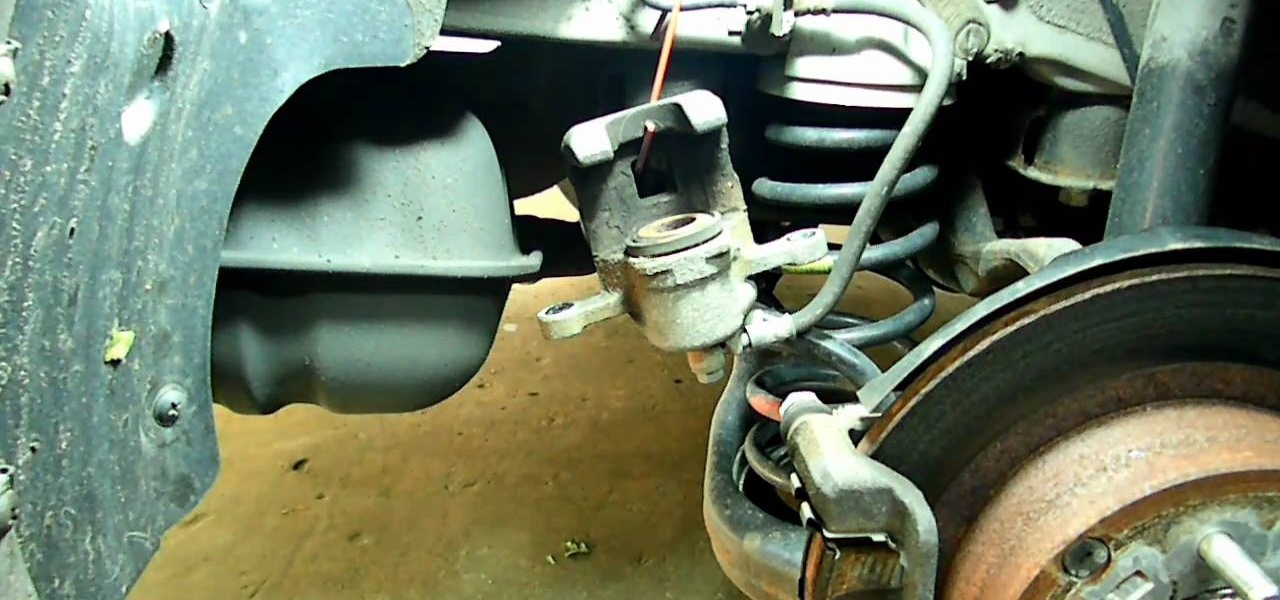
Hyundai is finally getting the respect it has long deserved as automaker, and their Sonata mainstream sedan is more popular than ever before. In this video you'll learn how to replace the rear brake pads and rotors on a Hyundai Sonata quickly and easily.

Light shows are one of the best parts of raves, bringing people together to participate in a whole new type of social interaction. Gloves have become the most popular tools of the lightshow trade, and this video will teach you how to make your own custom set exactly how you want them. It discusses types of lights, batteries, and everything else you need to know to make your first set of gloves.

In this video tutorial, we learn how to mask when using Adobe Photoshop CS5. Whether you're new to Adobe's popular raster graphics editor or a seasoned designer looking to better acquaint yourself with the new features and functions of the latest iteration of the application, you're sure to benefit from this free software tutorial. For more information, watch this video guide.

Le Freak by Chic is a popular song from the 70's and the epic bass player on the track was Bernard Edwards. The song for bass players is all about sticking in the pocket and grooving hard when it calls for it. In this excellent lesson you will learn how to play each section of the song from the intro, through the extended bridge, and more!

With this thorough guide, you'll learn how to color correct footage in After Effects of Photoshop using the Curves tool. Whether you're new to Adobe's popular motion graphics and compositing software or a seasoned video professional just looking to better acquaint yourself with the program and its various features and filters, you're sure to be well served by this video tutorial. For more information, including detailed, step-by-step instructions, watch this free video guide.