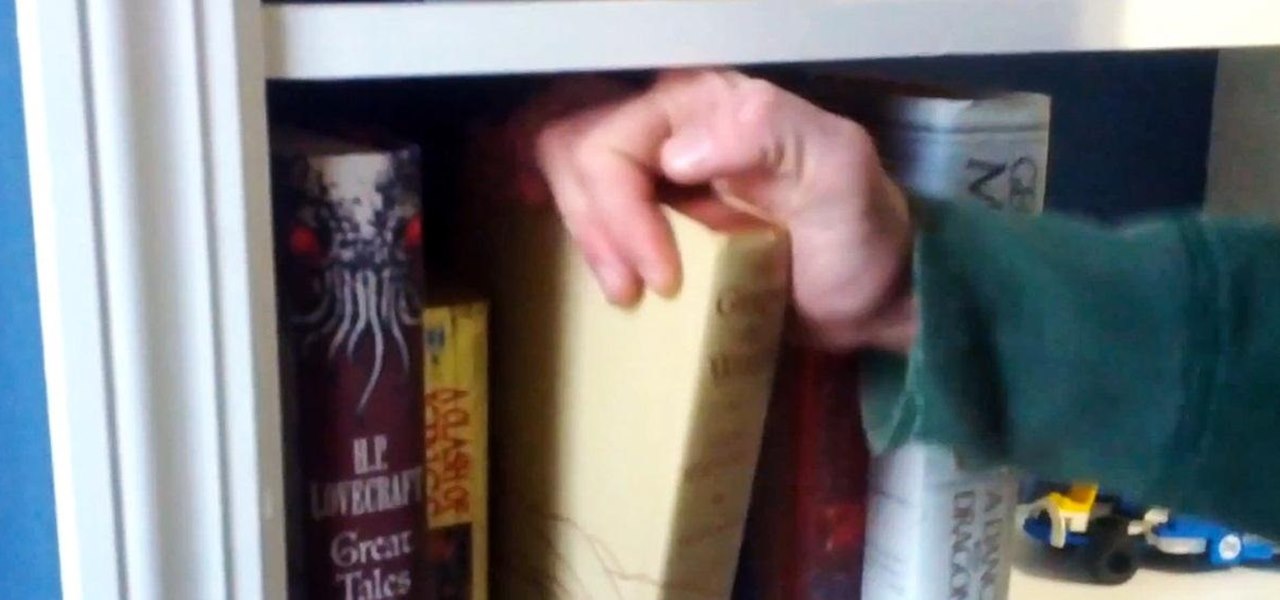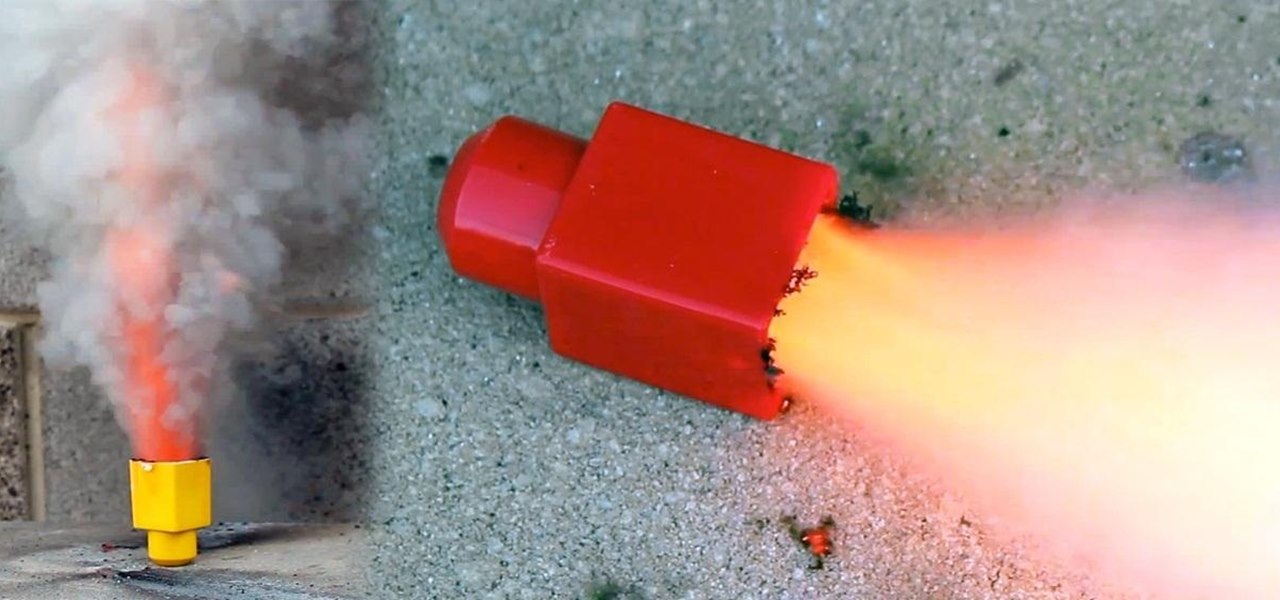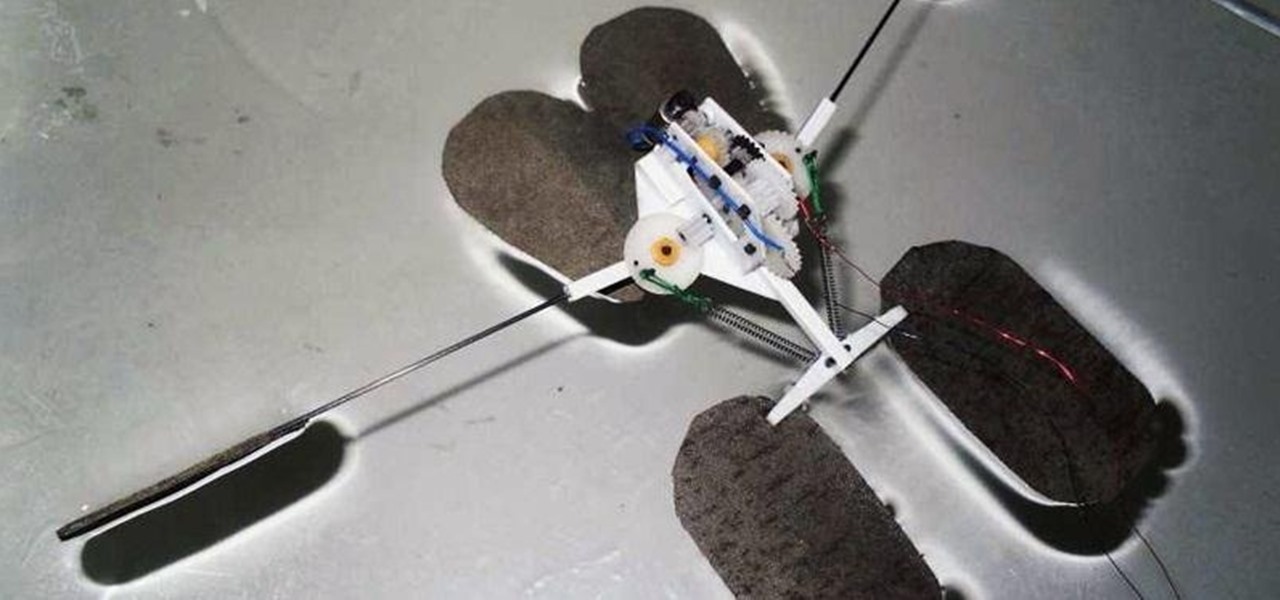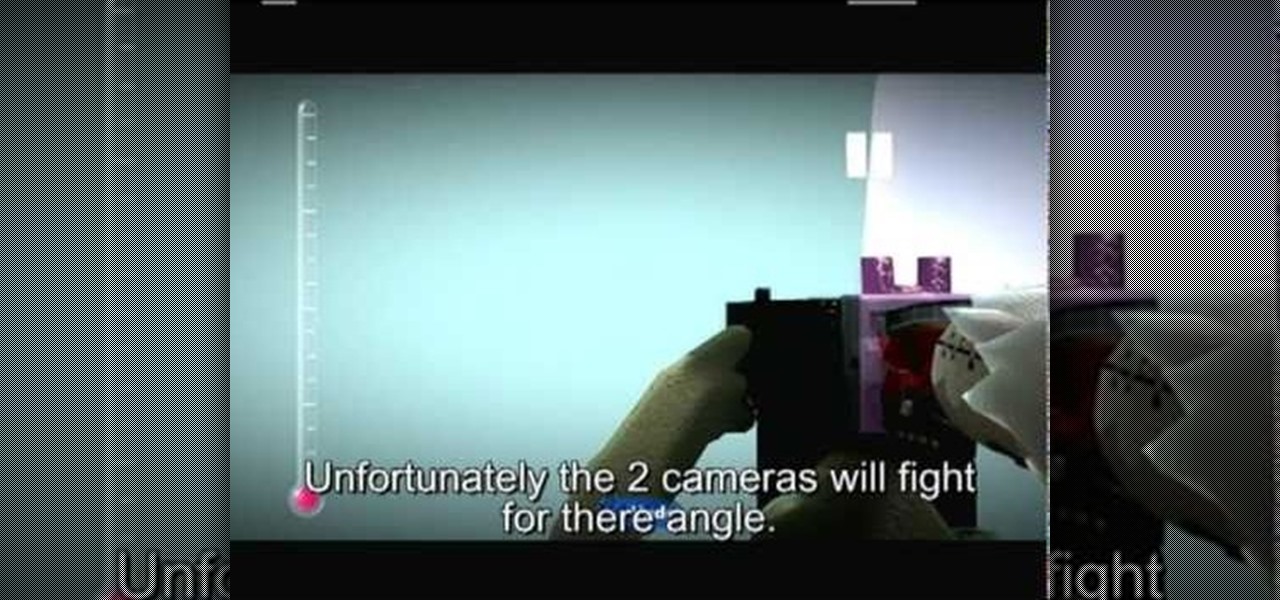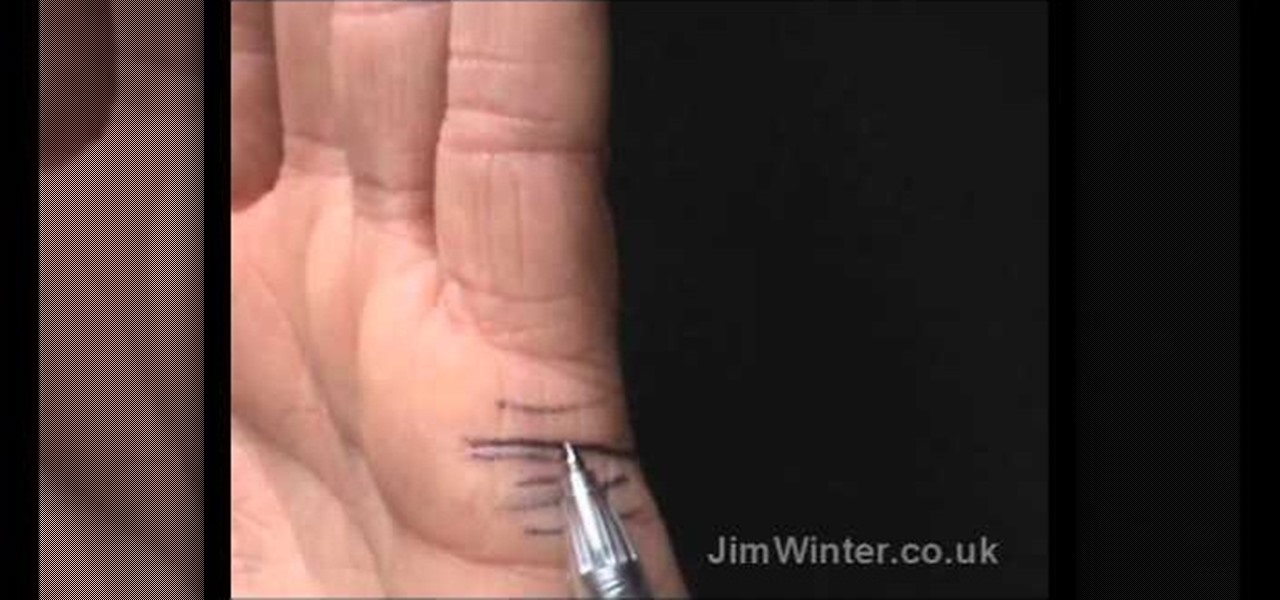If you're going exercising, either at the gym or outside, you're going to need a backpack, gym bag, or pockets to hold your water bottle, wallet, keys, smartphone, and anything else you've got on you.

Sometimes it's not the look of a product that makes it unique, but the thought that went into it. That's what struck me about TobyRich's SmartPlane—it isn't the most elegant toy on the market, but its simplicity and function make it a winner.

The interwebs is a great source of information, but sometimes said information is not always legit. That can be frustrating when it comes to making fun food, costumes, and arts and crafts for Halloween, like this bowl of "bloody" gummy worms.

Pop princess Ariana Grande has had quite the year. She released her second consecutive number-one album and is on the cusp of her first headlining tour in the U.S. early next year.

Diabetes is a well known metabolic disorder occurs due to disturbance of insulin level in the blood leading to high glucose level which has a very serious impacts on our body To Avoid Diabetes; You Have to Do Four Things

After lots of waiting and anticipation, the OnePlus One Android smartphone has been unveiled, and it's ready to take down the Nexus.

You've probably seen someone in your family truss the turkey on Thanksgiving before roasting it, even if you don't recognize the word. To truss a bird or roast just means to wrap it up as compactly as possible before placing it in the oven, and it's usually done by tying it with string. Trussing a bird is a tradition that's been around for a long time, and a lot of home cooks do it religiously even if they don't know why. It's a highly debated topic with fierce supporters on both sides, but f...

Changing the look and feel of an app's user interface can really make it more pleasurable. Popular apps like Facebook or Twitter may take for granted the importance of a clean UI, since the companies have hundreds of millions of users no matter what their apps look like.

Why can't Thanksgiving be a celebration of fireworks, too? This year, it can be with an innocent looking pumpkin pie that erupts an insane fountain of flames and fire! In fact, the pie filling is actually a flammable mixture of sugar and potassium nitrate, which was made using the same process as my DIY smoke flares with fuses.

The closest I've ever been to first class was when I was a young kid running up and down the aisles on a long international flight. I remember being in awe of how big the seats were and how much food was available. Ever since that moment, I've made it my life goal to earn enough money to make first-class flights a regular occasion.

Just because you're not Batman doesn't mean you can't use a hidden room that's camouflaged as a bookshelf. Maybe you have a collection that's worth a lot of money, or a super-secret lab—or, like YouTube user korostelevm, maybe you just want a good hiding place for your guns.

This video demonstrates how to calculate shipping costs with UPS. UPS provides an easy-to-use online calculator to help customers accurately estimate shipping costs. By following a few simple steps, this tool can help customers control their shipping costs and avoid confusion during the billing process.

Convenience is a big deal these days. You can buy single-serving or single-use sizes of just about anything, from fruits and vegetables to sanitizing wipes, and, apparently, even bananas. Uhh, it already has a wrapper...

Cooking isn't something that interests me much, unless it results in a fast burning fuel and a successful rocket launch!

It may seem like a trivial topic, but the majority of people don't use paper towels the proper way (just as they don't crap the proper way). The outcome of this improper usage?

Wall Anchors. Drywall Wall Anchors. Plasterboard Wall Anchors. I discovered these plasterboard (drywall) anchors / plugs a few years ago and think they are fantastic. They are ridiculously easy to use and are extremely effective in attaching fixtures to walls. One of the main things to be aware of (as with all things that have fixtures hanging from them) is the recommended maximum weight loading of each size of anchor. What ever the packet says, adhere to it.

There have been plenty of headlines recently about fake followers in both politics and entertainment. Everyone gets hit by a spam account here and there, but when a large percentage of someone's followers are fake, it can look pretty bad, especially with influential people being accused of buying their followers to look more popular.

Shooting a photo or video in a car can be rather difficult without a proper mount, and if you want to secure your camera outside the car, it can be just plain expensive. Luckily, there are tons of DIY camera mounts for both inside and outside your vehicle, and most of them are pretty cheap to make. Here are some of the best.

Gerridae—you've probably seen these weird bugs gliding across the surface of the water when you're out swimming or fishing. These insects are commonly referred to as water striders, or more cleverly, Jesus bugs, for their ability to "walk on water". It's a pretty cool trick, but what could it do for science, right? Turns out, quite a bit. Photo by felixtsao

A piano hinge is also called a continuous hinge, and is a popular hinge to use on side doors and other small doors. This tutorial shows you the proper method of installing a piano hinge on your current project. Besides the door and the hinge, you will also need some basic hardware: a drill and some screws, as well as a chisel to carve out an inset for the hinge to rest. Make sure you always measure carefully before cutting anything!

First-person shooters are the most popular and some of the highest-budget games in the world. You can also make them in Little Big Planet 2! It might not be CoD, but it will still be fun, and this video will show you how to make a really cool FPS in the LBP2 level editor.

On a recent trip to Beijing for her role as a Lancome ambassador, Michelle Phan was asked to create four different Chinese girl looks that would suit the lifestyle of the modern young Asian woman. Check out this video to learn how to replicate each fresh and feminine look.

Cool! A cloud in a bottle! You can make one yourself by watching this little how-to. You'll need a bottle, a bike pump and a little attachment from the hardware store.

If you've ever watched "The Hills" or have seen Lauren Conrad out at a red carpet event, then you're familiar with this hairstyle. Known as the French braided side bang, it's one of the easiest hairstyles you can do and takes minimal time. Take a gander at this hairstyling video to learn how to create this popular celebrity hairstyle.

Diane Kruger is a veritable It girl always on top of the latest fashion, hair, and makeup trends. In fact, it's safe to say that the German-born actress is ahead of the curve, making all the trends rather than following them.

Some people can't stand Christmas carols or Christmas songs. We kind of understand - after all, many radio stations play holiday music - and nothing but - from the first week of November until New Years.

In this video, we learn how to photograph a pregnant mom. Try taking a shot of the woman outside, this will feature her stomach and show off the glow of her skin as well. Process it after you have taken the photo to edit it further. Drape a sheet around the woman as well, which is a really popular photo technique as well. Take fun shots with your partner, animals, other children, and around the house! The camera can focus on different things to show multiple subjects in the scene. Be creative...

You don't need to be an authentic palmist to know the meaning behind your lines. If you want to explore the meanings behind the lines in the palm of your hand, Jim Winter is the man to learn it from. Here, he teaches the ATTACHMENT lines, also called AFFECTION lines, MARRIAGE lines and even UNION lines. These are very popular lines to read. See how attach in matters of love and how deep you commit yourself.

You don't need to be able to create crazy 100-side modular spheres to make beautiful origami projects. In fact, a great portion of the more popular origami projects are on the easier side (good news for sausagefingers like us).

Antrim Escape is a popular game available for the iPhone, iPad or iPod Touch. You're trapped in a room and need to use what's around in your environment to solve all the puzzles so you can get out of the room. This tutorial shows you how to solve both the basic exit and the secret exit puzzles.

For all of the amateur film makers at home with a Windows PC looking to make movies, one effect that seems to be really popular in the YouTube community is slowing down a video to half-speed, specifically for nut shots and the like. If you're wondering how to do it in the new Windows Live Movie Maker, or like the older version of Windows Movie Maker 2.6, this video will give a quick over view of how to achieve the effect. Although, be warned that if you export it at a slower speed it will not...

Looking for a quick overview of how to take advantage of the AE presets included with Vintage Film for Looks? Look no further. Whether you're new to Adobe's popular motion graphics and compositing software or a seasoned video professional just looking to better acquaint yourself with the program and its various features and filters, you're sure to be well served by this video tutorial. For more information, including detailed, step-by-step instructions, watch this free video guide.

Need a quick primer on how to use the Blend tool within Adobe Illustrator CS4 or CS5? This clip will teach you everything you'll need to know. Whether you're new to Adobe's popular vector graphics editing software or a seasoned professional just looking to better acquaint yourself with the program and its various features and filters, you're sure to be well served by this video tutorial. For more information, including detailed, step-by-step instructions, watch this free video guide.

Looking for a quick guide on how to use the Artboard tool within Adobe Illustrator CS4 or CS5? This clip will teach you everything you'll need to know. Whether you're new to Adobe's popular vector graphics editing software or a seasoned professional just looking to better acquaint yourself with the program and its various features and filters, you're sure to be well served by this video tutorial. For more information, including detailed, step-by-step instructions, watch this free video guide.

Indie band The Script went from fledging, unknown band to Billboard 100 and massive concert sellouts after releasing their first big hit, "Break Even." A bittersweet message paired with strong guitar riffs and vocal stylization, "Break Even" captured the hearts of teenage girls everywhere.

LEGO Batman is one of the most popular of the surprisingly fun LEGO movie games (LEGO Star Wars, LEGO Indiana Jones...) and its challenge belies it's childish appearance. THe game has 25 hostages / civilians for you to rescue scattered throughout the levels. This two-part video will show you how to find all 25 of them.

Looking for a quick guide on how to utilize the Live Trace tool to turn a digital photograph into a cartoon illustration? This clip will teach you what you need to know. Whether you're new to Adobe's popular vector graphics editing software or a seasoned professional just looking to better acquaint yourself with the program and its various features and filters, you're sure to be well served by this video tutorial. For more information, including detailed, step-by-step instructions, watch this...

Require some assistance in figuring out how to select and use different brushes when working within Illustrator CS4 or CS5? This clip will teach you what you need to know. Whether you're new to Adobe's popular vector graphics editing software or a seasoned professional just looking to better acquaint yourself with the program and its various features and filters, you're sure to be well served by this video tutorial. For more information, including detailed, step-by-step instructions, watch th...

Scouring the web for a quick primer on how to create vector-based gradients within Adobe Illustrator CS4 or CS5? This clip will teach you what you need to know. Whether you're new to Adobe's popular vector graphics editing software or a seasoned professional just looking to better acquaint yourself with the program and its various features and filters, you're sure to be well served by this video tutorial. For more information, including detailed, step-by-step instructions, watch this free vid...