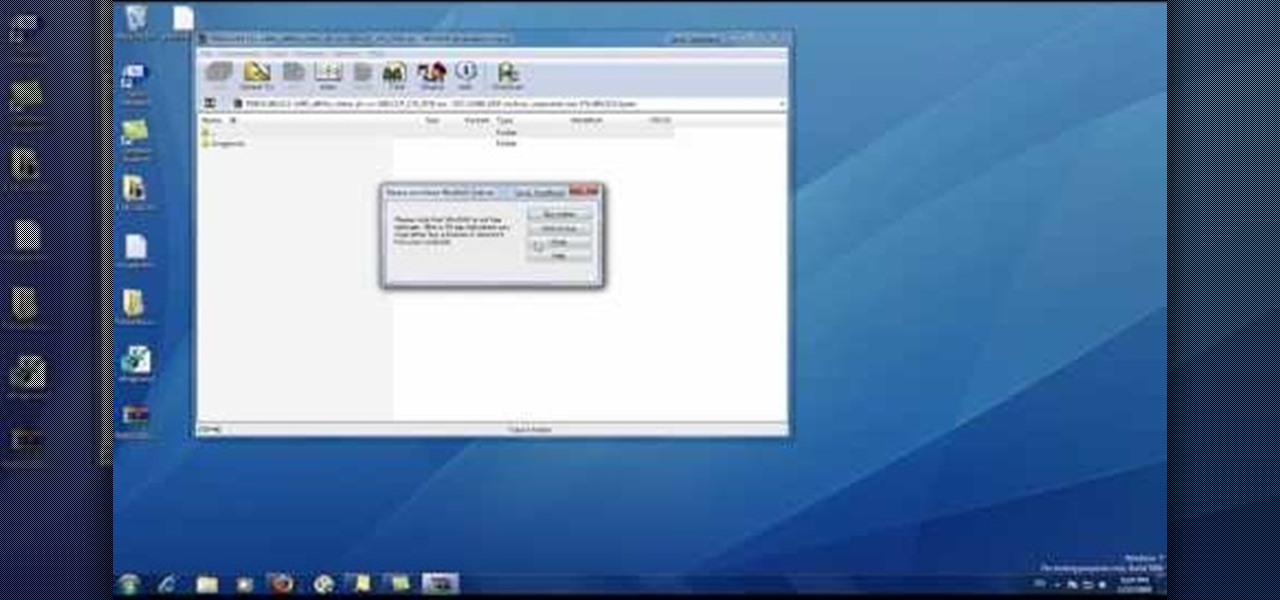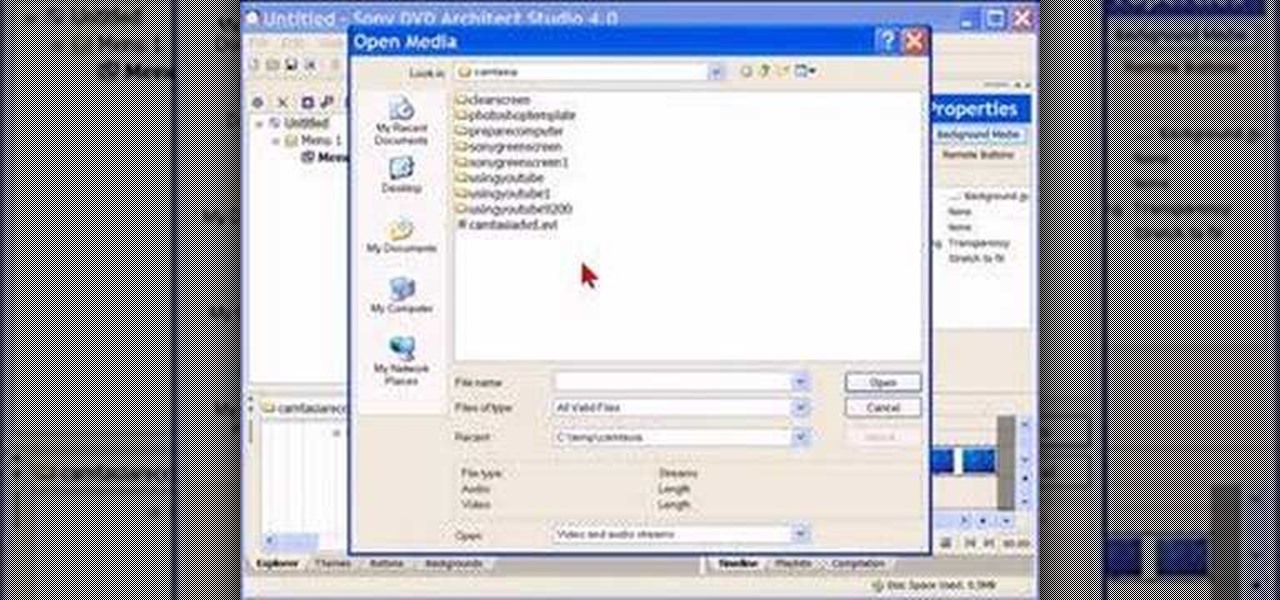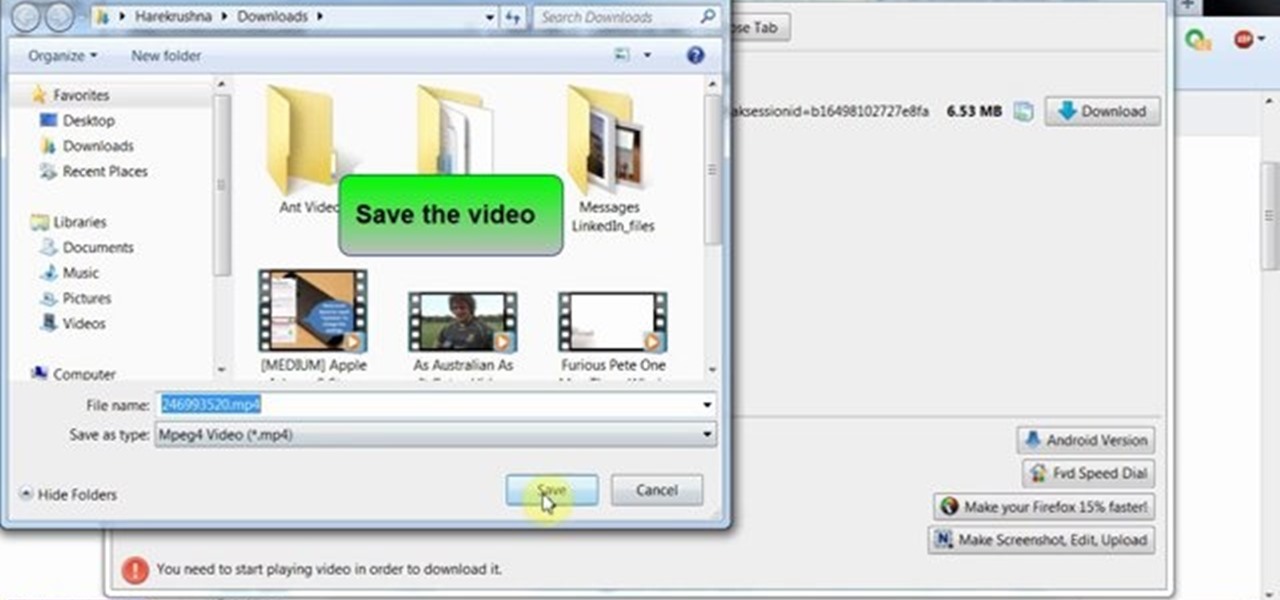If you don't have CS3 and have an older one, you should still be able to follow along with this tutorial. Watch this Illustrator video tutorial to create vectored swooshes and swirls. Learn how to create vector swirls and swooshes which can be easily re-used by using these fairly well known techniques

This is all about vector, swirling rainbows. Have you ever seen those looping, swooshing, swirling rainbow graphics used in all kinds of graphics ranging from logos, and sketches, to grungy and retro illustrations? Well, you are going to create one of them in Illustrator. Watch this Illustrator video tutorial to create vectored rainbows. Also, learn how to export it to a program, such as Photoshop, as a smart object, to utilize it as a smart object so we can both retain vector scalability whi...

Take a look at some vectored hearts… it's fully vectored. Older versions of Illustrator should be able to handle this project just fine. Watch this Illustrator video tutorial to learn this heart-shape design. A vector heart is great for Valentine's Day. No source files are needed. Just Adobe Illustrator and some time. Learn about using the grid, the basic pen tool, gradients, swatches, blend modes, masking, and so much more.

Increasing the contrast in Photoshop could help when performing this Illustrator technique. This subject: the eyeball. Watch this Illustrator video tutorial to learn how to vector an eyeball in CS3. Vector an aye of a model of your choice using simple techniques that will be useful, not only in vectoring eyes, but tracing techniques that are used for full face and body vectoring and vexeling.

Changing the way the Bridge looks is a personal touch everybody can make to streamline their workflow. Changing layout settings in the bridge is actually quite easy and very helpful for customizing for individual needs. In this video tutorial, see the ways that you can change the Bridge's look and feel to suit your work environment and to free up the space necessary to have a comfortable working window. This video also covers the viewing options given to you by the Bridge to allow for quick a...

If you never used Adobe Bridge before, learn the basics of the Bridge now! Bridge has been around since CS2, and is a file brewing and organizing piece of software, designed to streamline your workflow using Adobe applications. This video tutorial is geared toward all you new Bridge users, with the hopes of getting you firmly situated and comfortable with Adobe Bridge, as well as understand some of the basic features it has to offer.

This video shows you how to install language packs on Windows 7. It can be a bit tricky to figure out where to download these language packs, but this video does a great job explaining where to go. The invitation key needed to access the downloads section on Microsoft's site is Win7-3HQW-RF74. This also allows you to download Windows Server R2 2008 and Windows 7 Home Premium

Take a look at the first place winner's tutorial on making a dress out of old tees for the Generation-t tee recon contest! Follow along with the steps in this fashion design video and make your very own quick and easy dress.

You love your iPhone and you can't live without it, but it's lacked the basic ability to cut, copy, and paste across multiple apps. With Apple's OS 3.0 upgrade, you can do it all with just a few taps. Watch this Howcast guide to learn how to cut, copy, and paste on your iPhone.

Believe it: Your perfect pecs are a soup can away!

Partial seizures begin in a limited area of the brain, but each is profoundly different.

Follow these top seven tips to effectively engage the elderly or disabled!

Discover the top ten tips for communicating effectively with the elderly and disabled.

This video will help you learn the basics of safe and considerate wheelchair operation.

Get ready to get "back" with a simple at-home squat.

Thiamine, aka Vitamin B1, keeps your body fully functioning and ready to move!

See how to replace a backup sensor on a Toyota FJ Cruiser. This video shows you step by step replacement of this simple repair. Everyone who owns and FJ Cruiser knows how difficult it can be to judge distance when backing up. Little cars that sit below your line of site which are impossible to see make parallel parking hell. Luckily Toyota added a set of backup sensors to tell you when you’re getting close.

Ladder Safety is a video tutorial designed to highlight the important safety procedures associated with ladder use on construction sites. The video uses classic B&W comedic film footage and computer graphic simulations to illustrate safe ladder techniques. Learn how to use a ladder safely while on the job or at home by watching this instructional video.

Here's how to solve problems and get better results with the Flip Video camcorder software by upgrading the firmware. Bill myers shows you how it's free and easy to do.

Watch this iPhone tutorial video to learn how to use the new web clips function, which lets you save a shortcut to a Web site right to your iPhone desktop. Saving websites to your iPhone desktop will be easy even for new iPhone owners after watching this how-to video.

Do you ever forget what your log-ins or passwords are for your favorite sites? This helpful software tutorial video shows you how to find them in Firefox 3. You'll never lose a log-in or password again in Firefox 3 after watching this how-to video.

Bill Myers shows how to quickly create 'retail ready' DVD case and box covers using free Photoshop Elements template.

This tutorial with Bill Myers shows how to quickly create an instant play DVD when you have one long movie and don't want any DVD menu or buttons.

Check out this how-to video to learn how to crochet a beret reggae rasta cap. Wonderhowto.com has many videos in the knitting and crochet genre. Feel free to explore the site.

Matt covers some lines with a black ...Bg4. He found the first game with analysis on the Kenilworth Chess Club site. Most of the analysis he gave for this game is taken verbatim, but he does mention a couple side variations that you should be curious about. So watch!

If you are afraid to cook fish, this is this demo for you! This has to be the easiest “gourmet” method for fish you have ever seen. This will work for any thin, flaky white fish fillets, but Sole is the traditional choice.We topped the fish with is a simple lemon, caper butter sauce. Chef John will also demo this on the site and you would be well-served to learn this classic and versatile sauce.

Here, Mark Rotblat of Tubemogul shows how simple and easy it is for you to e-mail your tracking reports to yourself and other people.

In this video, D.Lee Beard reviews two products: the Epson R280 6-color inkjet printer which can print on CDs and DVDs as well as 8.5 x 11 paper, and a review of the Kensington 19-in-1 Media Card Reader. He also explains how to find free books online, and viewer questions are answered on video instant messaging, and mac compatible mp3 players. Be sure to check out our http://AsktheTechies.com web site, Episode 71, for links to items discussed in this video.

Perfect for your web 2.0 designs or site, or even another type of interface, this shiny button will add some depth and style to your design. See how to make one in Photoshop in this tutorial.

If you're putting your email address online on your own website, or sites like facebook or myspace, you may want to be a bit clever about it. Check out this tutorial and see how to protect your email address from spam.

Tim Carter shows how to use a table saw and explains its benefits at a project site. Tim's table saw has wheels on it showing the portability of the table saw.

It's pretty much a given at this point that Facebook has a lot of data on us. While you might be conscious of the data you share with Facebook when you post, upload photos, or chat with friends on Messenger, you might not be thinking about all the data it receives from websites and apps you use outside the social media giant. Now, you can actually do something about it.

Having an efficient workflow is an integral part of any craft, but it's especially important when it comes to probing apps for vulnerabilities. While Metasploit is considered the de facto standard when it comes to exploitation, it also contains modules for other activities, such as scanning. Case in point, WMAP, a web application scanner available for use from within the Metasploit framework.

A virus easily spread among trout and salmon could make it harder to keep your favorite fish on the menu.

A virtual design and construction services firm has built an augmented reality application that uses the Microsoft HoloLens to improve the efficiency of quality control on construction sites.

Every year, tech companies use April 1st as a means to prove that they have a sense of humor. Sometimes their jokes are good for a chuckle, other times the gags backfire disastrously. For the most part, however, we'd be better off without the bulk of these annual antics.

For most of us, the primary reason we capture videos on our iPhones is to post on one of the various social media platforms out there, like Facebook, Instagram, Snapchat, or Twitter, providing instant gratification by receiving a proverbial nod from our followers.

This video will show you handy tips and tricks about Google search engine. These tips will help you to speed up your computing or browsing experience. This video contains tricks like Search by location, Filter image search, how to see sites that aren't online, movies running in a city theaters etc. This video is the 2nd part of the serial. You could also watch the part 1 here vimeo.com/104089915.

This video will guide you 5 useful tricks and tips for Google search engine. These tips include search operators, search in a single site, get definition, calculation and currency conversion, fast essential information etc. So please watch the video and follow all the steps to employ in your machine.

This video will guide you how to download any video from the internet through your Firefox browser. This add-on is also available in other browsers like Google chrome and internet explorer. Watch the video and follow all the steps to do it yourself.