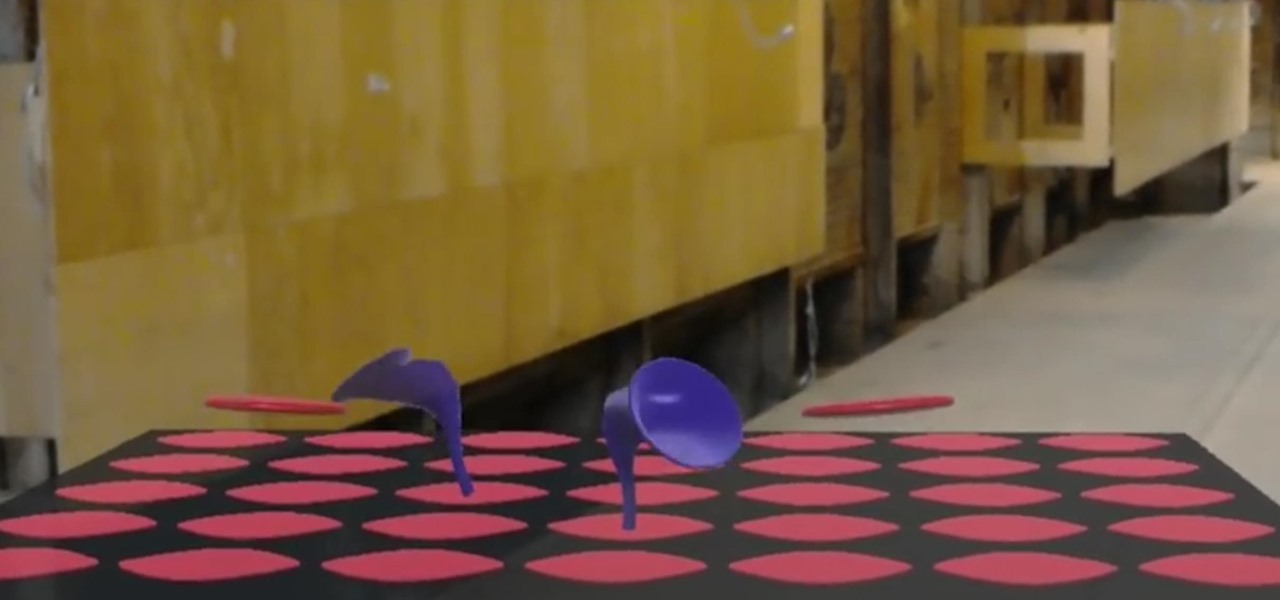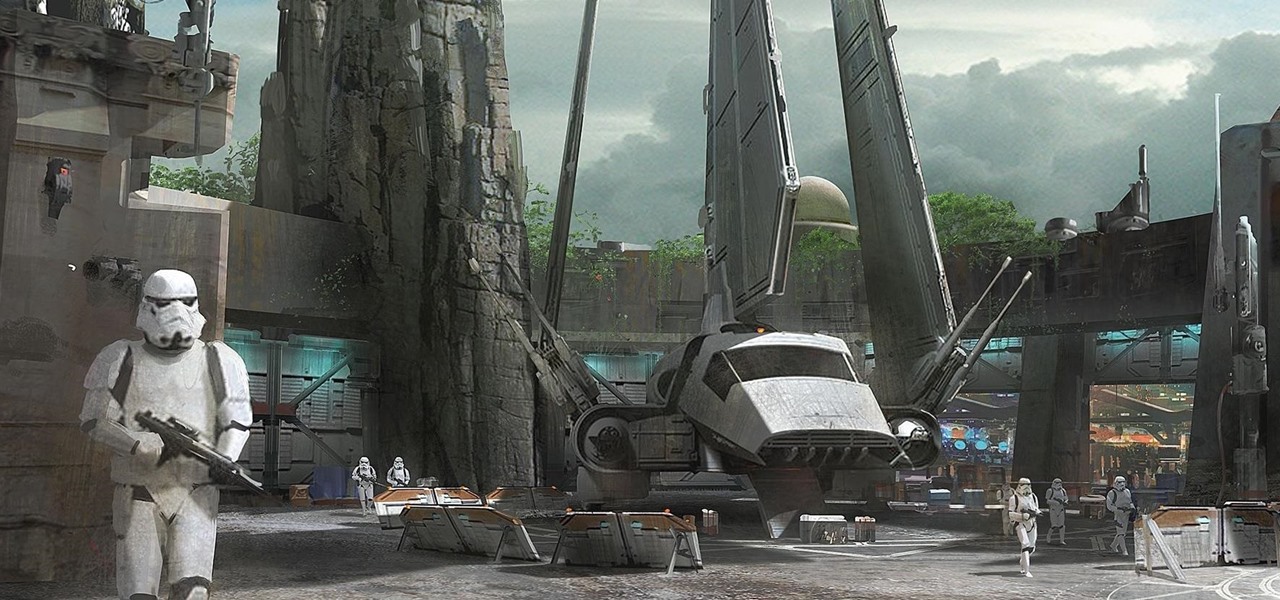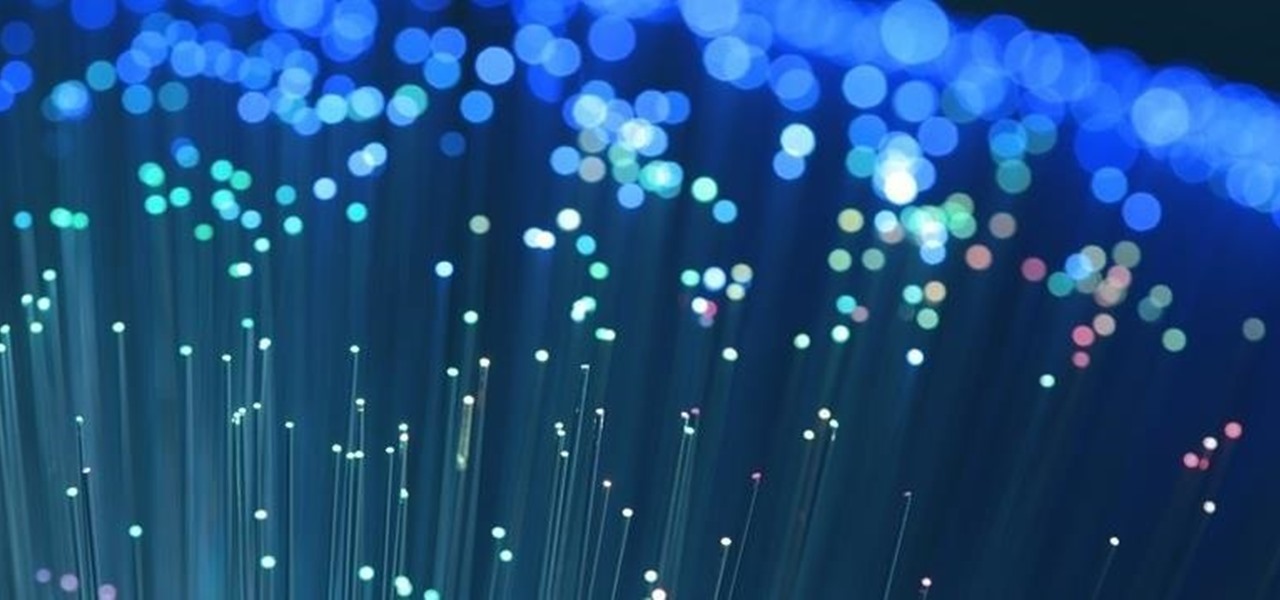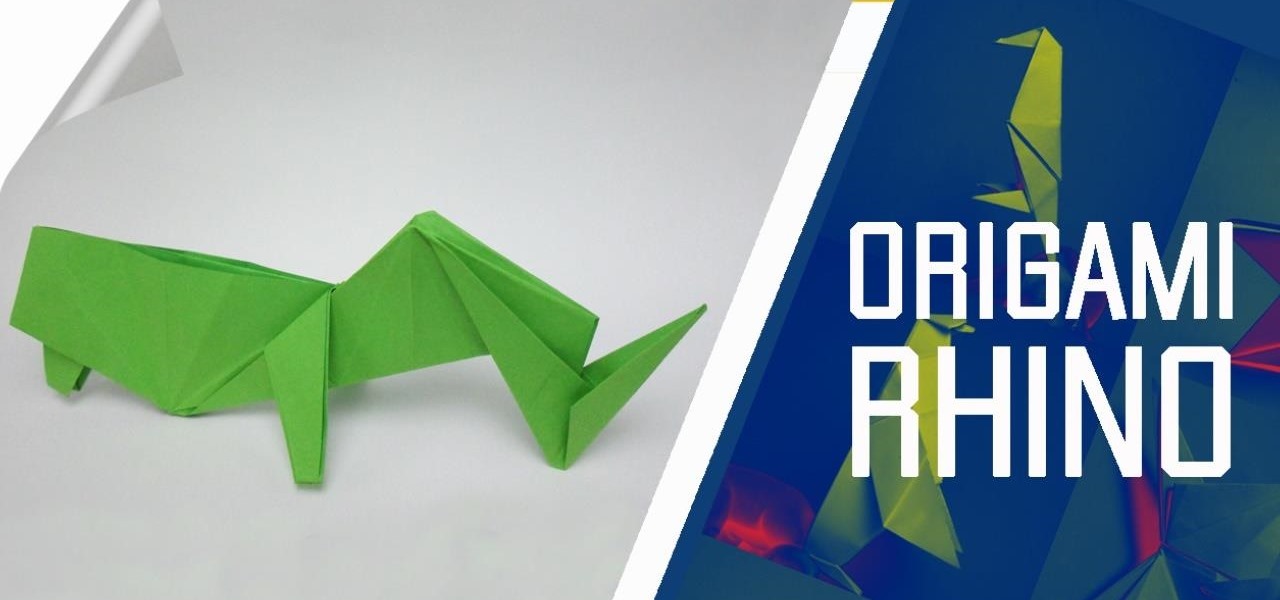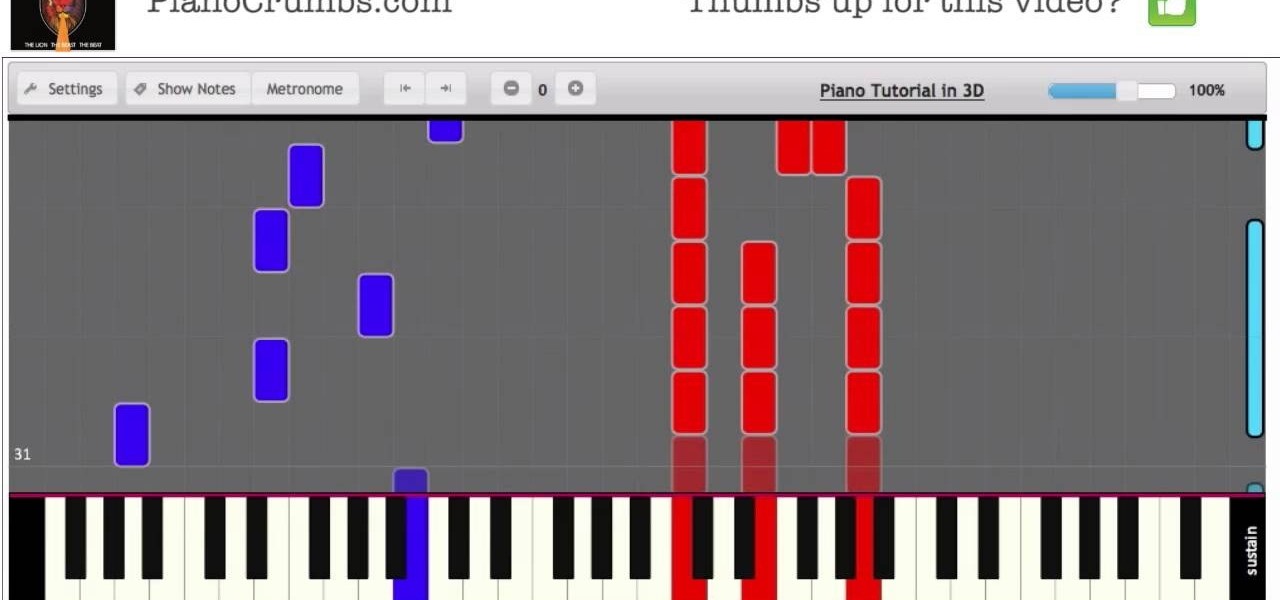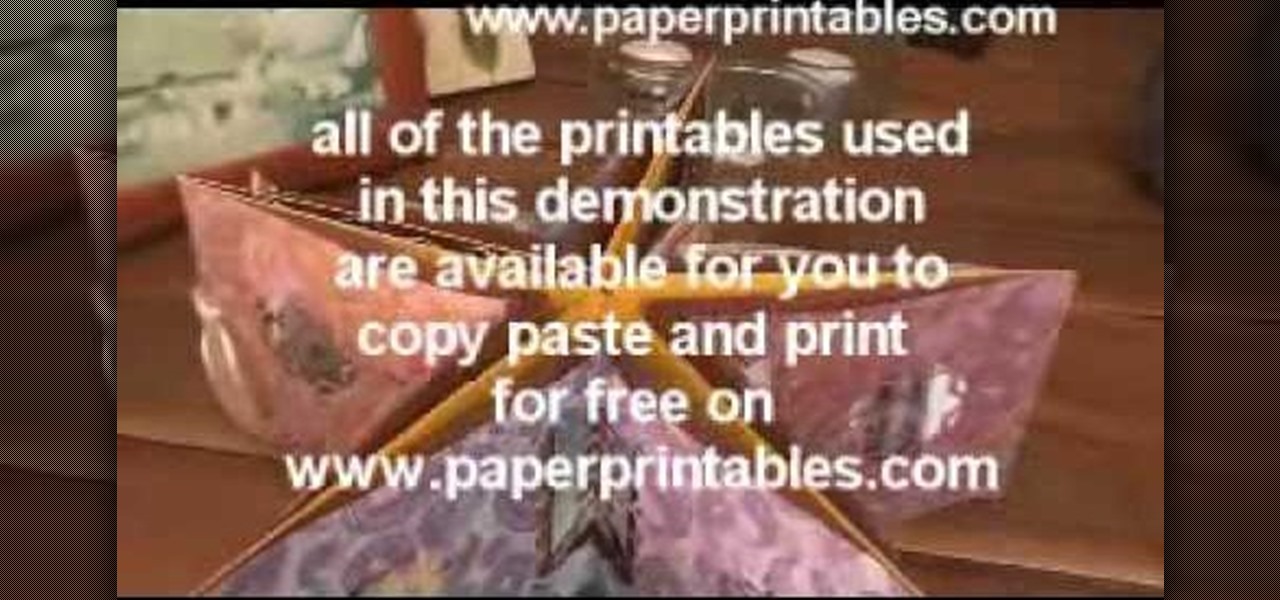While Leap Motion has given makers a DIY solution for building their own augmented reality headset with Project North Star, a self-described "AR wonk" has taken the blueprints one step further by creating an untethered version.

Any real Star Wars fan knows that fear is a path to the dark side, as it leads to anger, and then suffering. For players of Star Wars Jedi Challenges, though, access to the antagonistic side of the Force is now available through their mobile apps.

Samsung emphasized its goal of streamlined user experience with the unveiling of the Galaxy Note 9, highlighting the flagship's capabilities of seamlessly connecting with other devices. The Note 9's DeX mode makes it easier than ever to interface with a wide array of displays and monitors.

A newly-filed patent application from Disney Enterprises, Inc. teases more augmented reality lightsaber duels, either for at-home gaming or for the media behemoth's forthcoming Star Wars theme park.

Part of the Star Wars: Jedi Challenges experience that was once exclusive to users of Lenovo's Mirage AR headset is now available to anyone with an ARKit-compatible iOS device.

In the midst of outlining plans to release Pokémon Go in China and debut its new Harry Potter game during the back half of 2018, Niantic CEO John Hanke turned to the dark arts by taking a swipe at the company's AR gaming competition.

The Force was awakened in many a household on Christmas morning this year, as evidenced by numerous recipients of newly unwrapped Star Wars: Jedi Challenges systems sharing their first lightsaber battles in augmented reality on social media.

With just a few more days to go before its release in theaters, the Star Wars: The Last Jedi push has gone into overdrive. On Monday, Google released "The Last Jedi AR Stickers," a set of augmented reality stickers that lets users put a number of different Star Wars characters and objects into the real world.

If you know your internet history, then you fondly remember the Star Wars Kid and his epic lightsaber display on YouTube. Now, many years later, everyone is following in the footsteps of the Star Wars Kid thanks to the Lenovo Mirage and the new Star Wars: Jedi Challenges app.

When playing word association with Star Trek, the first thing to come to mind with regards to augmented reality is likely Holodeck, not The Game, an obscure episode from season five of Star Trek: The Next Generation.

When Disney teased an augmented reality game called Star Wars: Jedi Challenges running on a headset from Lenovo, fans had more questions than Disney had answers. When? How much? Can I be a real Jedi?

The Force is strong with Lenovo, who is working with Disney and Lucasfilm to deliver an augmented reality headset and lightsaber handle for the forthcoming Star Wars: Jedi Challenges game.

Disney Parks are hard at work bringing the technology from a long time ago in a land far away to life for the opening of Star Wars Land parks in Anaheim and Orlando in 2019.

If there's one thing you'd never think to play music on, it's probably a coffee stirrer, right? But that didn't stop this guy from playing one of my favorite theme songs on one — "Darth Vader's Theme," aka "The Imperial March."

Star Wars season is definitely upon us. No matter where you turn, you can't go a day without being bombarded by merchandising and co-branding advertisements that attempt to draw a parallel between some character from a galaxy far, far away and a galactic cruiser like the Dodge Viper, or a midichlorian-laden power source like Duracell. Yep, it's kind of annoying, but at least we can get some fun out of it here and there.

Everybody loves the stars. Well, I certainly do. As a child I'd spend hours outside during summer nights marveling at the seemingly endless amount of sparkling dots spanning the sky. Maybe you have children of your own and want to create a sparkle in their eyes, or in your own. This tutorial will provide a basic method of bringing the stars inside—at least, in part.

How to Make a Macrame Flower or Star Earrings in Gothic style.

This pattern may look complicated, but here I used only the Square knot :) Pattern looks like the stars or birds in the sky. You can use this pattern for different types of goals, for example: clothing accessories, Handbags, purses, cases, wallets etc..

this tutorial explains how to make an origami rhino which have a traditional origami star as a base You will need:

In this How to we will create pretty stars that make a great Christmas tree ornament. Fold them from transparent paper and they'll be great window decorations too!

This unique hand made star ornament can be used as a tree ornament. They look lovely hanging in a window, on a door or somewhere else.. This Macrame pattern is flexible and you can make it in different sizes.. If you want it can be used as a keychain or other purposes..

An easy and very simple "Drag" Makeup Look that would switch your shy, little girl personality into a fierce, bold scene stealer. This makeup look is inspired by the famous drag queen herself: Manila Luzon.

Learn How to draw The Golden Star (The twelve signs) with the best drawing tutorial online. For the full tutorial with step by step & speed control visit: How to draw.

Learn How to draw Sugata Shindo ('Star Driver) with the best drawing tutorial online. For the full tutorial with step by step & speed control visit: how to draw

Check out this awesome DIY nail art tutorial to learn how to do star dust nails ! Video: .

Check out this quick step by step how to so starry nights nail art designs video tutorial to learn how to do star nails for Christmas and new years eve !

Video: . You don't have to know how to read piano chords or piano sheet music in order to use this piano tutorial. Connect a piano keyboard or start playing on your computer keyboard right away! Practice one hand at a time, change playback speed, transpose to a different key, create loops to repeat, track your progress and much more. How to Play Stars by Grace Potter and the Nocturnals - Interactive Piano Tutorial.

Few people can pull off bobs. Even fewer can pull off curly bobs. But "Mad Men" star Christina Hendricks isn't just anybody. The voluptuous actress recently wore a flirty curly bob to an awards show, and we're totally crushing on it.

In this tutorial, we learn how to draw Yoda the Jedi master from Star Wars. You will first need to draw the basic body of Yoda, don't forget those long ears. After this, add in the small eyes and the rest of the facial features. Next, you will add in the details for the clothing and draw in the light saber he is holding in his hands. Now for the fun part! Use different colors with white mixed in to make it look like the light saber is glowing. Then, color in Yoda and his clothing to finish of...

In this video, Daddy Troy teaches us how to star gaze with your kids. This can get your kids interested in space and teach them a thing or two, while still having a good time. First, Google offers a service called Google Earth, which will show your child the entire earth, moon, and mars. Kids can use these programs just like a video game. They can see real pictures as well as their own home or grandma's home. This is free and a lot of fun! Next, you can see satellites with your naked eye in t...

Remember Skipper? She was Barbie's younger sister (we think) and she had her own thing going on with Mattel, with various Rollerblading Skippers and Christmas Skippers at every little girl's disposal to purchase.

Cake decorating when we were little kids was pretty uncomplicated. Once the cupcakes were out of the oven, we'd scramble over to the counter, maybe secretly take a bite or two, and then whip out a spatula and begin slathering on icing. We would then finish off with a nice handful of rainbow sprinkles because sprinkles were pretty.

In this video, we learn how to make five easy face or body paint designs. First, to make a shooting star, grab a sponge and apply your paint to the edge of it. You will want to paint three colors next to each other on the edge of the sponge. Now, drag this across the skin and make a point at the end, then paint on a star. Next, to make a flower you will paint four hearts that are all touching with their points in the middle, then paint on leaves by swiping the brush sideways. To paint Spiderm...

See all the steps required to make this nifty photo album, which can be used as a picture greeting card or a simple scrapbook for yourself. Despite its complicated look, it's really not that hard to make. This stunning star album card can be made up as cards including many messages, pics, stamps, etc., or they can be made up as miniature scrapbook albums — especially great for kids after a special day out. It's good for a series of "happy" photos to cheat someone who needs "get well" messages.

A fun way to display photos and artwork in your home is with homemade frames. Keep the crafty feeling of the art and make a colorful frame for display. This project can be done with kids of any age, and they will love helping to decorate their rooms or play areas. These frames are 8 pointed star shaped decorations that add a spark to any wall. All you need are popsicle sticks, glue and any paints or glitter you may want to add to your project. So, get messy and have fun..its time to start cra...

Digital copies are being used more and more on DVD and BluRay releases. They may cost a little bit more, but they are so worth it. After you transfer the movie's digital file into iTunes, you can easily make a copy to play on your Apple iPad. This video will demonstrate exactly how to transfer a digital copy movie to an iPad.

This is a great instructional video on how to apply star wars makeup. First you have to take off some glue stick to smudge on the second half of your eyebrows. Apply liquid green all over the face. Now apply yellowy green powder allover the face with a brush. Now contour bitches. Draw eye shadows with dark colors and eye brows with black color. Taper it out into a point both on the outer corners going up and in the inner corners going down, an Arabic kind of eye. Now set liner with black powd...

Want to create some cool effects in illustrator? Create a new layer. Draw the ellipse tool and add radial gradient, then go to transparency and select screen. Then create the star tool and deselect stroke. Drag and place the star shape on ellipse and group them. Then duplicate that layer to make multiple sparkles on different layers. Resize other sparkles by holding down shift key. One can change colors of other sparkles. This will help you in making a good background.

Emeka Okafor teaches you how to block a shot with timing and body control. Bobcats star center, Emeka is a fantastic defender and generally leads the league with blocked shots. Check out exactly how you can practice and perfect the shot block.