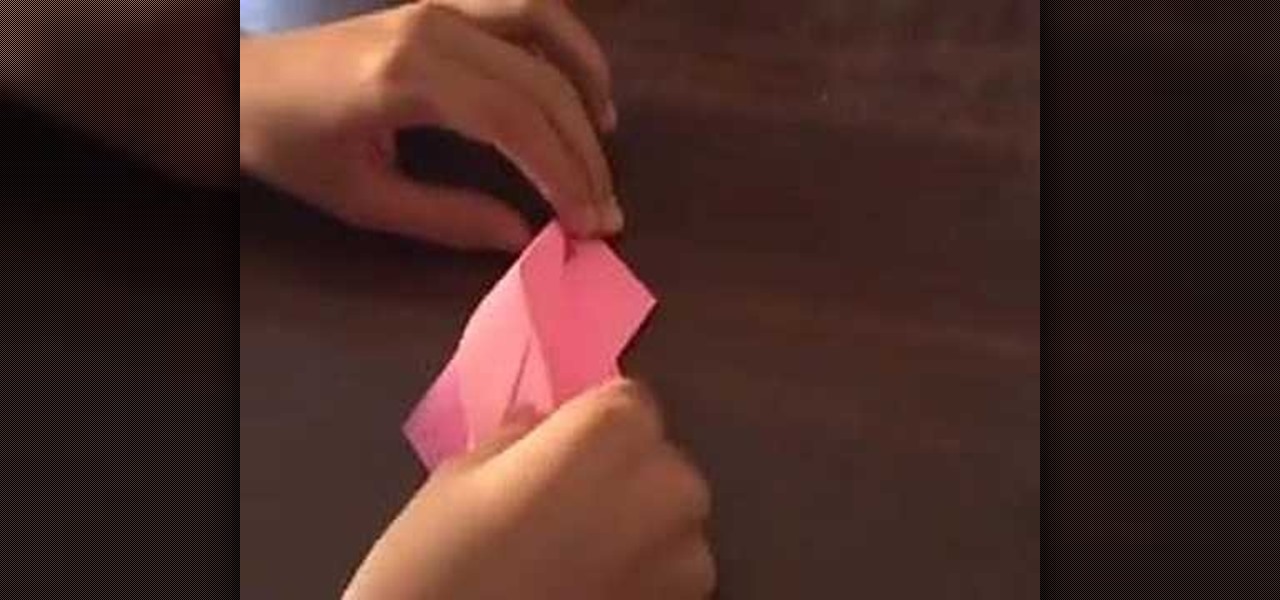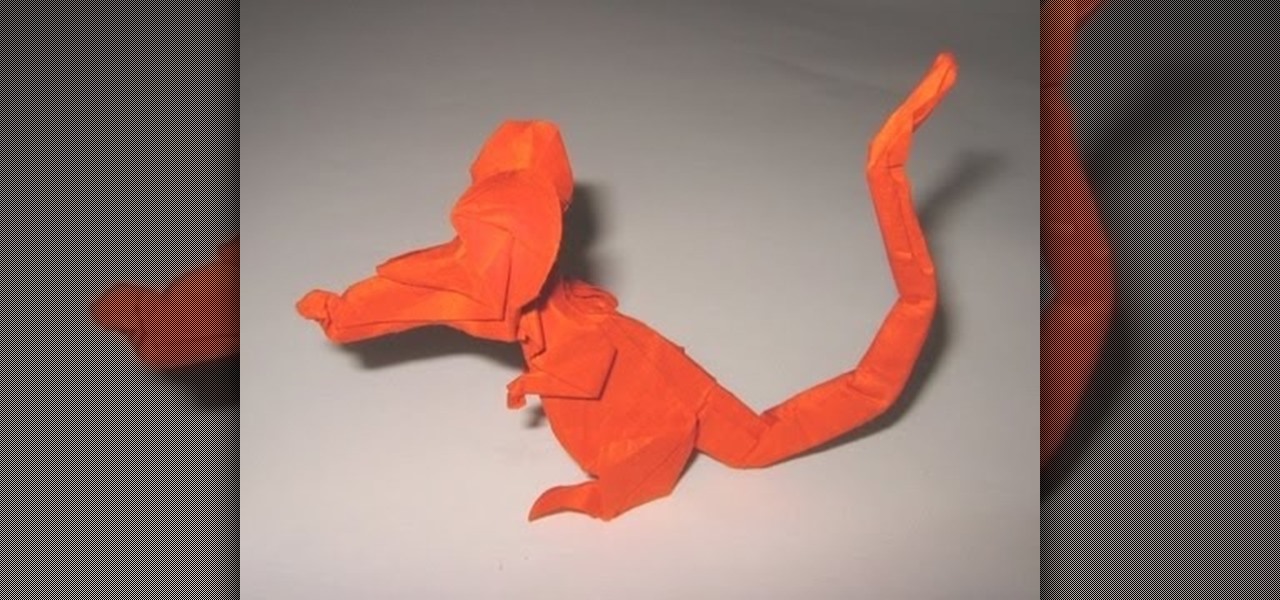This Adobe Photoshop CS3 tutorial will show you how to adjust and improve skin, change skin tone and change hair color on people in images. Learn how to create model-like skin effects to enhance the appearance of a character. All you need is to do a little touch-up work in Photoshop CS3!

If you enjoy using the Bevel Tool in modo and you have a predilection for edges you will LOVE "Edge Bevel". This sparky little production examines the heartfelt story of edges who strive to be more than a single edge. Follow their story as they expand their horizons thru the use of the Edge Bevel tool in modo 101 and learn how to add details to edges on models and meshes.

This 3D software tutorial shows you how to use the airbrush tool in modo 201. The Airbrush allows a smooth brush effect when painting in 3D directly on your model or in 2D over a UV map. If you have not done any 3D painting with the airbrush tool in modo, you really should. It is actually quite a zen experience as you will see in this modo tutorial.
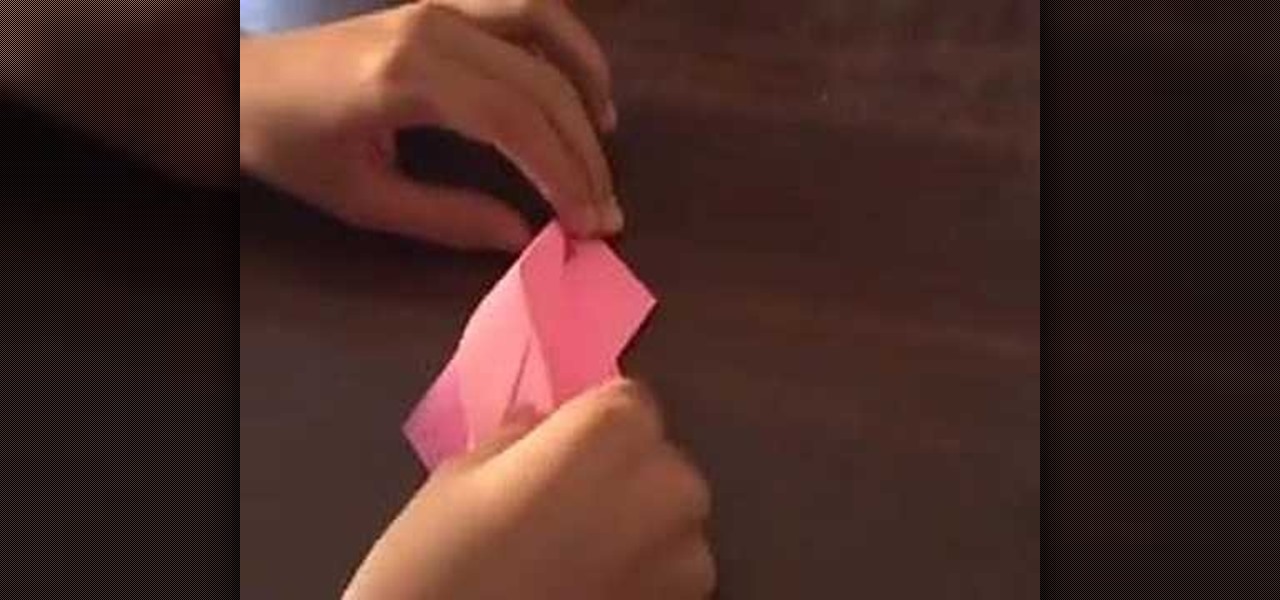
This origami lily fits perfectly atop several models of origami stems. The origami lily is a fairly complex origami endeavor, but these visual guidelines will allow you to complete come of the more difficult folds. Watch this video origami tutorial and learn how to use the Japanese art of paper folding to make a paper lily.

This tutorial covers the basics of how to subdivide polygons when 3D modeling in Maya 8.

Watch this software tutorial video to learn how to use Google SketchUp to add your own 3D models to Google Earth. Remaking Google Earth in your image will be easy once you've watched this helpful how-to video.

Check out this how-to video to make a tambourine. Mary Christoph teaches a model class how to make a tambourine! Learn from Mary how to not make a submarine but a tambourine. Use two paper plates and dried pinto beans.

This tutorial covers how to make sure your polygon models have good flowing geometry in Maya. You'll also learn how to merge polygonal surfaces and use the crate polygon tool.

Check out this video on how to origami a model "Jedi Master Yoda".

Check out this method for folding the origami model "Kawasaki New Rose" diagramed by Winson Chan.

Heres a video guide that helps you beat Tom Clancy's Rainbow Six: Vegas on the Xbox 360, the Playstation 3 (PS3), Windows, and the Playstation Portable (PSP).

When building models in Houdini, you usually build things in parts, and have to merge them together - this tutorial will show you how.

This advanced origami model involves maker two cranes from a single sheet of paper! The paper design looks like a mutant with 3 wings and 2 heads. Learn how to fold it by watching this video!

This origami hexaflexagon is an action model paper design. Learn how to fold it by watching this video. Then, turn it till your fingers hurt.

Check out this video to learn how to fold this modular origami model made of 30 Nick Robinson's trimodule modules.

An alternative method for folding a closed sink. May be used if you can open the model to the other side

Lay Christopher Fox explains how to create shadows for any model in Revit Architecture 2008.

This tutorial shows you how to create contours for a surface model in Autodesk's Land Desktop software. You can control appearance and labels.

Check out these videos to learn how to cast simple polyurethane molds to for use in model-making, film special effects, fine art, and craft applications. This video does not cover making molds just casting in polyurethane.

Learn how to fold the origami model "Fireworks" designed by Yami Yamauchi. Yami kindly gave me permission to make this video accessible to you.

This video demonstrates how to fold the origami model "Hydrangea" that Shuzo Fujimoto designed. Shuzo kindly gave me permission to make this video accessible to you.

This two part video demonstrates how to fold the origami model "Tyrannosaurus" that John Montroll designed. John kindly gave me permission to make this video accessible to you.

In this three part video series, you will be shown how to fold the origami model "Rat" that Eric Joisel designed. Eric kindly gave me permission to make this video accessible to you.

This video demonstrates how to fold the origami model "Snail" that Shiri Daniel designed. Shiri kindly gave me permission to make this video accessible to you. This is a two part sequence.

Learn how to fold the origami model "Pelican" that John Montroll designed. John kindly gave me permission to make this video accessible to you.

This video demonstrates how to fold the origami model "Rose Brooch" that Sy Chen designed. Sy kindly gave me permission to make this video accessible to you.

This video series demonstrates how to fold the origami model "Maple Leaf". Jassu" Kyu-seok Oh designed. Jassu kindly gave me permission to make this video accessible to you.

This video demonstrates how to fold the origami model "Cigarette Packet" that David Brill designed. Dave kindly gave me permission to make this video accessible to you.

This video series demonstrates how to fold the origami model "matchbox" that David Brill designed. Dave kindly gave me permission to make this video accessible to you.

This video demonstrates how to fold the origami model "Blütenkreisel" that Carmen Sprung designed. Carmen kindly gave me permission to make this video accessible to you. Note that you have to start with an octagon, rather than a square piece of paper.

This video demonstrates how to fold the origami model "Can Love be Squashed?" that Sy Chen designed. Sy kindly gave me permission to make this video accessible to you.

This video shows how to fold a simple origami butterfly. It's a great model for beginners.

Metacreations Bryce is a 3D terrain-generating application. You can build some beautiful landscapes, create animations, and even import 3D models from other programs.

Ring Lights can create a specific lighting that brings out warmer hues from your actors/models, as well as giving you a cool effect for the eyes. If you're not looking to spend a fortune on buying an already made one, you can make one with items from around the house on the cheap, if you have to buy everything you need, you're looking to spend around $100 which is much cheaper than buying one brand new! Check out this video for a full tutorial on how to build your very own Ring Light!

Systm is the Do It Yourself show designed for the common geek who wants to quickly and easily learn how to dive into the latest and hottest tech projects. We will help you avoid pitfalls and get your project up and running fast. Search Systm on WonderHowTo for more DIY episodes from this Revision3 show.

This is an intensive one-day overview video tutorial of the fundamental concepts of the Ruby on Rails Web programming framework, presented by the UC Berkeley RAD Lab. The overview consists of six sections of approximately one hour each. Click through the video chapters to go through the Ruby on Rails programming course.

When Samsung announced its new Super Fast Charging 2.0 system was based on USB PD, the industry rejoiced. By using an open standard, Galaxy users could pick from hundreds of third-party chargers in addition to first-party options from Samsung. Trouble is, this never came to fruition.

Arthur van Hoff, former CTO and co-founder of Jaunt, is taking his immersive content talents to Cupertino.

With this year's iPhones, Apple built upon the success of the iPhone X in a somewhat iterative manner. All three phones borrow from the 2017 flagship's design, which many praised as being the best in years. They also tried to help those of us who don't have more than a grand to spend on phones, creating a new product with a few compromises.

In its latest feature with an assist from augmented reality in storytelling, the New York Times shows readers the virtual crime scene it constructed to prove that the Syrian military conducted chemical warfare against its citizens.