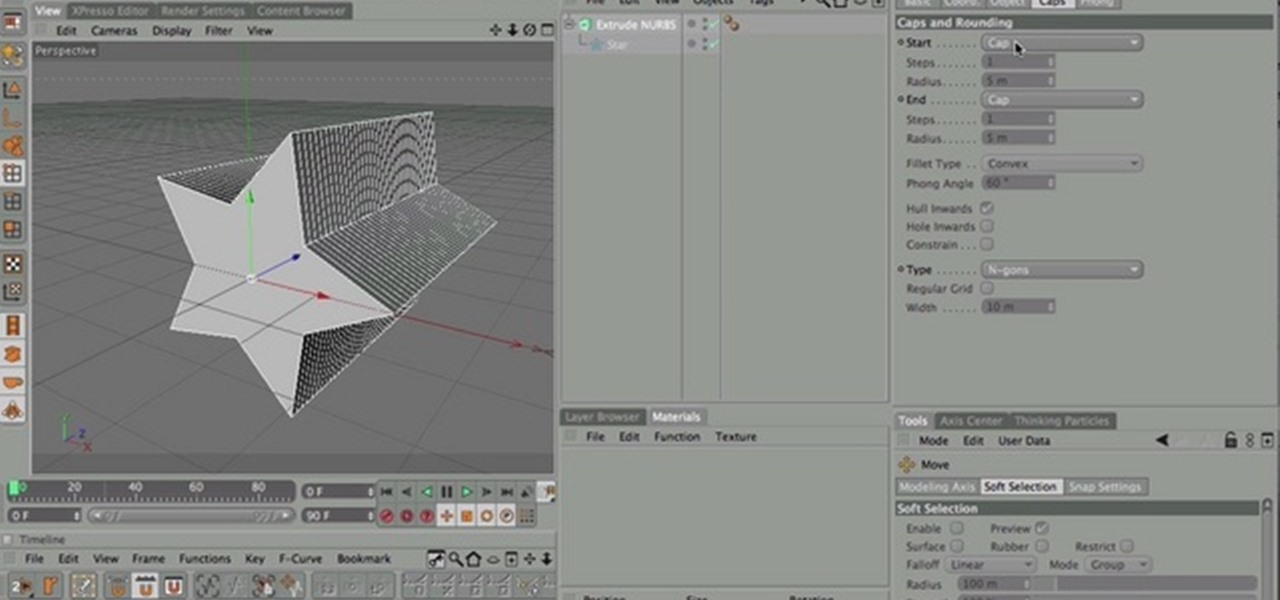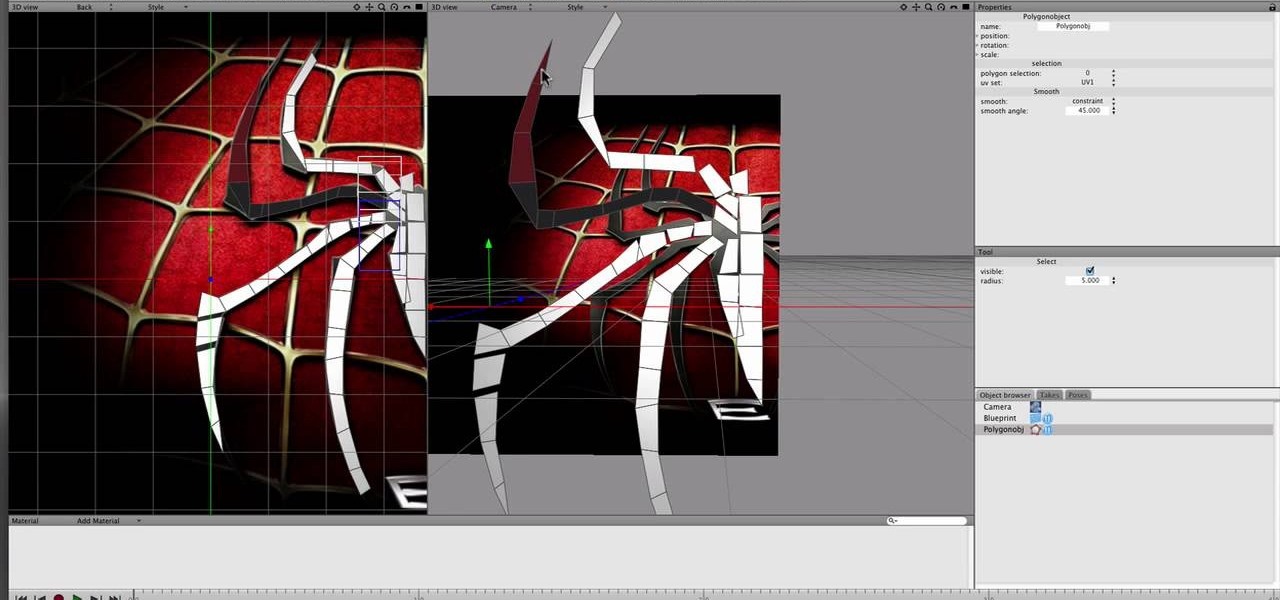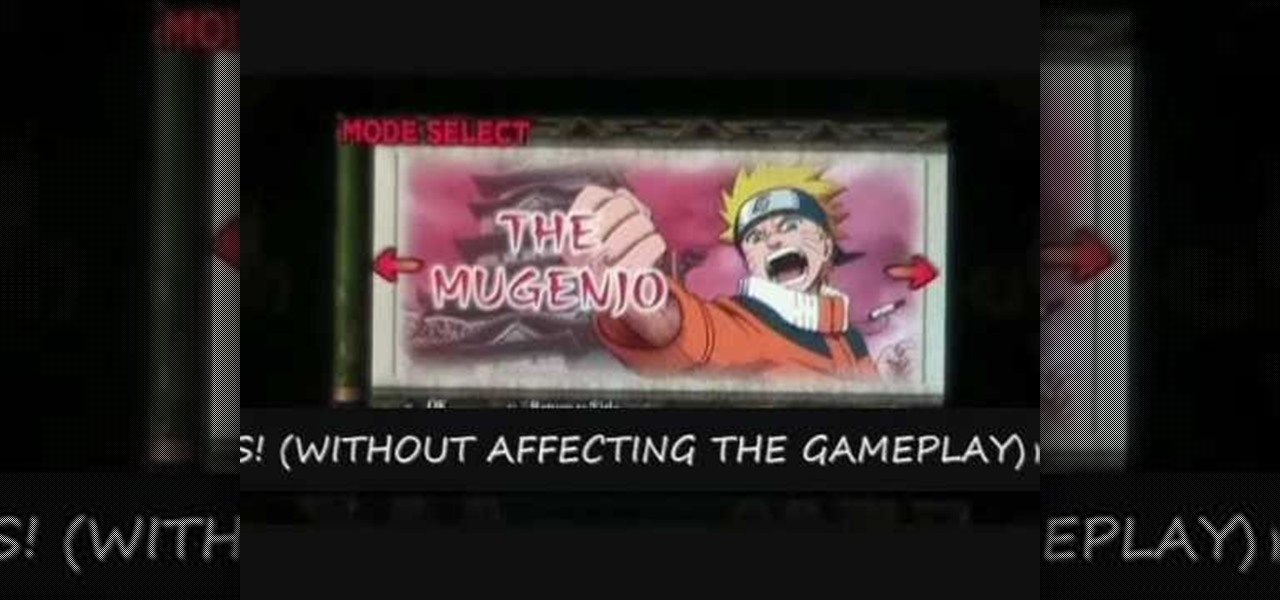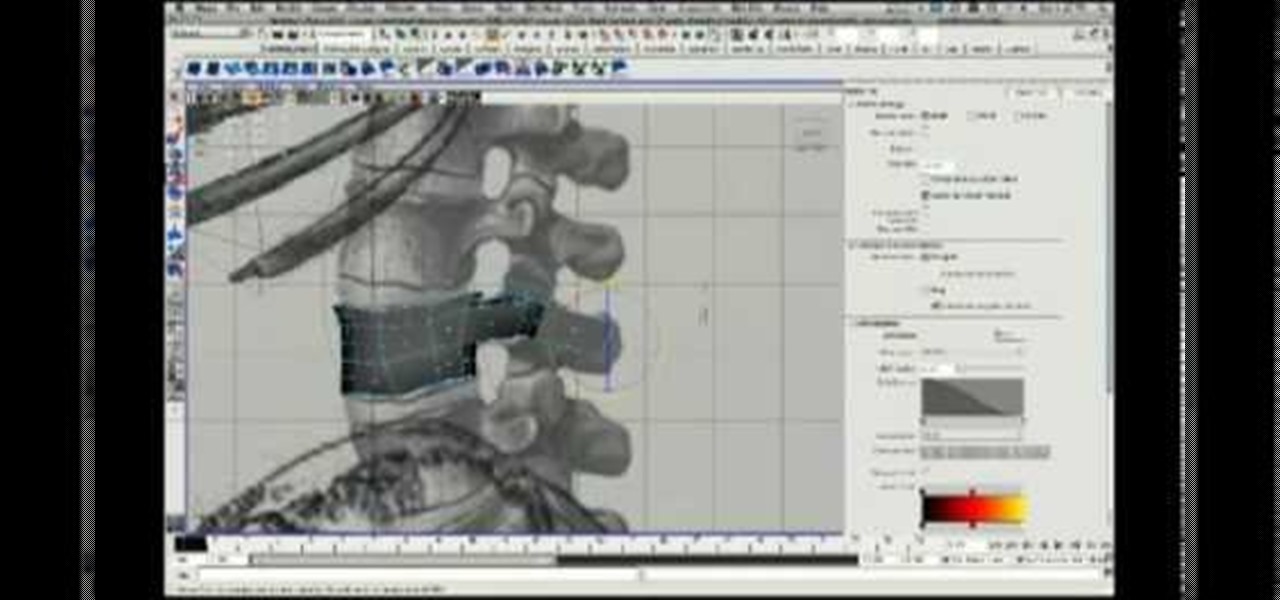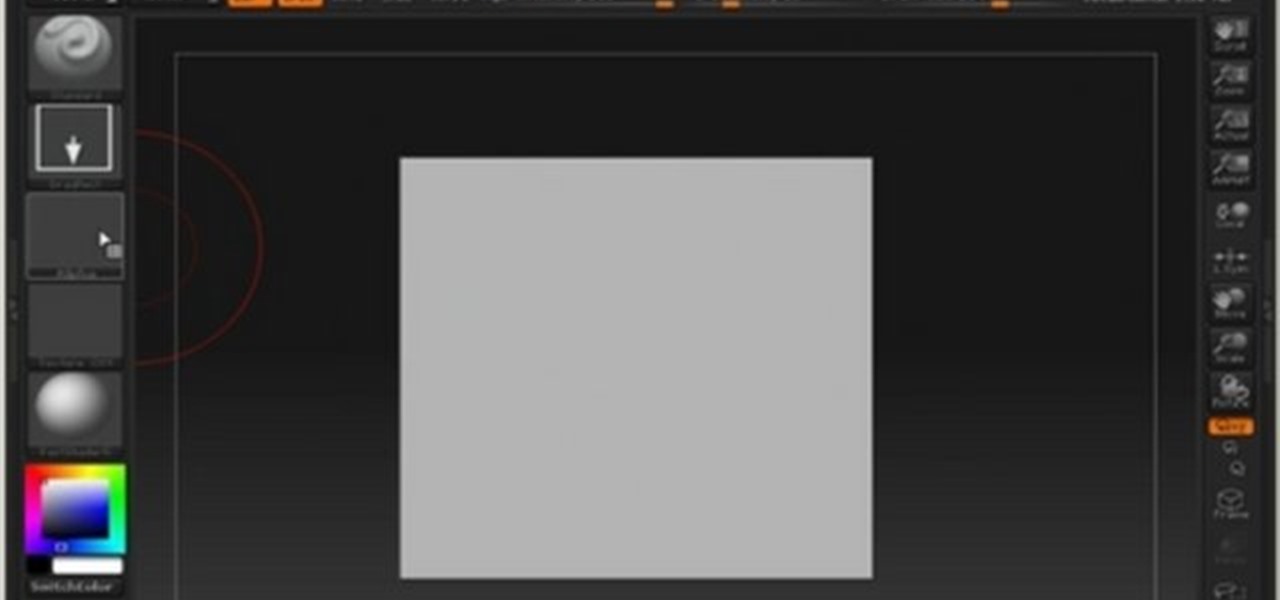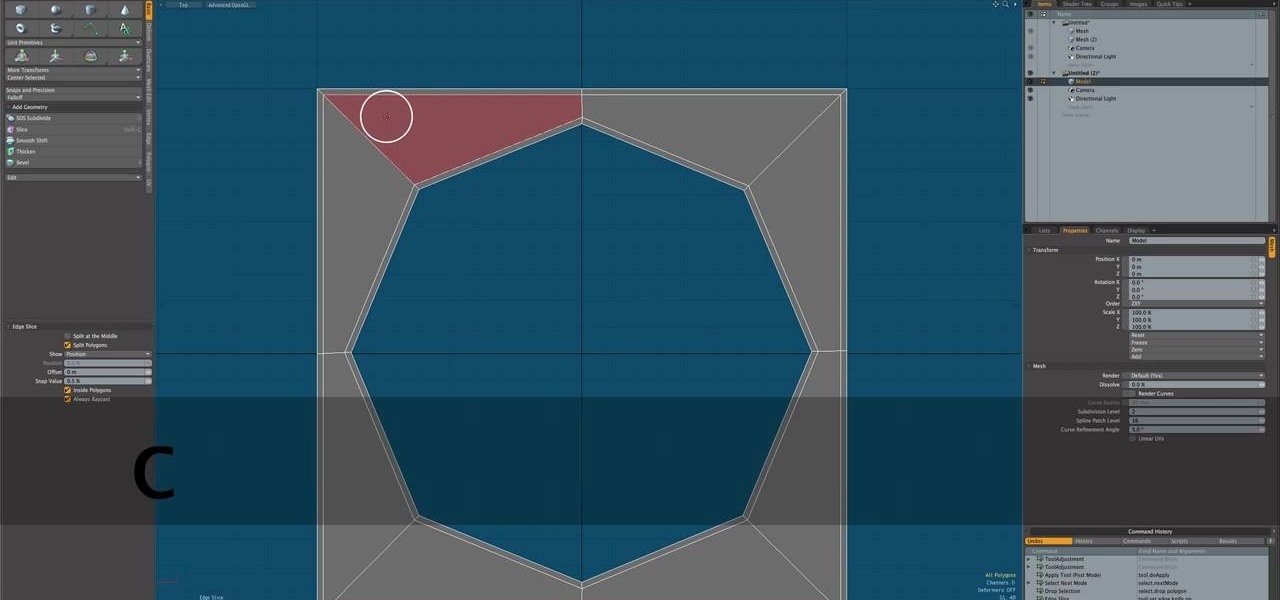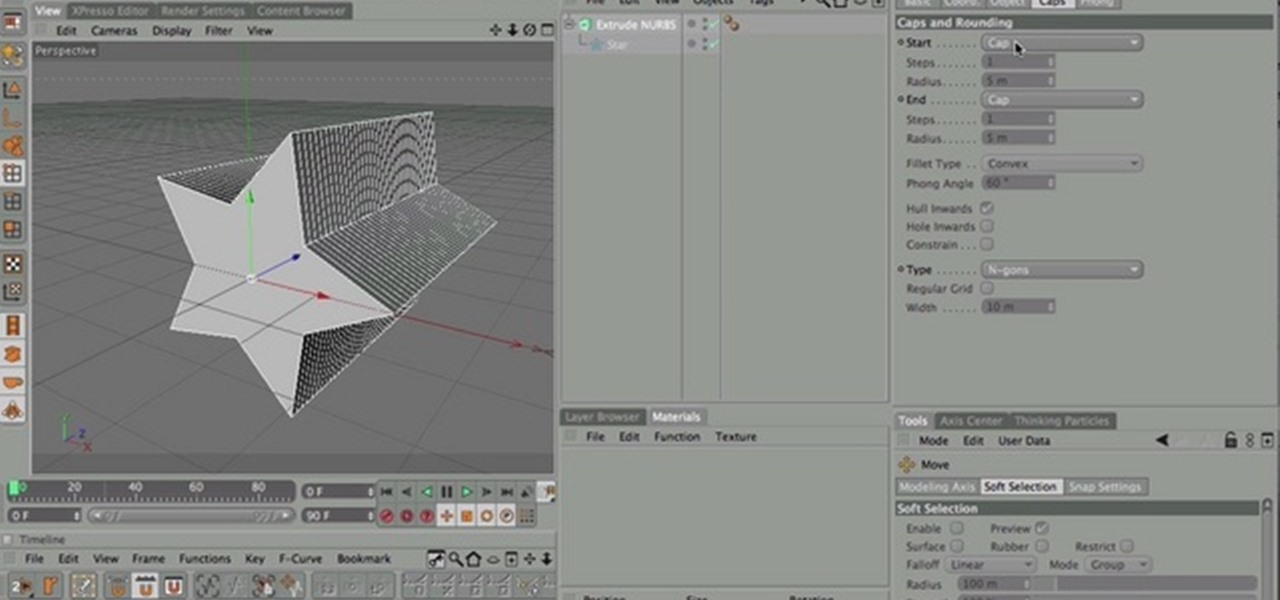
Nick from Greyscale Gorilla shows you how to use primitives, splines, nurbs, deformers, and Mograph in order to model in Cinema 4D. It's not necessarily great for organic modelling but is wonderful for inanimate, non carbon-based objects.

A lot of the available shooting benches on the market today are well-made, but it's really hard to find one that you're completely comfortable with. That's why it's best to make your own custom shooting bench, made especially for you, how you want it.

This is a LEGO Indiana Jones walkthrough on how to unlock the secret level. What you basically need are most of the characters and at least one level in each chapter having 10/10 artifacts. You might not need all of the artifacts to play the Young Indy and Ancient City level, but you will definitely need them to play the last level though.

This video tutorial will show you how to make your bushcraft knife as sharp as possible by using the Japanese Water Stone. This Bushman how-to video will give you full instructions on how to use the stone plus an introduction to a lighter method.

Become a runway model with tips on walking and turning on the catwalk; learn to walk the runway like a pro fashion model in this free video series with a professional model and modeling coach.

Working with modeling clay is fun and easy. Learn how to make a modeling clay bowl with expert craft tips in this free art lesson video series.

In this video tutorial, we learn how to make the switch from the Apple iPod to the Microsoft Zune portable MP3 player. For more information, including a complete demonstration and detailed, step-by-step instructions, watch this how-to from the folks at CNET TV.

In this video tutorial, we learn how to use an MP3 player to listen to music or audiobooks when working out at the gym. For more information, including a complete demonstration and detailed, step-by-step instructions, watch this how-to from the folks at CNET.

Getting a Playstation Portable to connect to your wifi network can be tricky. If you own a Buffalo router, this tutorial walks you through the process to get your PSP connected to your home wifi network. Now you can check your email and surf the web on your PSP!

The ukulele is a beautiful and unique stringed instrument that is perfect for the traveling musician because it is so portable and relatively inexpensive. The ukelele is a version of a small guitar that originated in Hawaii. In this how to video, Aldrine shows you how to make a makeshift humidifier for your ukulele case with sound effects and 5x action. With this DIY humidifier you can keep your ukulele in beautiful condition.

This clip presents an introduciton on how to create and bake brushes within most versions of Blender. Whether you're new to the Blender Foundation's popular 3D modeling program or a seasoned graphic artist just interested in better acquainting yourself with the application, you're sure to be well served by this free video tutorial. For more information, including detailed instructions, take a look!

Do you like Spider-man? Do you use Apple's Cheetah 3D to do 3D modeling? Then watch this video! It will show you how to create a 3D model of Spider-man's chest logo from the recent films using Cheetah 3D. It moves quickly and the model isn't the most detailed thing ever created, but the tips are great and should improve your modeling skills.

This video will show you how to install custom firmware onto your PSP (Playstation Portable). Being able to install your own firmware will allow you to change the way your PSP operates. Follow these instructions, but be careful! It's always a good idea to back-up your PSP to prevent data loss.

In this tutorial, Mike Lively of Northern Kentucky University discusses the MVC (Model Viewer Controller) architecture, installs Cairngorm into Adobe Flex 3, and discusses one of David Tucker's examples. The MVC model is comprised of a Model (encapsulates information from the d base (XML file), View (presentation layer that the user interacts with, and Controller (processes and responds to events and invokes changes to the model and viewer). See how to use the MVC model and install Cairngorm ...

This 3D software modeling tutorial series shows you step by step how to create a suitable model for Google Earth within SketchUp. The series will start by showing you how to export data from Google Earth to use for reference, how to build and optimize the modle, texture it in Photoshop or Picasa and export and load it to Google Earth.

The ukulele is a beautiful and unique stringed instrument that is perfect for the traveling musician because it is so portable and relatively inexpensive. The ukelele is a version of a small guitar that originated in Hawaii. In this tutorial, ukulele master, Gordon Mark shows us one of his techniques for playing classical music on his KoAloha ukulele. Once you get a hang of this technique you will be able to play some easy songs on the uke.

The ukulele is a beautiful and unique stringed instrument that is perfect for the traveling musician because it is so portable and relatively inexpensive. The ukelele is a version of a small guitar that originated in Hawaii. In this tutorial you will learn how to play "Times Like These" by the Foo Fighters on the ukulele.Once you get a hang of this beginner song you can impress your friends with this rendition of "Times Like These" by the Foo Fighters on your uke.

The ukulele is a beautiful and unique stringed instrument that is perfect for the traveling musician because it is so portable and relatively inexpensive. The ukelele is a version of a small guitar that originated in Hawaii. In this ukulele tutorial you will learn how to play "Button Up Your Overcoat" by DeSylva, Brown, and Henderson. Once you get a hang of this song you can impress your friends by playing "Button Up Your Overcoat" on the ukulele.

The ukulele is a beautiful and unique stringed instrument that is perfect for the traveling musician because it is so portable and relatively inexpensive. The ukelele is a version of a small guitar that originated in Hawaii. In this how to video, Aaron shows you a real common and fun chord progression on your ukulele. Once you get a hang of this technique you will be able to play some easy songs on the uke.

The ukulele is a beautiful and unique stringed instrument that is perfect for the traveling musician because it is so portable and relatively inexpensive. The ukelele is a version of a small guitar that originated in Hawaii. In this tutorial you will learn how to play the traditional Hawaiian vamp chord progression on the ukulele. Once you get a hang of this technique you will be able to play some easy songs on the uke.

Looking for a new plugin for your PSP? Watch this video to learn how to listen to music on your Playstation portable while playing games. This hack requires custom firmware 3.90m33 or higher on your PSP.

Take a look at this instructional video and learn how to install the recovery LE to your Playstation portable. With the recovery LE, you can access your firmware's recovery menu options from the PSP's main menu (XMB).

One of the great things about the Playstation portable is the cuztomizable options. Take a look at this instructional video and learn how to change the bootwave (intro), boot sound, and game boot on your PSP.

Getting the pesky error 80108351 on your Playstation portable? Take a look at this tutorial and learn how to fix this theme error on your PSP.

It can be a hassle to load your snowmobile into a truck. This video will show you how you can build your own loading ramp for your truck and snowmobile.

Watch this video from the Concrete Network to learn the proper function and use of the mix-n-go tool, which is used to mix small amounts of concrete.

This is how to use the Colman 533 dual fuel stove. This stove can use white gas and regular gasoline.

This five-part guide presents detailed, step-by-step instructions on how to create a low-polygon model of a tree when working in Blender. Whether you're new to the Blender Foundation's popular open-source 3D computer graphics application or are a seasoned digital artist merely on the lookout for new tips and tricks, you're sure to be well served by this free video software tutorial. For more information, and to get started making your own 3D trees, take a look!

The human skeleton may not be that artistically satisfying by itself, but a good realistic model of one is the basis of much of the most anatomically correct and natural-looking art. This three-part video will teach you how to 3D model a skeleton using Maya, starting with the vertebrae, then the spine, then the ribcage. If you can create this, you are well on your way to 3D modeling all sorts of natural human forms.

Pixel Perfect is the "perfect" show to help you with your Photoshop skills. Be amazed and learn as master digital artist Bert Monroy takes a stylus and a digital pad and treats it as Monet and Picasso do with oil and canvas. Learn the tips and tricks you need to whip those digital pictures into shape with Adobe Photoshop and Illustrator. In this episode, Ben shows you how to apply light sources to 3D models in Photoshop.

This 3D modeling software tutorial is all about UVs and using them in Zbrush. Learn how to paint on a model and why it's important to use proper UVs on a model not just in Zbrush but in any 3D modeling package. Learn how to poly paint in Zbrush and use UVs to keep the resolution where you need it.

This tutorial shows you how to use the 3-D modeling software Modo 401 3D to create hard or inorganic surfaces for your models. Using an eight sided cylinder as the base example, you're shown various techniques to create hard surfaces for your models.

If you're building an office model, or are looking to add a little something extra to a street model, you might give this great vending machine model a try! In this detailed video from brickboys518 you will get brief over view of the bricks that you will need for the model and then a great tutorial on the building process and build order.

Learn how to model a fairytale Book in Cinema 4D with this video walkthrough. Whether you're new to MAXON's popular 3D modeling application or are just looking to get better acquainted with Cinema 4D and its various features and functions, you're sure to enjoy this free video software tutorial. For more information, including complete instructions, watch this 3D modeler's guide.

Creating a realistic human face in any artistic medium is the greatest of all art's challenges. This video will teach you how to make a model of a face using the popular 3D Studio Max 6 3D modeling software. The video's five parts cover all phases of the process, and should have you well on you way to mastering the hardest part of digital art in no time.

Matching a photo allows you to import and align the SketchUp axes to match the photo perspective you want to use as a modeling reference. With this done, you can create models using the photo as a direct reference. PART ONE covers the basics of importing and aligning the axis to start modeling in Google SketchUp.

Working closely with SketchUp models is key to LayOut and the primary feature that makes LayOut so unique. Take a look at this instructional video and learn how to place a SketchUp model in LayOut. To place the model, go to file and simply click insert. Find your model and then open it. The great thing about viewing a model in LayOut, is that it is presented in 3D form and you can build complex documents with infinite views of your model all with just one SketchUp model.

Sculpting can be fun! In this free online art video series about sculpture, learn how to make a clay bust, including hair, eyes, nose, shoulders, and mouth from expert sculptor David A. Clemen.

This video series shows you everything you need to know about completing a model from photographs in SketchUp. It follows Chapter 7 of the book Google SketchUp for Dummies. PART 1 shows you how to add photos to faces. PART 2 explains how to move, scale, rotate, shear and distort your texture. PART 3 shows you how to stretch a photo over a face (of your object that is)! PART 4 shows you how to stretch or scale the model until the photo texture looks right. PART 5 covers how to map photos to fa...

In this video, we learn how to add texture to a model house in 3D Studio Max. After you have created the model, press 7 on your keyboard. This will activate a new menu telling you how many polygons are in your model. Then, edit the edges and remove them so you have less polygons. After this, save the model under a name you want, then select everything on the model. Go to the parameters and click "edit". Now, go to mapping, then flatten mapping. The presets should be fine, then click "ok" and ...