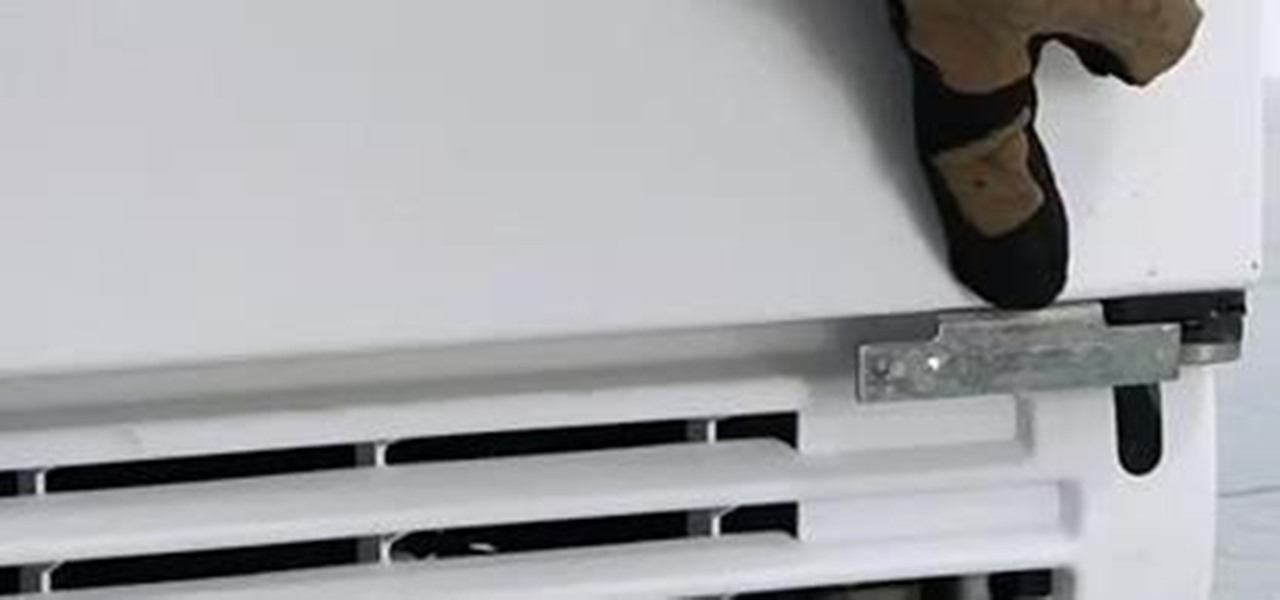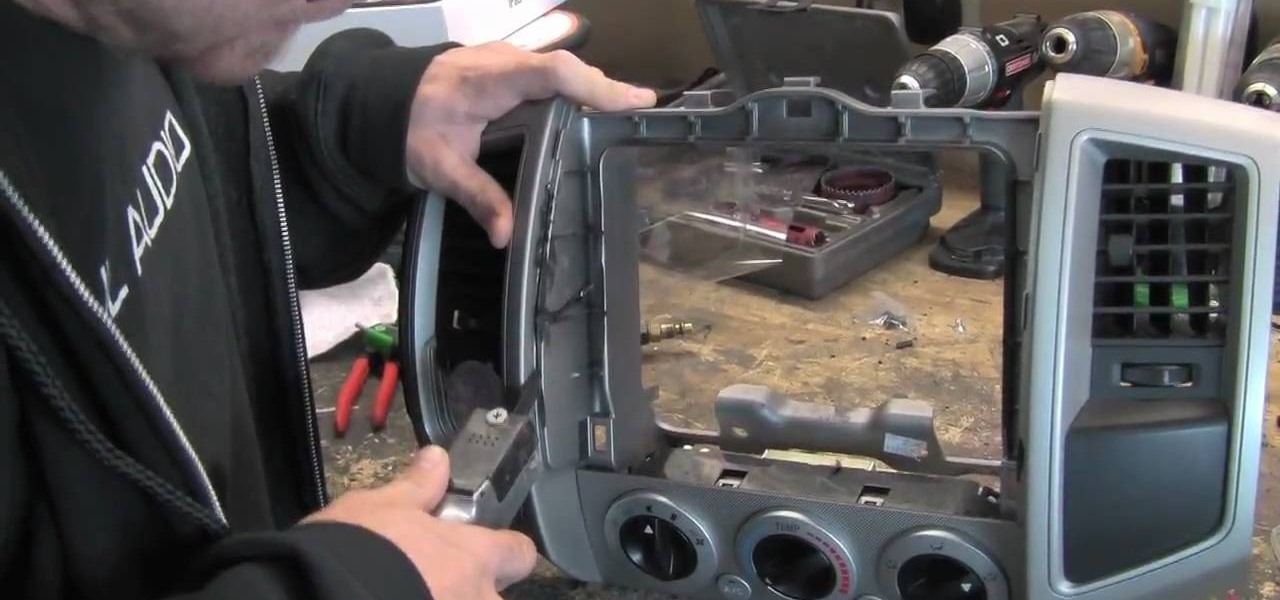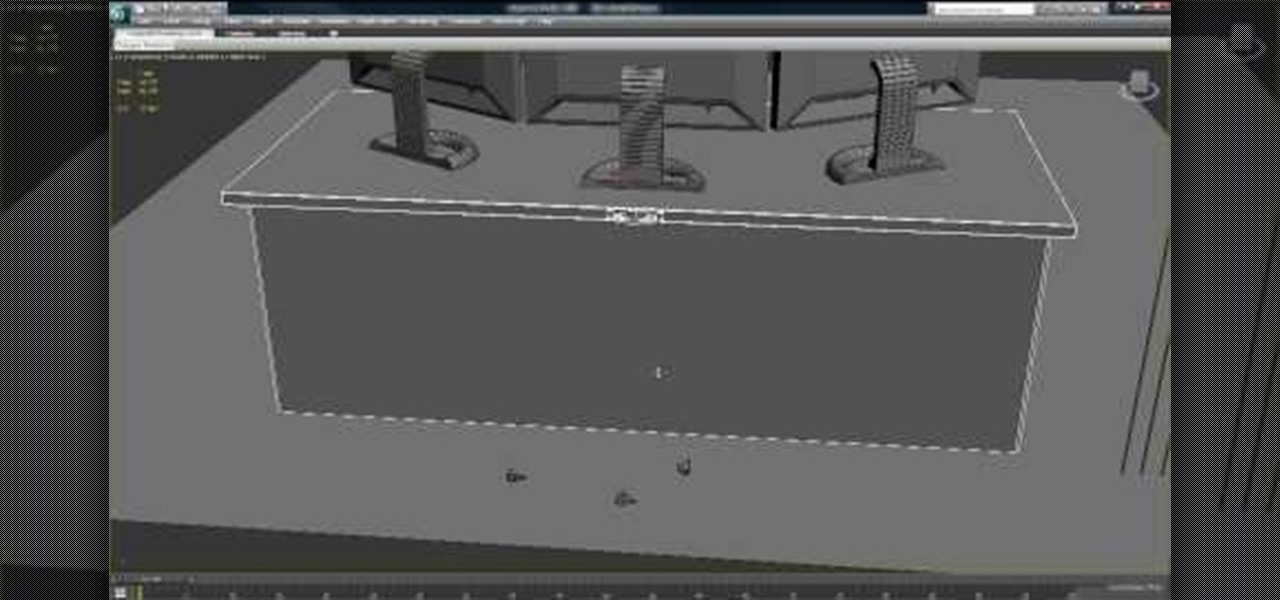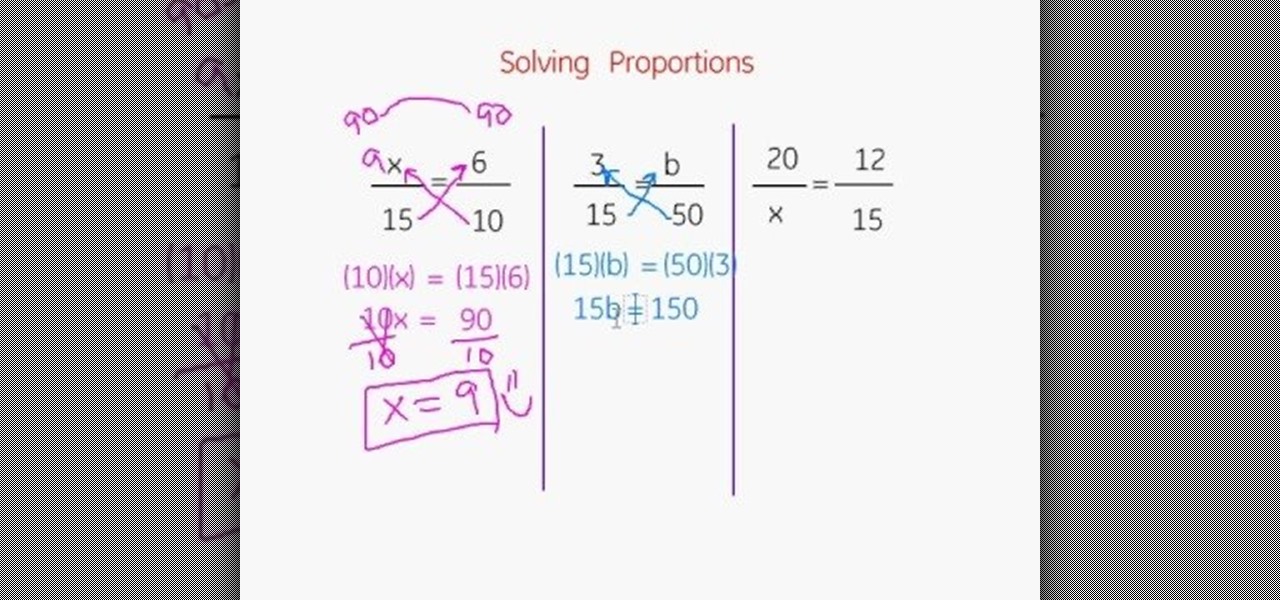It is always important to follow certain safety guidelines when you carry and remove your child out of sling. This how to video will demonstrate how to remove your toddler from the any carrying ring sling.

This video is great for new parents. Its a video how to on how to properly adjust and place a newborn in a wrap sling. Watch and learn how to carry your baby with the newborn cradle hold method.

Powerslide on your longboard with tips from this video. Put your back foot in a "Y" position a little far away from your shoulder. (Does it make sense?)

A tutorial about why the two page resume isn't appropriate for most IT positions, and how to access a Linux server remotely and change the run level to turn off the GUI.

In this golf lesson golf instructor Steve Bishop discusses some more details about the position of the left thumb on the shaft and the roll it plays in the golf swing.

This video covers the basic positions and uses for three point lighting: the hair light, the fill light, and the key light.

Check out this brief explanation on how and where to measure your horse for harness sizing. The positions of measurement in this video are an approximate guide only.

Learn how to do a Gravitron triceps dips drop set. Presented by Real Jock Gay Fitness Health & Life.

Learn how to do speed super legs exercises. Presented by Real Jock Gay Fitness Health & Life. Exercise

Learn how to do tube assisted dumbbell curls. Presented by Real Jock Gay Fitness Health & Life. Benefits

This video demonstrates how to do the downward facing dog technique in yoga. The video walks you through the movement of the arms, the position of your tail bone, and your breathing pattern while doing this technique.

The move order 1.d4 d5 2.e3 Nf6 3.Bd3 e6 4.Nd2 c5 5.c3 Bd6 is very annoying because it discourages the key move f2-f4. Instead, White should play a different opening. He can enter a reversed Meran Defense with 6.dxc5, or a Colle System with 6.Ngf3.

Want to add a little variation to the plank position? When you are ready to take it up a notch, lift a leg. Watch this video first, to see what it looks like.

Mainly for beginners, this lesson demonstrates how to play heavy metal power chords in several different positions on the guitar.

Learn how to improve the swing plane of your shoulders and better your performance on the golf course. Watch for the correct positions shown here!

This video discusses basic techniques for diving and defensive volleyball positioning when being attacked by the left, right, and middle hitter of the opposing team.

Learn the basics of the game, the chess board and piece positioning. These are the very basics you'll need to know to play chess.

Learn how to start runs from a sitting or laying down position. These Get Ups Drills are great for sprinters to use at track practice.

Learn how to use this breakdown drill for helping the football players get used to good hitting positions.

Learn how to explode correctly from the ready position when playing football. This video shows you how to teach correct footwork for pulling guards and players in motion.

Richard Schmidt teaches you how to surf the curl. Learn the proper timing and positioning as well as how to maneuver your surfboard through the water.

In this tutorial, Bert will create diamonds using the filters in Photoshop. The key to this project, is learning how small changes in positioning and filter values, will create completely different looks.

Aaron shows how to adjust a slider door using a flathead screwdriver. This video will help you learn how to adjust your slider door to keep firmly fixed in lock position. Watch for best results.

This video is demonstration of how to properly place microphones on a speaker. Included is a visual representation of how the sound changes as the mic moves.

Android's share intents system is great in theory, but the execution can sometimes be frustrating. When you tap the "Share" button next to a link, app, or file, you see a list of apps you can share that item with. But it seems like every time you use this function, the list of apps is in a different order — especially when it comes to the Direct Share targets at the top.

How to put windscreen wiper blades in special position which permits release of the blades. It is used for cleaning or replacement of the blades. It can also be useful, in winter, to detach the blades from the windscreen.

This video will show you how to recover permanently deleted file which you have deleted from recycle bin. But if any new file allocated to those positions then the files could not be recovered with this tool. Watch the video from the installation to execution of the tool to recover deleted data.

The dryer’s idler pulley provides tension to the dryer’s drum belt so the belt won’t slip when the drum is turning. It can become faulty over time due to increased friction. If your dryer is making a squeaking or squealing nose then the idler is probably faulty. Replacing this pulley is a simple project. Repair your noisy dryer with this step-by-step tutorial!

In this Video I show how to add a Watermark to all your YouTube Video, without editing them. You also can change the Watermark anytime you want and of course the position too.

If the door does not open smoothly and does not stay in open position, you will have to replace the door cam. You can follow the steps in this video to help you do this easy repair.

f the door does not stop at a full open position, you will have to replace the door stop bracket. You can follow the steps in this video to help you do this easy repair.

The iPad is the king of the tablet PC's. One of the reasons tablet PC's are so awesome is that their thinness and lack of folding allows them to be used in positions where normal computers and even netboooks cannot. This, it turns out, makes them perfect for installing in car! This video will walk you through the process of installing an iPad into the dash of a car, which is pretty freaking baller.

In this tutorial, we learn how to animate pictures using Fireworks 8. First, open up Fireworks 8, then open up your picture and zoom in to make it a full screen. You can also draw your picture inside of a blank document on the page. After you have drawn your image onto the screen, go to the frames panel. From here, go to options, then duplicate the pictures. After this, change your picture in the second frame to make the arm in a different position. Now, move from the different frames and it ...

In order to create your own personal yoga sequence and to personalize your yoga routine, you will need to remember to ask yourself about your needs. Remember that you shouldn't just do it as a routine. Having a routine is important, because it will encourage you to do your exercises everyday. However, you have to remember to be in the moment and to give your body what it is asking for and demanding.

Creating wires, cords, and other rope-like objects in 3D Studio MAX can be tough, as they are oddly proportioned and often oddly positioned. This two-part video will show you how to model such objects in 3DS MAX. Now you can model yourself sitting at the computer modeling with all of your desk's many cords accurately depicted.

See how to build and animate a business card in Flash. The idea is that, when the user clicks the business card, it flips over and diplays information on the back and, when it is clicked again, it flips back over and displays the front again. This clip covers how to use the Motion Editor to tween using the 3D rotation tools in Flash CS4 as well as scripting the button to react to a click only when in a certain position. See how to create a simple nav bar when working in Adobe Flash CS4. Wheth...

In this tutorial, learn how to get your dog up and moving with the release command. Whether you need your pup to get off of the sofa, or just want them to walk out of a command like "sit" or "stay", check out this video.

In this video, we learn how to link turns on a snowboard. First, you are going to want to start in a good balance stance. You will need to learn to use your legs to release your edge and lean into the fall line so you're into a comfortable stance. To release the board into a new turn, drive towards the nose of the board while flattening the foot into the snow. Flex your ankle so you are in a better position to steer the board. You can also rotate your hips to help steer the board. Use your le...

This video describes about how to solve multiple proportions. The first step describes how to cross multiply and solve the equation. There are three proportions solved in this video and they are explained how to arrive the final answer. The first step is multiplying the denominator with the opposite numerator and an answer is arrived and again the same is multiplied to arrive a final answer. Two more proportions are solved in the same manner. The video camera is focused on the white board in ...

You can turn off both the iPod Nano and the iPod Classic the same way. To turn it off you have to push a button on the click wheel of the iPod. You will push and hold the play pause button until the iPod goes off. The play pause button is the one that has the two lines and the triangle side by side. Once you have held them down and the iPod has gone off then there is one more thing you need to do. On top of the iPod there is a lock button just move that button to the lock position and you are...