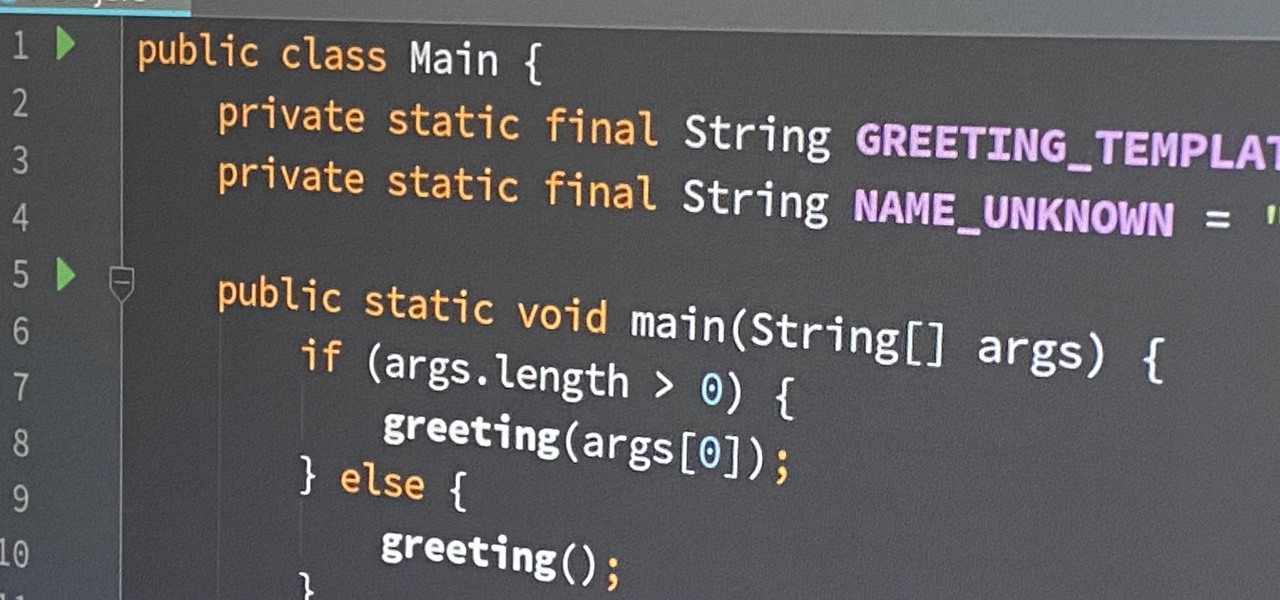Tesla has confirmed the EV carmaker has begun to upload videos from models equipped with its latest flavor of Autopilot, as Tesla seeks to "fleet source" data to help improve its cars' machine learning capabilities.

A report by PwC highlights that immersive experiences in augmented and virtual reality represent the fastest growing segment of the entertainment and media industry over the next six years. News from two companies working in the industry, Fox and NetDragon, underscore the growth forecast.

The driverless competition is heating up as Detroit automakers attempt to woo tech talent away from some of Silicon Valley's biggest players.

As a commercial and potentially consumer product, one might assume it very unlikely to see the Microsoft HoloLens in the military marketplace. And that assumption would be completely wrong. One company from the Ukraine is currently working on using the mixed reality head-mounted computer for 360-degree vision inside armored tanks. If a tank crew could see the entire battlefield there are in, they would likely have a better chance of accomplishing their mission and avoiding damage. Tanks are l...

When we talk about augmenting our reality, we often first think about vision instead of our other senses—but there's more to an immersive experience than what you see. One inventor figured out how to utilize sound and touch to create a simple, upgraded version of laser tag that you can play with your smartphone.

Are there any benefits to watching a movie in a holographic mixed reality headset, or should you just stick with your TV? It's not as cut and dried as you might think. While TVs have some advantages, so does the virtual screen of a Microsoft HoloLens.

If you find yourself switching between Android devices frequently—for instance, your Nexus 6P and a Samsung tablet—you've probably noticed how the button placement can be different. Normally, it's back, then home, then the recent apps button, from left to right. But Samsung devices have this backwards, which can lead to frustration when muscle memory kicks in and the back button isn't where you expect it to be.

For the past couple of years, random internet dwellers have embarked on an ambitious quest to see just how useless a box can be in hopes of earning sweet, sweet internet points. Welcome to the world of useless machines.

When you have a parent who cooks—and has you act as sous chef—the kitchen automatically becomes a less intimidating place. In other words, kids who know their way around the kitchen will most likely become adults who cook for themselves, which also means that they'll eat more unprocessed whole foods, save money, and maintain a healthy weight.

What type of person are you in group settings? Are you the social butterfly, eager to get to know everyone and interested in the people more than the setting? Or are you a wallflower, afraid to catch anyone's eye out of fear?

Are you a follower or a leader? No matter how you respond, we all know that leader is a more desirable position to hold. Great leaders typically share a few qualities—confidence, intelligence, and strength, to name a few—but one of the most intriguing is their appearance. With the right facial structure, and some well-rehearsed expressions, you can trick others into thinking you're leader material.

It's time to trip out with your tablet. If you're not looking to drain that precious battery life with a fancy-looking live wallpaper, then apply an optical illusion that appears to be moving on your Nexus 7 (or any other Android device) instead.

You can read at 500 words per minutes. Don't believe me? Here, see for yourself. This amazing technology comes from the startup Spritz, and they're ready to unleash it onto the smart device world, starting with the Samsung Galaxy S5 and the Galaxy Gear line of smartwatches.

The Nexus 7 is a huge jump in screen size when coming from a phone, but obviously this tablet is still smaller than some of the major players such as the Nexus 10, Galaxy Tab, etc. One way to squeeze out a little more space is to eliminate the navigation and status bars.

Walking into a bar or crowded dinner party can be intimidating. Being surrounded by a bunch of people you're unfamiliar with or trying to impress the smokeshow at the bar is no easy task...for most of us.

Controlling the screen rotation on your Samsung Galaxy Note 2 is one of the easiest things you can do. Just slide down the Notification tray and you have instant access to the Screen Rotation toggle in the Quick Settings menu. If you want your screen orientation to automatically rotate when you move from vertical to horizontal positions, just make sure it's turned on. To lock the current orientation, turn it off.

Whether you work in sales or want to become more persuasive and better at selling yourself, the art of selling can be transferred to nearly any career path or walk of life. Whether the gains are monetary or interpersonal, being a great salesperson is one of the most invaluable skills you can ever learn.

If you're interested in becoming an in-demand project manager or leader in today's data-driven world, you need to know more than just a few generic management strategies to lead teams and companies successfully.

If you want to be truly competitive and successful in the world of web and app development, it's not enough to simply know a handful of programming languages and coding platforms. Today's best sites and apps require pro-level graphics and user interfaces, and knowing how to work with a wide range of graphic design tools is essential if you want to land lucrative positions as either an employee or a freelancer.

If you've tossed around the idea of turning your interest in white hat hacking into a career in cybersecurity or IT, now's as good as time as ever to invest some time and energy into improving your skill set.

While the big names in augmented reality demonstrated the breadth of opportunities in the industry's landscape this week, one new startup showed off what is possible further in the future.

There's a direct correlation between the proliferation of augmented reality apps and the demand for 3D content, and PTC just quantified that in dollars.

Android phones have supported keyboards and mice for a long time, and you've even been able to use physical keyboards with iPhone and iPad models. But iOS 13 and iPadOS 13 finally include official mouse support. That means you can use a wireless or wired mouse and keyboard with your iPhone or iPad, though, a futuristic peripheral that combines the two may be even better.

So you can't seem to win in Mario Kart Tour? Whether it's your first game in the Mario Kart series or not, Mario Kart Tour can be challenging, especially when you don't know the tracks. Instead of struggling your way through the cups, try out these five tips to get a leg up.

This time last year, Snap CEO Evan Spiegel and his company were faced with an erosion of its user base that cratered its stock price. This year, on the strength of Snapchat's AR camera effects, the company has reversed course. And that's why Spiegel tops the NR30, our annual list of the leaders in the AR industry.

If we were to assign a theme for the 2019 edition of the Next Reality 30 (NR30), it might be something along the lines of, "What have you done for me lately?"

During the recent Augmented World Expo (AWE), we had a chance to try out the Lenovo ThinkReality A6 AR headset. Unfortunately, the experience was all downhill from there.

This week, Next Reality published profiles on the leaders in augmented reality hardware industry, with Magic Leap CEO Rony Abovitz topping the list. So, it should be no surprise that two app makers want to align themselves with Magic Leap's flagship product.

With iOS 12, your iPhone's Messages app has more features than ever to enhance iMessage and FaceTime. Included in these changes are the new camera effects, which allow users to add fun and unique customizations to their photos and videos with the in-app camera in Messages. Stickers, Memoji, and more await the photos you take and send in Messages. ...

There was a time when building a website required coding knowledge. Eventually, software came along that made the process easier, and then services like Squarespace made it dead simple for even a technical novice to design a website.

One thing you'll find a lot of in the Windows Store for HoloLens is demos and mockups, but very few projects are as fully realized and fully-functioning as Muralize. Created by Magnopus, an all-female development team, Muralize first appeared in the Windows Store in late-November of 2016, and makes it easy and fun to create real-life murals using a HoloLens.

CEO's of IT companies doesn't know this because they are not a hacker. Only a true hacker can become a successful Security head officer.

When it's time to get down to work, a clean, organized workstation is key to accomplishing tasks and being more productive. Or, so we thought.

Job interview success can be a difficult thing to measure. Is confidence a job-winning trait? Or were the interviewer's questions not answered as fully as they had hoped? Maybe you weren't sure how your big, happy smile went over with such a formal setting.

Stand out from the high street fashion clones with stuff you’ve fashioned yourself. It’s easy to take old pieces of electronic junk and transform them into all sorts of fun ‘n’ funky geeky accessories. Like a totally useful tote bag, a what-on-earth-is-that wallet and a bedazzling belt. It’s terribly geeky but chicy too. Here’s how…

With its latest version of Apple Maps, Apple has made perhaps its strongest push since the launch of the app to dethrone Google Maps from its perch atop the App Store rankings.

It's nearly impossible to comfortably lay down on your bed or couch with headphones on. Sure, you can position yourself so that your headphones don't touch anything, but that usually means facing up at the ceiling, which is a huge no if you're watching something on Netflix or listening to music on your side.

Imagine tilting the top of your phone away from you — it becomes a bit of a trapezoid, right? The top will appear smaller since it's further away, and the bottom will appear larger since it's closer to you — in other words, the perspective is all off. The same can be said of the pictures you take with an awkwardly-positioned phone.

If you're an aspiring or even well-established web or app developer, the good news is that there's a virtually limitless number of lucrative opportunities waiting for you, regardless of whether you're looking to work for a company or as a freelancer.

This week, the beginning of an epic legal battle was set to begin between augmented reality players Magic Leap and Nreal, the small China-based startup accused by the former of stealing trade secrets.