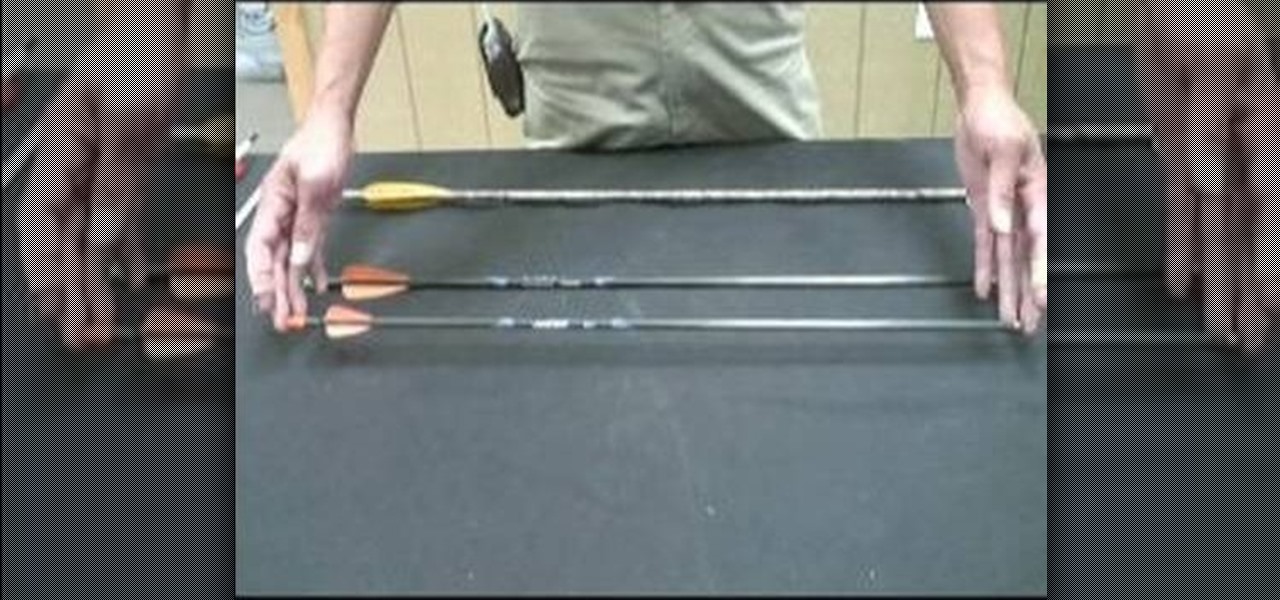Learn how to create custom MXML and ActionScript templates in Adobe Flash Builder 4. This clip will show you what to do. Whether you're new to Adobe's popular Flash IDE (previously titled Adobe Flex Builder) or simply wish to become better acquainted with the program, you're sure to find benefit in this free video software tutorial. For more information, including specific, step-by-step instructions, take a look.

Need a little bit of help figuring out how to build custom data entry form components in Flash Builder 4? This clip will show you what to do. Whether you're new to Adobe's popular Flash IDE (previously titled Adobe Flex Builder) or simply wish to become better acquainted with the program, you're sure to find benefit in this free video software tutorial. For more information, including specific, step-by-step instructions, take a look.

Need a introduction to the List and DropDownList Flash Builder data-aware controls within Adobe Flash Builder 4? This clip will show you what to do. Whether you're new to Adobe's popular Flash IDE (previously titled Adobe Flex Builder) or simply wish to become better acquainted with the program, you're sure to find benefit in this free video software tutorial. For more information, including specific, step-by-step instructions, take a look.

Learn how to create vector graphics using MXML when working within Adobe Flash Builder 4. Whether you're new to Adobe's popular Flash IDE (previously titled Adobe Flex Builder) or simply wish to become better acquainted with the program, you're sure to find benefit in this free video software tutorial. For more information, including specific, step-by-step instructions, take a look.

Can't quite figure out how to use inline CSS declarations when working in Adobe Flash Builder 4? This clip will show you what to do. Whether you're new to Adobe's popular Flash IDE (previously titled Adobe Flex Builder) or simply wish to become better acquainted with the program, you're sure to find benefit in this free video software tutorial. For more information, including specific, step-by-step instructions, take a look.

Troubleshoot your Flash clips by using the debugging version of the Flash Player. Whether you're new to Adobe's popular Flash IDE (previously titled Adobe Flex Builder) or simply wish to become better acquainted with the program, you're sure to find benefit in this free video software tutorial. For more information, including specific, step-by-step instructions, take a look.

Need an introduction to Adobe Flash Builder 4's Spark component framework? This clip provides just that. Whether you're new to Adobe's popular Flash IDE (previously titled Adobe Flex Builder) or simply wish to become better acquainted with the program, you're sure to find benefit in this free video software tutorial. For more information, including specific, step-by-step instructions, take a look.

What do President Obama, the Dalai Lama and Justin Bieber have in common? Why, they're all on Twitter, of course. Join the party with this video lesson. Whether you're new to Twitter's popular microblogging application or just missed a few of the essentials along the way, you're sure to benefit from this free video tutorial, which presents a complete, step-by-step guide on how to use Twitter's popular location-tagging feature.

What do President Obama, the Dalai Lama and Justin Bieber have in common? Why, they're all on Twitter, of course. Join the party. Whether you're new to Twitter's popular microblogging application or just missed a few of the essentials along the way, you're sure to benefit from this free video tutorial, which presents a complete, step-by-step guide on how to compose and share a Twitter "tweet" with the world.

Learn how to interlace custom shapes in Adobe Illustrator CS4, an effect that's especially attractive when working with 3d perspective objects and shapes. Whether you're new to Adobe's popular vector graphics editor program or a seasoned graphic arts professional looking to better acquaint yourself with the new features and functions of this particular iteration of the application, you're sure to benefit from this free software tutorial. For more information, watch this designer's guide.

See how to create a fancy "loading" animation using Adobe Photoshop CS4. Whether you're new to Adobe's popular graphic editing program or a seasoned design professional looking to better acquaint yourself with the new features and functions of this particular iteration of the application, you're sure to benefit from this free software tutorial. For more information, watch this designer's guide.

Save your Illustrator CS5 illustrations for the web. This clip will show you how it's done. Whether you're new to Adobe's popular vector graphics editor or a seasoned graphic arts professional interested in better acquainting yourself with the new features and functions of Illustrator CS5, you're sure to benefit from this free software tutorial. For more information, and to get started using this trick in your own Illustrator projects, watch this video guide.

Learn how to generate outlines from text when working in Illustrator CS5. Whether you're new to Adobe's popular vector graphics editor or a seasoned graphic arts professional interested in better acquainting yourself with the new features and functions of Illustrator CS5, you're sure to benefit from this free software tutorial. For more information, and to get started using this trick in your own Illustrator projects, watch this video guide.

Looking for instructions on how to create a simple glossy text effect in Adobe Photoshop? Look no further. Whether you're new to Adobe's popular image editing software or simply looking to pick up a few new tips and tricks, you're sure to benefit from this free video tutorial, which presents a complete step-by-step guide on how to create glossy text logos and headers in Photoshop.

Want to create a header logo for your website in Photoshop? This lesson will show you how. Meet the Adobe Photoshop pen tool! Whether you're new to Adobe's popular image editing software or simply looking to pick up a few new tips and tricks, you're sure to benefit from this free video tutorial, which presents a complete step-by-step guide to designing custom website logos in Adobe Photoshop.

What better way to pass a cloudy day than with Photoshop? Whether you're new to Adobe's popular image editing software or simply looking to pick up a few new tips and tricks, you're sure to benefit from this free video tutorial, which demonstrates how to generate cartoon clouds within photoshop. For more information, and to get creating clouds yourself, watch this graphic designer's guide.

Want to give your images a distinctly analog feel? Give this Scotch tape effect a try. Whether you're new to Adobe's popular image editing software or simply looking to pick up a few new tips and tricks, you're sure to benefit from this free video tutorial from TutVids. For more information, including step-by-step instructions on how to create a transparent tape effect in Photoshop, watch this graphic designer's guide.

Looking for instructions on how to achieve a chrome-style text effect in Adobe Photoshop? Look no further. Whether you're new to Adobe's popular image editing software or simply looking to pick up a few new tips and tricks, you're sure to benefit from this free video tutorial from TutVids. For more information, including step-by-step instructions on how to create a shiny metal text effect, watch this graphic designer's guide.

In the mood for a little digital decadence? Learn how to create red velvet drapes using the GIMP image editor. Whether you're new to GIMP or simply looking to pick up a few new tips and tricks, you're sure to benefit from this free video tutorial. For more information, including step-by-step instructions on how to get started creating your own digital curtains, watch this graphic designer's guide.

Want to speed up or slow down an audio region while leaving its timbral characteristics alone? Whether you're new to Digidesign's Pro Tools digital audio workstation (or DAW) or just want to learn how to take advantage of Pro Tools 8's new features, you're sure to benefit from this free video tutorial from the folks at Lynda. Specifically, this software tutorial provides a complete overview of how to use Pro Tools' Elastic Audio feature to time warp audio regions.

Create transitions in Flash Catalyst CS5 Essential. Whether you're new to Adobe Flash or merely unfamiliar with Creative Suite 5, you're sure to benefit from this free video software tutorial from Lynda, which presents a thorough, step-by-step overview on how to easily add transitions to your Flash movies.

Looking for a guide on how to create pages within Flash Catalyst CS5? Whether you're new to Adobe Flash or merely unfamiliar with Creative Suite 5, you're sure to benefit from this free video software tutorial from Lynda, which presents a thorough, step-by-step overview on how to add pages in Adobe Flash Catalyst CS5 Essential.

Whether you're new to Adobe InDesign or a seasoned graphic artist after a general overview of CS5's most vital new features, you're sure to be well served by this official video tutorial from the folks at Adobe TV. In it, you'll learn how to get all the benefits of real-time, on-set logging even when working with tapeless cameras with OnLocation CS5.

Michelle Harris shows you how to make key lime pie with tofu of all things! She also gives us some info on the benefits of tofu.

Rust protection doesn't have to cost a fortune. With a little zinc and some electricity, you can protect your precious metals from rust by galvanization. When you galvanize something, you're giving it a protective coating, and in this case, it's a zinc coating.

In this video tutorial, viewers learn that drinking coffee will help them stay healthy. Coffee contains antioxidants called polyphenol which helps prevent tiptur diabetes, Parkinson's disease, memory decline and advanced prostate cancer. An average American consumes about 3 cups a day. It's better to take 6-8 sips ever hour until the afternoon and it will keep you alert. Don't consume it all at once in the morning. If concerned about caffeine, drink decaf coffee instead. You will still get so...

Suspect that your bovine (bull, cow) is pregnant. Well, there's only one way to be sure. Put on a plastic glove and insert your hand into the rectum, with your fingers together. See how to find out if your cattle is pregnant with help of this video tutorial.

Learn how you can use a mala and the benefits of counting with a mala with this how to video. While you are sitting in meditation you can use the beads to count inhale and exhale. If you become focused on a certain path then you will have mantras to recite. The benefit to counting on a mala is that you are able to gauge the time that you have been sitting in meditation. Often times our mind wanders, we get frustrated or "fidgety" and wonder "Is it over yet?" But with a mala, you know how long...

Among consumer brands, cosmetics companies rival furniture retailers as the quickest to adopt augmented reality as a means to help customers visualize how products will look before they buy them.

Seagrass may help your favorite beach stay a little less toxic. A new study, led by Joleah Lamb, a postdoctoral researcher in the Harvell Lab at Cornell University, found that coastal seagrasses reduce levels of pathogens dangerous to humans and marine organisms in near-shore waters.

One shrinks their nose when the name of Durian fruit is brought up but are you aware of all the health benefits it can provide? The Durian fruit on its own can help control Blood pressure, blood sugar, Anaemia and depression. Not only this, the fruit has the miraculous qualities that can prevent cardiovascular diseases, better the digestive system, better the Libido and provide instant energy. For all the skin conscious people, here's news for you! The fruit can delay ageing process and make ...

Admit it: you've been caught muttering to yourself under your breath in very public places. Maybe you've gotten stares while wandering the grocery store talking to yourself out loud. If you're like me, you might even talk yourself through various tasks, giving the atmosphere a little background noise.

Journals are a great source of hilarity and embarrassment, detailing everything from your elementary school crushes to those super awkward middle school dances. While rereading your old hand-scrawled entries might make you cringe, that old journaling habit could benefit you as an adult.

Here's a really helpful video for anyone that is interested in Portal 2 game design. Watch and learn how to create a Shredder from scratch in Hammer. This video provides step by step instructions and an on screen demonstration for your benefit.

If you are looking for a low impact exercise with tremendous benefits, consider exploring yoga. This pose, called Janu Sirasanasa, or Head to Knee pose, will stretch and strengthen your back, legs, core and internal organs. Practicing yoga can also bring calm and clarity to the mind.

If you're new to archery, this video is for you. Archery experts show you the different weights of arrows which you can choose to fire, and demonstrates the benefits and drawbacks when it comes to a heavy arrow versus a lighter one.

In this video tutorial, we learn how to create an alpha channel within Adobe Photoshop CS5. Whether you're new to Adobe's popular raster graphics editor or a seasoned designer looking to better acquaint yourself with the new features and functions of the latest iteration of the application, you're sure to benefit from this free software tutorial. For more information, watch this video guide.

In this video tutorial, we learn how to arrange art around a circular grid when designing a CD cover in Adobe Photoshop CS5. Whether you're new to Adobe's popular raster graphics editor or a seasoned designer looking to better acquaint yourself with the new features and functions of the latest iteration of the application, you're sure to benefit from this free software tutorial. For more information, watch this video guide.

In this video tutorial, we learn how to create two separate exposures for the same image with Camera Raw when retouching a digital photograph in Adobe Photoshop CS5. Whether you're new to Adobe's popular raster graphics editor or a seasoned designer looking to better acquaint yourself with the new features and functions of the latest iteration of the application, you're sure to benefit from this free software tutorial. For more information, watch this video guide.

In this clip, you'll learn how to use Recolor Artwork when working within Adobe Illustrator CS5. Whether you're new to Adobe's popular vector graphics editor or a seasoned graphic arts professional interested in better acquainting yourself with the new features and functions of Illustrator CS5, you're sure to benefit from this free software tutorial. For more information, and to get started using this trick in your own Illustrator projects, watch this video guide.