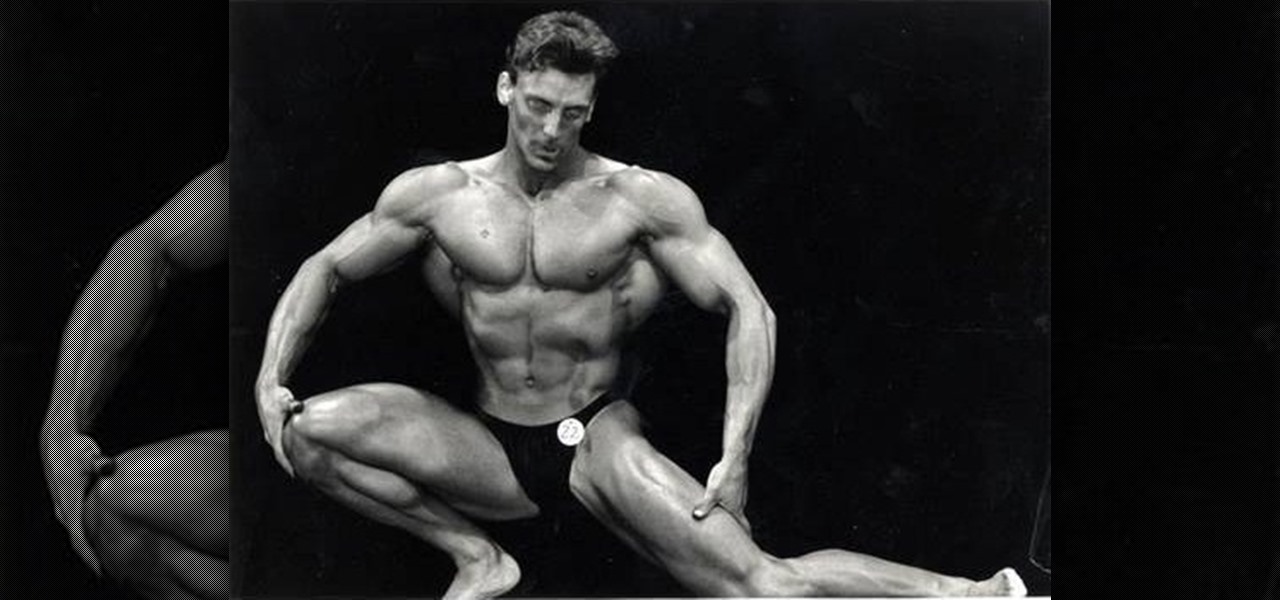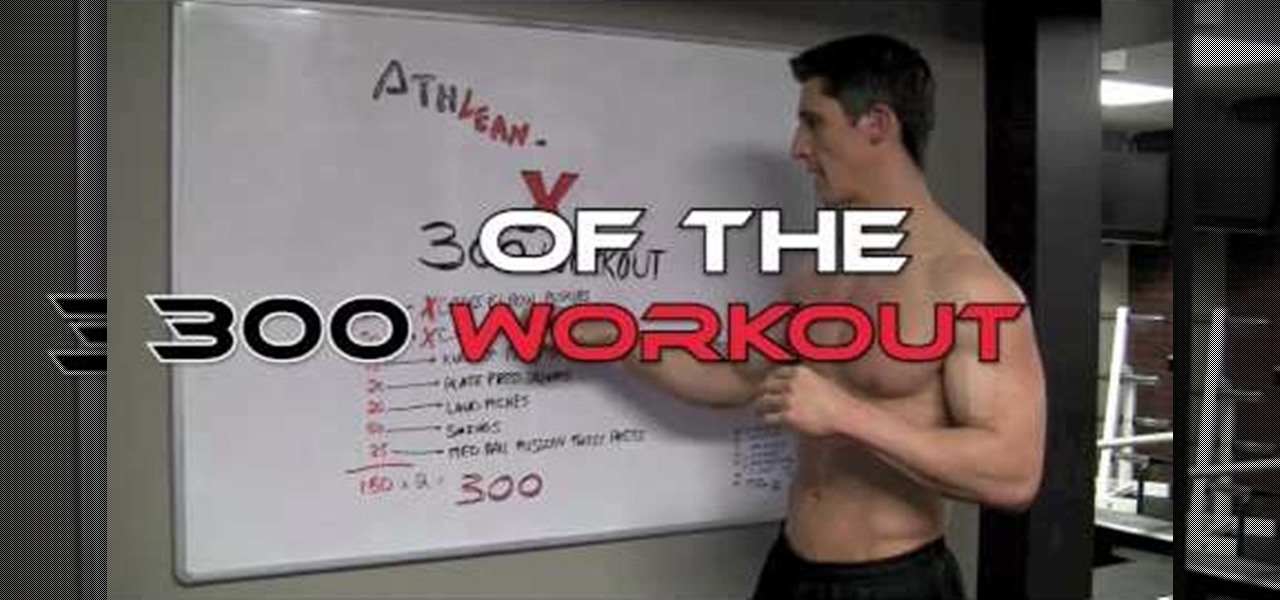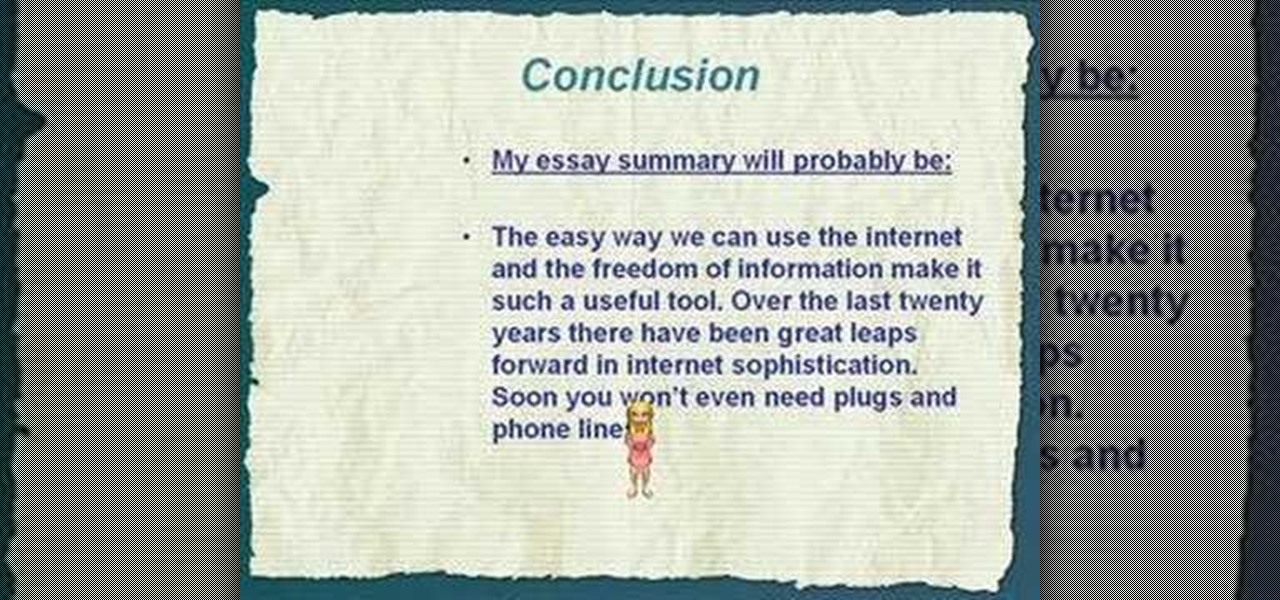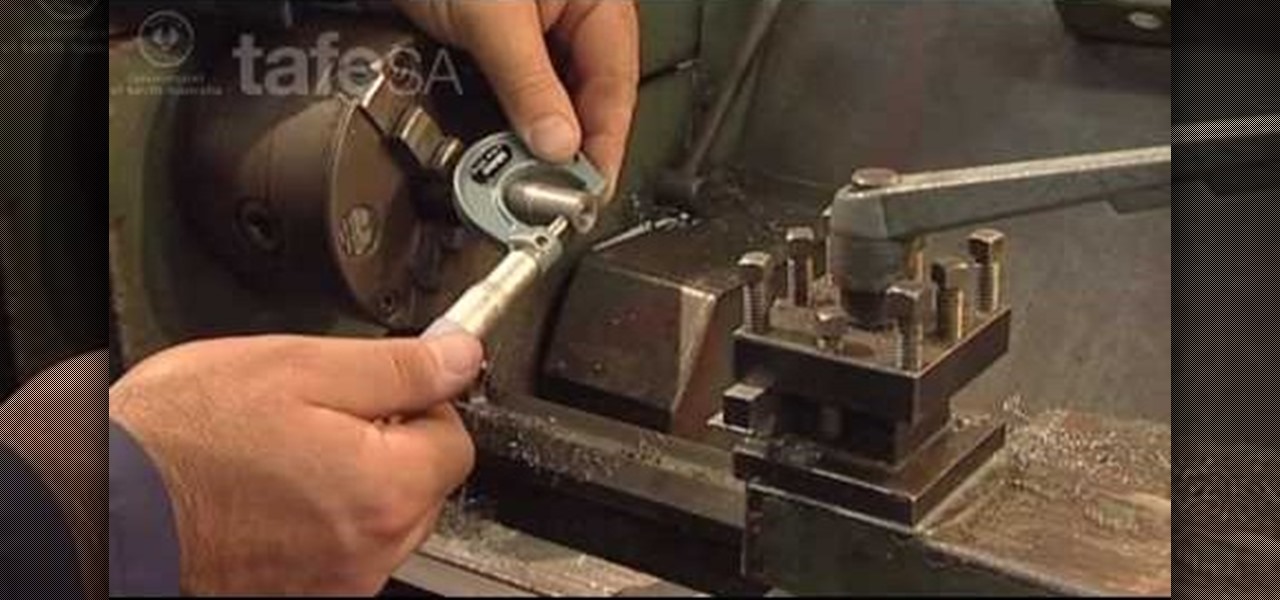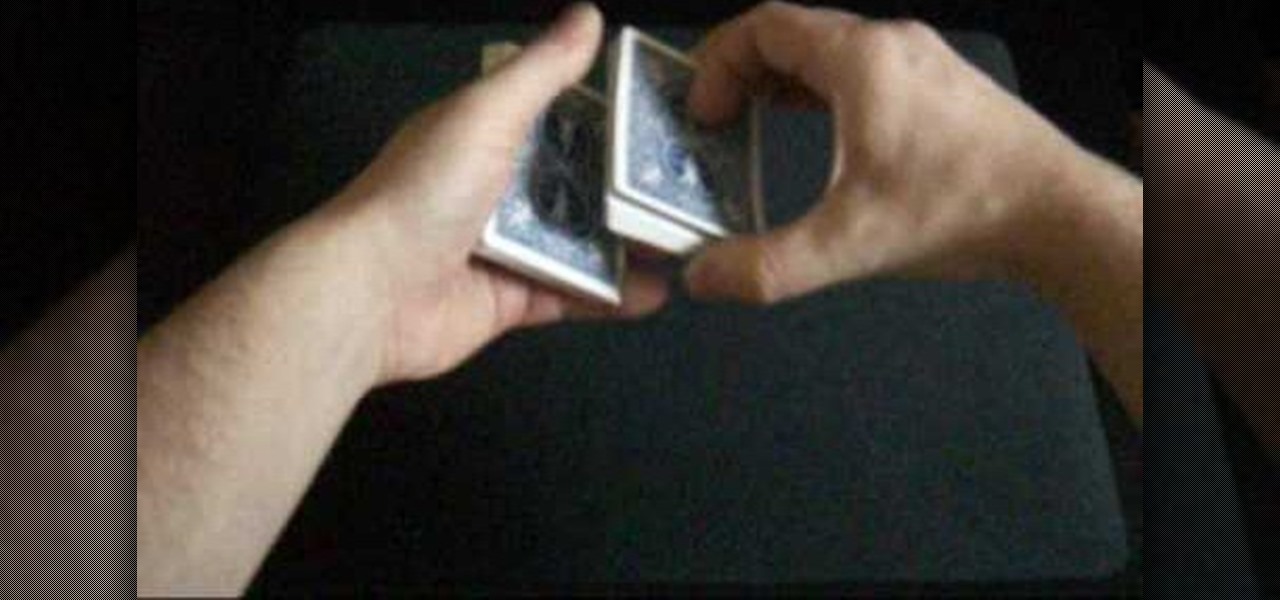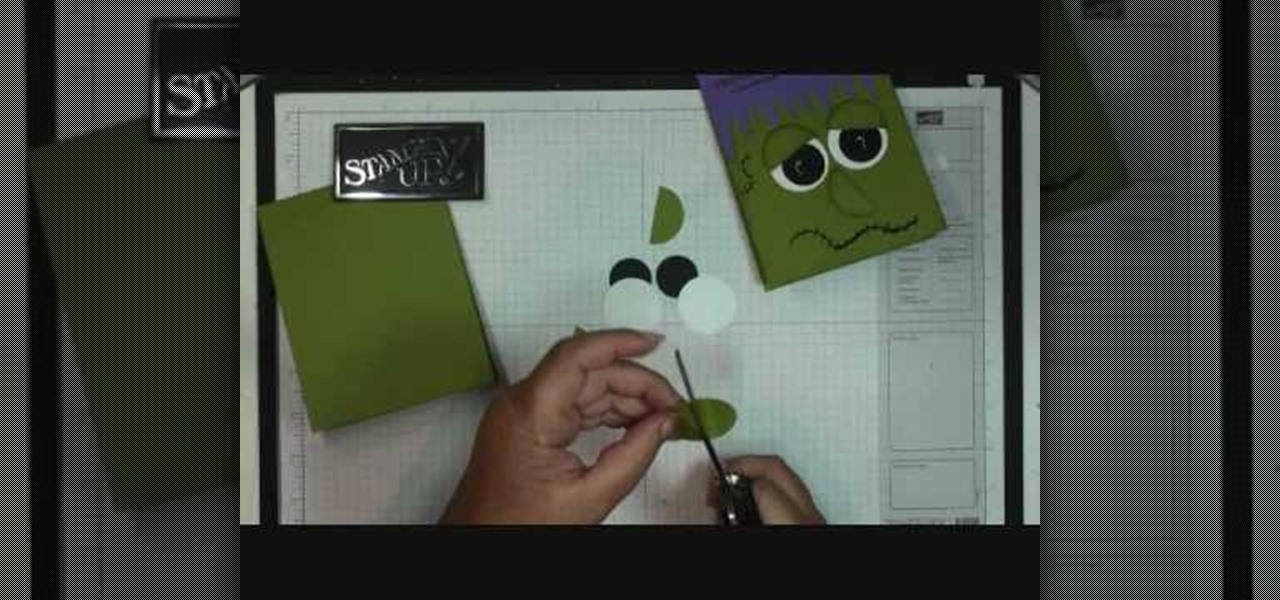In this video tutorial, viewers learn how to create a Face-book badge for a website or blog. Begin by going to your Face-book profile. Scroll down the page and click on Create a Profile Badge. Then click on Create Badge and select the layout, format and information that you want to display on your page. Once your finished, click on Save. Now copy the given HTML code and paste it onto your website or blog. This video will benefit those viewers who use Face-book and would like to learn how to e...

In this video tutorial, viewers learn how to make "Coke" rocket. This process is very fast, easy and simple to do. The materials required for this project are a 2 liter bottle of Coca Cola and a pack of Mentos candy. Begin by sliding off the cover of the Mentos stick and drop it into the 2 liter bottle of Coca Cola. Place on the cap of the bottle and shake it. Now slightly open the cap until you hear the soda fizzing. Then slam the bottle onto the ground and watch the bottle fly into the air....

This video aimed at electricians, is designed to help employers and employees what is required in the standard that is applied for the control of energy during maintenance and servicing of equipment and machinery. Employers are required by law to develop proper lockout safety procedures and provide proper protection materials and safety training. This video is highly important for any electrician, apprentice or journeyman, because it will help prevent injury… or even death.

Learn the techniques to create three different types of shiny bars and buttons in Adobe Illustrator. The classic button, the rounded "ball" button, and your basic shiny toolbar. Using gradients, transparency, and simple shape tools, in combination with the pathfinder. Whether you're new to Adobe's popular vector graphics editor program or a seasoned graphic arts professional looking to better acquaint yourself with the new features and functions of this particular iteration of the application...

By performing cardio intervals, you're able to speed up your metabolism, burn fat, and store carbohydrates differently. Composed of short spurts of different heart-pumping moves, you must give your all in order to gain the benefits.

This clip presents a brief look at some of the basics of working with Flash Video in Adobe Flash CS4. See how to convert to the FLV format, how to transform the video using, for example, the new 3d Rotate tool, and how to build a simple stop and play button setup. Whether you're new to Adobe's popular Flash-development platform or a seasoned web developer looking to better acquaint yourself with the new features and functions of this particular iteration of the application, you're sure to ben...

In this video, you will see how to create a complete, simple XML gallery using Adobe Illustrator CS4. This tutorial is somewhere between intermediate and advanced level, so if you know a little bit about ActionScript you should be just fine. Whether you're new to Adobe's popular Flash-development platform or a seasoned web developer looking to better acquaint yourself with the new features and functions of this particular iteration of the application, you're sure to benefit from this free sof...

Learn how to create flowing glass rollover buttons. This clips takes a look at tweening in the timeline to create a seamless loop, using the pen tool a little, masking, and reversing frames. Whether you're new to Adobe's popular Flash-development platform or a seasoned web developer looking to better acquaint yourself with the new features and functions of this particular iteration of the application, you're sure to benefit from this free software tutorial. For more information, watch this Fl...

See how to build and animate a business card in Flash. The idea is that, when the user clicks the business card, it flips over and diplays information on the back and, when it is clicked again, it flips back over and displays the front again. This clip covers how to use the Motion Editor to tween using the 3D rotation tools in Flash CS4 as well as scripting the button to react to a click only when in a certain position. See how to create a simple nav bar when working in Adobe Flash CS4. Wheth...

Learn how to use a little bit of Photoshop and little bit of Imageready to add video to a normal graphic file. This is great for all sorts of things like video signatures and short video clips for your site!Whether you're new to Adobe's popular image editing software or simply looking to pick up a few new tips and tricks, you're sure to benefit from this free video tutorial from TutVids. For more information, including step-by-step instructions on how to add video to image files with Photosho...

Into abstract art? Have Photoshop and a little spare time? This video demonstrates how to create a neat motion-streaking effect. Whether you're new to Adobe's popular image editing software or simply looking to pick up a few new tips and tricks, you're sure to benefit from this free video tutorial from TutVids. For more information, including step-by-step instructions on how to recreate this effect for yourself, watch this graphic designer's guide. Download the photo used in this tutorial rig...

There are few features as difficult to touch up as eyes – and, what's worse, most people have two of them! Learn to retouch eyes with this Photoshop how-to. Whether you're new to Adobe's popular image editing software or simply looking to pick up a few new tips and tricks, you're sure to benefit from this free video tutorial from TutVids. For more information, including step-by-step instructions on how to enhance eyes in a digital photograph, watch this graphic designer's guide.

Are your digital photos missing something? Could it be fairy dust? In this tutorial, you'll learn how to create a custom brush to paint randomized sparkles to create a fantasy effect. Want to separate a foreground object from its background? Whether you're new to Adobe's popular image editing software or simply looking to pick up a few new tips and tricks, you're sure to benefit from this free video tutorial from TutVids. For more information, including step-by-step instructions on how to cre...

In this video tutorial, viewers learn how to make an amazing lamp. The materials required for this project are a balloon, wool string and liquid glue. Begin by blowing up the balloon and wind it with wool string. Wrap all around to cover the surface of the balloon. Then cover the entire balloon with some liquid glue and let it dry for 24 hours. Once it's dried, carefully let out the air of the balloon and remove it from the dried yarn string. Now add a light source. This video will benefit th...

Fresh veggies are the tastiest way to eat right. They are delicious, as fresh as can be, nutritious and best of all.. free! In addition to all of that, you get the satisfaction of growing your dinner all by yourself. In this tutorial, learn how to plant four vegetables that are so easy anyone can grow them. Even the most inexperienced gardener will be able to make these four veggies grow.

In this video tutorial, viewers learn how to make a crossover cable from scratch. Users will need an Ethernet cable. Begin by removing one side of the connector and strip off the outside casing. Then separate the wires. Change the sequence order of the cables to: white green, green, white orange, blue, white blue, orange, white brown and brown. Make the cables straight and close together. Then cut off about half of the wires and carefully put back on the connector. Use pliers to squeeze the c...

In this video tutorial, viewers learn how to check the engine fluids of a car. Begin by checking the engine oil. Begin by finding the engine oil dipstick. Then wipe it down and return the dipstick. Recheck the dipstick and oil level. Now check the automatic transmission fluid. Find the transmission fluid dipstick. Then wipe it down and return the dipstick. Recheck the dipstick and oil level. Only check automatic transmission and not manual. Then check any other important fluids in the engine....

In this video tutorial, viewers learn how to tone and build the back muscles. Expanding the size of the back will help increase the size of the chest. The exercise shown in this video is the lat pull-down. The first part of the movement is to drop the shoulder down and the second is to pull to the chin. All the finger should be one the same side of the bar. Keep your head and chest up. Do not yank or jerk the weight. This video will benefit those viewers who are interested in health and fitne...

In this video tutorial viewers learn how to make a raw pad Thai salad with kelp noodles. The ingredients required for this recipe are: 2 tbsp of almond butter, 1/3 cup of coconut oil, 1 tbsp of soy sauce, 1 tsp of coriander powder, 1/2 of jalapeno, 2 tsp of lemon juice and 1/3 cup of water. Add all those ingredients into a blender and blend the ingredients together. Now pour the mixture onto the kelp noodles and add in 1/2 cup of basil and greens. This video will benefit those viewers who enj...

In this video tutorial, viewers learn how to get ripped fast with the "300" Spartan body workout. This workout consists of 7 exercises. This workout will also need to be done twice for a total of 300 exercise movements. The exercises and reps for each workout are: 20 reps of cross elbow pushes, 20 reps of cross knee planks, 15 reps of knee up pull-up, 20 reps of plate press knee squats, 20 reps of land mines, 20 reps of swings and 25 reps of medicine ball Russian twist press. This video will ...

In this video tutorial, viewers learn how to write a great conclusion for an essay. A conclusion is a summary of the topic and is the opinion of the topic or creator. The conclusion summarizes the main point of the topic. Repetition in the conclusion is not a problem. The points stated in the introduction of the essay are restated and rephrased in the conclusion. Adding your own opinion and ides about the topic help improve and makes the conclusion more effective. This video will benefit thos...

In this video tutorial, viewers learn how to peel and devein a shrimp. Users will need a deveining tool. Insert the tool along the shrimp's backside away from the legs and push it towards the tail. The tool will remove both the shell and vein in one motion. If users don't have this tool, they can use a small knife or fork. Now run cold water over the shrimp meat to remove all traces of the shell and vein. This video will benefit those viewers who enjoy cooking and would like to learn how to r...

In this video tutorial, viewers learn how to make chocolate truffles. The materials and ingredients required for this recipe are: 1 pack of double stuffed Oreo, a food processor, 2 packs of cream cheese, 1-2 packs of semi-sweet chocolate morsels and sprinkles. Begin by putting in 5-6 Oreo cookies into the food processor and grind until thoroughly mixed. Pour it into a mixing bowl and add in the cream cheese. Mix them together and refrigerate it for 1-2 hours. Make the mixture into little ball...

In this video tutorial, viewers will learn how to lace up and tie your shoes to relieve pressure on the foot. There are two techniques shown in this video. The first technique helps to relieve pressure on the top of the foot. If the top of the foot is under pressure, it can cause your toes to go numb. The second technique is the runner's knot. This technique will tighten the top of the shoe and prevent your heel from slipping. This video will benefit those viewers who have foot problems with ...

In this video tutorial, viewers learn how to perform an amazing card trick. The magician begins by going through the deck and lets the spectator pick a card. The entire deck has a red back. Then the magician put the card at the top of deck and a cut. The magician then snaps his finger and lays out the entire deck face down. The cards are now a blue back and the only red back card is the spectator's chosen card. Then the magician snaps his finger again and the card changes into a blue back. Th...

In this video tutorial, viewers learn how to read a micrometer. This tool allows the user to accurately measure components. They have the ability to measure dimensions accurately to within one hundredth of a millimeter. Micrometers are designed with a wide variety of styles and sizes for normal or specialized applications. Micrometers are able to measure the internal or external dimensions of a component. They are the most important basic measuring instrument used in the metal industry. There...

In this video, viewers will be watching the performance of the "whispers" card trick. The magician begins by shuffling the deck and asks the spectator to select 3 cards. Then they are laid face down and the magician takes all 4 of the queens out of the deck. He uses the queens as a guide and is able to tell the spectator the 3 faced down cards. Then he waves a queen over the 3 cards and places it down. The cards in his hands become the selection and the face down cards become the 4 aces. This...

In this video tutorial, viewers learn how to perform the Ascanio spread and Elmsley sleight tricks. The Ascanio spread makes 5 cards look like there is 4 cards. Begin by hold the pack with a biddle grip. You are going to peel off the top card with your thumb, fifth card with your index and fourth card with your middle finger. The Elmsey count is a shuffle that hides a card. Square the cards and peel them off. When it comes to the hidden card, peel off the two cards at once. This video will be...

In this video tutorial, viewers learn how to perform the double undercut using a deck of cards. This shuffle controls the bottom card. The trick begins with the magician asking the spectator to choose a card. Return the card on top of the deck. Then it will be shuffle and end up at the bottom. To do this trick, create a break between the card and the deck. Now cut the deck in half. The right hand packet is placed under the left hand packet. The card is now transferred to the right hand. The l...

In this video tutorial, viewers learn how to perform a sumo squat. It is the same as a regular squat, except the legs are extended more wider. The bar should be setup a little bit below your shoulder level. Go into a split stance when picking up the bar. Keep your core muscles tight and keep the bar stabilized. Spread the legs wide, pass the shoulder width. This exercise target the leg muscles and helps strengthen them. Inhale when going up and exhale when going down. This video will benefit ...

In this video tutorial, viewers learn how to perform the Siva count sleight card trick. This sleight card trick is very similar to the Elmsley, except it is a reversal. It reveals the cards instead of facing them down. This sleight uses 5 cards, but only reveal 4 of them. It hides the target card. The card that you want to hide needs to be in he middle (3rd card). When going through each card, users have to double drop the card and not allow the spectator to see the hidden card. This video wi...

In this video tutorial, viewers learn how to make turkey goulash. The video provides all the ingredients required in order to make turkey goulash. The ingredients include: 1 chopped onion, 2 chopped carrots, 2 chopped stalks of celery, sweat in olive oil over medium high, 3 tablespoons of Hungarian paprika, 2 crushed & minced clove garlic’s, 1/2 bottle of white wine, 2 roasted peppers, can of stewed tomatoes and turkey. This video provides step-by-step instructions that allow viewers to easil...

This video illustrates how to light a match while bartending with one hand. Take a pack of match sticks. Slide the paper over the match pointer with your thumb. Fold a match stick backwards to the pack and fold it once at the edge of the pack. A match strip is printed over the edge in pack of match sticks. Just let the match stick rub the match strip using your thumb and the match stick is lighted up. Just slide over the table. Benefit after watching this video: 1. To light a match while bart...

In this video tutorial, viewers will learn how to make a Frankie card. This video provides all the materials required to make the card. The materials required include: old olive card stock that is cut at 4 1/2" x 11", lovely lilac card stock that is cut at 2 1/2" x 5 1/2", stylus tool, Smarty Pants stamp set, 1" circle punch with 2 black card stocks, 1 3/8" circle punch on whisper white and old olive card stock, glue and a black market pen. This video will benefit those viewers who enjoy art,...

Mike Agerbo explains the benefits from listening to one's music through AppleTV, however it seems that one cannot listen to any music or other audio files unless he/she is using iTunes media. Agerbo explains how you can use Apple TV with other types of media, using a program called ATV Flash. Agerbo believes ATV Flash to be an easy and inexpensive tool to upgrade one's Apple Television so it can use the USB port and download and use other media content. One can also create a Boxee account to ...

Want the beautifying, bag-reducing benefits of green tea eye mask but, you know, without all the green tea? You're in luck! With prepared tea bags, you'll never have to taste a drop of delicious, salubrious tea ever again.

Create a beauty basics foundation contour makeup look with the makeup tutorial from Lauren Luke, aka Panacae81.

Create Miley Cyrus "7 things" inspired makeup look with the makeup tutorial from Lauren Luke, aka Panacae81.

Create a Dancing On Ice sparkling smokey eye makeup look with the makeup tutorial from Lauren Luke, aka Panacae81.

Digital projectors can be prohibitively expensive, particularly for those who stand to benefit the most from their use—that is, young people who prefer watch television and movies on their home computers. No longer. This hacker's how-to demonstrates how to make a simple digital video projector out of an old LCD flatscreen monitor and a slide, or overhead, projector. For detailed, step-by-step instructions on fabricating your own LCD/overhead digital projector on the cheap, take a look!