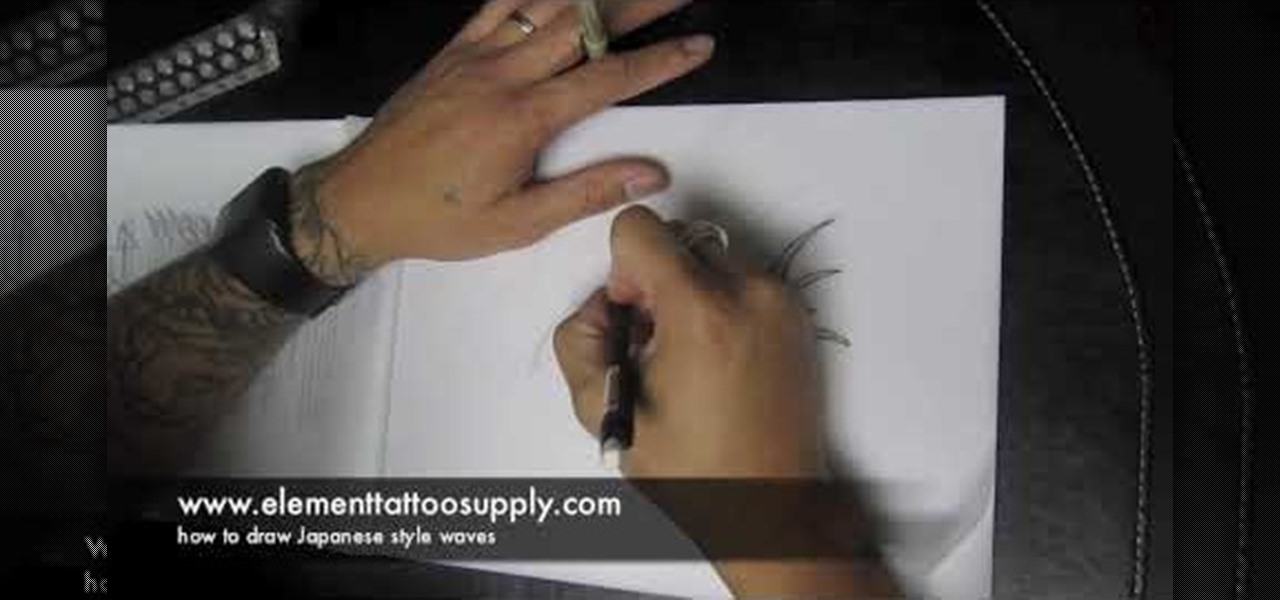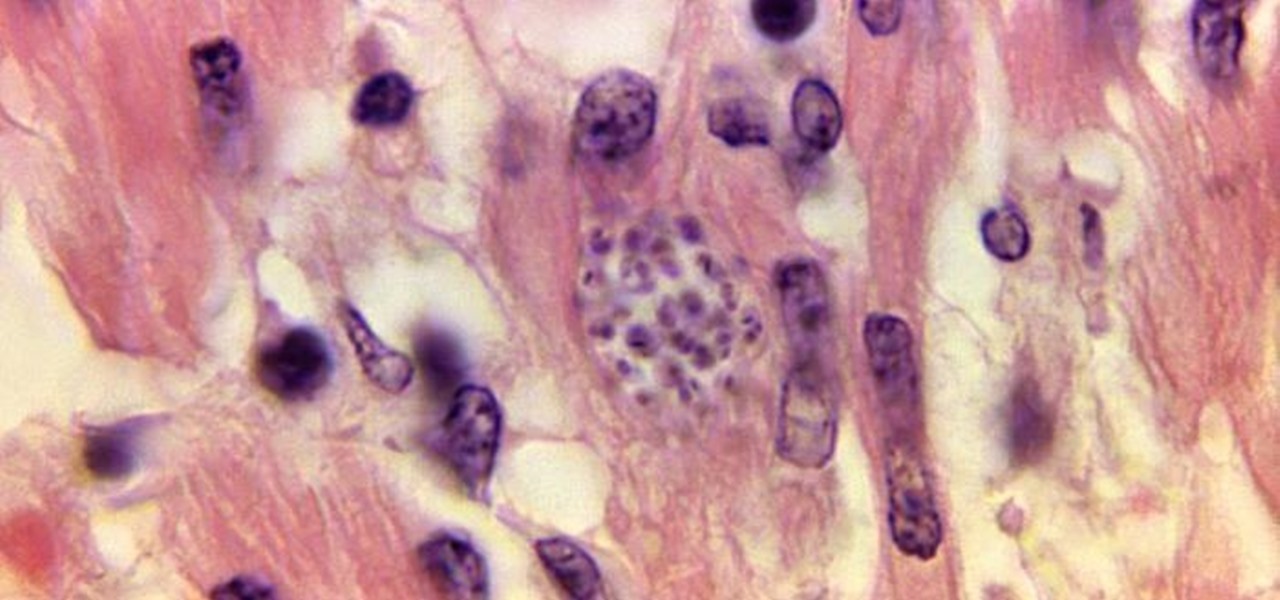Users will need to use Cheat Engine version 5.5. This hack will increase the gold and food amount. Begin the game and play at least 2 levels to earn some gold and food. Open Cheat Engine, click one the computer icon and select the internet icon. Multiply the amount of gold or food by 8. Type the number in the Value bar and click First Scan. Buy anything in the game, multiply the new amount by 8 and put the number in Values. Check the frozen box below and add a new value (should be a divisible...

In this video tutorial, viewers learn how to hack the flash game, Palisade Guardian 2: Modern Combat with Cheat Engine. Begin the game by entering your name and play the first level. After that, open up Cheat Engine and select your internet in the process list. Change the Value Type to Double and Truncated to Rounded (default). Enter in the value of your cash and press First Scan. Then buy something to lower your cash and enter in your new value. There should be only 1 address. Check the froz...

In this video tutorial, viewers learn how to perform different soccer skills in the game FIFA 10, part of Electronic Arts' series of football games. The video shows a variety of different skills to perform followed by a controller that reveals the button sequence. The skills in this video are taught on the XBox 360 version of the game. The moves in this video include: ball roll fake, TATW (juggling), drag-back fake, ball roll heel chop, first time flick, fake shot and bridge. This video will ...

In this video, viewers learn how to create augmented reality applications, using Papervision 3D version 2.0. Augmented reality is a term for a live direct or indirect view of a physical real-world environment whose elements are merged with virtual computer-generated imagery - creating a mixed reality. To create augmented reality applications, users require the following programs and software: Adobe Flex Builder 3, TortoiseSVN and FLARToolkit. This video tutorial is not recommended for beginne...

Nick from Primeloops shows how to most effectively use the effect sends in Ableton Live. He explains how most people use the effect send, and why that may not be the best way to go. He covers the basics of dry audio and wet audio and how to manage them for optimum effect. If you watch this short video, you can learn the basics of sends and returns and find out how to apply effect settings to multiple tracks which is of great benefit if you want to save time and cpu power.

In this video tutorial, viewers learn how to set a guitar's intonation. Studying the intonation of the guitar is making sure the guitar is in tune. To check intonation, it is recommended to use a guitar tuner. The video provides step-by-step instructions for viewers to properly check and set the guitar's intonation. Users need to check each string for equal pitch. This will benefit those viewers who play guitar and need to learn how to intone their guitar.

In this video tutorial, viewers learn how to draw Japanese waves for a tattoo. In this video, viewers observe different ideas and elements for wave designs. Viewers learn different techniques. To draw a design for a tattoo, viewers should sketch out their image and experiment different designs. The materials used in the video include: tracing paper, pencil and a Micron 08 pen. This video will benefit those viewers who enjoy sketching images, art and would like to learn how to design tattoos.

In this video tutorial, viewers learn how to create atmospherics using the Arpeggiator in Ableton Live. In this tutorial viewers are shown how to create useful arpeggiated effects using the Arpeggiator in Ableton Live. Ableton Live is a loop-based software music sequencer and DAW. The Atmospheric effect gives a deep, low fade out that can be used for breakdowns or a harmonic background in music tracks. This video will benefit those viewers who produce music and would like to learn new music e...

In this video tutorial, viewers learn how to make a Midori based "Green Iguana" cocktail. The video lists all the required ingredients to make a "Green Iguana" cocktail. The ingredients include: an ounce of Midori, half an ounce of tequila and 2 ounces of homemade sweet sour mix. To make the "Green Iguana" cocktail, follow these steps: mix all three ingredients in a cup, mix ingredients by shaking and add ice. This video will benefit those adult viewers who enjoy alcoholic beverages and are w...

In this video, viewers learn about factory maintenance schedules and how to care for a vehicle. The series explains the differences between repair and maintenance, and the difference between do-it-yourself repair and professional auto repair services. Tips address choosing an auto mechanic and following factory and maintenance schedules. Increasing your vehicle's safety, reliability and longevity through proper maintenance also is discussed. This video will benefit all viewers who own a vehic...

Lauren, AKA QueenofBlendingMUA has joined the ranks with the other YouTube makeup gurus. Lauren is a makeup artist with a large collection of eye makeup video tutorials. Her eye makeup look span from everyday makeup to creative, more expressive party looks. Check out this makeup tutorial video to learn how to create a Hello Kitty pink eye shadow makeup look. Search QueenofBlendingMUA on WonderHowTo for more beauty videos.

Lauren, AKA QueenofBlendingMUA has joined the ranks with the other YouTube makeup gurus. Lauren is a makeup artist with a large collection of eye makeup video tutorials. Her eye makeup look span from everyday makeup to creative, more expressive party looks. Check out this makeup tutorial video to learn how to create a MAC tan & burgundy eye makeup look. Search QueenofBlendingMUA on WonderHowTo for more beauty videos.

Lauren, AKA QueenofBlendingMUA has joined the ranks with the other YouTube makeup gurus. Lauren is a makeup artist with a large collection of eye makeup video tutorials. Her eye makeup look span from everyday makeup to creative, more expressive party looks. Check out this makeup tutorial video to learn how to create a coral, brown, and gold eye makeup look. Search QueenofBlendingMUA on WonderHowTo for more beauty videos.

Users of Epson's smartglasses can now tell their devices to "talk to the hand" when it comes to passwords and authentication.

The Galaxy S9 is full of minor improvements and revisions that come together to make it a worthy upgrade over the Galaxy S8. One such improvement is facial recognition, which Samsung has fortified with machine learning and the inclusion of another sensor. The result of these efforts is called Intelligent Scan.

A massive leak appeared the web today, and it's got some huge security implications for every iPhone on the market. On the plus side, it also has some potential for enabling deep-level modifications and jailbreak tweaks.

For the first time, the US Food and Drug Administration (FDA) has approved medication to treat children with a serious infection called Chagas disease, which stealthily infects and damages the hearts of millions of victims a year.

There's never an Apple announcement without some good ol' anger and backlash. To be fair, Apple received some really positive feedback from parts of the iOS 11 presentation at WWDC back in June. Fans had been waiting for years to customize the Control Center, as well as for native screen recording. But if there was one thing that got fanboys and Apple haters raging about in unison, it's that weird, incomprehensible notification system.

Things aren't looking good for Uber after its driverless experiment in Pittsburgh soured relations with local authorities. Surprised? Me neither.

There was once a time when everyone scoffed at the turmeric tonic tea sold at the coffee shop I work at. Funny, because as of recently, we seem to be selling out. How can this be explained? Beyoncé must have been spotted buying turmeric beverages on the cover of some celebrity magazine. That's got to be the only way to explain its sudden popularity, right?

A sphere of clear gelatinous goo may not sound all that appetizing. But to food fad fans on social media, the raindrop cake—a soft and lightly flavored edible blob—has gone insanely viral.

If you're ever lost or hurt out in the middle of nowhere with a dead cell phone, you might be able to "flag" down help as long as you're near some railroad tracks.

As is the case with most software updates, Android 5.0 brought changes that were viewed by users as somewhat positive and somewhat negative. This generally happens because we're accustomed to the old way of doing things, and changes, no matter how useful, can slow us down.

Can't stand seeing your Facebook news feed full of peoples' good news and awesome accomplishments? Those oversharing friends are, in a sense, hampering their great news simply by sharing it. If you hold back and keep your accomplishments from friends, you might find even more success than if you'd shared with your support network.

Whether you're a serious, sweating athlete or just need to recover after a night of drinking, chances are you've replenished your body's fluids with a sports drink at some point. Those electrolytes aren't the only thing entering your systems, though. Sports drinks are sugary, sweet, and loaded with calories—but there's a way you can still recharge your body without ingesting the unhealthy additives.

Sometimes, it helps to be prepared before jumping into a new relationship; look before you leap! To have a healthy relationship with someone who has an STI, it is advisable that you enter the relationship knowledgeable about sexually transmitted infections and what your risks might be.

When we surf the web, we tend to do it for selfish reasons. Whether it's on Facebook, Twitter, YouTube, Pinterest, or Wikipedia—we're trying to connect with people, voice our opinions, watch funny videos, or do research for that 12-page paper due tomorrow. Whatever it is, it's usually to benefit ourselves. Well, what if you could not only benefit yourself while surfing the web, but benefit others in need, without even having to alter your habits?

While one second may not seem like much, it's the perfect amount of time to encapsulate your day. Photographs are just that, instant snapshots of your day that can send you flying back to that exact moment of time. A couple of months back I visited New York, but I don't recall what I ate, what I wore, or even what I felt. Whenever I look at this picture though, it all comes flooding back to me. I remember that it was a Friday. I remember I ate a brownie, because after I got off the bus I was ...

Let's face it—if you care about anyone around you, then you brush your teeth. Brushing is an excellent way to not only prevent tooth decay, but to keep people from running away from you with their noses pinched.

What's a penny worth these days? Not much. But could there be some free energy hidden inside your spare pennies? You'd be surprised! See how I hack together stacks of pennies into makeshift batteries that can drive small-current devices like LEDs and calculators.

Hello! I want to share a few thoughts about affection with you. This post is for all who wonder what is or could be the best way to communicate with the person you like. There are many ways of expressing. When Two Worlds, Mars and Venus Collide.

Katy Perry is well known for being a chica who loves colors - on her eyes, cheeks, lips, and really everywhere, and all at once. But recently she's been favoring a softer - though still super dramatic - makeup look consisting of heavy, graphic eyes and a pouty pink lip.

Are you in the mood for plums? No— not the fruit, but the reddish-purple color that looks great on your face. This makeup tutorial will show you how to enjoy the benefits of the plum color with this "plum paradise" look. Get the step-by-step details by watching the video, and check out the products below.

Dragon Age: Origins is one of the most intense role-playing games on the PC, and if you want to continue that role-playing into real life this video has some tips for you. It will show you how to do a makeup look inspired by Morrigan, one of the game's main female characters.

In this video tutorial, viewers learn how to use the noise removal tool in Camtasia Studio. Begin by uploading the audio track into the time line. Then select and highlight the region that contains the noise. Now click on Edit and select Audio Enhancements. Under Background noise removal, users are able to select to automatically or manually remove the noise. Once selected, simply click on the Remove Noise button. Users also have the option to adjust the sensitivity. This video will benefit t...

In this video tutorial, viewers learn how to make a realistic goose call. The materials required for this project are: a plastic bottle cap, scissors, rubber band and a piece of paper. Begin by making a small hole in the bottle cap. Then wrap the paper around the other side of the bottle cap and secure it with the rubber band. Now just blow in the hole and make a humming sound to create a goose call. This video will benefit those viewers who enjoy goose hunting, and would like to learn how to...

In this video tutorial, viewers learn how to reverse video direction in Sony Vegas Movie Studio. This task is very easy, fast and simple to do. Begin by importing the video clip(s) and/or audio into the time line. Then right-click on the clip and select Reverse. To reverse the audio, right-click on the track and select Reverse. To undo the video or track, right-click it and select Reverse once again. This video will benefit those viewers who enjoy editing and creating videos, and would like t...

In this video tutorial, viewers learn how to bow the Erhu. When playing this instrument, keep the shoulders and both arms relaxed. The elbow moves the arm, the arm moves the wrist, the wrist moves the fingers and the fingers move the bow. There is a slight twitch of the wrist on attack of each stroke. The only pressure point is where you hold the bow. Practice bowing the whole length of the bow. Practice with various speeds. This video will benefit those viewers who are interested in playing ...

In this video tutorial, viewers learn how to use volume envelopes in Sony Vegas Movie Studio. Begin by importing the audio track into the time line. Then right-click on the audio control panel, go to Insert/Remove Envelope and select Volume. This will place a purple line through the audio track. Users are able to control the volume by moving the line up or down to increase or decrease the volume. Users are also able to select certain points by creating starting and ending points in the audio ...

In this video, we learn how to keep resumes timely with transferable skills. You have to keep up with the changes in technology, so don't keep doing things the old way. You are going to have to keep up with people who have a fresh skill set. Don't wait for your employer to send you to school, do it yourself and get ahead of the game. Start to network with people and build your career and future by yourself. You will benefit from this, so take the time and make sure your skills are current and...