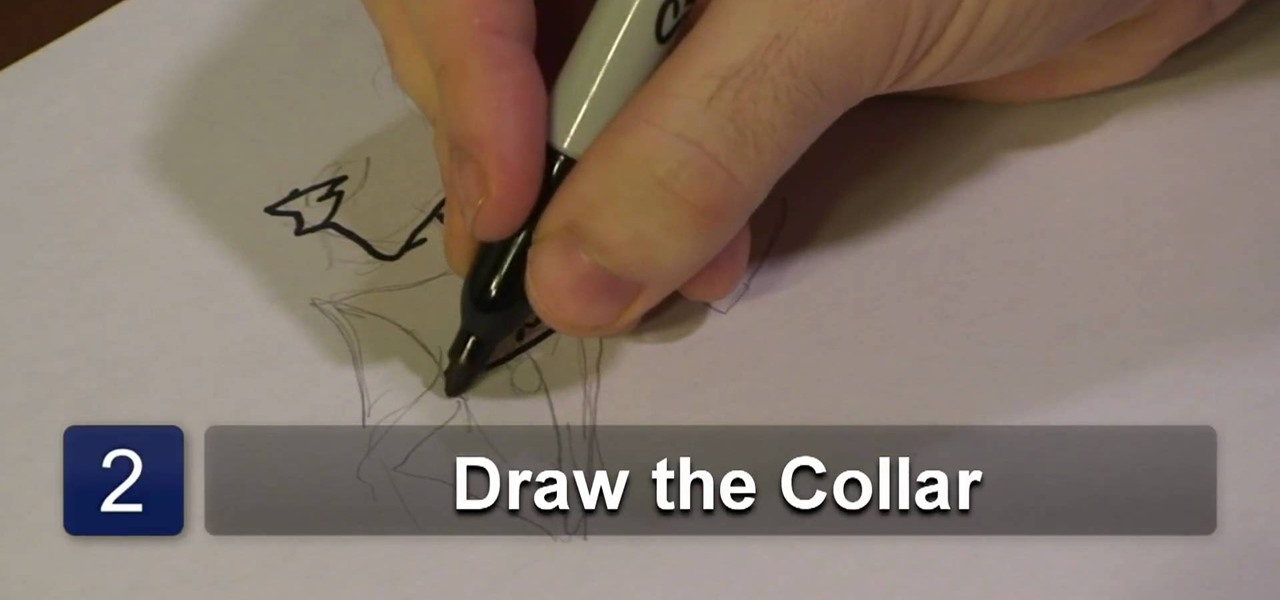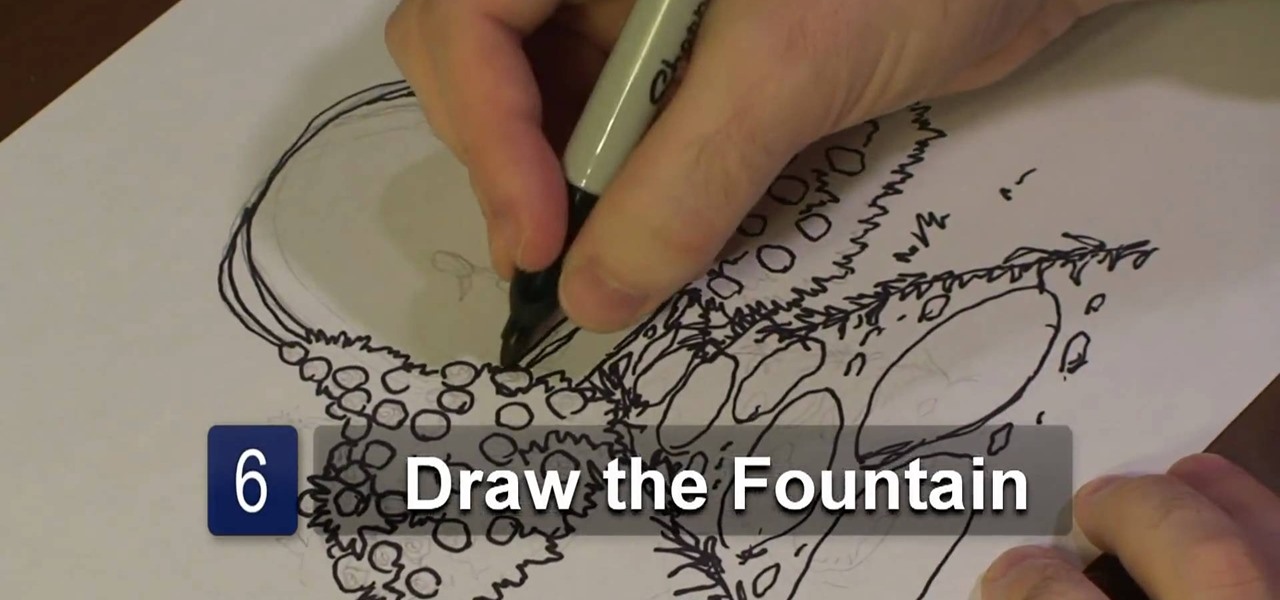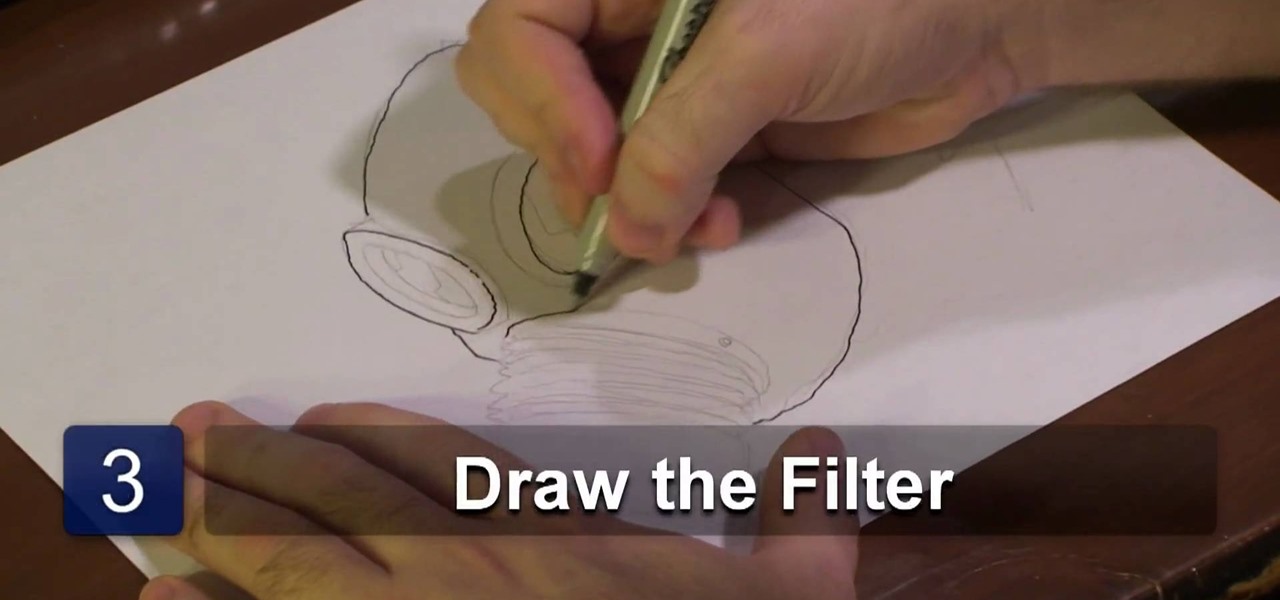In this video tutorial, viewers learn how to clean a Hummel figurine. The materials required for this task are: light fluid or ammonia, warm water soft cloth and a toothbrush. Begin by mixing the fluid into some warm water and dipping the cloth into the water. With the wet cloth, apply it onto the figurines and rub it gently. If you can't remove the stubborn spot, use the toothbrush and clean in a back-and-forth or circular motion. This video will benefit those viewers who collect Hummel figu...

In this video tutorial, viewers learn how to choose a drill. There are 3 types of drills: cordless drills, electric drills and rotary hammer drills. cordless drills run on batteries and have a hammer setting. cordless drills are able to drill into concrete with mason drill bits. Electric drills last much more longer than cordless drills, but are limited by the extension reach. Rotary hammer drills are only used to drill into concrete. Some drills require a chuck key. Others have a key-less ch...

In this video tutorial, viewers learn how to make a stencil. The materials needed for this project are: contact paper, scissors and a pencil. Begin by drawing the design, shape letter or number on the contact paper. Make sure to draw the stencil on the back of the paper and make it reversed. When finished drawing, carefully cut out the design. To use it, simply peel off the invisible paper and place it onto the surface of the artwork. Then trace over it. This video will benefit those viewers ...

In this video tutorial, viewers learn how to use the zoom tool in Adobe Photoshop. To select the zoom tool, click on the magnifying tool in the toolbar. Users are also able to press the "Z" key to select the zoom tool. Once selected, users are able to zoom into the image by left-clicking on the image. Users are then able to select the hand tool to move around the image. To zoom out, right-click on the image. This video will benefit those viewers who use Photoshop to edit images, and would lik...

In this video tutorial, viewers learn how to do a seated spinal twist yoga exercise. Begin by placing both butt cheeks onto the floor. Then bend your right knee and place it on the floor. Now cross the left ankle over the right thigh. Place your left hand behind your back. Inhale as you raise your right hand up and exhale as you twist to the left side. Place the right arm on the left thigh as you twist. Do the same on the opposite side. This video will benefit hose viewers who are interested ...

In this video tutorial, viewers learn how to hold and dress a body hammer. To hold a body hammer, grip the hammer's handle with all 4 finger and place the thumb against the handle. When using it, make sure that you hit directly onto the targeted area. Swivel only the wrist of your arm as you hit with the hammer. To dress a hammer, place a filer at a 45 degree angle and move it back and forth along the hammer head. Then use some sandpaper to smooth it out. This video will benefit hose viewers ...

In this video tutorial, viewers learn how to insert a YouTube video into Windows Movie Maker. Begin by selecting the video that you would like and copy the video's URL. Then go to Zamzar. In Step 1, paste in the video URL. In Step 2, select the video format. In Step 3, enter in your email address. In Step 4, click on Convert to convert the YouTube video. Now go to your email and open the sent link to download the video. Once downloaded, users will be able to open the video in Windows Movie Ma...

In this video tutorial, viewers learn how to fix a slack recoil starter on a chainsaw. Begin by removing the bolts off of the side casing. If you leave the cord hanging out, it will make the saw much more difficult to start and can be caught onto things. To put more tension on the spring, wind the cord around the nylon spool and retract the cord. Make sure not to put too much tension in the spring or else the spring will break. This video will benefit hose viewers who have and use a chainsaw,...

In this video tutorial, viewers learn how to deal with a traffic ticket. When you pay for a ticket, don't just ignore it because there is always a hidden cost to a speeding ticket. Speeding tickets may cause insurance rates to go up. To avoid the insurance penalty, users should either go to court or traffic school. Going to traffic school to take the ticket off of your driving record. Another method is to cut a deal with the prosecutor. The key is to keep the points off your record and not al...

In this video tutorial, viewers learn how to get more room in a web browser. Users will need to use the Mozilla Firefox web browser. Begin by going to the Firefox add-on website and search for "status address bar". Then click on Add to Firefox to install the add-on. Once installed, any link that is moused over will appear in the address bar. This means that users are able to hide the address bar clicking on View and deselecting Status-bar. This video will benefit hose viewers who use the Mozi...

In this video tutorial, viewers learn how to find the hardware and operating system specifications in Windows 7. Begin by clicking on the Start menu. Then right-click on Computer and select Properties. There, users will be able to see all of their computer's specifications such as: Windows edition, rating, processor, installed memory (RAM), system type, pen and touch, computer name, full computer name, computer description and work group. This video will benefit those viewers who use a Window...

In this video tutorial, viewers learn how to transfer music from an iPod device to their iTunes library using the program, Senuti. This application is only available for the Mac computer. Begin by opening your main browser and go to the site: Senuti. Then download the application and open it. Now insert your iPod device. Then select all music files in your iPod device and transfer it to your iTunes library. This video will benefit those viewers who use a Mac computer, and would like to learn ...

In this video tutorial, viewers learn how to photograph with a tilt shift lens. Shooting in a position of height will exaggerate the field, Make sure to lock down the exposure of the camera before tilting. A tilt shift lens allows users to choose where the focal point lies and are able to blur out the image. To maximize the depth of a field, users need to simply turn the lens to change the focal point. This video will benefit those viewers who are interested in photography and have a tilt shi...

In this video tutorial, viewers learn how to restore the desktop icons in Windows XP. Begin by right-clicking on the desktop and select Properties. Then click on the Desktop tab and click on the Customize Desktop button. In the General tab, under Desktop Icons, users are able to check the 3 desktop icons to place onto the desktop. These 3 desktop icons are: My Documents, My Computer and My Network Places. Users are also able to change the icon or restore to default. When finished, click on OK...

In this video tutorial, viewers learn how to build a green screen. The materials required for this project are: two 10 ft long PVC pipes, measuring tape, saw, duct tape and pipe elbows and couplings. Begin by marking the two PVC pipes with 6 ft on one side and 4ft on the other. Then cut the PVC pipes in half. Now connect the frame together with the pipe elbows and couplings. Build support to the fame by adding some duct tape. Finish by attaching the green cloth on the frame and tape it at the...

In this video tutorial, viewers learn how to install a PlayStation 3 hard drive upgrade. Make sure to turn off the system and unplug it before installing the new drive. Begin by removing the plastic side panel and unscrew the blue screw. Then open the metal latch, move the tray to the right and slide out the drive. Now remove the 4 screws that hold the tray of the hard drive. Then swap in the new hard drive and replace the screws. Finish by inserting it back into the system and place on the p...

In this video tutorial, viewers learn how to use a woodland toilet or tree bog. To use a woodland toilet, it is the same as using a regular toilet except it does not involve flushing. The waste goes into the hole in the base. The woodland toilets are located in clear and open areas for easy access. Every hour, users will need to pour down sawdust to help decompose the waste and prevent the smell. Do not pour too much sawdust down the toilet at once. This video will benefit hose viewers who ar...

In this video tutorial, viewers learn how to do a mind centering yoga sequence. Begin by sitting back on your heels and brings your hands together in front of your chest. Inhale as you bring the arms out and above your head. Exhale as you place the right hand on the floor and extend the left foot out. Then as you inhale, reach upward with your left hand. Now exhale and return to the starting position. Do this on the opposite side as well. This video will benefit those viewers who are interest...

In this video tutorial, viewers learn how to create easy, natural openers when talking to women. Conversations can easily be started all the time based on simple observations. Usually guys make a mistake when they try to use a pickup line on a women. Pickup lines don't work because they're taking people out of a present moment. If you are walking around and observing something, chances are someone else is observing it as well. So if you and a woman are observing the same object, she will imme...

In this video tutorial, viewers learn how to draw curves like an architect. The first way is to use circle and oval shaped templates. When using the template, push down on it firmly and carefully picking the template back up to not smear the pencil marks. If the template does not come with a raised backing, use some built-up tape for leverage. Never use permanent markers with the template, work with dirty hands or cut with the template. Users can also use French curve templates and compasses....

In this video tutorial, viewers learn how to conserve at home. One way to conserve at home is to have a recycling bin. Before throwing away a recyclable item, rinse it off first to avoid unpleasant odors. Change all the incandescent light bulbs in your home to fluorescent light bulbs to conserve the electricity. Fluorescent light bulbs consume 4 times less energy and lasts 8 times longer. Use home appliances that have the "Energy Star" label on them. Wash your clothing with cold water. Eat or...

In this video tutorial, viewers learn how to cook a green bean recipe. Begin by heating a pan on an oven in medium heat. Then add some olive oil into the pan. Now place the green beans into the pan and slowly simmer it to let it cook the beans. Then cut a lemon in half and squeeze it onto the green beans to add some lemon juice. Mix it together with the green beans and turn the heat to medium-low. Finally, add some salt, lemon pepper and crushed garlic. Mix it together with the beans and let ...

In this video tutorial, viewers learn how to do a arm balance crow yoga pose. Begin by twisting your wrist back to face your fingers to your knees. Feel a deep stretch and take about 5-8 deep breathes. Then go into an easy forward bend, with your hip-width apart and your knees bent. Place your hands flat onto the floor and tuck your chin into your chest. In that position, move forward by looking up and going onto the balls of your feet. Then return to the starting position. This video will be...

In this video tutorial, viewers learn how to restring their guitar. If the guitar is out of tune or has grit and grime, it needs to be re-stringed. The strings will feel and sound better. The strings should be changed every few months. To tighten a string, turn the peg counterclockwise. To loosen the string, turn the peg clockwise. Users can use a string winder to speed up the turning process. When the string is loosened pull it out and remove the peg that holds the string at the bridge. This...

If you call the woods your backyard, then this next tutorial is for you. If you want to make something that all animals and insects can benefit from, then build a habitat garden. Not only can it offer food and nourishment, but it can also be a place that can be called home for many animals.

In this video tutorial, viewers learn how to replace a key on a Samsung notebook keyboard. This task is very fast, easy and simple to do. Begin by placing the small retainer clip into the small areas of the key. Make sure the retainer clip is aligned on top of the keyboard and is securely placed on. Then simply place the key over the retainer clip and press on it. Hold the bottom of the key with one finger and press down the key with another finger. to secure it in place. This video will bene...

In this video tutorial, viewers learn how to enhance an image in Adobe Photoshop. Begin by duplicating the layer by press the Control and J buttons. Then change the blending mode to Soft Light. Now press the Control and M keys to open Curves, and drag the curves up to brighten the image. Then click on Filter, go to Blur and select Gaussian Blur. Set the Radius at 2.7 pixels and click OK. This video will benefit those viewers who enjoy editing images, and would like to learn how to enhance a p...

In this video tutorial, viewers learn how to make a profit from real estate investments. The hard way to invest in profit is to buy a property and then rent it out. If users invest this way, they will have to take all the responsibilities of a landlord. Users are able to turn it over to a management company, but will end up loaning money. The easy way to invest in profit is to invest in Real Estate Investment Trust. This will allow users to invest in apartment buildings, shopping malls or off...

In this video tutorial, viewers learn how to pack lampshades. Most lampshades are packed into 4 cu ft cartons. Begin by placing crushed paper into the bottom of the box. Then place clean sheets of packing paper over each side of the box, making sure that the flaps and inside wall of the box is covered. Now carefully place the lampshade top-down into the box. Then spread clean packing paper over the shade. Now gently place the smaller shade into the larger shade and pack in the remaining packi...

In this video tutorial, viewers learn how to make a paper rose with a napkin, Begin by orienting the napkin lengthwise. Then pinch the napkin corner with your right index and middle fingers. Now wrap it around the fingers. With your left hand, squeeze to create the size of the rose flower. Then hold the flower with your left hand and twist the stem. Now hold the end of the stem twist and pull the corner upward to create a rose leaf. Pinch the leaf into place and pull the excess napkin downwar...

You can use the motion bar and the filter bar in clip keyframes to move all the keyframes in a clip at the same time. Whether you're new to Apple's Final Cut Pro non-linear video editor or just looking to pick up a few new tips and tricks, you're sure to benefit from this free video tutorial. For specifics, including detailed instructions, watch this Final Cut Pro lesson.

In this video tutorial, viewers learn how to use a long handled saw. This type of saw is used to cut off the branches of trees. There are 2 bolts that screw the blade onto the handle. The handle is about 2 meters long when folded down and about 5 meters when extended out. When the blade is not in use, place the cover over it to prevent any accidental injury or sharpness wearing. Never use the blade near electrical wires. This video will benefit those viewers who are interested in lumber or ha...

In this video tutorial, viewers learn how to turn a t-shirt into a pillowcase. The materials required for this project are: a pillow, a shirt (that fits over the pillow), pin, needle, thread, decorative trim and a sewing machine. Begin by flipping the shirt inside out and slip in the pillow. Position the pillow to how you want it and pin down along the sides to hold it. Now stitch the shirt together along the pin points. Trim off the extra fabric, leaving a 1/2" at the seam. Fold the bottom a...

In this video tutorial, viewers learn how to prune roses. Users will need a pair of garden trimmers or cutters. Observe the rose stem and check to see if there are any thorns and if it has a black color. If it does, it needs to be cut. Then remove the mulch around the canes. When cutting, go as deep as you can to allow the new cane to fully develop. Cut the cane and make sure that you see clean, green tissue. This video will benefit those viewers who enjoy gardening, and would like to learn h...

In this video tutorial, viewers learn how to make a shiny glass ball in Adobe Photo-shop. Begin by creating a new document with the default size and a transparent background. Then paint the entire background in black. Now select the marquee tool and create a circle anywhere in the background. Now go to filter, click on Render and select Len Flare. Make the lens flare 105 mm prime with 141% brightness. Then go to Filter, click on Distort and select Spherize. Use normal mode and set the amount ...

In this video tutorial, viewers learn how to draw an animated shirt collar. Users will need a sheet of paper and a drawing utensil. Begin by drawing the neck of the figure and attach the head to the neck by connecting it with a chin. Add some lines on the neck for details. At the bottom of the neck, draw an oval shape to close the neck and draw another oval outside of it for the collar. Finish by adding a few lines in the collar for detail. This video will benefit those viewers who enjoy draw...

In this video tutorial, viewers learn how to draw a rose garden. Begin by marking the locations of the objects, such as the pathway and the arch. Then draw the rosebushes surrounding the path and arch. The bushes only need to be drawn with cross hatching or quick lines. They don't need too much detail. Then add some circular boxes into the bushes as the roses. Now draw some grass around the pathway and stones in the pathway. In the center of the arch, add the center fountain piece. Finish by ...

In this video tutorial, viewers learn how to install RAM into an Apple iBook G4 laptop. Begin by turning off the laptop and closing it. Flip the laptop to the backside. Turn the lock and remove the back cover. Flip the laptop over and open it. Press on the keyboard notch (between esc and F1) and remove the keyboard. Then remove the Air Port Extreme card and unscrew the 4 screws underneath it. Remove the cover and carefully press down on the 2 latches that hold the RAM card. Now replace the RA...

In this video tutorial, viewers learn how to draw a gas mask. Begin by drawing to oval shapes for the frames of the eyes. Then start drawing the base of the mask. Towards the bottom of the mask, draw an accordion-styled tube and attach it to a short cylinder to represent the filter. Now add more details to the eye frames by adding an inner and outer circle to show depth and detail. Then add more detail to the filter by adding lines to the tube and adding holes in the cylinder. This video will...

In this video tutorial, viewers learn how to mix beats as a DJ. When beat matching, a DJ usually uses headphones. Start by just listening to one song. Figure out where the beat of the song is and find the first beat of the bar (the beat count). To sync the two songs together, adjust the pitch controller. Some pitch controllers have a high pitch range than others. When the beats are properly mixed, it should sound like one complete song, almost like a remix version. This video will benefit tho...